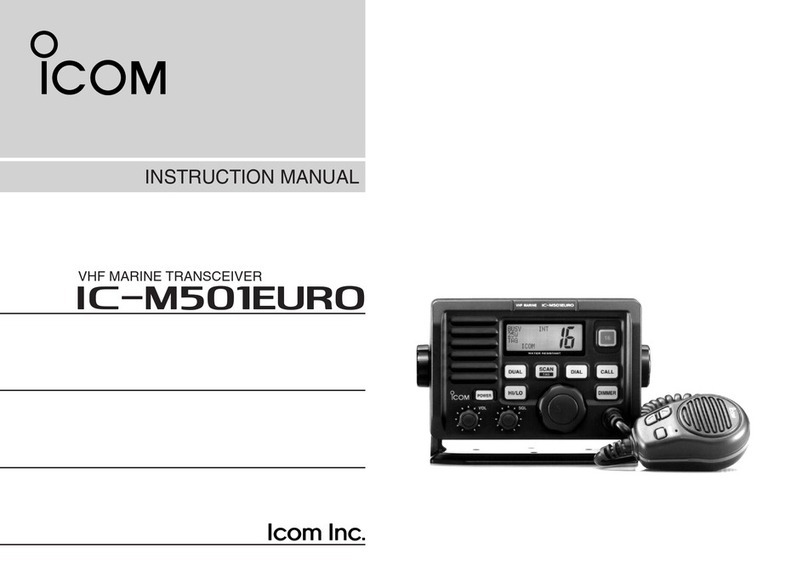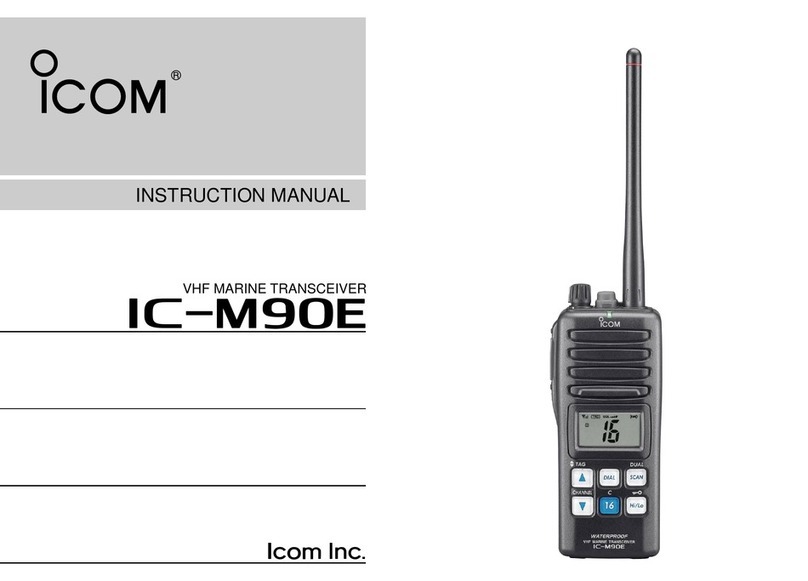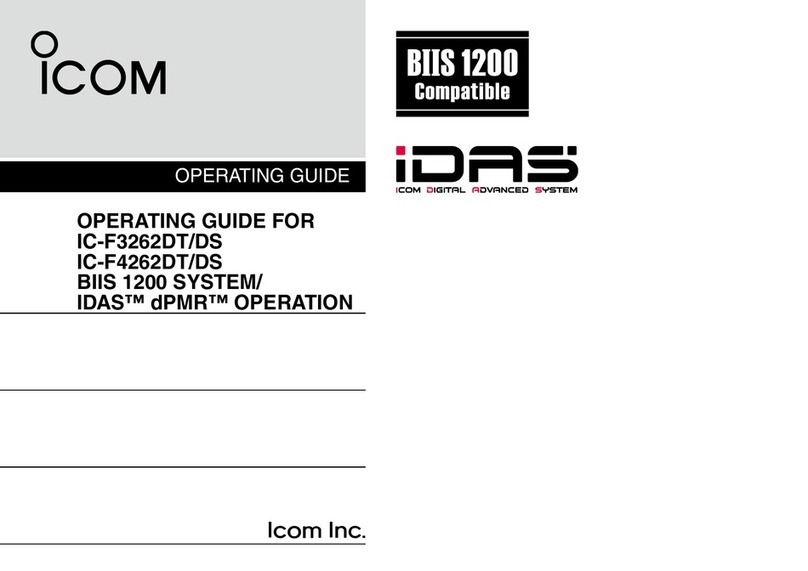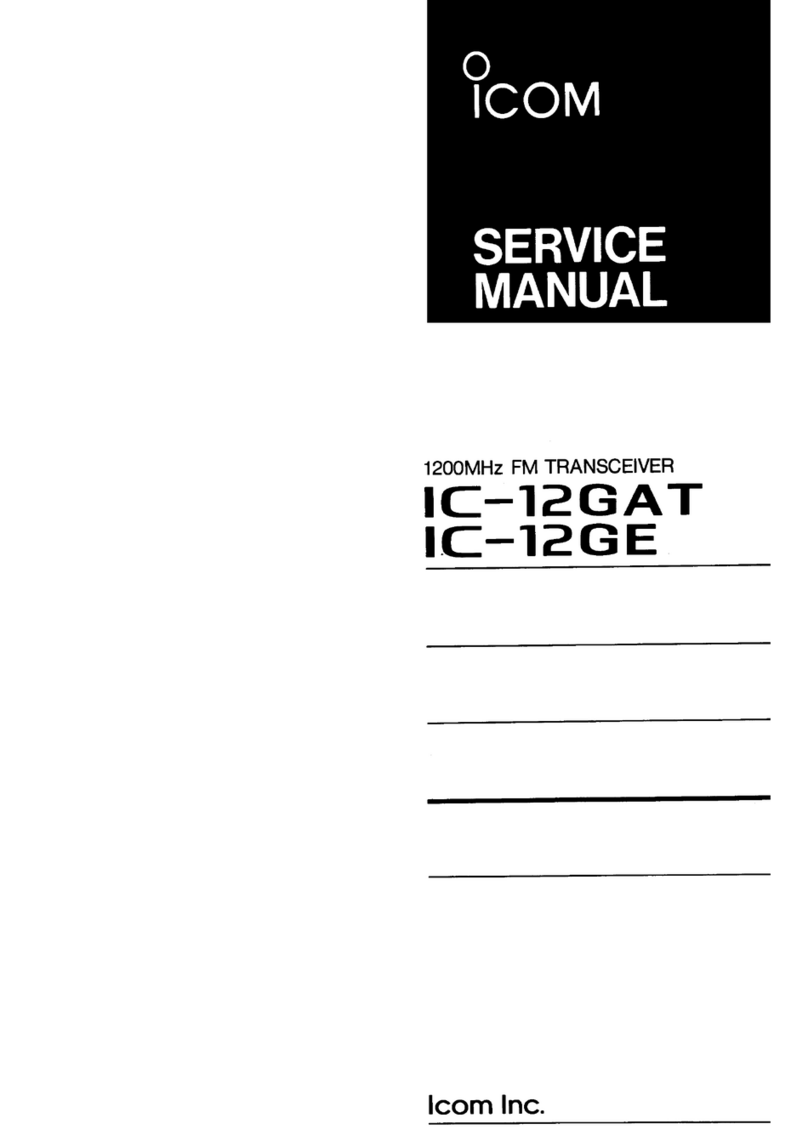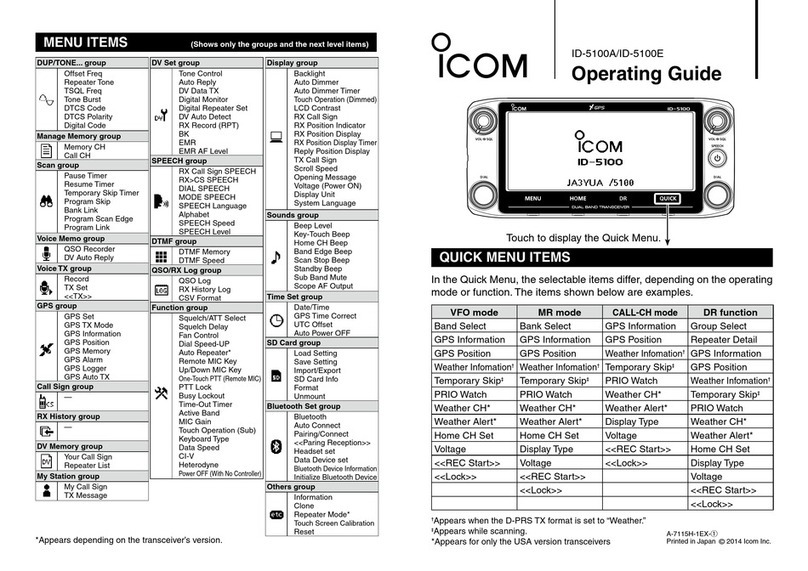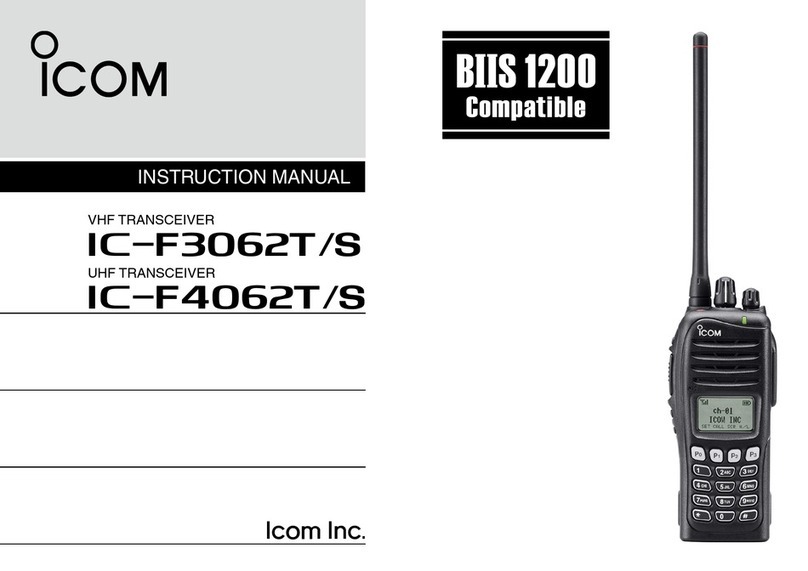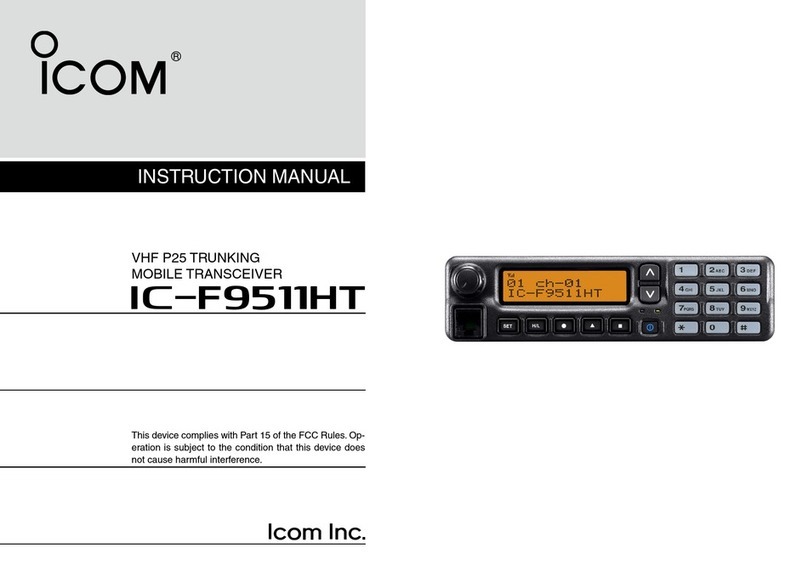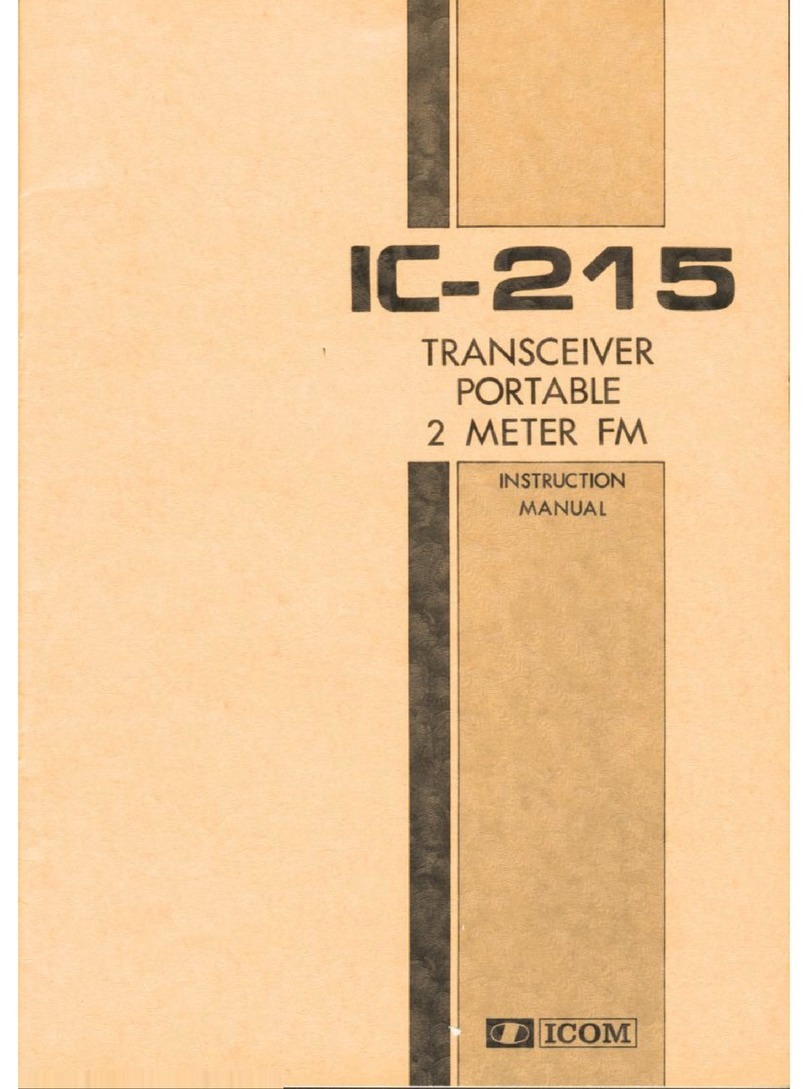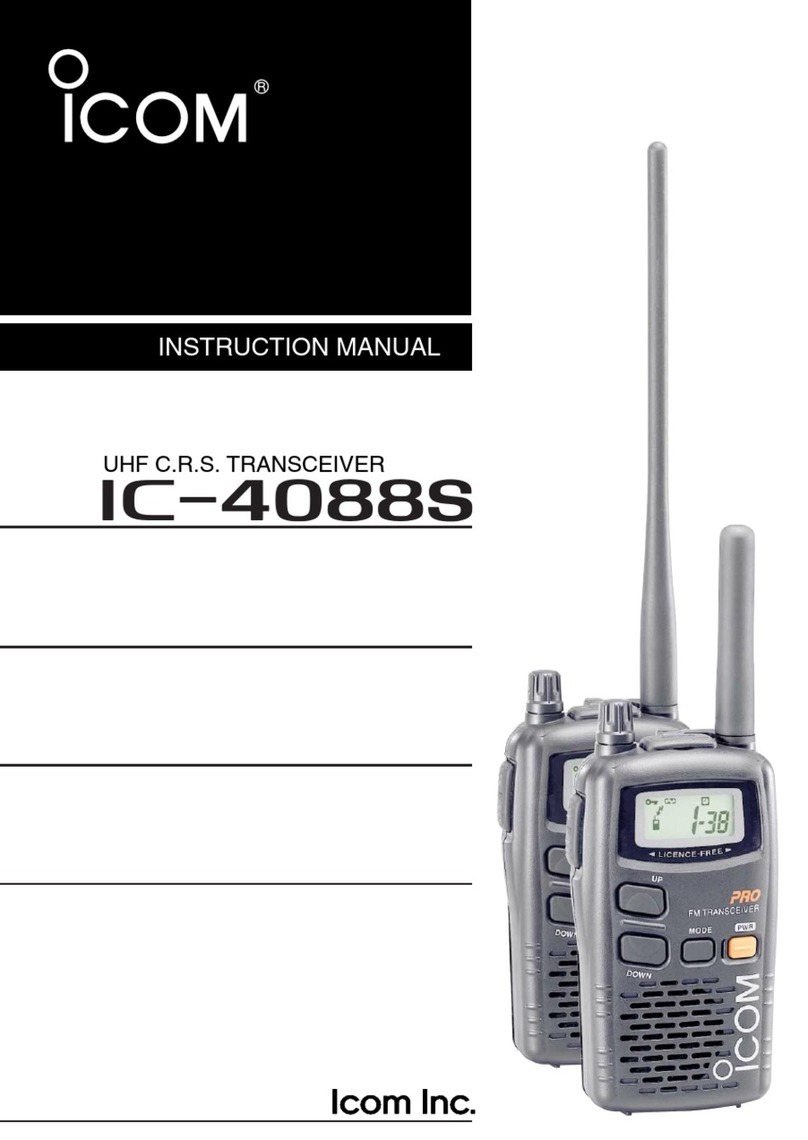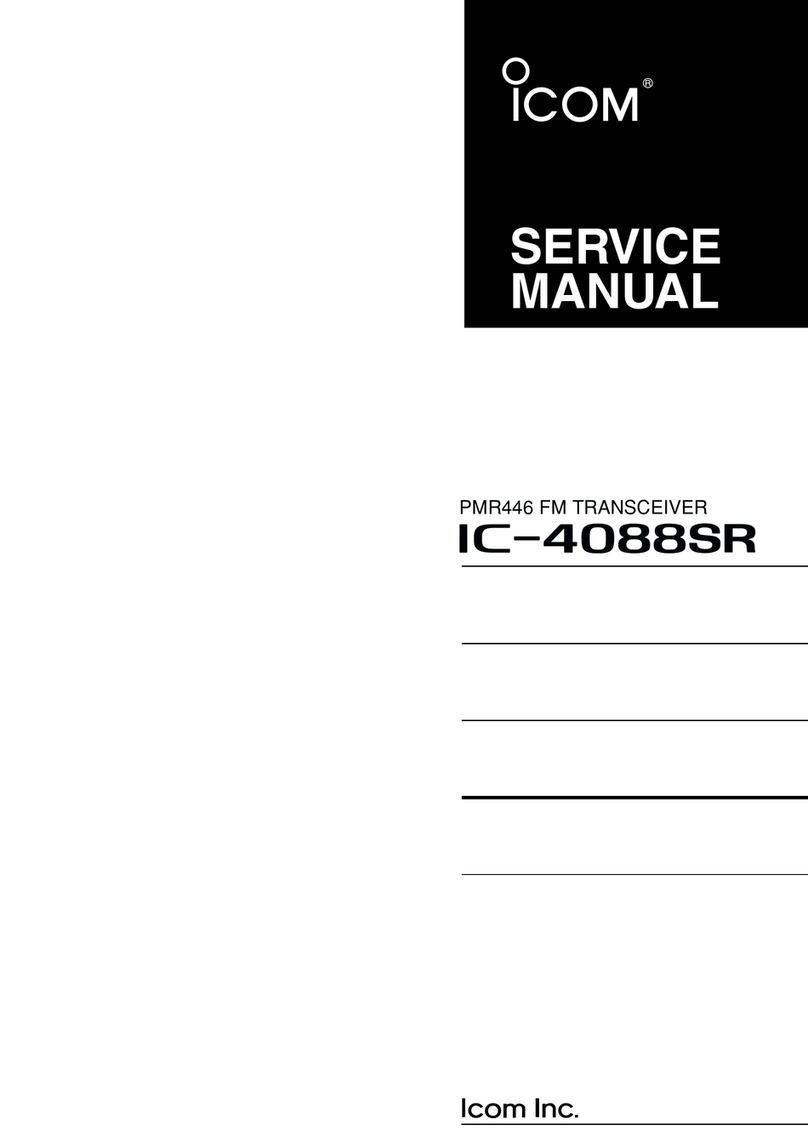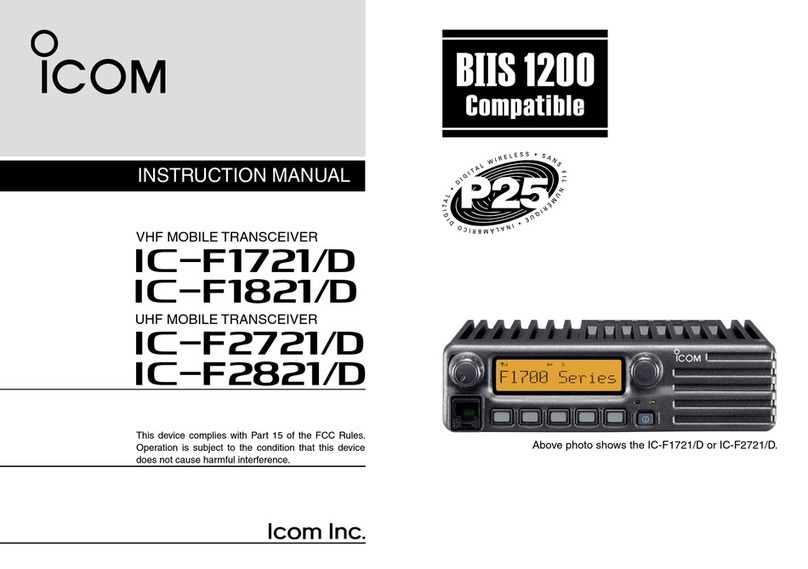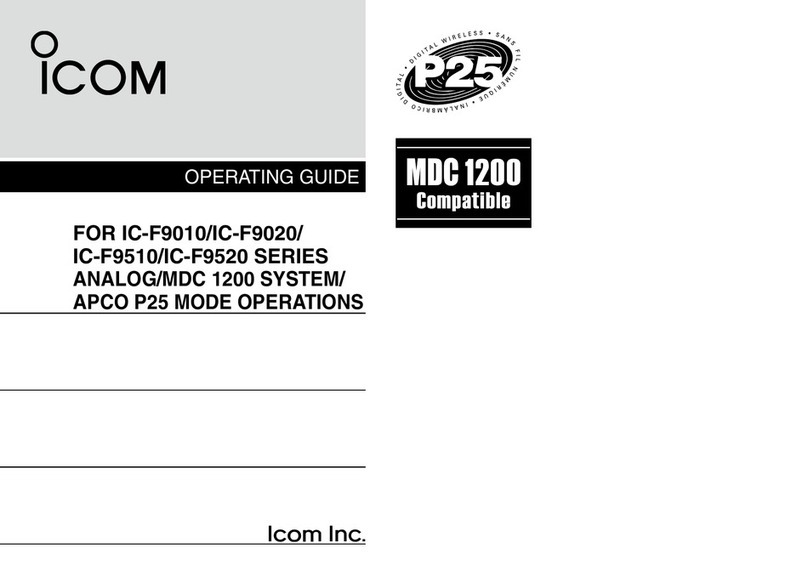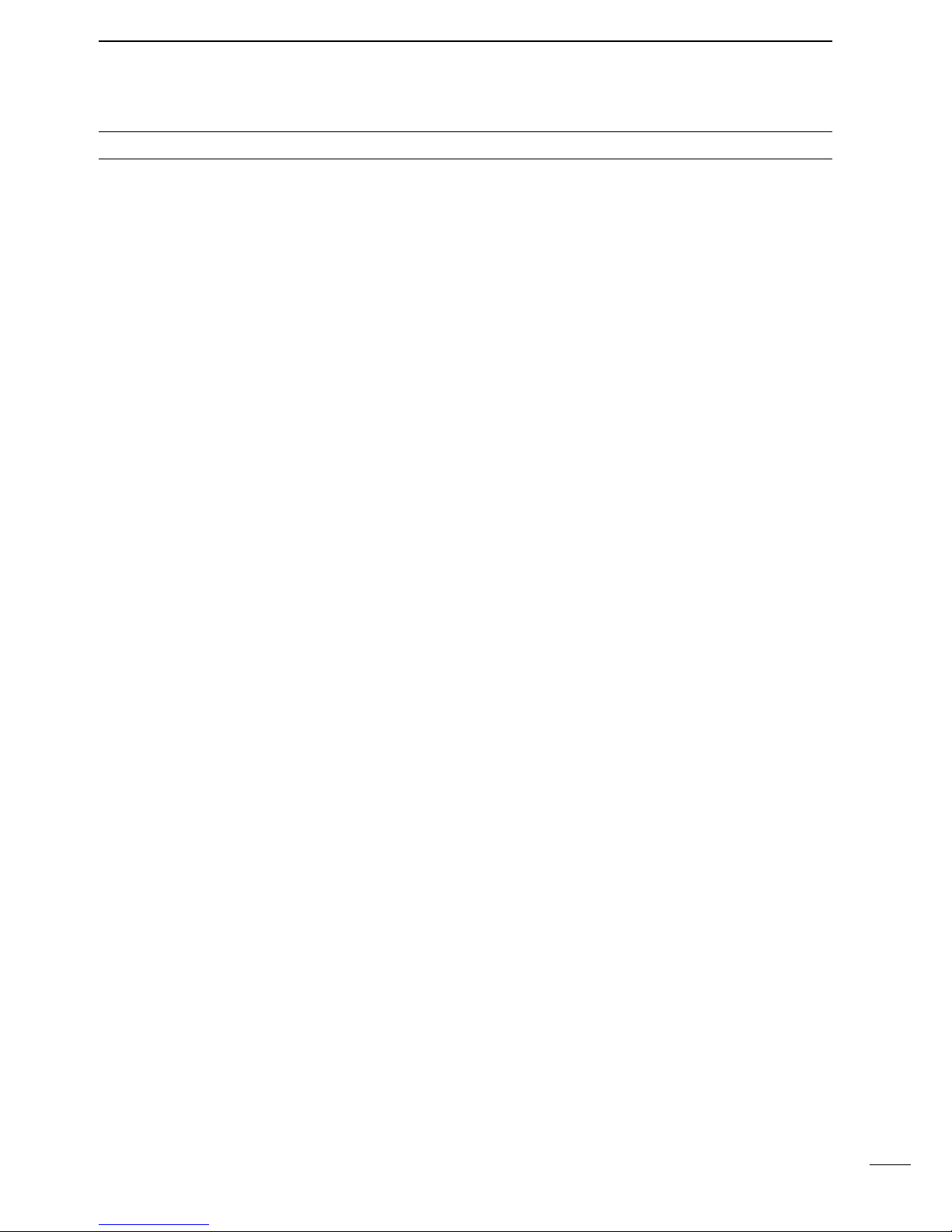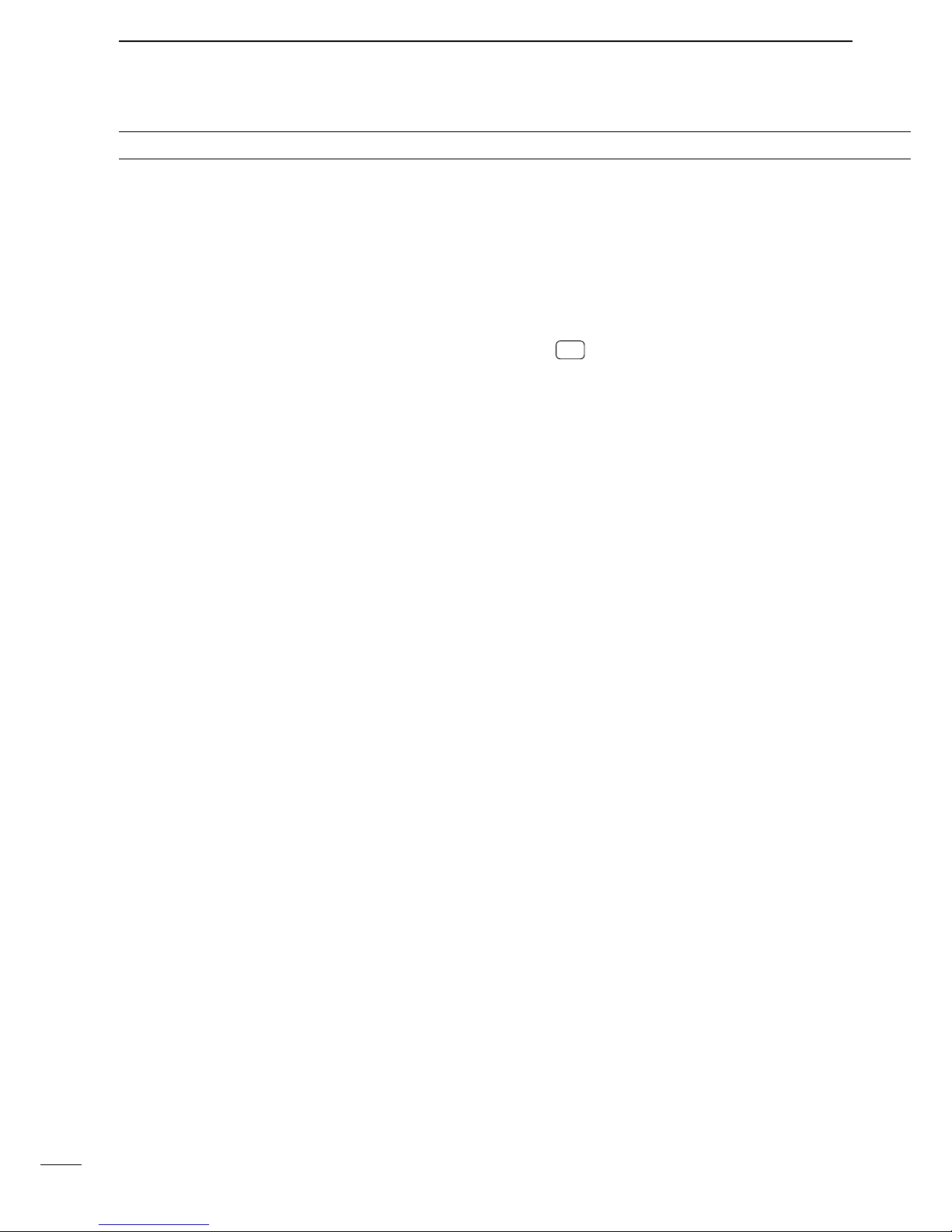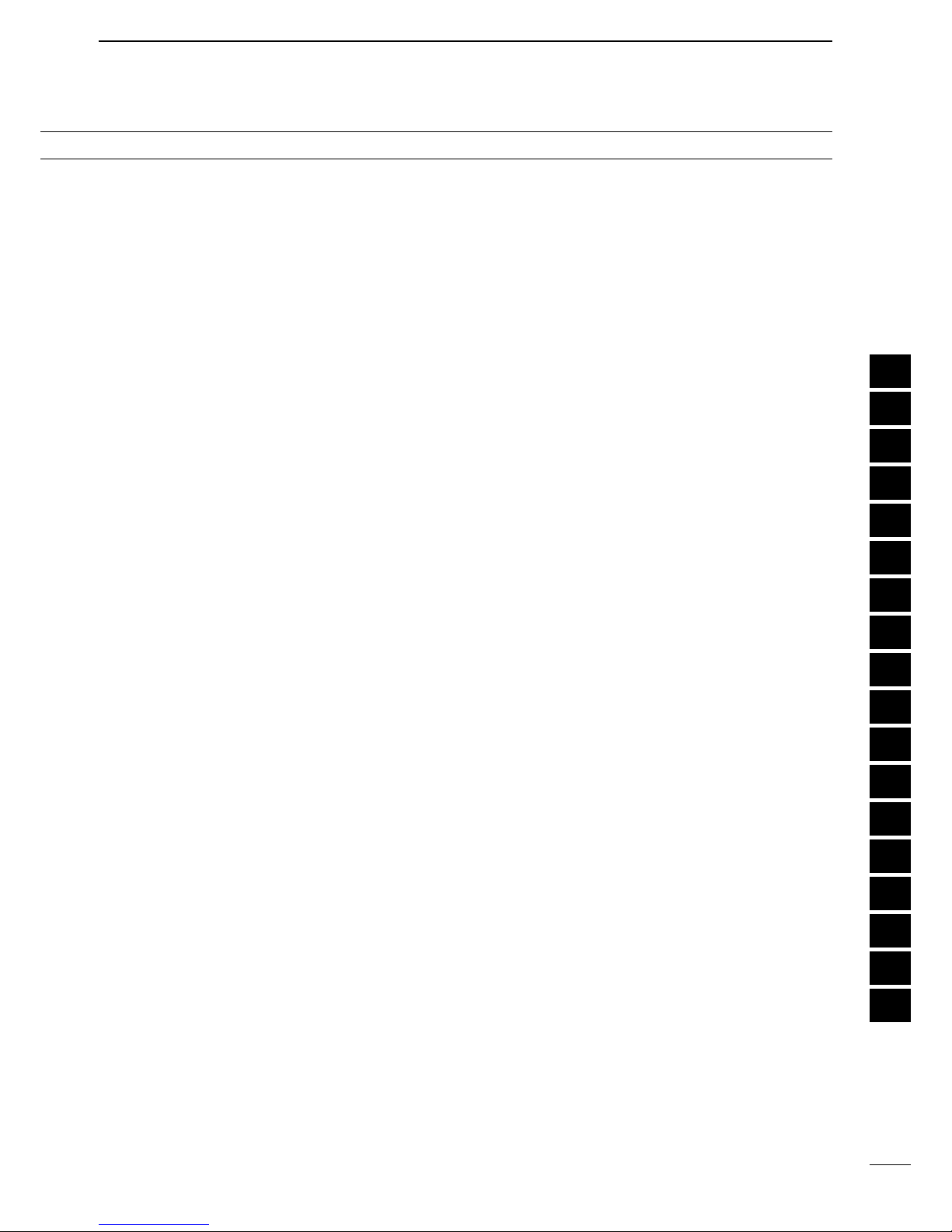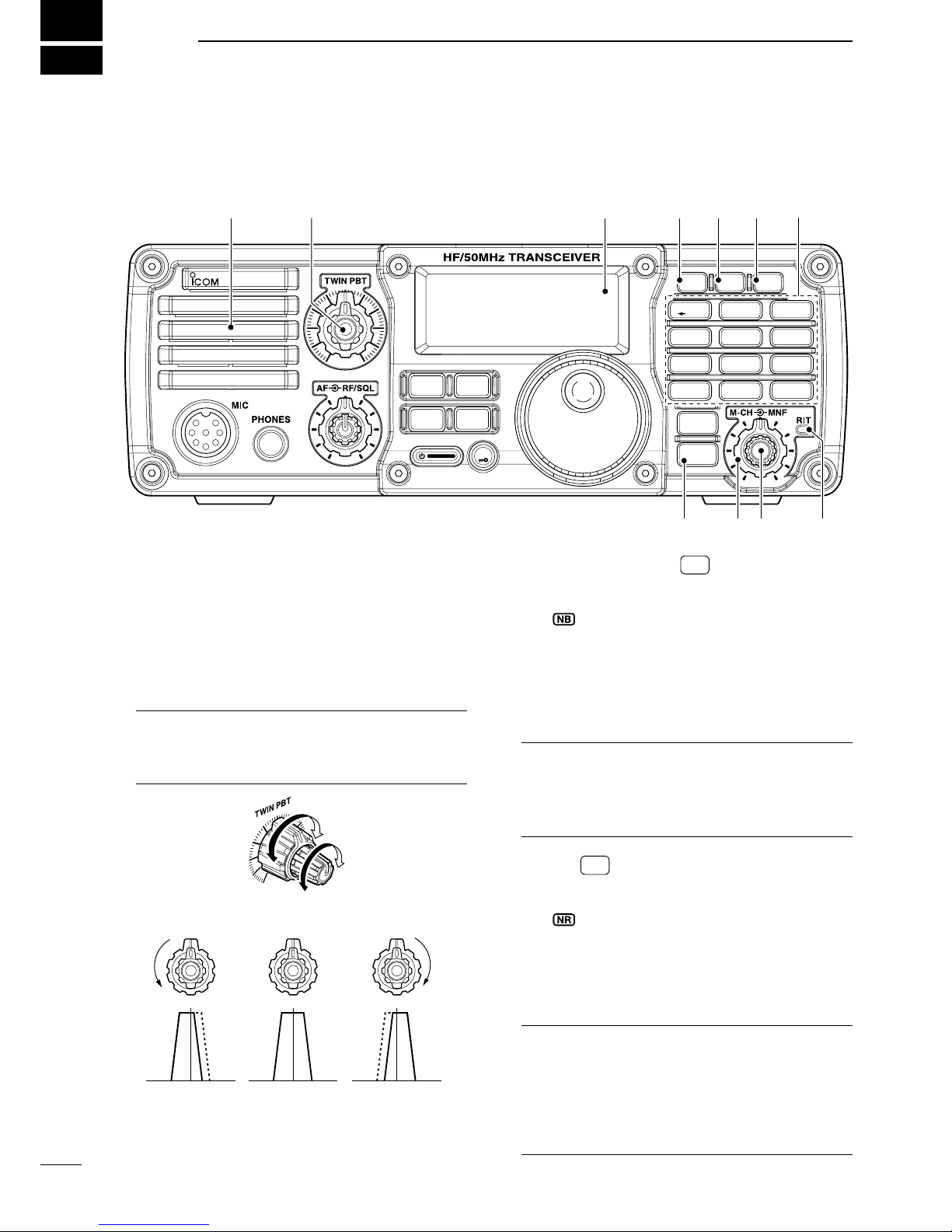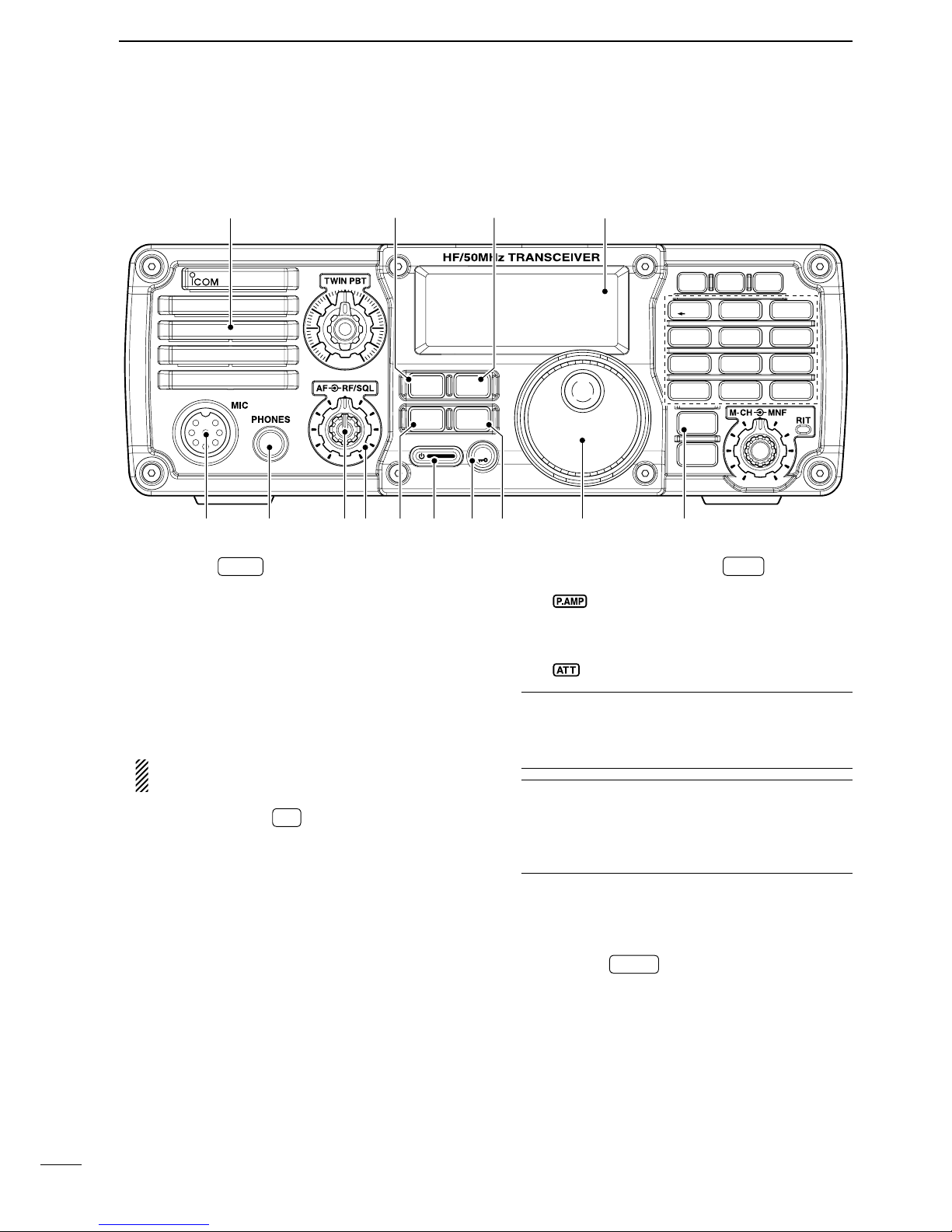iii
TABLE OF CONTENTS
IMPORTANT............................................................... i
FOREWORD .............................................................. i
EXPLICIT DEFINITIONS............................................ i
SUPPLIED ACCESSORIES....................................... i
FCC INFORMATION .................................................. i
PRECAUTIONS......................................................... ii
TABLE OF CONTENTS ....................................... iii-iv
1 PANEL DESCRIPTION................................... 1–11
■
Front panel ........................................................ 1
D Keypad .......................................................... 5
■
Function display ................................................ 7
■
Rear panel......................................................... 9
D ACC socket information .............................. 10
■
Microphones.................................................... 11
D HM-36 ......................................................... 11
D SM-20 ......................................................... 11
2 INSTALLATION AND CONNECTIONS........ 12–20
■
Unpacking ....................................................... 12
■
Selecting a location ......................................... 12
■
Grounding ....................................................... 12
■
Antenna connection ........................................ 12
■
Required connections...................................... 13
■
Advanced connections .................................... 14
■
Power supply connections............................... 15
■
Connecting the DC Power Supply................... 15
■
Battery connections......................................... 15
■
External antenna tuners .................................. 16
■
Linear amplifier connections............................ 17
■Connections for CW ........................................ 18
■Connections for RTTY..................................... 19
D Connections for RTTY (FSK) ...................... 19
D Connections for RTTY (AFSK).................... 19
■Connections for SSTV or PSK31 .................... 20
D When connecting to the [ACC] socket......... 20
D When connecting to the [MIC] connector.... 20
D When connecting to the [USB] jack............. 20
3 BASIC OPERATION..................................... 21–32
■ Before first applying power.............................. 21
■ Applying power (CPU resetting)...................... 21
■ VFO description............................................... 22
■ VFO operation ................................................. 22
D Selecting the VFO A/B ................................ 22
D VFO equalization......................................... 22
■ Selecting VFO/memory mode ......................... 23
D Differences between VFO mode and
memory mode............................................. 23
■ Selecting an operating band ........................... 24
D Using the band stacking register................. 24
■ Frequency setting............................................ 25
D Using the main dial ..................................... 25
D Direct frequency entry with keypad............. 25
D Programmable tuning steps ........................ 26
D Selecting the programmable tuning step..... 26
D 1 Hz and 10 Hz tuning steps....................... 27
D TS switch flow chart ................................. 27
D Auto tuning step function ............................ 28
D ¼ tuning function
(SSB data/CW/RTTY only) ......................... 28
D Band edge warning beep............................ 28
■ Volume setting................................................. 29
■ Operating mode selection ............................... 29
■ Dial lock function ............................................. 29
■ RF gain and Squelch....................................... 30
■ Meter function ................................................. 30
■ Basic transmit operation.................................. 31
D Transmitting................................................. 31
D
Output power and Microphone gain settings
... 31
■ Voice synthesizer function............................... 32
4 RECEIVE AND TRANSMIT .......................... 33–43
■ Operating SSB ................................................ 33
D Convenient functions for receive................. 33
D Convenient functions for transmit................ 34
D About 5 MHz band operation
(USA version only) ...................................... 34
■ Operating CW ................................................. 35
D Convenient functions for receive................. 36
D Convenient functions for transmit................ 36
D CW reverse mode ....................................... 37
D CW pitch control.......................................... 37
D CW side tone function................................. 38
D Keying speed setting................................... 38
■Operating RTTY (FSK).................................... 39
D Convenient functions for receive................. 39
D RTTY reverse mode.................................... 40
D Twin peak filter ............................................ 40
D RTTY decode set mode .............................. 41
■ Operating AM .................................................. 42
D Convenient functions for receive................. 42
D Convenient functions for transmit................ 42
■ Data mode (SSTV/PSK31) operation.............. 43