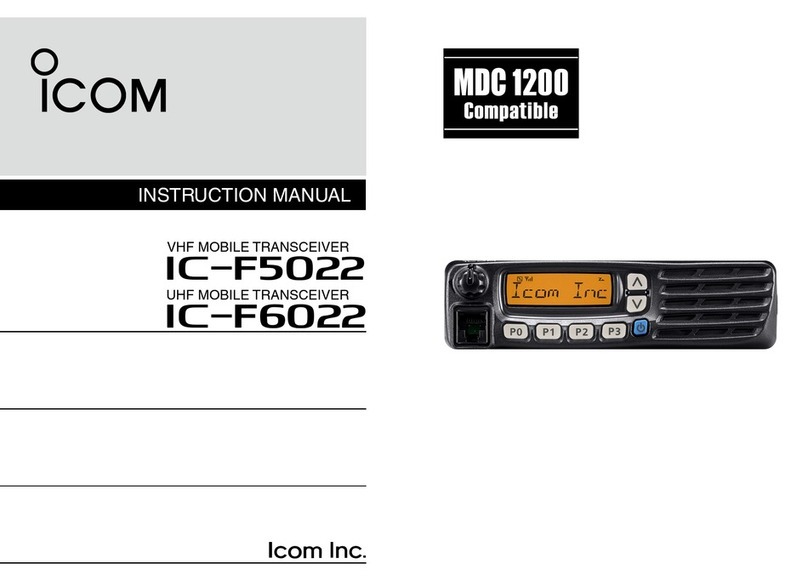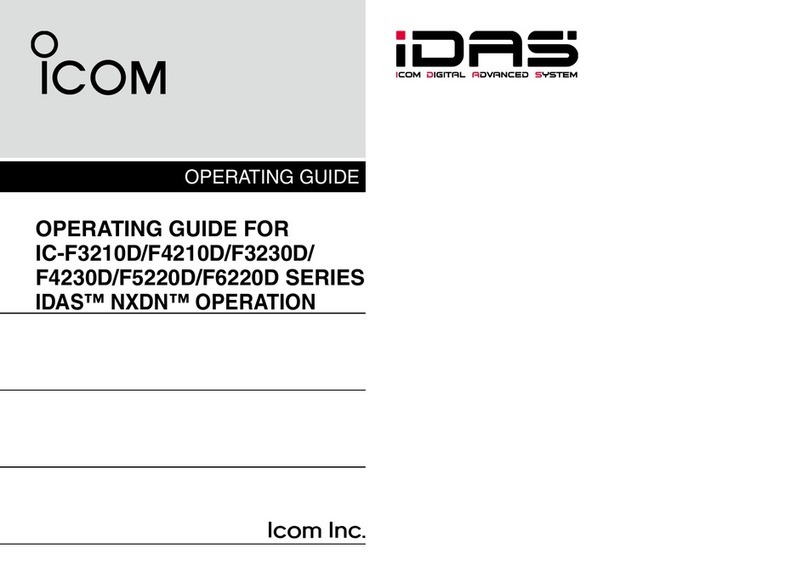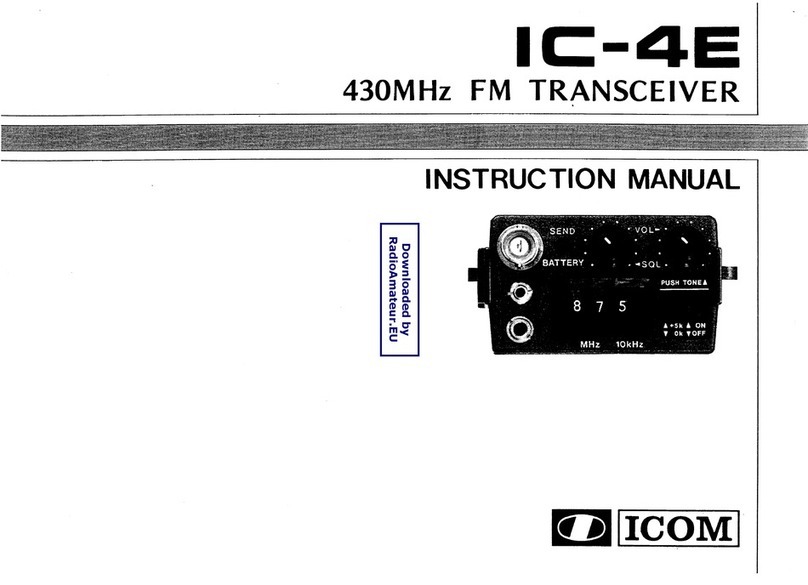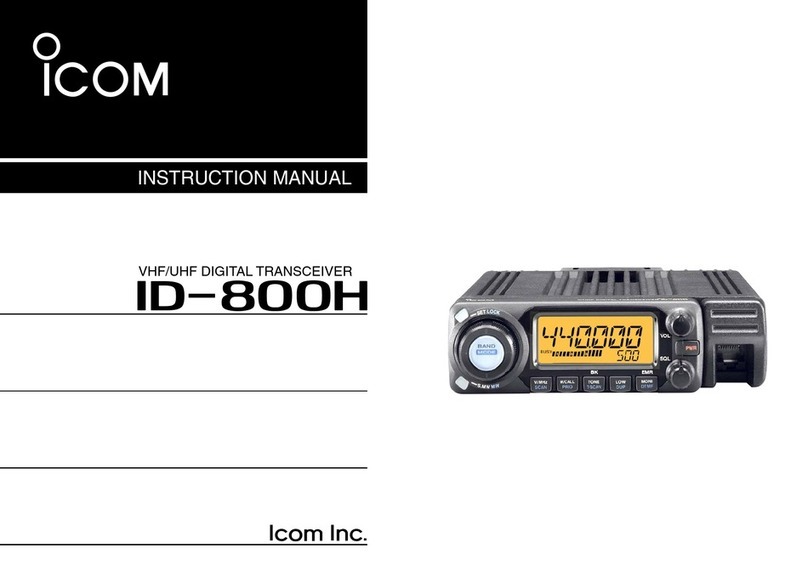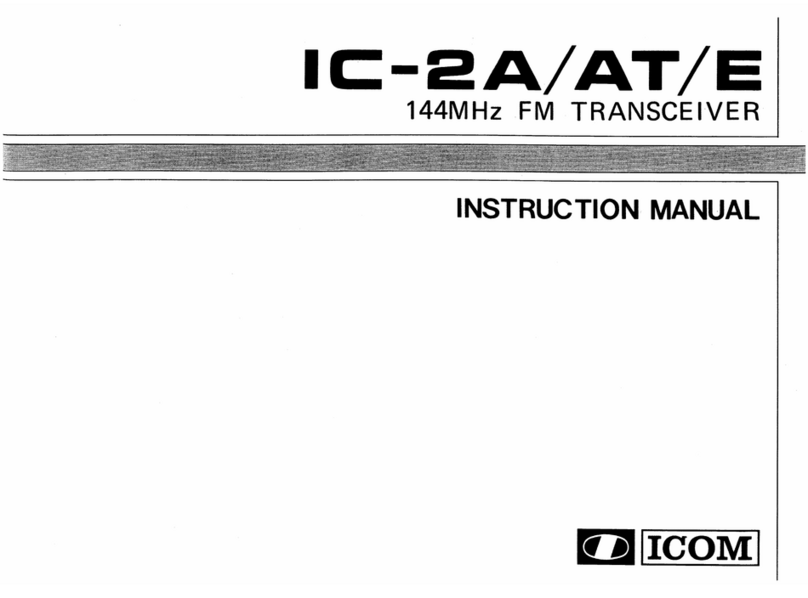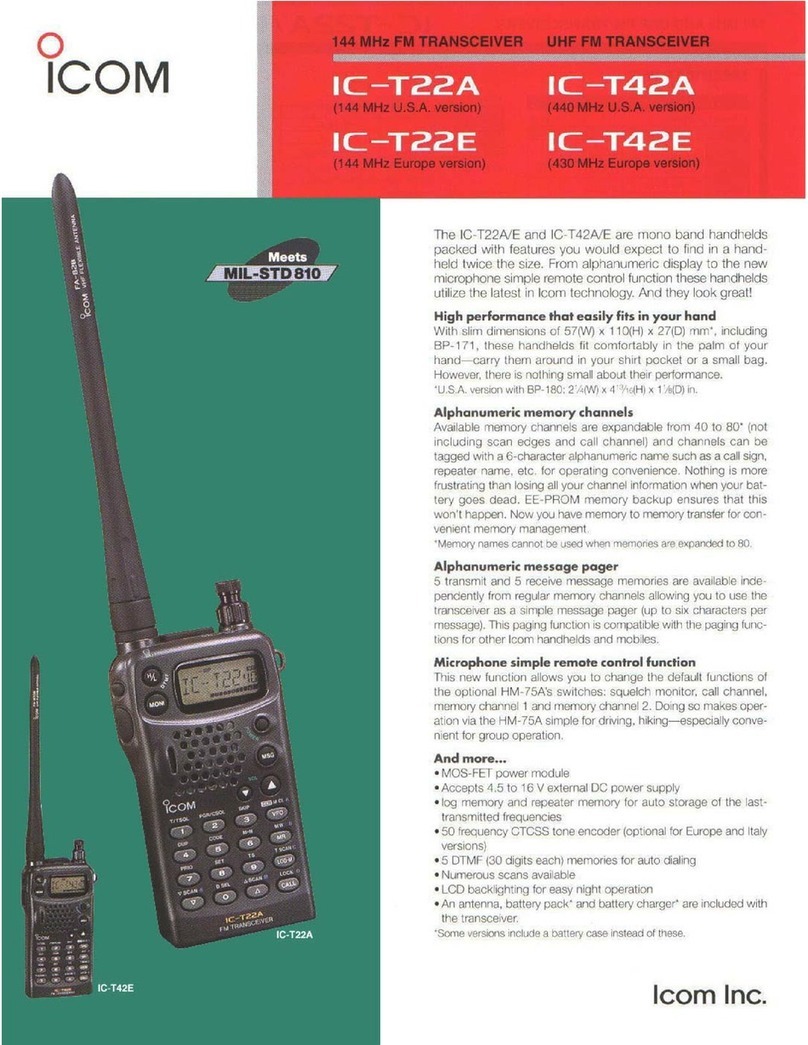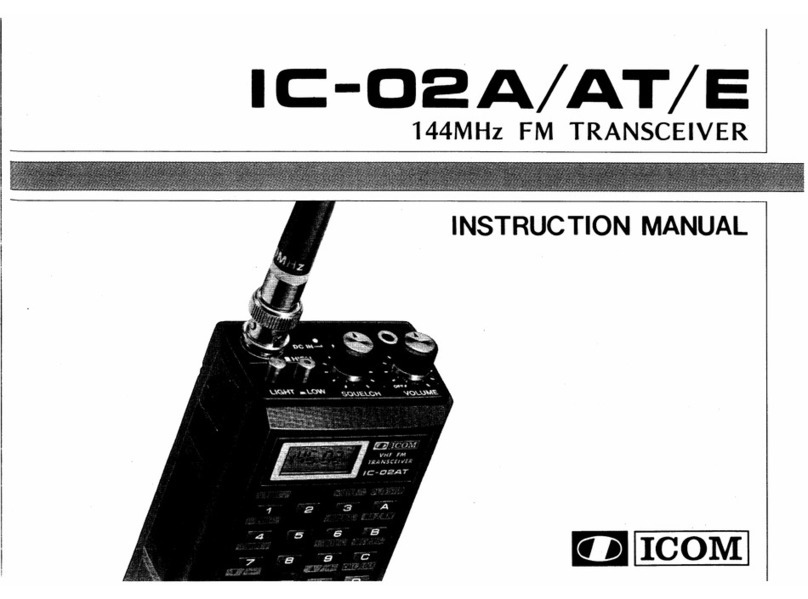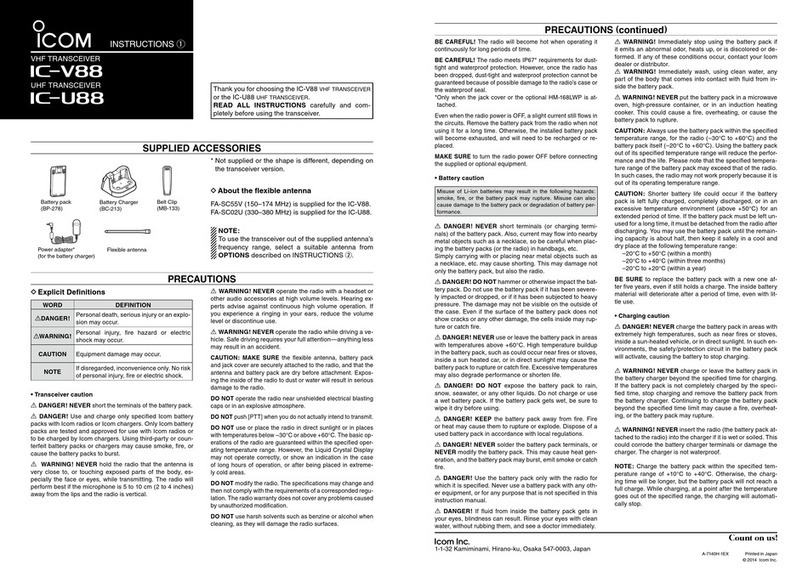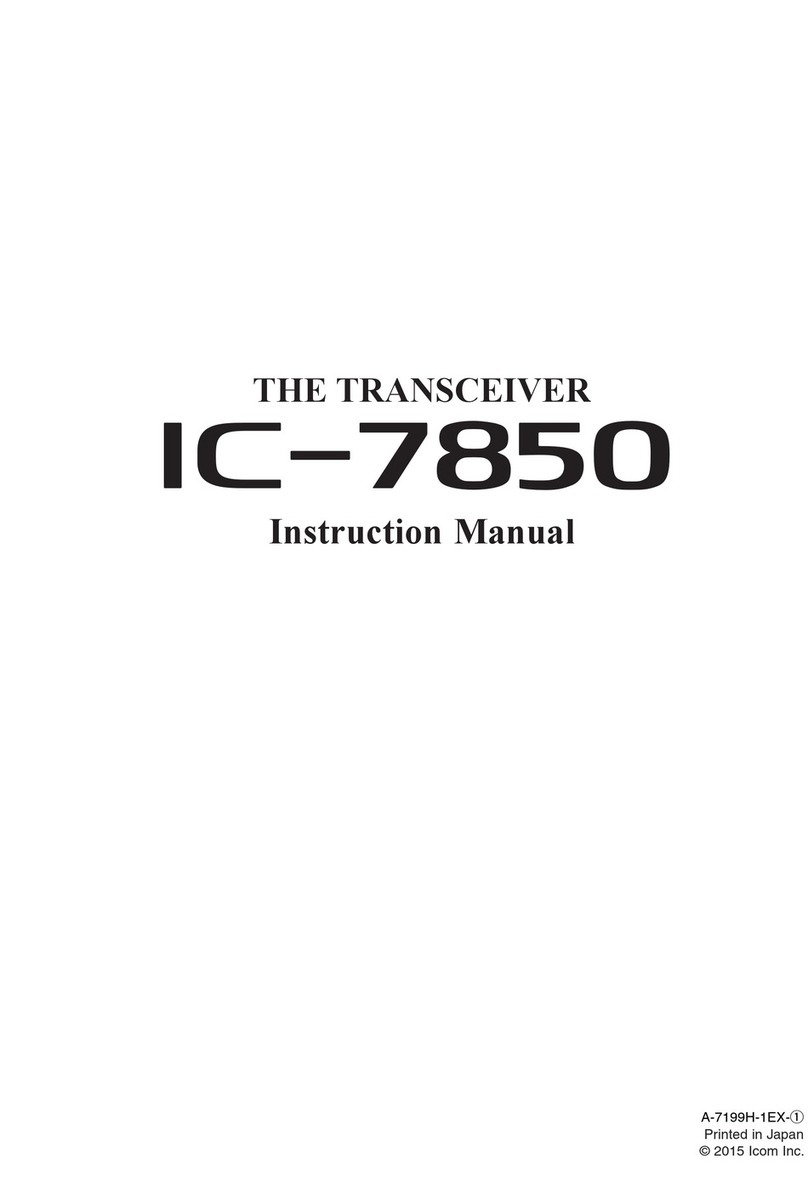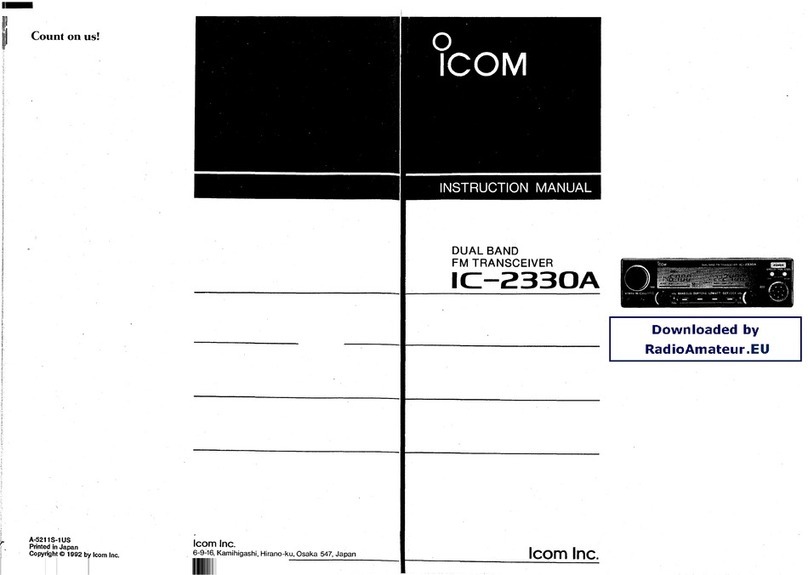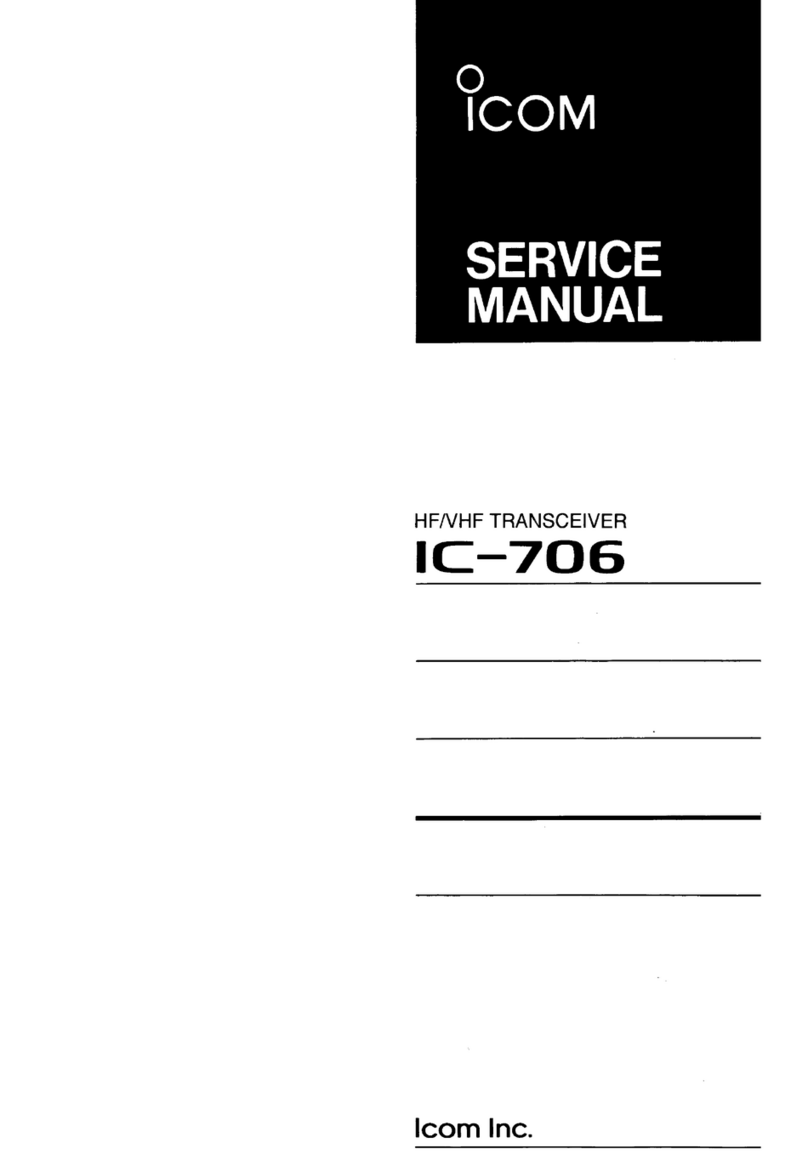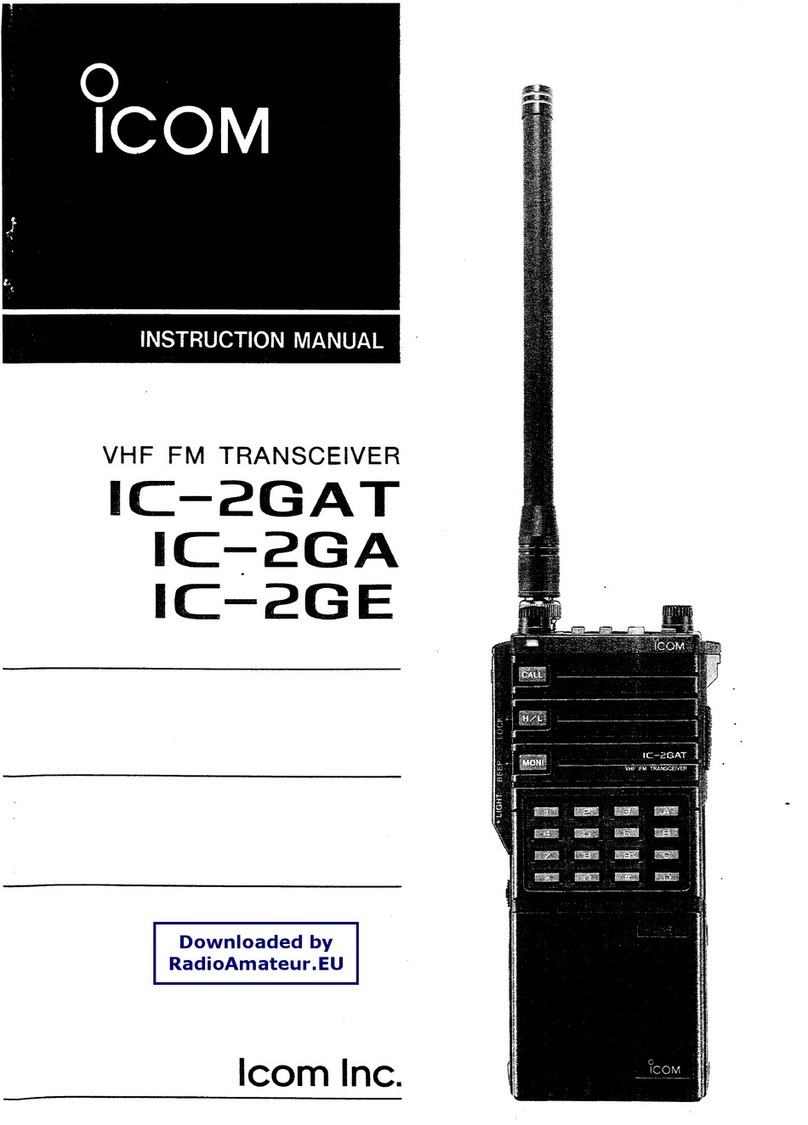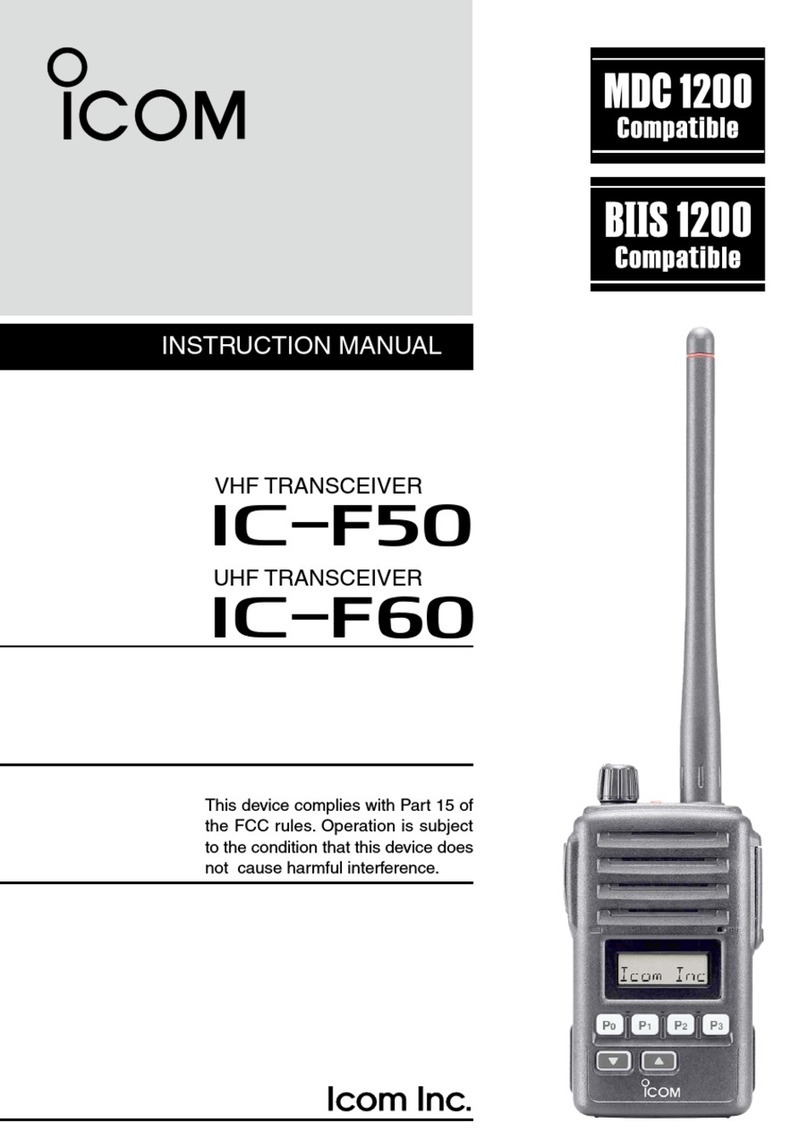iv
TABLE OF CONTENTS 1
2
3
4
5
6
7
8
9
10
11
12
13
14
15
16
FOREWORD ..................................................................................... i
IMPORTANT...................................................................................... i
EXPLICIT DEFINITIONS................................................................... i
IN CASE OF EMERGENCY............................................................. ii
NOTE................................................................................................ ii
RADIO OPERATOR WARNING ...................................................... iii
TABLE OF CONTENTS................................................................... iv
PRECAUTIONS................................................................................ v
1 OPERATING RULES ..................................................................1
2 PANEL DESCRIPTION ...........................................................2–5
■ Front panel ...............................................................................2
■ Function display .......................................................................4
■ Speaker Microphone ................................................................ 5
3 BASIC OPERATION ............................................................. 6–11
■ Channel selection.....................................................................6
■ Receiving and transmitting.......................................................8
■ Call channel programming .......................................................9
■ Channel comments ..................................................................9
■ Microphone Lock function ......................................................10
■ Display backlight ....................................................................10
■ Optional voice scrambler operation........................................11
4 SCAN OPERATION ............................................................12–13
■ Scan types.............................................................................12
■ Setting TAG channels ............................................................13
■ Starting a scan.......................................................................13
5 DUALWATCH/TRI-WATCH .......................................................14
■ Description.............................................................................14
■ Operation...............................................................................14
6 DSC OPERATION...............................................................15–47
■ MMSI code programming ...................................................... 15
■ DSC address ID.....................................................................16
■ Position and time programming .............................................18
■ Position and time indication ...................................................19
■ GPS information display ........................................................19
■ Distress call ...........................................................................20
■ Transmitting DSC calls...........................................................23
■ Receiving DSC calls ..............................................................35
■ Received messages ..............................................................43
■ DSC Set up menu..................................................................44
7 OTHER FUNCTIONS .......................................................... 48–52
■ Intercom operation.................................................................48
■ RX Speaker function..............................................................49
■ Hailer operation .....................................................................50
■ Automatic Foghorn function...................................................51
8 SET MODE..........................................................................53–55
■ Set mode programming .........................................................53
■ Set mode items......................................................................53
9 CONNECTIONS AND MAINTENANCE..............................56–66
■ Connections...........................................................................56
■ Antenna .................................................................................58
■ Fuse replacement..................................................................58
■ Cleaning.................................................................................58
■ Supplied accessories.............................................................58
■ Mounting the transceiver .......................................................59
■ MB-75 installation ..................................................................60
■ UT-112/UT-98 installation.......................................................61
■ Microphone installation..........................................................62
10 TROUBLESHOOTING ..............................................................67
11 SPECIFICATIONS AND OPTIONS.....................................68–69
■ Specifications.........................................................................68
■ Options ..................................................................................69
12 CHANNEL LIST ........................................................................70
13 TEMPLATE ............................................................................... 71
14 FCC INFORMATION ................................................................. 73