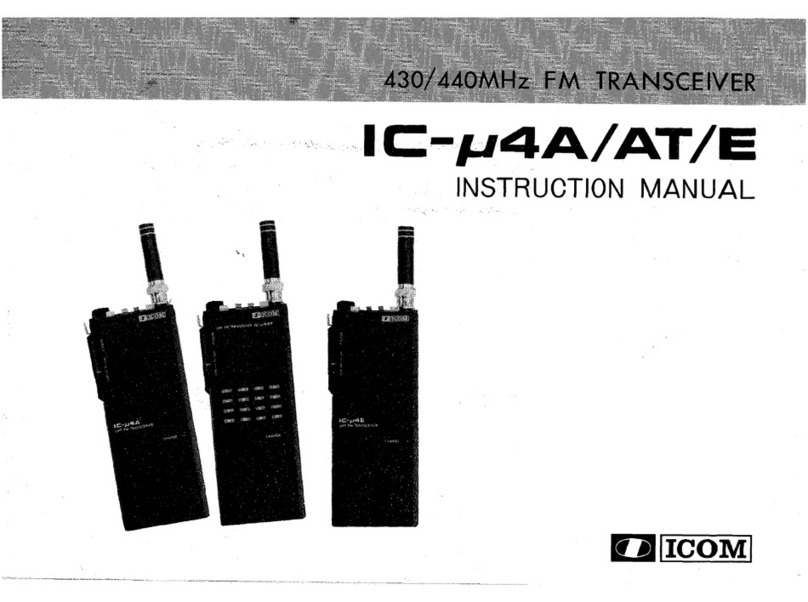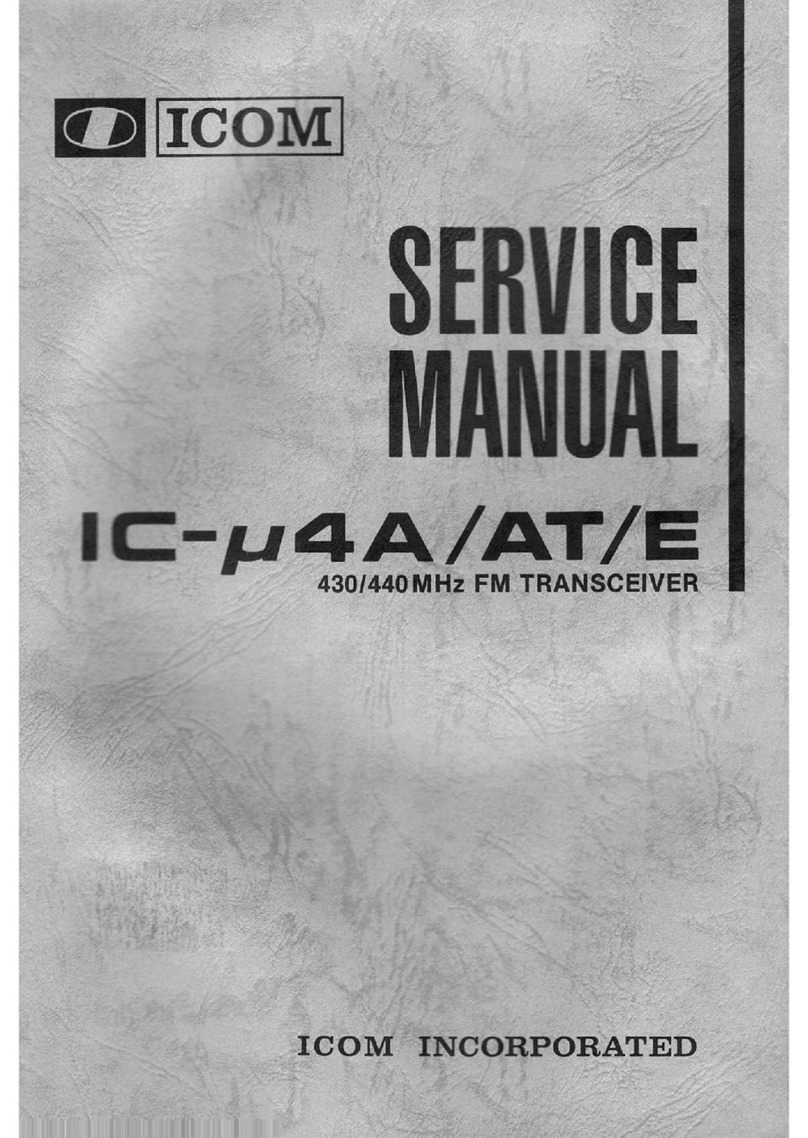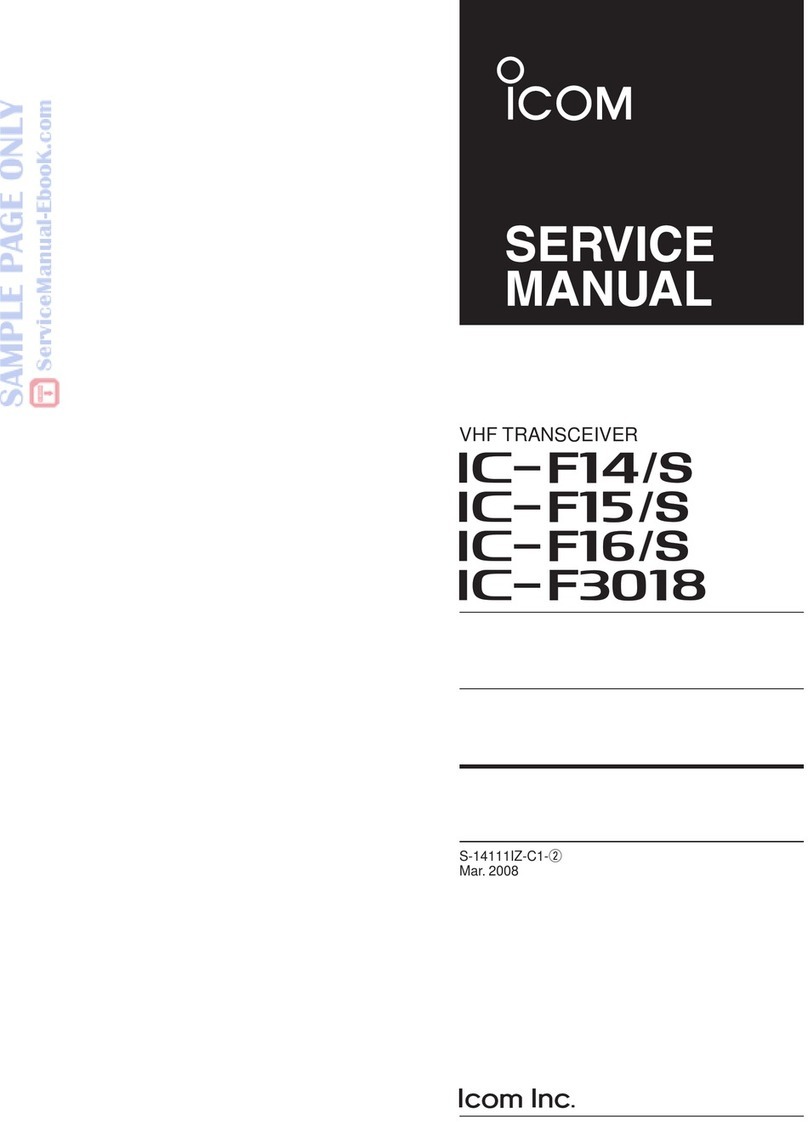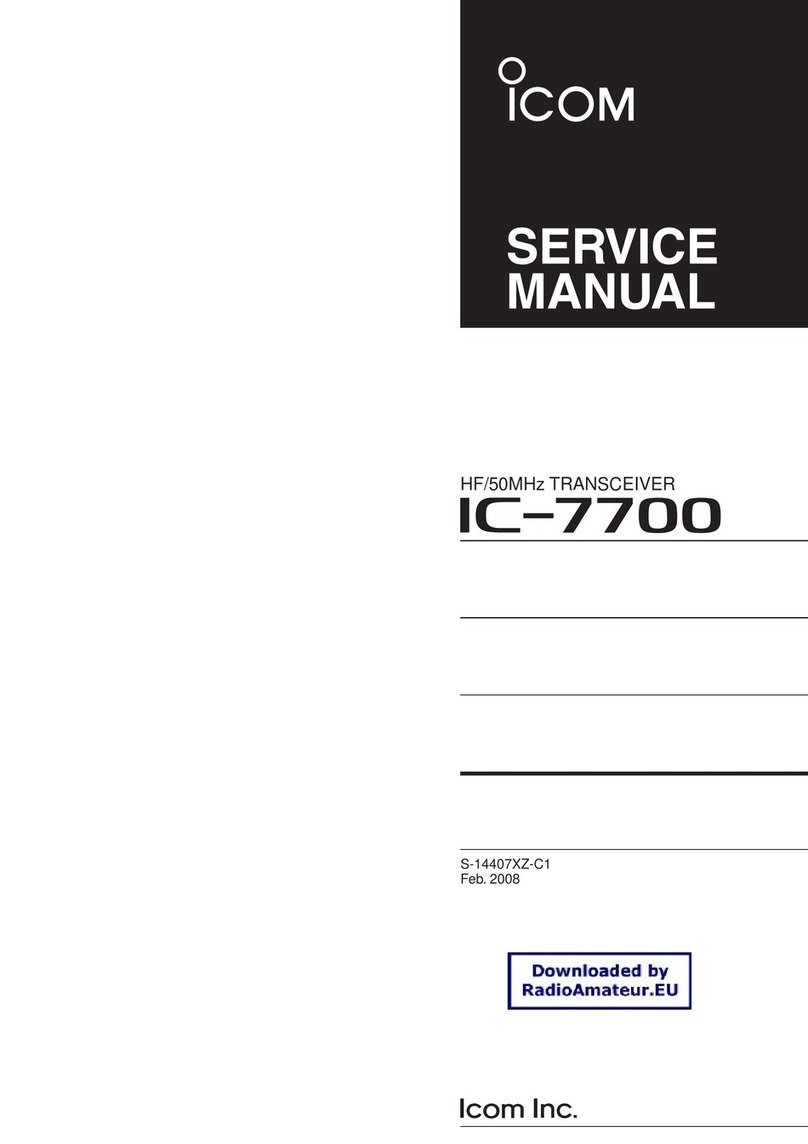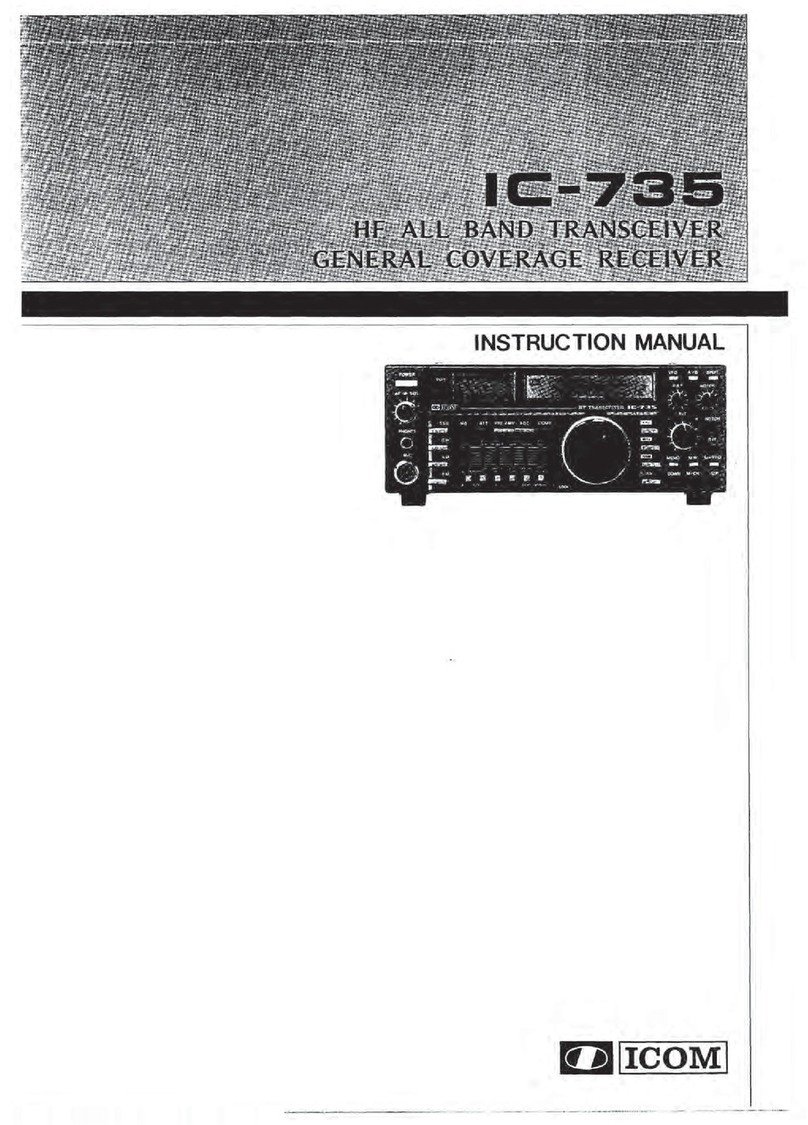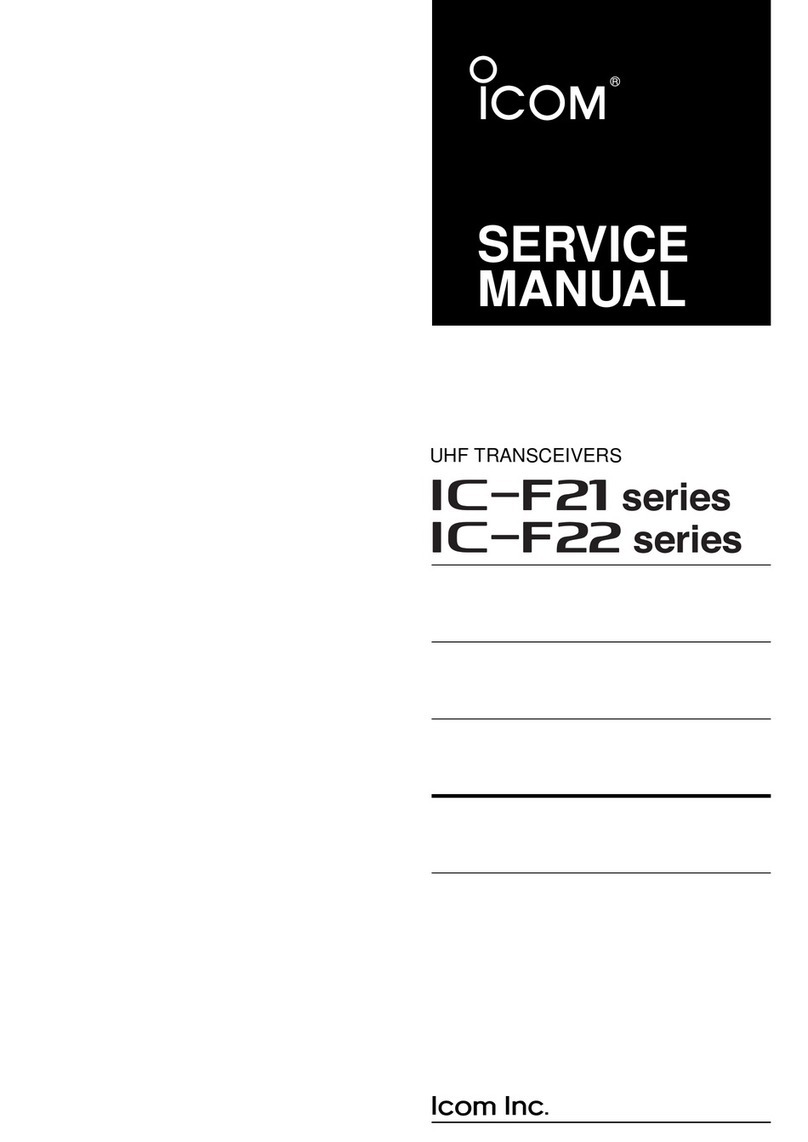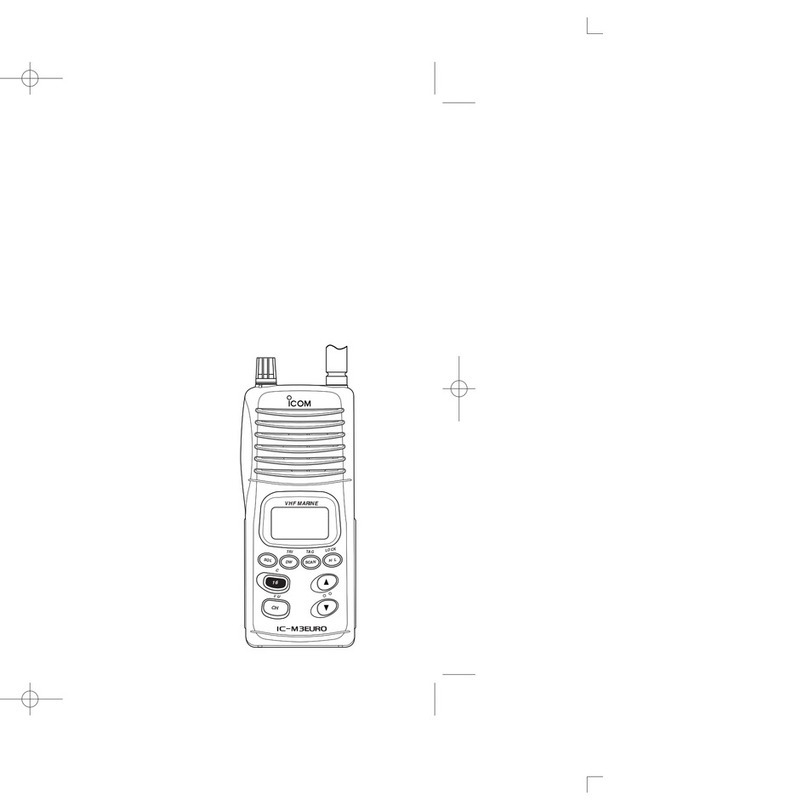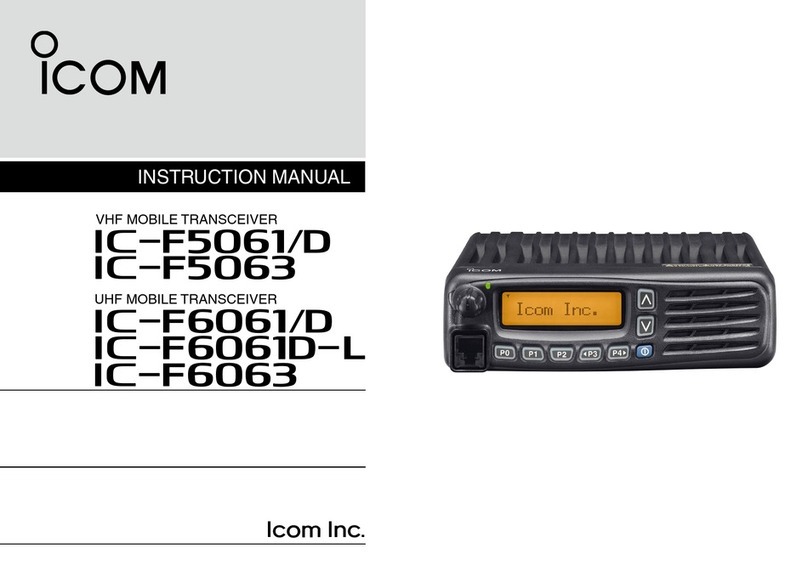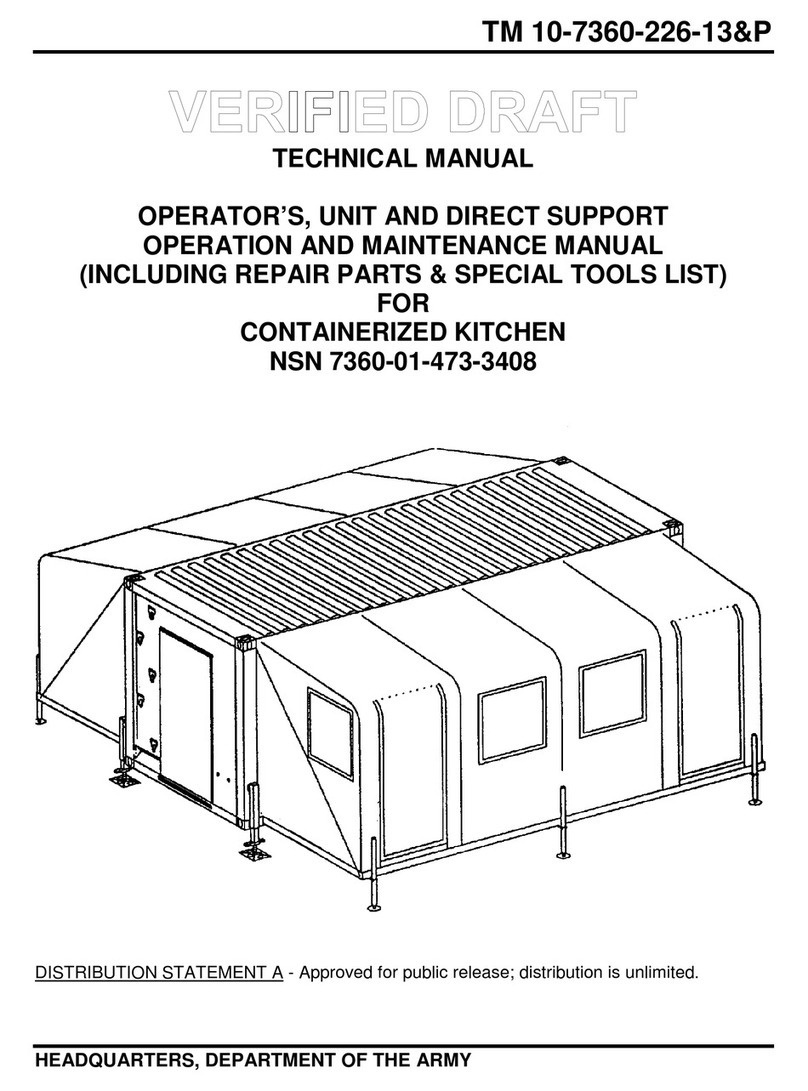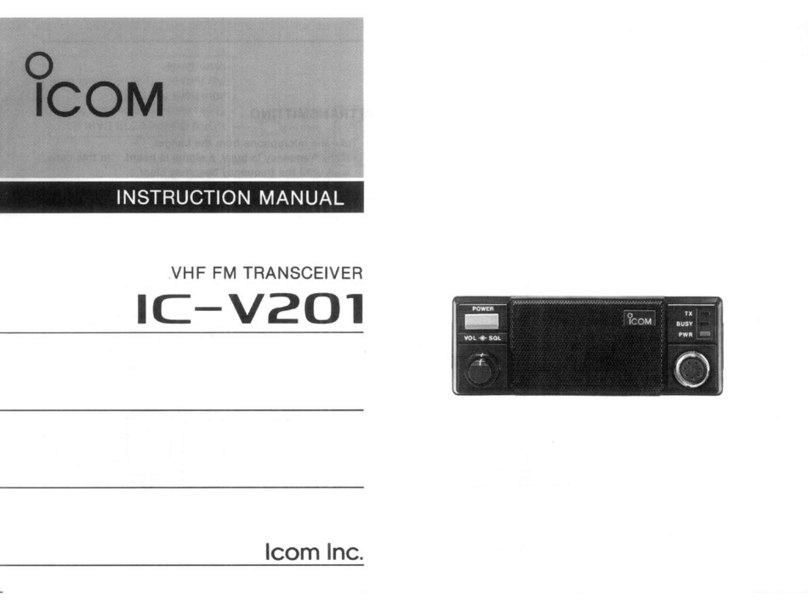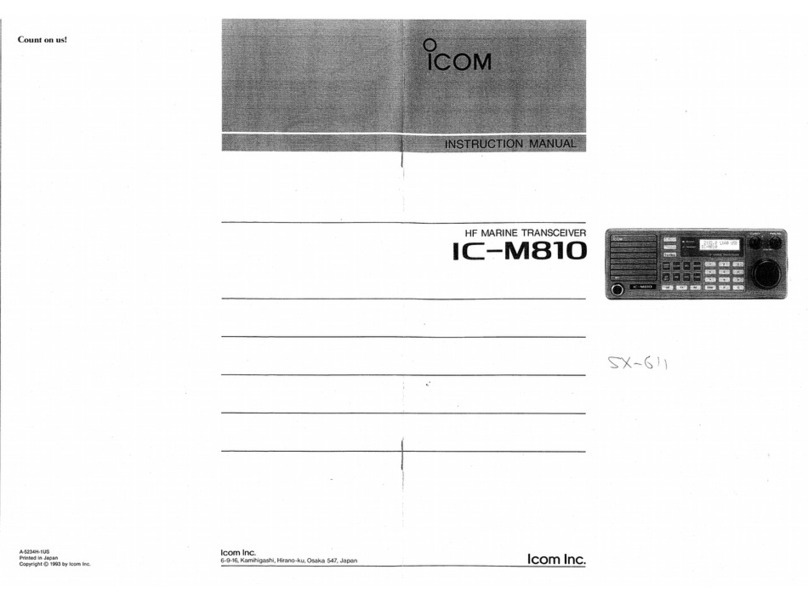1LOA
- Connect RF volt meter to P351
- Set display to 0.030000MHz
- Verify RF output level for 0dBm or higher
- Set display to 7.999999MHz
- Verify RF output level for 0dBm or higher
- Set display to 8.000000MHz
- Verify RF output level for 0dBm or higher
- Set display to 19.999999MHz
- Verify RF output level for 0dBm or higher
- Set display to 20.000000MHz
- Verify RF output level for 0dBm or higher
- Set display to 44.999999MHz
- Verify RF output level for 0dBm or higher
- Set display to 45.000000MHz
- Verify RF output level for 0dBm or higher
- Set display to 60.000000MHz
- Verify RF output level for 0dBm or higher
LPL B
- Connect multi-meter to check point LPB
- Set display to 0.0300000MHz, USB
- Adjust C454 for 2.0V
VCO A
- Connect multi-meter to check point LVB
- Set display to 7.999999MHz, USB
- Adjust C578 for 4.3V
- Set display to 19.999999MHz, USB
- Adjust C558 for 4.3V
- Set display to 44.999999MHz, USB
- Adjust C528 for 4.3V
- Set display to 60.000000MHz, USB
- Adjust C508 for 4.3V