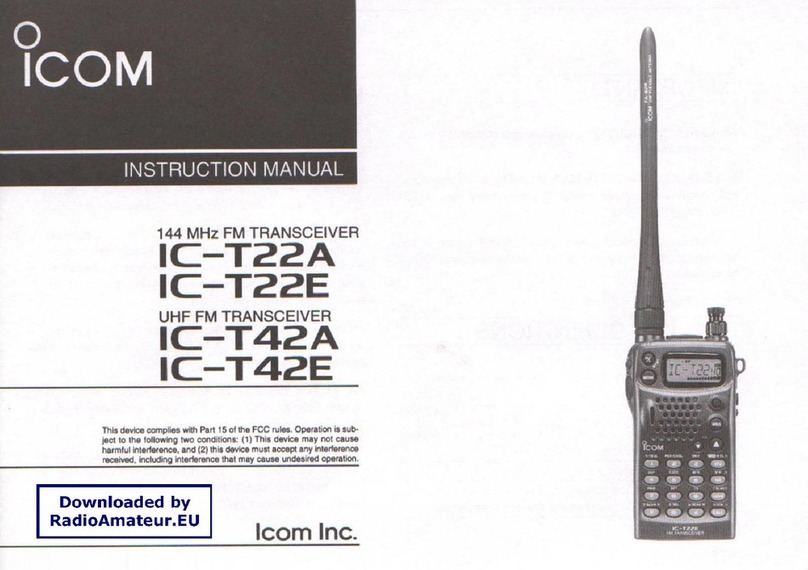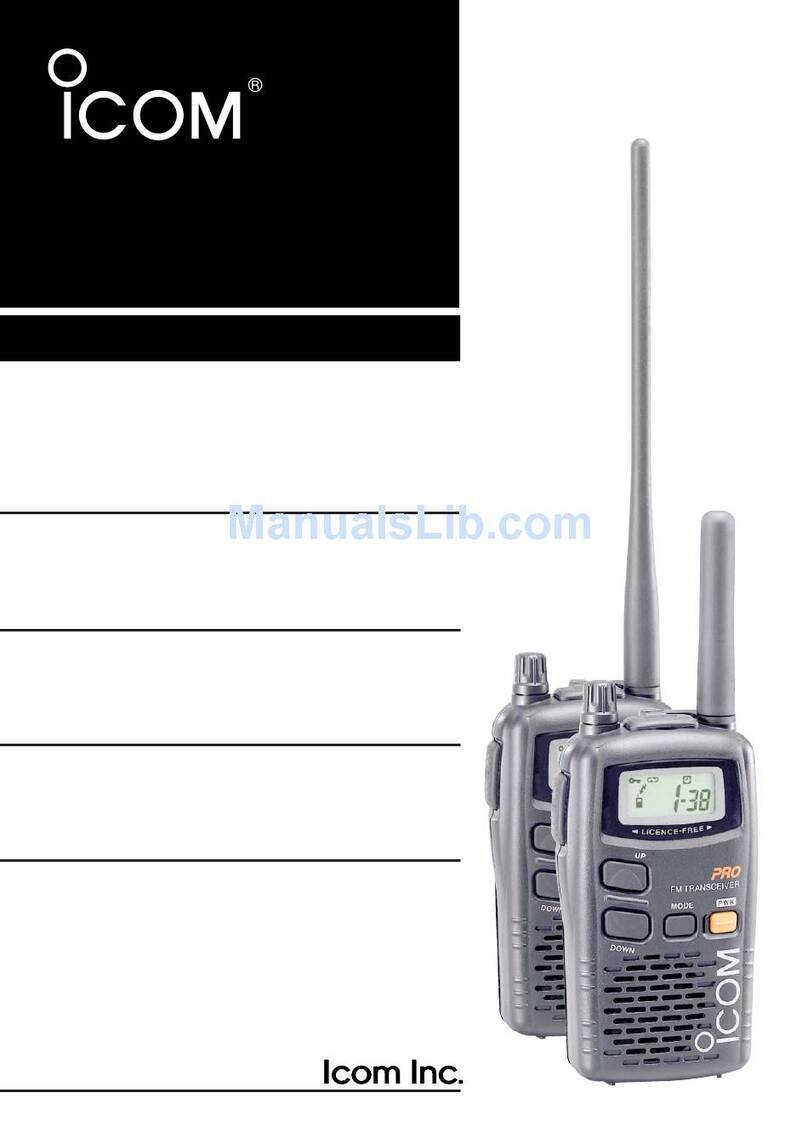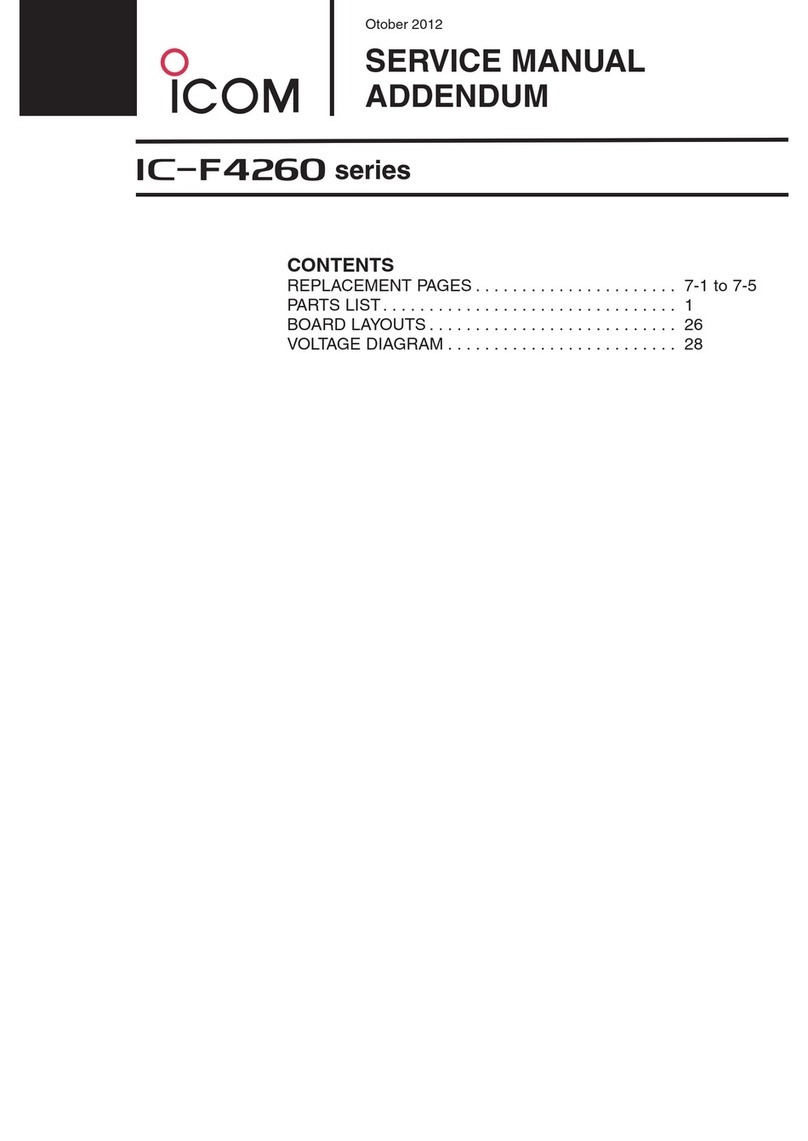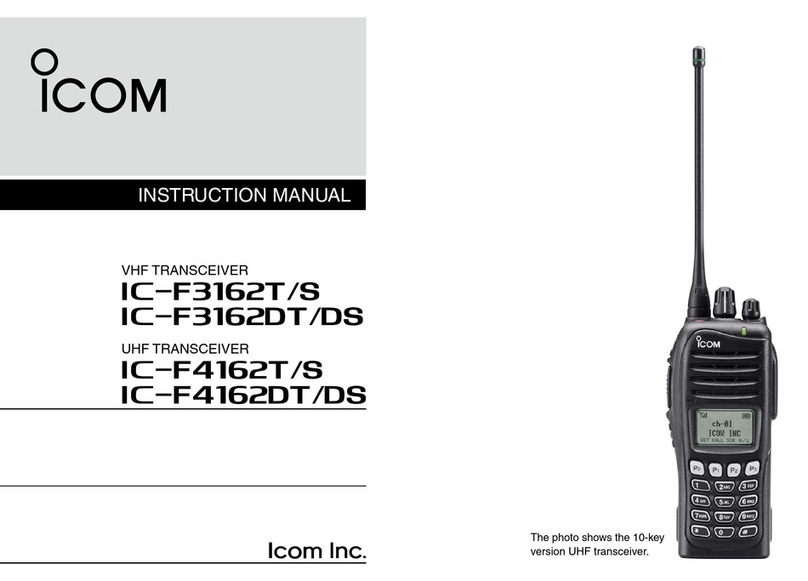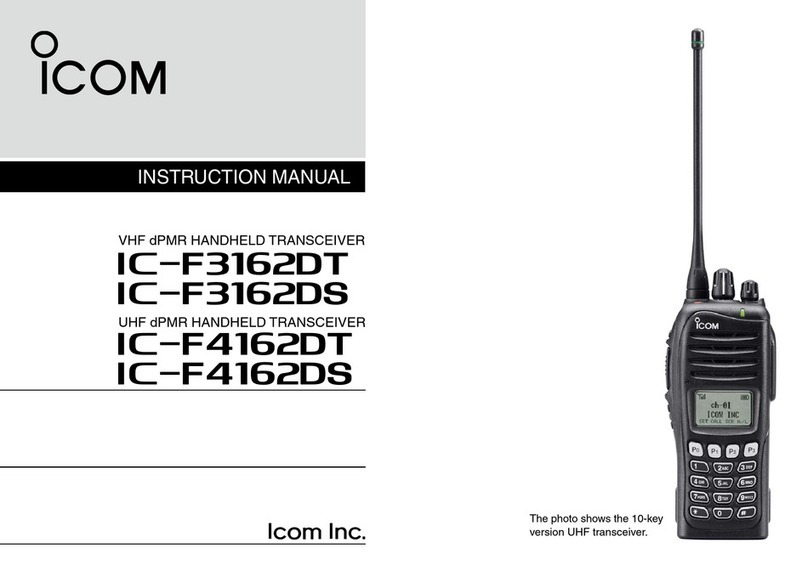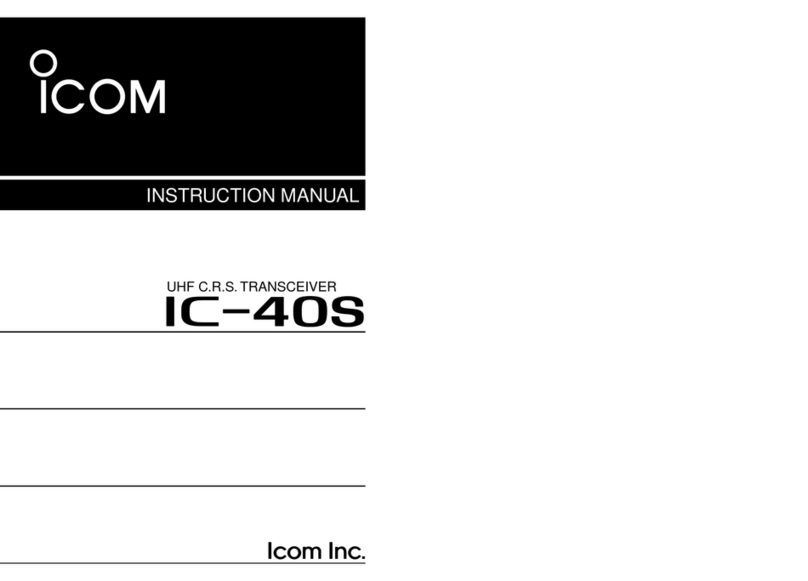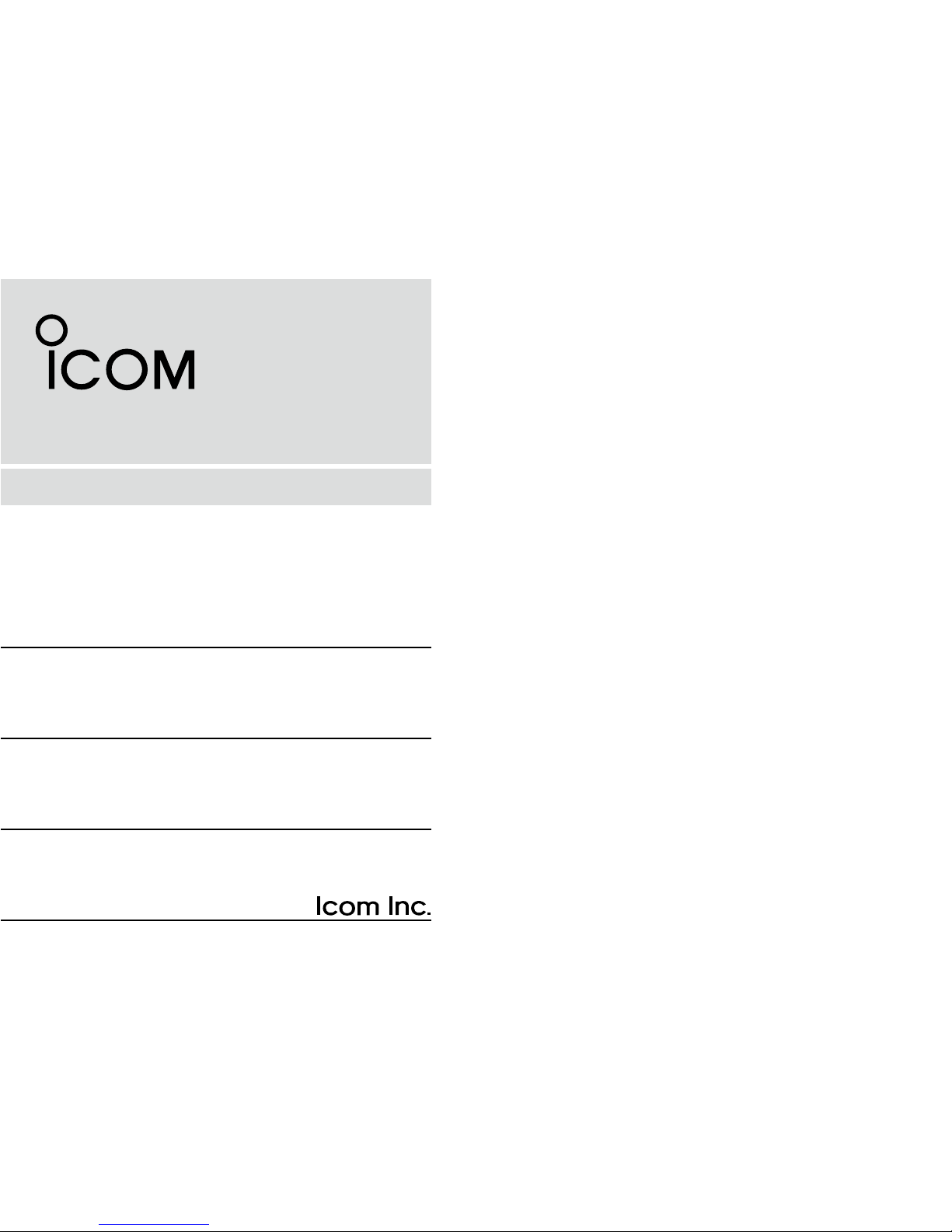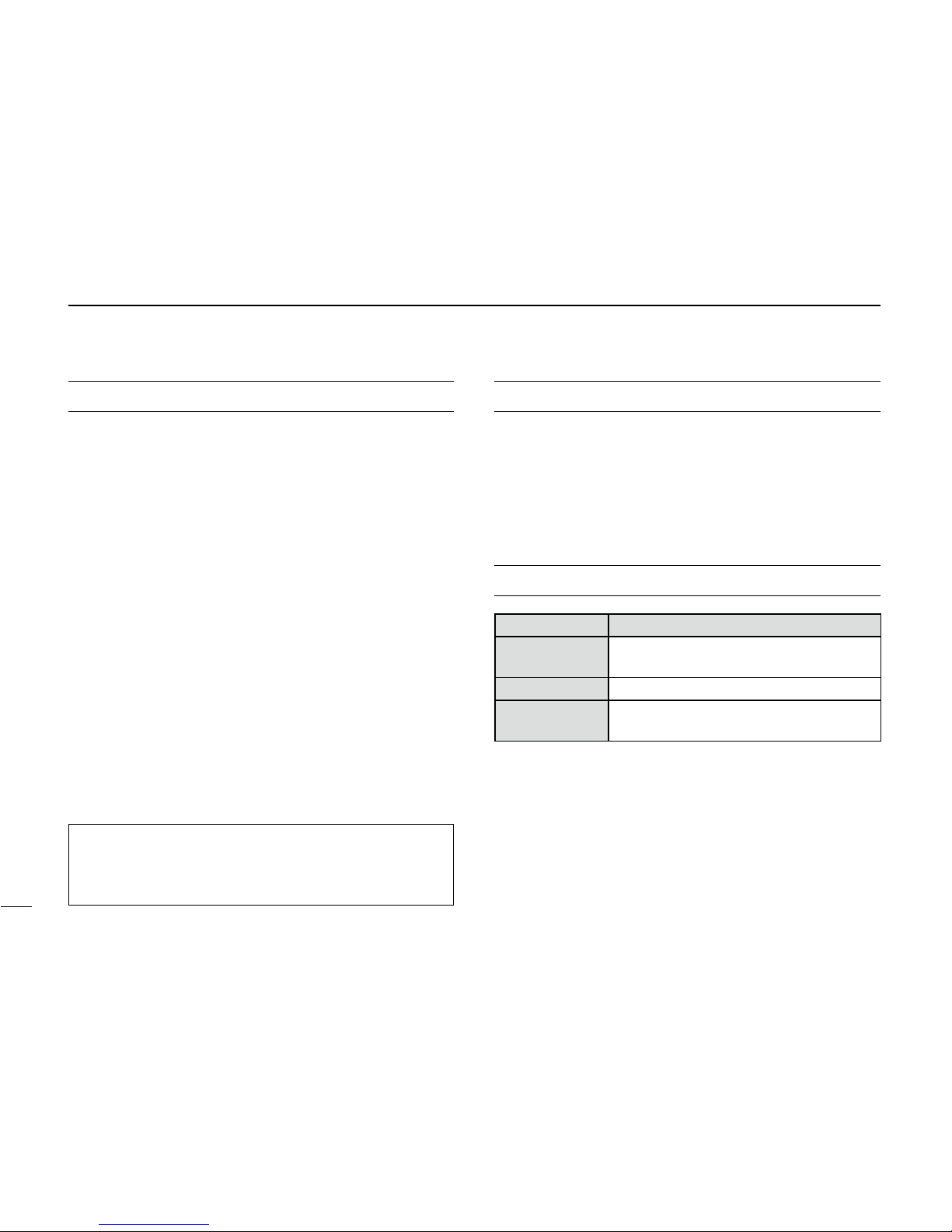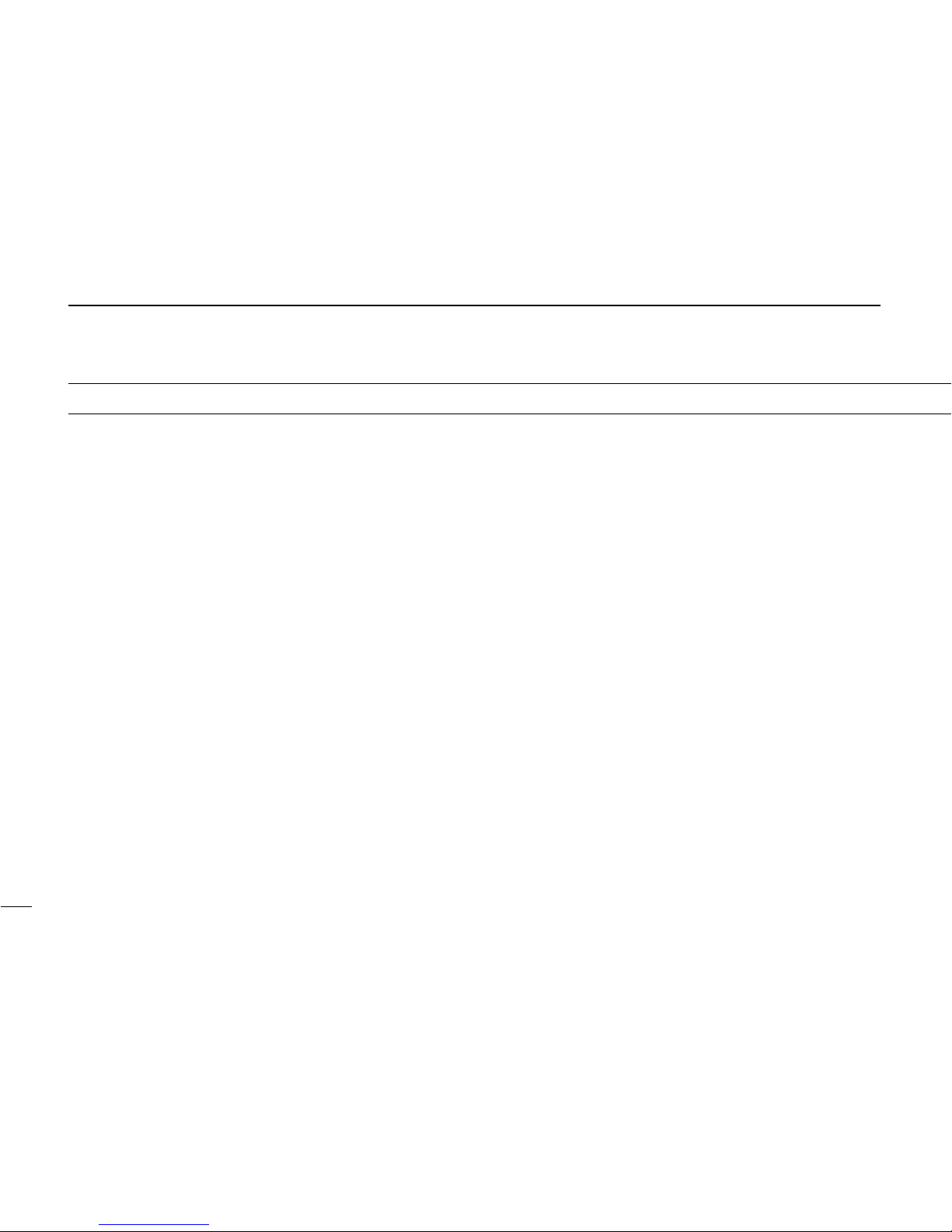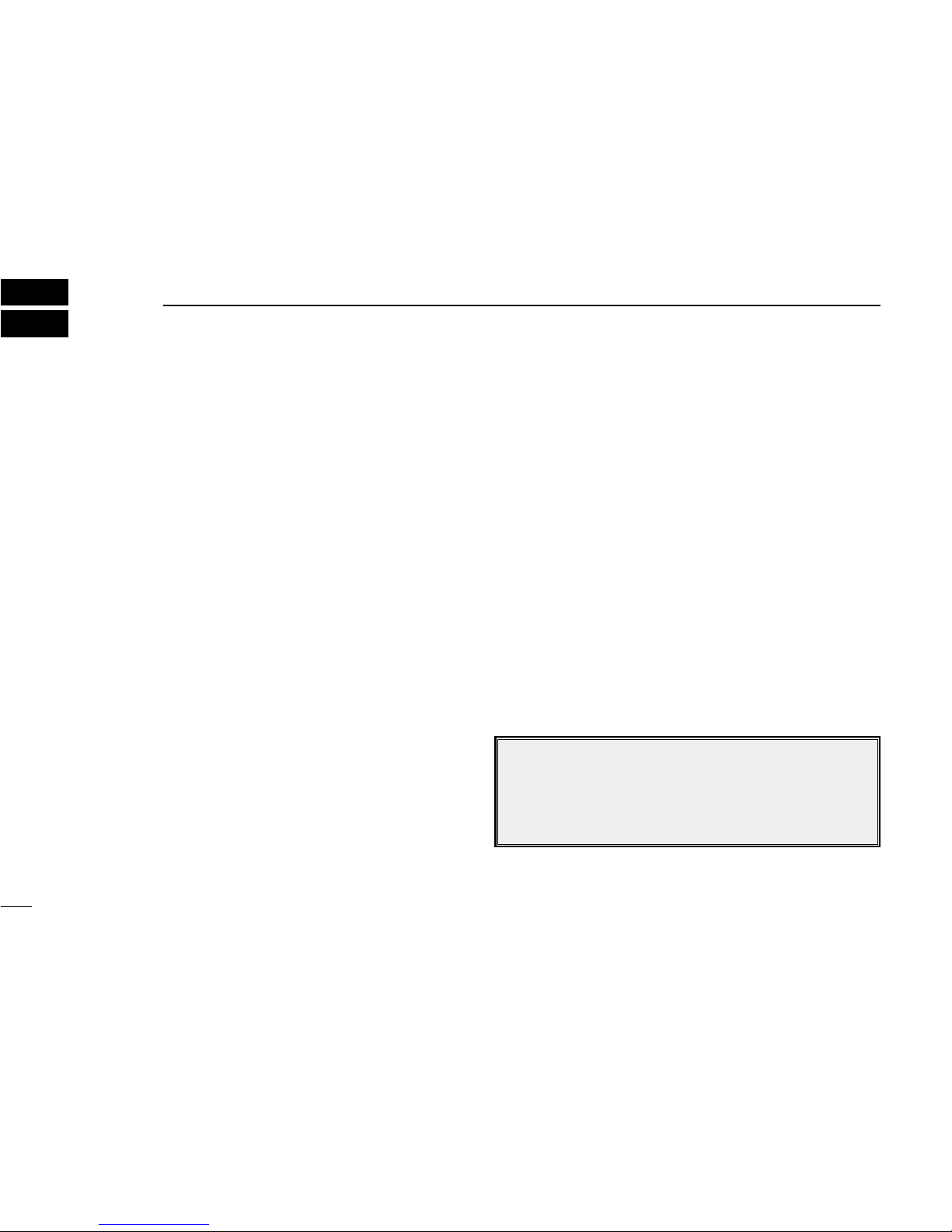vii
TABLE OF CONTENTS
FOREWORD .........................................................................i
IMPORTANT..........................................................................i
EXPLICIT DEFINITIONS....................................................... i
IN CASE OF EMERGENCY................................................. ii
RADIO OPERATOR WARNING .......................................... iii
AVERTISSEMENT POUR LES OPÉRATEURS RADIO...... iv
FCC INFORMATION ............................................................ v
NOTE....................................................................................v
PRECAUTIONS................................................................... vi
TABLE OF CONTENTS...................................................... vii
1 OPERATING RULES.......................................................1
2 PANEL DESCRIPTION.................................................2-7
Front panelN...................................................................2
Function displayN...........................................................5
Speaker MicrophoneN....................................................7
Soft key functionN...........................................................7
3 PREPARATION................................................................8
MMSI code programmingN.............................................8
4 BASIC OPERATION...................................................9-15
Channel selectionN........................................................9
Receiving and transmittingN.........................................11
Call channel programmingN.........................................13
Channel name programmingN......................................13
Microphone Lock functionN..........................................14
Adjusting the display back-light levelN..........................15
AquaQuake water draining functionN...........................15
5 SCAN OPERATION..................................................16-17
Scan typesN.................................................................16
Setting Favorite channelsN...........................................17
Starting a scanN...........................................................17
6 DUALWATCH/TRI-WATCH............................................18
DescriptionN.................................................................18
OperationN...................................................................18
7 DSC OPERATION ....................................................19-73
DSC address IDN........................................................19
Position and time programmingN..................................22
Distress callN................................................................23
Transmitting DSC callsN...............................................28
Receiving DSC callsN..................................................53
Received Call logN.......................................................65
Transmitted Call logN....................................................67
DSC SettingsN.............................................................68
Making an Individual call using an AIS transponderN..72
8 OTHER FUNCTIONS................................................74-78
Intercom operationN.....................................................74
RX Speaker functionN..................................................75
Hailer operationN..........................................................75
Horn functionN..............................................................76