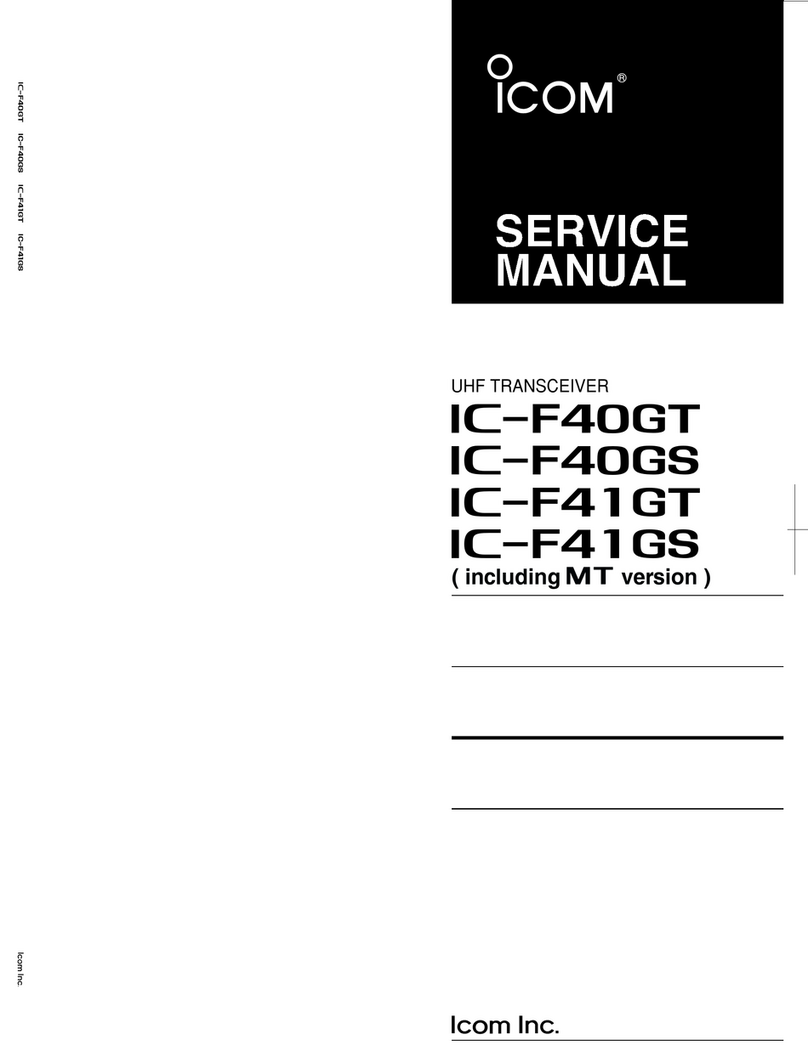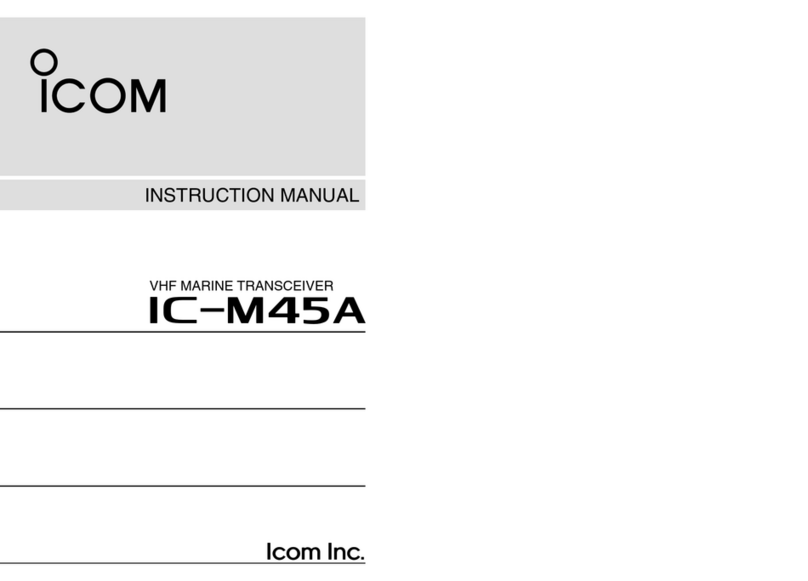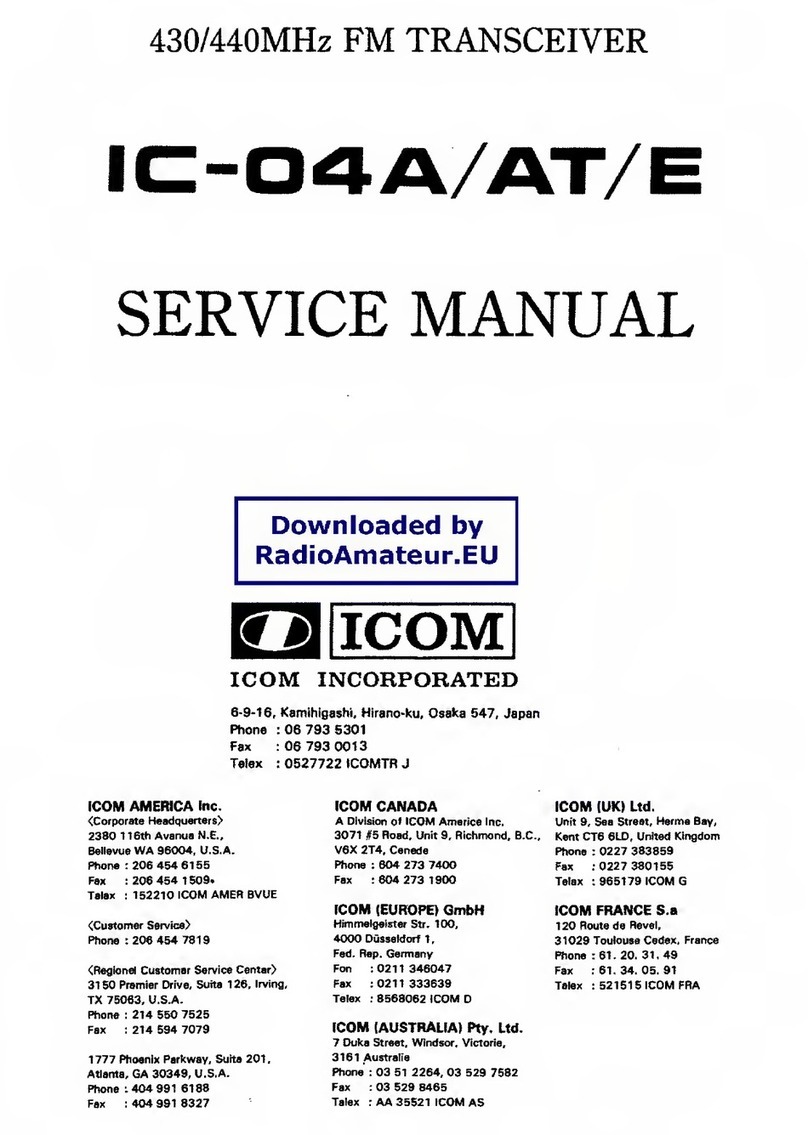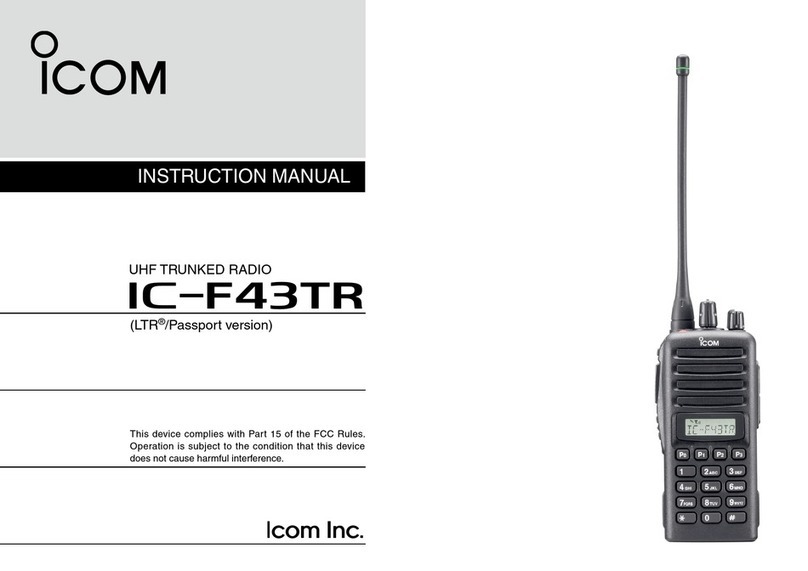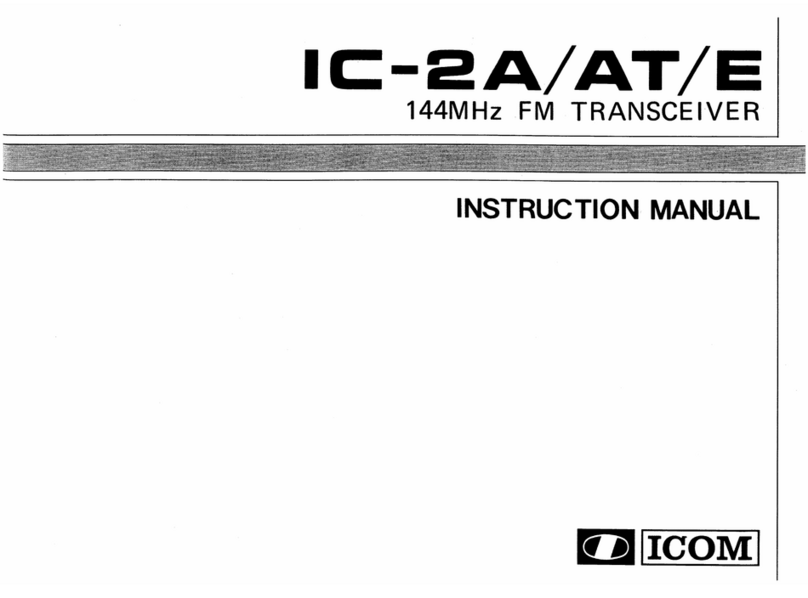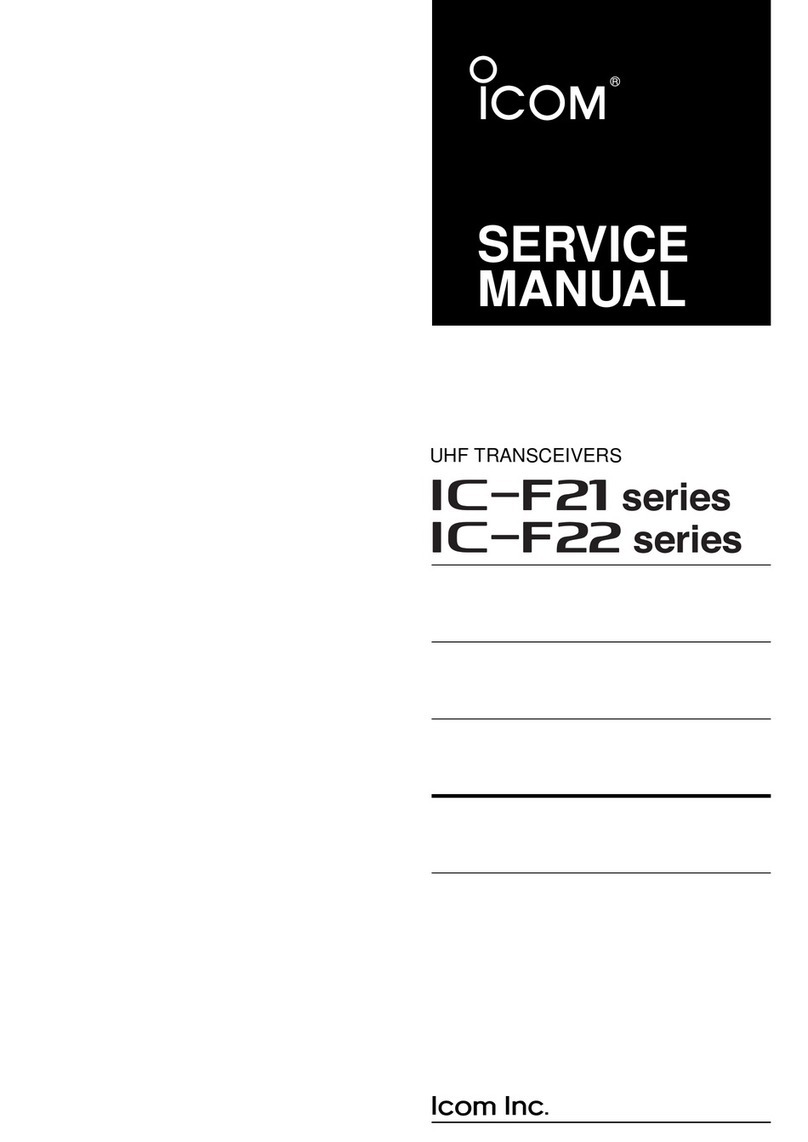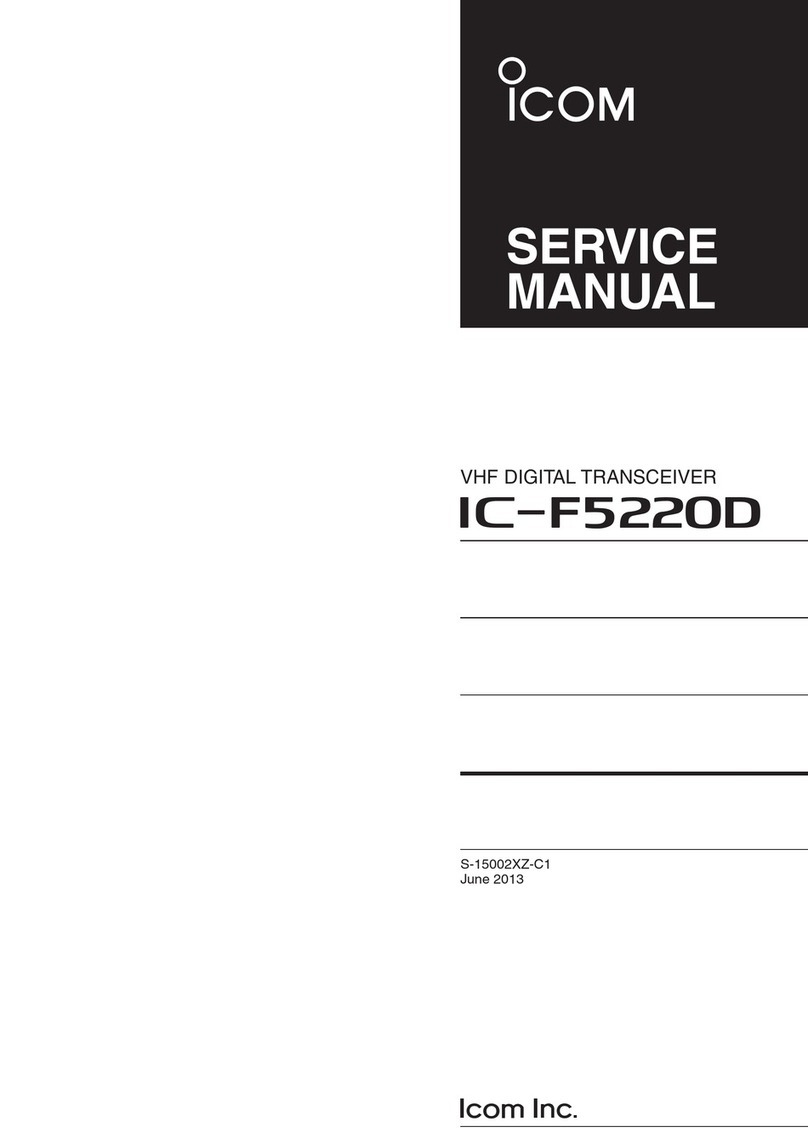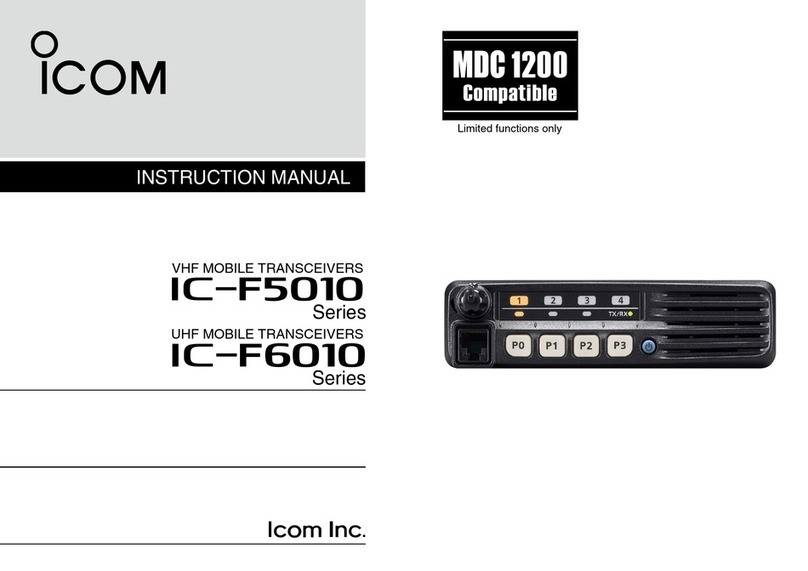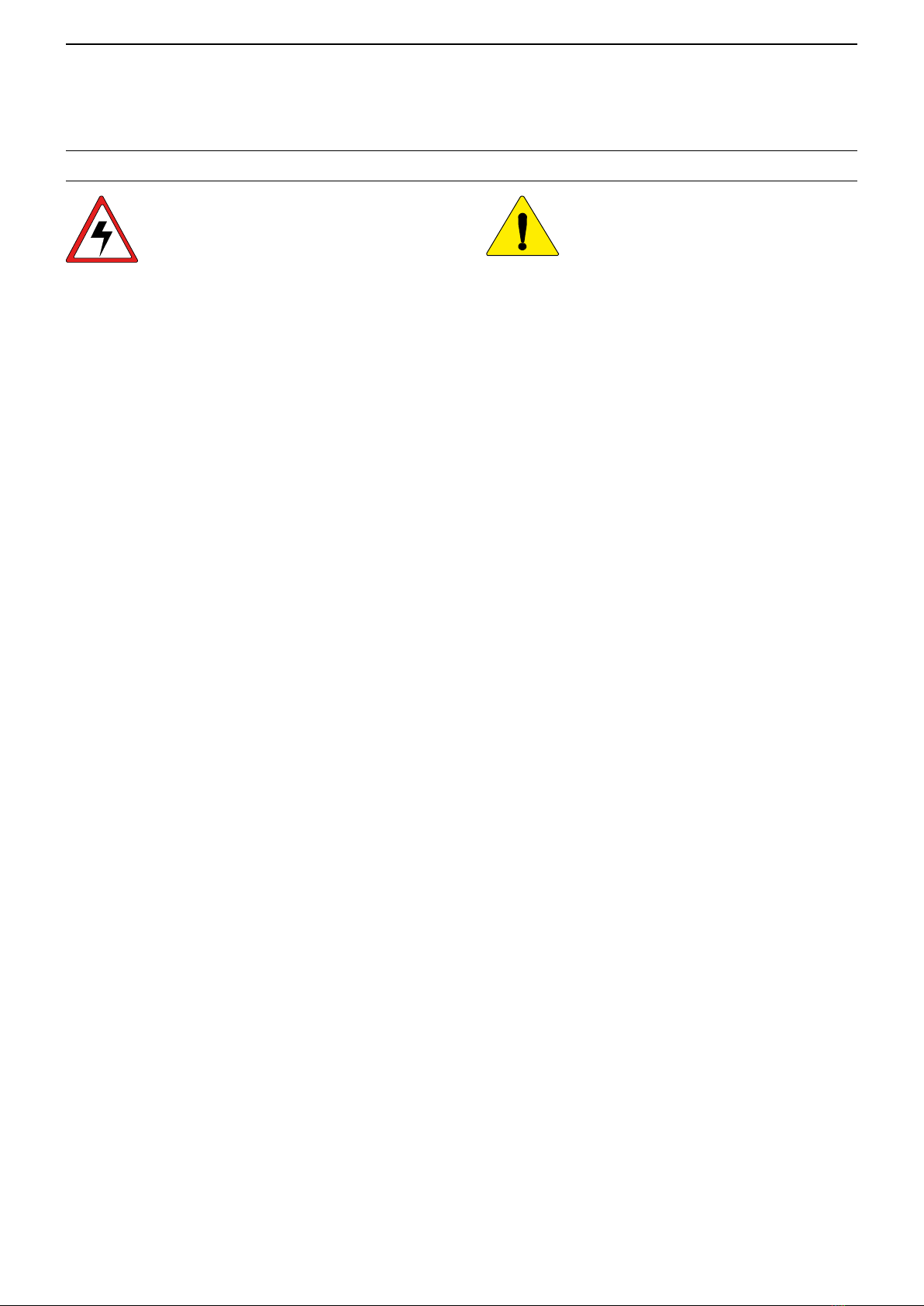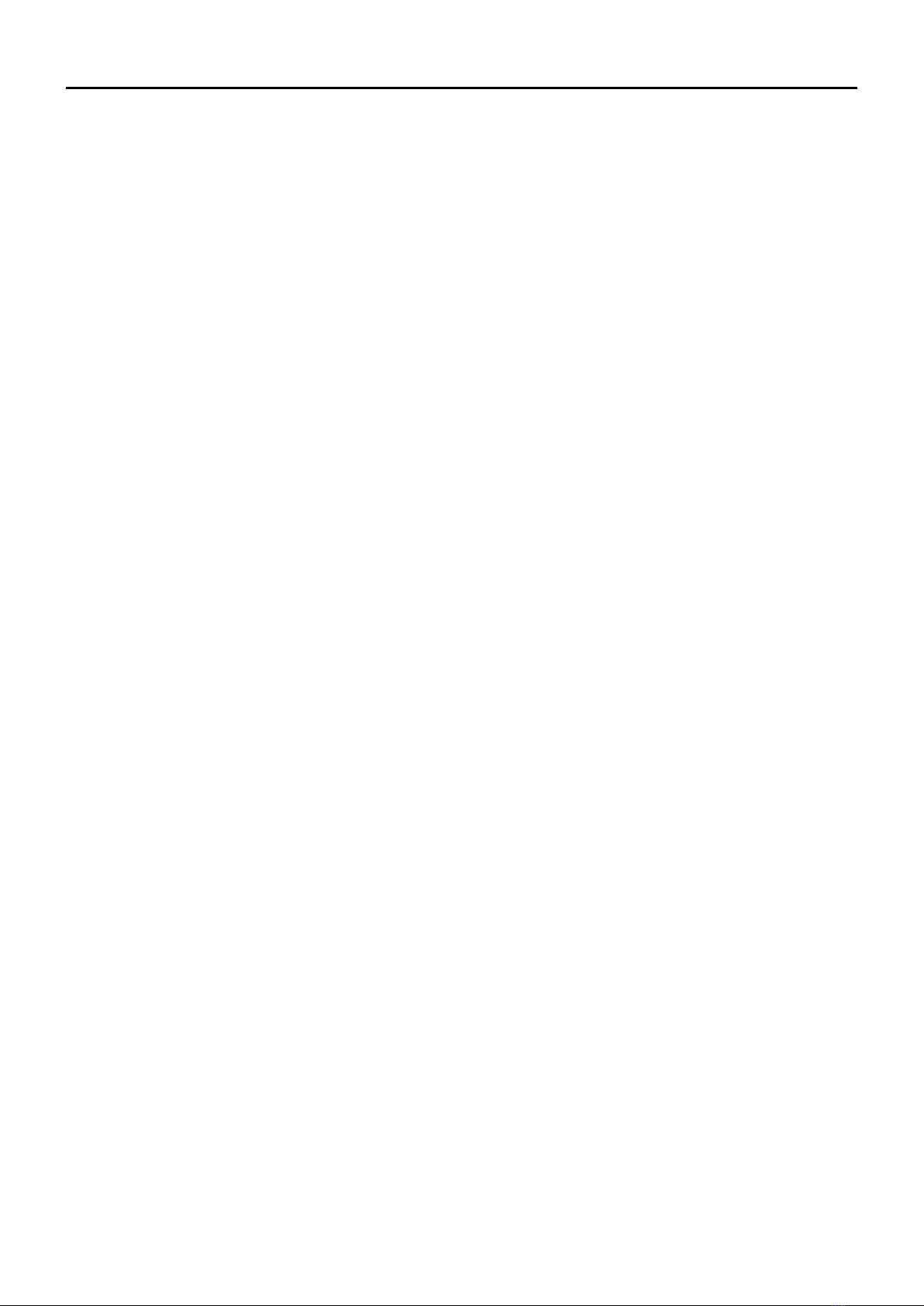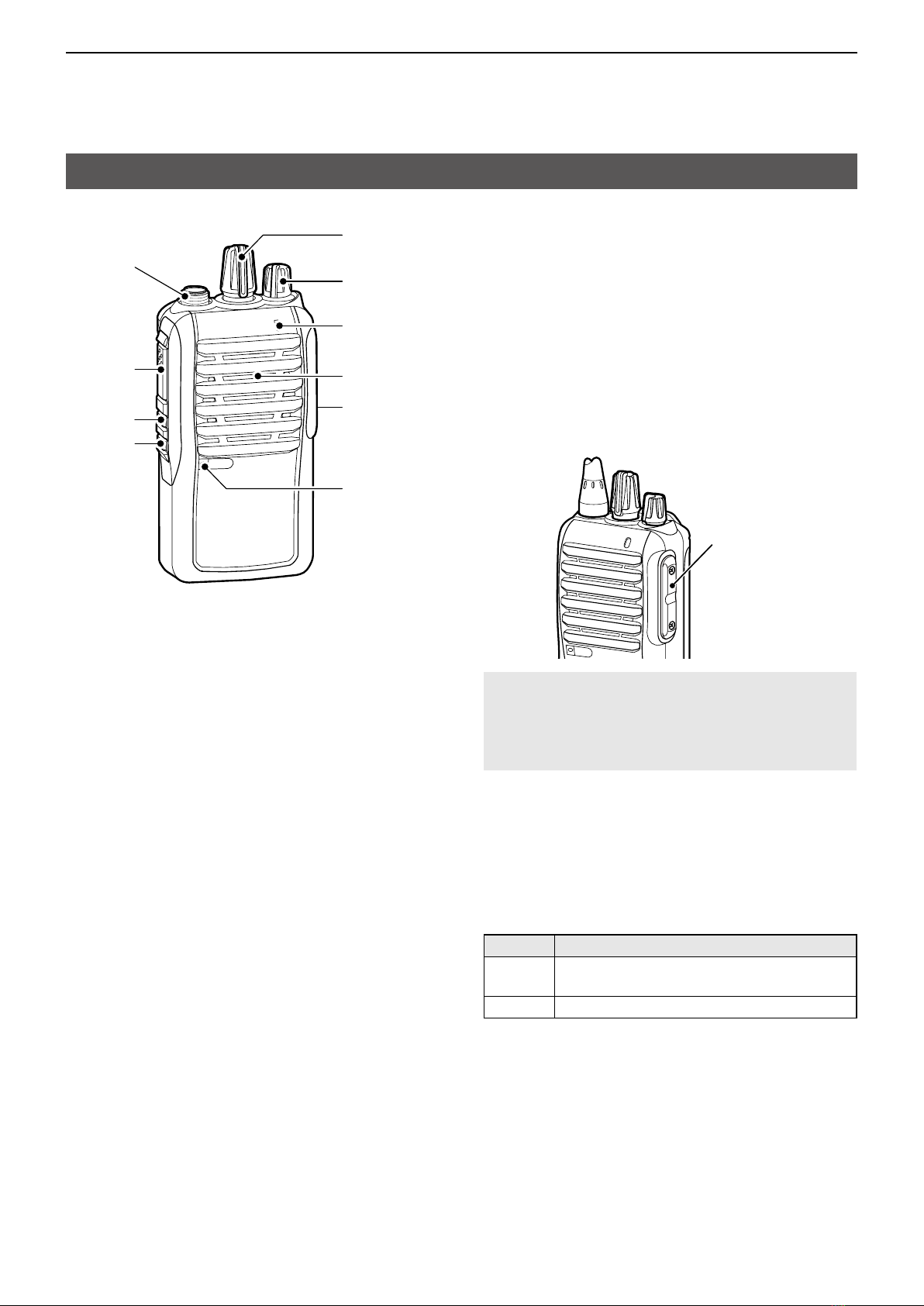iii
INTRODUCTION
Your Icom radio generates RF
electromagnetic energy while transmitting.
This radio is designed for and classified as
for “Occupational Use Only.” This means
it must be used only during the course of
employment by individuals aware of the hazards, and
the ways to minimize such hazards. This radio is NOT
intended for use by the “General Population” in an
uncontrolled environment.
This radio has been tested and complies with the FCC
RF exposure limits for “Occupational Use Only.” In
addition, your Icom radio complies with the following
Standards and Guidelines with regard to RF energy
and electromagnetic energy levels and evaluation of
such levels for exposure to humans:
• FCC KDB Publication 447498 D03, Evaluating
Compliance with FCC Guidelines for Human
Exposure to Radio Frequency Electromagnetic
Fields.
• American National Standards Institute (C95.1-
2019), IEEE Standard for Safety Levels with
Respect to Human Exposure to Radio Frequency
Electromagnetic Fields, 0 Hz to 300 GHz.
• American National Standards Institute (C95.3-
2002), IEEE Recommended Practice for
the Measurement of Potentially Hazardous
Electromagnetic Fields– RF and Microwave.
• The antenna, battery, belt clip, speaker-
microphone, and other accessories that are
listed in “OPTIONS” on this instruction manual,
are authorized for use with this product. Use
of accessories other than those specified may
result in RF exposure levels exceeding the FCC
requirements for wireless RF exposure.
To ensure that your expose to RF
electromagnetic energy is within the FCC
allowable limits for occupational use,
always adhere to the following guidelines:
• DO NOT operate the radio without a proper
antenna attached, as this may damage the radio
and may also cause you to exceed FCC RF
exposure limits. A proper antenna is the antenna
supplied with this radio by the manufacturer or an
antenna specifically authorized by the manufacturer
for use with this radio.
• DO NOT transmit for more than 50% of the total
radio use time (“50% duty cycle”). Transmitting
more than 50% of the time can cause FCC RF
exposure compliance requirements to be exceeded.
The radio is transmitting when the status indicator
lights red. You can cause the radio to transmit by
pushing the “PTT” switch.
• ALWAYS keep the antenna at least 2.5 cm (1 inch)
away from the body when transmitting, and only
use the Icom belt-clip listed in “OPTIONS” on this
instruction manual when attaching the radio to your
belt, or other place, to ensure FCC RF exposure
compliance requirements are not exceeded.
The information listed above provides the user with
the information needed to make him or her aware of
RF exposure, and what to do to assure that this radio
operates within the FCC RF exposure limits of this
radio.
Electromagnetic Interference/Compatibility
During transmissions, your Icom radio generates RF
energy that can possibly cause interference with other
devices or systems. To avoid such interference, turn
OFF the radio in areas where signs are posted to
do so. DO NOT operate the transmitter in areas that
are sensitive to electromagnetic radiation such as
hospitals, aircraft, and blasting sites.
Occupational/Controlled Use
The radio transmitter is used in situations in which
persons are exposed as a consequence of their
employment, provided those persons are fully aware
of the potential for exposure and can exercise control
over their exposure.
SAFETY TRAINING INFORMATION