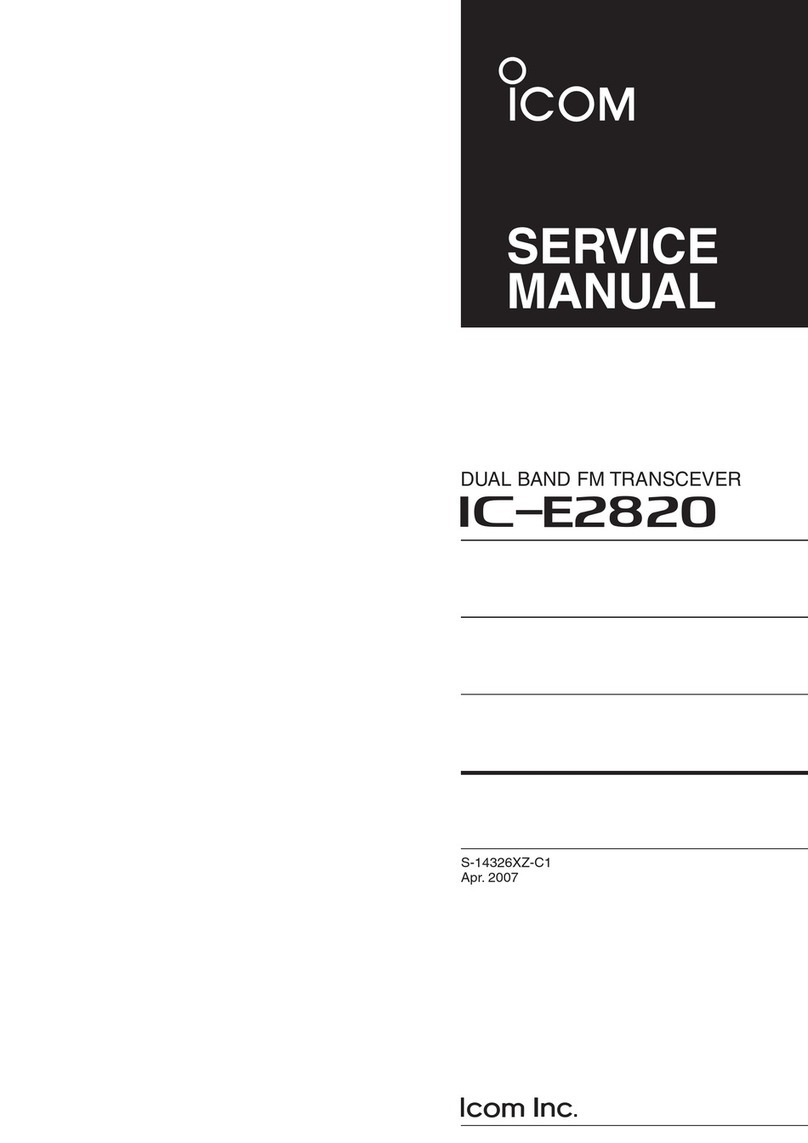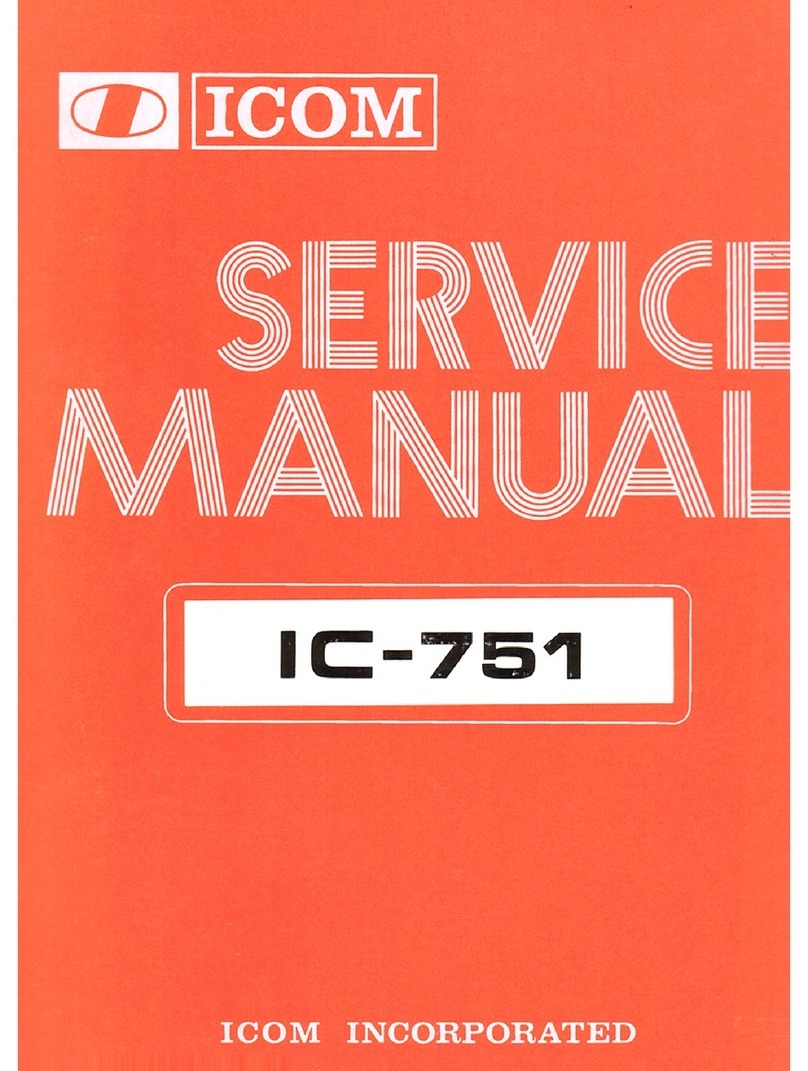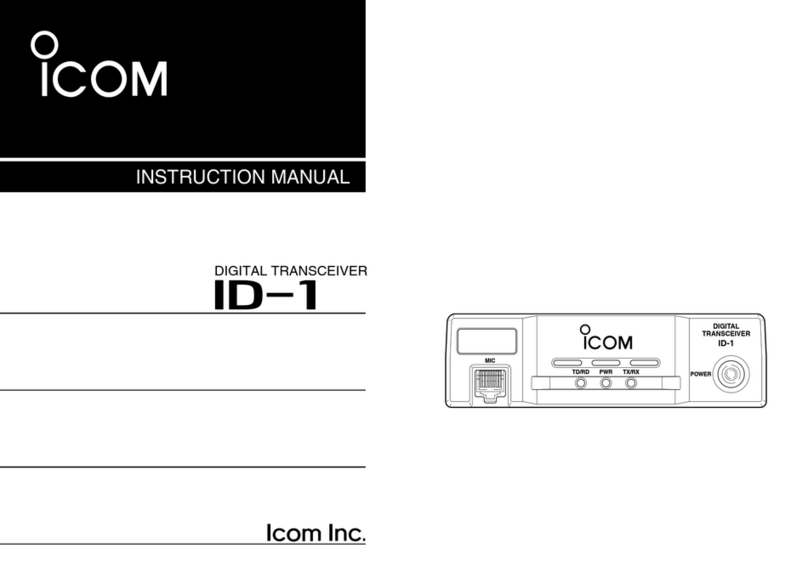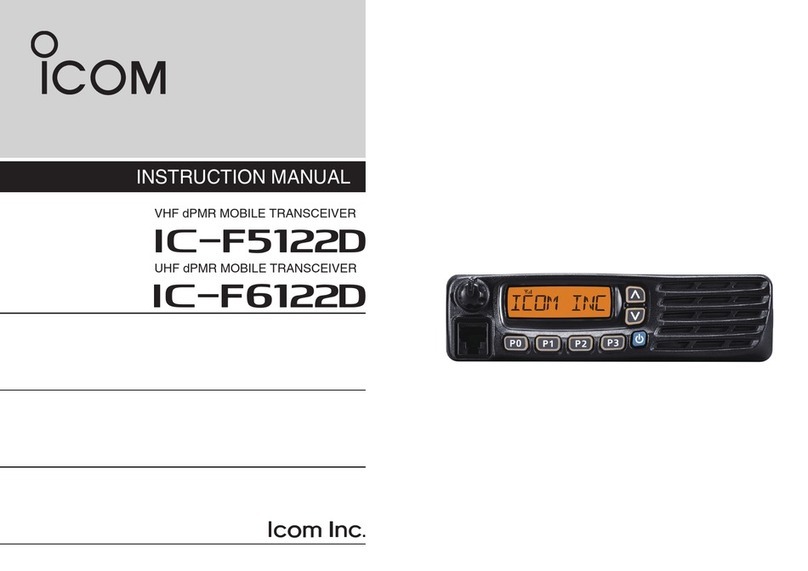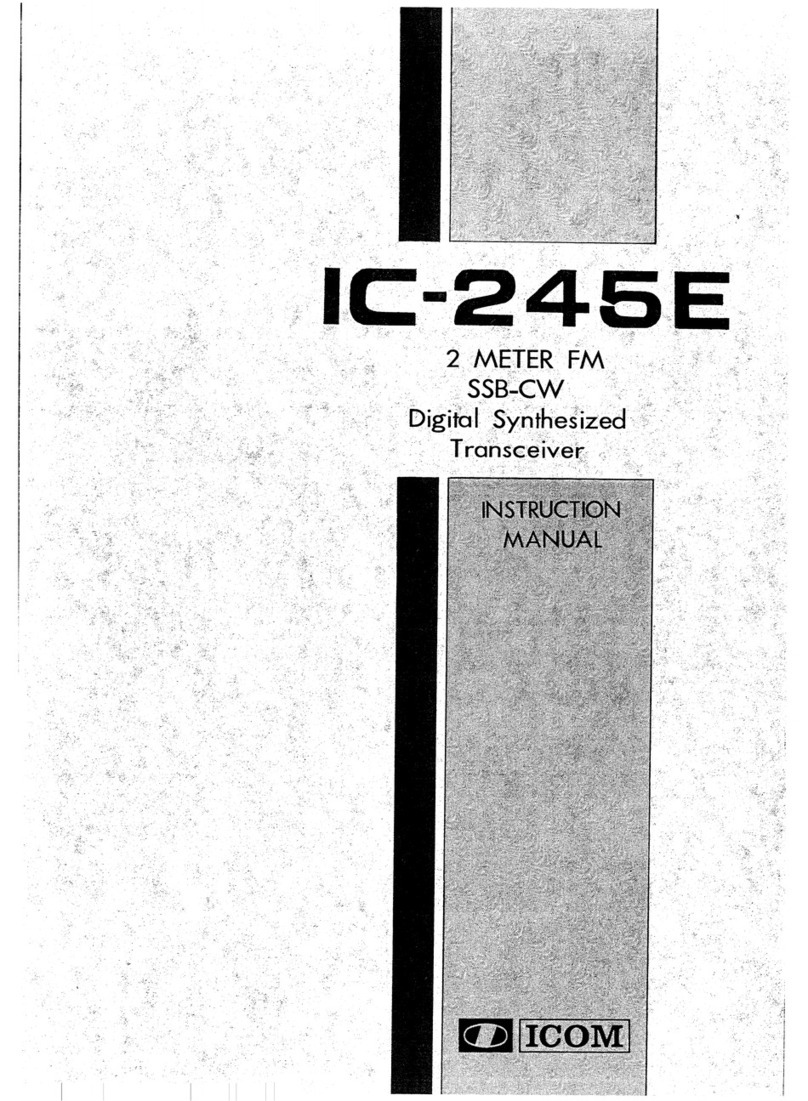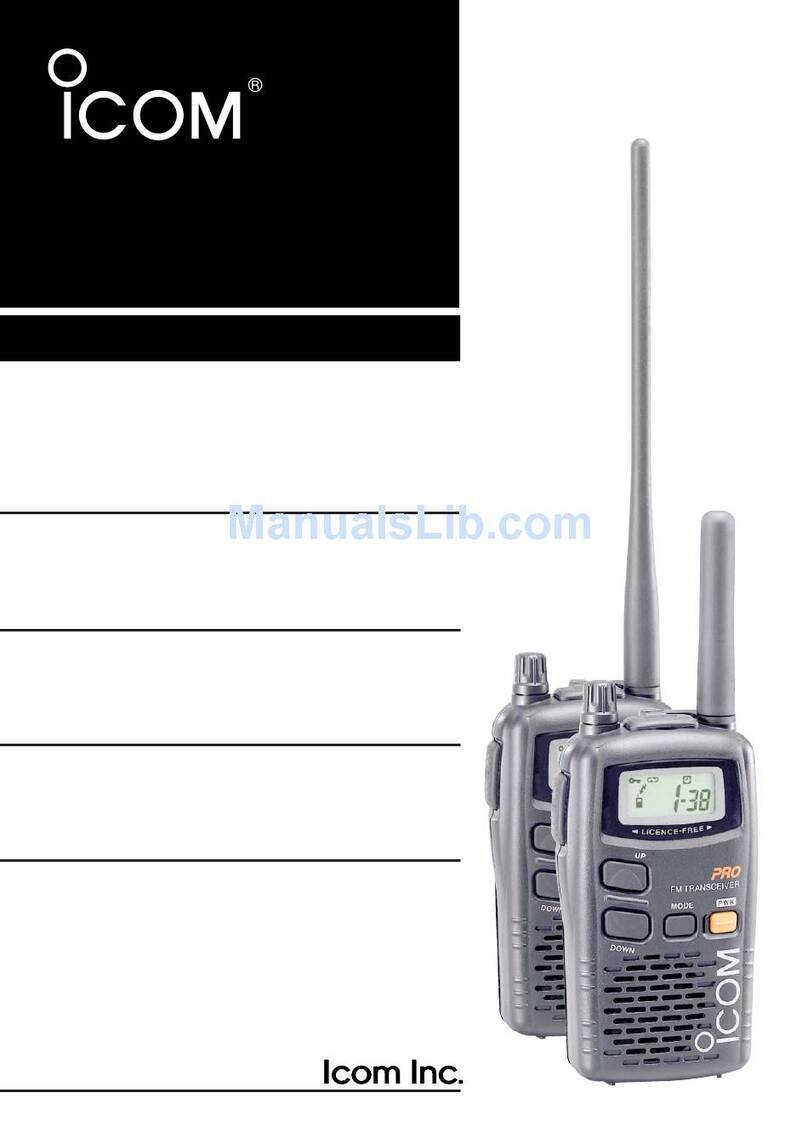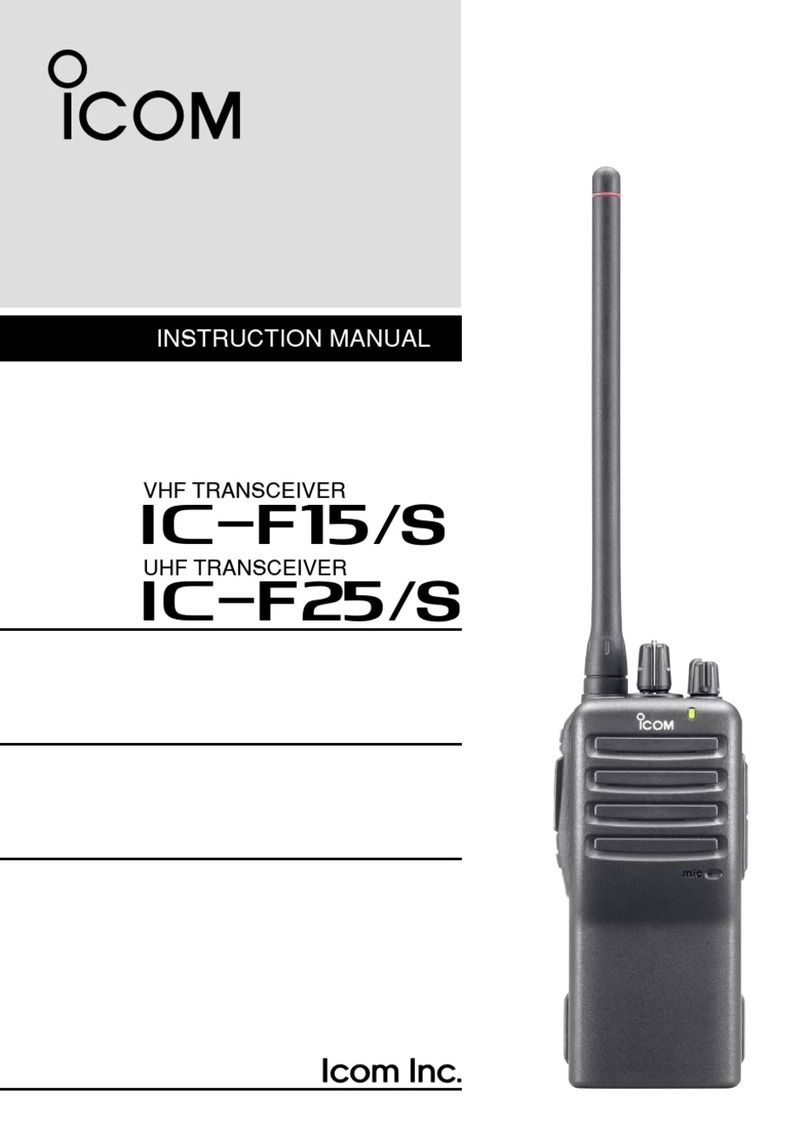iv
FOREWORD ............................................. i
IMPORTANT ............................................. ii
EXPLICIT DEFINITIONS .......................... ii
SUPPLIED ACCESSORIES ..................... ii
CAUTIONS ............................................... iii
TABLE OF CONTENTS ........................... iv
qQUICK REFERENCE GUIDE ........ 1 – 6
wPANEL DESCRIPTION ................ 7 – 12
■Panel description ............................. 7
■Function display ............................. 11
eBATTERY CHARGING .............. 13 – 16
■Battery attachment ......................... 13
■Battery cautions ............................. 13
■Regular charging ........................... 14
■Rapid charging ............................... 15
■Battery case ................................... 16
■External power operation ............... 16
rBASIC OPERATION .................. 17 – 33
■Turning power ON ......................... 17
■Tuning step .................................... 18
■Setting a frequency ........................ 19
■Mode selection ............................... 20
■Operating band and receive mode
selection ......................................... 21
■Setting the squelch level ................ 22
■Receiving ....................................... 23
■RIT function ................................... 27
■Attenuator function ......................... 27
■Transmitting ................................... 28
■Repeater operation ........................ 29
■Duplex operation ............................ 31
■Split operation ................................ 32
■1750 Hz tone ................................. 33
tMEMORY/CALL CHANNELS .... 34 – 44
■General .......................................... 34
■Calling up memory channels ......... 36
■Programming memory channels .... 37
■Transferring memory contents
to VFO ........................................... 38
■Copying memory contents ............. 39
■Memory names .............................. 39
■Memory bank ................................. 41
■Memory clear ................................. 43
■Call channel ................................... 44
ySCAN OPERATION ................... 45 – 49
■Scan types ..................................... 45
■VFO scan ....................................... 46
■Frequency skip function ................. 47
■Skip channel setting ....................... 47
■Memory scan ................................. 48
■Scan notes ..................................... 49
uPRIORITY WATCH .................... 50 – 54
■Priority watch types ........................ 50
■Priority alert .................................... 50
■Priority watch operation ................. 51
iSET MODE ................................ 55 – 66
■Set mode ....................................... 55
■Set mode items ............................. 56
oOTHER FUNCTIONS ................ 67 – 78
■Programming a DTMF code .......... 67
■Transmitting a DTMF code ............ 68
■Clearing a DTMF memory ............. 69
■Confirming a DTMF memory ......... 69
■Tone frequency and DTCS code .... 70
■Tone/DTCS squelch ....................... 71
■Pocket beep function ...................... 71
■Available tone frequencies ............. 72
■Available DTCS codes ................... 72
■Tone scan ...................................... 73
■Beep tones ..................................... 74
■Dial speed acceleration ................. 74
■Lock function .................................. 74
■Morse code synthesizer ................. 75
■Power save .................................... 75
■Time-out timer ................................ 76
■PTT lock ......................................... 76
■Auto power OFF ............................ 76
■Auto power ON .............................. 76
■Cloning function ............................. 77
■[SP/MIC] jacks ............................... 77
■Resetting ........................................ 78
!0 HM-75A REMOTE CONTROL
MICROPHONE ................................. 79
!1 TROUBLESHOOTING ..................... 80
!2 TV FREQUENCY TABLE ........... 81 – 84
!3 SPECIFICATIONS ..................... 85 – 86
!4 OPTIONS ................................... 87 – 88
POCKET GUIDE
DOC
TABLE OF CONTENTS
qq
ww
ee
rr
tt
yy
uu
ii
oo
!!00
!!11
!!22
!!33
!!44