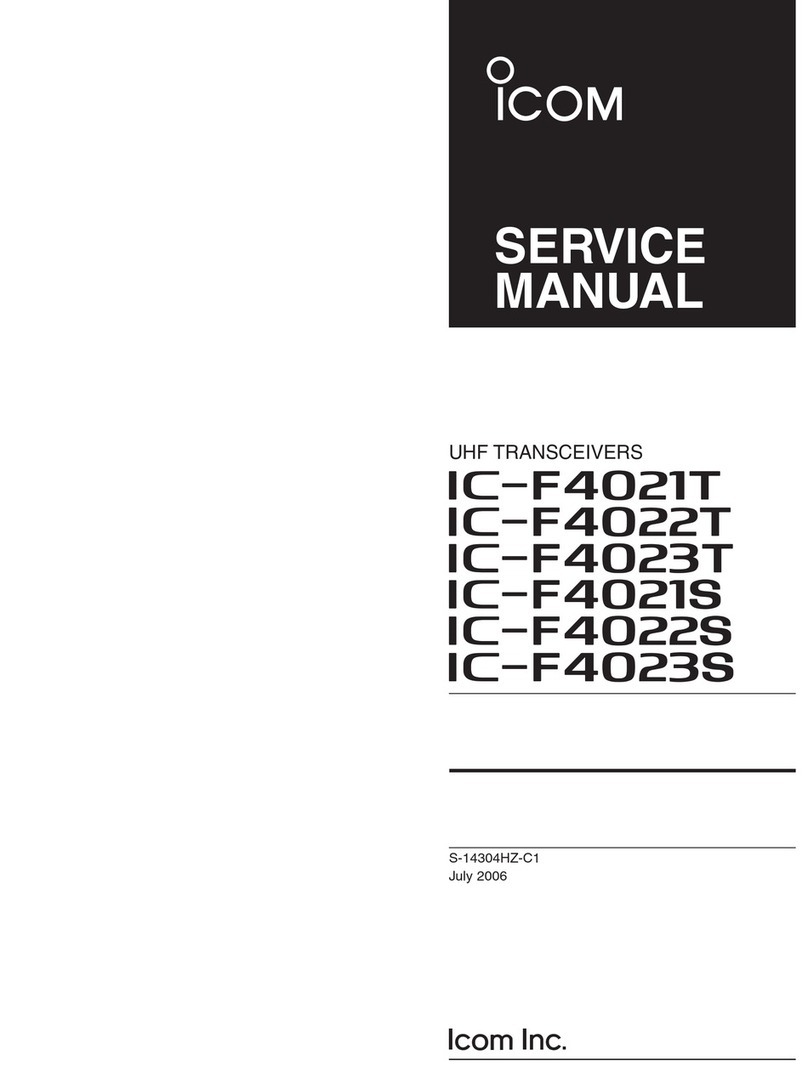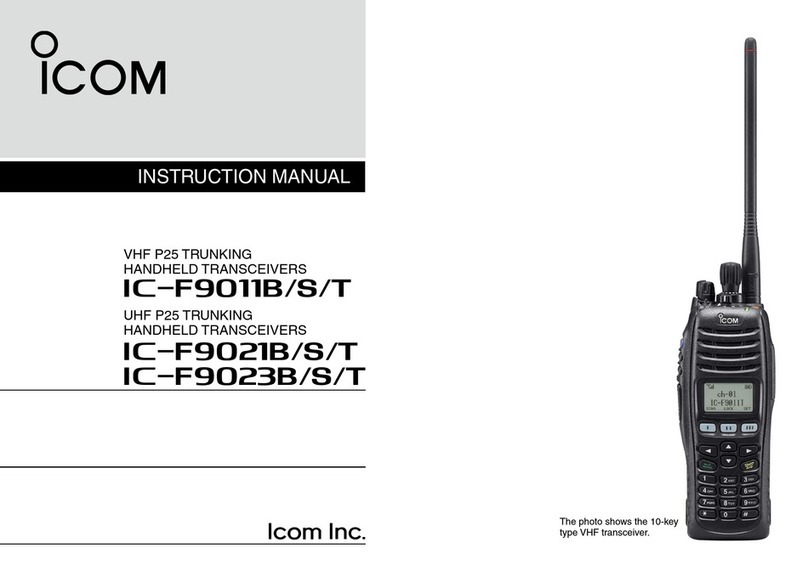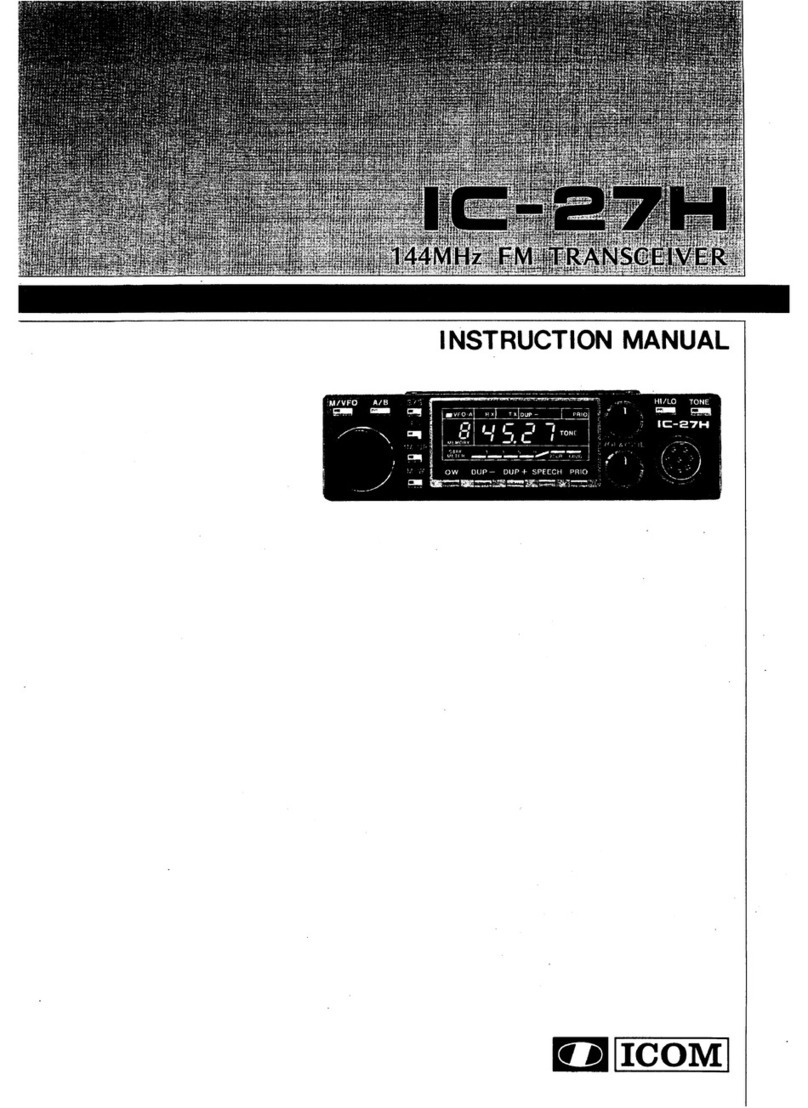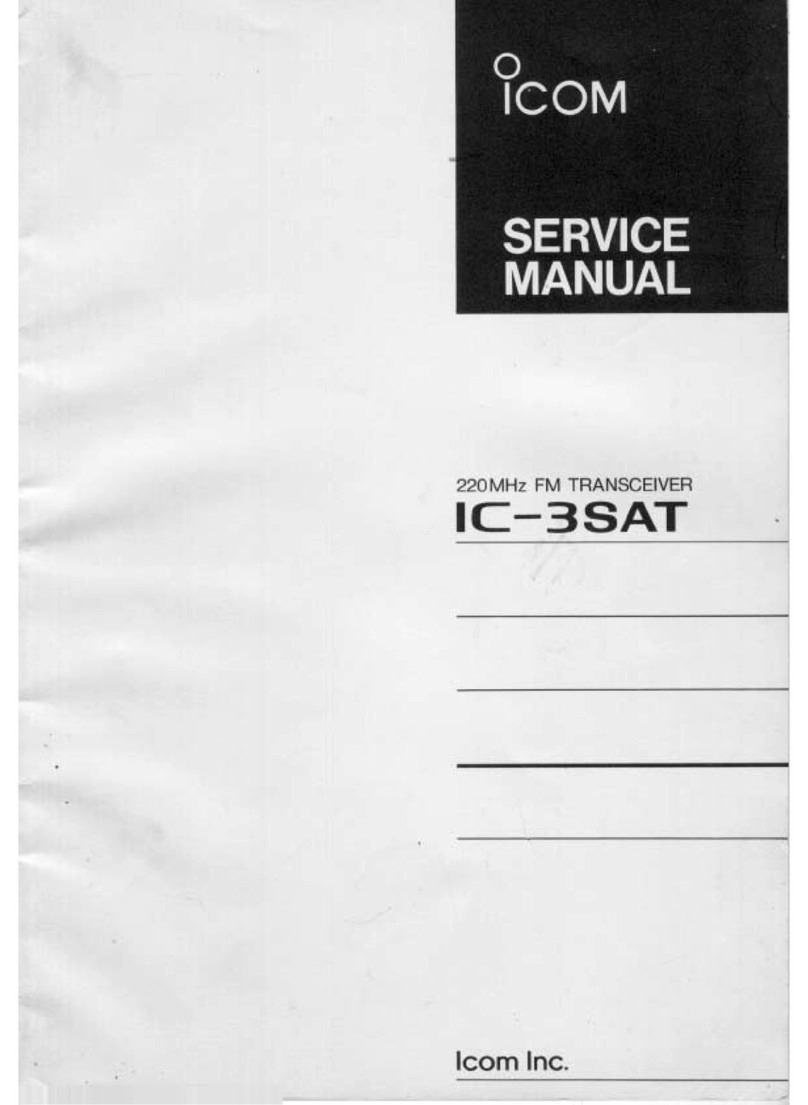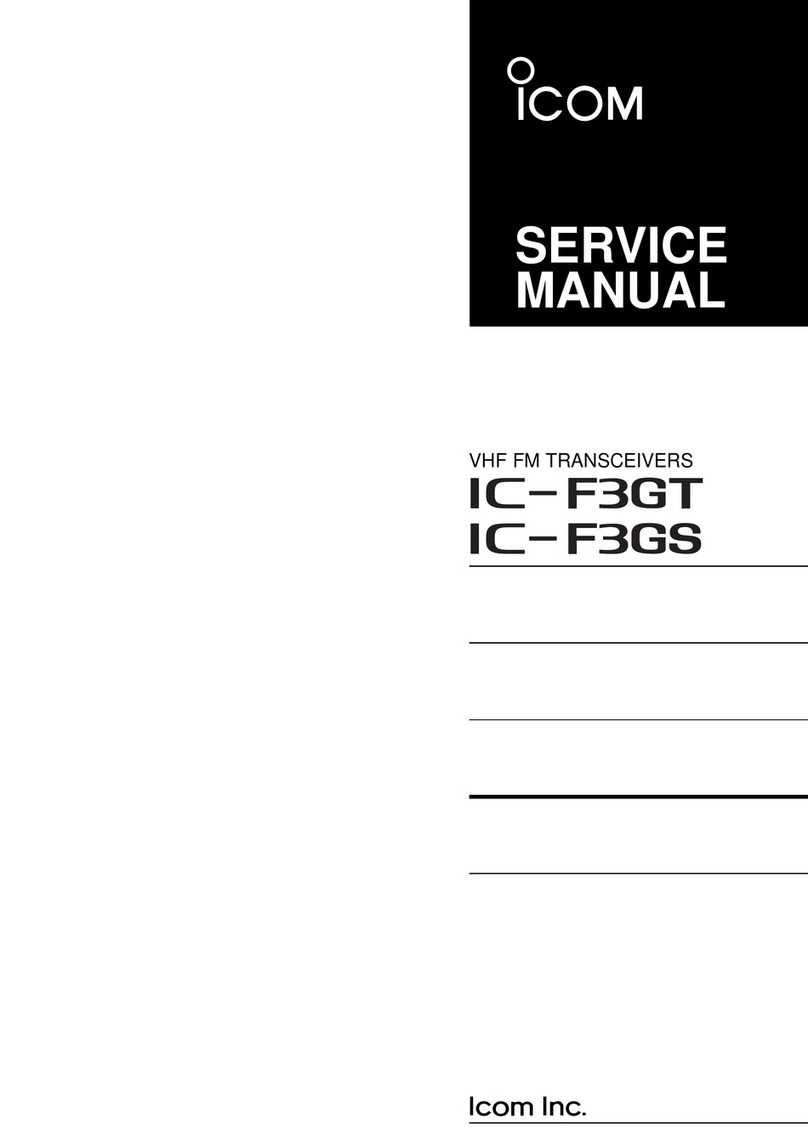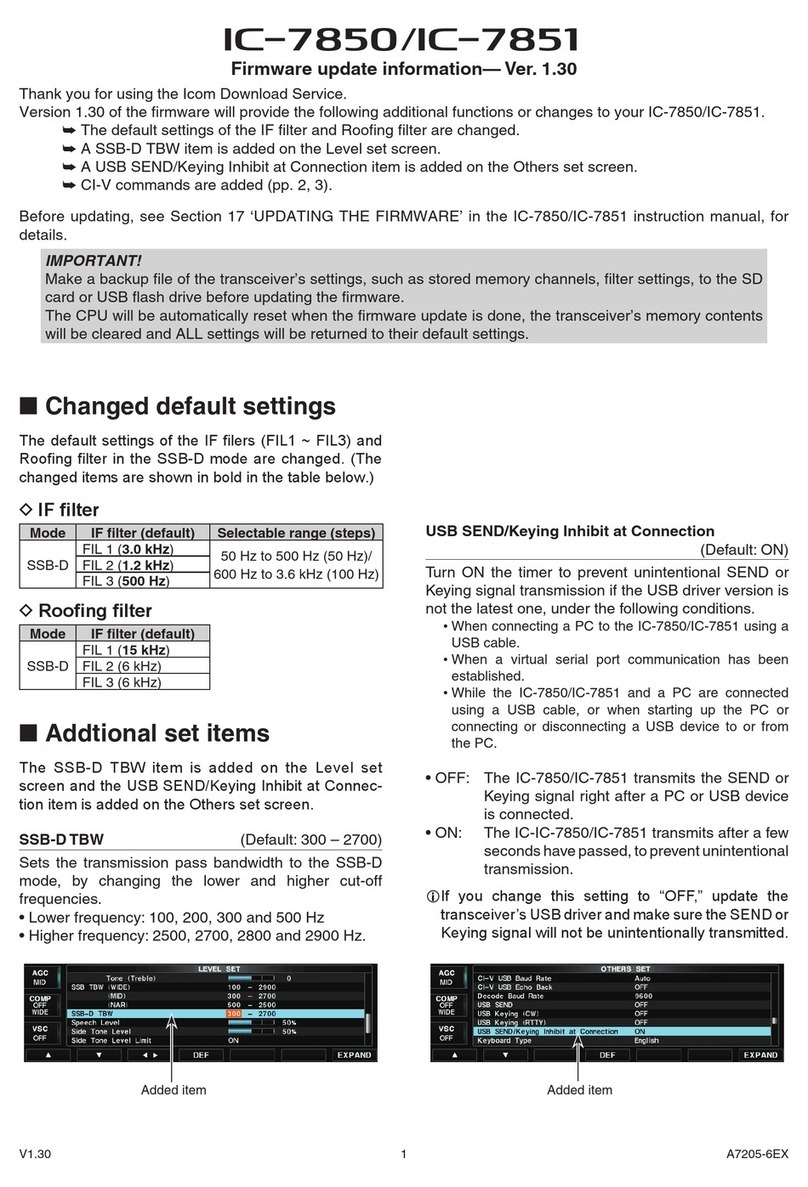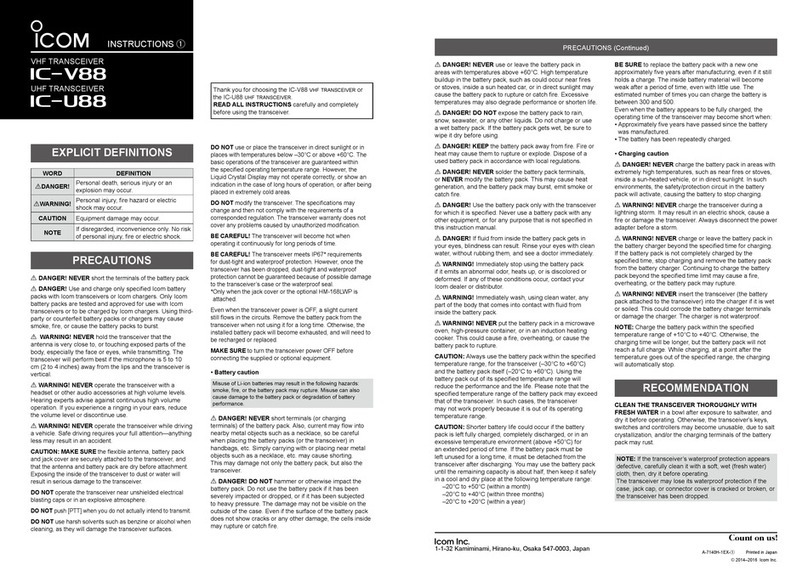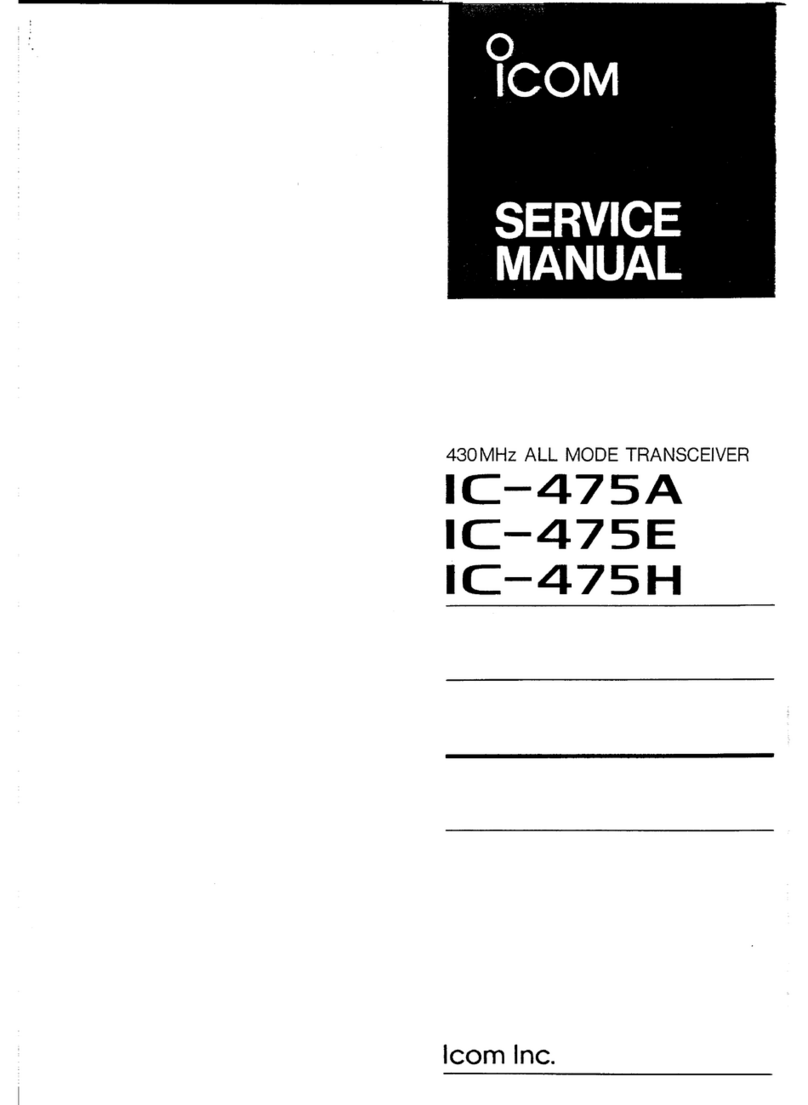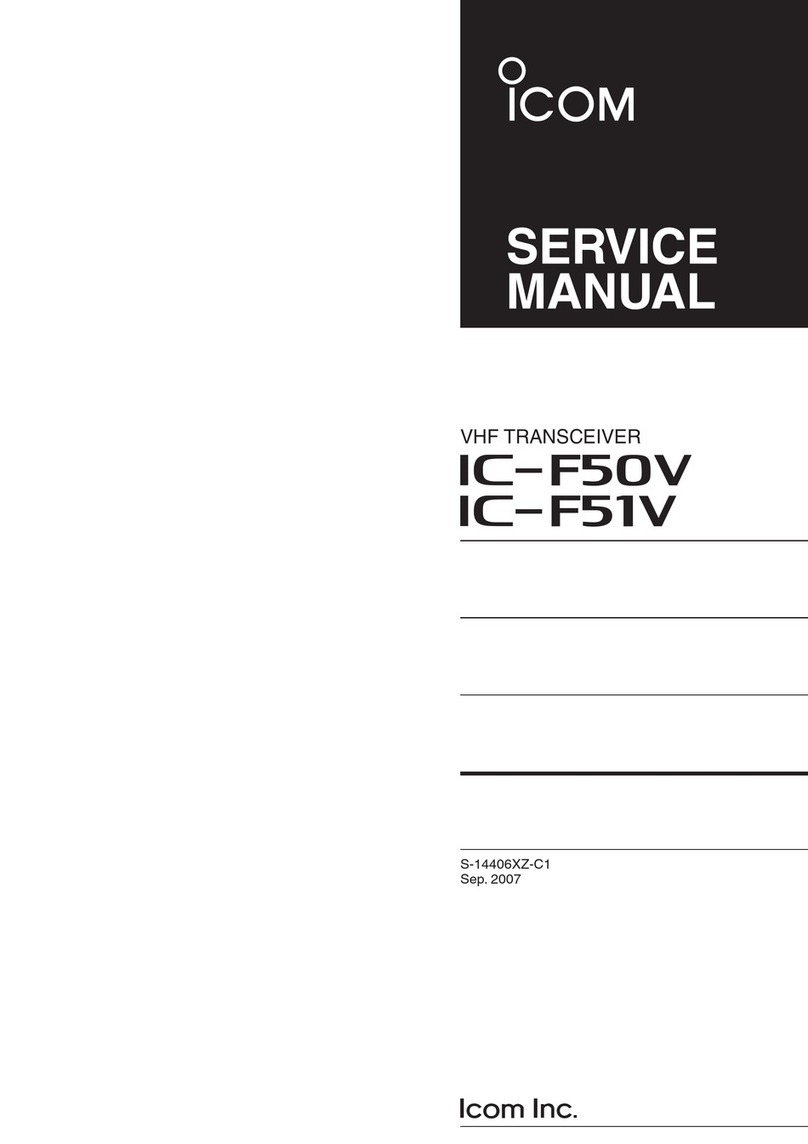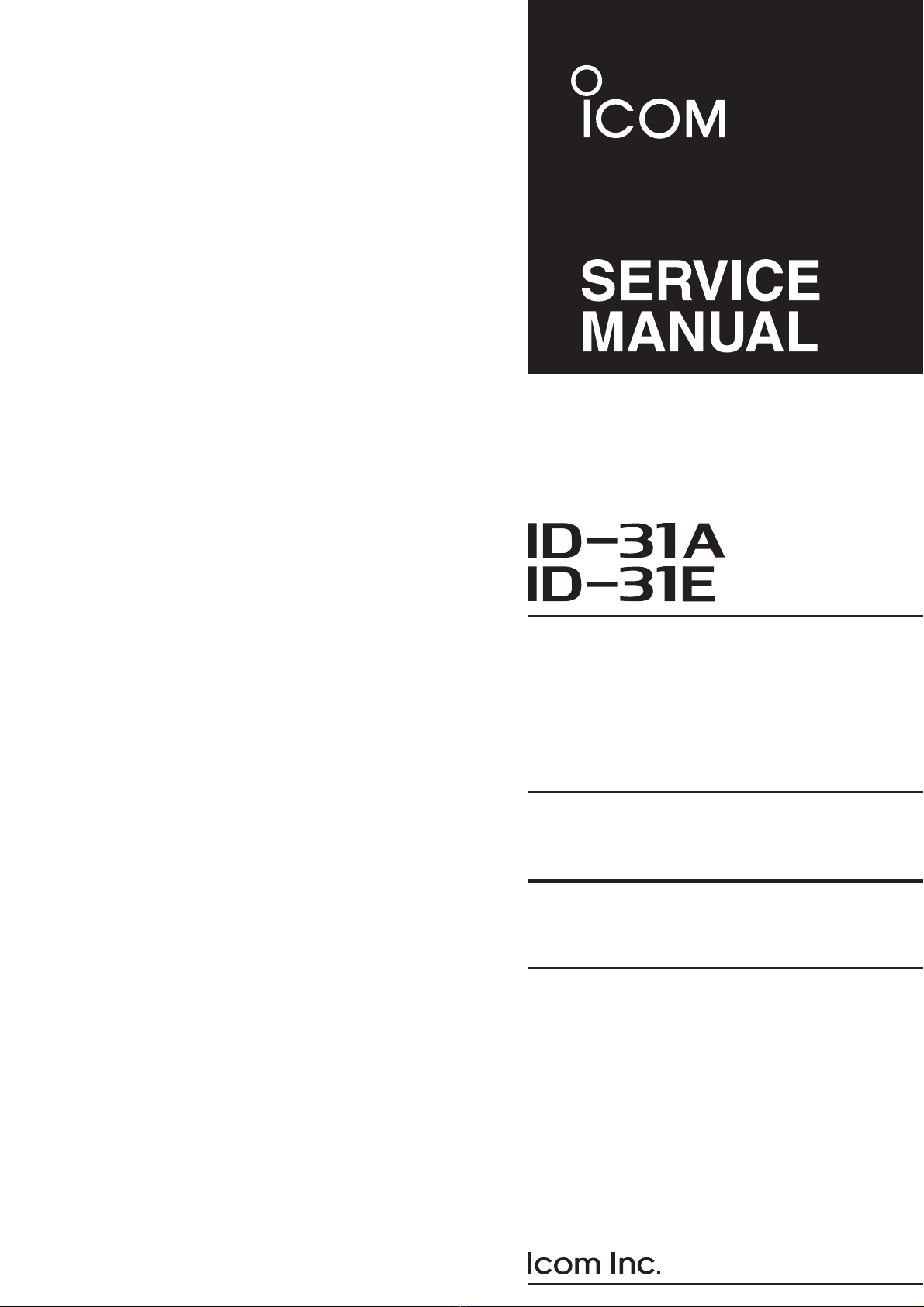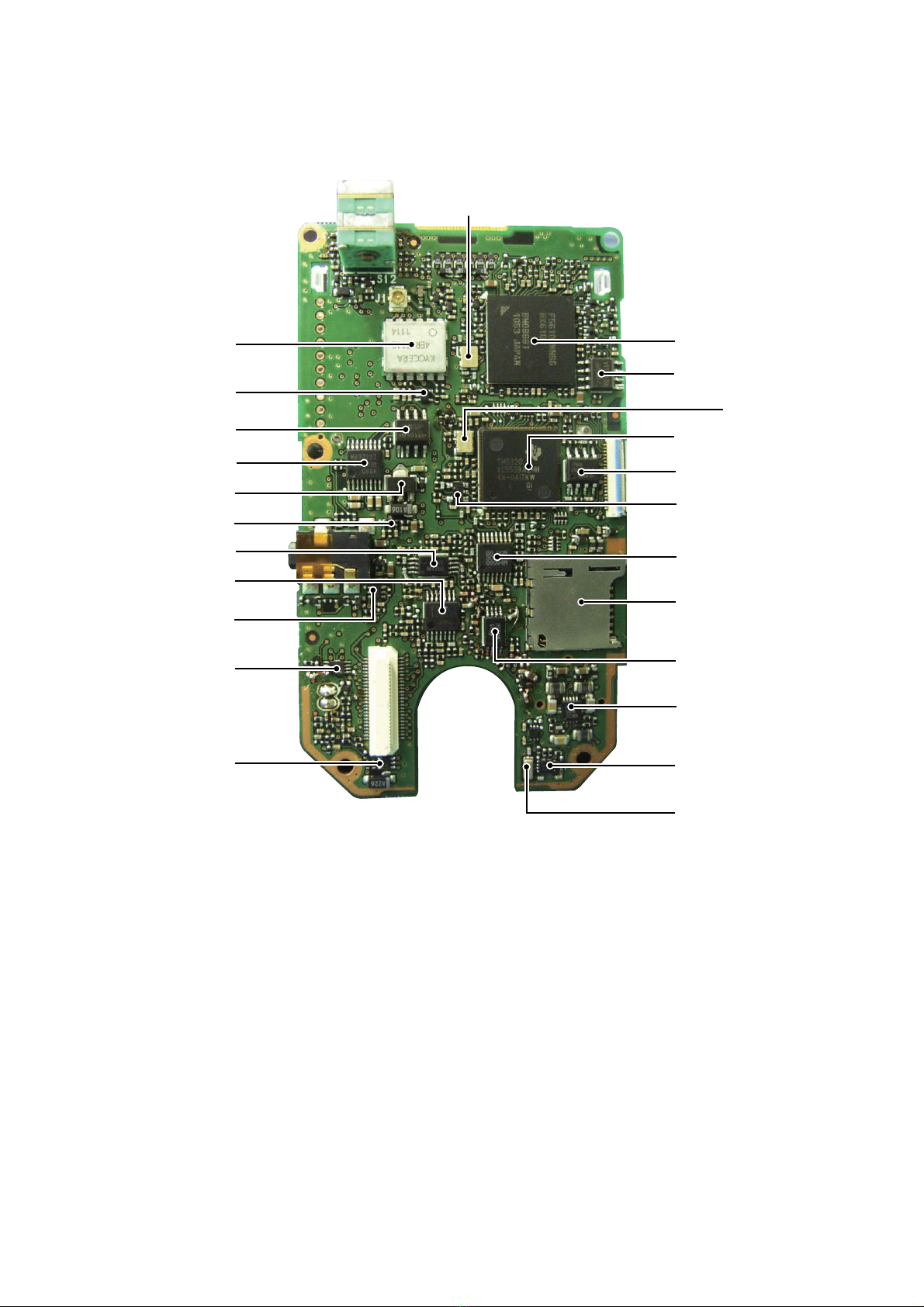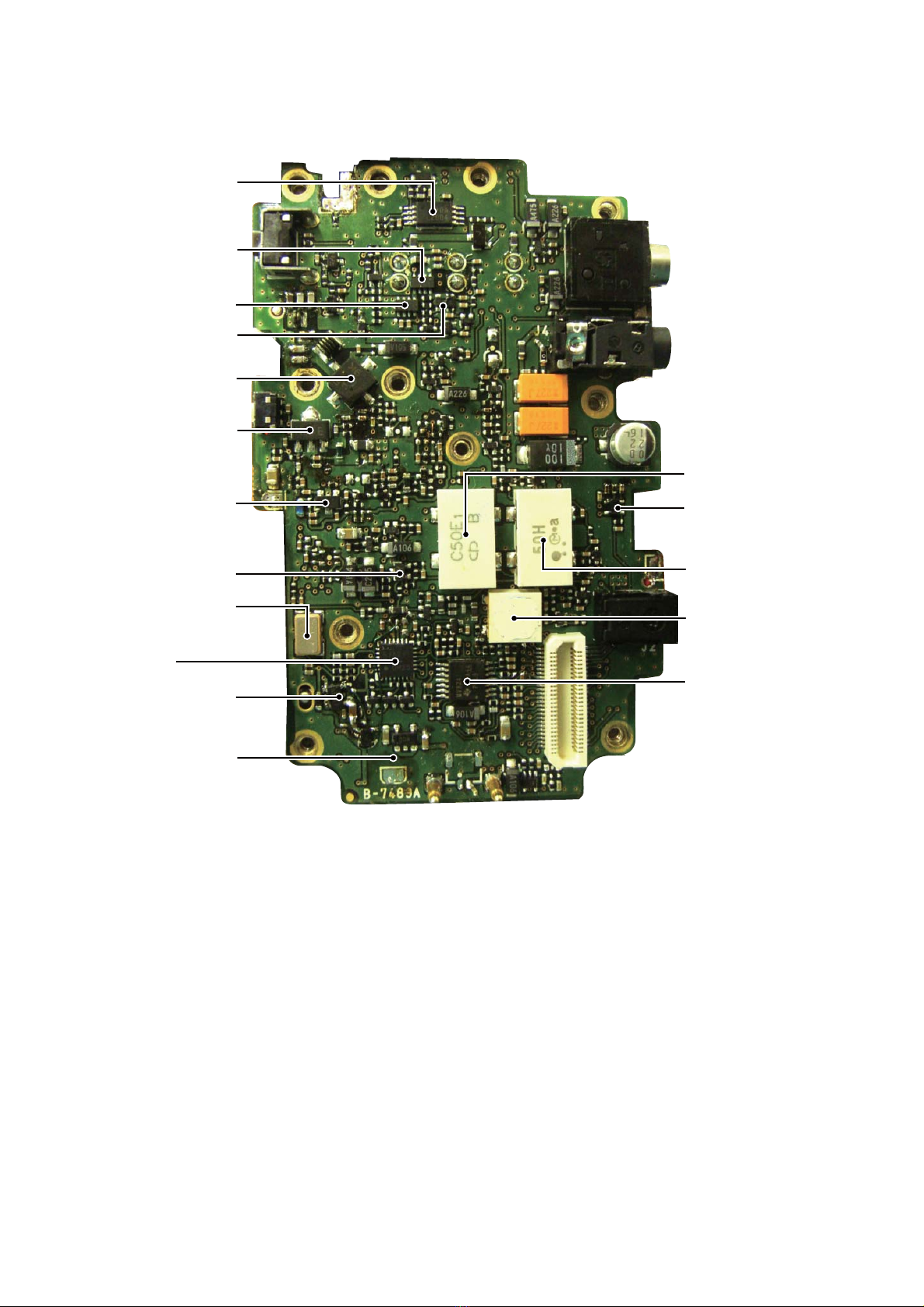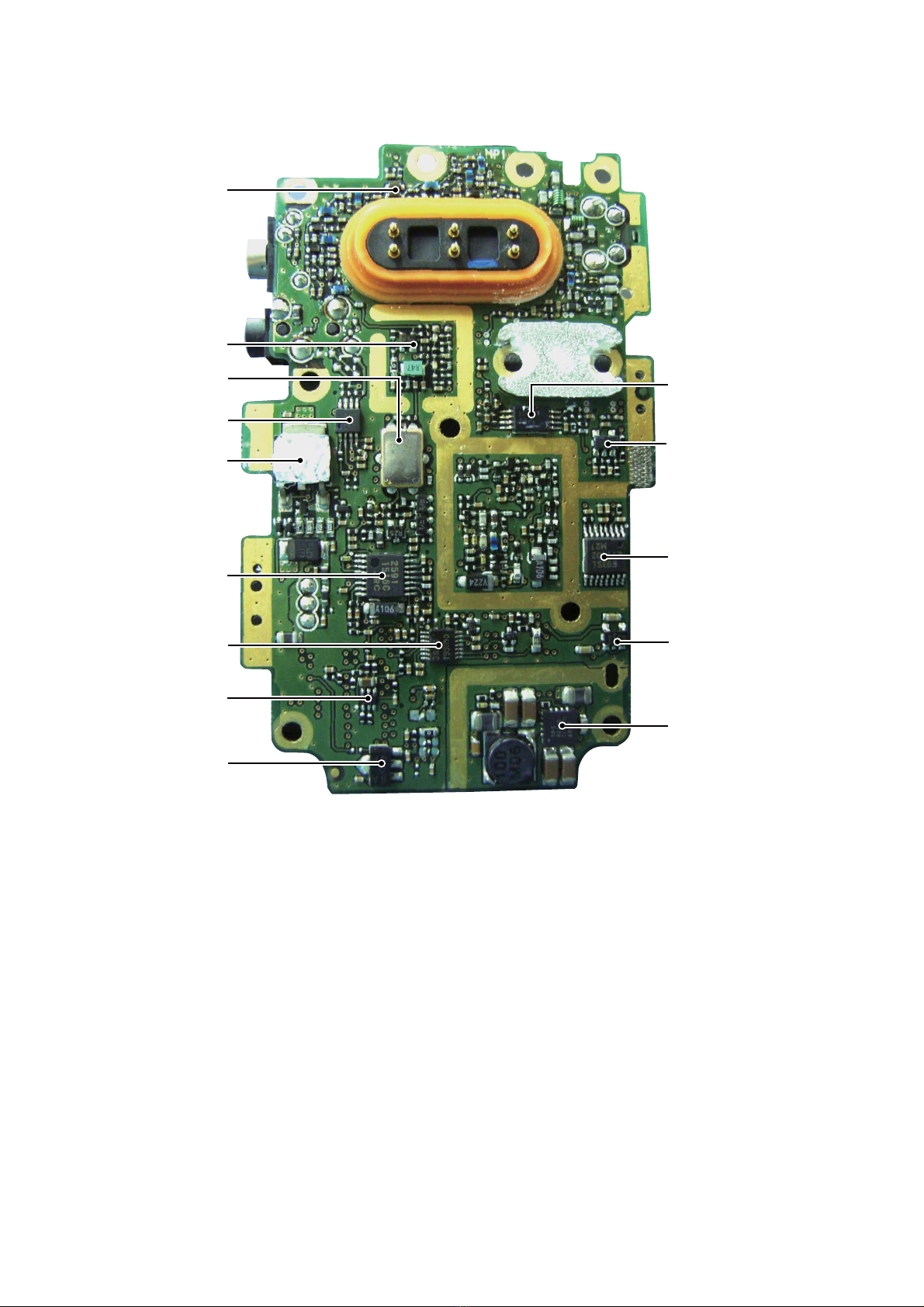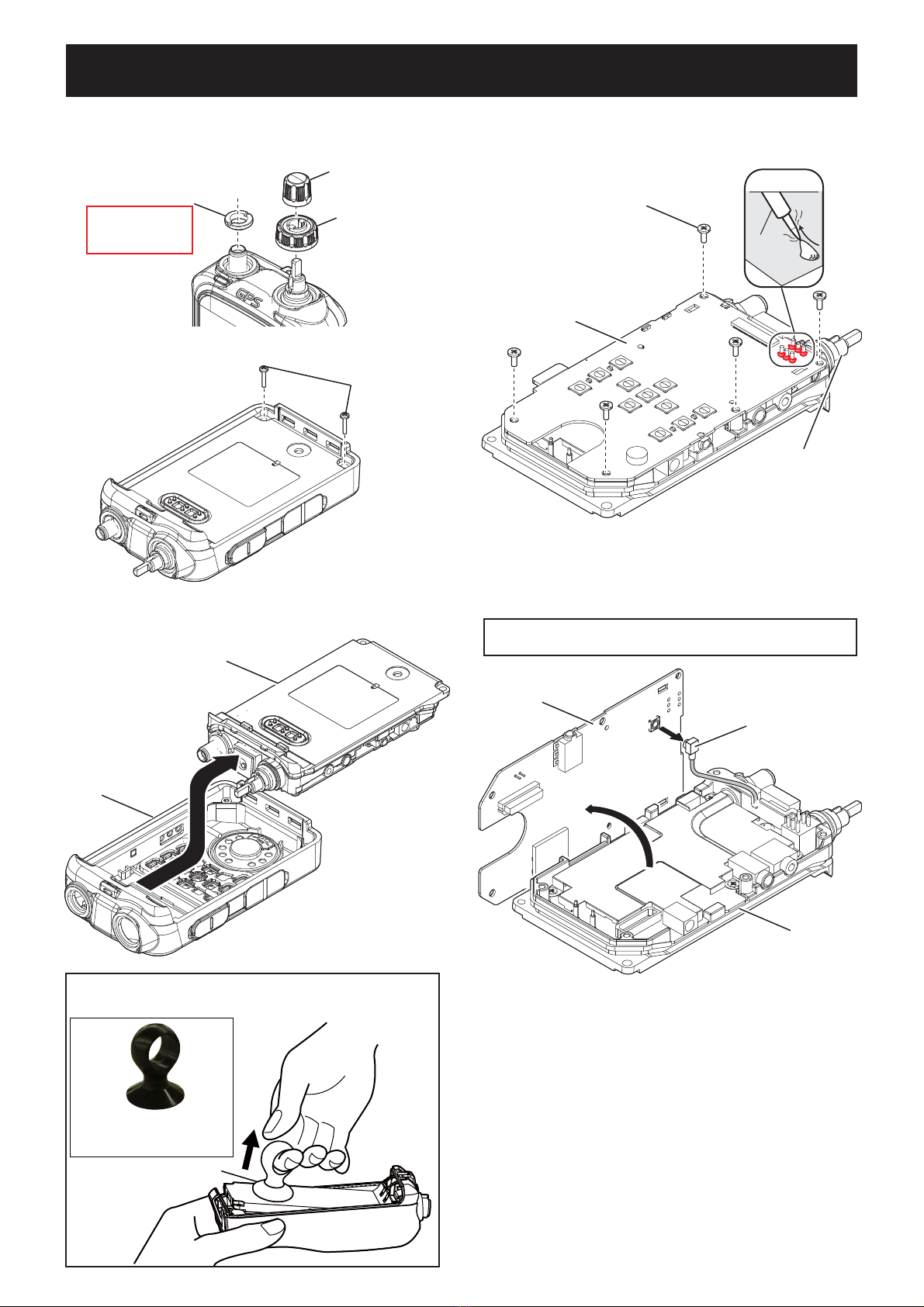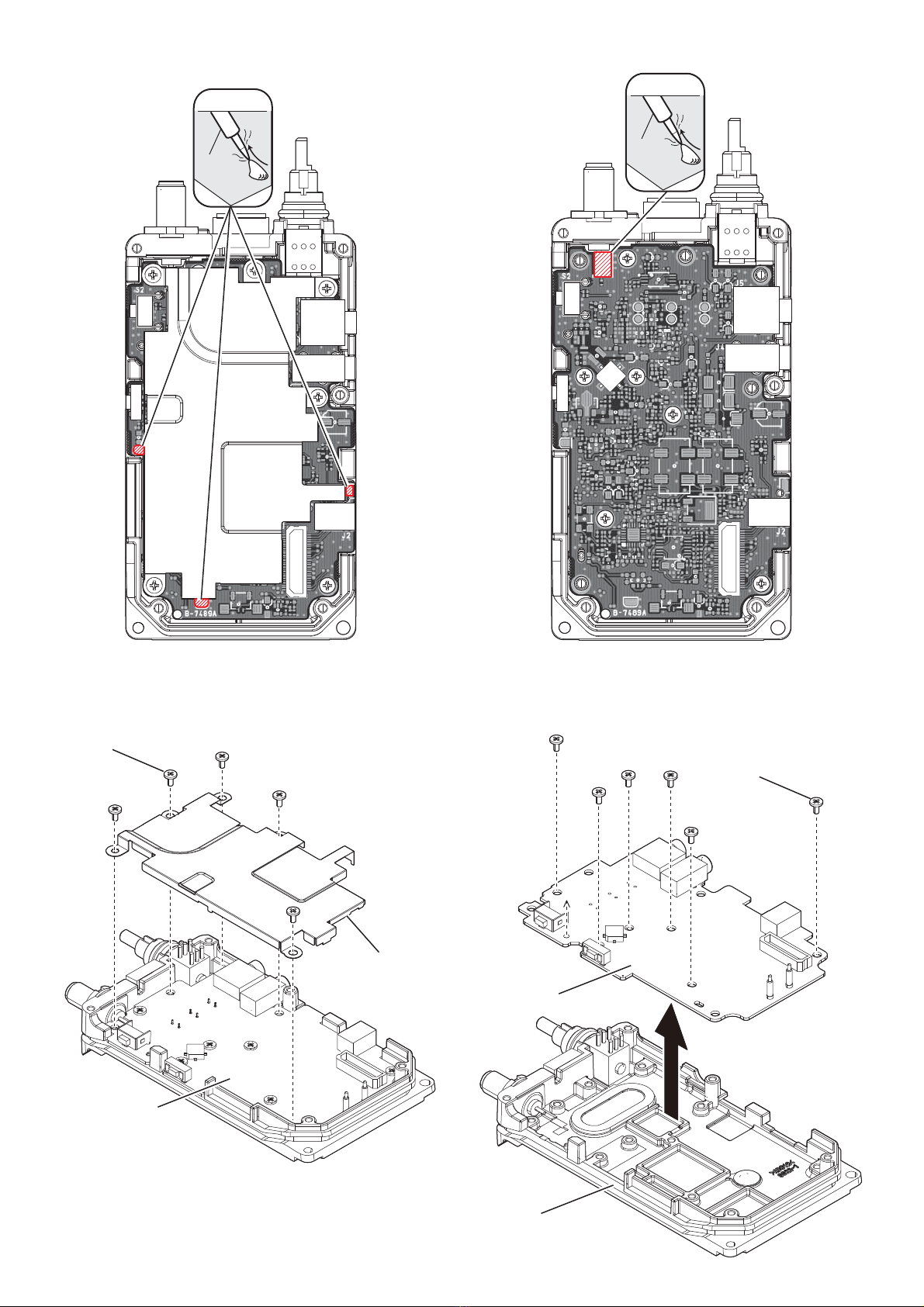1 - 1
SECTION 1
SPECIFICATIONS
DGeneral
• Frequency coverage : (unit: MHz)
Version TX RX
U.S.A. 420–450*1400–479*1
AUS 420–450*2400–479*2
EUR, KOR 430–440 430–440
UK 430–440 400–479*2
ITR 430–434, 435–438 430–434, 435–438
EXP 400–479*2400–479*2
EXP-1 430–440 400–479*2
*
1Guaranteed 440–450 MHz only, *2Guaranteed 430–440 MHz only
• Mode :
FM, FN-N, DV
• No. of memory channels :
552
(incl. 50 scan edges and 2 call channels)
• Usable temp. range : –20°C to +60°C; –4°F to +140°F
• Tuning steps : 5, 6.25, 10, 12.5, 15, 20, 25, 30, 50,
100, 125 and 200 kHz
• Frequency stability : ±2.5 ppm
(–20°C to +60°C; –4°F to +140°F)
• Power supply : 10.0–16.0 V DC for external DC power,
or specified Icom’s battery pack
• Digital transmission speed: 4.8 kbps
• Voice coding speed : 2.4 kbps
• Current drain (at 7.4 V DC) :
TX (at 5 W) Less than 2.5A
RX Max. output FM Less than 350 mA (Internal speaker)
Less than 200 mA (External speaker)
DV Less than 450 mA (Internal speaker)
Less than 300 mA (External speaker)
• Antenna connector : SMA (50 Ω)
• Dimensions : 58(W)×95(H)×25.4(D) mm;
(projections not included) 2.3(W)×3.7(H)×1(D) in
• Weight (approximately) : 140 g; 4.94 oz
(without battery pack/case and ant.)All stated specifications are subject to change without notice or obligation.
DTransmitter
• Modulation system :
FM Variable reactance freq. modulation
DV GMSK reactance freq. modulation
• Output power (at 7.4 V DC) : High 5.0 W, Mid. 2.5 W, Low 0.5 W,
(Typical) S-Low 0.1 W
• Max. frequency deviation : ±5.0 kHz (FM wide: approx.)
±2.5 kHz (FM narrow: approx.)
• Spurious emissions : Less than –60 dBc at High/Mid.
Less than –13 dBm at Low/S-Low
• Ext. mic. impedance : 2.2 kΩ
DReceiver
• Receive system : Double-conversion superheterodyne
• Intermediate frequencies : 46.35 MHz (1st IF)
450 kHz (2nd IF)
• Sensitivity (except spurious points):
FM
(1 kHz/3.5 kHz Dev.; 12 dB SINAD) Less than –15 dBµ
DV (PN9/GMSK 4.8 kbps; BER 1%) Less than –11 dBµ
• Audio output power (at 10% distortion)
Internal speaker : More than 0.4 W with a 16 Ωload
External speaker : More than 0.2 W with a 8 Ωload
• Selectivity :
FM
(Wide) More than 55 dB
FM (Narrow), DV More than 50 dB
• Ext. speaker connector : 3-conductor 3.5(d) mm; (1⁄8˝)/8 Ω
• Spurious and image rejection ratio :
More than 60 dB
• Squelch Sensitivity (threshold, 1 kHz/3.5 kHz Dev.):
Less than –15 dBµ