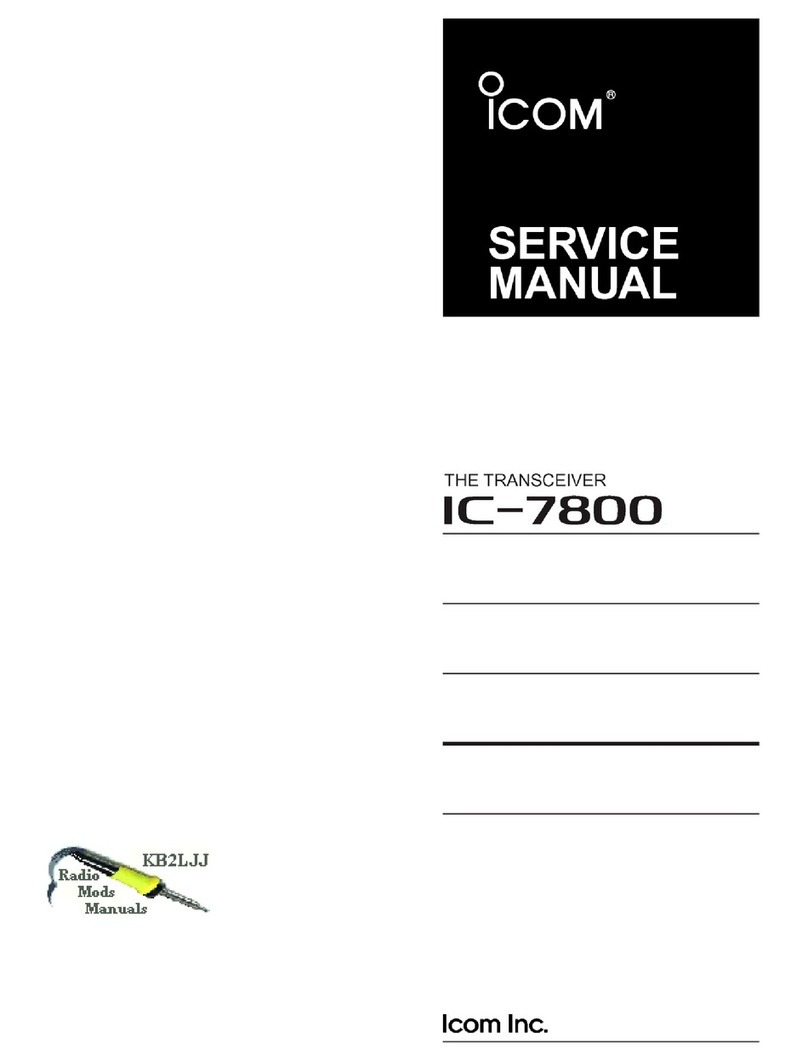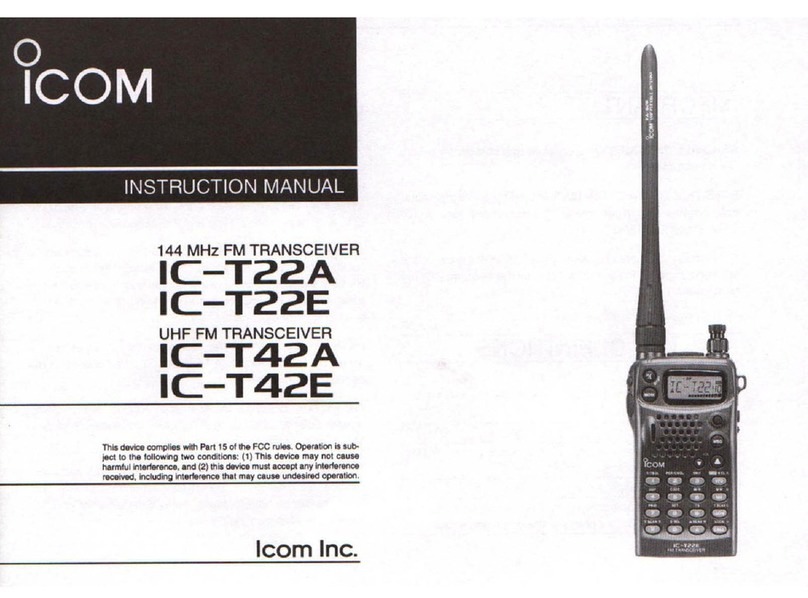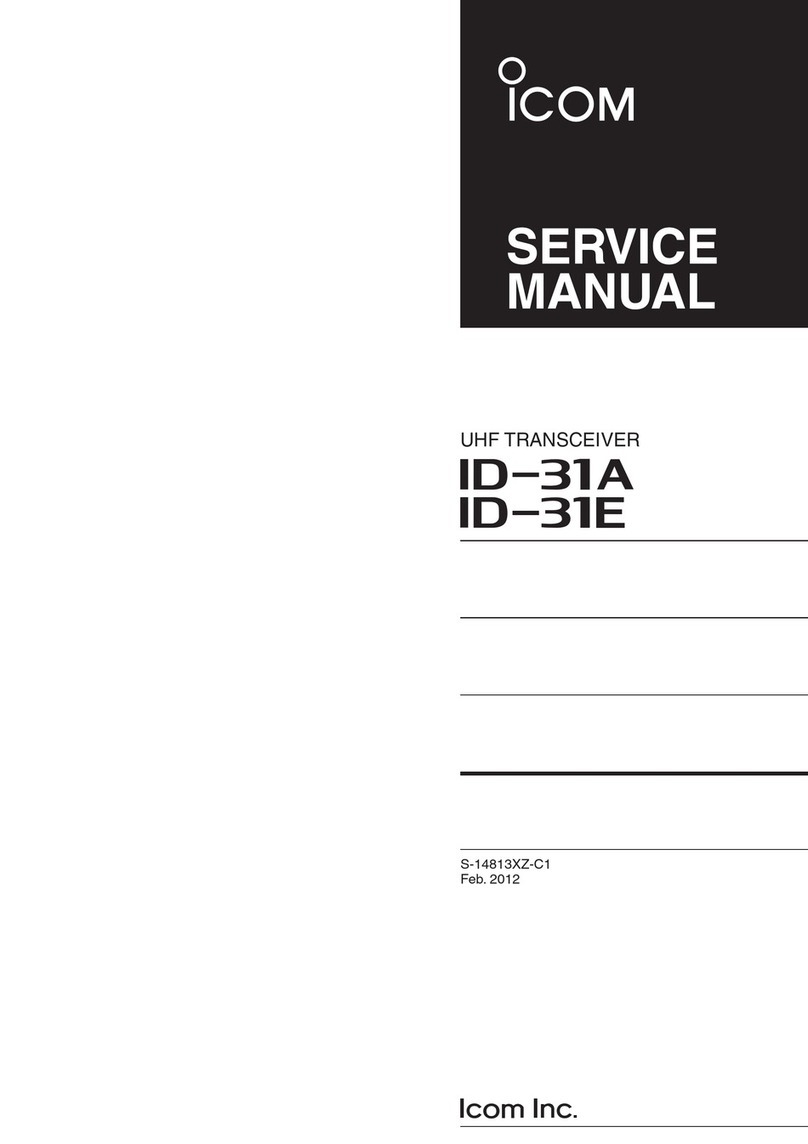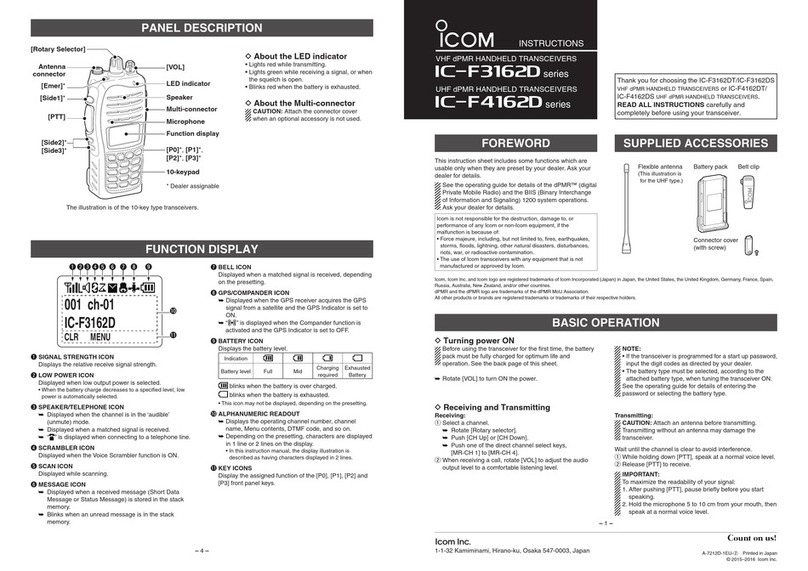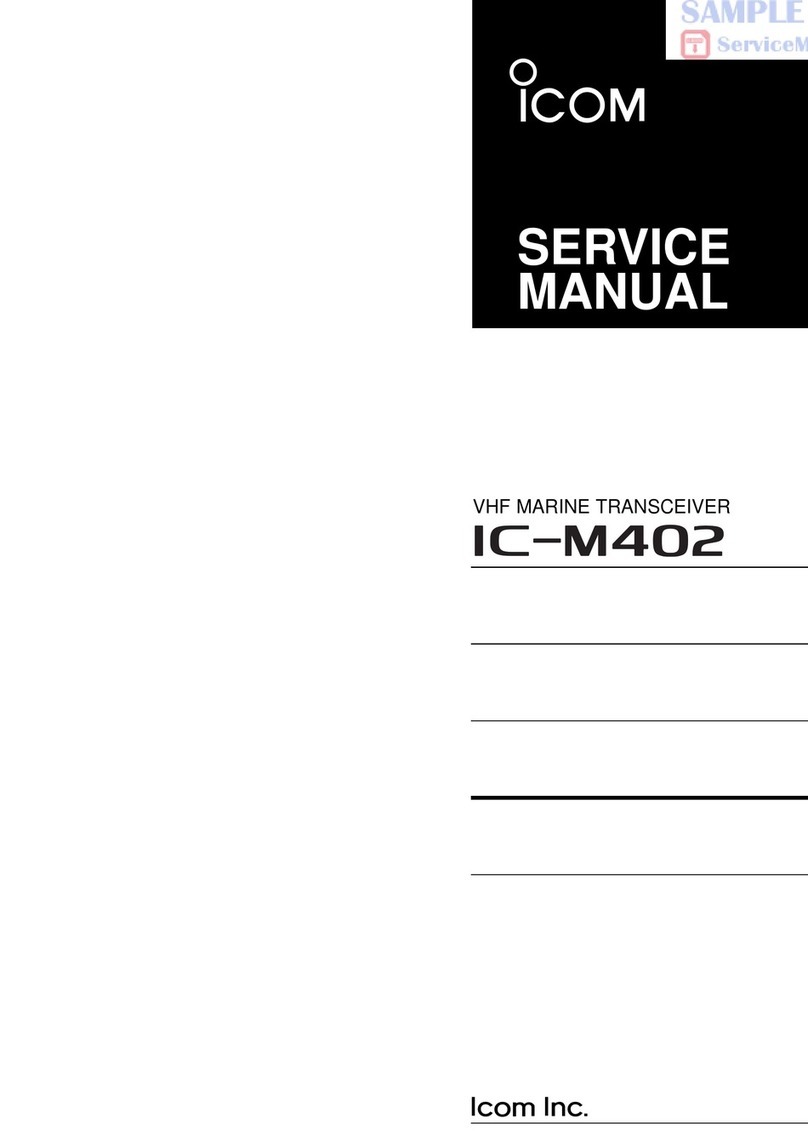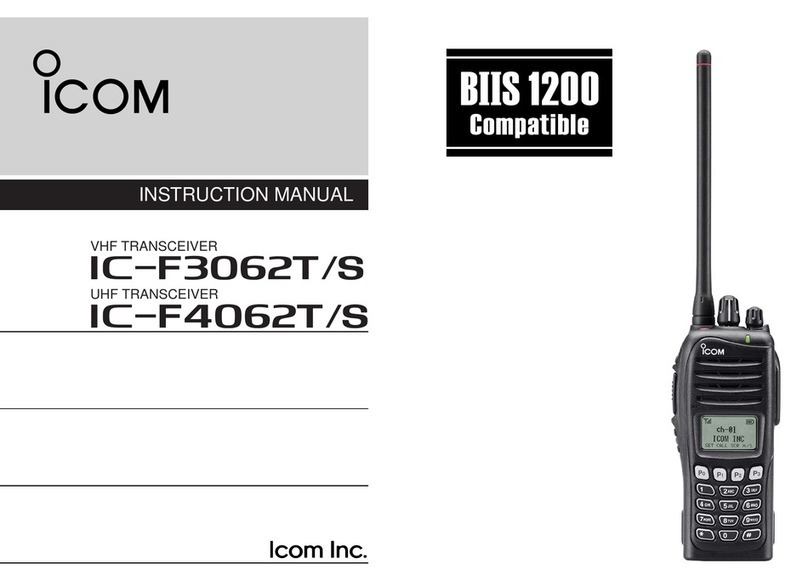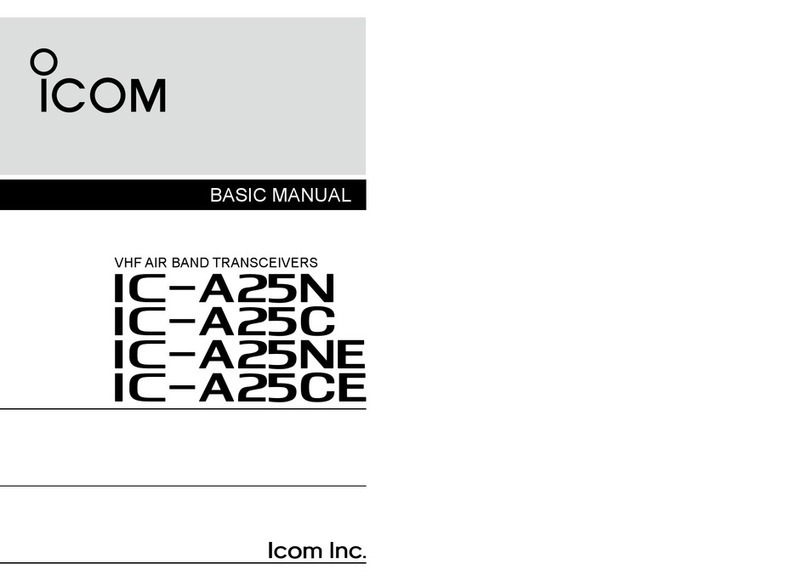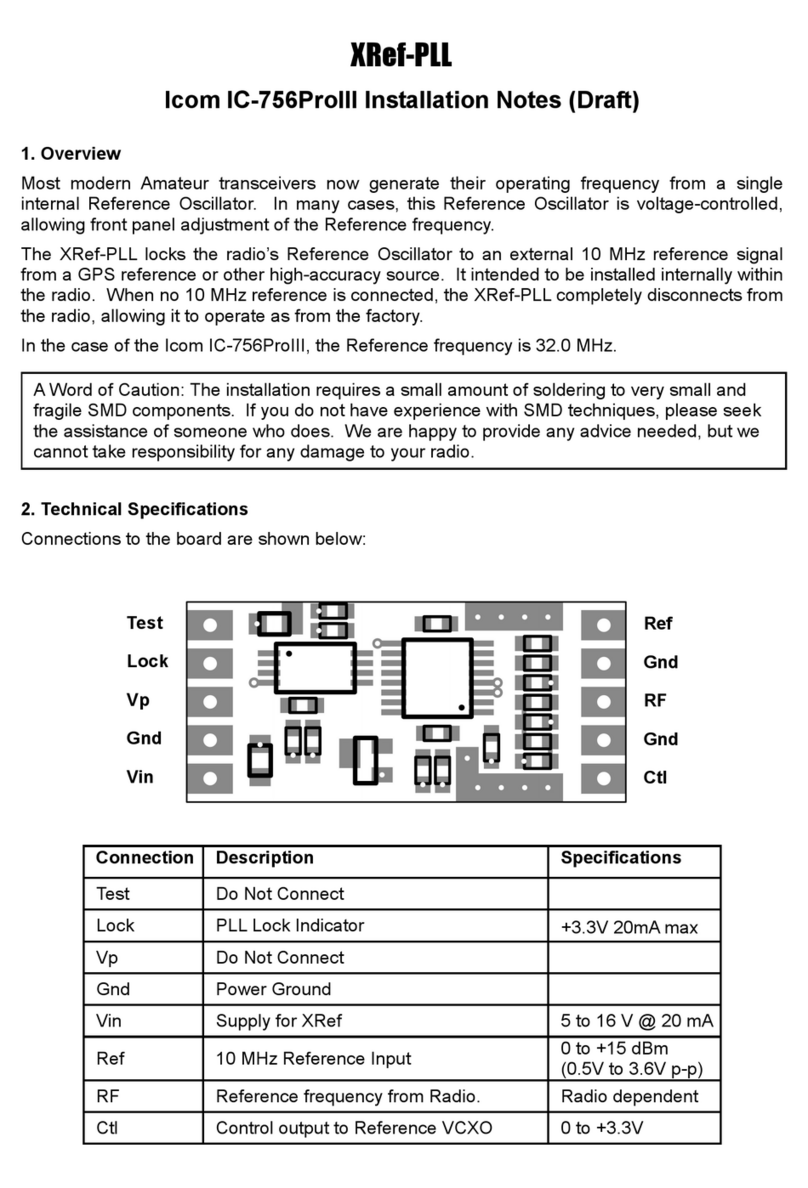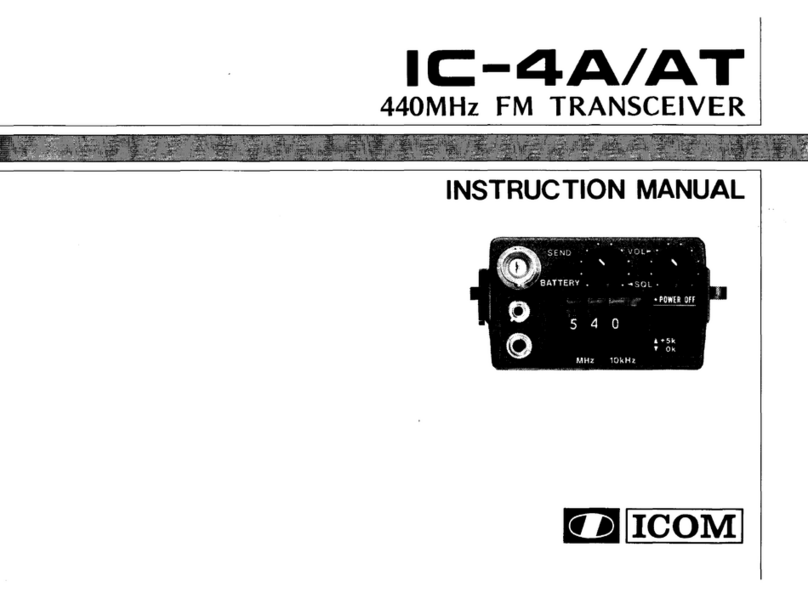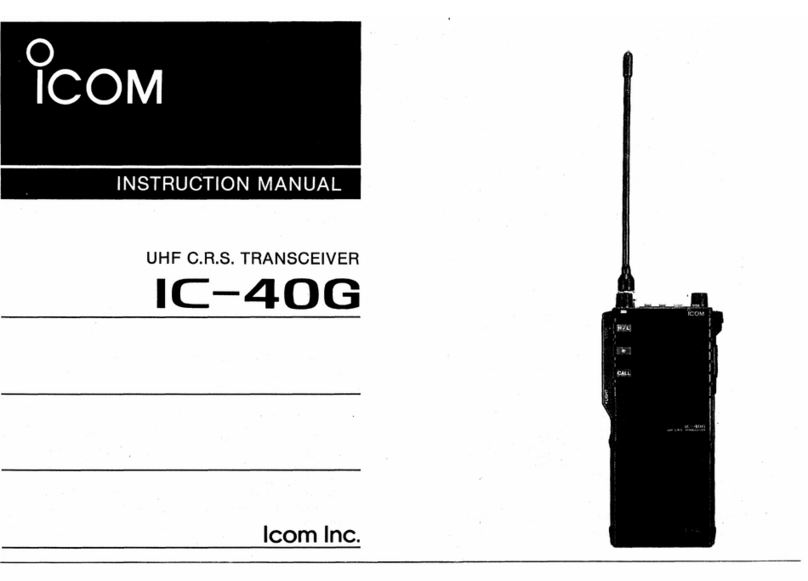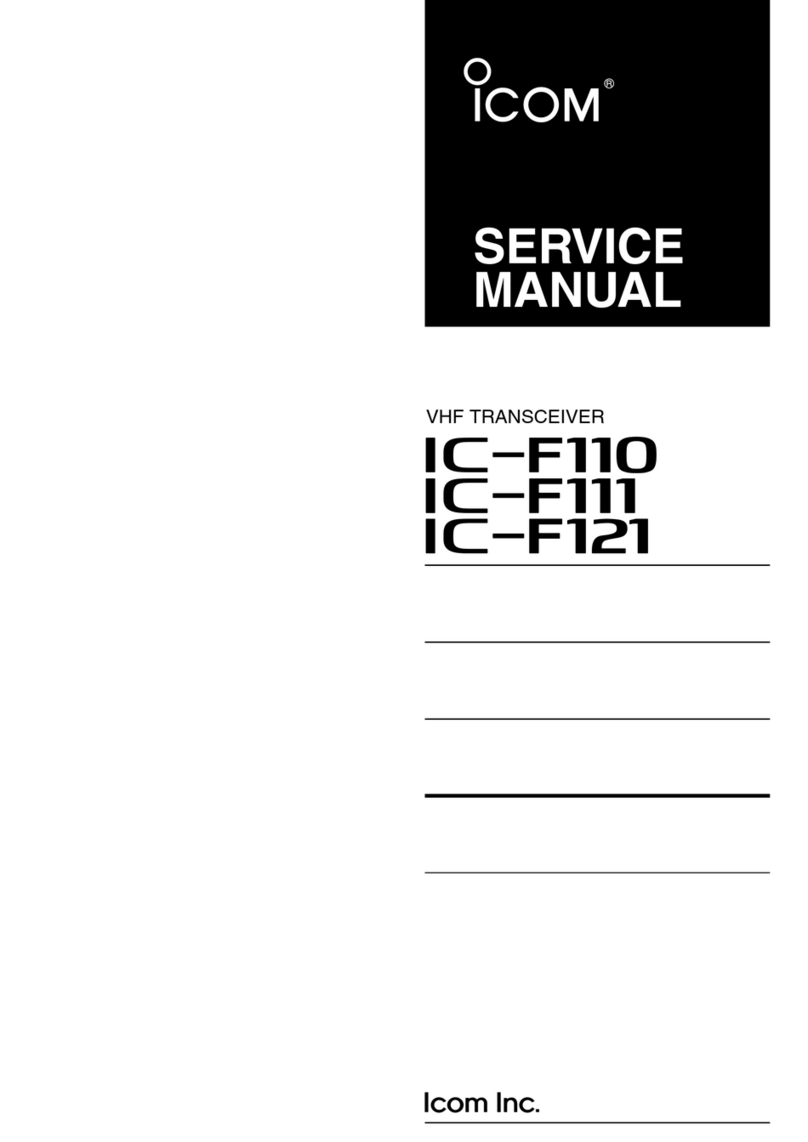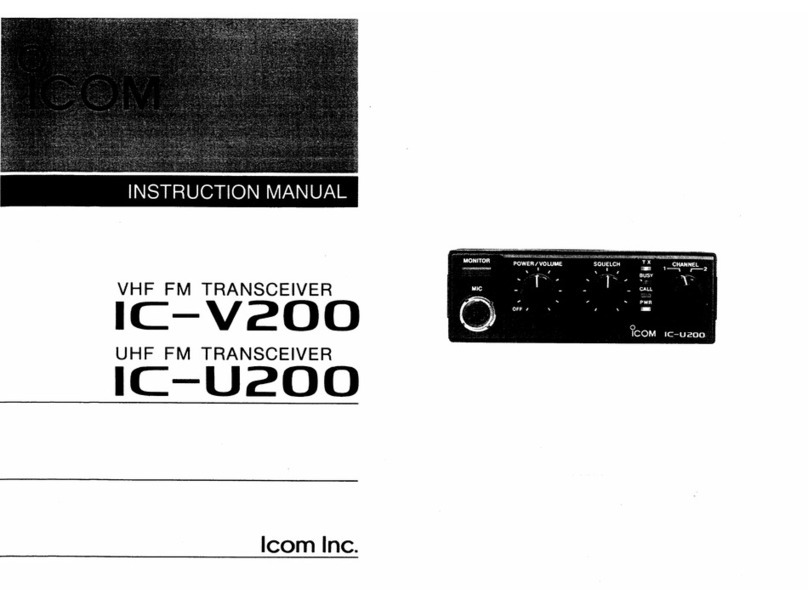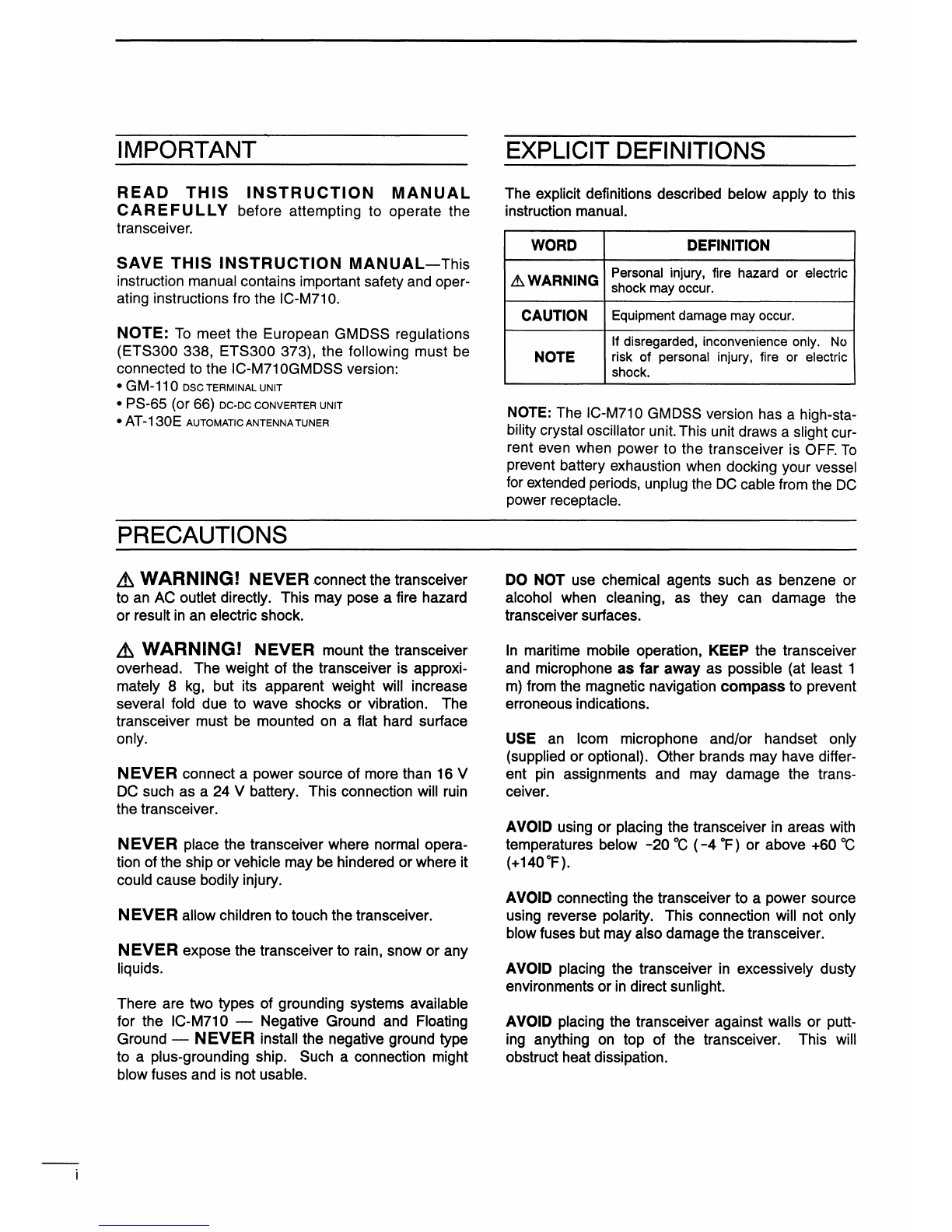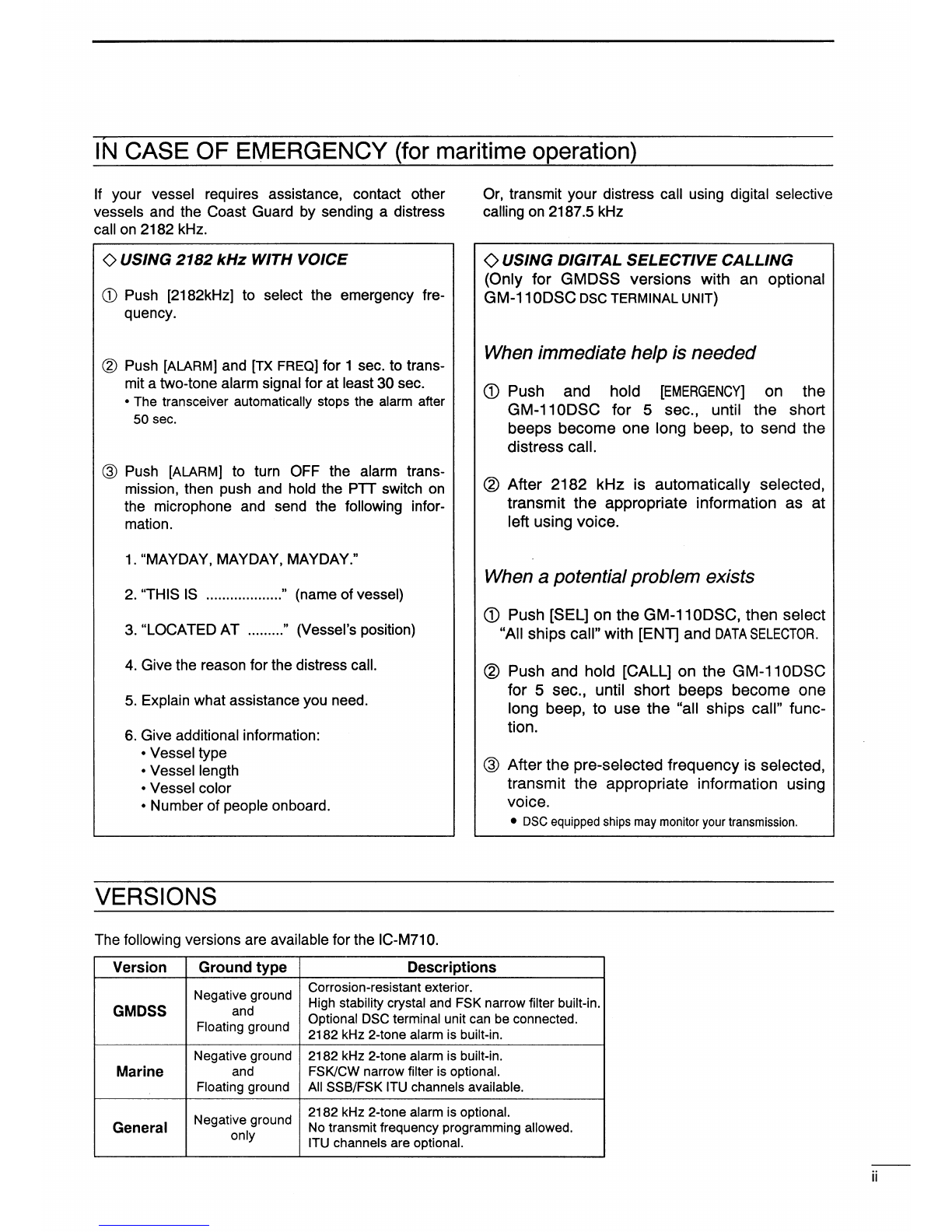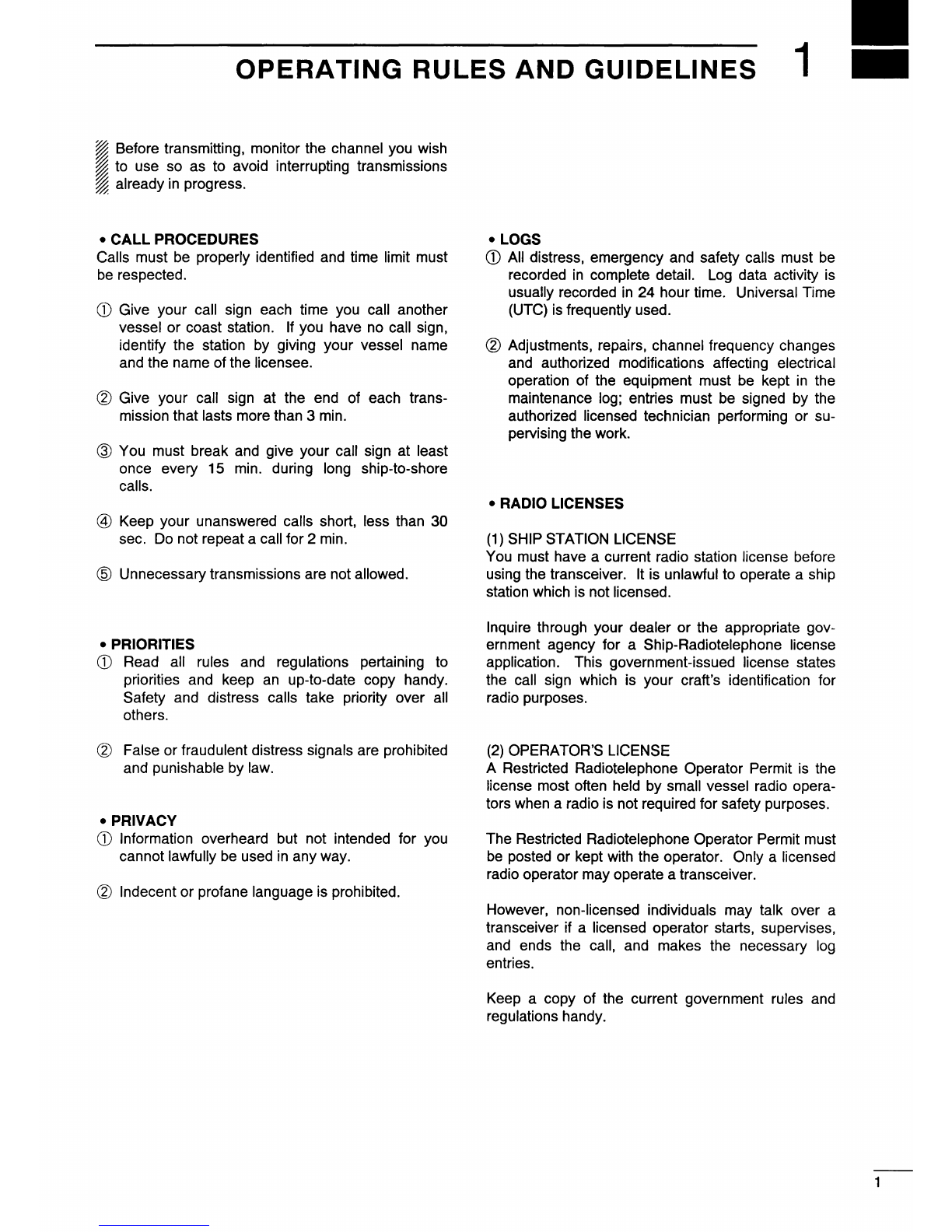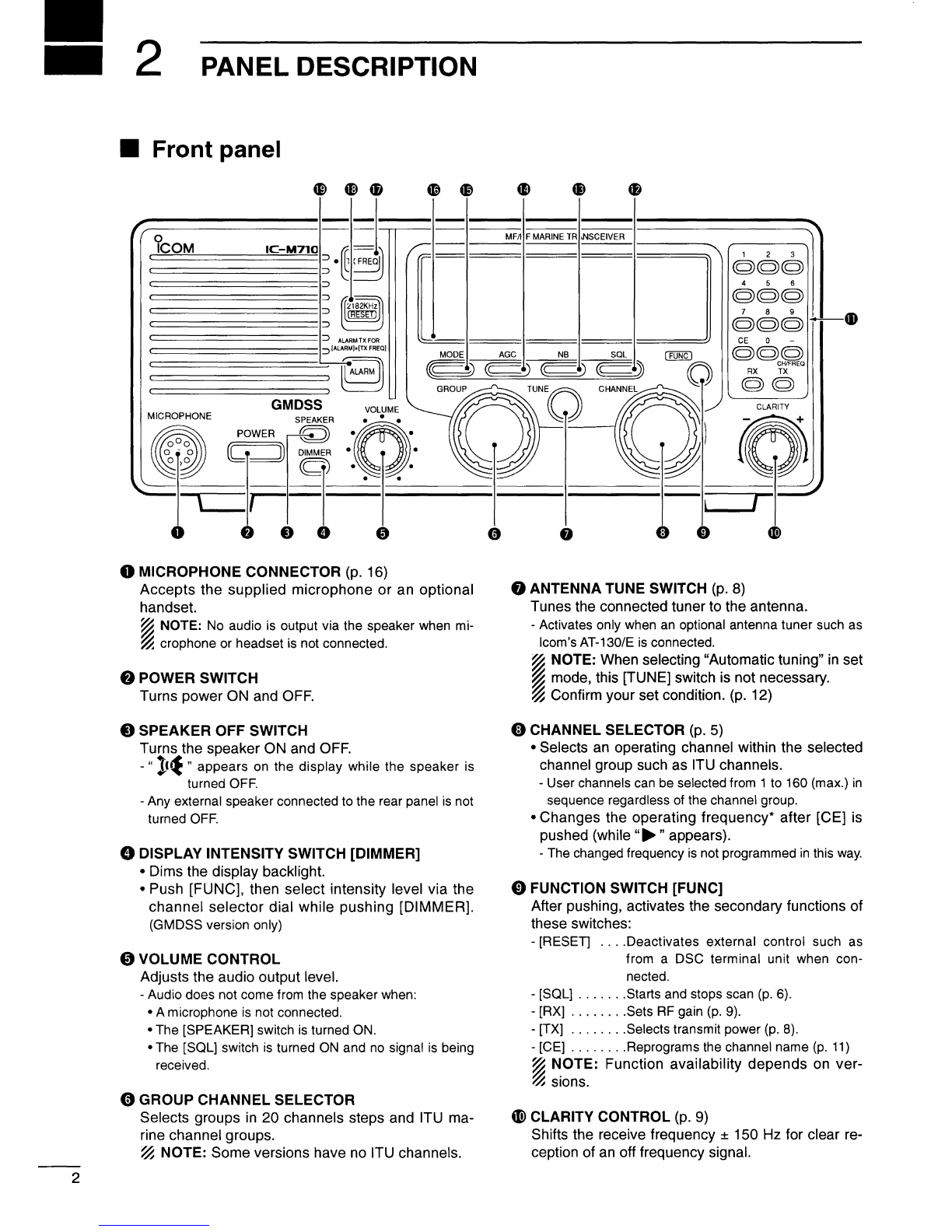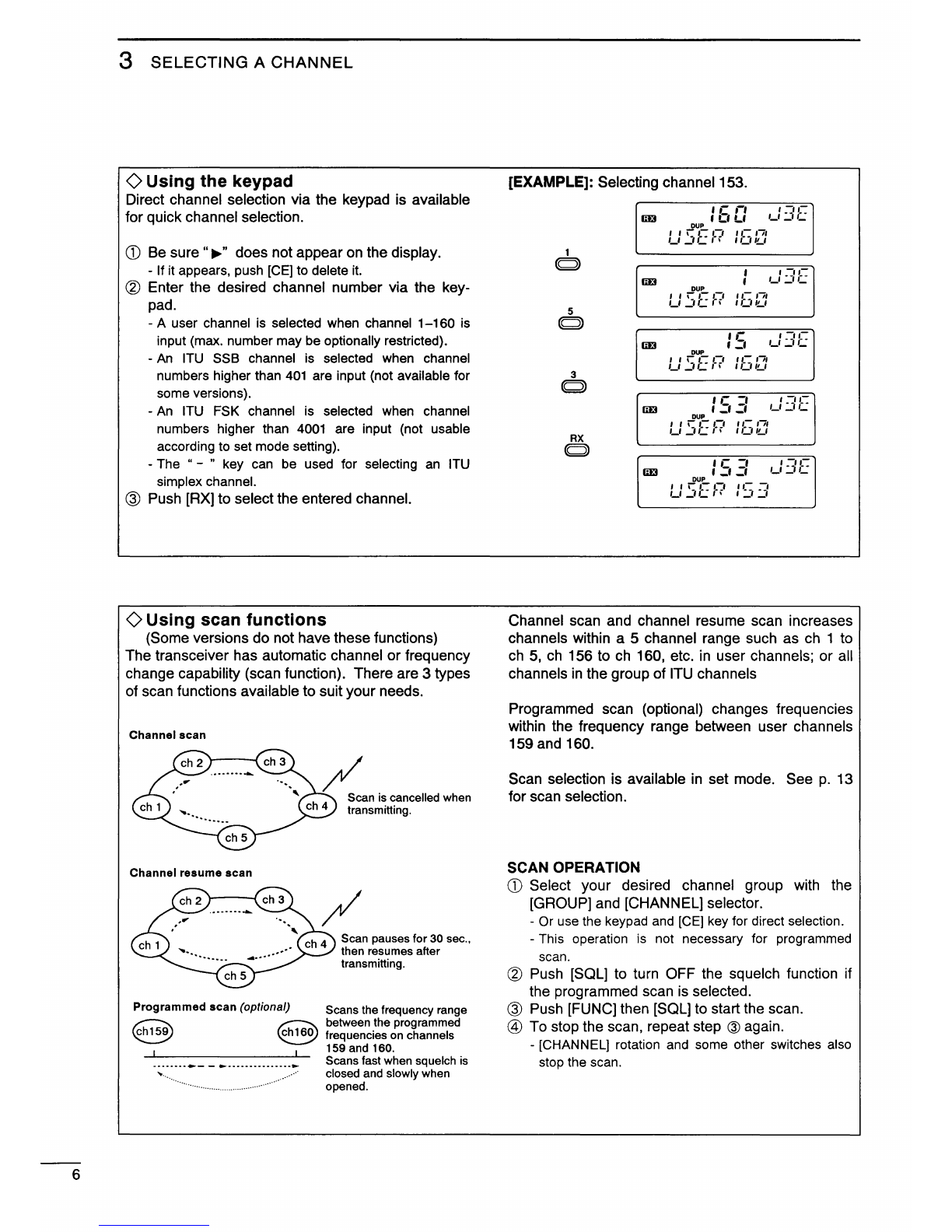eKEYPAD
AX
• Enters the selected channel number (or fre-
C
'V
quency*) for direct channel selection.
(p. 6)
• Stores a receive frequency into a user chan-
nel or ITU simplex channel when:
-pushing [CE]
("
...
"appears)
-entering the desired frequency via the keypad
-pushing and holding [RX]
(p.
9)
• Adjusts the RF gain after pushing [FUNC] to
reduce the receiver sensivity.
(p.
9)
rx
• Stores a transmit frequency into a
user
c::J channel (except General versions) when:
-pushing [TX]
("lEI
"blinks)
-pushing [CE] ("
...
"appears)
-entering the desired frequency via the keypad
-pushing and holding [TX]
(p.
11)
• Selects the transmitter channel for cross
channel operation (Europe versions only)
when:
-pushing [TX]
("lEI"
blinks)
-entering
the desired channel number via the
keypad
-pushing [TX]
(p.
1
0)
• Selects the transmit output power after
pushing [FUNC]. (p. 8)
cE
• Toggles the channel number input and fre-
C
--)
quency input*. (p. 7)
-
.....
n appears when frequency input* is se-
lected.
-The channel selector and keypad changes the
frequency while
.....
" appears.
• Clears the entered digit and retrieves the
previous channel (or frequency*) while en-
tering numbers. (p. 6)
• Enters
the
name programming condition,
after pushing [FUNC], for changing the
channel name. (p.
11)
C- J •
~oggles
the channel and frequency indica-
cHiFREO
tlons. (p. 5)
~
"-==./
to
0
C)
• Enters " - " for ITU simplex channels. (p. 6)
• Enter channel number with
up
to 4 or 5 digits
when ....." does not appear.
(p.
6)
• Enter the frequency with up to 6 digits* when
"
...
" appears.
(p.
7)
48
SQUELCH SWITCH [SQL) (p. 9)
• Activates the voice squelch function to reject un-
desired background noise while no signal is being
received.
PANEL DESCRIPTION 2
-The
squelch opens only when the received signal con-
tains voice or FSK components.
• Starts and stops the scan function after pushing
[FUNC]. (p. 6)
8 NOISE BLANKER SWITCH
[NB]
(p.
9)
Turns the noise blanker function ON to remove
pulse-type noise such as engine ignition noise.
-"NB" appears when the function
is
turned ON.
41
AGC OFF SWITCH [AGC) (p.
9)
Deactivates the AGC function to receive weak sig-
nals blocked by strong adjacent signals.
-"
)G(
"appears when the [AGC] switch
is
turned ON
(stands for AGC deactivated)
41
MODE SWITCH (p. 8)
Selects an operating mode temporarily. Available
modes differ according to version.
-J3E(USB), H3E, J2B(AFSK), FSK, R3E and
A1A(CW) modes are available.
-The temporary mode is cleared and the previous
mode appears when changing a channel.
4D
OVEN INDICATOR (GMDSS version only)
Internal high-stability crystal oscillator unit contains
a temperature-compensating oven heater. This
high-stability crystal oscillator improves frequency
stability.
41
TRANSMIT FREQUENCY SWITCH [TX FREQ]
(p.
8)
Displays the transmit frequency and opens the
squelch to check and monitor the transmit fre-
quency.
48
2182kHz SELECTION SWITCH
[2182KHz • IRESETI](pgs. ii, 5)
• Selects channel 0 (2182kHz; distress call fre-
quency).
-The
channel selector does not function when se-
lecting channel 0.
-Ignores external control and gives the front panel
control priority when
an
external controller (NMEA
format) is connected (except DSC terminal unit).
G)
ALARM SWITCH
(p.
ii)
• Emits a distress alarm signal from the speaker.
• Transmits a distress alarm or alarm testing signal
when pushed together with the [TX FREQ] switch.
~
NOTE: General versions are not equipped with
~this
[ALARM] switch.
*Some
versions do not have frequency selection and frequency indication. 3