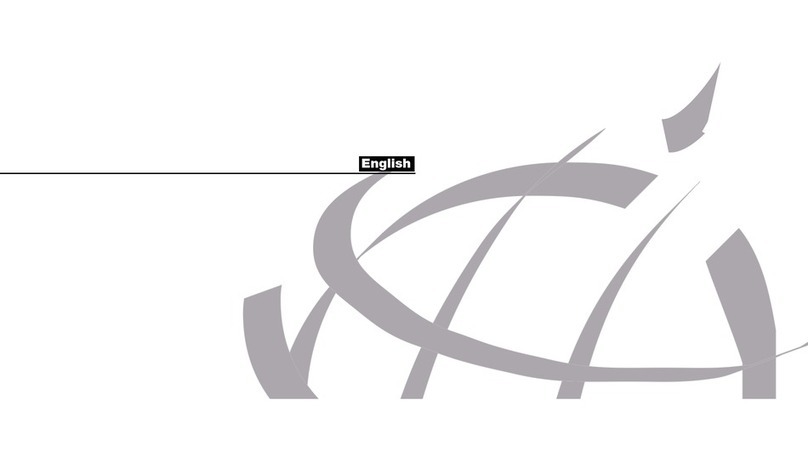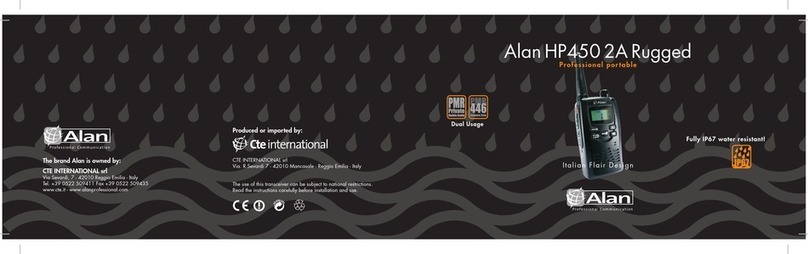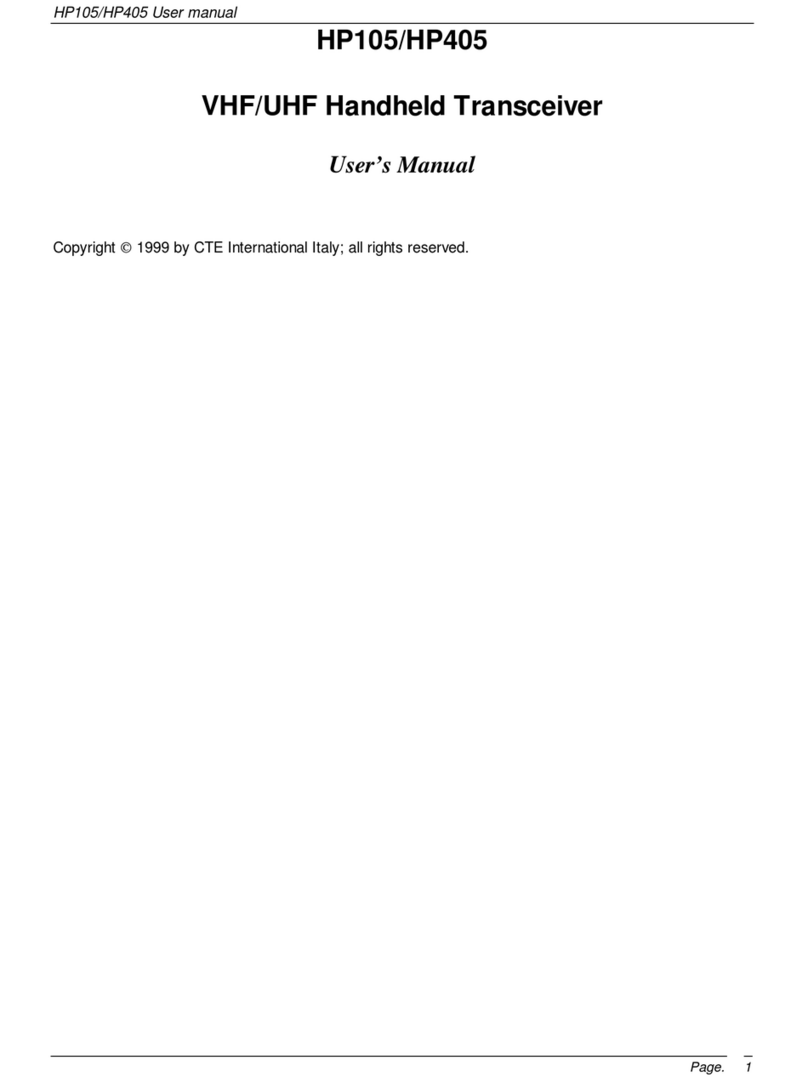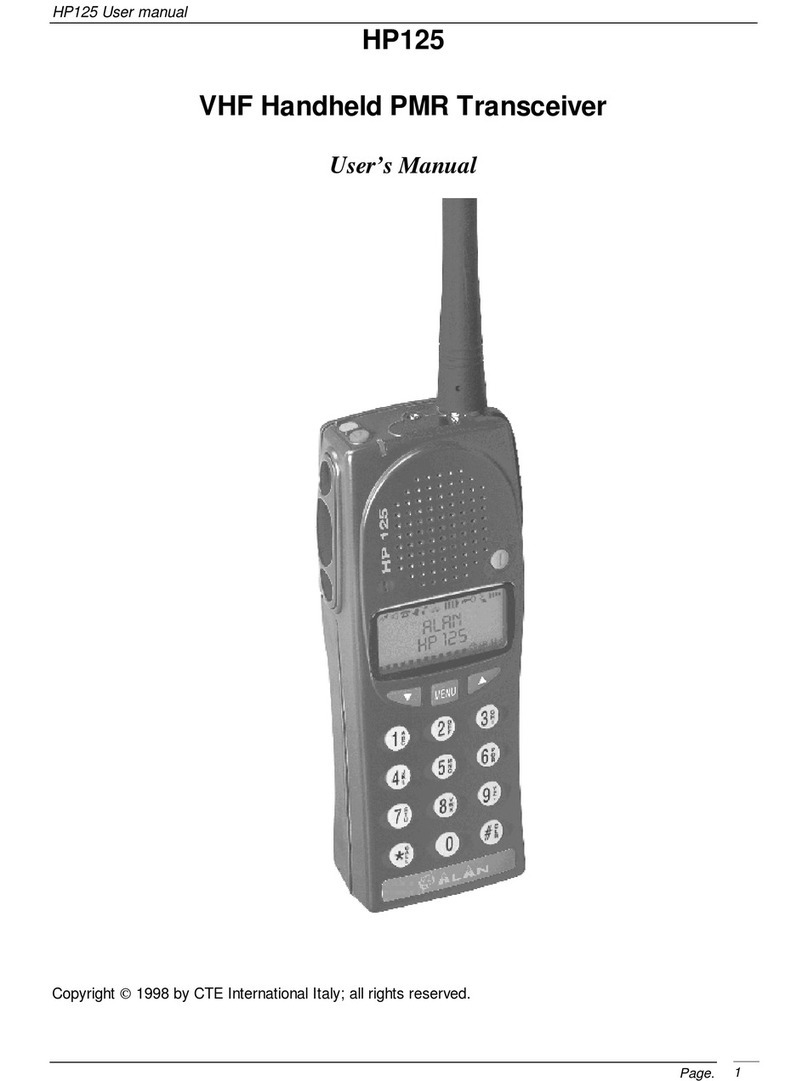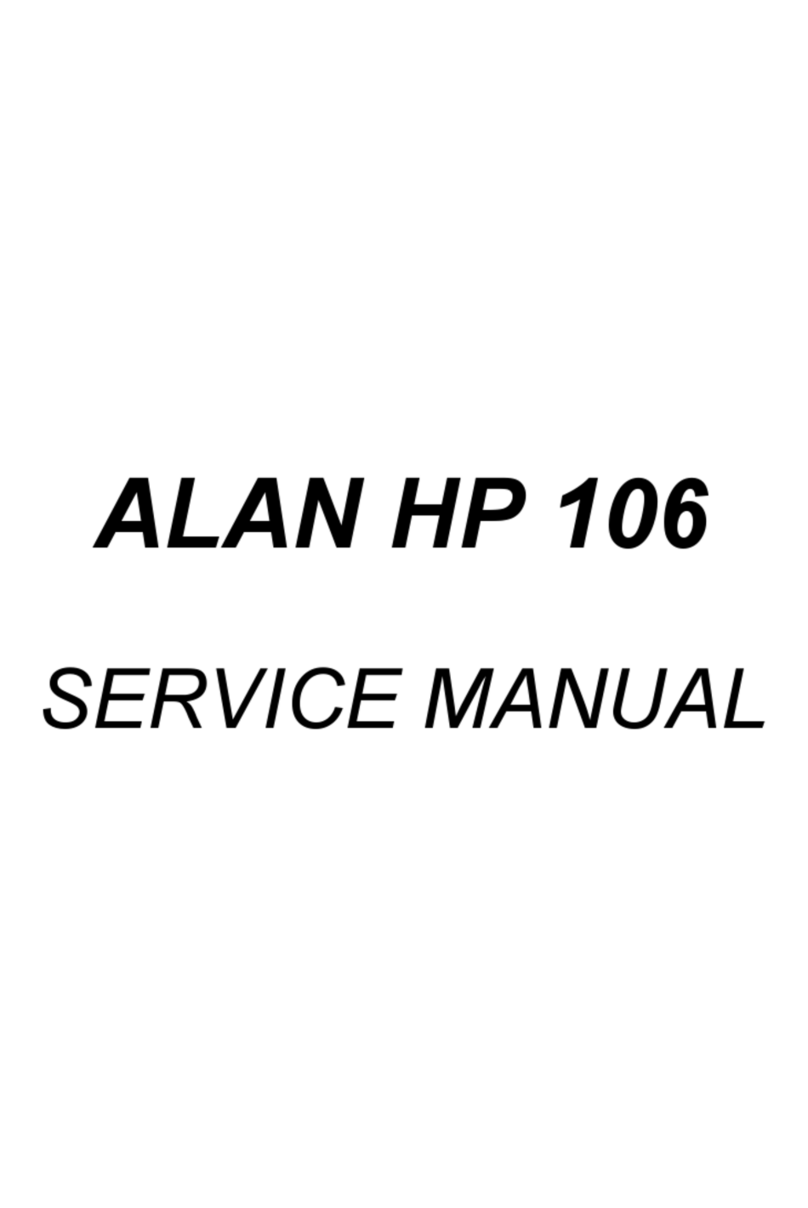English
10
10 LOCK (Keypad lock) K+S /PTT/KEY/ALL
11 MSGSET (Message edit) Programmable
12 NAME (Channel name displayed) FREQ/ALPHA
13 NM SET (Channel name edit) Programmable
15 OPNMSG (Welcome message displayed) OFF/DC/MSG
16 PSWD (open password) ON/OFF
17 PSWD W (password setting) Programmable
18 ROGER (end transmission tone) ON/OFF
19 SCN MD (scan mode) TO/CO/SE
20 STE(side tone eliminate) ON/OFF
21 TOT (time-out timer) OFF/from 6 sec to 7 min
22 TXSTOP (transmission stop) ON/OFF
23 VOX ON/OFF
24 VOX D (VOX delay) 1S, 2S, 3S, 4S
25 VOX S (VOX sensitivity levels) 1-8
26 VXB (busy VOX) ON/OFF
Automaticswitchoff(APO)
With this function, the unit automatically turns off at a preset time (from 1 to 15
hours from the setting). One minute before the switching off, “APO” blinks on
the display and a warning beep is heard.
To enable/disable the APO feature:
Access menu1by pressing F and 9sel, choose the desired setting with the
▲/▼ and conrm by pressing again 9sel.
Voicemode(APRO)
From menu 2 you can activate two different voice modes:
› COMP: voice compression
› SCRAMB: scrambler
(to activate one of these modes, follow the general procedure described in par.
‘General use of the menu’ at page 9).
Channelgroups
When this function is enabled, the stored channels belong to groups of chan-
nels.
BANK:channelgroupfunctionactivated.
180 channels will be divided into 12 channel groups
NOBANK:channel groupfunctiondeactivated; the 180 channels are di-
splayed in sequence, with no group of belonging.
BatterySave(BATSAV)
The battery save feature allows to reduce the consumption in order to extend
the battery life. It is interrupted when you press any button or open the squelch.
To enable this feature, select the ‘BATSAV’ (04) menu and follow the general
procedure described in paragraph ‘General use of the menu’ at page 9.
When the battery save is active, ‘SAVE’ appears on the display.
BusyChannelLockout(BCLO)
When the radio receives a signal, it stops transmitting to avoid interferences
on the busy channel.
To enable/disable the BCLO, enter the menu05(BCLO) and follow the proce-
dure described in paragraph ‘General use of the menu’ at page 9.
BANK1: ch1-16
BANK2: ch17-32
BANK3: ch33-48
BANK4: ch49-64
BANK5: ch65-80
BANK6: ch81-96
BANK7: ch97-112
BANK8: ch113-128
BANK9: ch129-144
BANK10: ch145-160
BANK11: ch161-176
BANK12: ch177-180