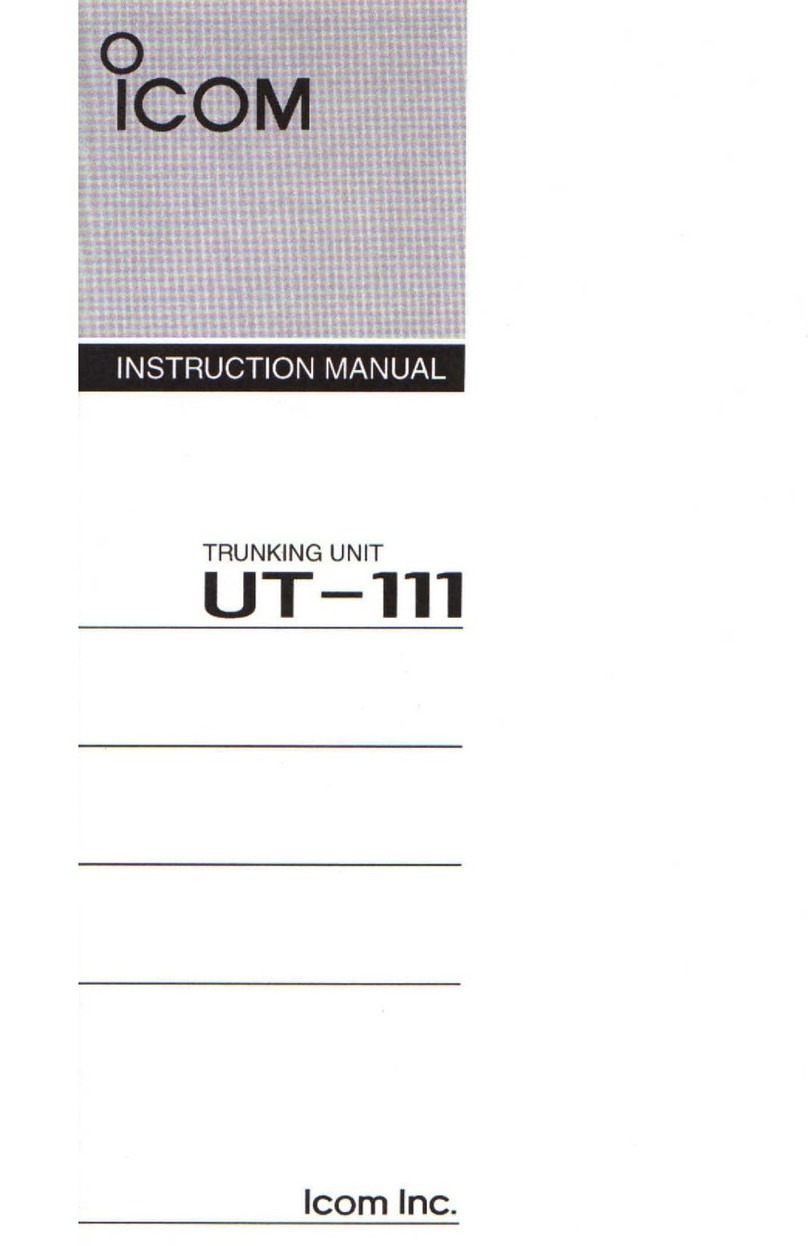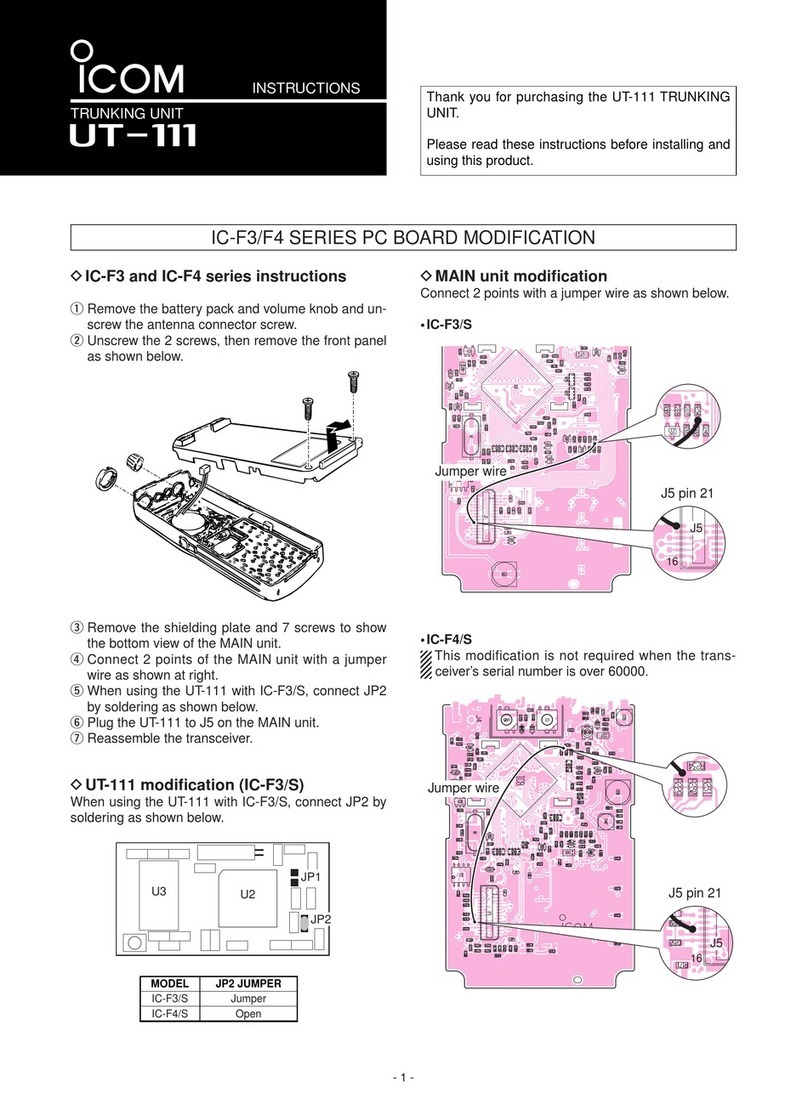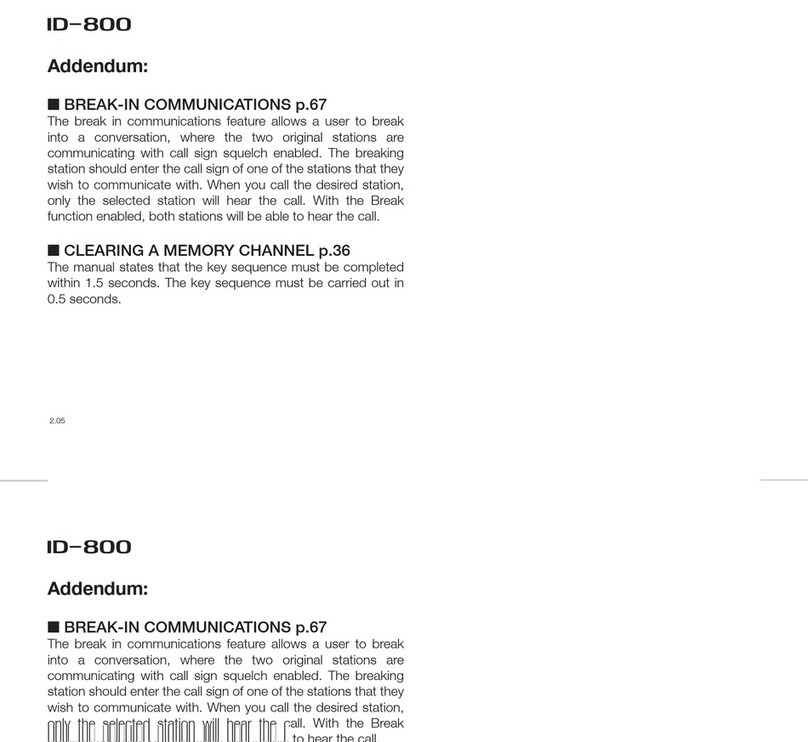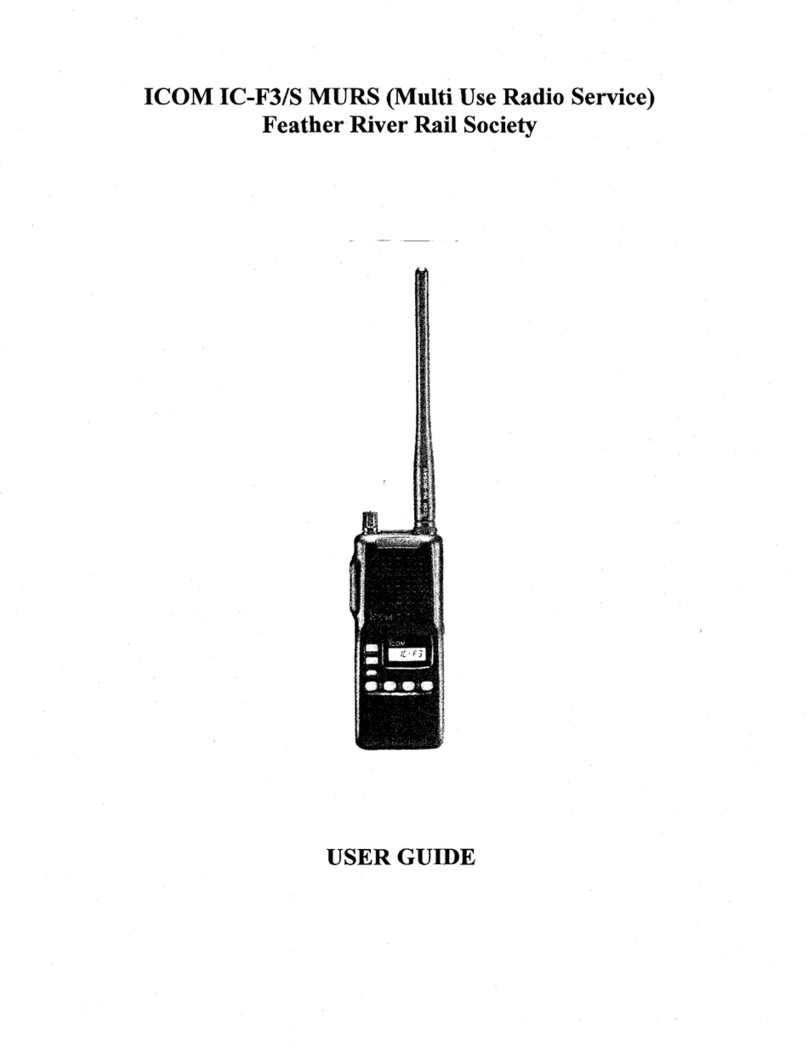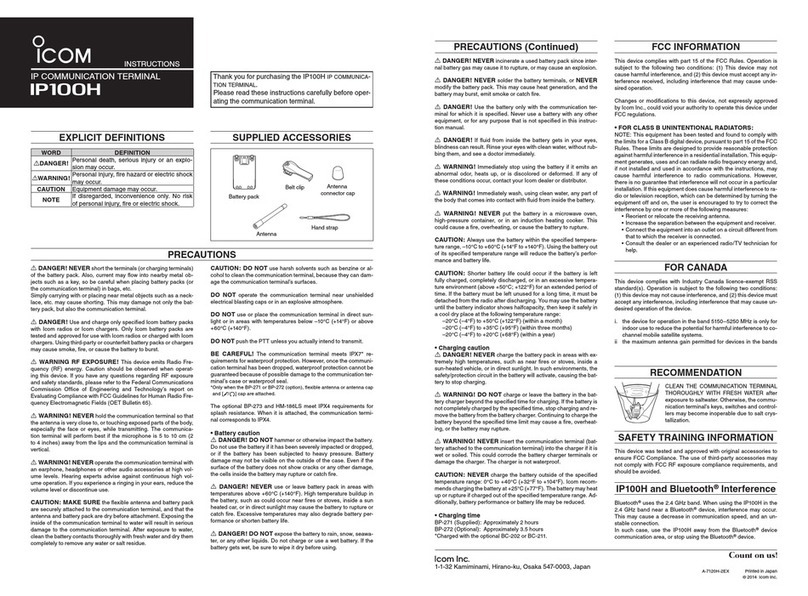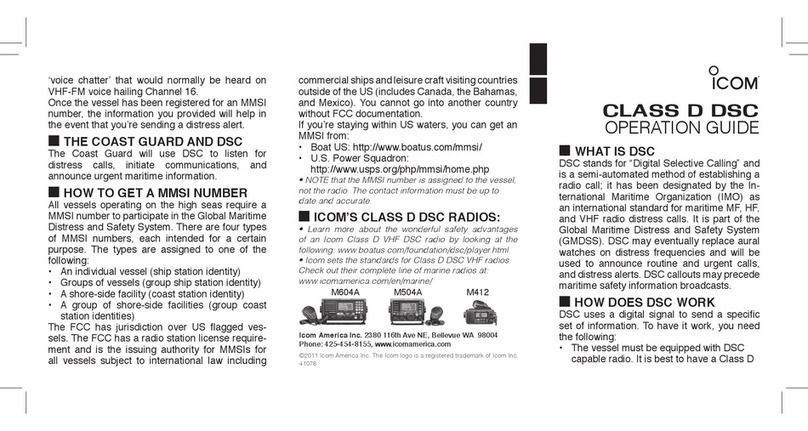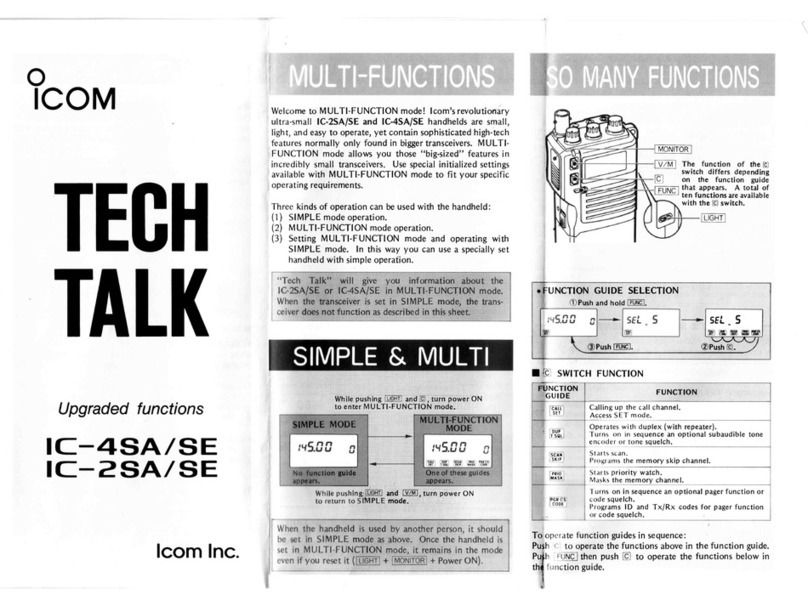ICOM PROGRAMMING & OPTIONS GUIDE Page 1 of 2
NATIONAL INTERAGENCY INCIDENT COMMUNICATIONS DIVISION
ICOM IC-A3 PORTABLE AM RADIO PROGRAMMING & OPTIONS GUIDE
ICOM PROGRAMMING & OPTIONS GUIDE
MANUAL FREQUENCY ENTRY USING THE KEYPAD
1.
Rotate the Volume Knob clockwise to turn the power ON.
2.
Push the "
CLR
" keyto select frequencymode.
3.
Enter a valid AMfrequencyand press the "
ENT
" key.
Displaywill indicate the current selected frequency.
(See Figure 1)
Note: Push the "ENT" key to enter consecutive zero digits.
Push the up/down arrow keys to scroll through frequencies quickly.
Decimal is automatically entered.
MEMORY CHANNEL SELECTION
1.
Push the "MR" keyto select memorymode.
2.
Select the desired memorylocation bypressing the appropriate 2-digit number with the keypad # keys and press "
ENT
".
Displaywill indicate the corresponding frequencyofthe memorylocation.
(See Figure 2)
Note: NIFC as Default contains 6 preprogrammed frequencies in memory locations 1-6.
Memory locations can also be selected via the tuning dial once in memory mode.
PROGRAMMING A MEMORY CHANNEL
1.
Set the desired frequencyusing the keypad, the radio must be in frequencymode to enter new frequency.
2.
Press the "
F
" key, followed bythe "
MR
" key.
The LCD will flash the "
M
" in the upper display.
3.
Select a memorychannel (
01-50
) to be programmed using the keypad or byrotating the tuning dial.
4.
Press the "
ENT
" keyto enter that frequencyinto the memorylocation.
or
5.
Press the "
MR
" keyto change the alpha/numeric label then press the "
ENT
" keyto store the frequencyand label into
the memorylocation.
Note: The user must know which keys correspond to the alpha characters, the keypad does not indicate which
key corresponds to each alpha character.
When entering alpha characters, use the up/down arrow keys to move cursor.
Keys correspond just like a cell phone with exception to letters Q and Z, these are under the #1 key.
No special characters are available.
LOCK FUNCTION
1. To Enable Key Lock
, press the "F" key, then press the "
7
" key(
Key Lock
) to turn ON the function.
Displayindicates thatthe keyLock functions is enabled bydisplaying the " " icon in the upper part ofthe LCD.
2. To Disable Key Lock
, repeat the process.
Note: The lock function prevents accidental frequency changes & accidental function activation.
AUTOMATIC NOISE LIMITER (ANL)
1. To Enable ANL
, press the ANL side button.
(Top side button)
Displayindicates thatthe ANL function is enabled bydisplaying "
ANL
" icon in the upper part ofthe LCD.
2. To Disable ANL
, press the ANL side button.
Note: The ANL function reduces pulse noise such as ignition noise and other outside interference.
LIGHT SWITCH
1. To Enable the LCD Back Light
, press the Light side button.
(Bottom side button)
2.
T
o Disable the LCD Back Light
, Press the Light side button.
Note: The Light button turn on the LCD back light and the keypad lighting.
The light will stay on until it is disabled.
Figure 1
Figure 2
NIICD RADIOS ONLY 2007/J.Lopez