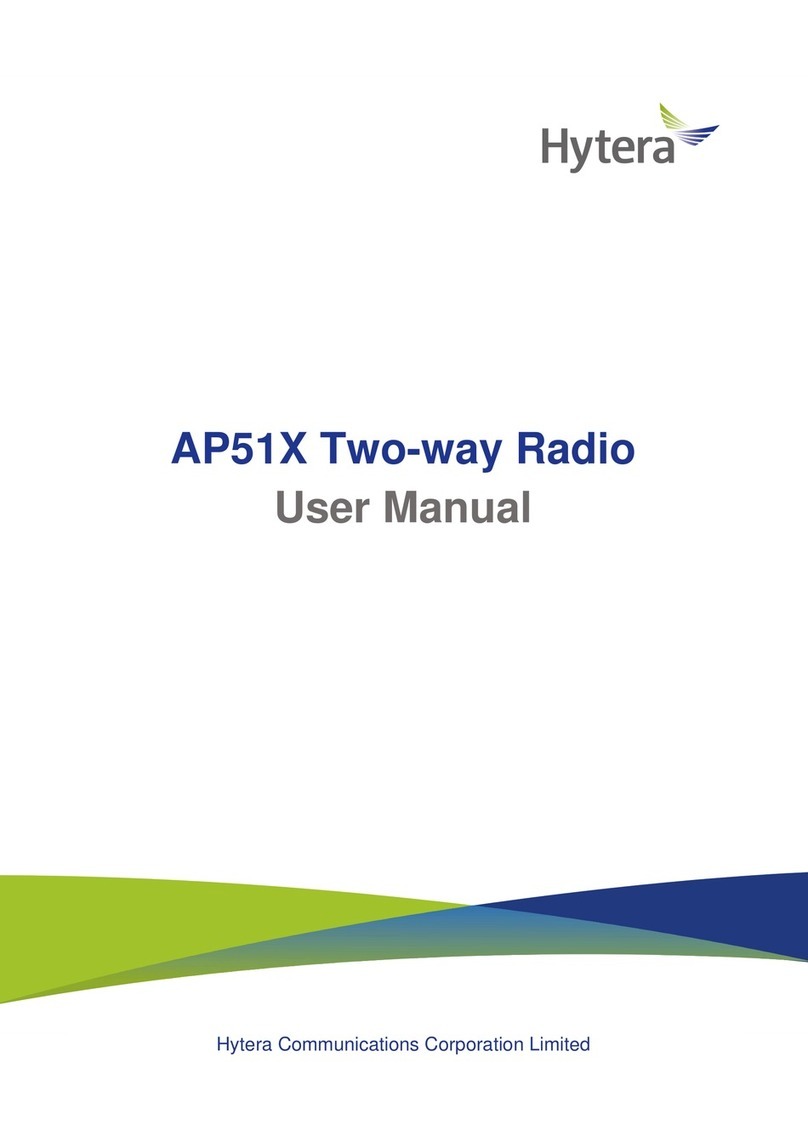Hints and tips on radio use...
Priority of Calls
1. Panic alarm
2. Police and CCTV
3. Active incidents
4. Broadcast call
5. Radio Checks
Never leave the radio unattended
Comply with Association Membership at all times
Use only in accordance with Operating Guidelines
Be aware of the “Priority of Calls” - never interrupt an ongoing call in progress
unless your call is of higher priority.
"'&+#' &+# #+#'&'* ()+#&!,#$#&*
A Alpha N November
B Bravo O Oscar
C Charlie P Papa
D Delta Q Quebec
E Echo R Romeo
F Foxtrot S Sierra
G Golf T Tango
H Hotel U Uniform
I India V Victor
J Juliet hisky
K Kilo X X-Ray
L Lima Y Yankee
M Mike Z Zulu
hite skinned European
appearance
Dark skinned European
appearance
African Caribbean
appearance
Asian
appearance
Chinese/Japanese
appearance
Arabian/Egyptian
appearance
)** ait one second for the audio tone
before talking
'%%& by announcing your user name
-#* who you want to talk to - e.g. a specific
user, CCTV, a ‘general call’ to share information
with others, or a ‘radio check’
'&#* - use the label on the radio to guide
the content of your message
&+)&*%#**#'& with ‘over’ or ‘out’ or
‘standby’
#-#)+#'&* using landmarks in the town
- e.g. toward the civic centre
Charging the battery with the
radio switched on.
Lift the USB flap and plug
in the USB connector
Lift the USB flap and plug
in the USB connector
As the battery charges the battery
symbol will flash alternating bars.
hen the battery is charged the battery
symbol will show solid bars.
Charging the battery with the
radio switched off.
As the battery charges a large battery
symbol will flash alternating bars.
hen the battery is charged the large
battery symbol will show solid bars.