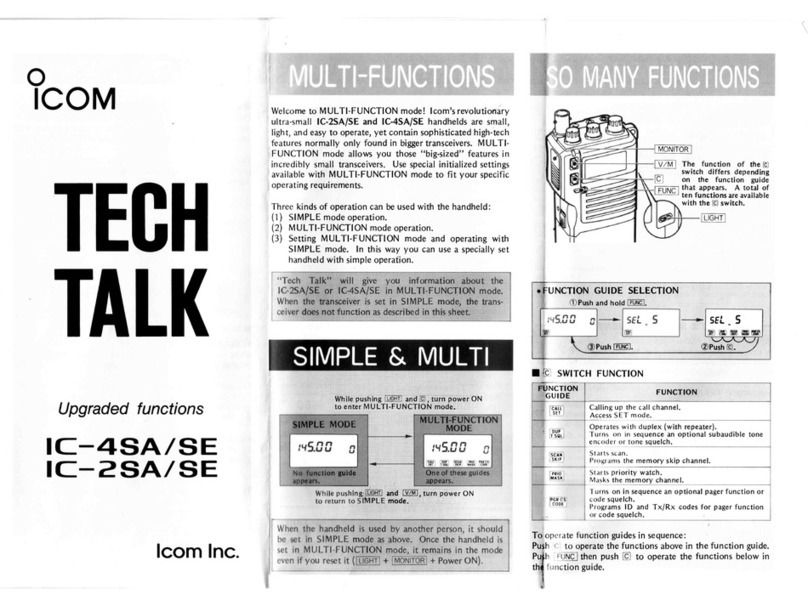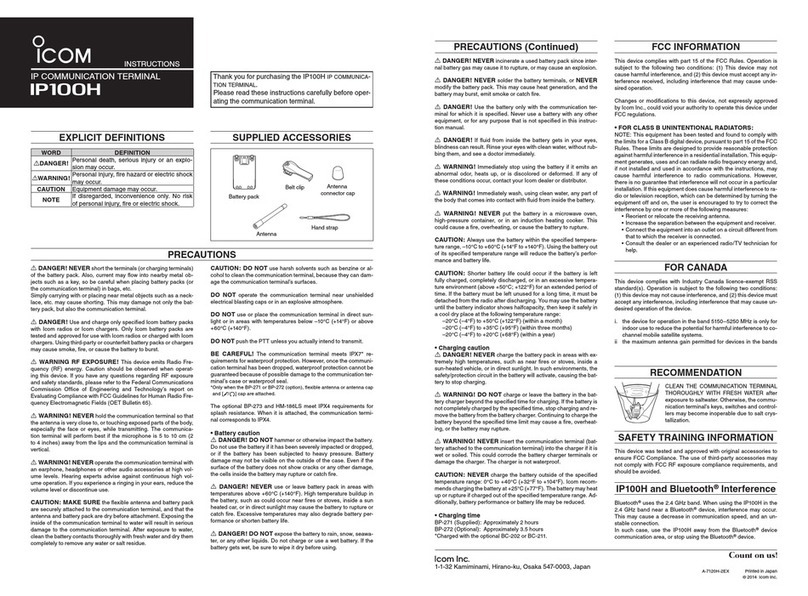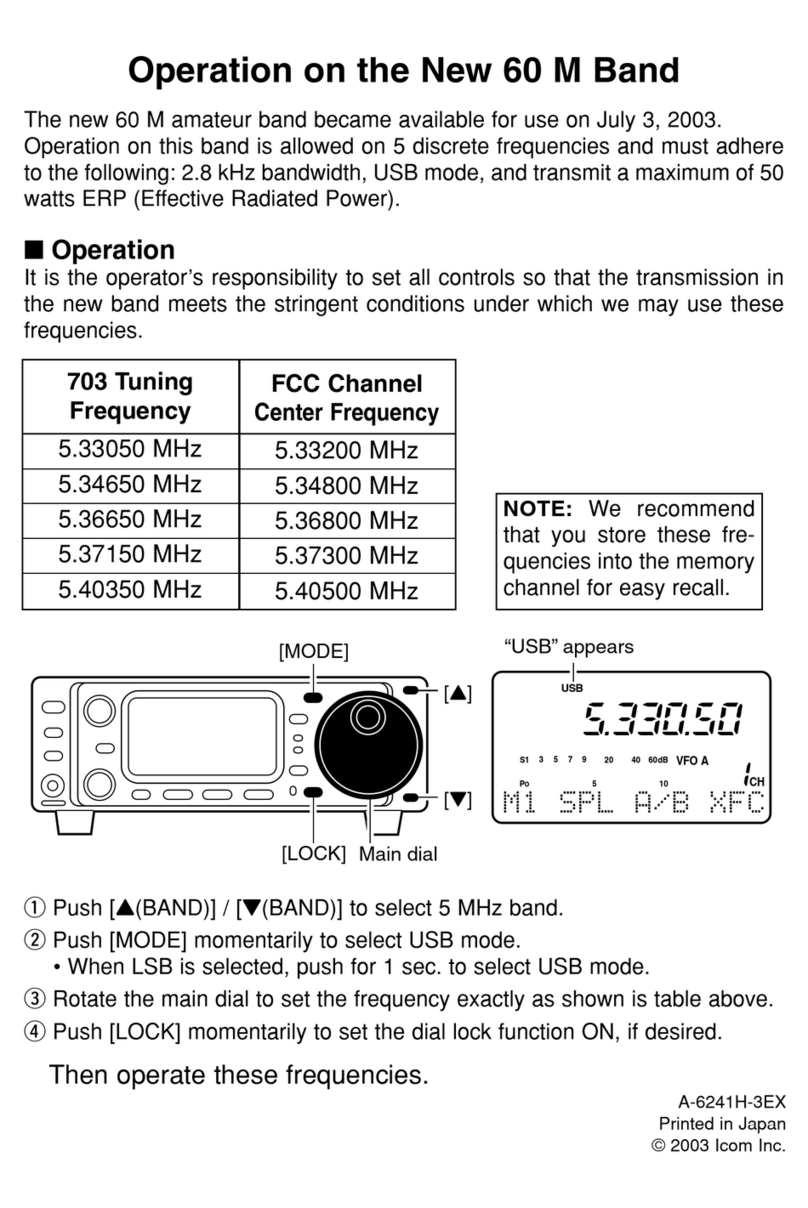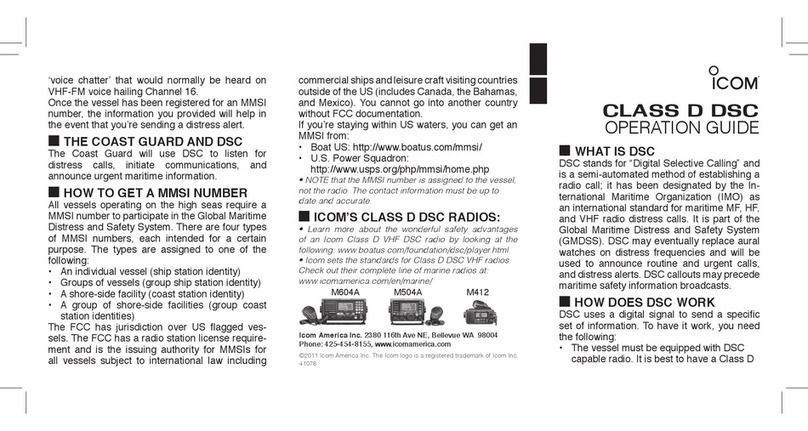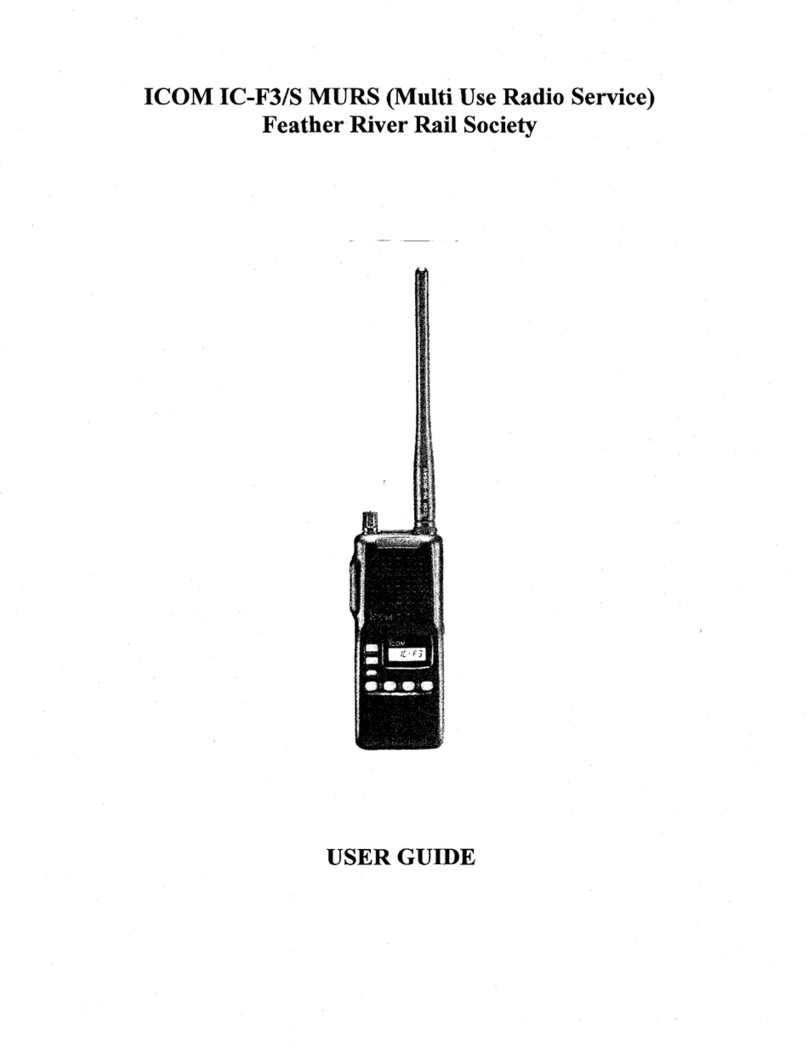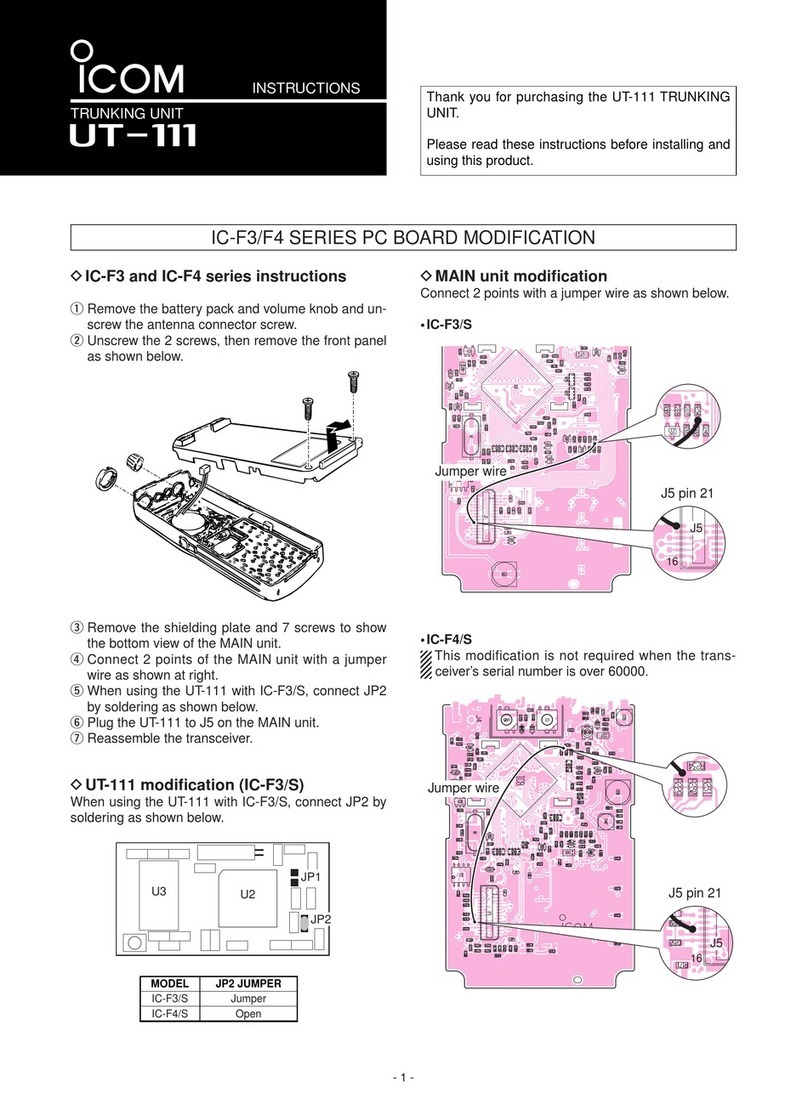TRIMMER ADJUSTMENT for IC-F4TR
ADJUSTMENT
1Operating freq: Top Loosely couple a 430.000000 MHz push[up]or[down]
FREQUENCY 512.000 MHz panel frequency counter keys on the com-
Transmitting to the antenna puter key-board.
connector
OUTPUT 1Operating freq: Top Connected comput- 80 push[up]or[down]
POWER 480.000 MHz panel er screen "Power keys on the com-
High/Low switch:High (Hi)". puter key-board.
2Transmitting Connect an RFpower Maximum output Adjust C467 on
meter to the ante- the MAIN unit.
nna connector. (see detailed
illustration at
right)
3Operating freq: 4.2 W push[up]or[down]
500.000 MHz keys on the com-
High/Low switch:High puter key-board.
Transmitting
4High/Low switch:Low 0.5W-2.0W Verify
Transmitting
BPF1-BPF4 1Operating freq: Top Connect an SSG to Minimum distor- push[up]or[down]
480.000 MHz panel the antenna conne- tion level keys on the com-
Set the SSG as: ctor and a SINAD puter key-board.
Level :+20dBuV meter with 8 ohm
Modulation :1kHz load to the [SP]
Deviation :3.0kHz(W) jack.
:1.5kHz(N)
MEASUREMENT VALUE