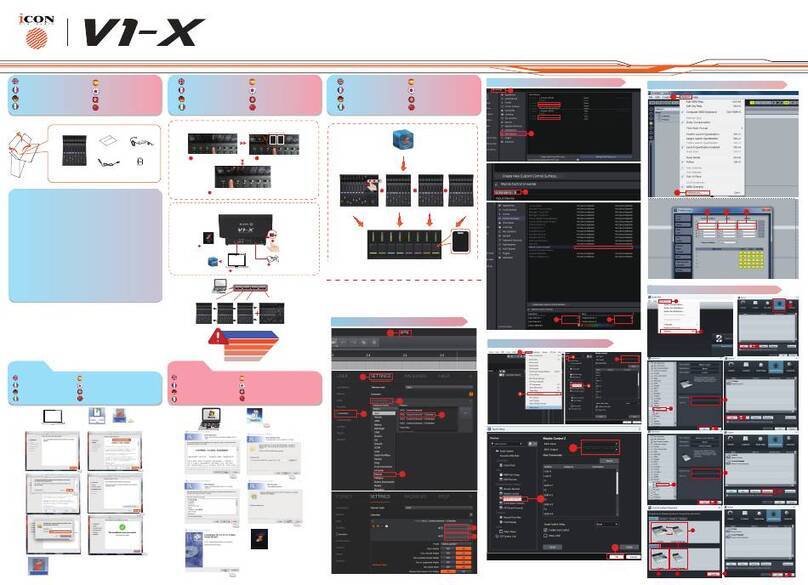WHITE INTERNATIONAL PTY LTD
ABN 48 000119380
52-60 Ashford Ave, MILPERRA NSW 2214
PO BOX 304, MILPERRA LPO NSW 2214
Ph: 02 9783 6000 Fax: 02 9783 6001
Customer Service Hotline: 1300 783 601
Customer Service Faxline: 02 9783 6003
WHITE INTERNATIONAL NZ LTD
PO BOX 12704, PENROSE,AUCKLAND
Ph: 09 579 977 Fax: 09 579 7775
Customer Service Hotline: 0800 509 506
Customer Service Faxline: 0800 804 344
4) Our goods come with guarantees that cannot be excluded under the
Australian Consumer Law. You are entitled to a replacement or refund for a
major failure and for compensation for any other reasonably foreseeable loss
or damage. You are also entitled to have the goods repaired or replaced if the
goods fail to be of acceptable quality and the failure does not amount to a
major failure.
5) To the fullest extent permitted by law, White International excludes its liability
for all other conditions or warranties which would or might otherwise be
implied at law. To the fullest extent permitted by law, White International’s
liability under this warranty and any other conditions, guarantees or warranties
at law that cannot be excluded, including those in the Competition and
Consumer Act 2010 (Cth), is expressly limited to:
(a) in the case of products, the replacement of the product or the supply of
equivalent product, the payment of the cost of replacing the product
or of acquiring an equivalent product or the repair of the product or
payment of the cost of having the product repaired, is at the discretion of
White International or a 3rd party tribunal elected under the Competition
and Consumer Act 2010 (Cth) for goods purchased in Australia and
the Consumer Guarantees Act 1993 (NZ) for goods purchased in New
Zealand; and
6) To the fullest extent permitted by law, this warranty supersedes all other
warranties attached to the product or its packaging.
7) In the case of services, supplying the services again or the payment of the cost
of having the services supplied again, is at the discretion of White International
or a 3rd party tribunal elected under the Competition and Consumer At 2010
(Cth) for goods purchased in Australia and the Consumer Guarantees Act 1993
(NZ) for goods purchased in New Zealand.
8) Our warranty commences from the date of purchase of the above mentioned
pumps. Proof of purchase is required before consideration under warranty is
given. Record your date of purchase in the space below and retain this copy for
your records.
Date of Purchase ..........................................................................
Model Purchased .........................................................................
12 MONTH WARRANTY cont.