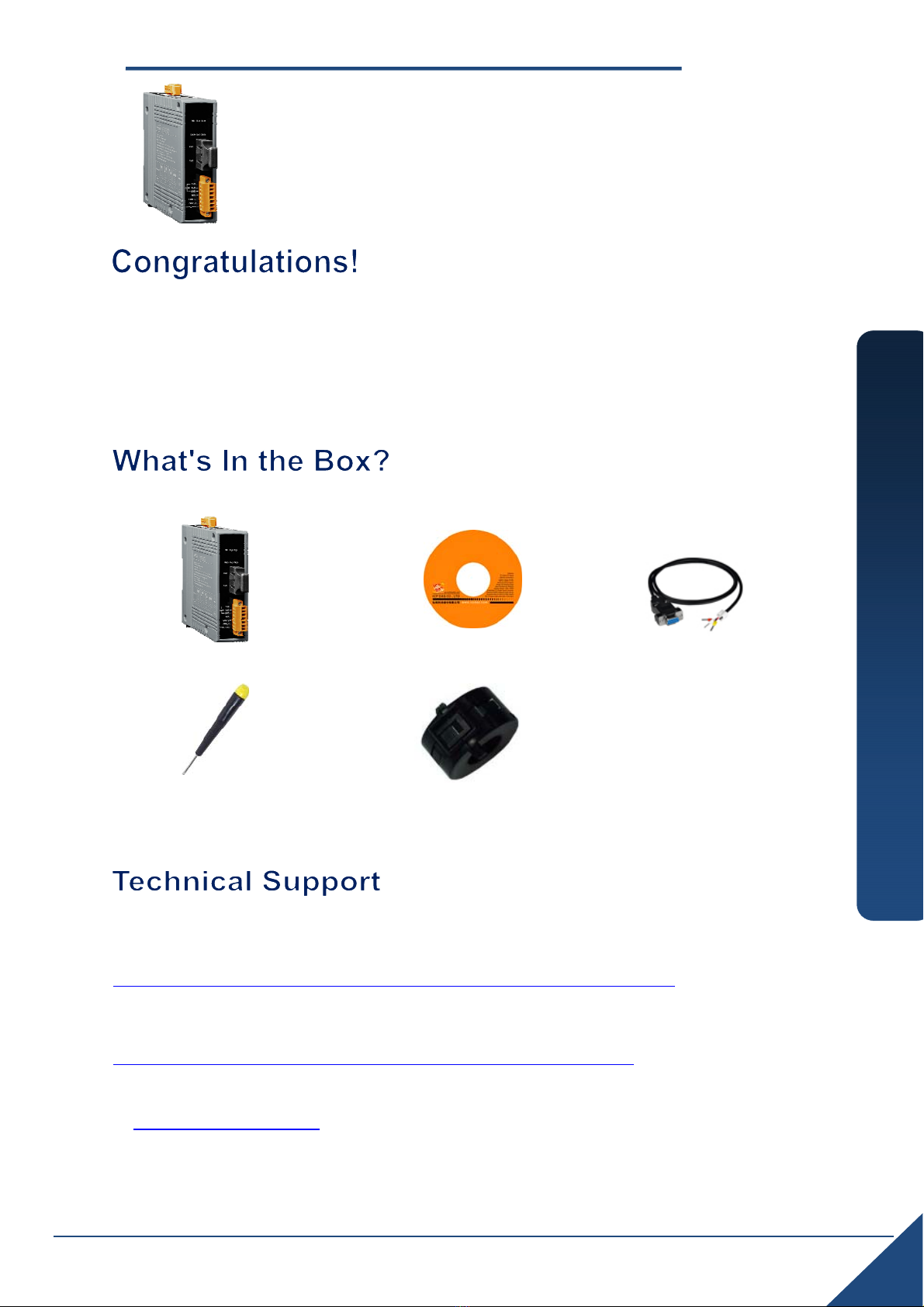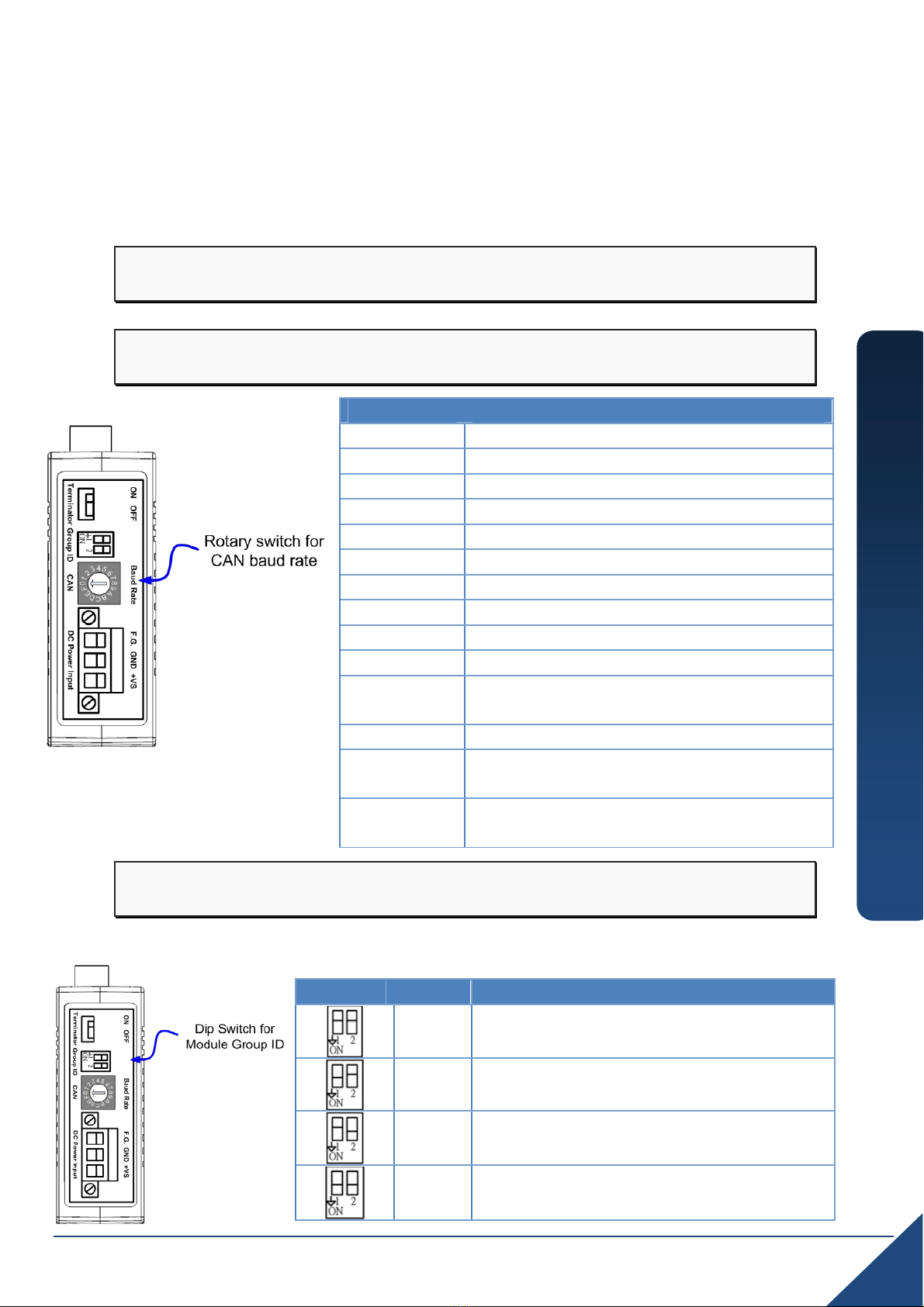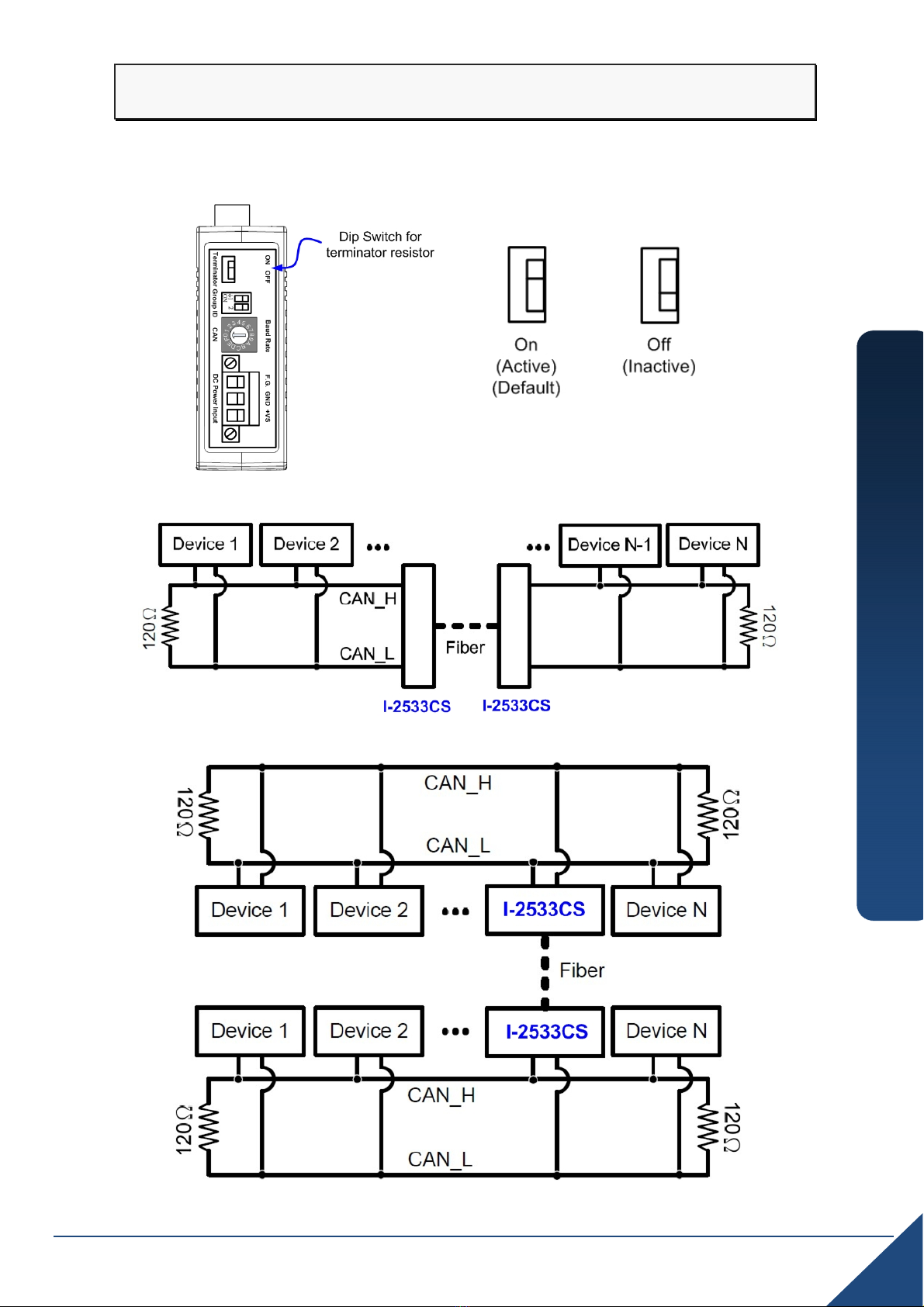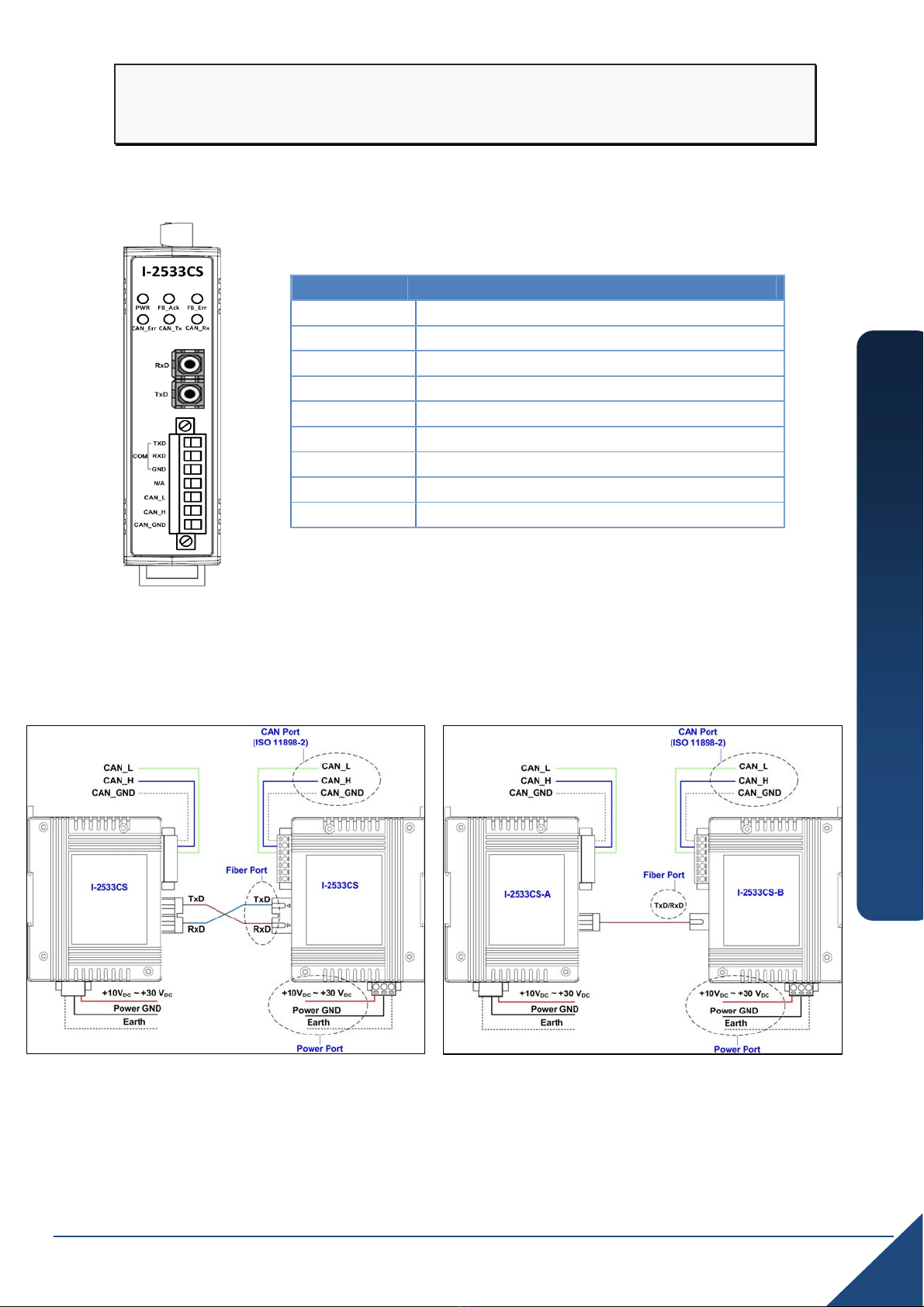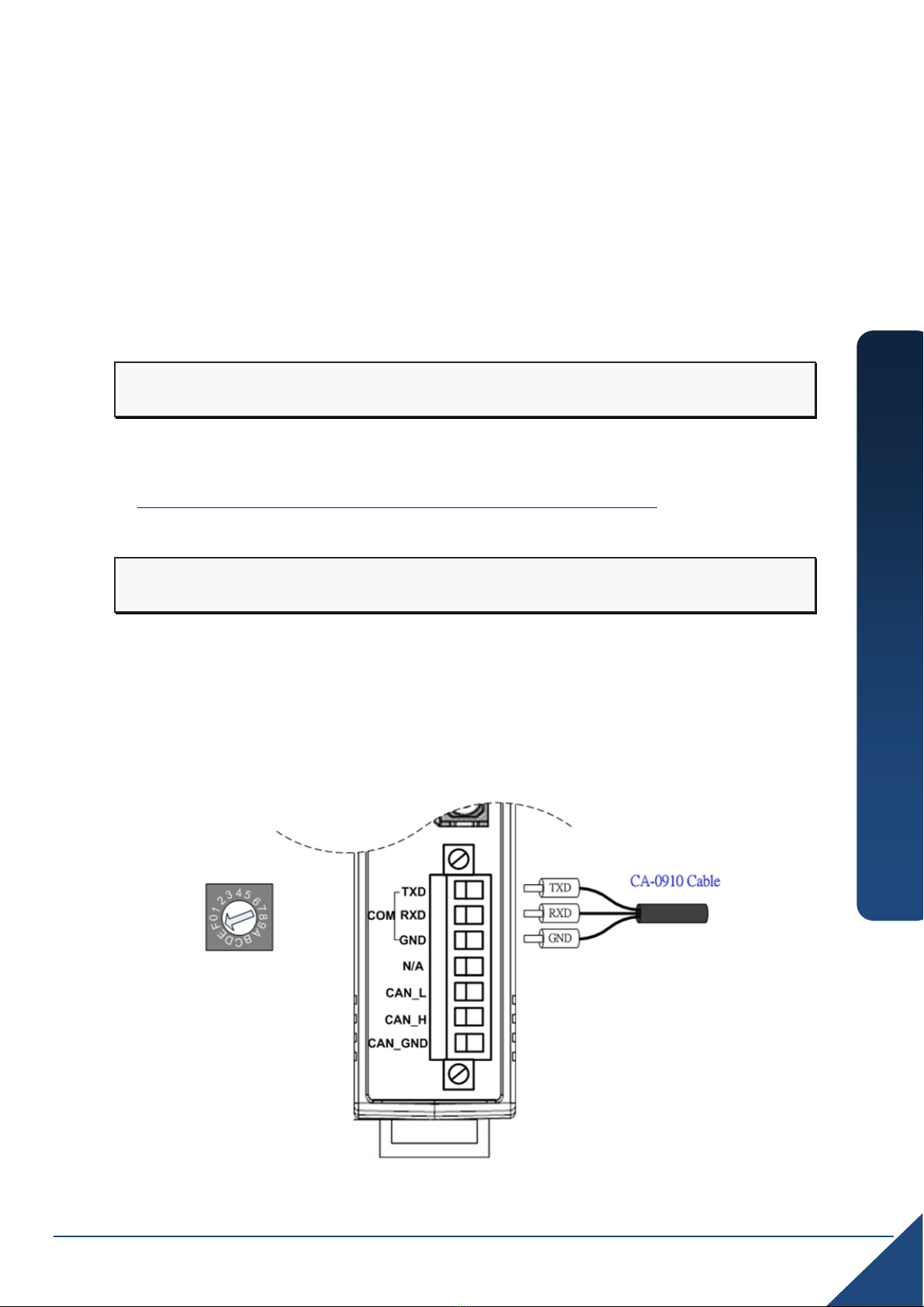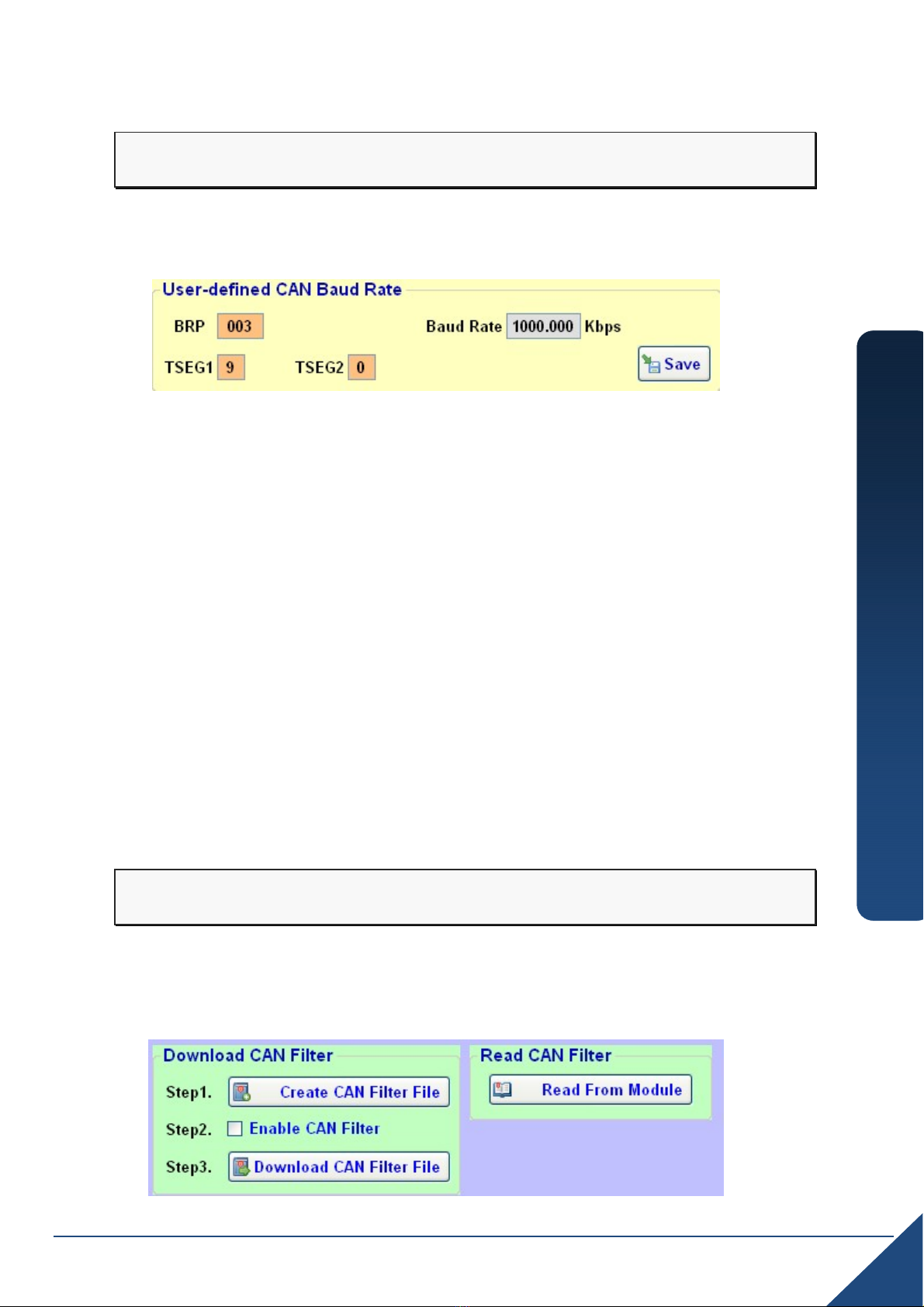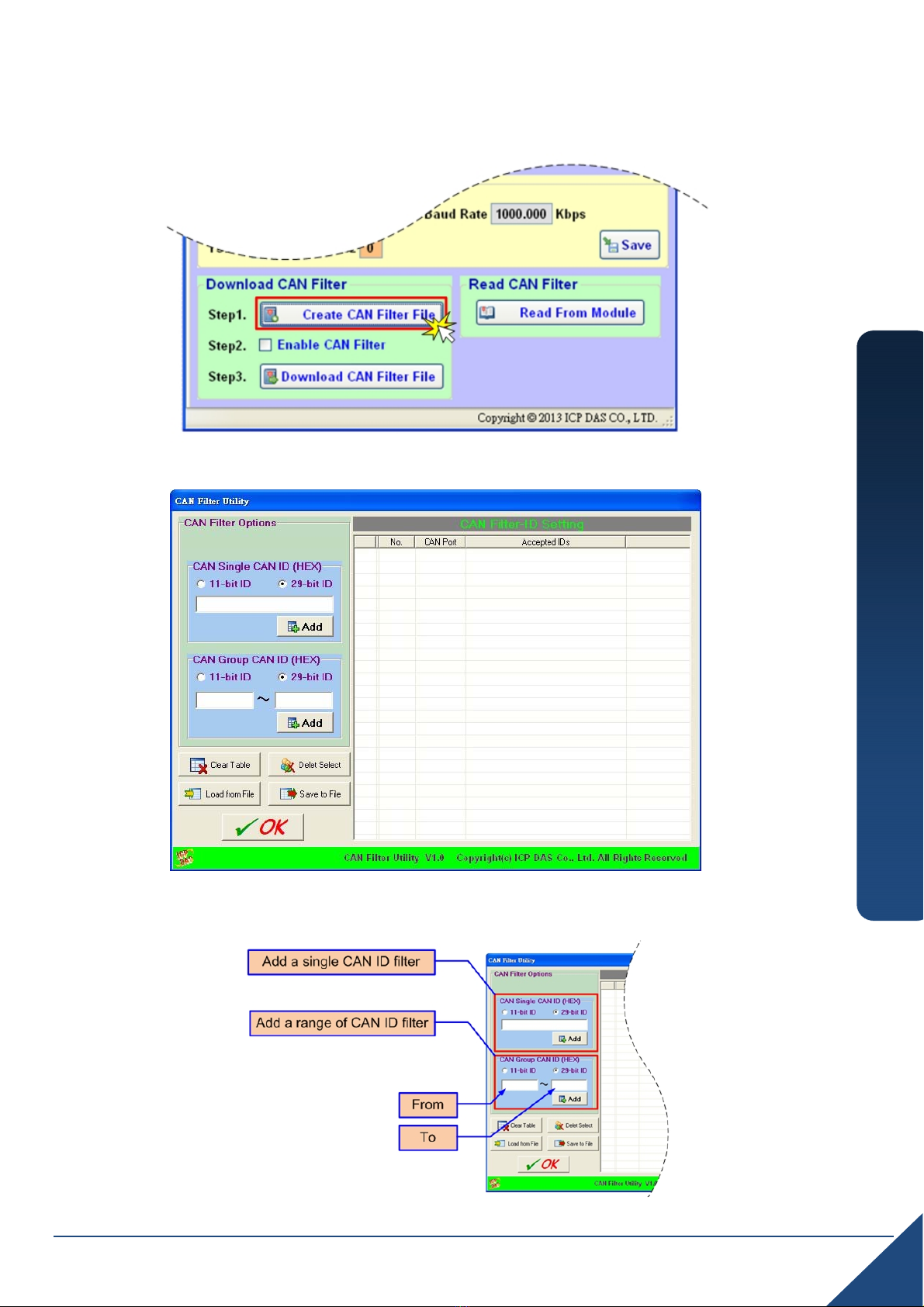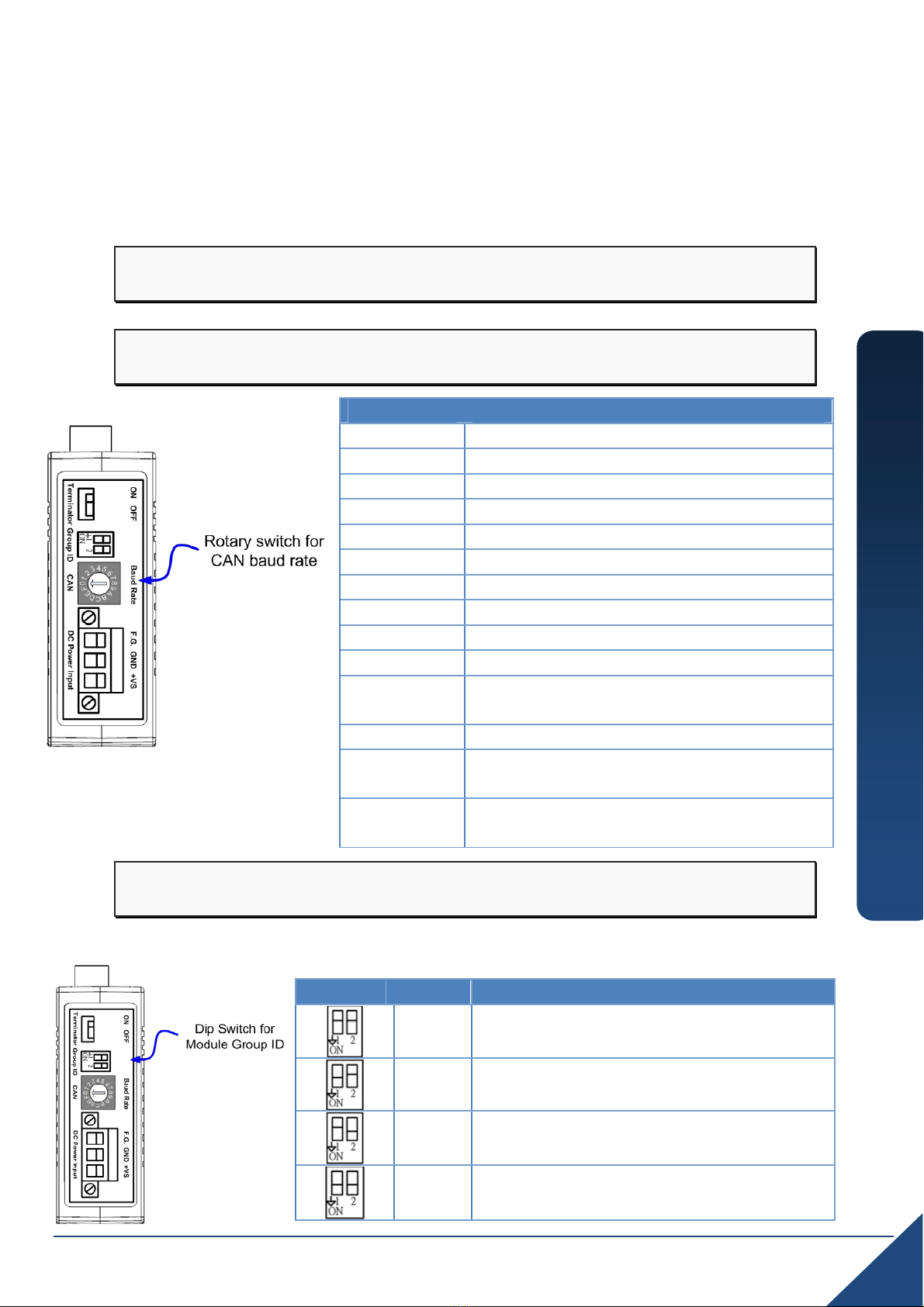
1‐‐‐‐‐‐‐‐‐‐‐‐‐‐‐‐‐‐‐‐‐‐‐‐‐‐‐‐‐‐‐‐‐‐‐‐‐‐‐‐‐‐‐‐‐‐‐‐‐‐‐‐‐‐‐‐‐‐‐‐‐‐‐‐‐‐‐‐‐‐‐
HardwareInstallation
BeforeusingI‐2533CS,somethingsmustbedone.
Step1:PrepareonepairofI‐2533CS(oroneI‐2533CS‐AandI‐2533CS‐B)
Step2:SettheCANbaudrateofeachI‐2533CSbyusingrotaryswitch
I‐2533CSseriesQuickStartGuide
SwitchValueMeaning
0Setbaudrateto10kbps
1Setbaudrateto20kbps
2Setbaudrateto50kbps
3Setbaudrateto80kbps
4Setbaudrateto100kbps
5Setbaudrateto125kbps
6Setbaudrateto250kbps
7Setbaudrateto500kbps
8Setbaudrateto800kbps
9Setbaudrateto1Mbps
ASetbaudratetouser‐definedbaudrate
whichisconfiguredbyI‐2533CSutility.
B~DN/A
E
SetI‐2533CSintofirmwareupdatemode.
2
Thefirmwareupdatetoolisneeded.
F
SetI‐2533CSintoconfigurationmode.
Theutilitytoolisneeded.
Step3:ChecktheModuleGroupIDsetting
TheCANportwiththesame“ModuleGroupID”settingcancommunicatewitheachothervia
fiberoptics.
DIPSwitch IDvalue Description
00TheI‐2533CScanexchangedatawiththe
onewhichhasthegroupID00.
01TheI‐2533CScanexchangedatawiththe
onewhichhasthegroupID01,and03.
02TheI‐2533CScanexchangedatawiththe
onewhichhasthegroupID02,and03.
03TheI‐2533CScanexchangedatawiththe
onewhichhasthegroupID01,02,03.