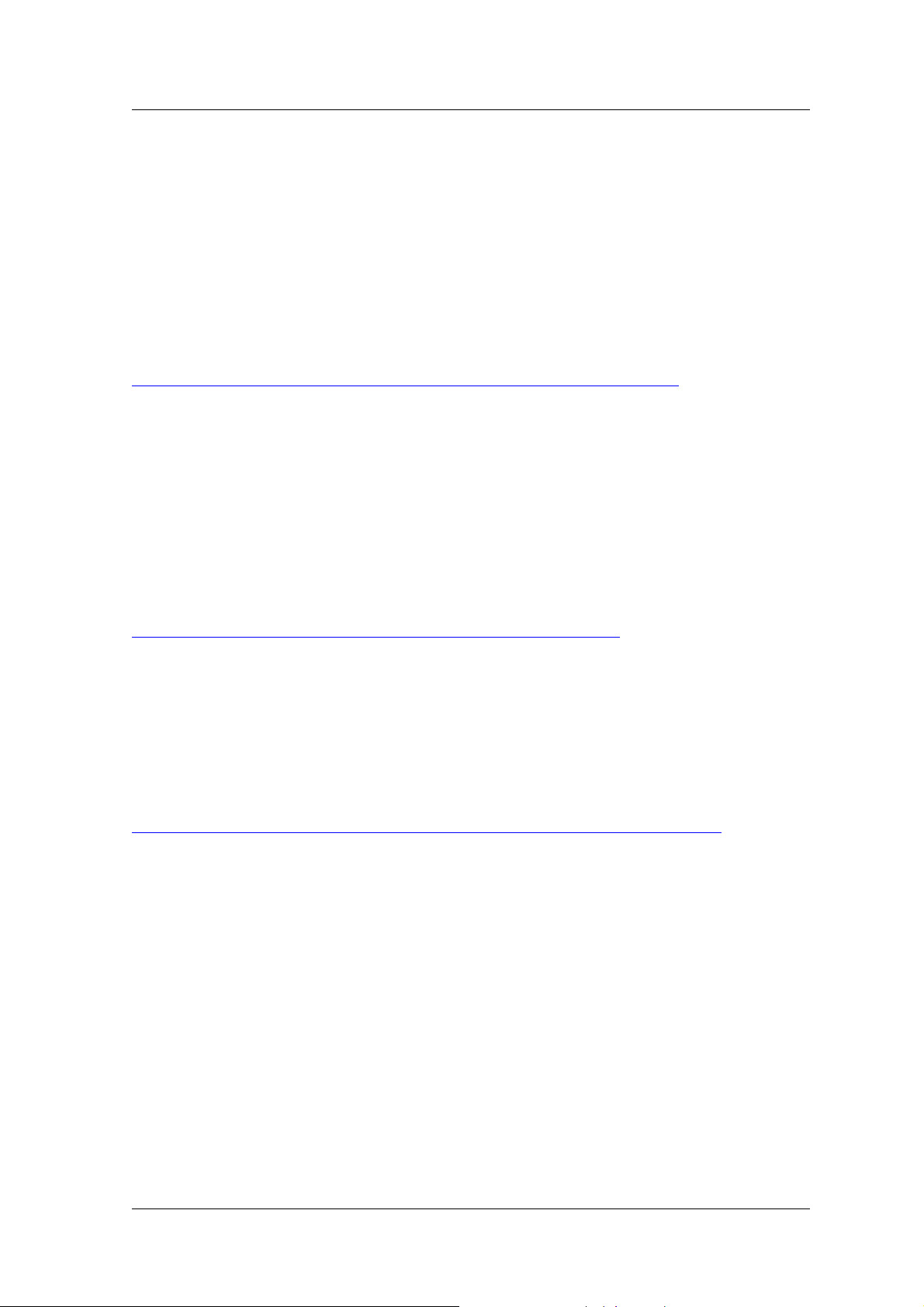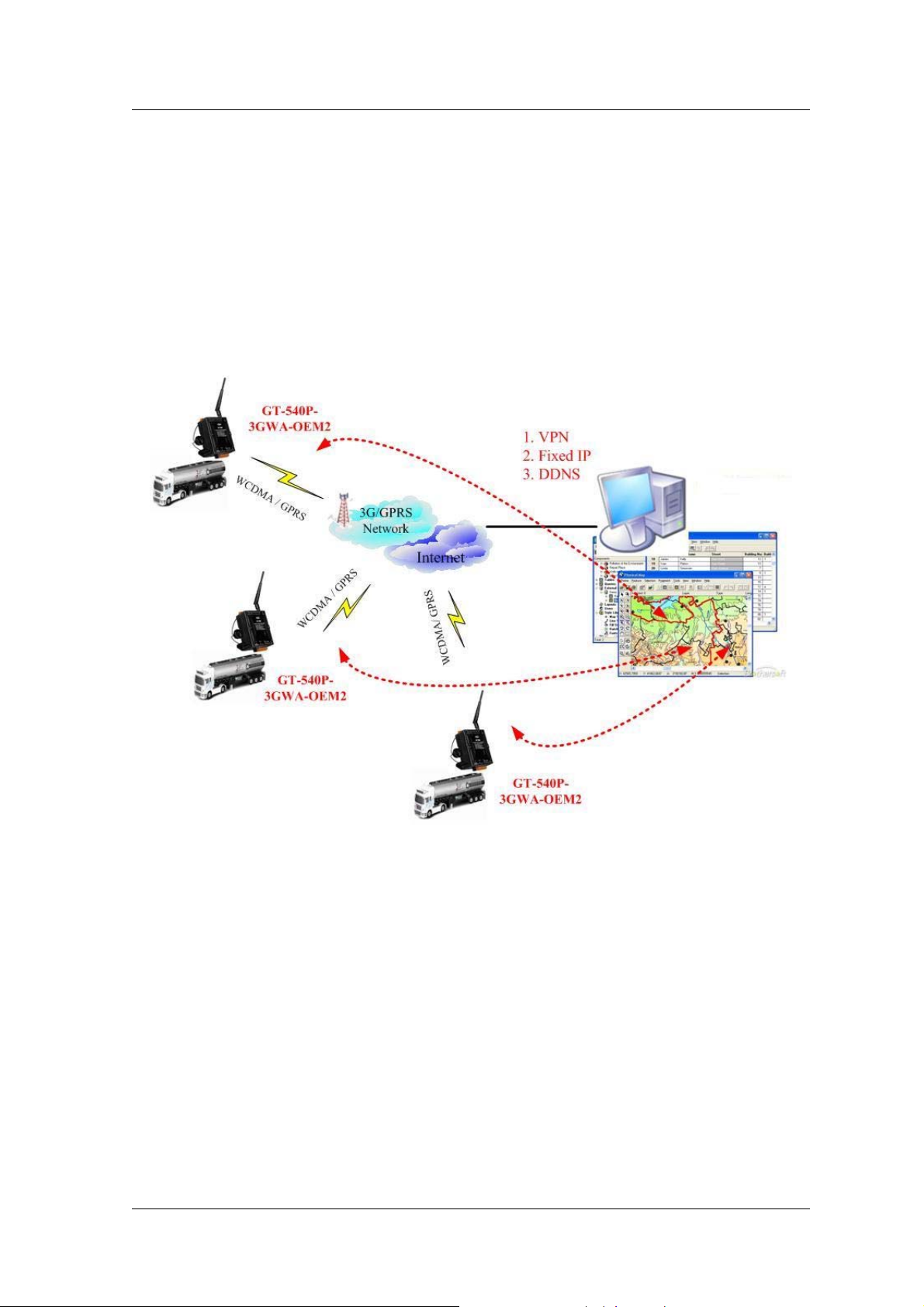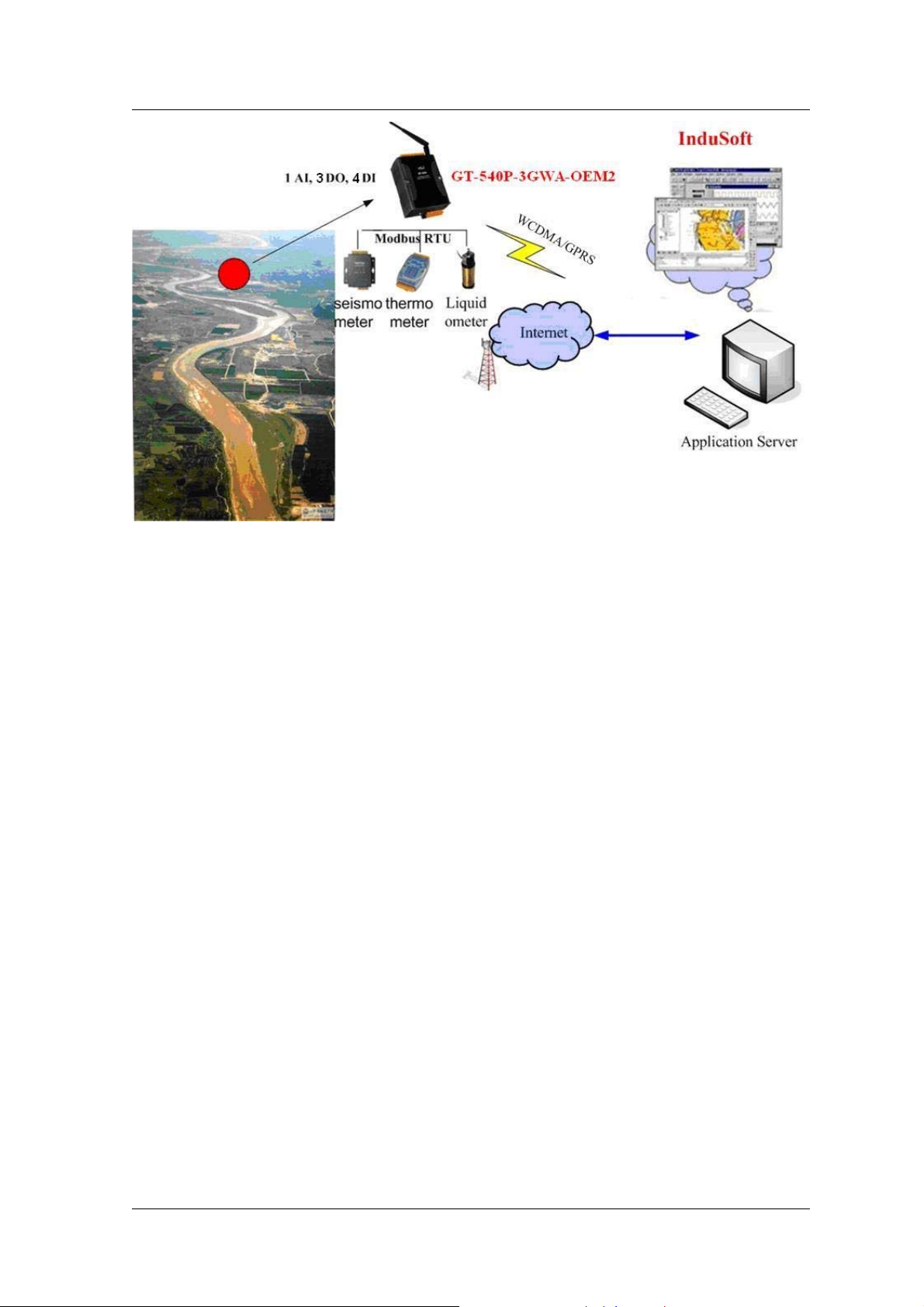GT-540P-3GWA-OEM2 user’s manual v1.0
GT-540P-3GWA-OEM2 user’s manual, Version 1.0, 2013/10 1/53
Table of Contents
1. Introduction ............................................................................................... 2
1.1 Features............................................................................................................. 4
1.2 Software Architecture....................................................................................... 4
1.3 Applications...................................................................................................... 7
1.4 How to use GT-540P-3GWA-OEM2................................................................ 9
2. Hardware ................................................................................................. 10
2.1 Specifications ................................................................................................. 10
2.2 Appearance and pin assignments.................................................................... 12
2.3 Dimensions..................................................................................................... 13
2.4 DI/DO Internal Structure and Wire Connection............................................. 14
2.5 LED indicators................................................................................................ 15
2.6 Installing GT-540P-3GWA-OEM2................................................................. 16
2.7 How to reset GT-540P-3GWA-OEM2............................................................ 17
2.8 Charge and discharge of Li-Battery................................................................ 17
3. Installing GT-540P-3GWA-OEM2 Utility.............................................. 18
3.1 Installing .NET Framework............................................................................ 18
3.2 Installing GT-540P-3GWA-OEM2 Utility .....................................................20
4. GT-540P-3GWA-OEM2 Utility Operation............................................. 23
4.1 Main menu...................................................................................................... 24
4.2 Operation Language ....................................................................................... 26
4.3 Login............................................................................................................... 27
4.4 Main Parameters............................................................................................. 30
4.5 Device Status.................................................................................................. 43
4.6 Device Time.................................................................................................... 44
4.7 Counter Value ................................................................................................. 45
4.8 DO control/DI status/AI value........................................................................ 46
4.9 GPRS/GSM Signal Quality............................................................................47
4.10 Version............................................................................................................ 48
4.11 System ............................................................................................................ 49
5. Data logger .............................................................................................. 51
5.1 The naming rule of logger file name.............................................................. 51
5.2 The data format of the data logger file........................................................... 52
5.3 Delete Data Logger File Automatically.......................................................... 52
6. Trouble shooting...................................................................................... 53