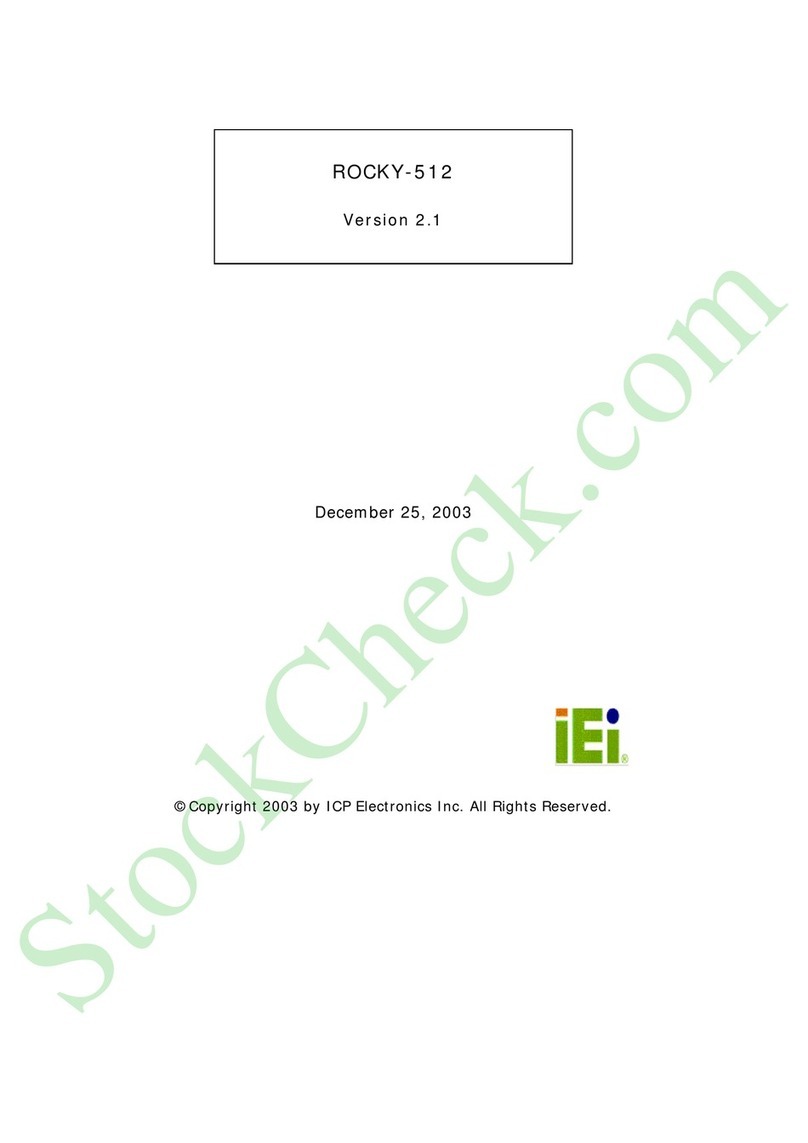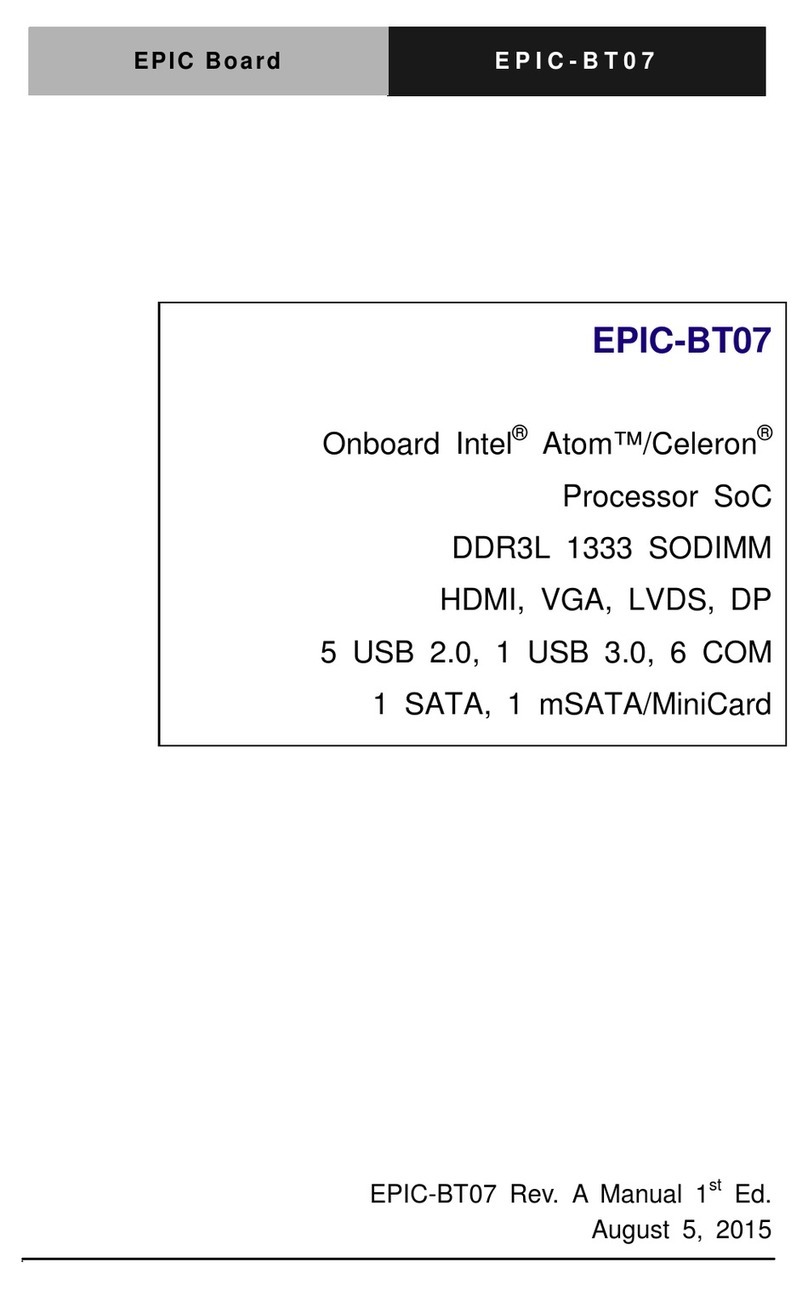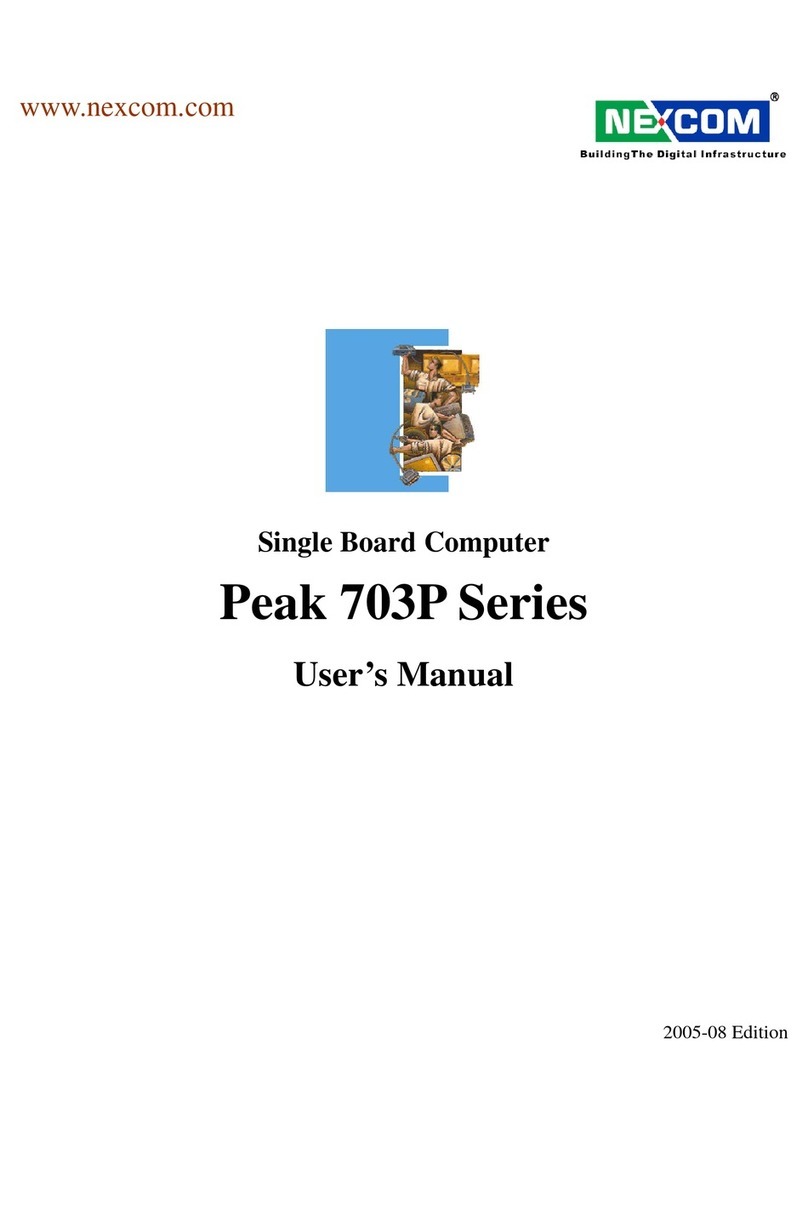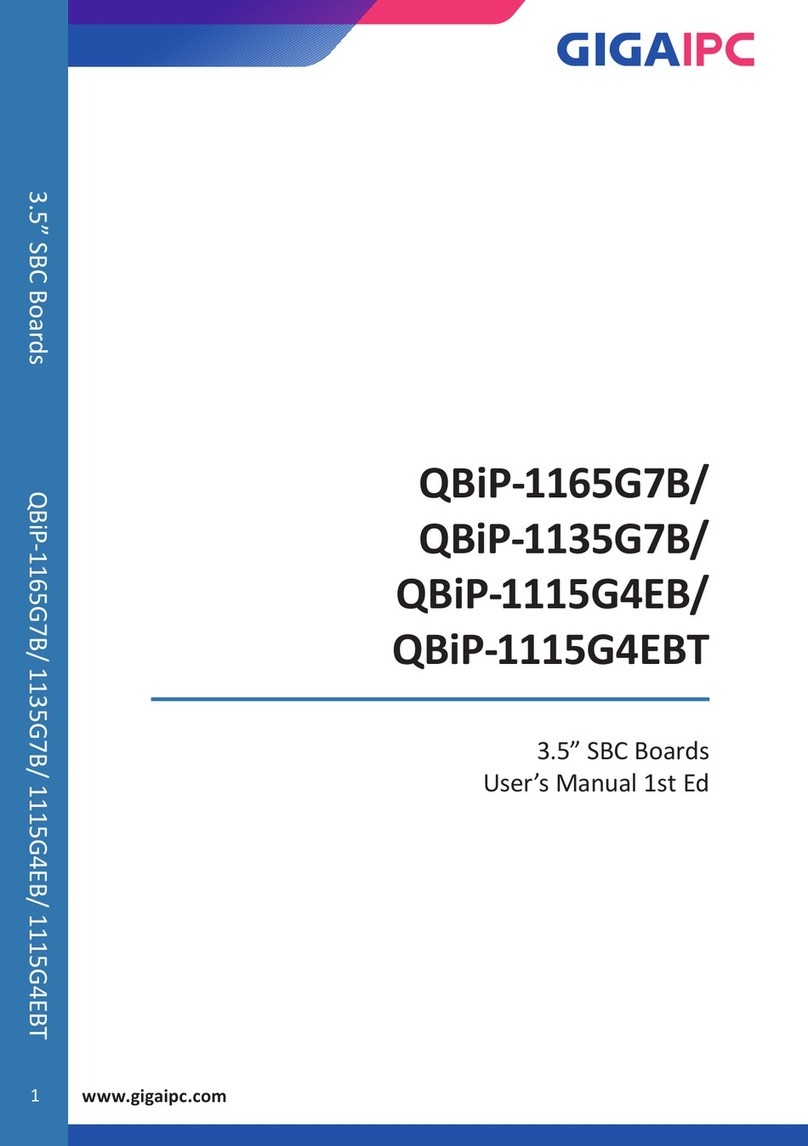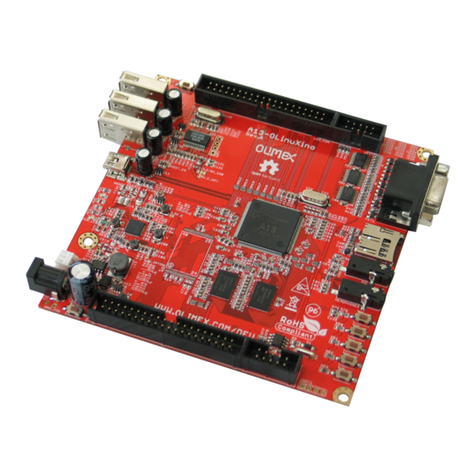NOVA-7896/7896FW Socket 370 CeleronTM & Pentium III ®
Multimedia & Dual Ethernet ,IEEE1394, Embedded Board 6
•Ultra DMA/66 (Enhanced PCI IDE Interface) : Supports two PCI
Enhance IDE hard drives. The Ultra DMA/66 IDE can handle data
transfer up to 66MB/s. The best of all is that this new technology is
compatible with existing ATA-2 IDE specifications. So, there is no
need to do any change for customer’s current accessory.
•Multi-I/O Chip : IT8705F,NS87366, all I/O setup by BIOS
Three 16C550 RS-232C Ports One RS-232 or RS-422/485 Port
One EPP/ECP Parallel Port, Floppy Port. The RS485 features auto-
direction control. No extra direction control is needed.
•Floppy disk drive interface : Two 2.88 MB, 1.44MB, 1.2MB,
720KB, or 360KB floppy disk drives.
•Four high speed Serial ports : NS16C550 compatible UARTs
•Bi-directional Parallel Port : One parallel port support, IEEE 1284
compatible .
•IrDA port : Support Infrared and Amplitude Shift Keyed IR(ASKIR)
interface.
•USB port : Support Two USB ports for future expansion. USB V1.2
compatible .
•Watchdog timer : Supports resolution of 1 sec and period of 1-255
secs . Reset is generated when CPU does not periodically trigger
the timer. You can uses IO port –443H to control the watch-dog .
•CompactFlash Disk –Type II CompactFlash™Disk . The Flash Disk
provides 100% compatibility with IDE hard disk.
•Digital I/O : Isolated 4 Digital Input and 4 Digital Output channels
•SIS7018 PCI Audio Chipset: Sound Blaster compatible and Roland
MPU401 compatible ( AC97 )
•Support ATX Power function
•Dual View Function
•Mouse & Keyboard Connector : PS/2 Mouse Port Expansion
Keyboard.
•Power Consumption : +5V : 7.5A (Pentium III 933MHz, 256MB
SDRAM ) +12V : 0.3A
•Operating Humidity : 5 ~ 95 % , non-condensing