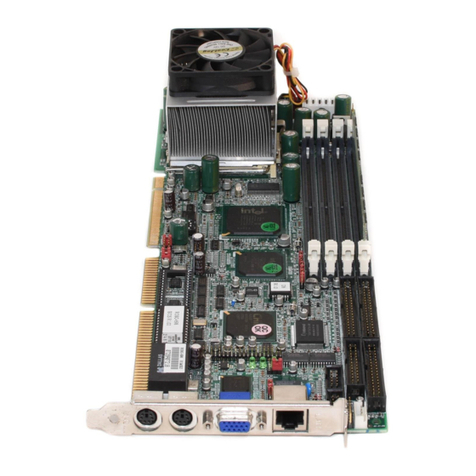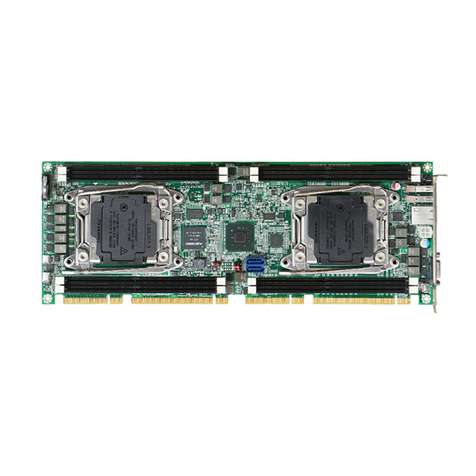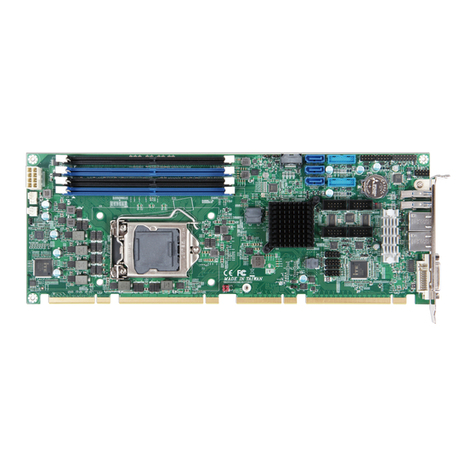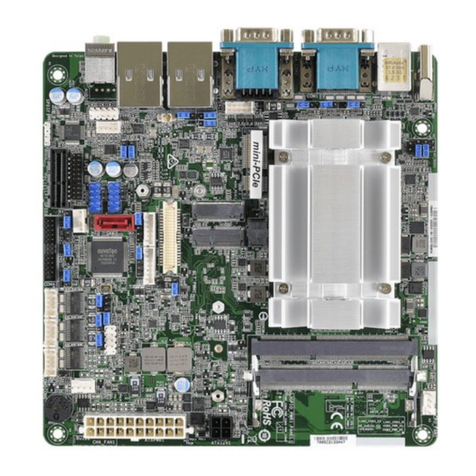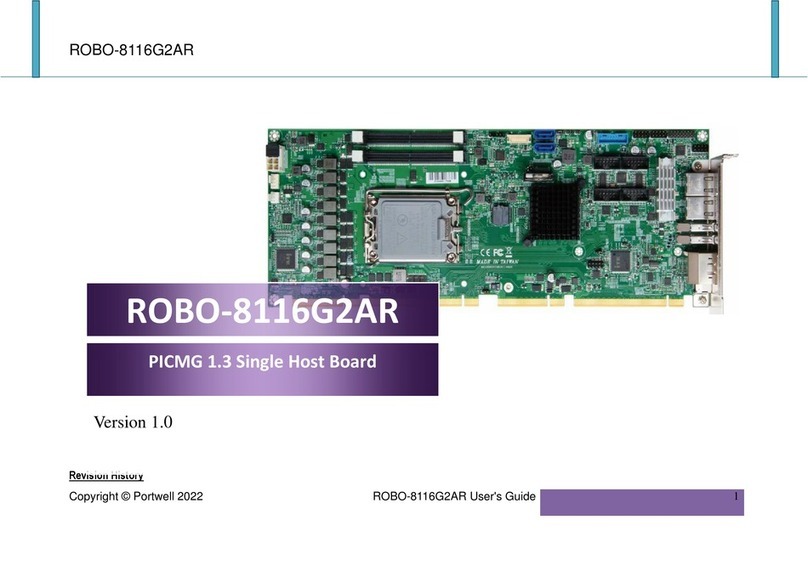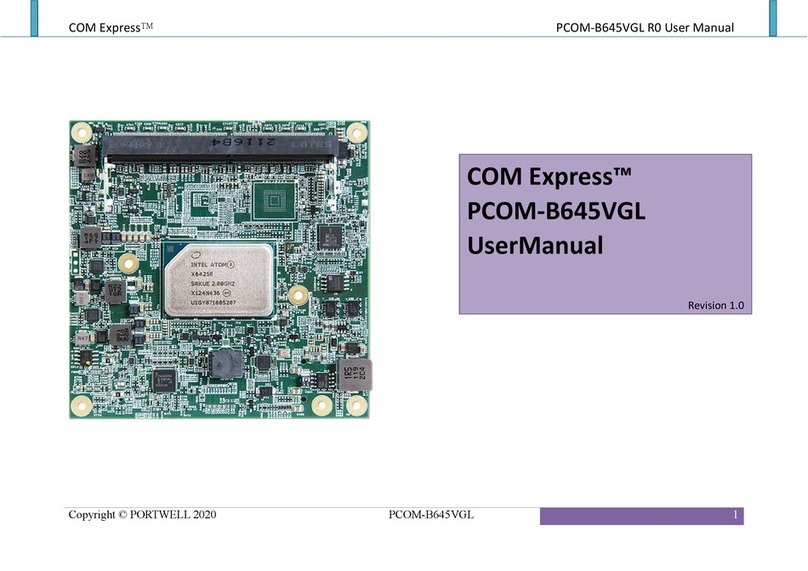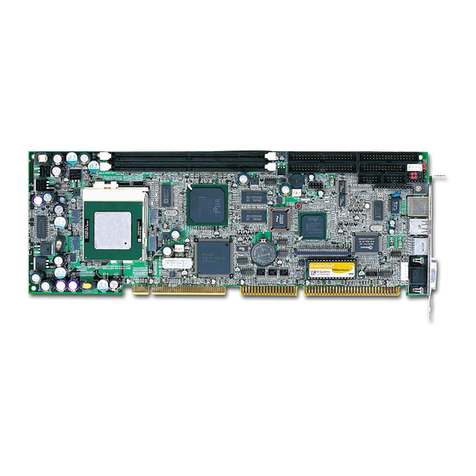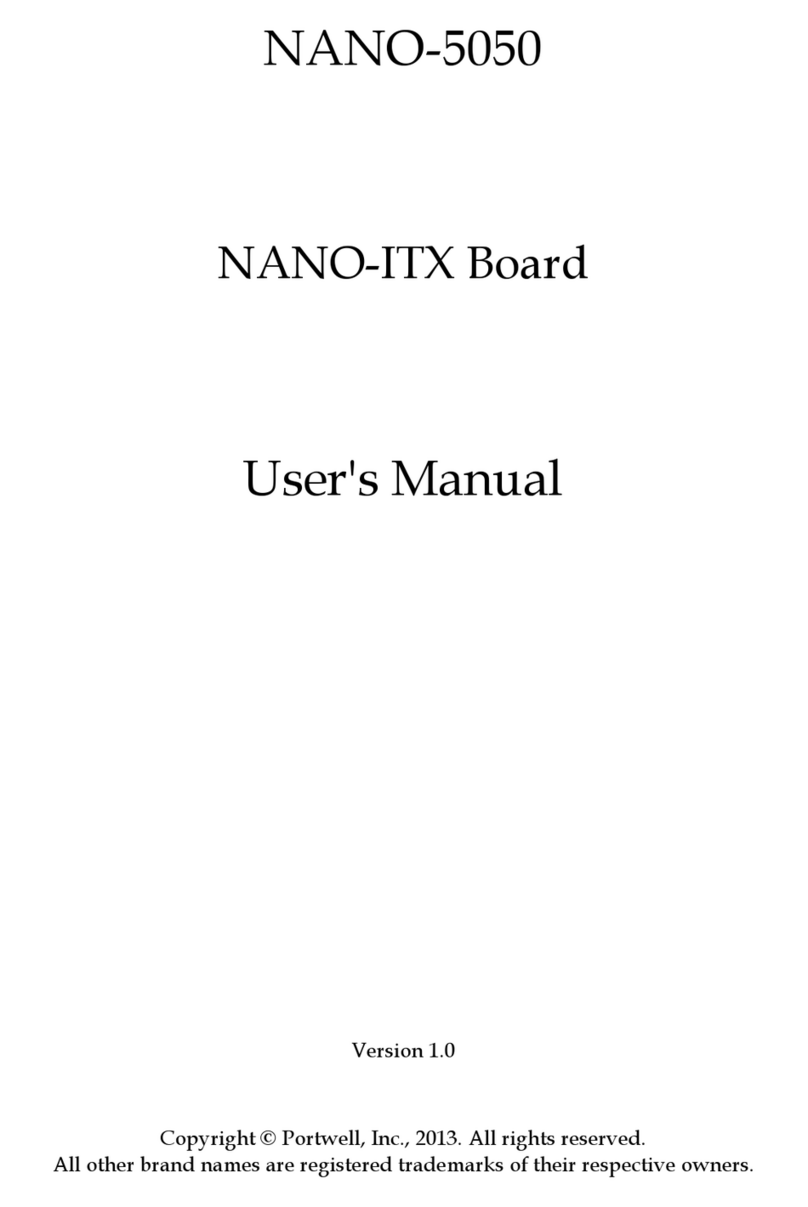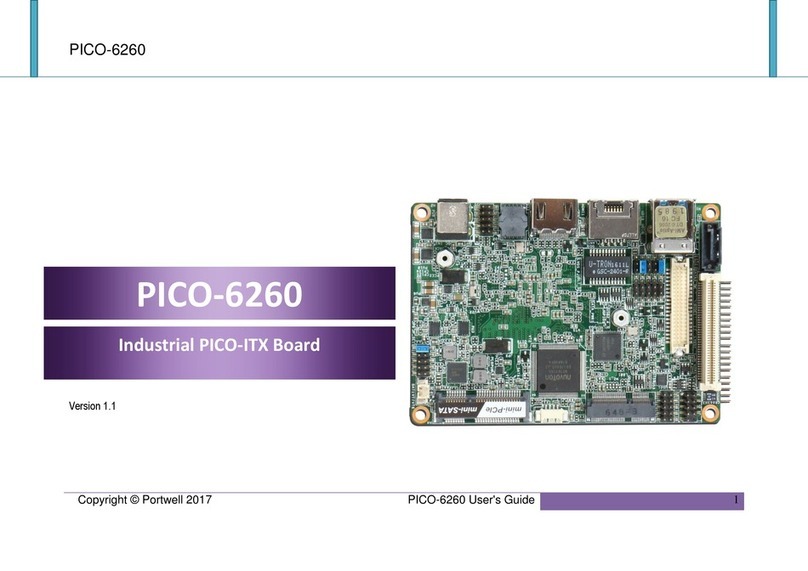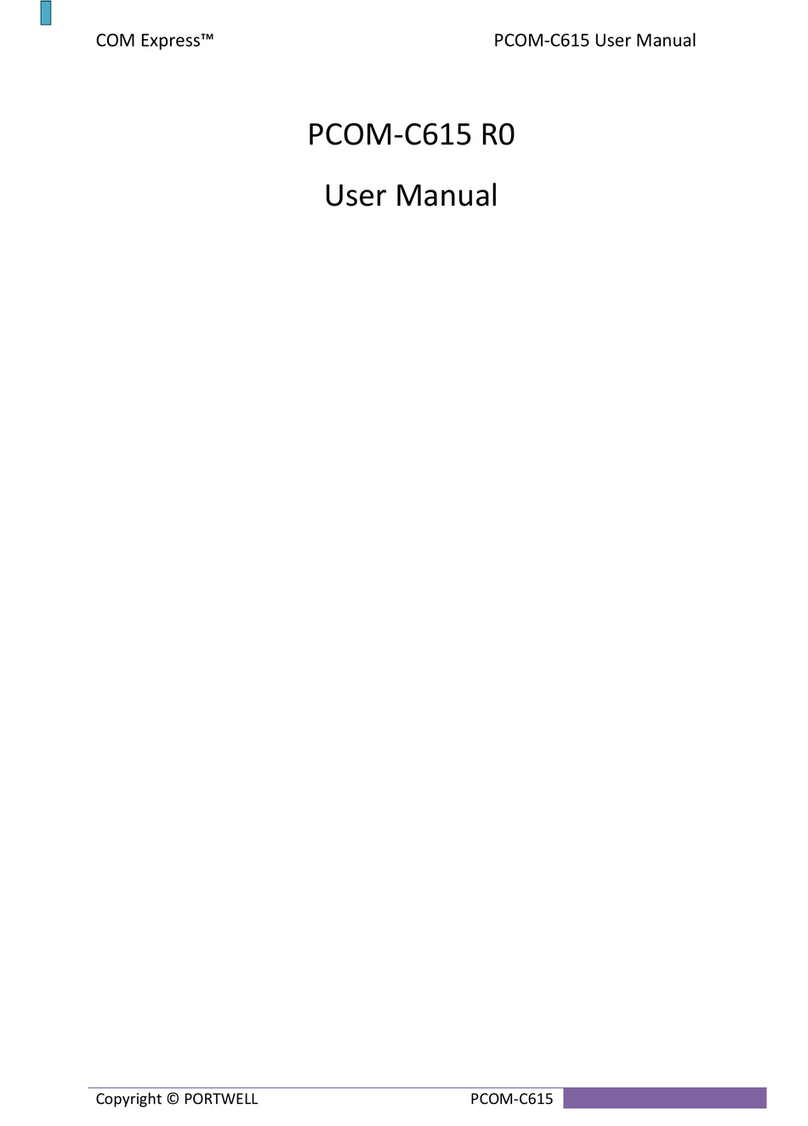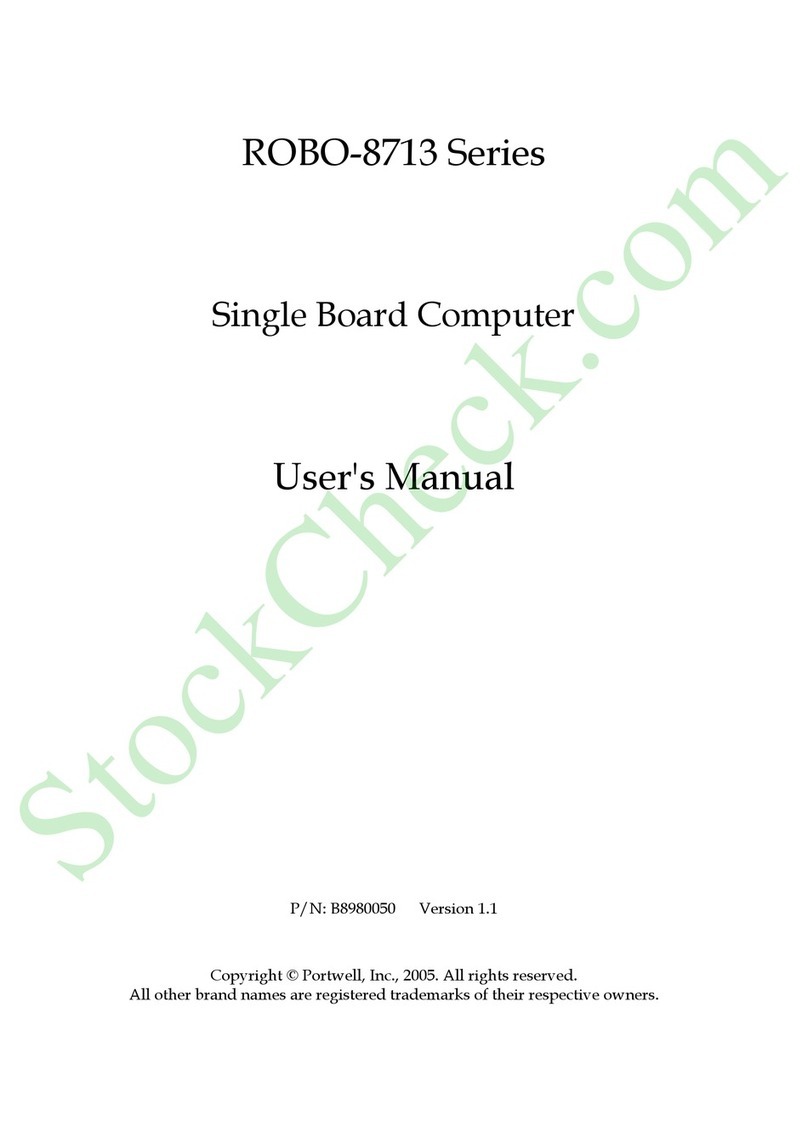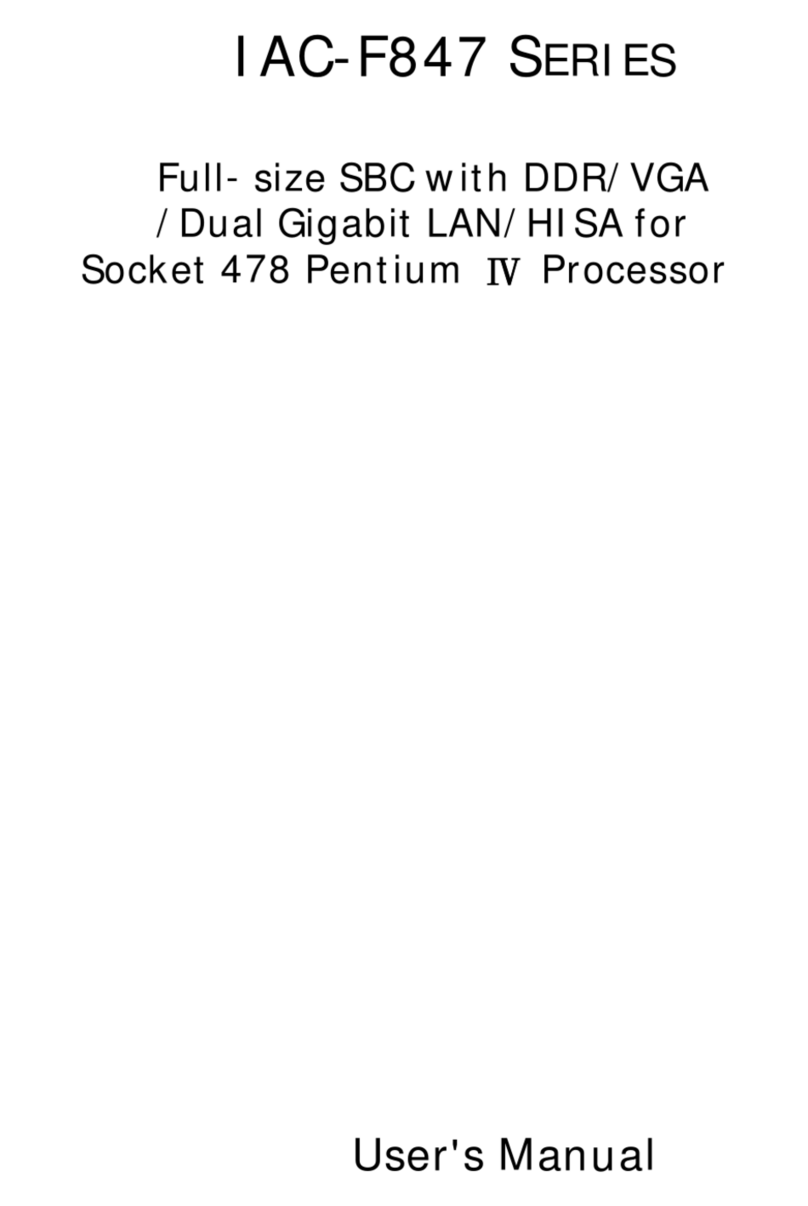COM Express™ PORTWELL PCOM-B634VG User's Guide
Copyright © PORTWELL 2015 PCOM-
6
List of Figures
Figure 1 Block Diagram .................................................................................................................................................................................................................. 12
Figure 2 Power on sequence ......................................................................................................................................................................................................... 20
Figure 3 Circuit protection design .................................................................................................................................................................................................. 21
Figure 4 Mechanical Dimensions - Top .......................................................................................................................................................................................... 22
Figure 5 Mechanical Dimensions - Bottom .................................................................................................................................................................................... 23
Figure 6 Mechanical Dimensions - Assembly view ........................................................................................................................................................................ 24
Figure 7 SODIMM socket design ................................................................................................................................................................................................... 25
Figure 8 Heat sink / cooler mechanical dimensions ...................................................................................................................................................................... 28
Figure 9 H/S Assembly guide ......................................................................................................................................................................................................... 29
Figure 10 BIOS MAIN ..................................................................................................................................................................................................................... 40
Figure 11 BIOS CONFIGURATION ..................................................................................................................................................................................................... 41
Figure 12 BIOS CPU ...................................................................................................................................................................................................................... 42
Figure 13 BIOS Chipset ................................................................................................................................................................................................................. 43
Figure 14 LAN ................................................................................................................................................................................................................................ 44
Figure 15 PCIE ............................................................................................................................................................................................................................... 45
Figure 16 BIOS SATA..................................................................................................................................................................................................................... 46
Figure 17 BIOS USB ...................................................................................................................................................................................................................... 47
Figure 18 BIOS POWER CONTROL ............................................................................................................................................................................................. 48
Figure 19 BIOS TPM ...................................................................................................................................................................................................................... 49
Figure 20 BIOS SUPER IO ............................................................................................................................................................................................................ 50
Figure 21 BIOS HW MONITOR ..................................................................................................................................................................................................... 51
Figure 22 BIOS SERIAL PORT ...................................................................................................................................................................................................... 52
Figure 23 BIOS Security ................................................................................................................................................................................................................ 53
Figure 24 BIOS BOOT ................................................................................................................................................................................................................... 54
Figure 25 BIOS Event Logs ........................................................................................................................................................................................................... 55