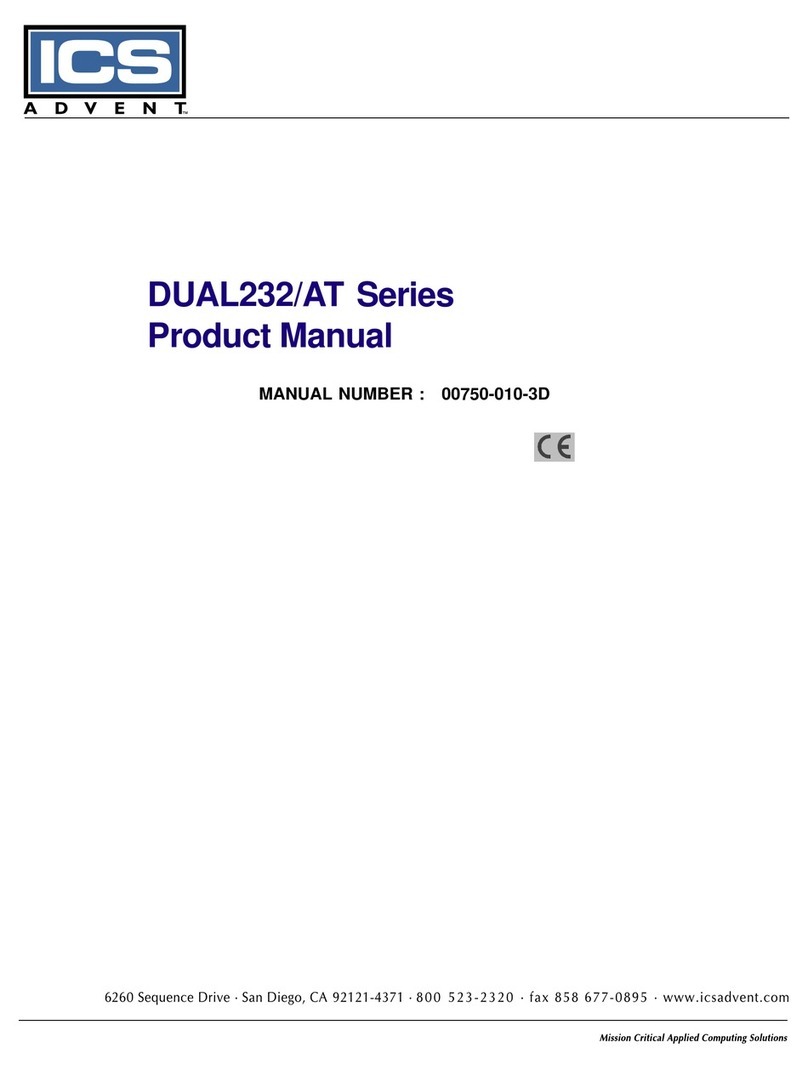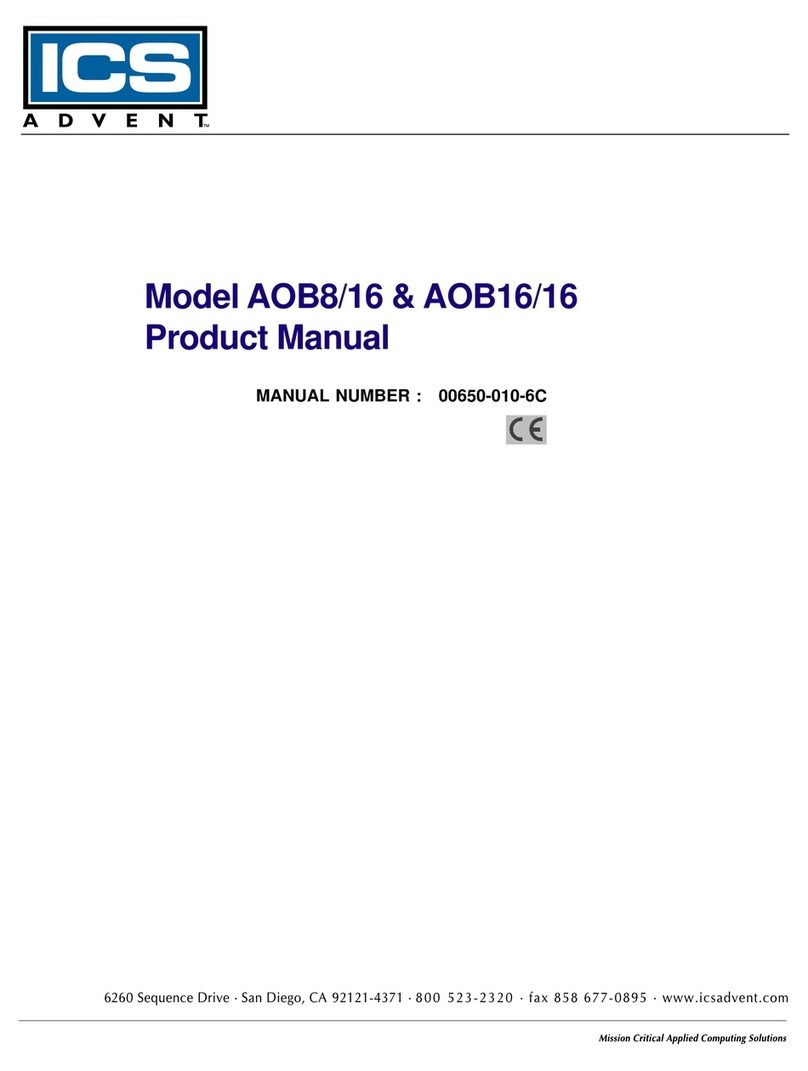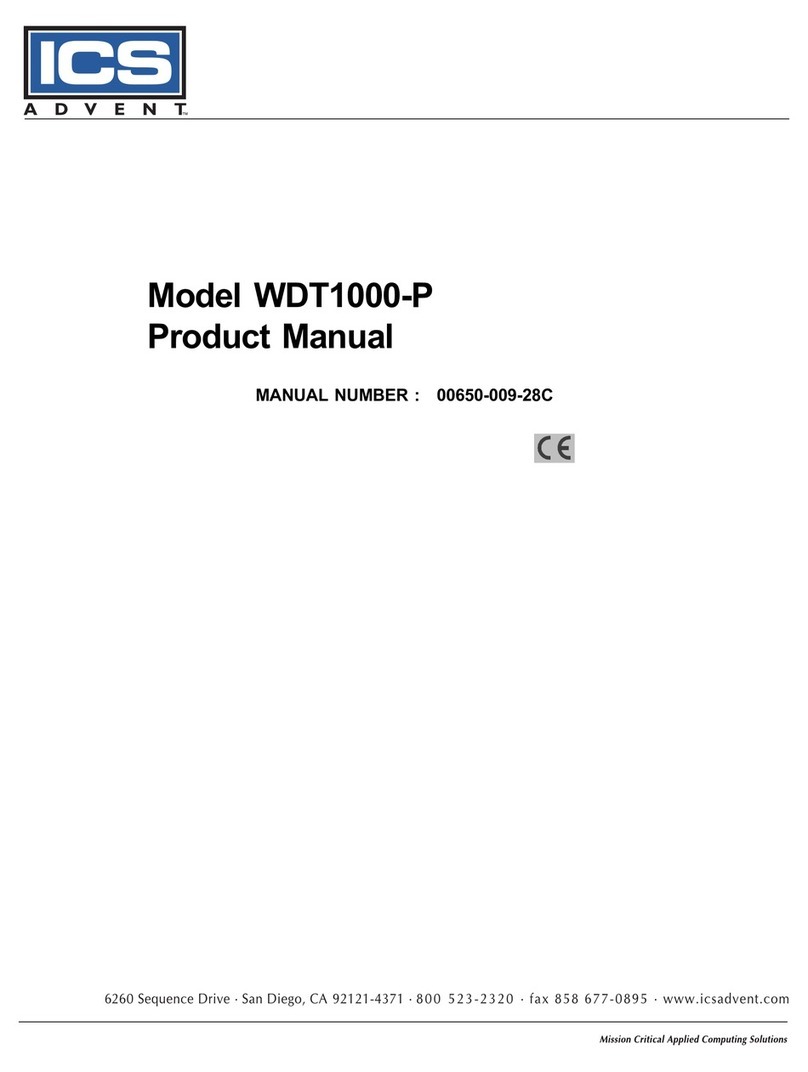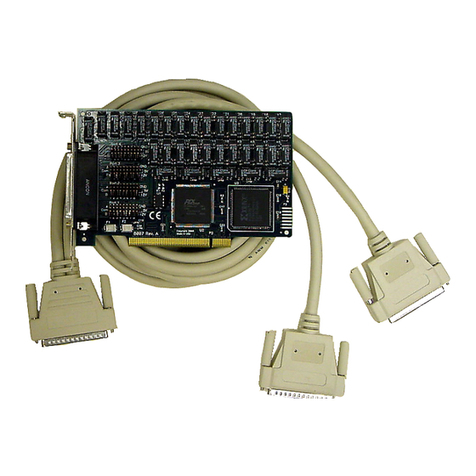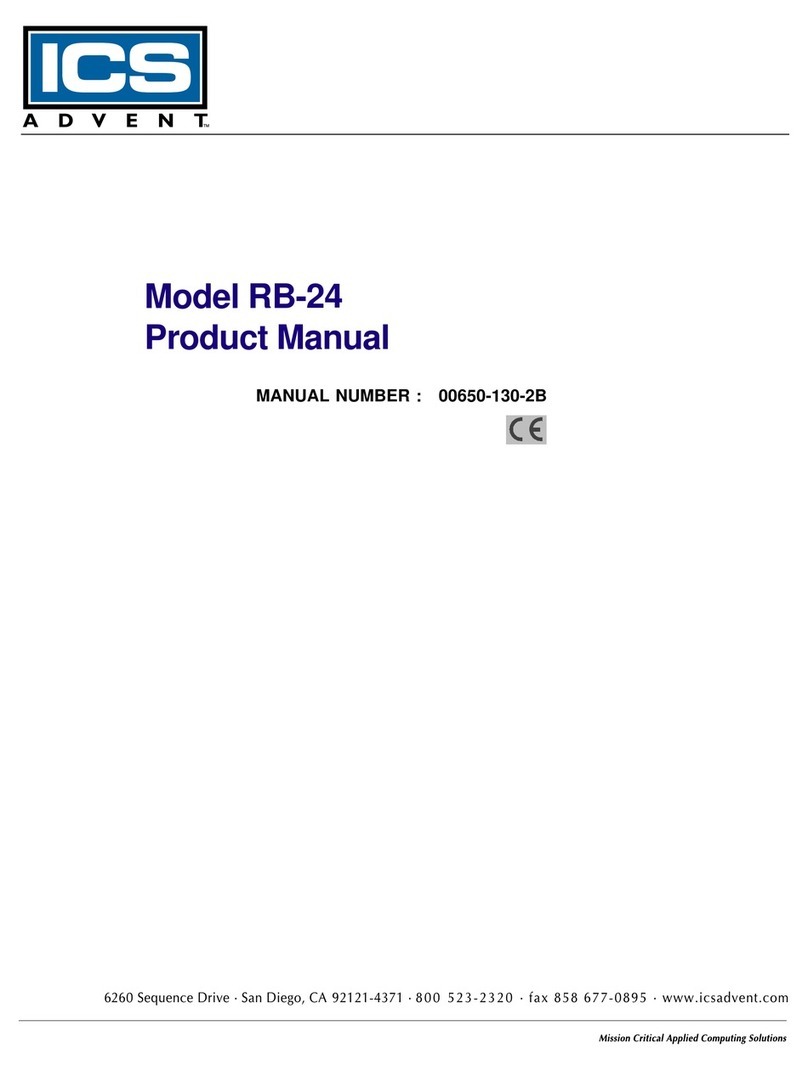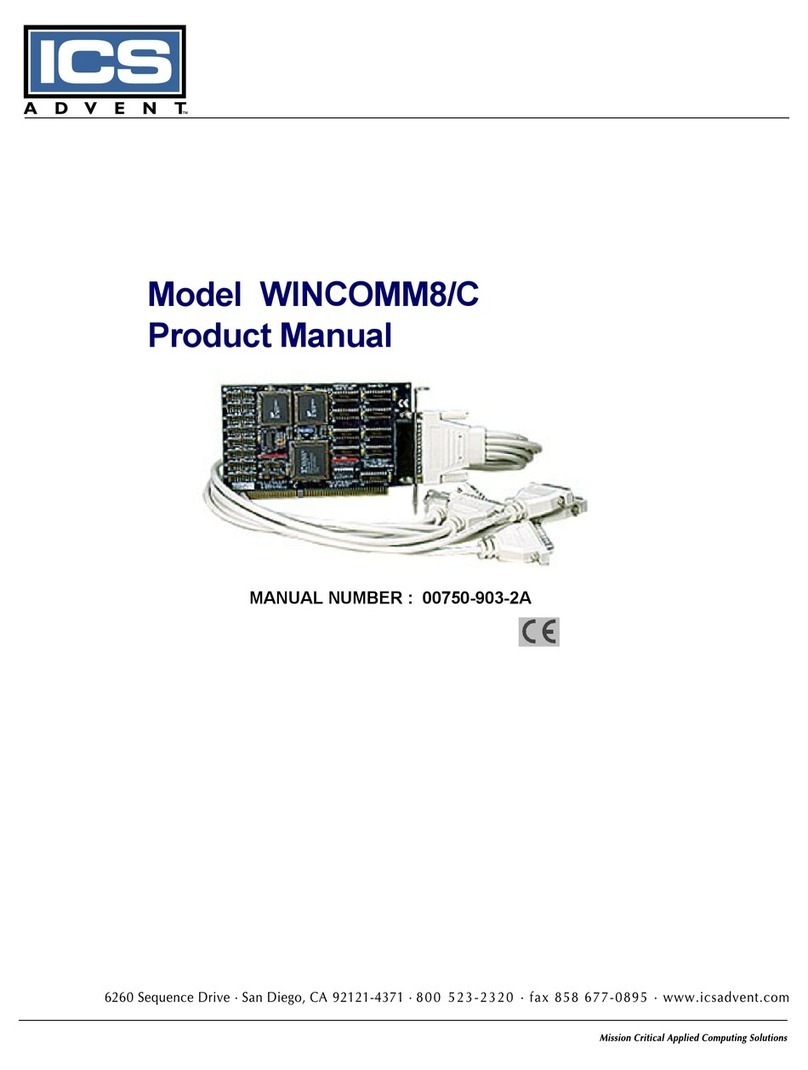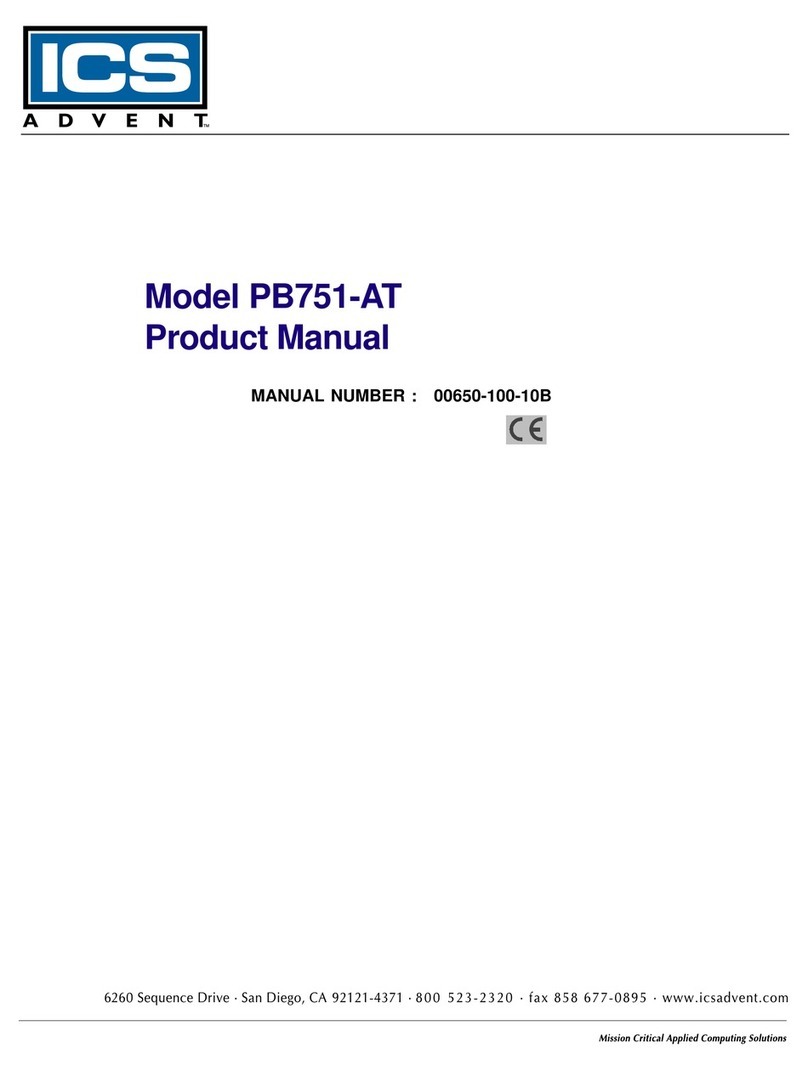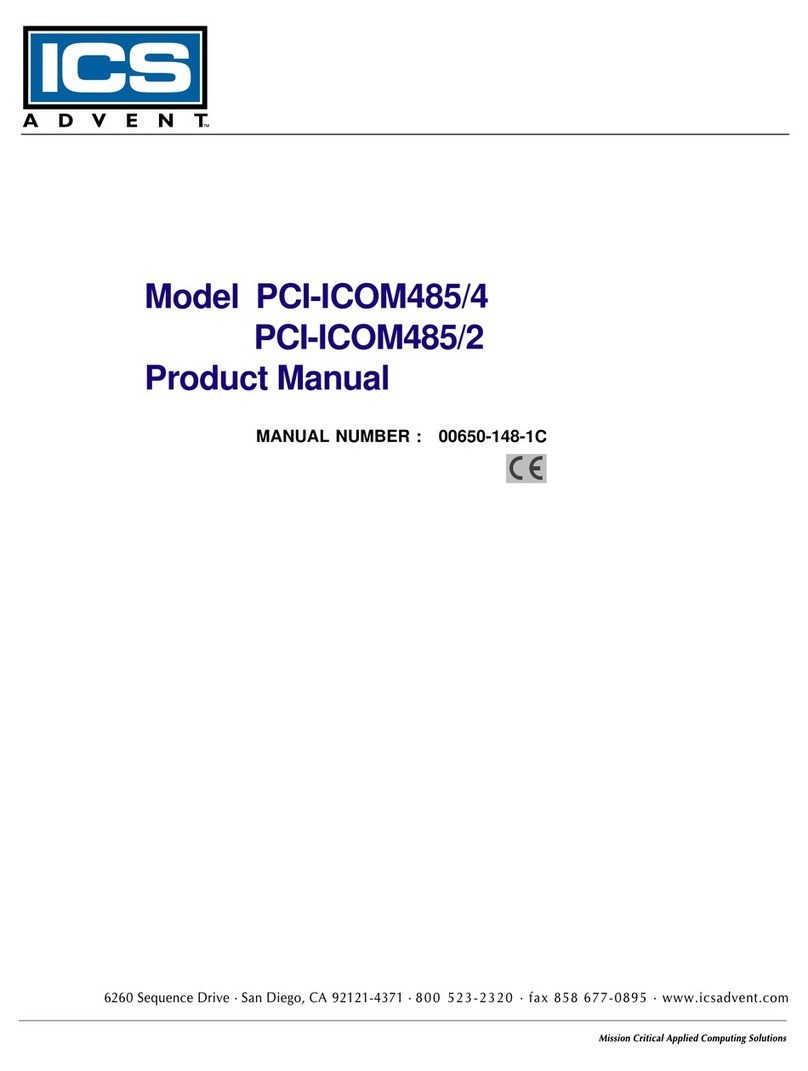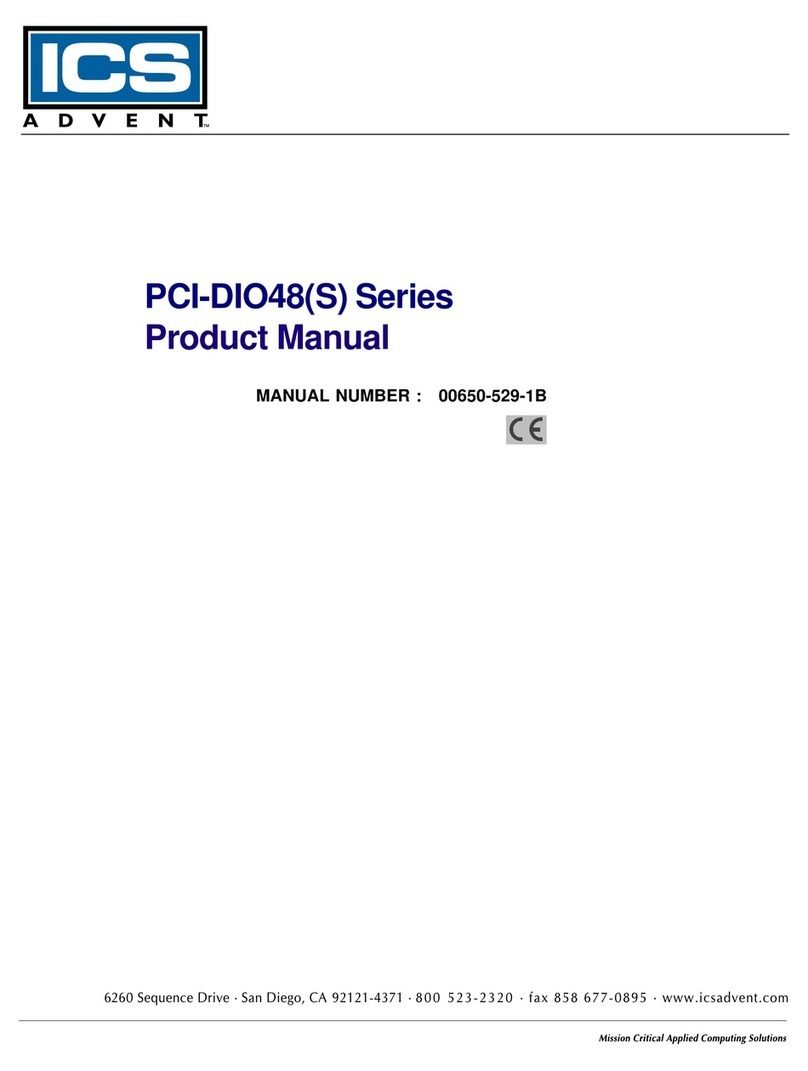Page - x
CardDriverModules(CDM)................................................................................................................ 4-2
UsingtheCDMDriver ..................................................................................................... 4-5
ProgrammingwiththeCDMDriver.................................................................................. 4-6
MultiplexerDriver Module (MDM) ....................................................................................................... 4-6
UsingtheMDMDriver .................................................................................................... 4-7
CDMDriverErrorList .................................................................................................................. 4-8
VISUALBASICUTILITYDRIVER ........................................................................................................ 4-9
InPortb ........................................................................................................................... 4-9
InPort ............................................................................................................................. 4-9
OutPortb ........................................................................................................................ 4-9
OutPort .......................................................................................................................... 4-9
Peek .............................................................................................................................. 4-9
Poke .............................................................................................................................4-10
Chapter 5: Programming ..........................................................................................5-1
ADIO1600RegisterAddressMap....................................................................................................... 5-1
RegisterDefinitions............................................................................................................................ 5-2
CardStatusand Clear Interrupt ................................................................................................... 5-2
Startand Command Registers .................................................................................................... 5-3
A/DRegisters ............................................................................................................................. 5-3
DigitalI/O.................................................................................................................................... 5-4
Analog Outputs ........................................................................................................................... 5-9
Counter/TimerRegisters.............................................................................................................5-10
Chapter 6: A/D Converter Applications....................................................................6-1
ConnectingAnalogInputs .................................................................................................................. 6-1
CommentsonNoise Interference ....................................................................................................... 6-1
InputRangeandResolutionSpecifications......................................................................................... 6-2
CurrentMeasurements ...................................................................................................................... 6-2
MeasuringLargeVoltages.................................................................................................................. 6-2
Precautions-Noise,GroundLoops,andOverloads ........................................................................... 6-3
Chapter 7: Programmable Interval Timer ................................................................7-1
OperationalModes............................................................................................................................. 7-1
Programming ..................................................................................................................................... 7-2
ReadingandLoading the Counters .................................................................................................... 7-3
ProgrammingExamples .................................................................................................................... 7-5
MeasuringFrequencyandPeriod....................................................................................................... 7-5
GeneratingTimeDelays .................................................................................................................... 7-6
GeneratingInterruptsWiththeCounter/Timer .................................................................................... 7-6
Chapter 8: D/A Converters........................................................................................8-1
Programming .............................................................................................................................. 8-1