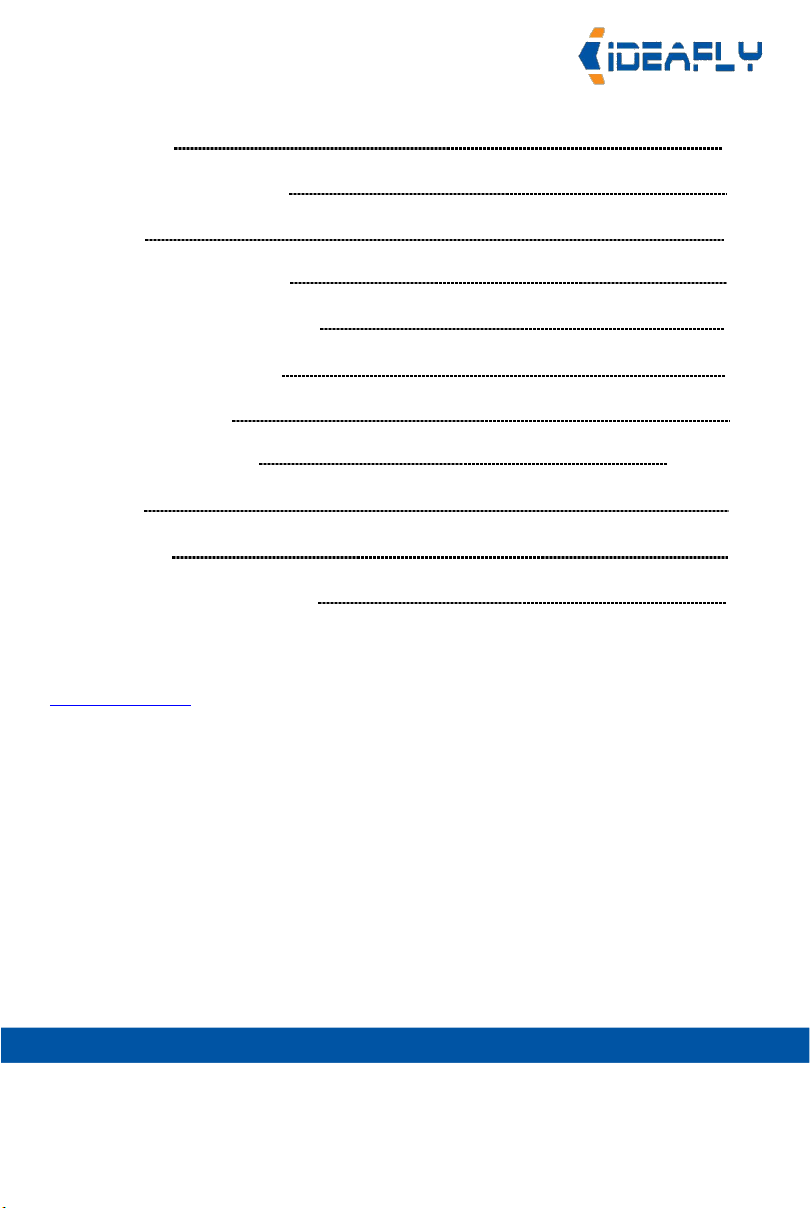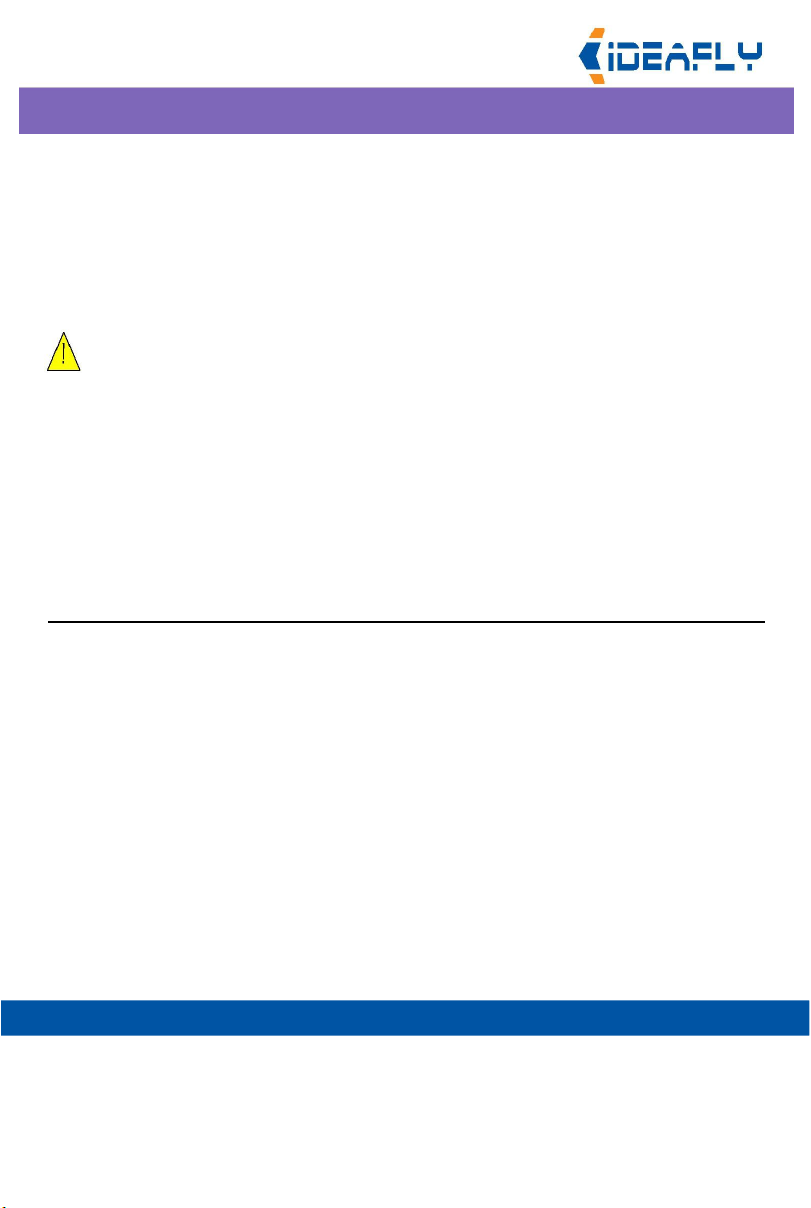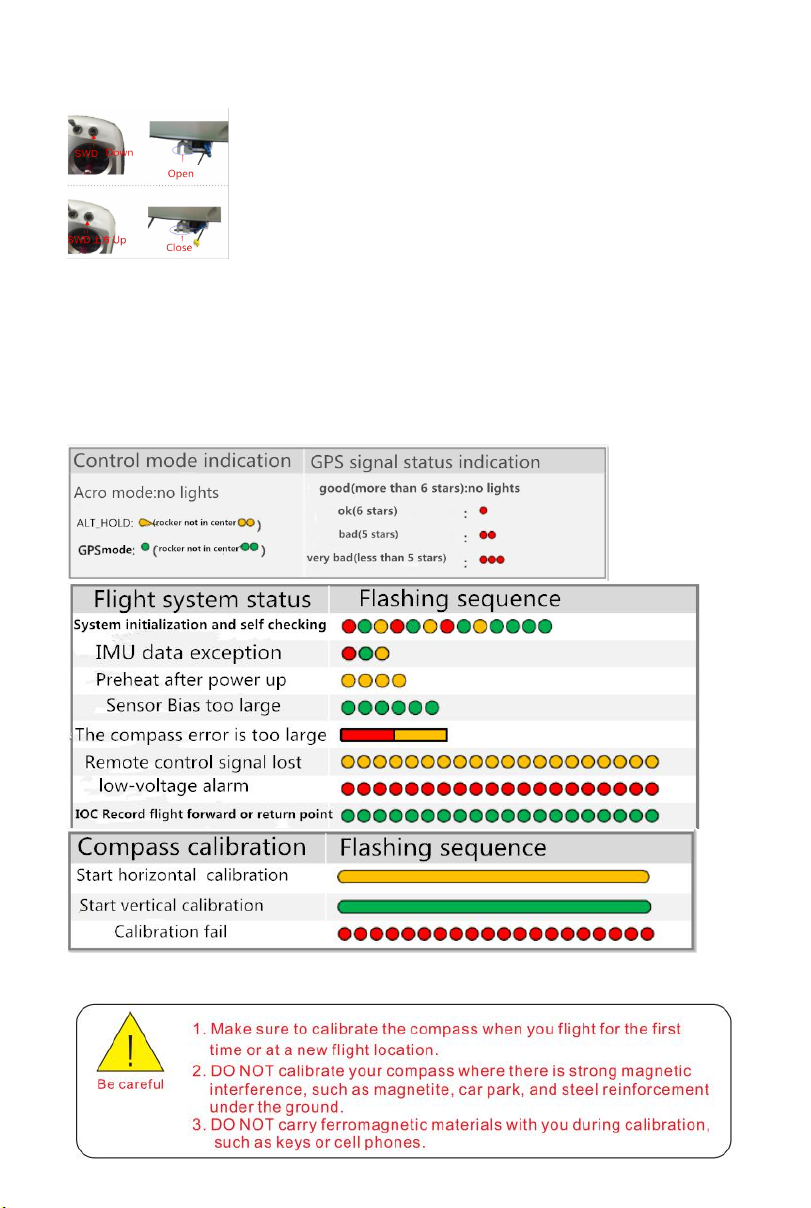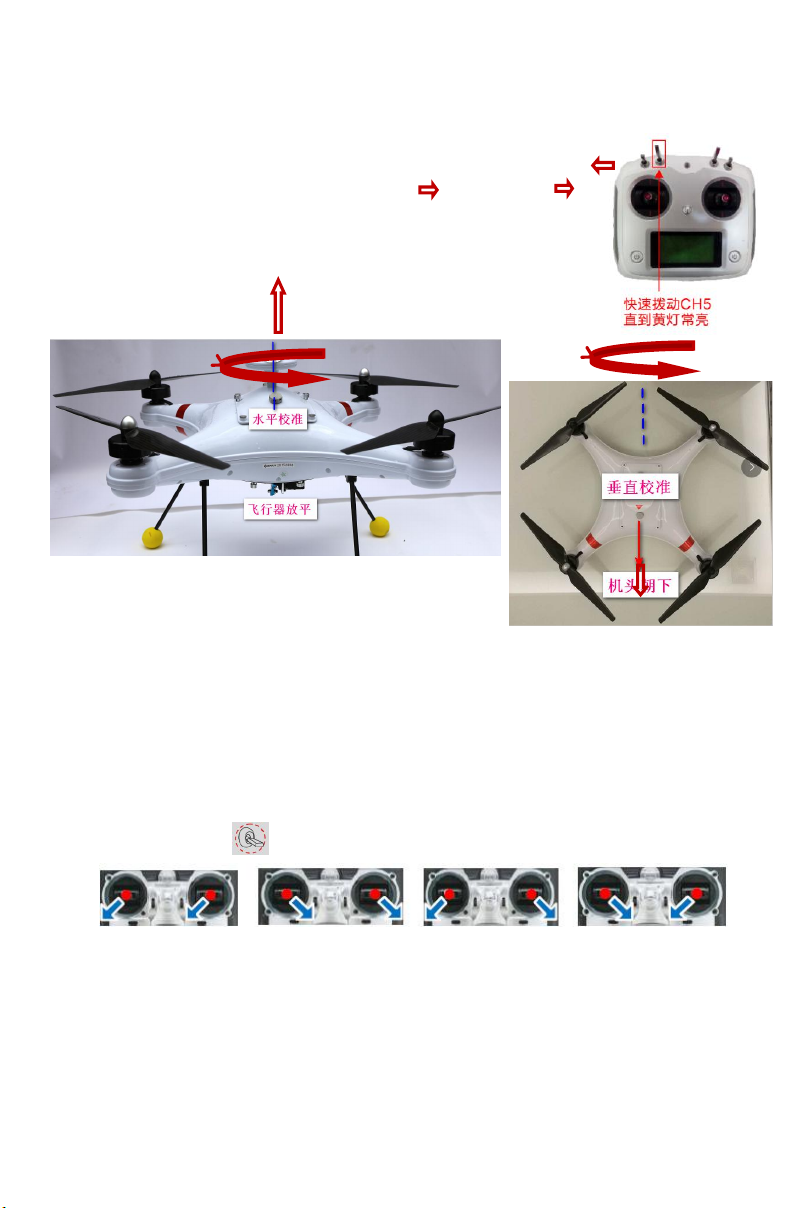Features
Poseidon-480 "Waterproof Drone" is a waterproof multi-rotor aircraft,designed for aerial
photography, water sports enthusiasts design professional waterproof four-axis aircraft, the
fuselage with high-end lightweight plastic material has a light weight, high strength, Features, the
body is sealed with a waterproof function, the motor through the water treatment, allowing users
to take off and land in the water and fitted with a waterproof camera underwater photography,
through the camera screen can enjoy the wonderful world of the sea, get more fun flying. His birth
to solve the conventional aerial unmanned aerial vehicles can not solve the security problem,
innovative product design to make the machine more compact, more powerful, more convenient
operation, and combines the most advanced aircraft technology and stabilization technology,
innovation The quick release structure allows you to carry more convenient, more convenient
installation, simple and efficient.
Long lasting battery
The high capacity, high performance 10000mAh Lithium Polymer battery
offers up to 30 minutes of flight time.
2-axis or 3-axis brushless gimbal as options
Support GoPro Hero 3 ,It is easy to install, lightweight and ideal for everything from extreme
sport to filmmaking.
Power system
4008 motors, 1355 propellers, and 40A ESCs combine to give you greater thrust You can load
more equipment on your quad,payload 1500g when using a 6S LiPo battery.
Precision flight and stable hovering
Poseidon-480 install DJI NAZA-M-V2 flight controller , that offers many different modes which
allows you to focus attention to be focused on shooting.
Software supports Windows XP sp3/Windows7/Windows8
Stable waterproof kits
Poseidon-480 with stable waterproof kits , can stop the rain,water,dust into the drone. It has
solved the problem that a drone can not work in water.
03
Poseidon - 480 Waterproof Drone User Manual www.idea-fly.com