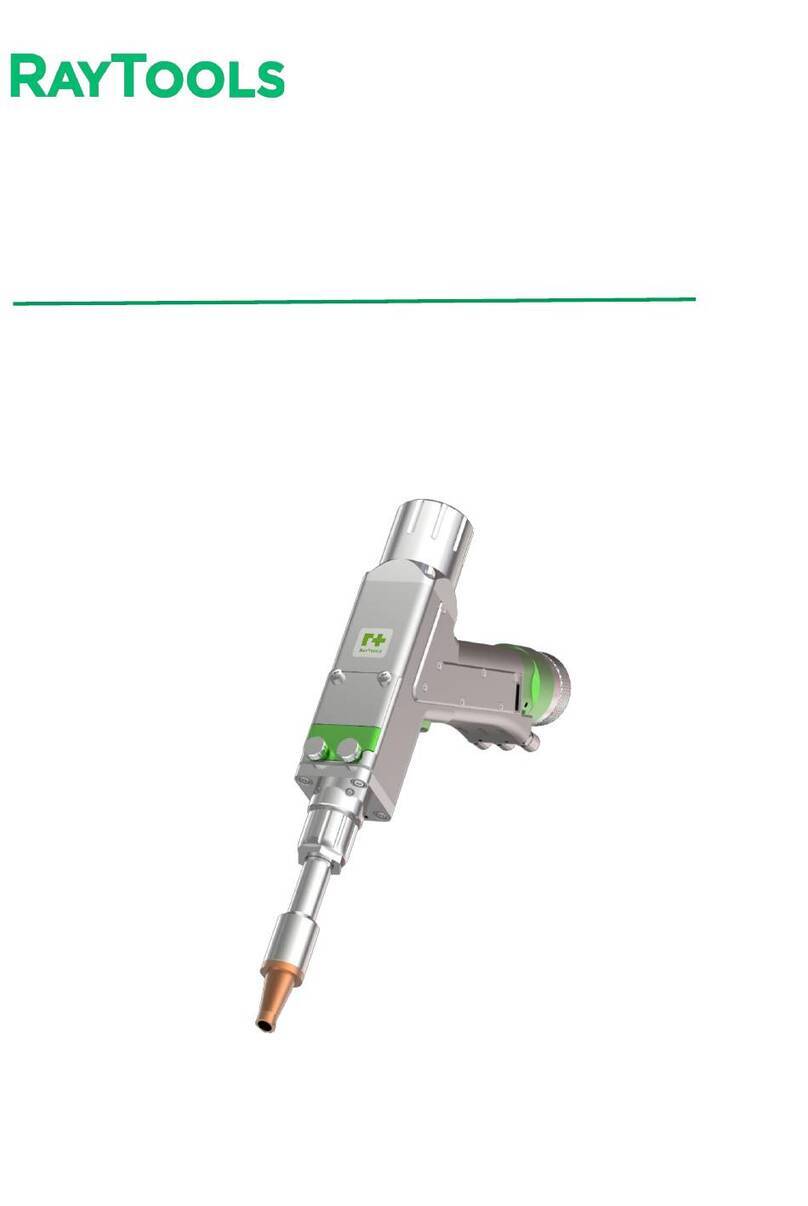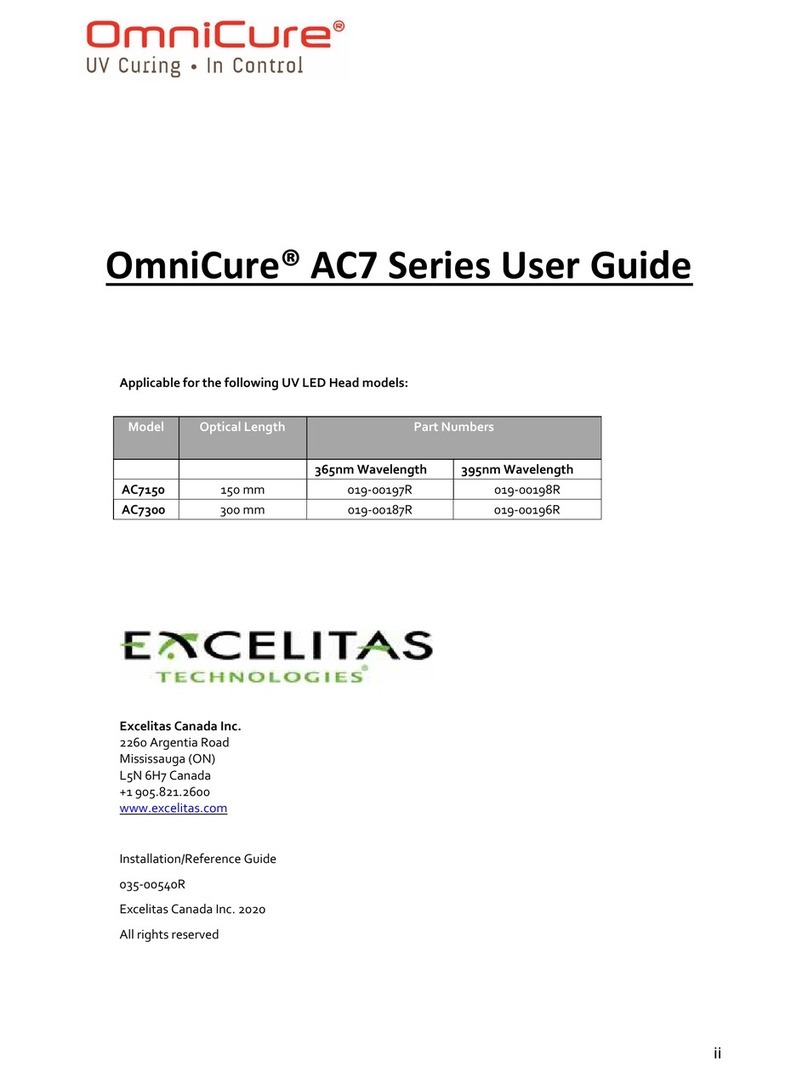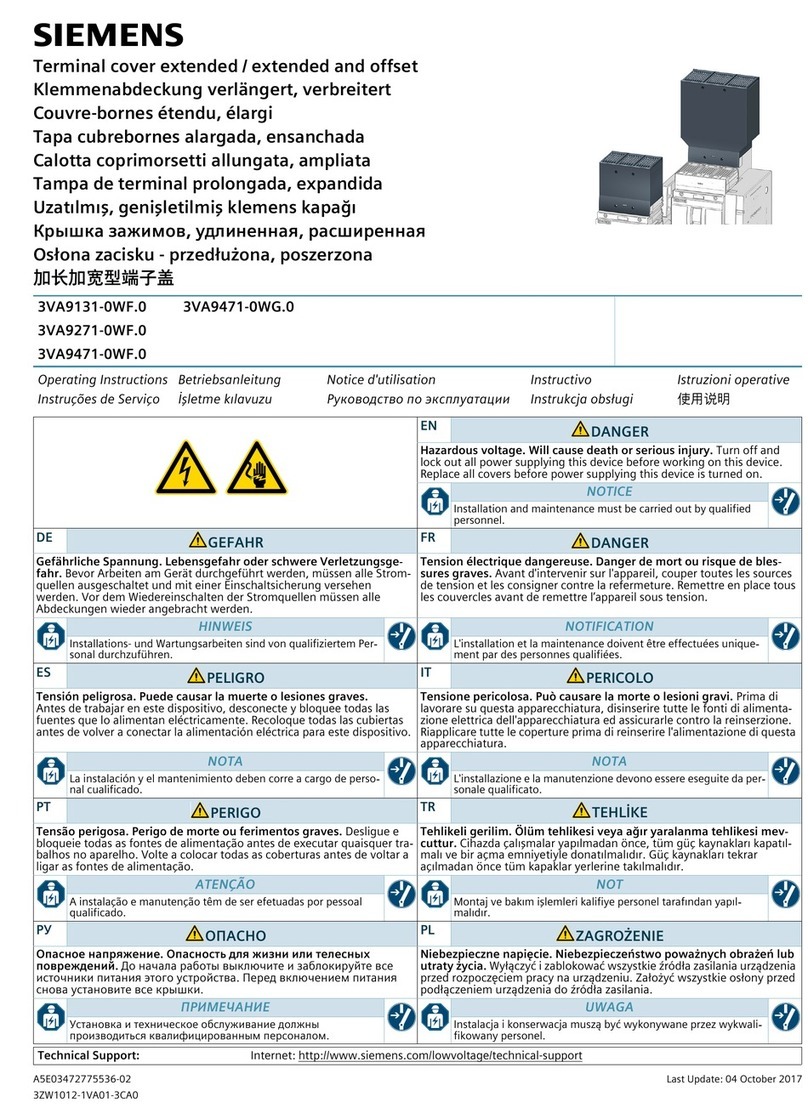IDEC SX5A AS-Interface User manual

SX5A AS-Interface
255
USA: 800-262-IDEC Canada: 888-317-IDEC
PLCs Operator Interfaces Automation Software Power Supplies Sensors Communication & Networking
Communication & Networking
SX5A AS-Interface (Communication Terminal and Repeater)
AS-Interface Communication Terminals (Slave Modules)
IP67 I/O Module
AS-Interface Ver. 2.1 compliant, capable of connecting 62 slaves
Compatible with 2- and 3-wire sensors
With AS-Interface power and input status indicators
Overload detection function on the sensor power supply
Output overload detection function (2 in/2 out model, 4 in/3 out model)
IP20 Terminal Block
AS-Interface Ver. 2.1 compliant, capable of connecting 62 slaves
Removable terminal blocks
Compatible with 2- and 3-wire sensors
AS-Interface power and input status indicators
IEC62026-2 compliant
Repeater
No address setting required.
The AS-Interface network can be extended up to 300 m.
IP65 protection
Easy connection to AS-Interface flat cables.
•
•
•
•
•
•
•
•
•
•
•
•
•
•
Part Numbers
SX5A AS-Interface Communication Terminals
Terminal I/O Specifications Part Numbers Applicable Base Module
(order separately)
Input Points Input Output Points Output
IP67 I/O
Module Connector
4 NPN — — SX5A-SWN40S02 SX5A-B3FF
4 PNP — — SX5A-SWN40K02N SX5A-B3FF
2 PNP 2 PNP SX5A-SWM22KS2N SX5A-B3FF
4 PNP 3 PNP SX5A-SWM43KS2N SX5A-B2FF
IP20 I/O
Module Terminal Block
4 NPN — — SX5A-SSN40S0N —
4 PNP — — SX5A-SSN40K0N —
4 PNP 3 PNP SX5A-SSM43KSN —
Base Modules
Applicable I/O Module Description Part Numbers
Base Module for IP67
I/O Module
4 in model
2 in/2 out model Substructure module to connect to AS-Interface
flat cables for AS-Interface bus and auxiliary power
SX5A-B3FF
4 in/3 out model SX5A-B2FF
Repeater
Description Part Number
A repeater can extend the AS-Interface Network up
to 300m. SX5A-RP1
Courtesy of Steven Engineering, Inc.-230 Ryan Way, South San Francisco, CA 94080-6370-Main Office: (650) 588-9200-Outside Local Area: (800) 258-9200-www.stevenengineering.com
Ready to Order?
Steven Engineering
Technical Question?
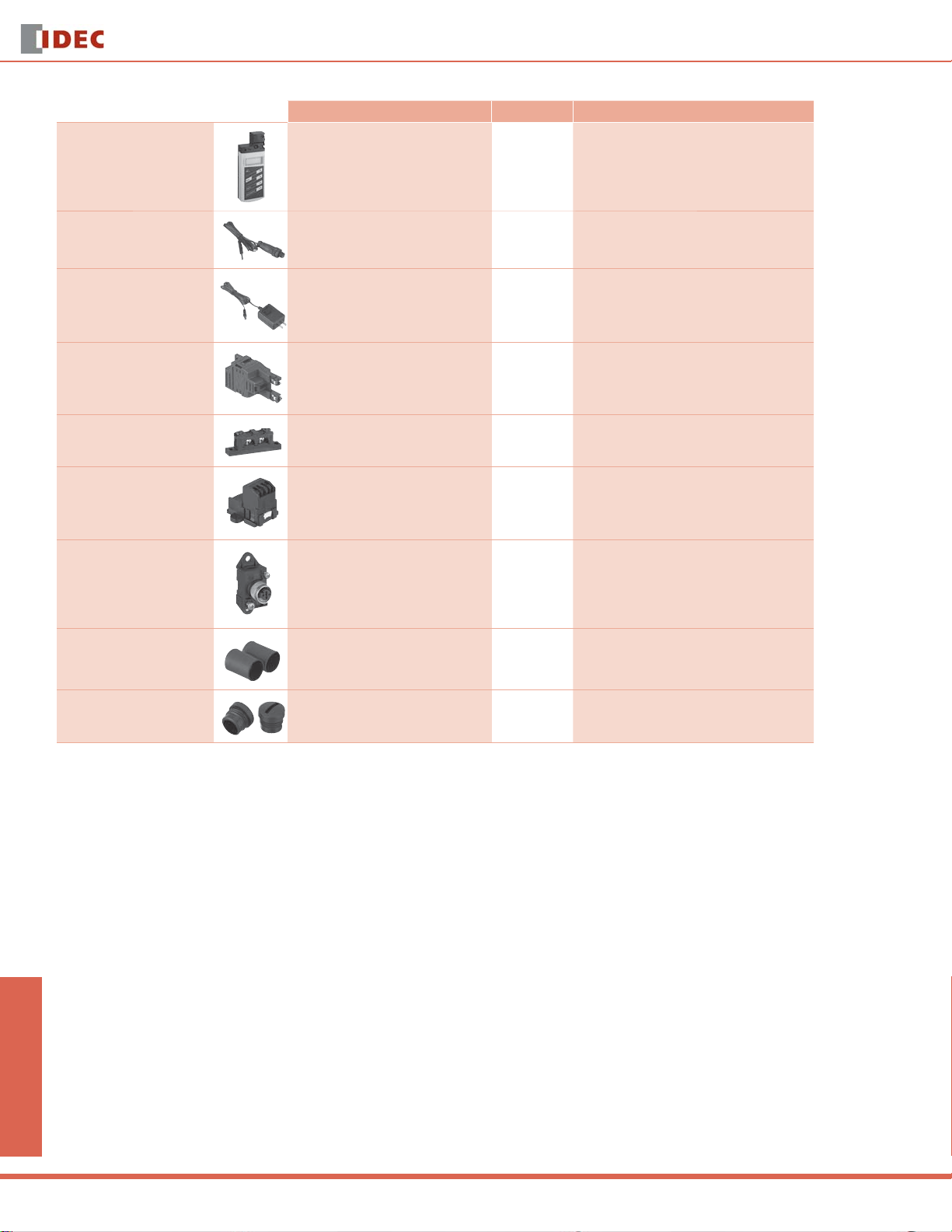
SX5A AS-Interface
256 www.idec.com
PLCsOperator InterfacesAutomation SoftwarePower SuppliesSensors
Communication & Networking
Communication & Networking
Accessories
Description Part Numbers Notes
Hand-held Programming Device Assign slave addresses and monitor
system configuration SX9Z-ADR1N
Includes:
Programming device cable (SX9Z-CN1)
Programming device AC adapter (SX9Z-ADPT)
SwitchNet addressing port adapter (LA9Z-SNADP)
Operation manual (English/Japanese)
Programming Device Cable Connect the programming device to slave SX9Z-CN1
Programming Device
AC Adapter Charge the programming device SX9Z-ADPT AC input voltage: 100 to 240V AC
SwitchNet Addressing
Port Adapter
Connect the programing device cable
to SwitchNet contacts LA9Z-SNADP
AS-Interface Flat Cable
Branch Connector
Branch AS-Interface flat cable
to AS-Interface flat cable SX9Z-CF1
T-branch Connector Branch AS-Interface flat cable
to 2-wire cable LA9Z-SNTB
M12 Branch Connector Branch AS-Interface flat cable
to M12 cables SX9Z-CT1
AS-Interface Flat Cable
End Tube Protect the end of AS-Interface cable SX9Z-CPA1 Degree of protection: IP65
Protection Cap Ensure IP67 protection on
unused M12 I/O plugs SX9Z-CAP1
Courtesy of Steven Engineering, Inc.-230 Ryan Way, South San Francisco, CA 94080-6370-Main Office: (650) 588-9200-Outside Local Area: (800) 258-9200-www.stevenengineering.com
Ready to Order?
Steven Engineering
Technical Question?

SX5A AS-Interface
261
USA: 800-262-IDEC Canada: 888-317-IDEC
PLCs Operator Interfaces Automation Software Power Supplies Sensors Communication & Networking
Communication & Networking
Internal Circuits
SX5A-SWN40S02 SX5A-SWN40K02N SX5A-SWM22KS2N
PWR
AS-i–
AS-i+
AUX+
AUX
AUX–
Sensor+
Sensor–
FAULT
M12 ×1 connector
1
4
3
2
5
1
4
3
2
5
IN+
IN4
IN–
IN4
NC
PE
PNP
output
sensor
IN+
IN3
IN–
IN3
IN4
PE
For 3-wire sensor
Connect to protective
g
round on control panel.
AUX+
AUX+
AUX–
AUX–
1
4
3
2
5
1
4
3
2
5
NC
OUT1
OUT–
OUT1
OUT2
PE
NC
OUT2
OUT–
OUT2
NC
PE
Load
SX5A-SWM43KS2N SX5A-SSN40S0N
IN+ IN+ IN+ IN+
IN2 NC IN4 NC
IN1 IN2 IN3 IN4
IN1 IN2 IN3 IN4
IN– IN– IN– IN–
PE PE PE PE
PWR
AS-i–
AS-i+
AUX+
AUX
AUX–
AUX+
AUX+
AUX–
AUX–
Sensor+
Sensor–
1
FAULT
2
4
3
5
1
4
3
2
5
1
4
3
2
5
1
4
3
2
5
AUX+
AUX– PE
NC
OUT2
OUT–
OUT2
NC
PE
NC
OUT3
OUT–
OUT3
NC
PE
NC
OUT1
OUT–
OUT1
OUT2
M12 × 1 connector
For 3-wire sensor
Connect to protective
g
round on control panel.
4 inputs
Load
PNP
output
sensor
AS-i–
EXT
IN
I+
INT EXT
UEXT
Input Port Power
Selector Switch Position
4 inputs IN1...IN4
I–
IN
INT
AS-i+
PWR
FAULT
–+
For 3-wire sensor
NPN
output
sensor
For 3-wire sensor
NPN
output
sensor
SX5A-SSN40K0N SX5A-SSM43KSN
PNP
output
sensor
AS-i– EXT
IN I+
UEXT
I–
IN
INT
AS-i+
PWR
FAULT
PNP
output
sensor
For 3-wire sensor For 3-wire sensor
4 inputs IN1...IN4
INT EXT
Input Port Power
Selector Switch Position
AUX+
AUX
AUX–
PNP
output
sensor
AS-i–
EXT
IN I+
UEXT
4 inputs IN1...IN4
I–
IN
INT
AS-i+
PWR
FAULT
PNP
output
sensor
For 3-wire sensor For 3-wire sensor
Load
3 outputs O1...O3
INT EXT
Input Port Power
Selector Switch Position
Courtesy of Steven Engineering, Inc.-230 Ryan Way, South San Francisco, CA 94080-6370-Main Office: (650) 588-9200-Outside Local Area: (800) 258-9200-www.stevenengineering.com
Ready to Order?
Steven Engineering
Technical Question?

SX5A AS-Interface
262 www.idec.com
PLCsOperator InterfacesAutomation SoftwarePower SuppliesSensors
Communication & Networking
Communication & Networking
Connector Arrangement
SX5A-SWN40S02
SX5A-SWN40K02N SX5A-SWM22KS2N SX5A-SWM43KS2N
ADDR
1
1
1
1
2
2
22
3
3
3
34
44
4
IN3 IN4
OUT1 OUT2
PWR
FAULT
ADDR
1
1
1
1
22
2
2
3
3
3
3
4
4
4
4
IN1 IN2
IN3 IN4
PWR
FAULT
AUX
ADDR
1
1
2
2
3
34
1
1
2
2
3
3
4
4
1
1
1
2
2
2
3
3
3
4
4
4
4
IN2
IN1
IN4
IN3
OUT1 OUT2
OUT3
PWR
FAULT
AUX
5
5
55
55 55
5
55
5
5
5
5
Terminal Arrangement
SX5A-SSN40S0N, SX5A-SSN40K0N SX5A-SSM43KSN
I-1 I-2 I-3 I-4
IN1 IN2 IN3 IN4
I+1 I+2 I+3 I+4
1 2 3 4
1 2 3
IN
FAULT INT
PWR
ADDR
SX5A–SSM43KSN
AS-i+ AS-i–
AUX
OUT
AUX+ AUX–
01 0-1 02 0-2
03 0-3
Label (for user)
Auxiliary Voltage
Terminal Assignment
Input Terminal
Assignment
AS-Interface Terminal
Assignment
I-1 I-2 I-3 I-4
IN1 IN2 IN3 IN4
I+1 I+2 I+3 I+4
1 2 3 4
IN
FAULT INT
PWR
ADDR
SX5A–SSN40K0N
AS-i+ AS-i–
Output Terminal
Assignment
Label (for user)
Input Terminal
Assignment
AS-Interface Terminal
Assignment
Input Port Power Selection
Power for input ports and connected sensors can be supplied from either inside
(AS-Interface) or outside (external power supply). The selection is done using a
switch inside the I/O module.
While the input power is supplied from inside, the INT LED remains on. While the
input power is supplied from outside, the INT LED remains off. I/O statuses are
indicated on the front LED indicators
1. Unlock
Press on BOTH sides.
2. Open
Pull upper part until STOP.
EXT
INT
3. Set switch
INT: sensor supply from AS-Interface
EXT: external sensor supply
Switchin
g
the input power supply INT/EXT
Courtesy of Steven Engineering, Inc.-230 Ryan Way, South San Francisco, CA 94080-6370-Main Office: (650) 588-9200-Outside Local Area: (800) 258-9200-www.stevenengineering.com
Ready to Order?
Steven Engineering
Technical Question?
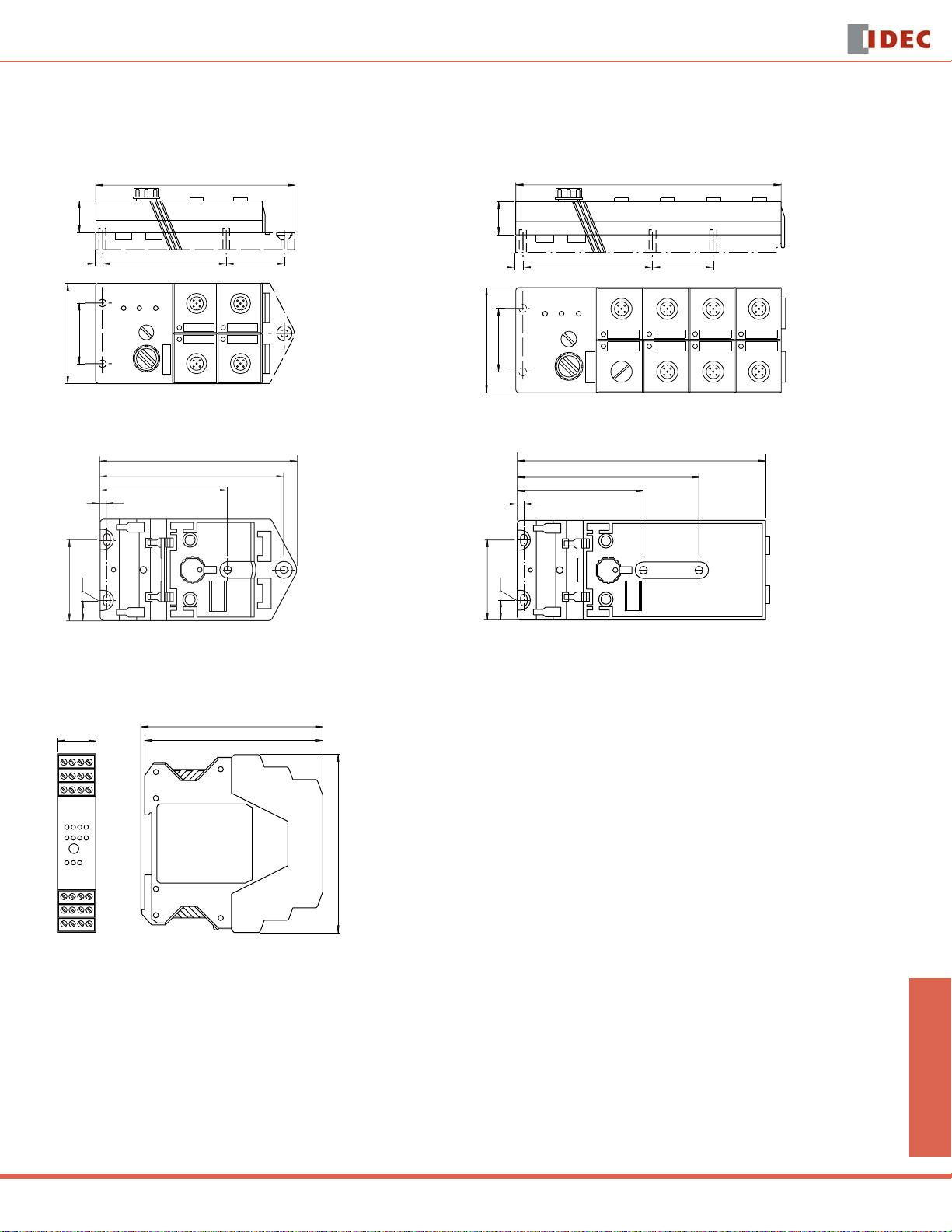
SX5A AS-Interface
263
USA: 800-262-IDEC Canada: 888-317-IDEC
PLCs Operator Interfaces Automation Software Power Supplies Sensors Communication & Networking
Communication & Networking
Dimensions
SX5A-SWN40S02
SX5A-SWN40K02N
SX5A-SWM22KS2N Base module is separately ordered SX5A-SWM43KS2N Base module is separately ordered
118
73.5 34.5
60
36 18.7
4
150
34.573.5
4
18.7
60
36
SX5A-B3FF SX5A-B2FF
112
118
77.5
4
48
12 PE
112
150
77.5
4
48
12 PE
SX5A-SSN40S0N
SX5A-SSN40K0N
SX5A-SSM43KSN
22.5
105
102.3
102
All dimensions in mm.
Courtesy of Steven Engineering, Inc.-230 Ryan Way, South San Francisco, CA 94080-6370-Main Office: (650) 588-9200-Outside Local Area: (800) 258-9200-www.stevenengineering.com
Ready to Order?
Steven Engineering
Technical Question?
Table of contents
Other IDEC Industrial Equipment manuals
Popular Industrial Equipment manuals by other brands
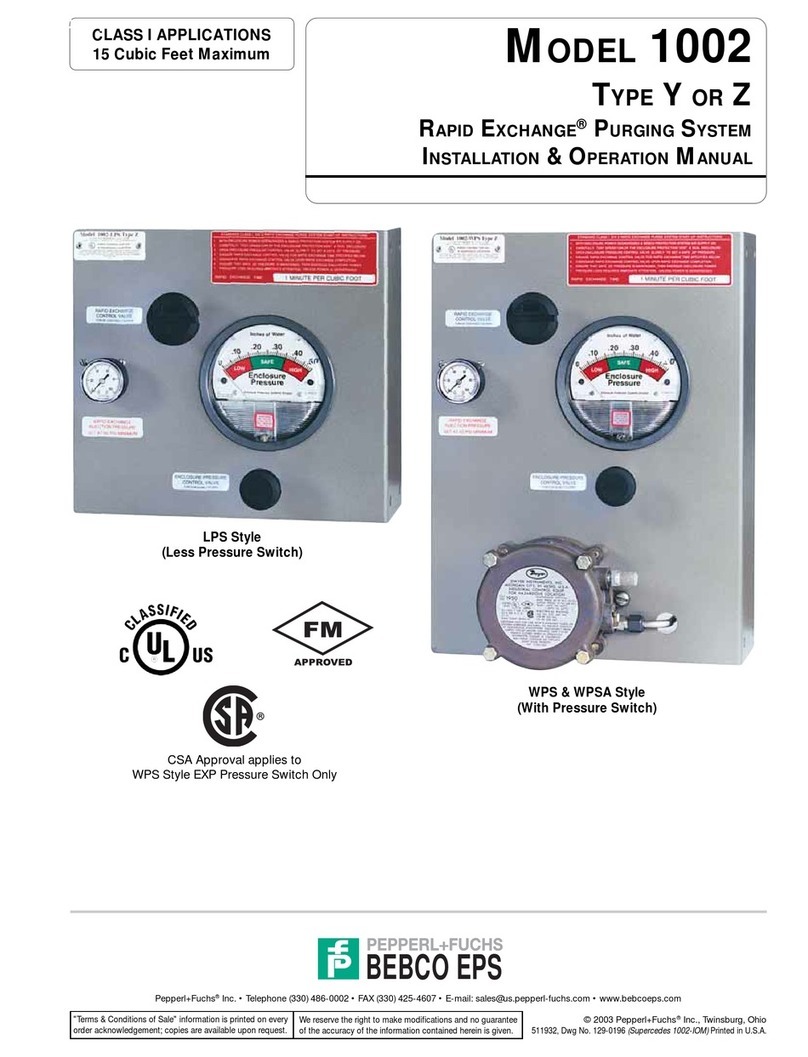
Pepperl+Fuchs
Pepperl+Fuchs BEBCO EPS 1002 Installation & operation manual
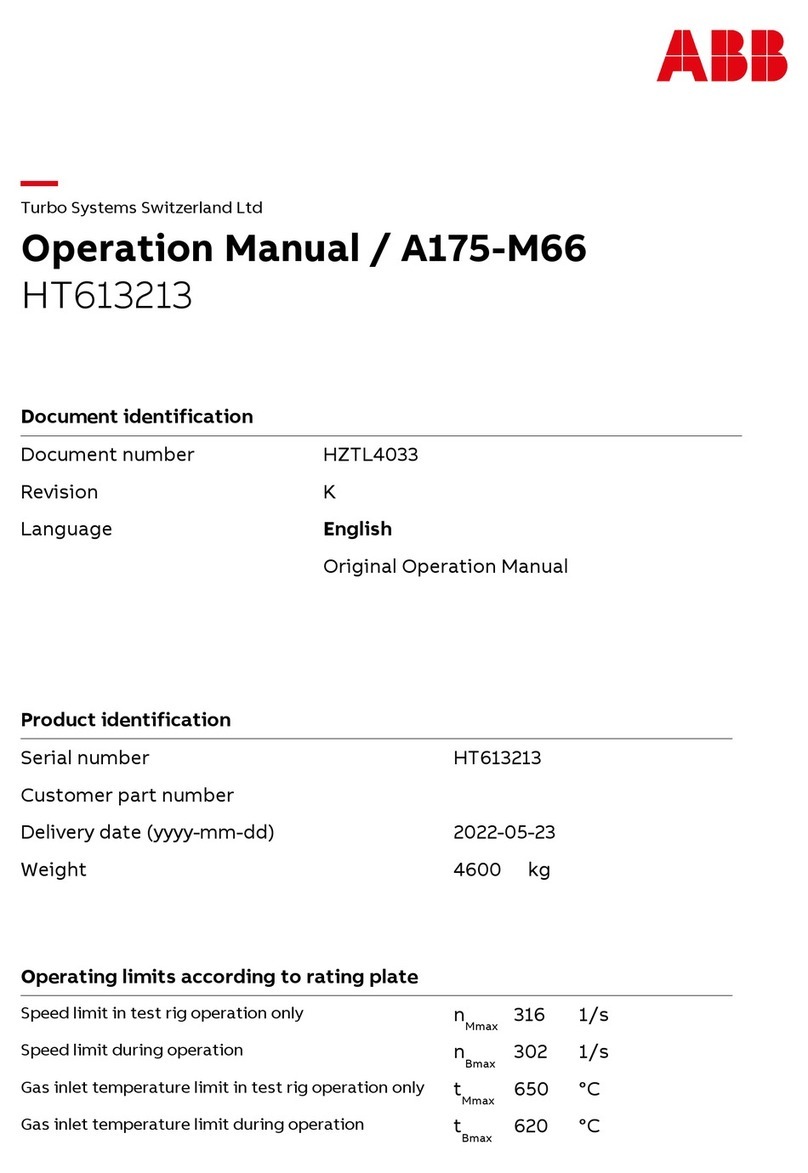
ABB
ABB HT613213 Operation manual

Albayrak Makine
Albayrak Makine B U Series operating manual

QSA Global
QSA Global OPENVISION DX OVDX-NDT-70 Hardware manual

Swiwin
Swiwin SW Series Operation manual
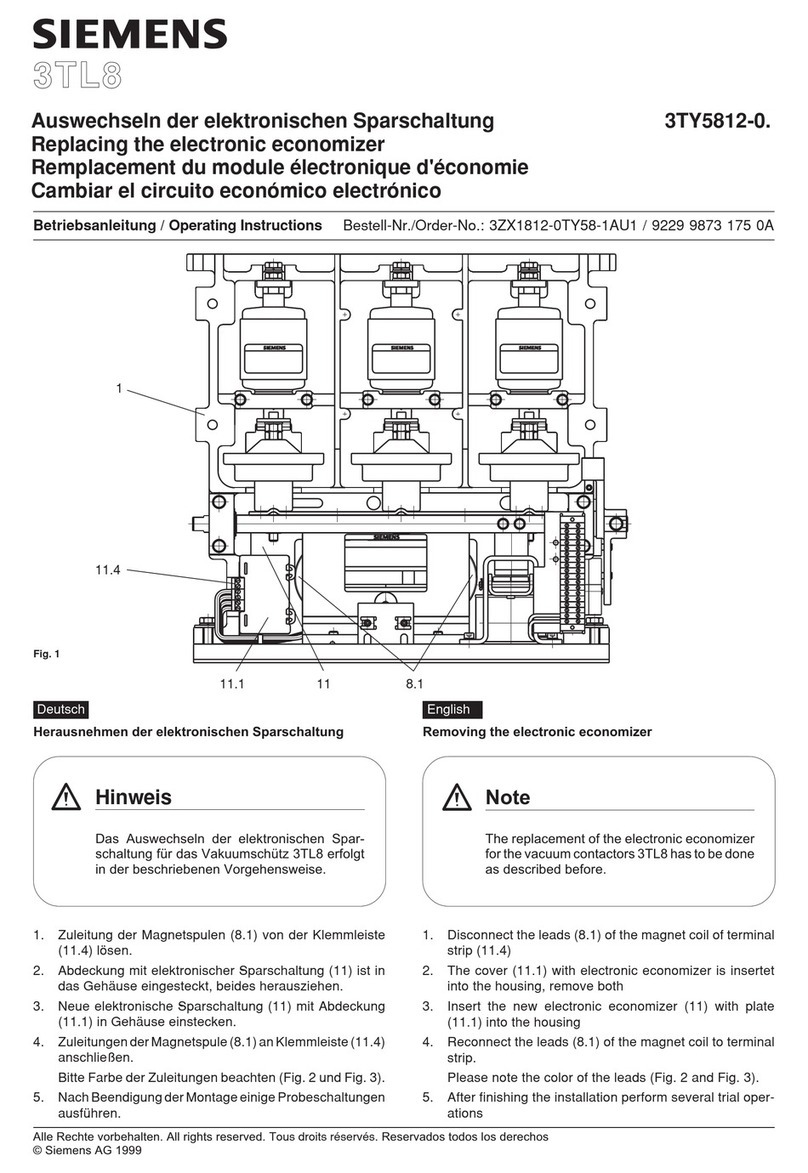
Siemens
Siemens 3TL8 operating instructions
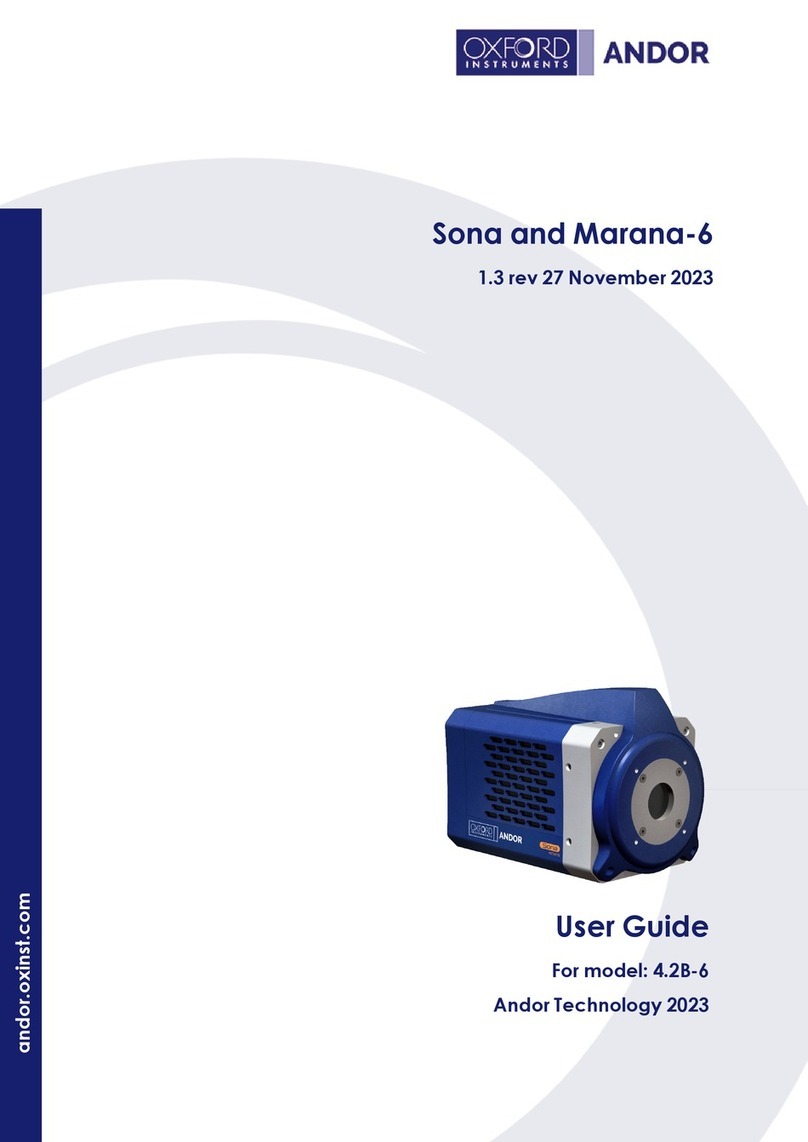
Oxford Instruments
Oxford Instruments Andor Sona and Marana-6 user guide

Bosch
Bosch EPS 200 Original instructions
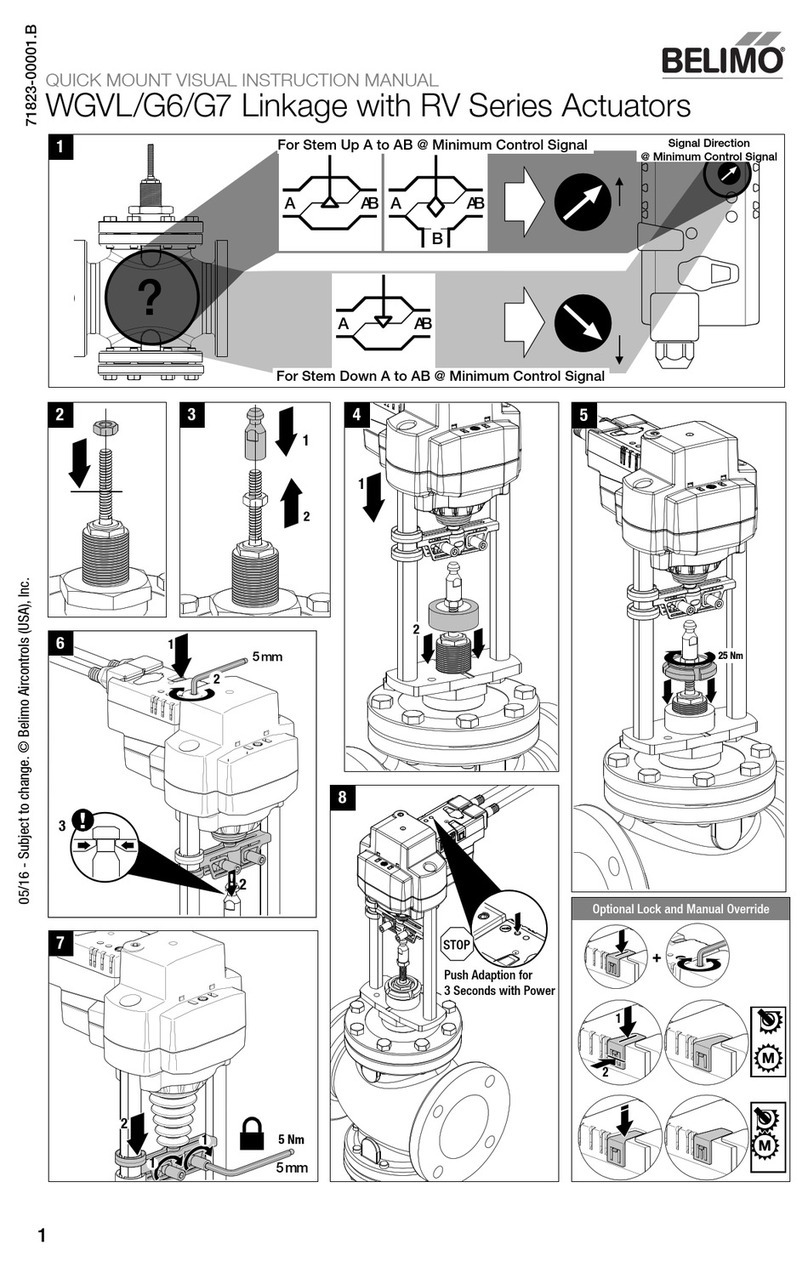
Belimo
Belimo WGVL RV Series instruction manual
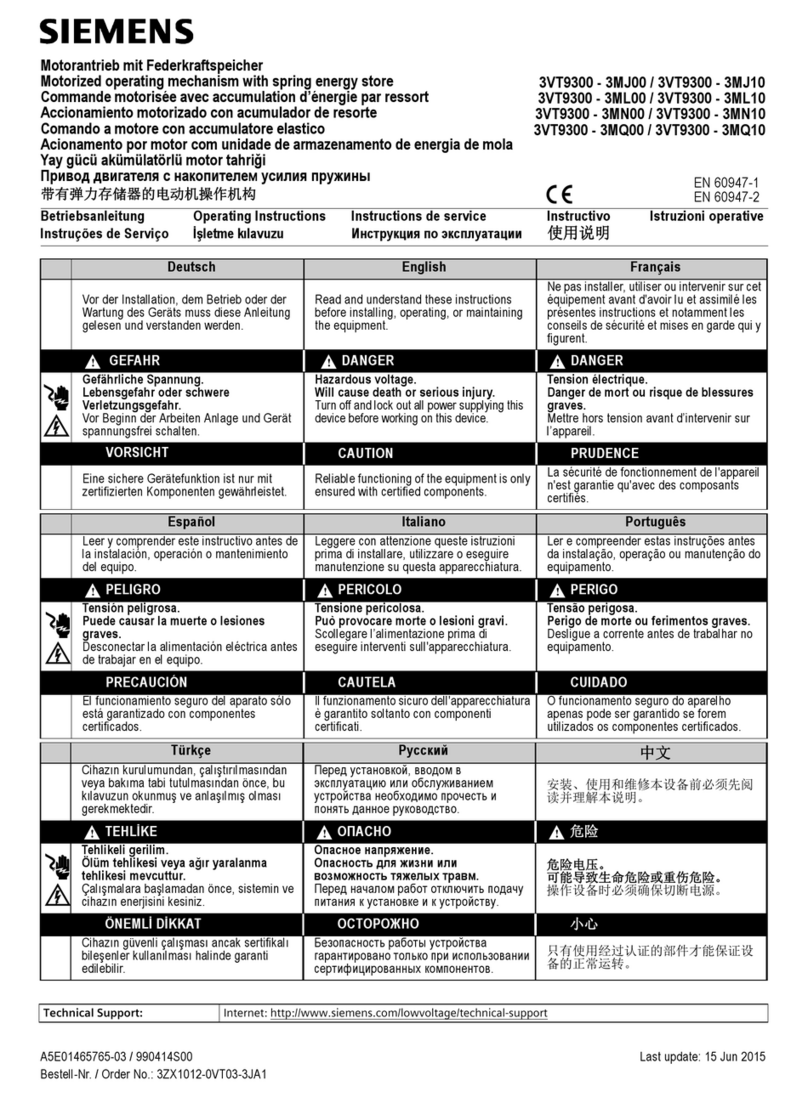
Siemens
Siemens 3VT9300-3MJ00 operating instructions
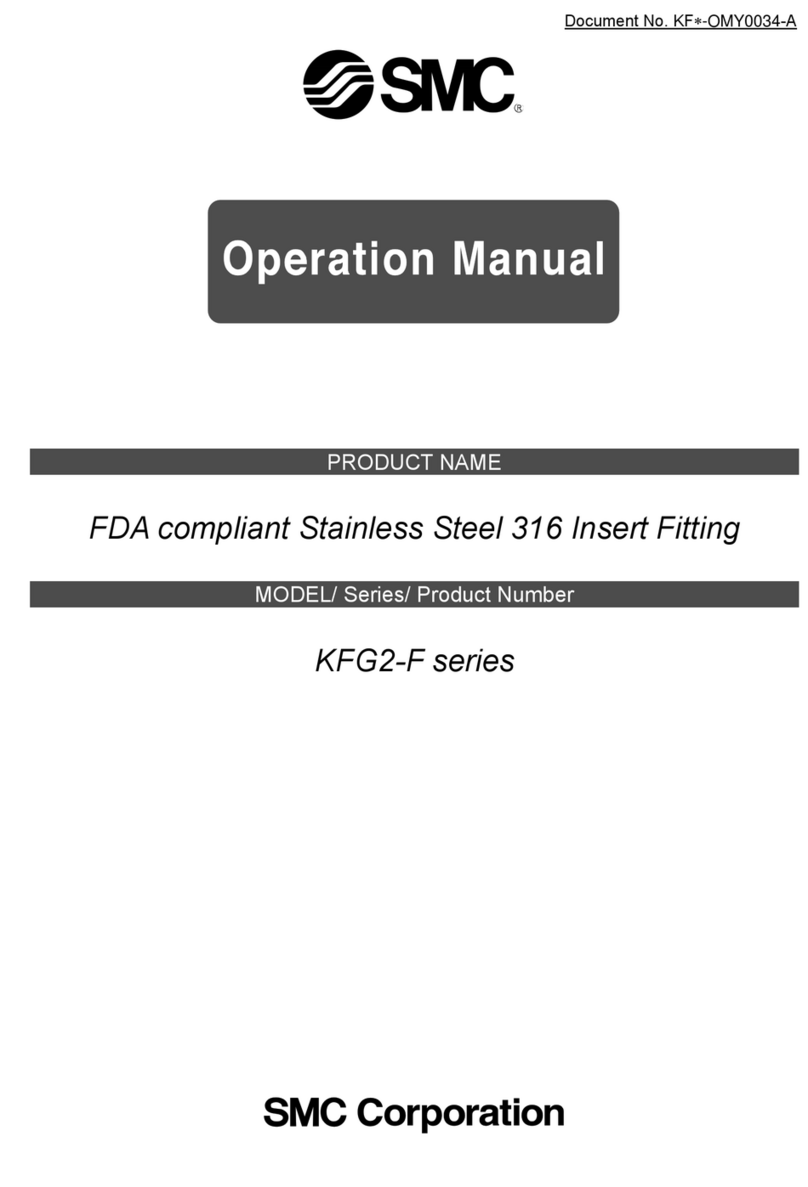
SMC Networks
SMC Networks KFG2-F Series Operation manual

Bomar
Bomar Ergonomic Series operating instructions