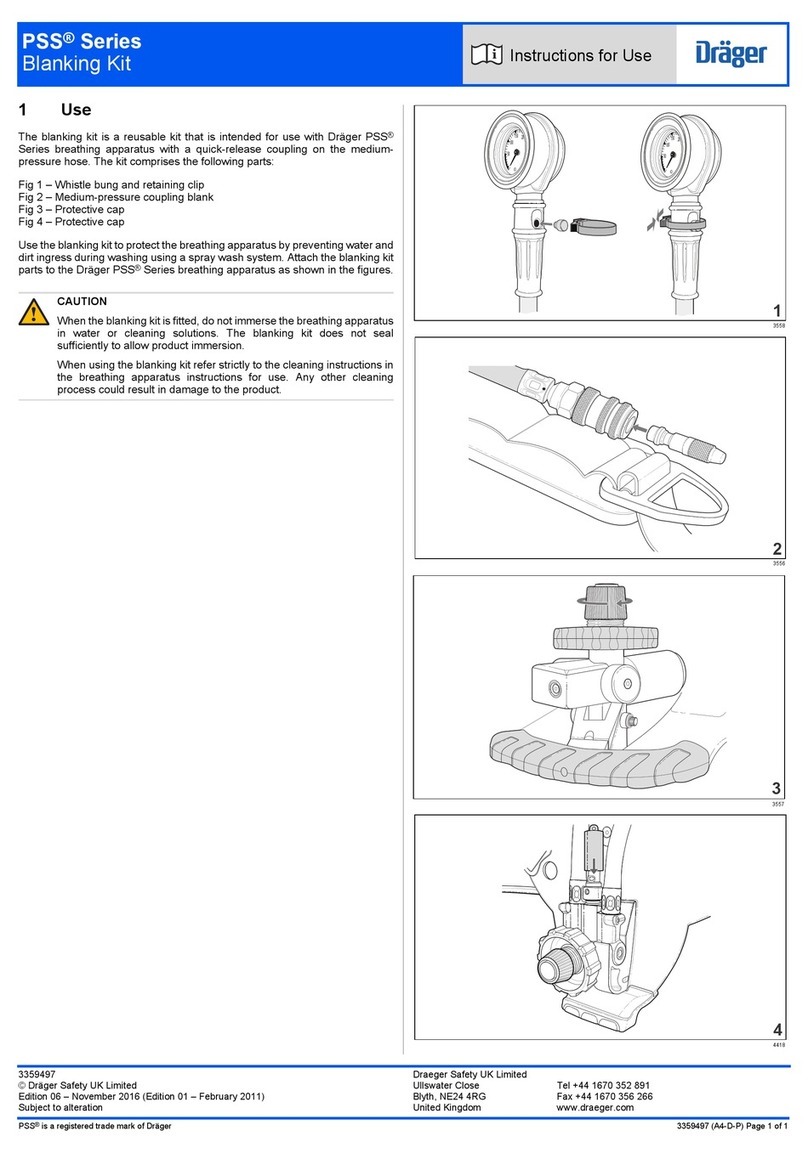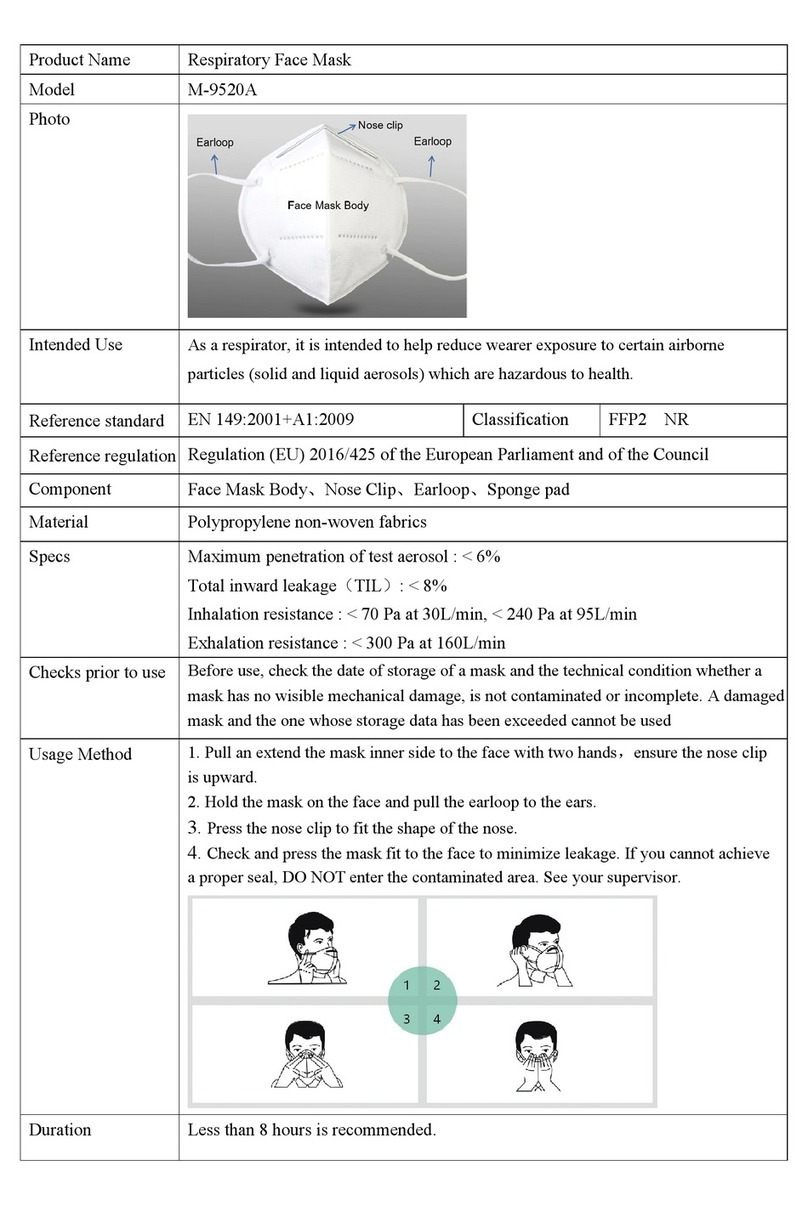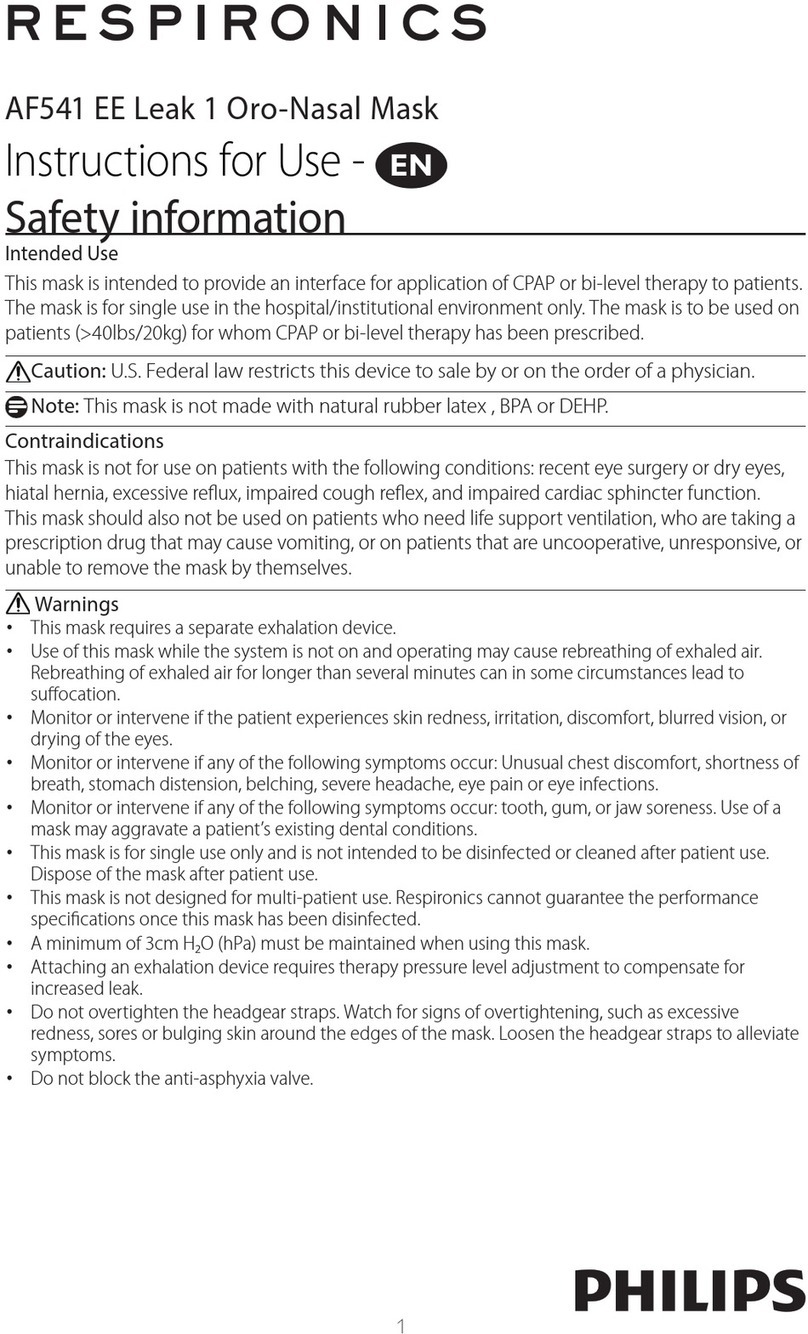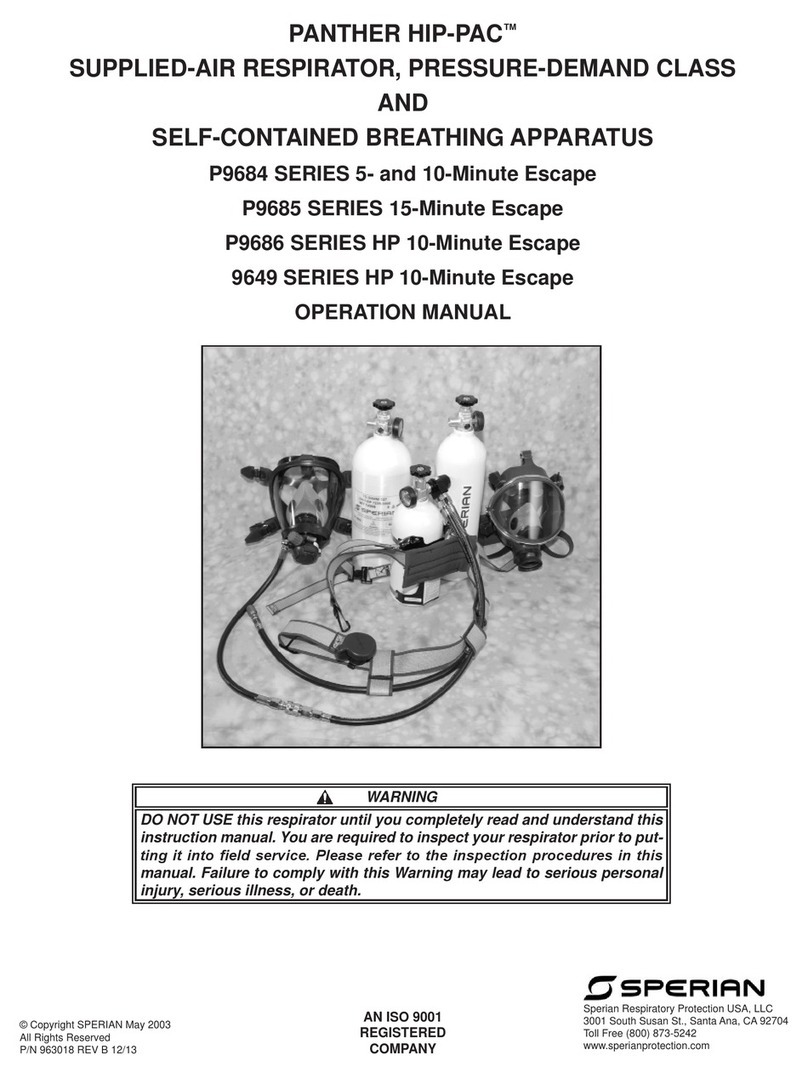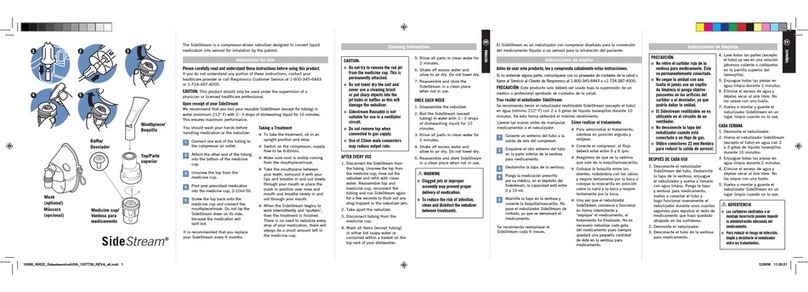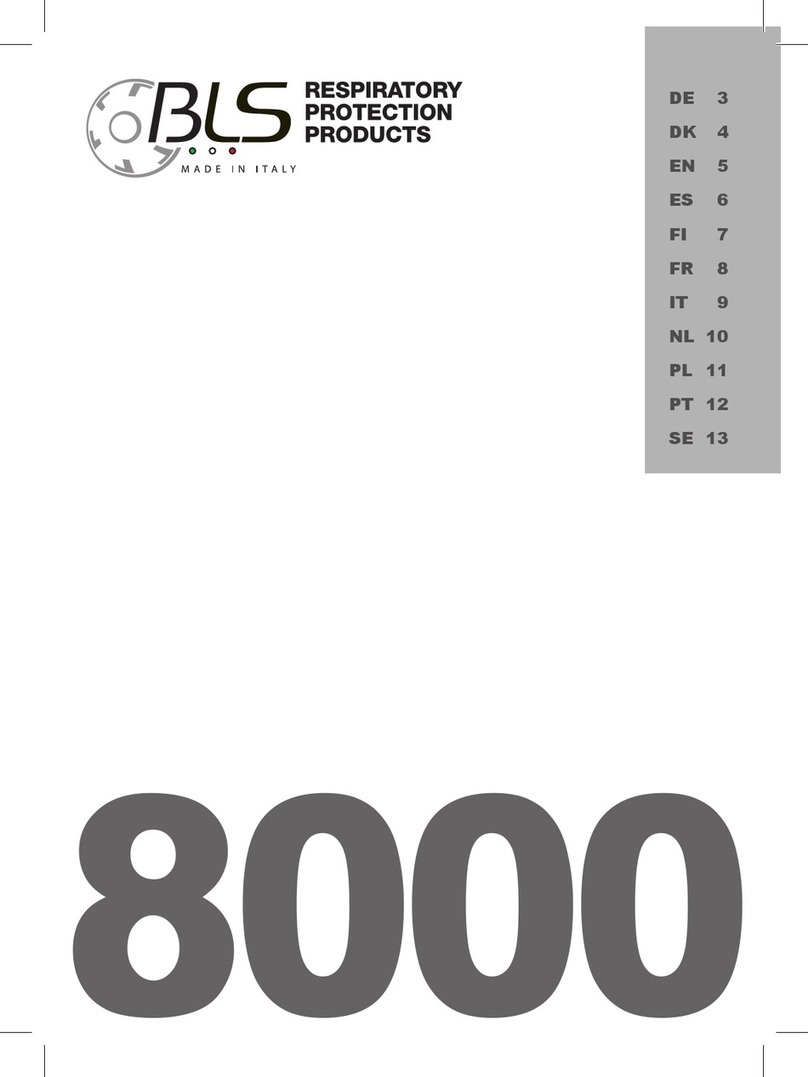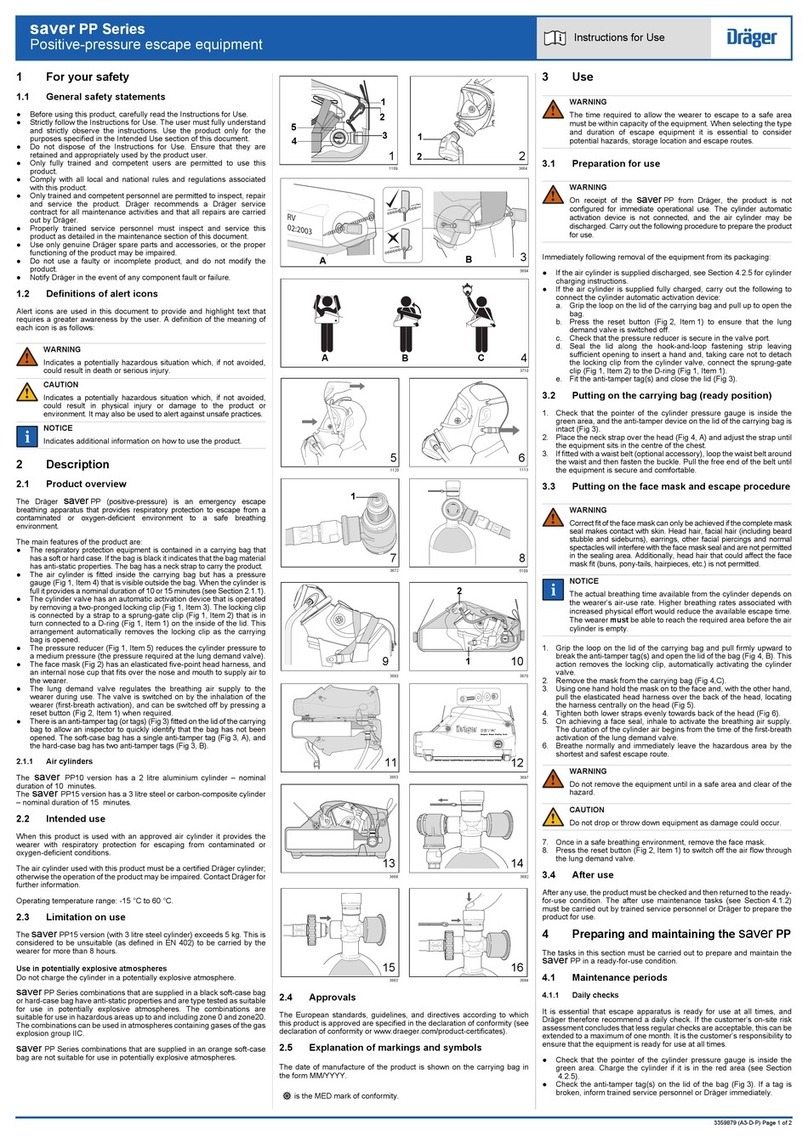idiag STMedical User manual

Operating Manual
EN

2
Overview of changes
Date
Document
Software version Originator Approved by
Name / date
19.3.12 M 1.4 bz AT 19.3.12
Copyright © 2012, idiag. All rights reserved. No part of this publication may be reproduced without written
agreement of idiag, CH-8320 Fehraltorf nor may it be stored in a data retrieval system or distributed in any
kind. idiag, the idiag logo is a trademark of idiag and may be protected in certain countries.

3
List of chapters
Information about the Operating Manual | 5
User | 5
Further applicable documents | 5
User information | 5
Symbols in this manual | 5
Symbols used on the ST Medical® | 6
Important security advice | 7
Intended use / Indications | 7
Warning statements | 8
Parts | 9
Introduction | 10
Indications | 11
Contraindications | 11
Installation of the Handheld Device | 12
Setup the Base Station | 13
Switching the unit on and off / Function check | 14
User specic adjustment | 15
Choosing bag size | 15
Calculating respiratory rate | 15
How to program bag volume and respiratory rate | 15
Therapy with ST Medical® | 17
Start therapy | 17
Changing the respiratory rate during therapy | 18
More time to exhale | 18
Displays and messages during therapy | 18
End of therapy session / Storage of data | 19
Error messages | 20
Logbook | 21
Maintenance | 22
Maintenance menu | 22
Inspection by the user | 22
General information regarding hygiene | 23
Drying | 23
Storage | 23
Hygiene overview | 24
Cleansing | 25
Disinfecting | 26
Sterilizing the respiratory components | 29

4
Technical data | 31
Important therapy recommendations | 32
Operating, transport and storage conditions | 33
Problems and solutions | 34
Waste disposal | 34
Warranty | 35
Attachment | 36
1. Determining the Vital Capacity (VC) | 36
2. Determining the Maximum Breathing Capacity (MVV) | 36
3. Determining the Minute Ventilation (AMV) | 36
4. Determining the Respiratory Rate (RR) | 36
Electromagnetic compatibility (EMC) | 37
Operating scheme | 41
ST Medical® therapy data sheet | 43
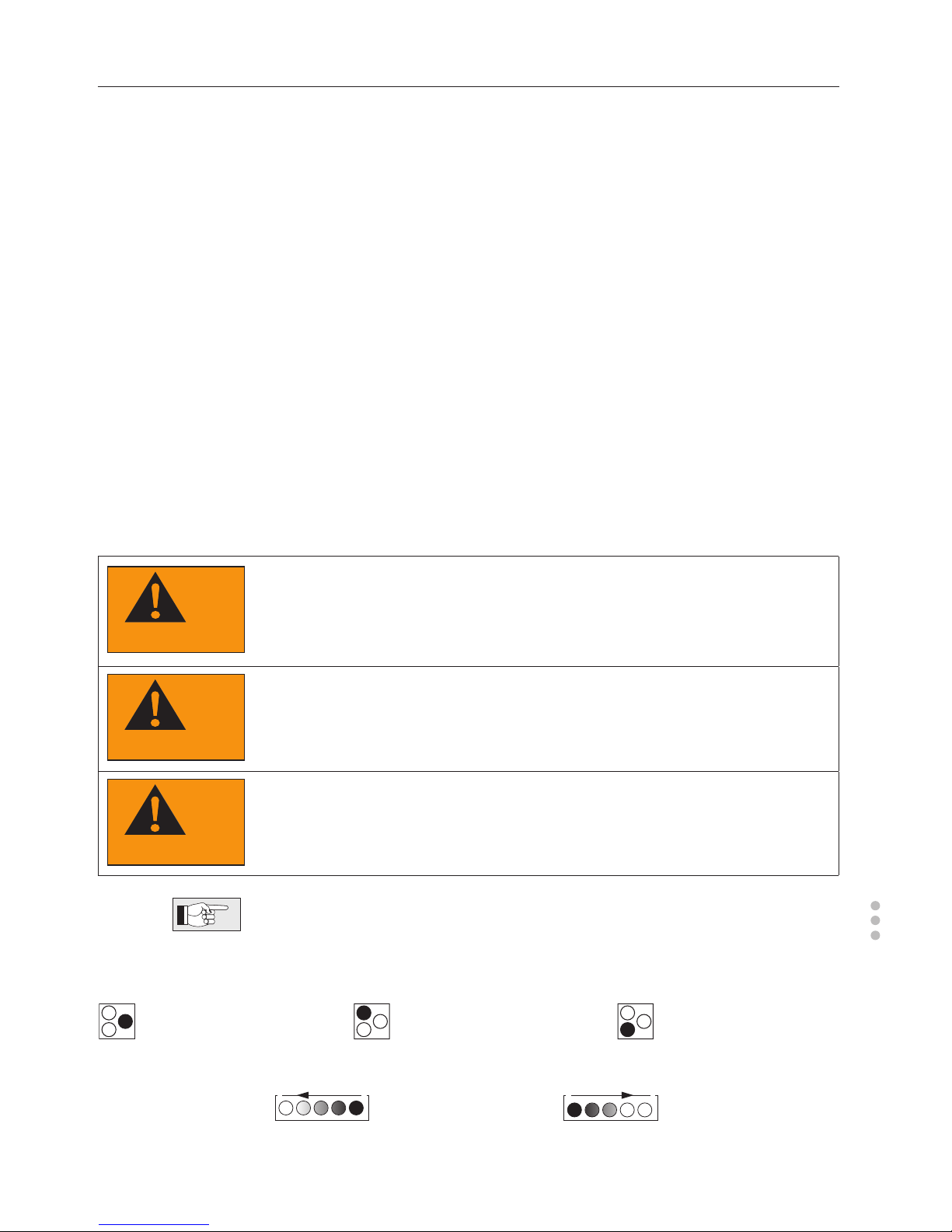
5
Information about the Operating Manual
User
It is recommended that the use and maintenance of the ST Medical® device is re-
stricted to trained persons, who are completely familiar with the ST Medical® device
and along with this Operating Manual. Any repair or service should be performed by
authorized personnel only.
Further applicable documents
None
User information
This manual is also available in PDF format. Hyperlinks and bookmarks allow a fast
and effective retrieval of links. The search function allows a fast retrieval of keywords.
Symbols in this manual
This operating manual uses the following icons to indicate espe-
cially important comments:
DANGER
Danger!
Immediate and imminent DANGER for life and limb. Indicates a
potentially hazardous situation which, if not avoided, could result
in death or serious injury.
WARNING
Warning!
Signals potential harm to equipment or user if instructions are not
followed.
CAUTION
Caution!
Indicates potential harm to equipment if instructions are not
followed.
Note!
Information and recommendations to make optimal use of the
ST Medical®.
Operating buttons of the Base Station
Enter button,
confirmation
Up button, increasing
the value, switching
Down button,
decreasing the
value, switching
Direction of the
indicator lights
From right to left
side (inhalation) From left to right
side (exhalation)
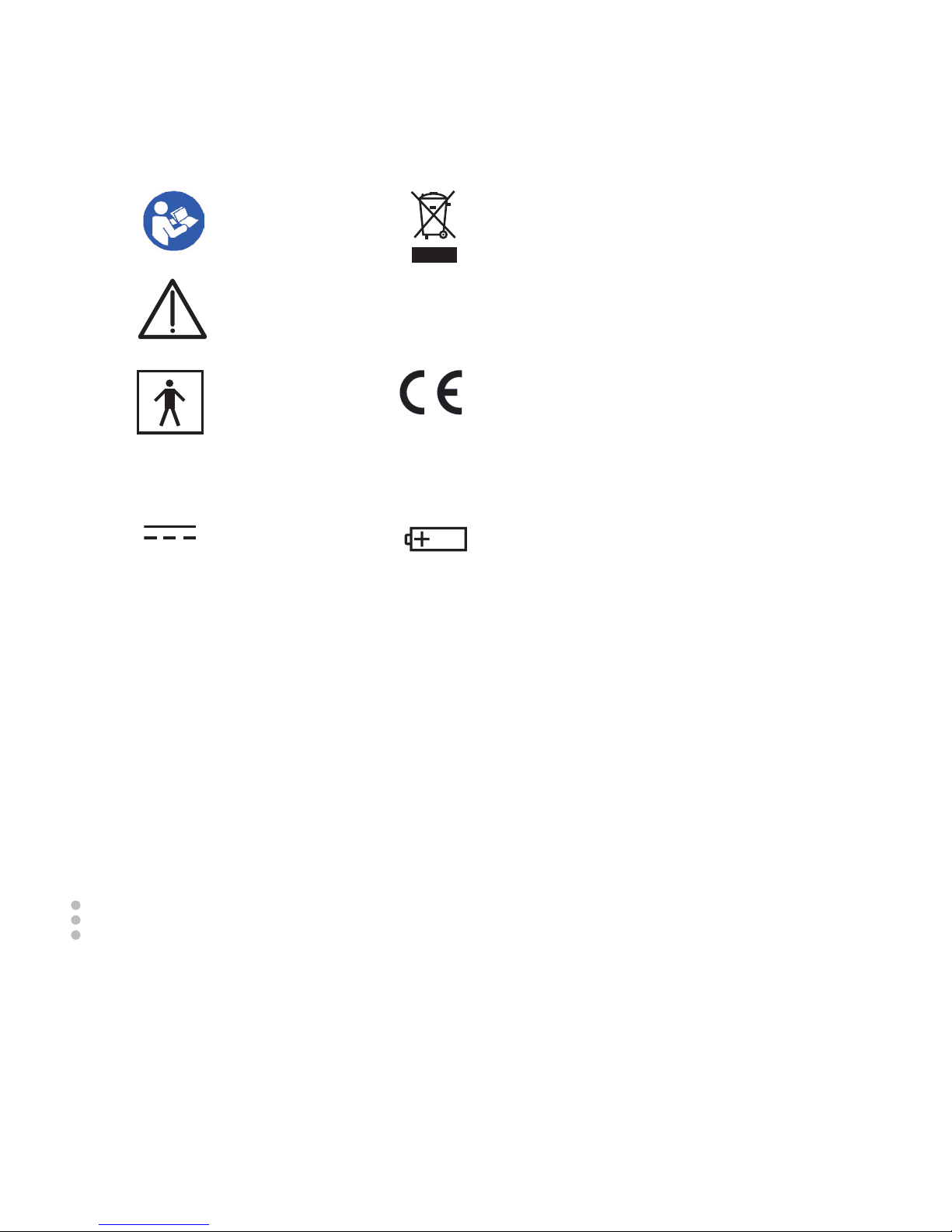
6
Symbols used on the ST Medical®
Attention, consult
accompanying
documents.
The device must not be disposed of in the
same way as normal domestic waste. If
you wish to discard this product, please
contact your local authorities or dealer and
ask for the correct method of disposal.
Device of Type
BF (Protection
against electric
shock)
The CE-Indication declares that the re-
quirements of the EC-Guidelines are met
and a designated confirmation valuation
act has been accomplished.
Direct Current Battery
•

7
Important security advice
WARNING
• Use the ST Medical® after you have read and understood this
Operating Manual.
• Keep this manual with the ST Medical®.
Intended use / Indications
• ST Medical® is intended to be used for the purpose of respiratory muscle therapy
to improve pulmonary function, physical performance and secretion mobilisation.
• A mobile system for respiratory muscle therapy, the ST Medical® device helps
patients with limited respiratory capacity or with specic respiratory diseases such
as stable chronic obstructive pulmonary disease (COPD) or stable cystic brosis
(CF).
• The utilization of this device is restricted to the predened purposes and applica-
tions as stated in these Instructions for Use. See also “Operating, transport and
storage conditions”, page 33.
• The ST Medical® principle is based on forced respiration with controlled CO2 re-
breathing, the so-called isocapnic hyperpnoea.
• The ST Medical® device serves to improve lung function and the awareness of
respiratory distress and secretion mobilisation, which has a benecial effect upon
physical condition and quality of life.
• Unless prescribed differently by a doctor, the ST Medical® therapy is performed
approx. 4-5 times a week in sessions of up to 30 minutes. Depending upon the
clinical symptoms the duration and frequency of the therapy sessions may vary.
• Respiratory muscle therapy is practised as a supplementary treatment to the
existing therapy methods for the respective disease.
• In the majority of cases respiratory muscle therapy is a permanent therapy that is
used to halt or slow the progression of the disease, but cannot provide a cure.
• The ST Medical® device allows patients to carry out the therapy by themselves in
an outpatient setting or at home.
• A combination with other devices is not allowed.
• No modication of this equipment is allowed.
Herkunft der vorhandenen Übersetzungen Smart:
Siehe
12-0119_STM_Verwendungszweck.doc
Sicherheitshinweise_NR.doc

8
Warning statements
WARNING
The utilization of this device is restricted to the predened pur-
poses and applications as stated in these Instructions for Use.
• The ST Medical® device may only be used on the recommendation of a doctor
and following therapy by a healthcare professional approved by the manufac-
turer. The device should only be used under medical supervision.
• Correct device setup is required for a successful therapy.
• The therapy must be abandoned when symptoms of malaise or illness occur.
• The ST Medical® may not be used with other physical activities simultaneously.
• A ST Medical® therapy can in some cases result in dizziness, loss of breath,
light headedness, headache, and nausea. If any of these symptoms surface
immediately stop the therapy. Contact a doctor for further information.
• The medical expert is fully responsible for any kind of medical or therapeutical
treatments. Therefore idiag declaims any kind of responsibility for medical or
therapeutical treatments.
• The user accepts all responsibly for his or her therapy. Idiag is not liable for any
side effects following ST Medical® therapy.
• Observe the hygiene requirements set forth in section “Maintenance”, page 22.
• Never use the device without the valve in place or an individual breathing bag.
The bag size must be adjusted according to individual needs.
• The transparent breathing bag and the transparent mouthpiece delivered by
the ST Medical® manufacturer are made of silicone. Other breathing bags and
mouthpieces may contain latex. Latex can provoke allergic reactions. In case of
a latex allergy use only breathing bags and mouthpieces made of silicone.
• Check the therapy-specic personalized data before each therapy.
• Never use the device if the base station or electronic monitoring system are not
switched on.
• During therapy always hold the device on a horizontal line.
• Only breathe through your mouth during therapy. If necessary, use a nose clip.
• Unless otherwise directed by a doctor, only use the ST Medical® device in ac-
cordance with the instructions contained in this Operating Manual.
• The device should not be used near ammable gas mixtures of air, oxygen or
nitrous oxide (i.e. anaesthetic).
• The RS232 service port of the ST Medical® may be connected only with devices
which correspond to an IEC-standard.
• Only use the device after you have read this Operating Manual and have under-
stood its contents.
• Store this Operating Manual alongside the device.
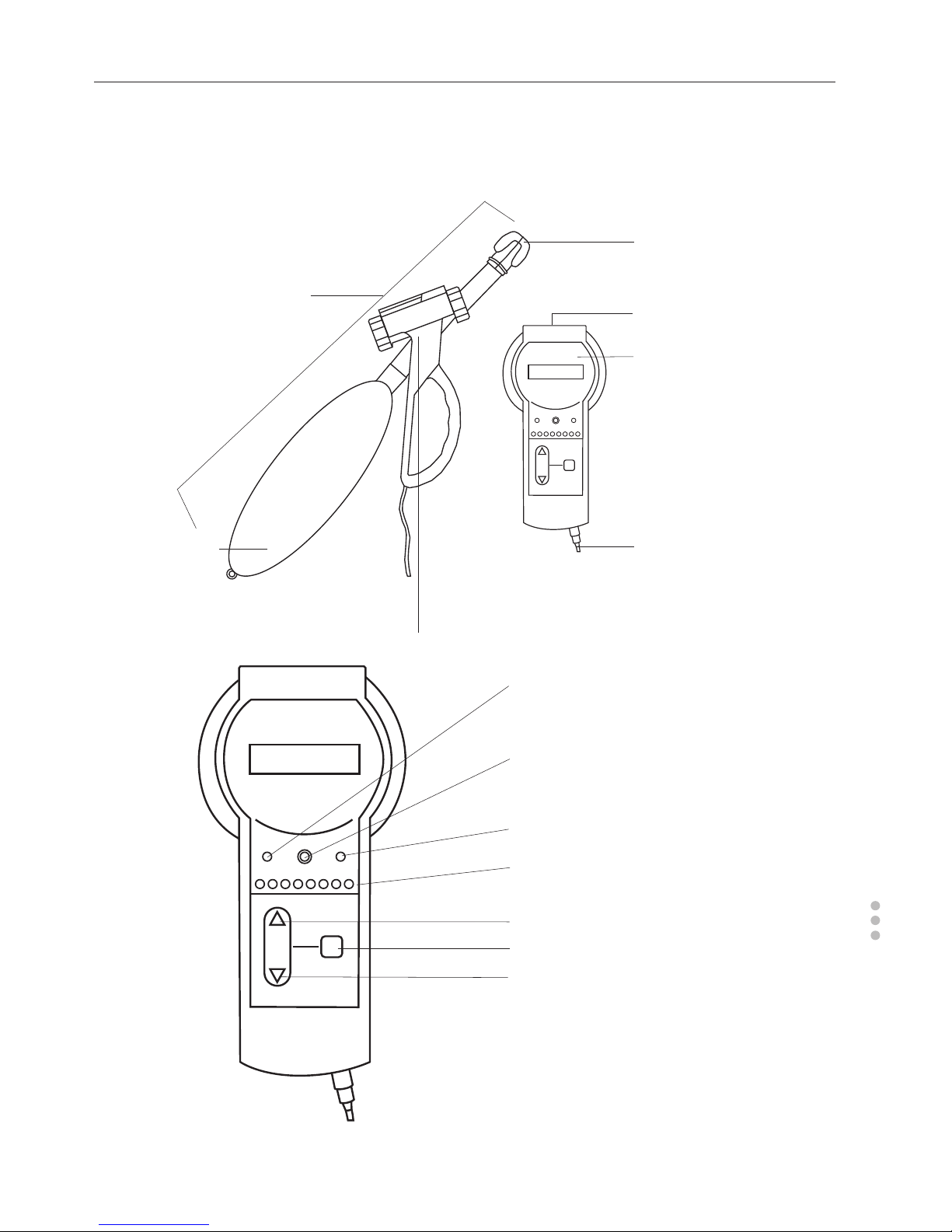
9
Parts
You rst need to assemble the respiratory components, following the directions on
page 12.
Breathing bag
Base Station
Connecting cable
Mouthpiece
Handheld Device with
Sensors
Respiratory components
Batteries are part of the delivery
Indicator lights /
Timing
Up button
Enter/Start/Stop button
Down button
Red alarm lamp, stop therapy session
(see page 20)
Exhalation
Inhalation
Service port

10
Introduction
The ST Medical® is an ergonomic and handy respiratory therapy device. It has been
developed in co-operation with the Federal Technical University of Zurich (ETH) and
the Interstate College for technology of Buchs (NTB, Switzerland).
For people with pulmonary diseases, snorers and their partners, the consistent use
of ST Medical® promises a great improvement of their quality of life. In case of illness
and rehabilitation the ST Medical® may only be used on medical recommendation and
under medical supervision.
The ST Medical® consists of two components, a Handheld Device and the Base Sta-
tion.
The Base Station is a computerized unit that stores the information that helps you to
regulate your respiration and to control breathing. It has a lighted panel and acoustic
sounds, which help you to keep up the pace you choose and displays digital informa-
tion that leads you through the therapy session. The Base Station records the data
from your therapy session. There, the most important data is saved.
The Handheld Device with its built in ST Medical® valve technology and breathing bag
offers extensive protection against hyperventilation, hypoventilation and dizziness, if
you use the ST Medical® correctly.
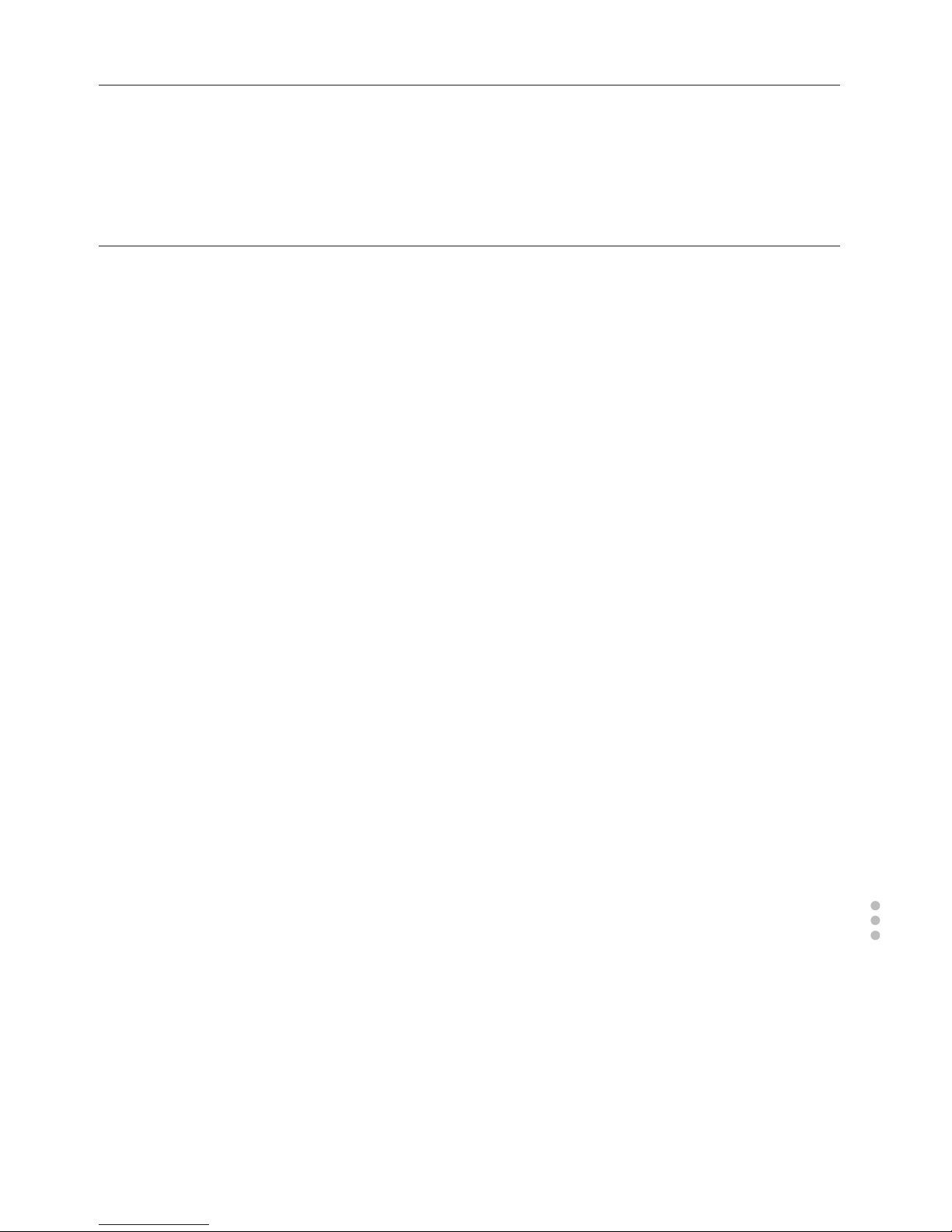
11
Indications
See “Intended use / Indications”, page 7
Contraindications
• Age < 6 years
• A doctor has recommended you avoid physical stress
• During pregnancy
• Acute illnesses of the respiratory system (e.g. colds, respiratory tract inam-
mation and pneumonia)
• Spontaneous or traumatic pneumothorax
• Pulmonary hypertension
• Articial respiration
• Sinusitis (inammation of the paranasal sinuses)
• Injuries to the eardrum
• Fresh wounds in the thoracic region
• Fractures in the torso region (e.g. broken ribs)
• The acute phase following a heart attack
• Acute heart failure

12
Installation of the Handheld Device
Mouth tube*
Screw fastening
with large opening
Screw fastening with
small opening
Valve Piston*
Individual
breathing bag*
V-Tube* Handheld Device
Mouthpiece*
*Respiratory components
Clean the ST Medical® before the rst use in accordance with
chapter ‚maintenance‘. Pages 22-29.
Mounting the Respiratory components
1. Place all parts on a table as shown above.
2. Insert the valve piston into the V-tube as shown above, and secure
the opening with the screw fastening (small opening).
3. Insert the V-tube into the Handheld Device.
4. Insert the mouth tube into the V-tube and fix it with the second
screw fastening (large opening).
5. Slide the breathing bag over the open end of the V-tube and put the
mouthpiece over the mouth tube.
6. Use the connection cable to connect the completed Handheld De-
vice to the Base Station.
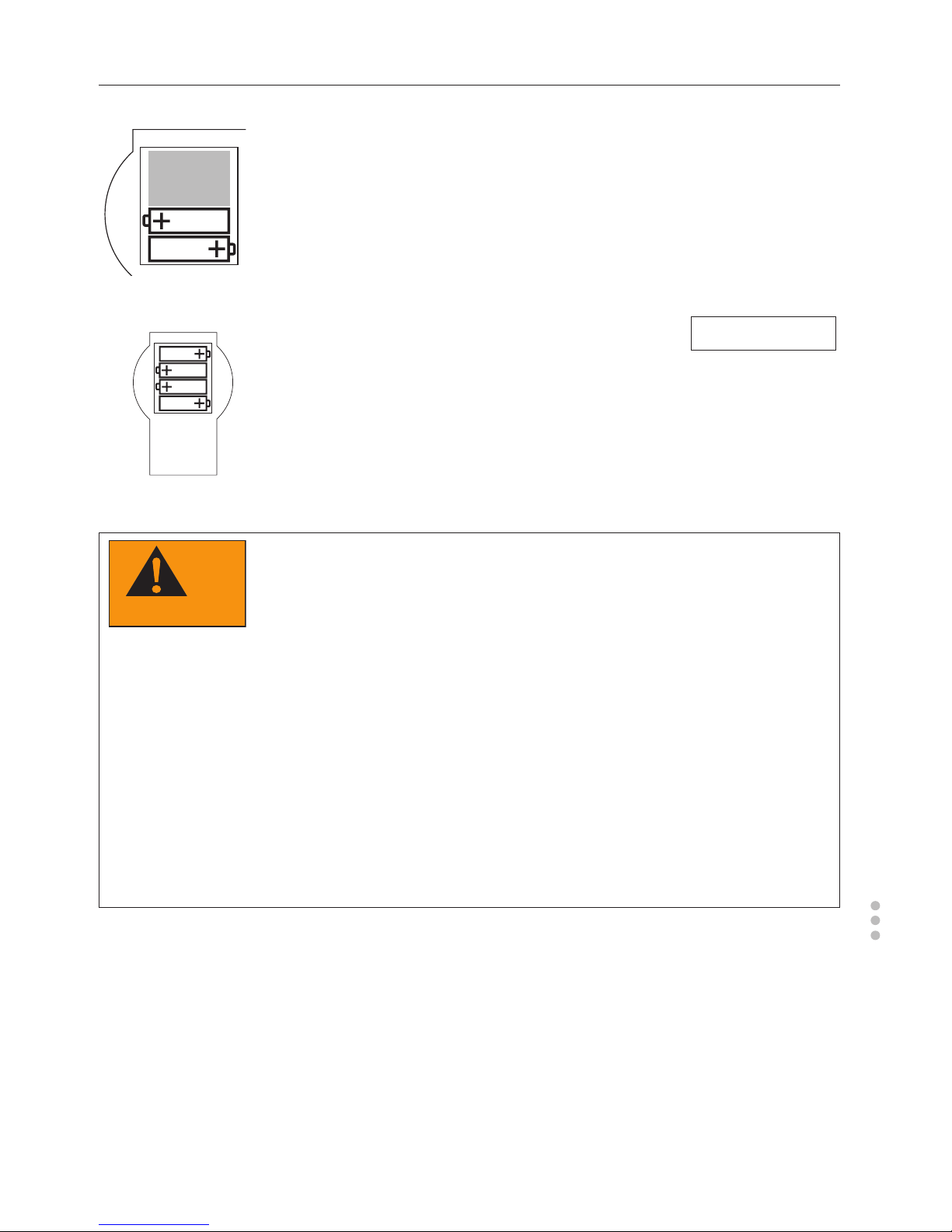
13
Setup the Base Station
2 Batteries
Dummy
removable
4 Batteries
1. Insert the batteries as shown.
The battery compartment of the ST Medical® holds up to
4 batteries. (The ST Medical® may also run on 2 batteries,
which reduces their life span accordingly.)
The following situations require the installa-
tion of new batteries:
please change
battery
• before you rst use the ST Medical®
• if “please change battery” is displayed
• when the battery power is too low to run the ST Medical®
WARNING
• Open the cover of the battery compartment on the rear side to
insert the batteries as shown, making sure to align the positive
and the negative poles correctly to avoid damage to the unit.
• To extend battery life, remove the batteries if ST Medical® is not
likely to be used for several days or weeks.
• Note: Batteries do contain corrosive liquid. If a battery leaks:
Do not expose skin, eyes, or mouth to the liquid. If you do,
ush the affected body parts with water for at least 15 minutes.
Consult a doctor. Do not inhale vapor. Immediately remove any
liquid from the unit with a damp cloth and dispose of the cloth.
Idiag accepts no responsibility for injuries to customers, or
damage to the device, caused by leaking or defective batteries.
• Do not recharge non-rechargeable batteries.
• Take care of our environment; properly dispose of used batter-
ies!
• Battery life: see ‚Technical Data‘
• Always use high quality batteries. See ‚Technical Data‘
2. Perform a function check. See page 14.

14
Switching the unit on and off / Function check
Switching on
The Base Station is switched on by pressing the Enter button
until the unit switches on and all segments and lights are acti-
vated.
Press Enter to continue.
select person:
1 Select person number will be displayed.
The Handheld Device is activated by connecting it to the Base
Station. Make sure that the plug is properly installed.
3 seconds
Switching off
The Base Station is switched off by pressing the Enter button for
at least 3 seconds.
The Base Station will turn itself off, if it is not used for more than
one minute.
Function check
Perform a function control before each therapy and after inserting
the batteries.
• Make sure that the valve piston moves frictionless.
n n n n n n n n n n n
n n n n n n n n n n n • Press the Enter button until the unit switches on and all
segments and lights are activated.
Afterwards select person
1 will be displayed.
WARNING
Consult chapter ‚Problems and Solutions‘ on page 34, if:
• Not all of the lights switch on
• Lights seem weak or fading
• Nothing is visible on the display at all
• You see unknown signs
select person
1Selection menu
Switch on the Base Station and use the UP an DOWN button to
select your personal number (1, 2, 3 or 4). Confirm the number by
pressing the Enter button. All further displays and entries will be
related to this personal number.
select menu The Enter button opens the selection menu.
Use the UP and DOWN button to scroll through the selection
menu.
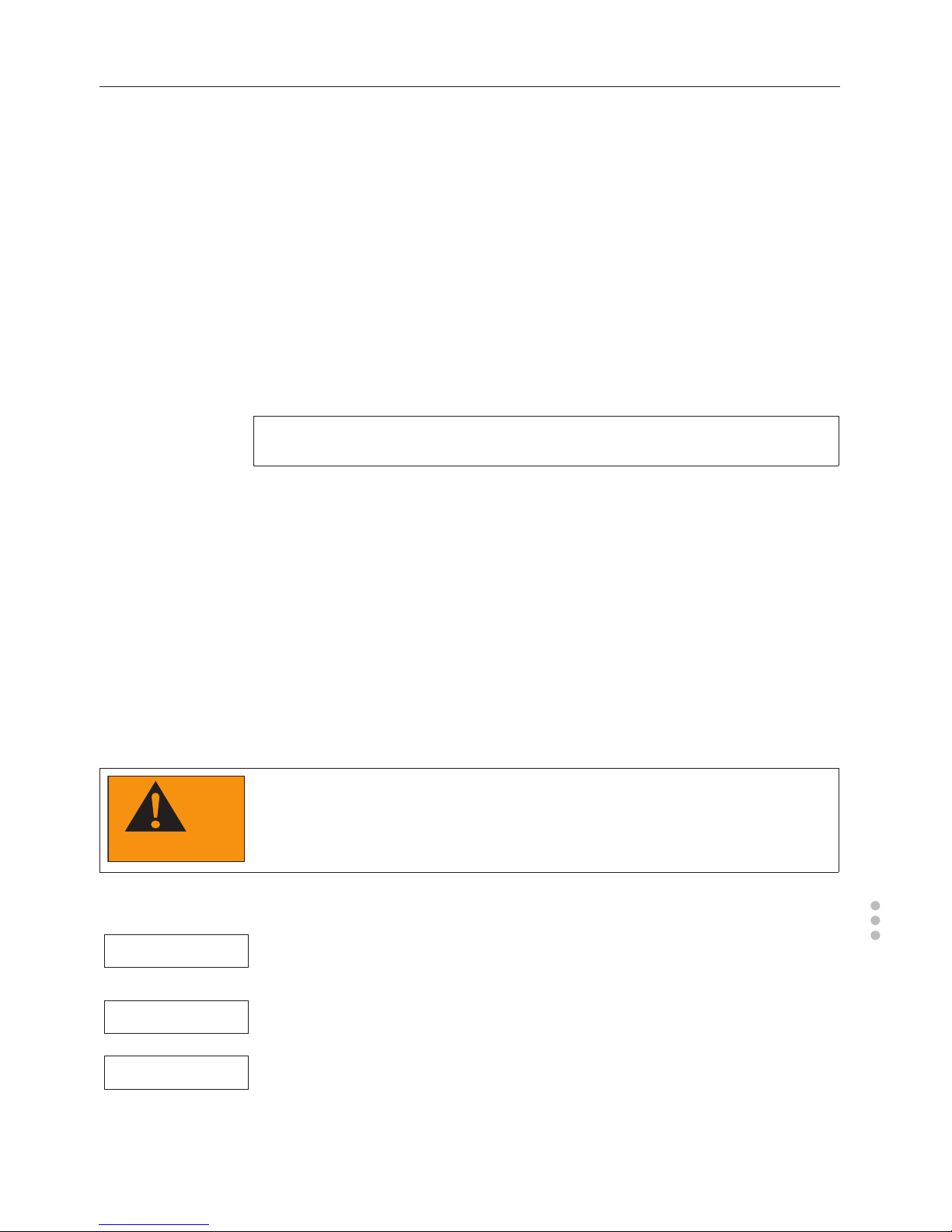
15
User specific adjustment
The Base Station can store user specific data of 4 different per-
sons.
Prior to your first therapy session you must determine and enter
the volume of your breathing bag and your respiratory rate. The
ST Medical® needs these user specific data to provide you with
specific therapy instructions and to avoid risk to you.
Choosing bag size
See a medical expert to have your vital capacity value (VC) de-
termined. This may be done by using the ST Medical® software or
by applying the formulas shown on page 36.
The breathing bag volume is calculated as following:
Breathing bag Volume = 0.5 * VC [liter]
If you are in good physical condition, choose the next larger stan-
dard breathing bag. If your physical condition is less satisfying,
choose the next smaller bag.
Standard breathing bag volumes are: 0.5 / 1.0 / 1.5 / 2.0 / 2.3 /
3.0 liter
Calculating respiratory rate
See a medical expert to have your respiratory rate determined.
This may be done by using the ST Medical® software or by apply-
ing the formulas shown on page 36.
WARNING
An incorrect breathing bag volume and/or respiratory rate can
lead to hyperventilation, hypoventilation, dizziness or distur-
bance of equilibrium.
select menu
set parameters
How to program bag volume and respiratory rate
Select -> Switching on -> Person number -> Parameter of
therapy -> ENTER
bag volume
2.5 liter
Use the UP and DOWN buttons to select the established the
volume of the bag and confirm the selected value with ENTER.
respiratory rate
30/minute
Use the UP and DOWN buttons to select the established respira-
tory rate and confirm the selected value with ENTER.

16
resp. volume
112 liter / min.
The Base Station now determines your personal respiratory rate-
volume per minute.
If you do not change the calculated value, you may go back to
the selection menu by pressing the ENTER button.
If you want to change the established value, the program allows
you to enter new values for bag volume and respiratory rate.
See page 41.
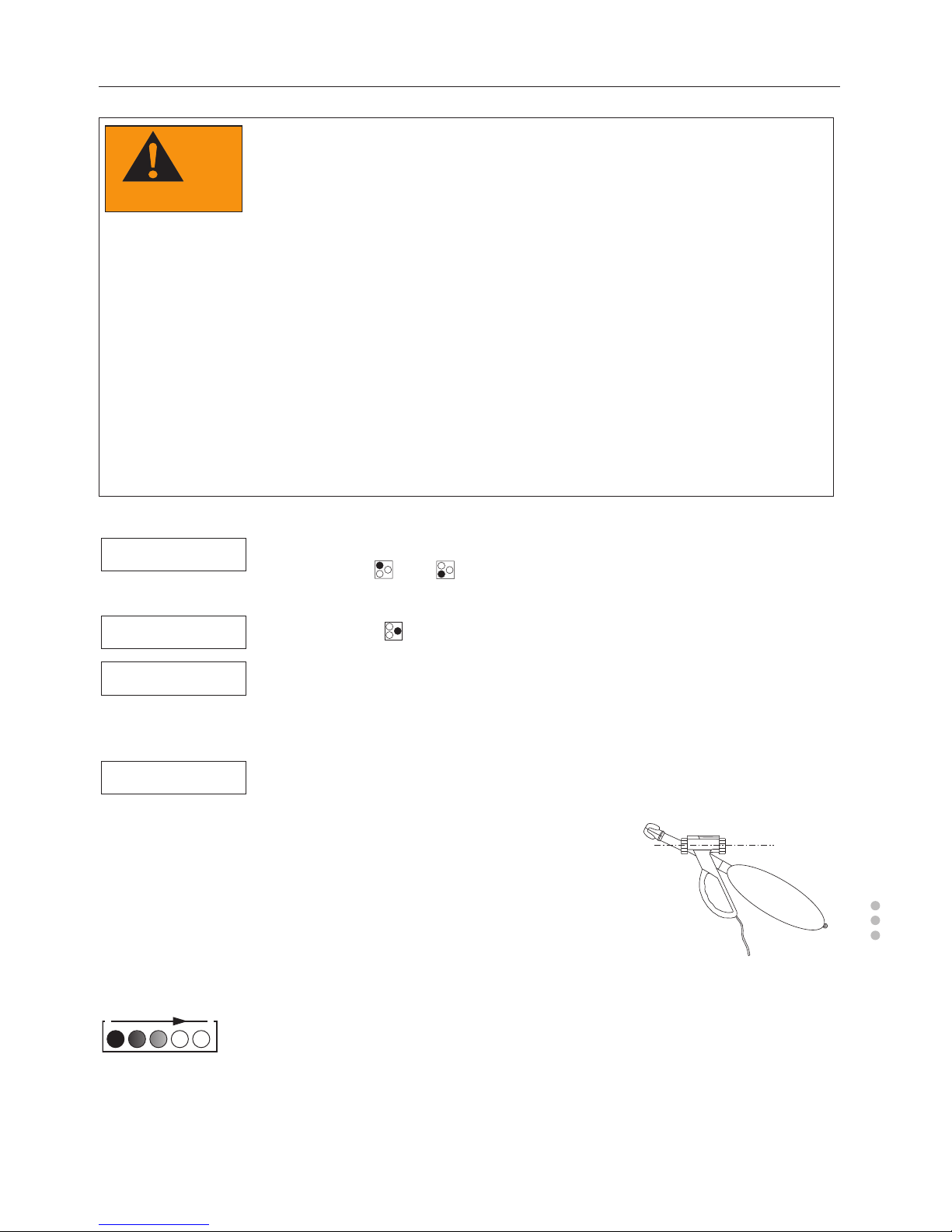
17
Therapy with ST Medical®
WARNING
Prior to your first therapy session or after changing the settings:
• have the settings determined and cleared by a medical profes-
sional.
• enter the volume of your breathing bag and your respiratory
rate. ST Medical® needs these user specic data to provide
you with specic therapy instructions and to avoid risk to you.
• connected the Base Station to the Handheld Device.
• perform at least your rst workout in the presence of a medi-
cal.
• perform a function control before each therapy session. See
page 14
• A ST Medical® therapy can in some cases result in dizziness,
loss of breath, light headedness, headache, and nausea. If
any of these symptoms surface immediately stop the therapy.
Contact a doctor for further information.
select person
1
Start therapy
Switch on the Base Station and select your personal number 1,
2, 3 or 4 with and .
Confirm the selection by pressing the ENTER button.
select menu
start therapy Press ENTER .
duration
20 min.
The program needs the value of the desired duration of therapy
(UP and DOWN buttons) Range: 1-99 minutes
Start therapy with ENTER.
running
time: 00:03
The time of therapy is displayed
(minutes: seconds)
Remember: Keep the Handheld Device in
a horizontal position while therapy.
The ST Medical® signals each change
from inhalation to exhalation and vice
versa with a short beep while the running
lights change direction.
Exhale!
Take the mouthpiece into your mouth. Inhale deeply and start
exhaling while the indicator lights run from left to right.
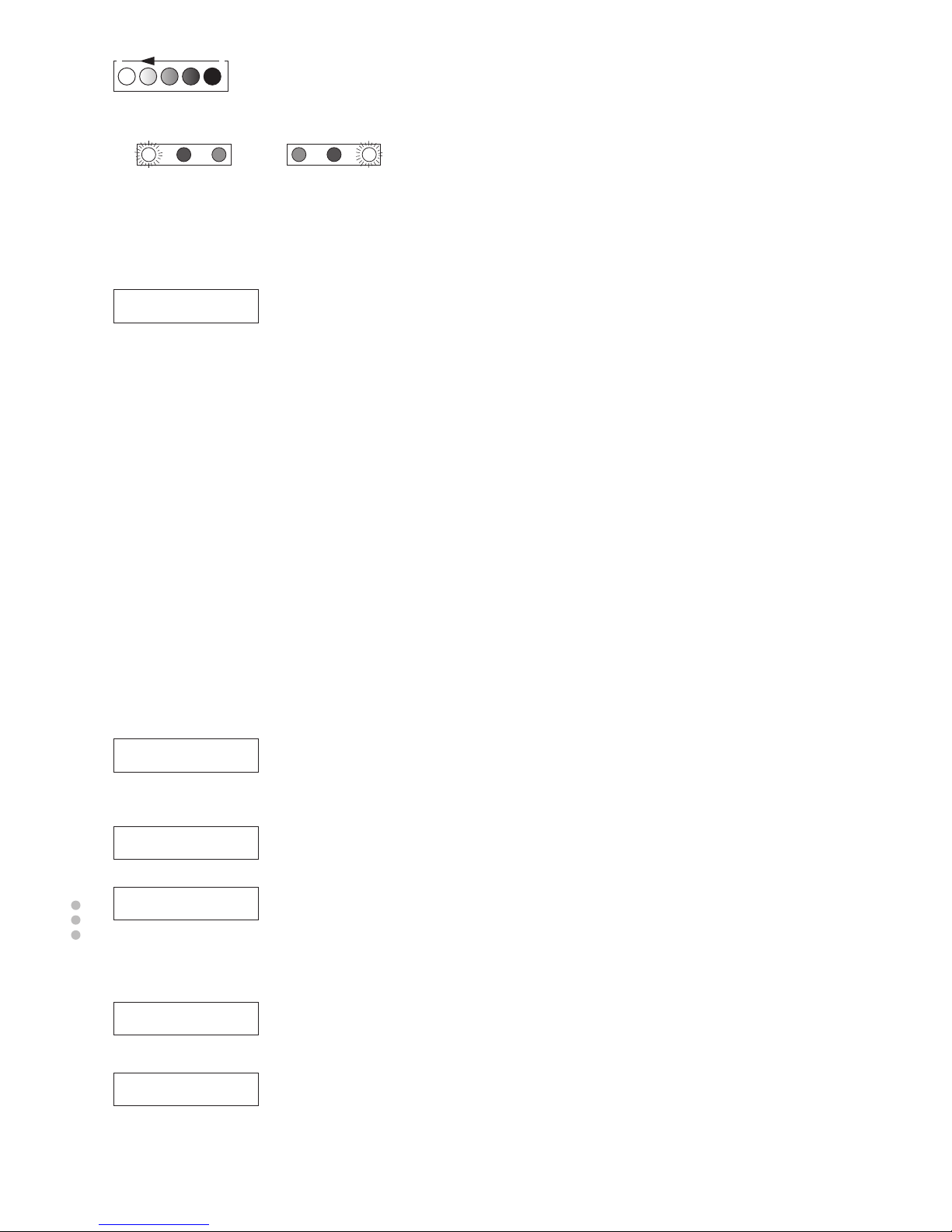
18
Inhale!
Start inhaling at the beep, the indicator lights now run from right
to left.
You are
inhaling
You are
exhaling
The two green lights are helping you to syn-
chronize your breathing: The lights are indicat-
ing whether you are at the end of an inhalation
or exhalation cycle.
respiratory rate
30/minute
Changing the respiratory rate during therapy
During therapy the respiratory rate can be changed with UP and
DOWN. The new rate stays valid until the unit switches off. Next
time you switch on the ST Medical® the originally selected values
will be in effect again (see 15).
More time to exhale
The time between inhaling and exhaling can be changed from
the ratio of 1:1 to the ration of 1:2 (select menu /device setup >
sound 2). This gives the patient more time to exhale.
To return to a ratio of 1:1 between inhaling and exhaling choose
‚short‘, ‚long‘ or ‚off‘ in the ‚sound‘ menu.
Displays and messages during therapy
The bars on the display indicate the actual respiratory depth dur-
ing your therapy session:
-n n n n n +
Time: 02:15
Optimal breathing for the set values and the selected breathing
bag.
-n n n n n n n n n +
Time: 03:25 Breathing is too heavy or breathing bag too small.
-n +
Time: 05:05
Breathing is too light or breathing bag too big.
If the given pace is not respected, the bars disappear and one of
the following instructions appears:
breath faster
Time: 06:05 Breathe faster.
breath slower
Time: 07:35 Breathe slower.
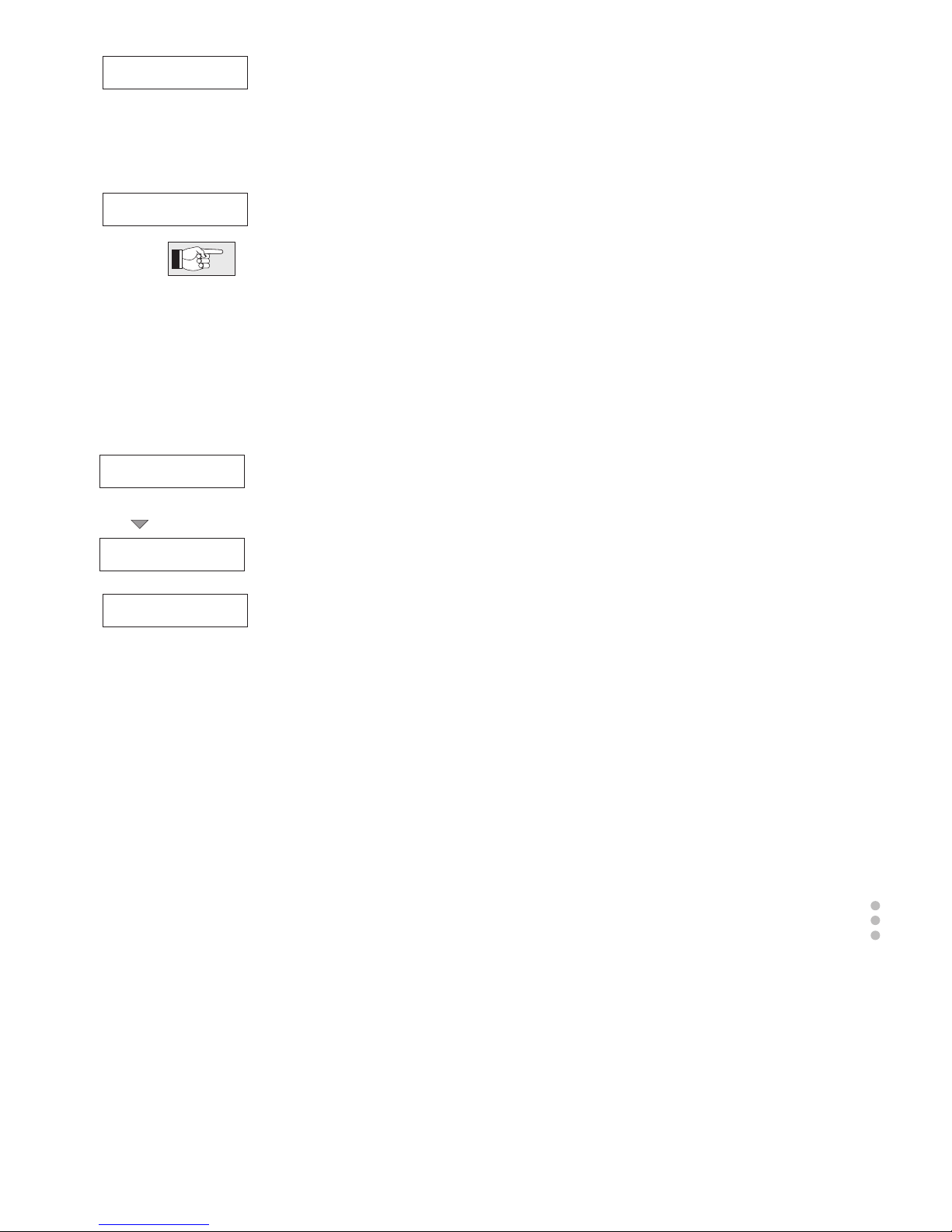
19
break! If the valve piston does not move for more than 10-15 seconds,
the display will indicate ‚break!‘. This may be caused by an
interruption of therapy session, insufficient breathing (too light)
or a falsely chosen breathing bag (too big). The ST Medical® will
switch off, if the therapy is not continued within the next minute.
break! Mind! A ‚break!‘ does not mean that you have to take a break!
If the instructions are continually ignored, the ST Medical® will
stop the therapy session. See page 20.
End of therapy session / Storage of data
After you have nished or interrupted your therapy session (EN-
TER) or after a faulty-therapy session, the following information
is displayed:
5 duration: 00:40
BV=2.0lit. RR=30
5 duration: 00:40
VE= 78L V= 250L
After one second
• Number of therapy session
• Duration of therapy session (min: sec)
• Bag volume (BV, liter)
• Respiratory rate (RR, per minute)
• Breathing volume per minute (VE, liter per min)
• Entire breathing volume during therapy session (V, liter)
select
start therapy
The therapy session data is stored by pressing ENTER and the
selection menu appears.
The ST Medical® can store up to 20 therapy session of each
selected person and the data can be recalled at the Base Station
or downloaded to a PC. The ST Medical®-Software is available as
auxiliary equipment.
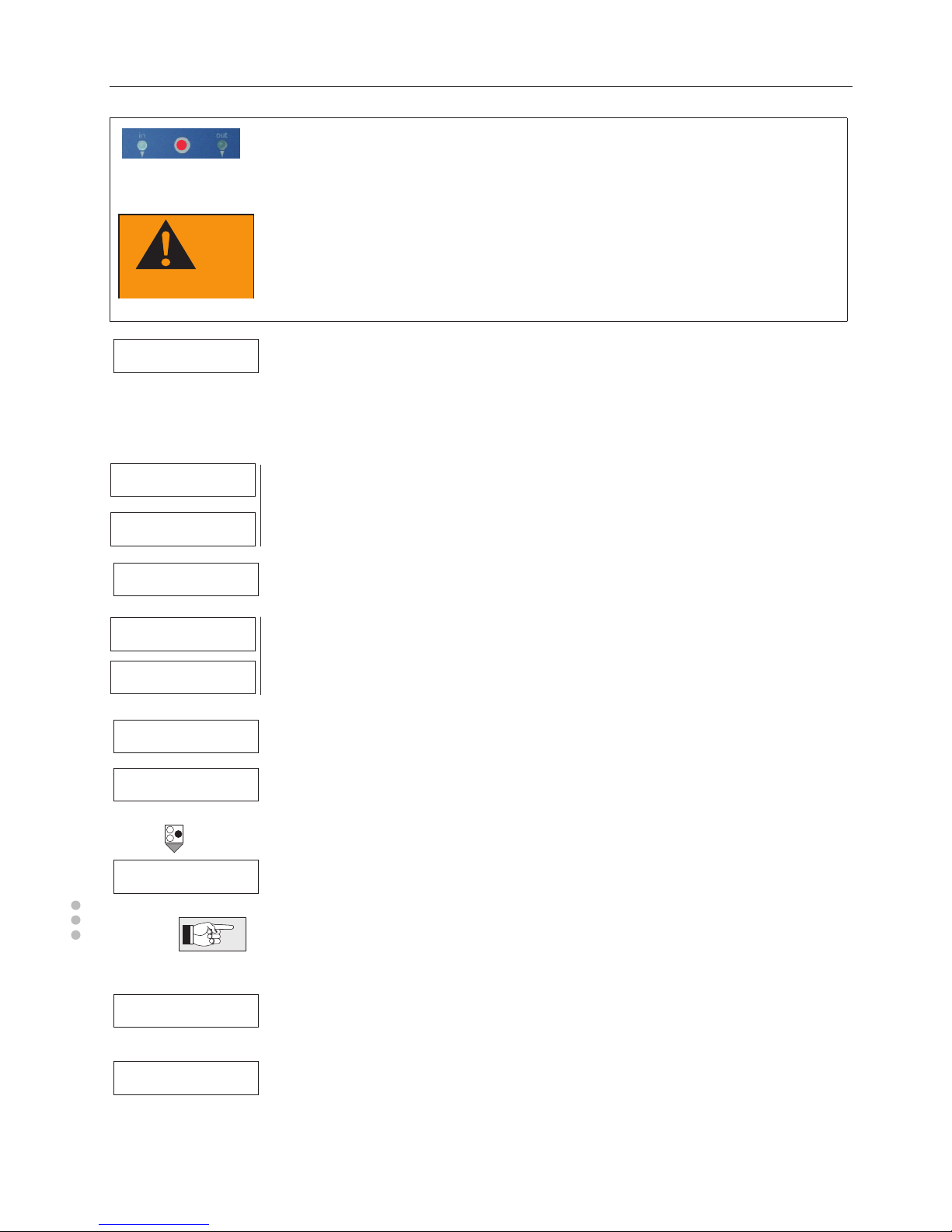
20
Error messages
Red alarm
lamp is on
WARNING
Danger of injury!
Therapy despite red alarm lamp may lead to dizziness and falls
with injuries.
Interrupt therapy session!
If instructions are continually ignored, the ST Medical® therapy
session is stopped (see page 19) and the red alarm lamp is
switched on.
!! error !!
press enter
The therapy session has stopped.
After pressing the ENTER button, the display shows the reason
for the therapy break-off.
Possible reasons for the interruption:
no
valve detection
valve!
malfunction!
No respiratory noticeable
Valve piston not installed or jammed
Respiratory components not installed
respi. components
not connected Connection cable not connected
too slow!
too fast!
Your breathing was slower / faster than the set respiratory rate.
set a higher
respiratory rate
Your breathing was too deep. Use the UP-button to increase the
respiratory rate or choose a bigger breathing bag.
set a lower
respiratory rate
Your breathing was too shallow. Use the DOWN-button to reduce
the respiratory rate or choose a smaller breathing bag.
5 duration: 00:40
BV=2.0lit. RR=30
By pressing ENTER you can switch back to the display readings
described in chapter‚ End of therapy / Storage of data‘. See page
19.
Check the bag size and your personal therapy data if the
ST Medical® interrupts your therapy more than once or twice
(page 15).
OUT OF ORDER! Cannot read or write date. Please return the device to your local
dealer for repair work or directly to Idiag.
therapy data
deleted!
This message appears after a program update and informs you
that logbook and personal therapy data have been deleted.
Table of contents
Other idiag Respiratory Product manuals