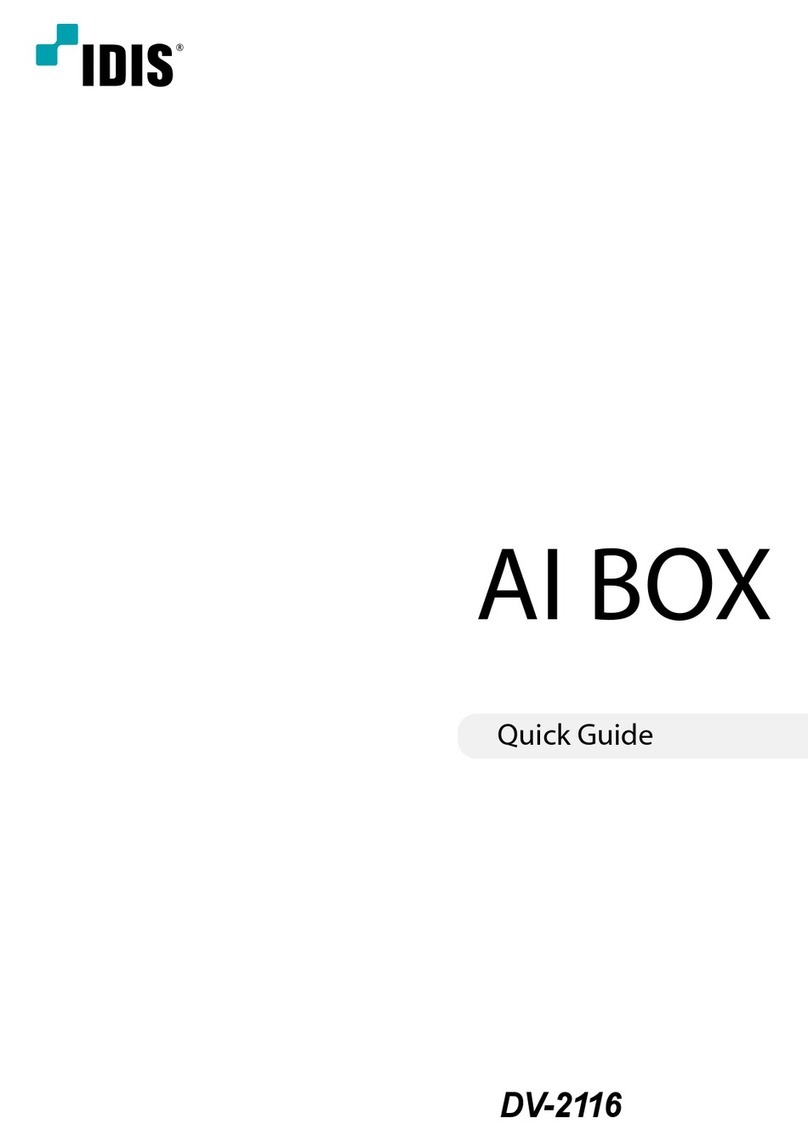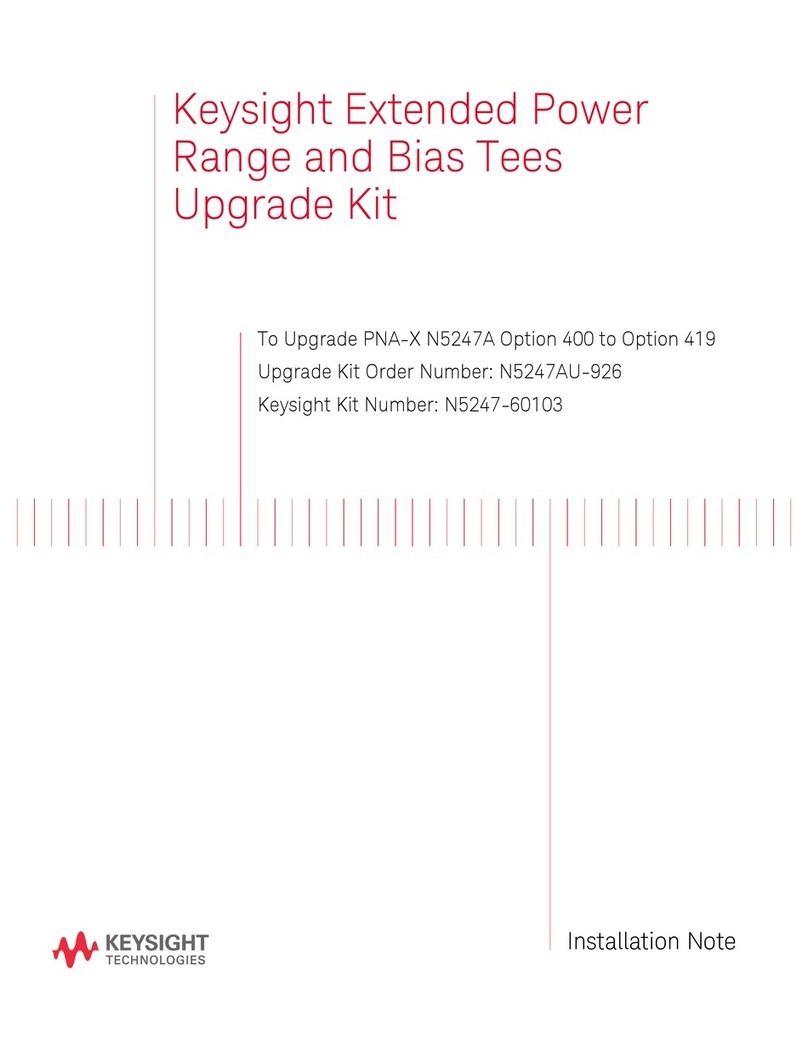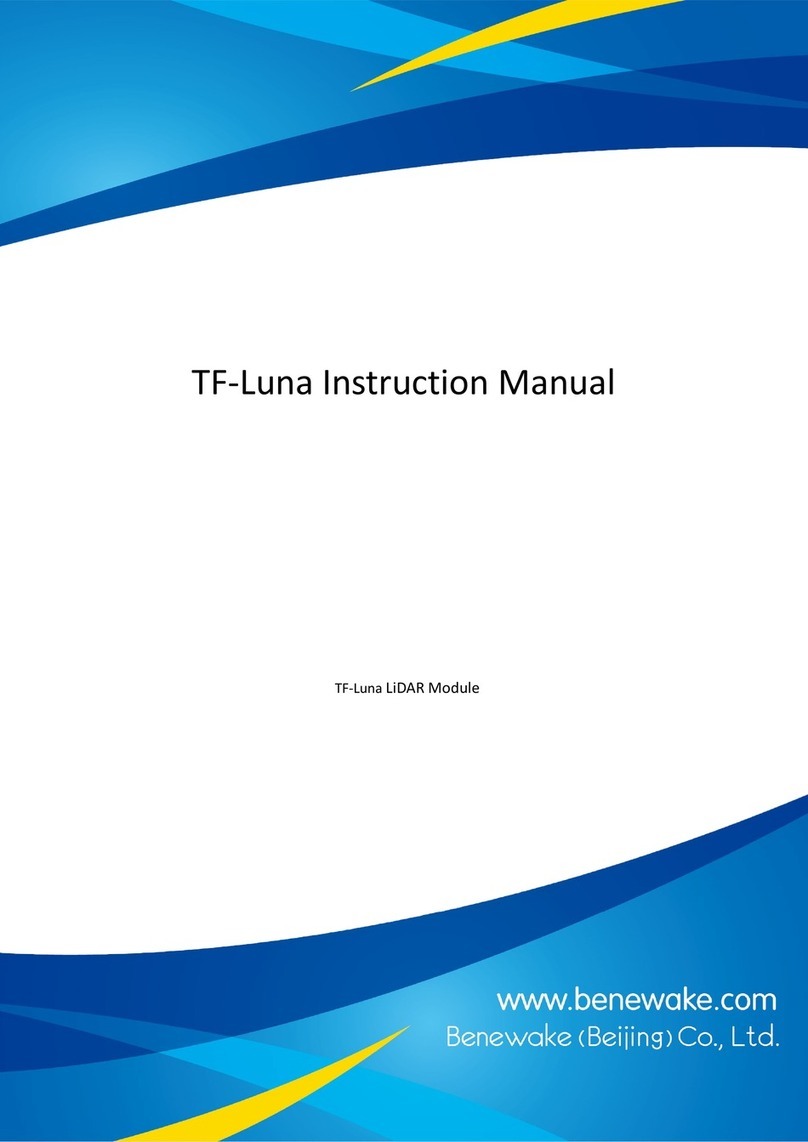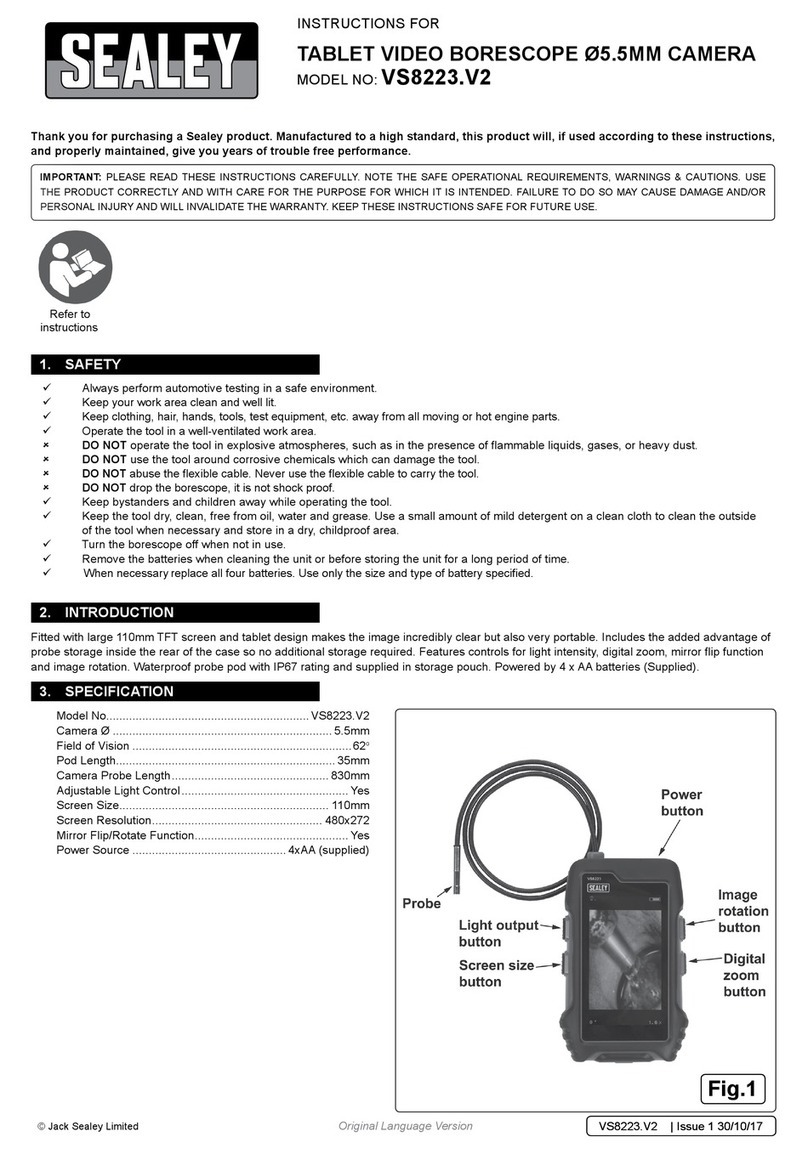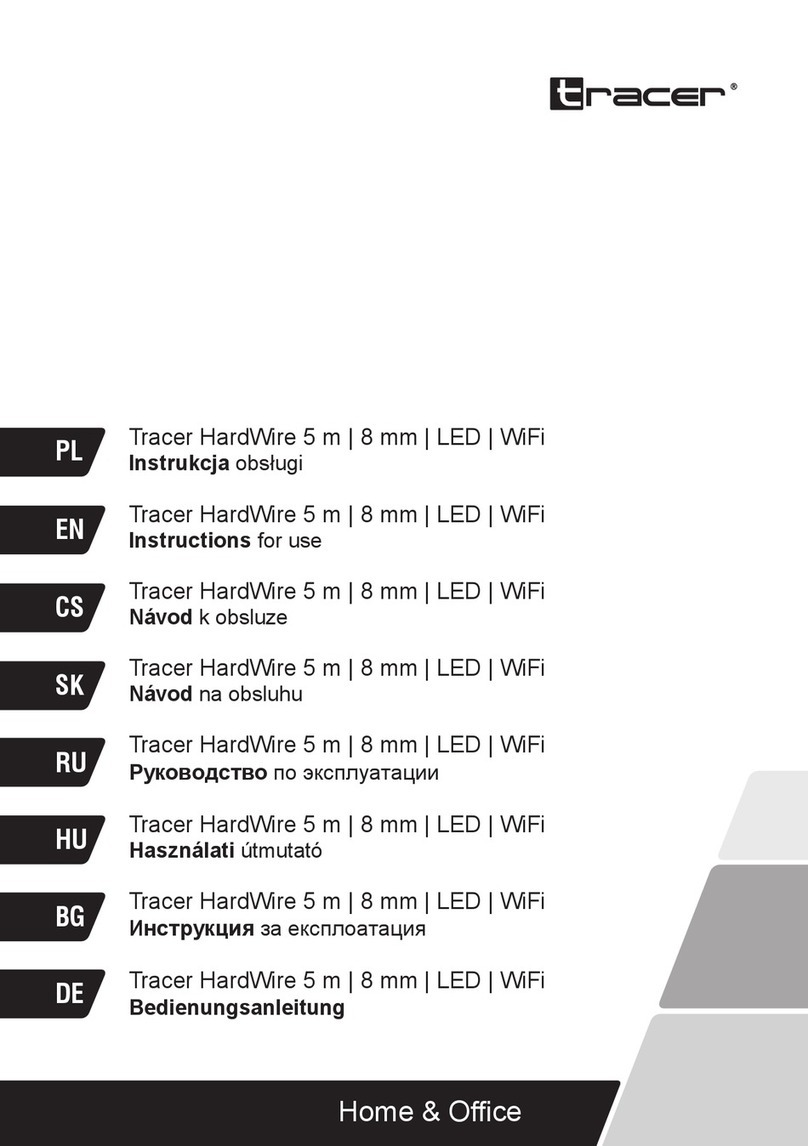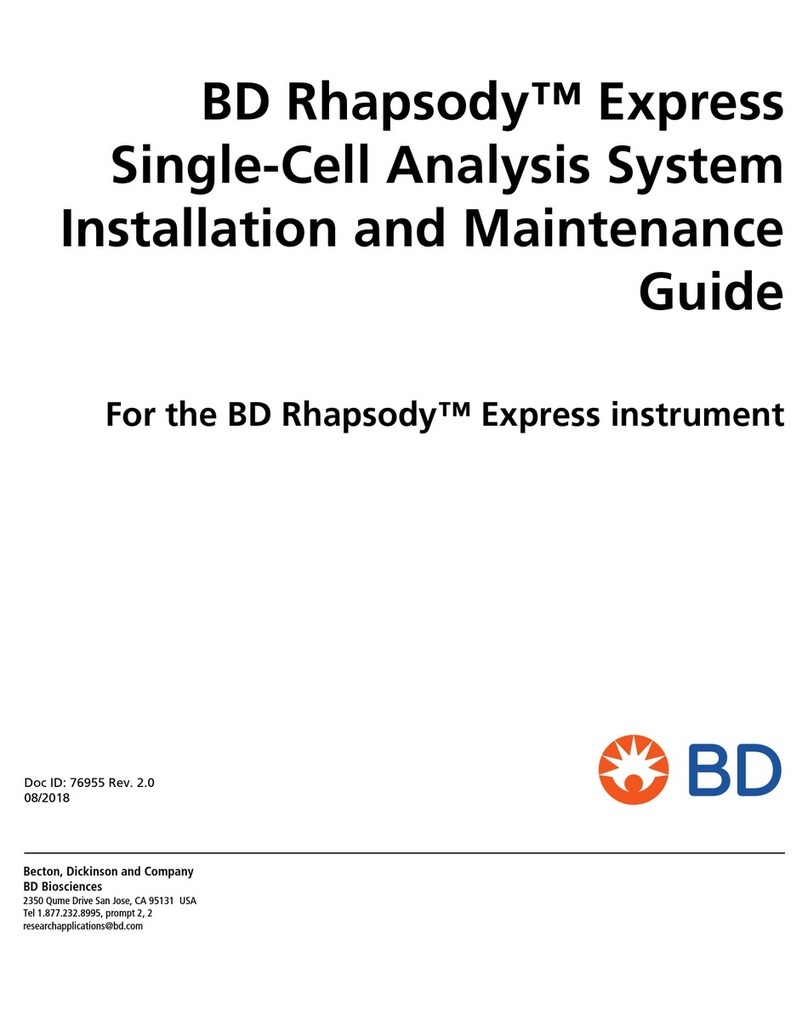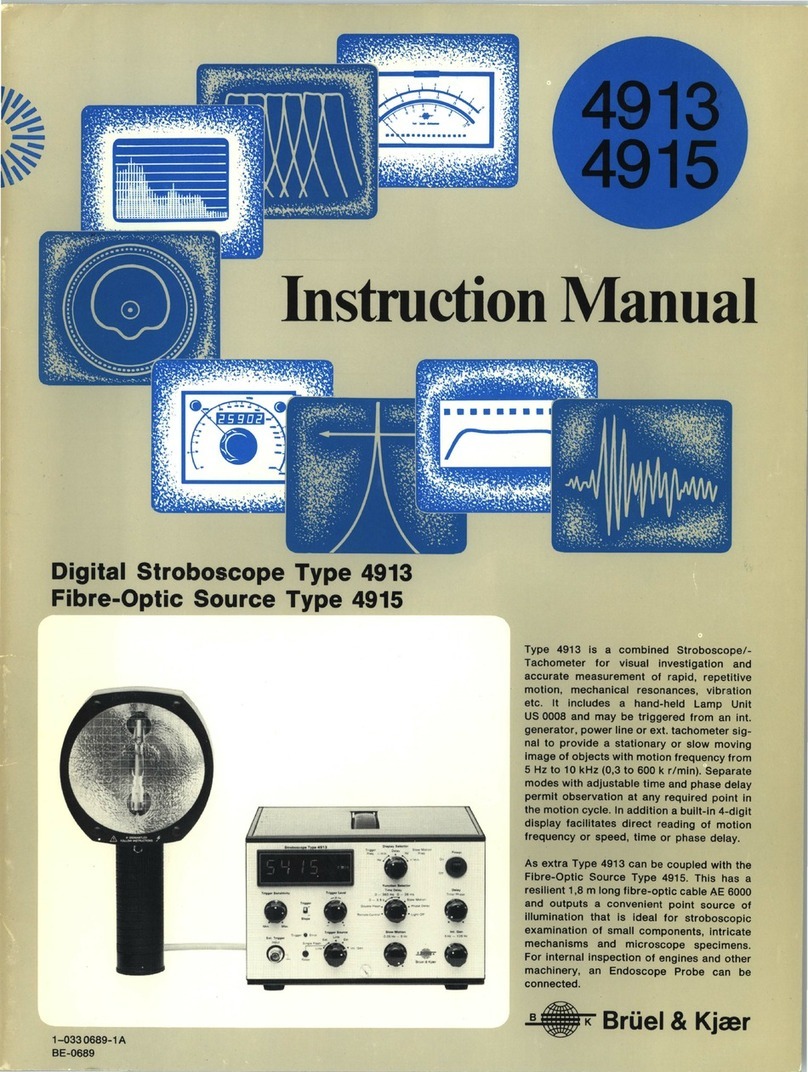Idis DV-3100 User manual
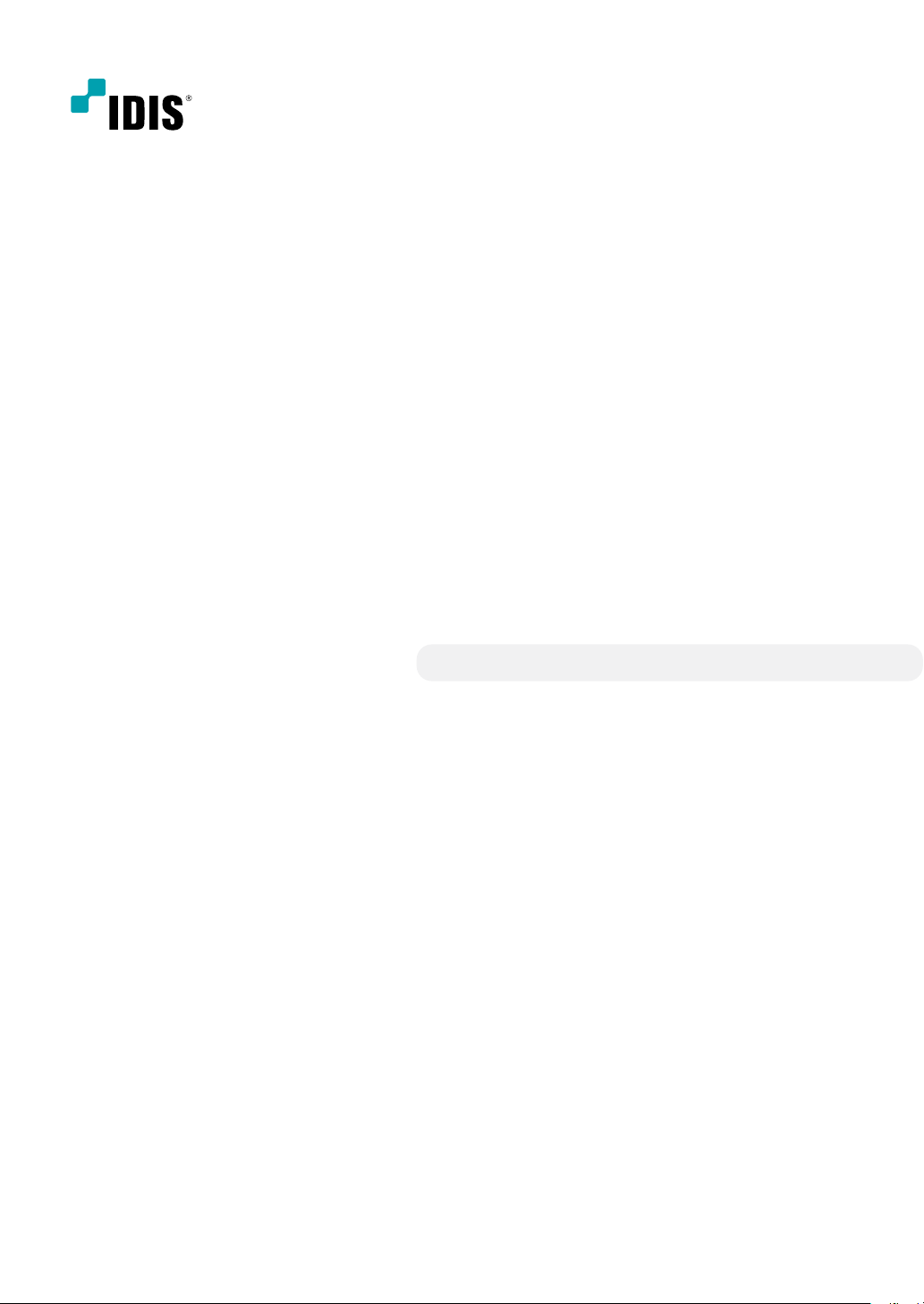
AI BOX
DV-3100
Quick Guide

2
Before reading this manual
This manual contains basic instructions on installing and using AI BOX, an IDIS product.
Users who are using this product for the rst time, as well as users with experience using comparable products,
must read this manual carefully before use and heed to the warnings and precautions contained herein while using
the product. Safety warnings and precautions contained in this manual are intended to promote proper use of the
product and thereby prevent accidents and property damage and must be followed at all times.
Once you have read this manual, keep it at an easily accessible location for future reference.
• The manufacturer will not be held responsible for any product damage resulting from the use of unauthorized parts and
accessories or from the user's failure to comply with the instructions contained in this manual.
• It is recommended that rst-time users of AI BOX and individuals who are not familiar with its use seek technical
assistance from their retailer regarding product installation and use.
• If you need to disassemble the product for functionality expansion or repair purposes, you must contact your retailer and
seek professional assistance.
• Both retailers and users should be aware that this product has been certied as being electromagnetically compatible for
commercial use. If you have sold or purchased this product unintentionally, please replace with a consumer version.
• This equipment has the PFC (Power Factor Correction) circuit. For stable operation, use a sign-wave output UPS with an
AVR(Automatic Voltage Regulator).
Safety Precautions
CAUTION
RISK OF ELECTRIC SHOCK
DO NOT OPEN
CAUTION: TO REDUCE THE RISK OF ELECTRIC SHOCK,
DO NOT REMOVE COVER (OR BACK).
NO USER-SERVICEABLE PARTS INSIDE.
REFER SERVICING TO QUALIFIED SERVICE PERSONNEL.
The lightning ash with arrowhead symbol, within an equilateral triangle, is intended to alert the user to the
presence of uninsulated "dangerous voltage" within the product’s enclosure that may be of sucient magnitude to
constitute a risk of electric shock.
The exclamation point within an equilateral triangle is intended to alert the user to the presence of important
operating and maintenance (servicing) instructions in the literature accompanying the appliance.
Symbol Publication Description
IEC60417, No.5032 Alternating current
WARNING
Hazardous moving parts
Keep away from moving fan blades
AVERTISSEMENT
Pièces mobiles dangereuses
Se tenir éloigné des pales de ventilateurs mobiles

Before reading this manual
3
Important Safeguards
1. Read Instructions
All the safety and operating instructions should be read before the appliance
is operated.
2. Retain Instructions
The safety and operating instructions should be retained for future reference.
3. Cleaning
Unplug this equipment from the wall outlet before cleaning it. Do not use
liquid aerosol cleaners. Use a damp soft cloth for cleaning.
4. Attachments
Never add any attachments and/or equipment without the approval of the
manufacturer as such additions may result in the risk of re, electric shock or
other personal injury.
5. Water and/or Moisture
Do not use this equipment near water or in contact with water.
6. Ventilation
Place this equipment only in an upright position. This equipment has an
open-frame Switching Mode Power Supply (SMPS), which can cause a re or
electric shock if anything is inserted through the ventilation holes on the side
of the equipment.
7. Accessories
Do not place this equipment on an unstable cart, stand or table. The
equipment may fall, causing serious injury to a child or adult, and serious
damage to the equipment. Wall or shelf mounting should follow the
manufacturer's instructions, and should use a mounting kit approved by the
manufacturer.
This equipment and cart combination should be moved with care. Quick
stops, excessive force, and uneven surfaces may cause the equipment and cart
combination to overturn.
8. Power Sources
This equipment should be operated only from the type of power source
indicated on the marking label. If you are not sure of the type of power, please
consult your equipment dealer or local power company. You may want to
install a UPS (Uninterruptible Power Supply) system for safe operation in order
to prevent damage caused by an unexpected power stoppage. Any questions
concerning UPS, consult your UPS retailer.
This equipment should be remain readily operable.
9. Power Cords
Operator or installer must remove power and TNT connections before
handling the equipment.
10. Lightning
For added protection for this equipment during a lightning storm, or when it
is left unattended and unused for long periods of time, unplug it from the wall
outlet and disconnect the antenna or cable system. This will prevent damage
to the equipment due to lightning and power-line surges.
11. Overloading
Do not overload wall outlets and extension cords as this can result in the risk
of re or electric shock.
12. Objects and Liquids
Never push objects of any kind through openings of this equipment as they
may touch dangerous voltage points or short out parts that could result in a
re or electric shock. Never spill liquid of any kind on the equipment.
13. Servicing
Do not attempt to service this equipment yourself. Refer all servicing to
qualied service personnel.
14. Damage requiring Service
Unplug this equipment from the wall outlet and refer servicing to qualied
service personnel under the following conditions:
A. When the power-supply cord or the plug has been damaged.
B. If liquid is spilled, or objects have fallen into the equipment.
C. If the equipment has been exposed to rain or water.
D. If the equipment does not operate normally by following the operating
instructions, adjust only those controls that are covered by the operating
instructions as an improper adjustment of other controls may result in
damage and will often require extensive work by a qualied technician to
restore the equipment to its normal operation.
E. If the equipment has been dropped, or the cabinet damaged.
F. When the equipment exhibits a distinct change in performance ─this
indicates a need for service.
15. Replacement Parts
When replacement parts are required, be sure the service technician has
used replacement parts specied by the manufacturer or that have the same
characteristics as the original part. Unauthorized substitutions may result in
re, electric shock or other hazards.
16. Safety Check
Upon completion of any service or repairs to this equipment, ask the service
technician to perform safety checks to determine that the equipment is in
proper operating condition.
17. Field Installation
This installation should be made by a qualied service person and should
conform to all local codes.
18. Correct Batteries
Warning: Risk of explosion if battery is replaced by an incorrect type. Replace
only with the same or equivalent type. Dispose of used batteries according to
the instructions. The battery shall not be exposed to excessive heat such as
sunshine, re or the like.
Avertissement: risque d'explosion en cas d'utilisation d'une batterie de type
incorrect. Le remplacer uniquement par un type identique ou équivalent.
Mettre les batteries usées au rebut conformément aux instructions. La batterie
ne doit pas être exposée à une source de chaleur excessive, telle que le soleil,
le feu, ou analogue.
19. Tmra
A manufacturer’s maximum recommended ambient temperature (Tmra)
for the equipment must be specied so that the customer and installer may
determine a suitable maximum operating environment for the equipment.
20. Elevated Operating Ambient Temperature
If installed in a closed or multi-unit rack assembly, the operating ambient
temperature of the rack environment may be greater than room ambient.
Therefore, consideration should be given to installing the equipment in an
environment compatible with the manufacturer’s maximum rated ambient
temperature (Tmra).
21. Reduced Air Flow
Installation of the equipment in the rack should be such that the amount of
airow required for safe operation of the equipment is not compromised.
22. Mechanical Loading
Mounting of the equipment in the rack should be such that a hazardous
condition is not caused by uneven mechanical loading.
23. Circuit Overloading
Consideration should be given to connection of the equipment to supply
circuit and the eect that overloading of circuits might have on over current
protection and supply wiring. Appropriate consideration of equipment
nameplate ratings should be used when addressing this concern.
24. Reliable Earthing (Grounding)
Reliable grounding of rack mounted equipment should be maintained.
Particular attention should be given to supply connections other than direct
connections to the branch circuit (e.g., use of power strips).
HDMI Port Precautions
•Use a certied cable marked with an HDMI logo when using HDMI.
The screen may not display or a connection error may occur if you do
not use a certied HDMI cable.
•It is recommended that you use the following HDMI cable type.
–High-speed HDMI Cable
–High-speed HDMI Cable with Ethernet
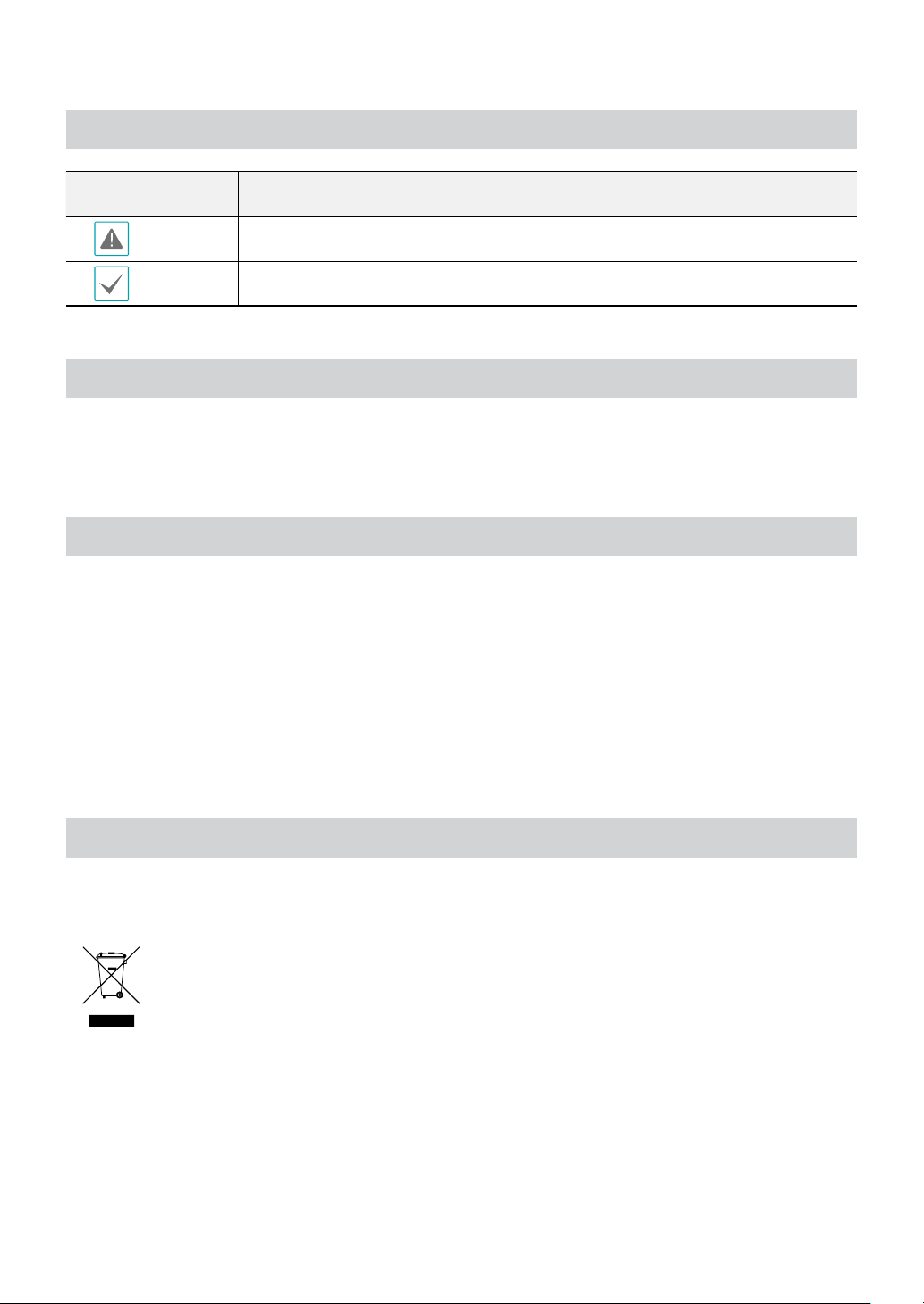
Before reading this manual
4
In-Text
Symbol Type Description
Caution Important information concerning a specic function.
Note Useful information concerning a specic function.
User’s Caution Statement
Caution: Any changes or modications to the equipment not expressly approved by the party responsible for
compliance could void your authority to operate the equipment.
FCC Compliance Statement
THIS EQUIPMENT HAS BEEN TESTED AND FOUND TO COMPLY WITH THE LIMITS FOR A CLASS A DIGITAL DEVICE, PURSUANT TO PART
15 OF THE FCC RULES. THESE LIMITS ARE DESIGNED TO PROVIDE REASONABLE PROTECTION AGAINST HARMFUL INTERFERENCE
WHEN THE EQUIPMENT IS OPERATED IN A COMMERCIAL ENVIRONMENT. THIS EQUIPMENT GENERATES, USES, AND CAN RADIATE
RADIO FREQUENCY ENERGY AND IF NOT INSTALLED AND USED IN ACCORDANCE WITH THE INSTRUCTION MANUAL, MAY CAUSE
HARMFUL INTERFERENCE TO RADIO COMMUNICATIONS. OPERATION OF THIS EQUIPMENT IN A RESIDENTIAL AREA IS LIKELY TO
CAUSE HARMFUL INTERFERENCE, IN WHICH CASE USERS WILL BE REQUIRED TO CORRECT THE INTERFERENCE AT THEIR OWN EXPENSE.
WARNING: CHANGES OR MODIFICATIONS NOT EXPRESSLY APPROVED BY THE PARTY RESPONSIBLE FOR COMPLIANCE COULD VOID
THE USER’S AUTHORITY TO OPERATE THE EQUIPMENT.
THIS CLASS OF DIGITAL APPARATUS MEETS ALL REQUIREMENTS OF THE CANADIAN INTERFERENCE CAUSING EQUIPMENT
REGULATIONS.
WEEE (Waste Electrical & Electronic Equipment)
Correct Disposal of This Product
(Applicable in the European Union and other European countries with separate collection systems)
This marking shown on the product or its literature, indicates that it should not be disposed with other household
wastes at the end of its working life. To prevent possible harm to the environment or human health from
uncontrolled waste disposal, please separate this from other types of wastes and recycle it responsibly to promote
the sustainable reuse of material resources.
Household users should contact either the retailer where they purchased this product, or their local government
oce, for details of where and how they can take this item for environmentally safe recycling.
Business users should contact their supplier and check the terms and conditions of the purchase contract. This
product should not be mixed with other commercial wastes for disposal.

Before reading this manual
5
Copyright
© 2021 IDIS Co., Ltd.
IDIS Co., Ltd. reserves all rights concerning this manual.
Use or duplication of this manual in part or whole without the prior consent of IDIS Co., Ltd. is strictly prohibited.
Contents of this manual are subject to change without prior notice.
Registered Trademarks
IDIS is a registered trademark of IDIS Co., Ltd.
Other company and product names are registered trademarks of their respective owners.
The information in this manual is believed to be accurate as of the date of publication even though explanations of some
functions may not be included. We are not responsible for any problems resulting from the use thereof. The information
contained herein is subject to change without notice. Revisions or new editions to this publication may be issued to incorporate
such changes.
The software included in this product contains some Open Sources. You may obtain the corresponding source code which we
have to distribute according to the license policy. Go to Client Menu - About page for more information. This product includes
software developed by the University of California, Berkeley and its contributors, and software developed by the OpenSSL Project
for use in the OpenSSL Toolkit (http://www.openssl.org/). Also, this product includes cryptographic software written by Eric
Covered by one or more claims of the patents listed at patentlist.accessadvance.com.

6
Table of Contents
1
2
Part 1 – Product Information .................................7
System Diagram.................................................................7
Front Panel......................................................................7
Rear Panel.......................................................................8
Turning On the NVR .............................................................9
Turning O the NVR .............................................................9
Part 2 - Appendix ...........................................10
HDD Compatibility Model ......................................................10
Troubleshooting ...............................................................10
Specications ..................................................................11

7
System Diagram
Front Panel
●Power Button: Turn the system on or o.
●Power LED: Is lit when the unit is turned on.
●HDD LED: Flickers when the unit accesses to
the hard disk drive.
●USB: Connect USB devices such as a mouse,
keyboard, USB storage device or printer.
Windows may not operate properly when using the USB connectors on the front panel of the NVR, depending on the model
type of the USB device. In this case, connect the USB device after Windows boots properly or use the USB connectors located
on the rear panel.
Part 1 – Product Information
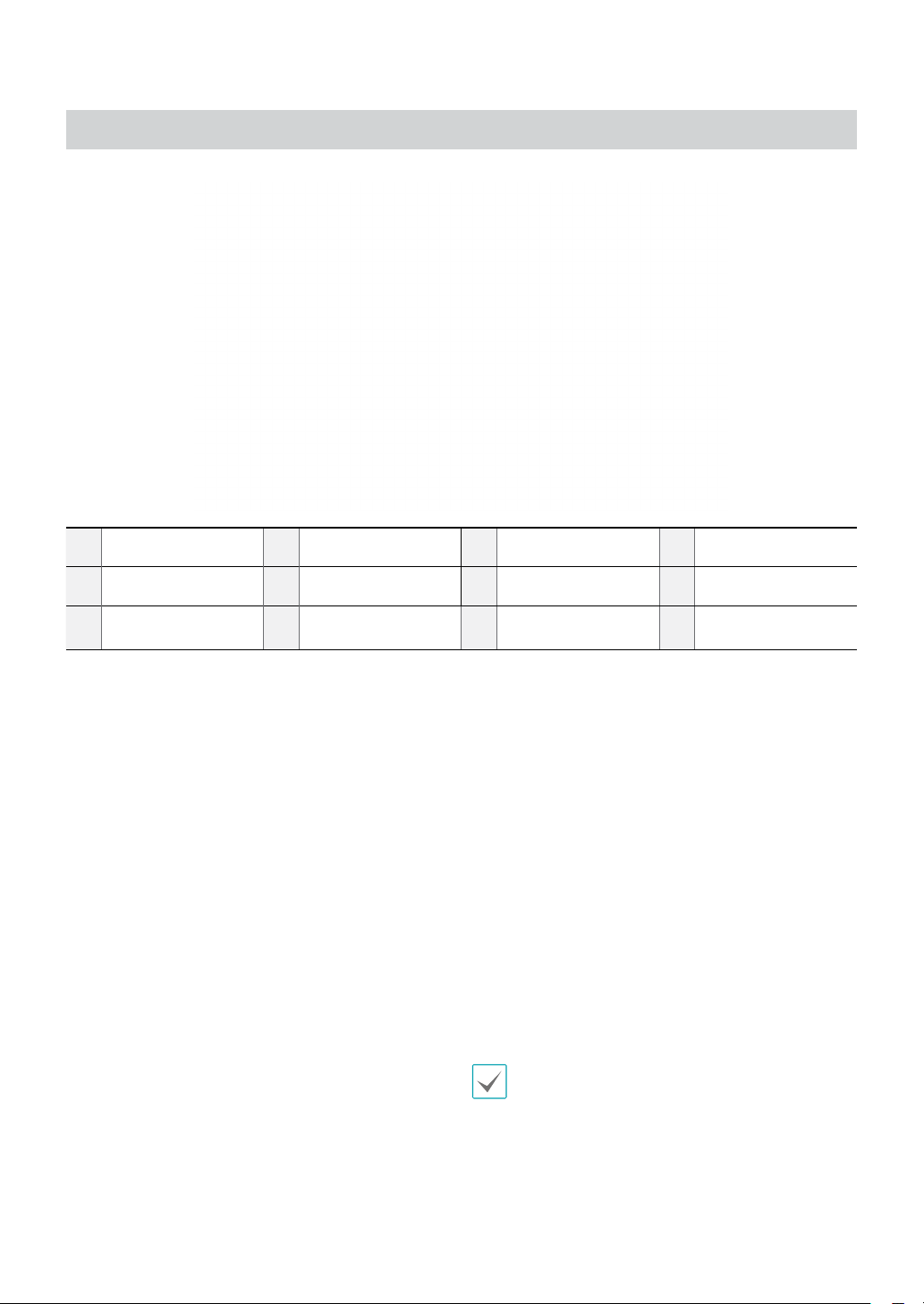
Part 1 – Product Information
8
1Power In
Connect a power cord.
2Audio Out
Connect an amplier (Line-out). The NVR does not
have amplied audio output, so you will need a
speaker with an amplier.
3RS232
Connect a remote control device for RS232
communication.
4VGA (D-Sub)
Connect an HD (High-Denition) PC monitor which
supports a D-Sub interface. Connect a monitor before
turning on the system. Video might not be displayed
on the monitor when connecting a monitor after
turning on the system.
5E-SATA
Connect an external hard disk drive which supports an
eSATA interface.
6USB
Connect USB devices such as a mouse, keyboard, USB
storage device or printer.
7DP
Connect an HD (High-Denition) PC monitor which
supports a DP interface.
8HDMI
Connect an HD (High-Denition) PC monitor which
supports an HDMI interface.
9Network
Connect a CAT 5e or higher cable with an RJ-45
connector.
•The location of ports in slots can be dierent from
the image above.
•If the LAN 1 and LAN 2 is connected to the same
network, the system may malfunction.
Rear Panel
1
Power In
2
Audio Out
3
RS232
4
VGA (D-Sub)
5
E-SATA
6
USB 3.0
7
DP
8
HDMI
9
USB 2.0
0
Network
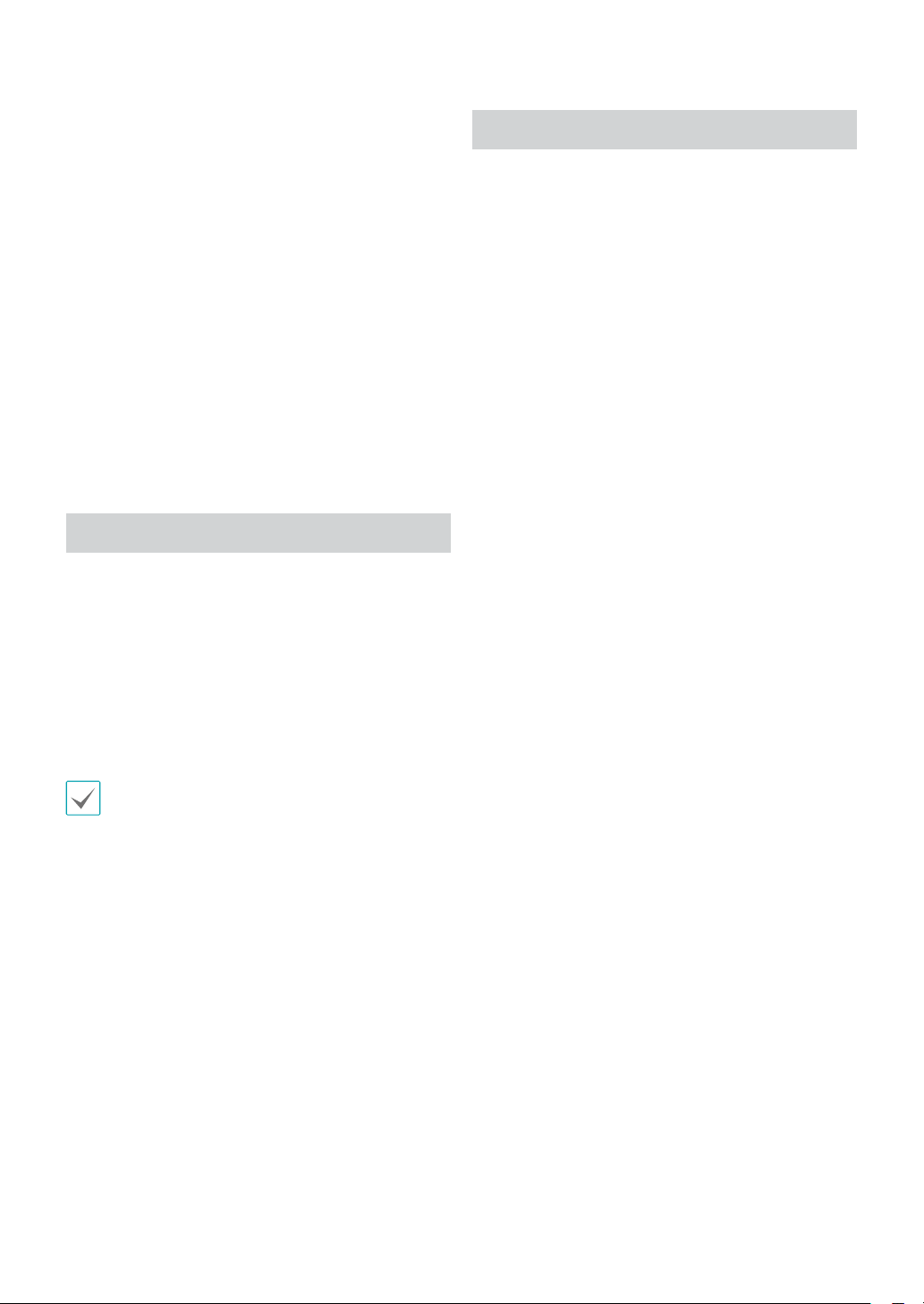
Part 1 – Product Information
9
●When mounting then NVR on a rack, comply with the
following instructions.
– Ensure that the rack inside is not sealed.
– Ensure the air is circulated through the inlet/outlet.
– If you pile up NVRs or other rack-mount devices,
secure room for ventilation or install a vent.
– For natural air convection, place the inlet at the
bottom of the rack and the outlet on top.
– It is strongly recommended that a fan motor is
installed at the inlet and the outlet for air circulation
and t a lter at the inlet to screen dust or foreign
substances.
– Maintain the temperature inside the rack or
surrounding areas between 32°F to 104°F (0°C to
40°C)
Turning On the NVR
Press the power button located on the front panel to turn
the system on.
Enter your user ID and password. The default user ID
is admin and default password is 12345678. You can
change the user ID and password in the User menu.
Refer to the IDIS Solution Suite User's Manual for details
about operation.
Connect a monitor before turning on the system.
Video might not be displayed on the monitor when
connecting a monitor after turning on the system.
Turning O the NVR
In order to completely shut down the system, plug out
the power cord on the back panel after turning o the
power. The system will automatically restart if the system
has been shut down improperly.
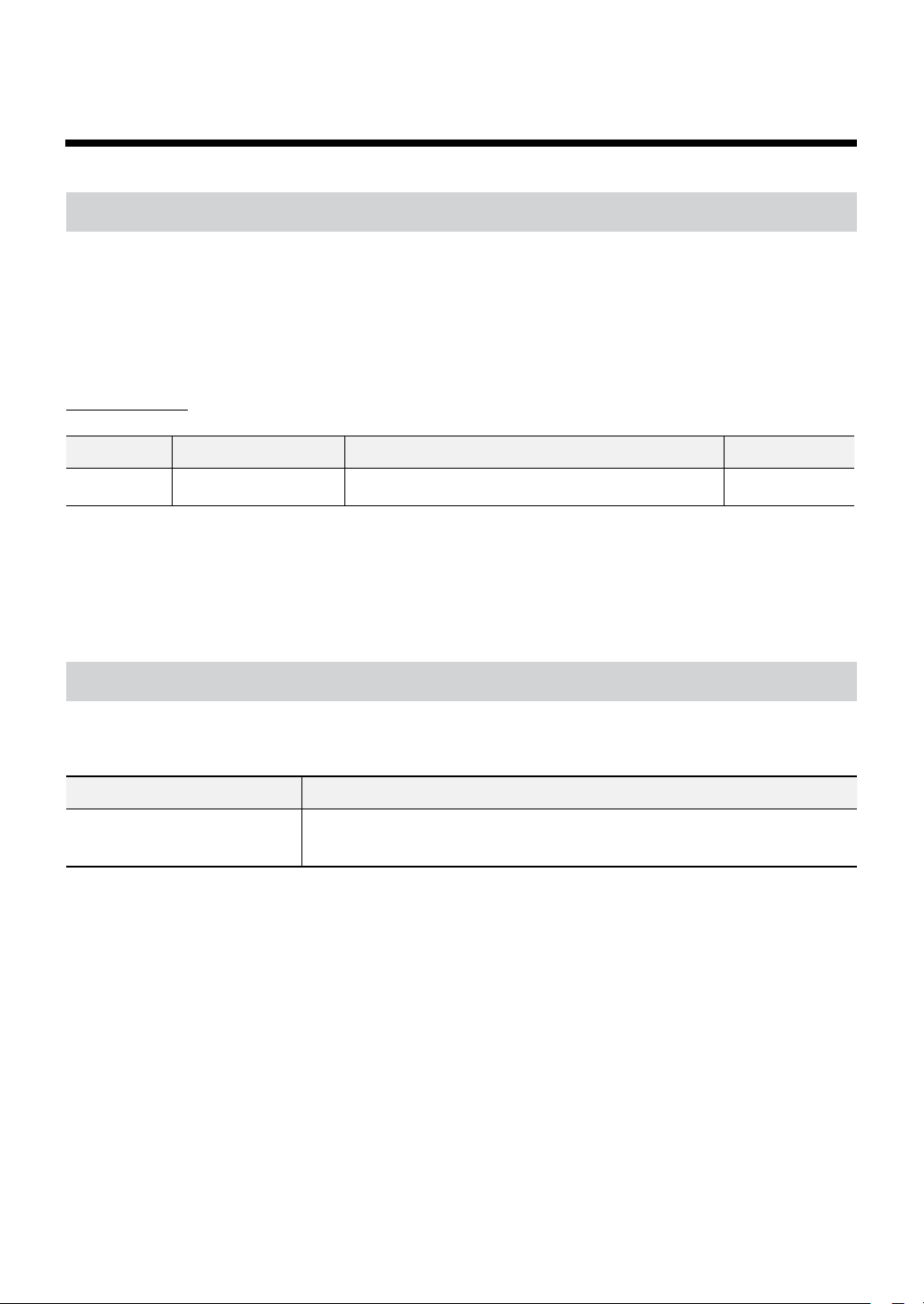
10
Part 2 - Appendix
HDD Compatibility Model
Some hard disks may not function properly when mounted on to this product. Refer to the compatibility chart below
before mounting any additional hard disk on to the product.
Hard disk compatibility chart is subject to change without notice. Contact your retailer for the latest compatibility
chart.
SATA III (6.0 Gb/s)
Storage Manufacturer Model Note
1TB TOSHIBA HDD SATA,DT01ABA100V,1TB,5700RPM
This product can mount and operate up to 5 HDDs, and each video analysis is separately operated through LAN1 and
LAN2.
This equipment is video analysis purpose only, which does not guarantee performance for other functions besides
video analysis.
Troubleshooting
Problem Solution
The monitor screen is not
displayed.
There is a problem with the Main Board. Reboot the NVR. If it happens often, call
your dealer or installer.
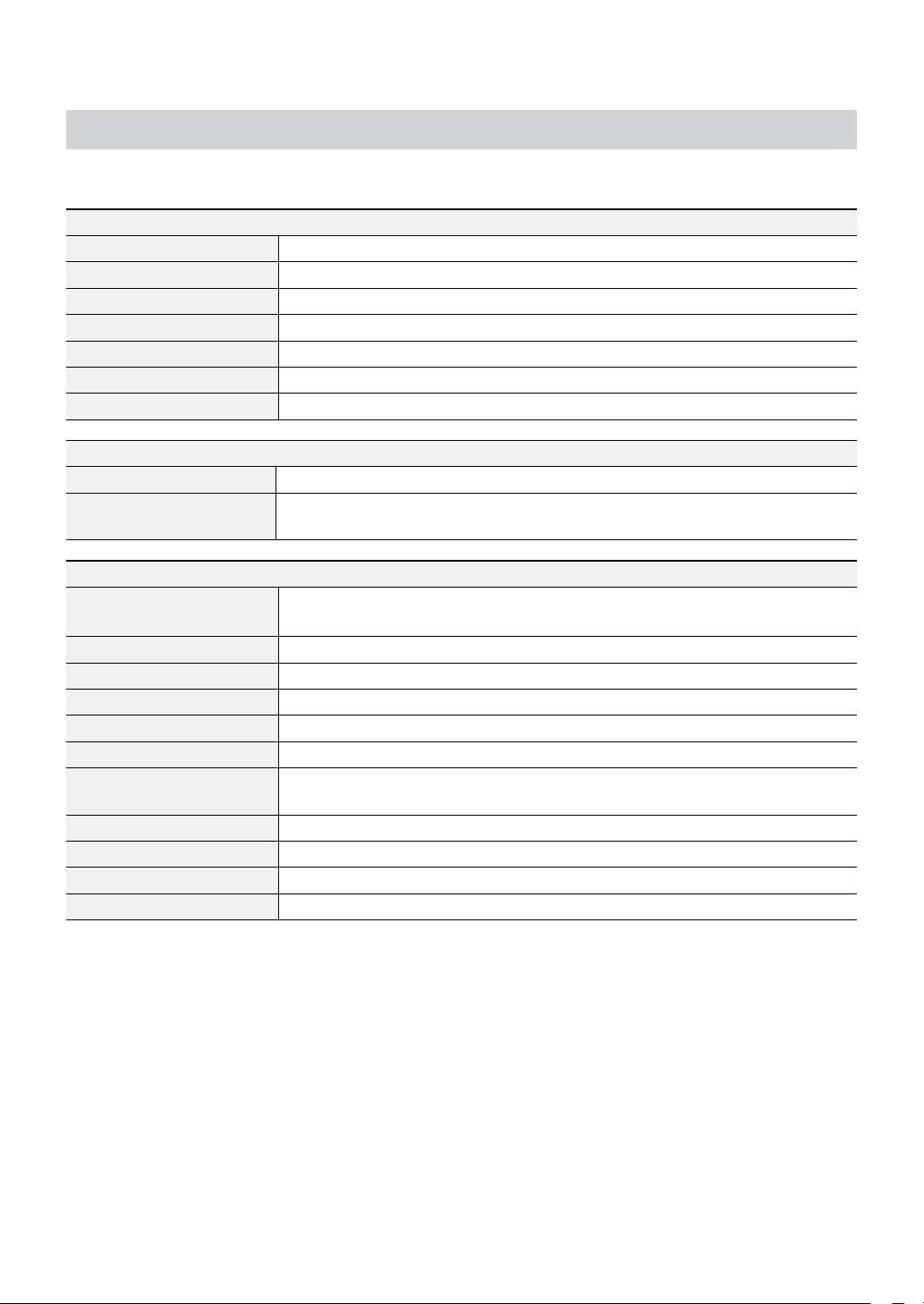
Part 2 - Appendix
11
Specications
These product specications may change without prior notice.
CONNECTOR
Monitor Output 1 HDMI, 1 DP, 1 VGA
Audio Input / Output 1 AUX connector (3.5 Φ) / 1 AUX connector (3.5 Φ)
Alarm Terminal Block
Ethernet Port 2 RJ-45 (1 Gbps Ethernet)
eSATA Port 1 eSATA
RS-232 Serial Port DB9 (P)
USB USB 2.0: X2 (Front), X2 (Back) / USB 3.0: X2 (Back)
STORAGE
Main Storage SATA HDD (Max. 5)
Secondary Storage
(Extension) eSATA HDD
GENERAL
Unit Dimensions
(W x H x D) 440mm x 177mm x 462mm (17.3"x7.0"x18.2")
Unit Weight 14kg (30.86 lbs.)
Working Temperature 0°C to 40°C
Operating Humidity 0% ~ 90%
Power Input AC 100-240 V, 50/60Hz, 5.5-2.5A
Power Consumption AC 100-240 V, 50/60Hz, 5.5-2.5A, 350W
Channel Analysis
Performance Max. 64 channels (640x360 @ 5 ips video input)
CPU Intel Skylake I7-7700, 3.6GHz
RAM DDR4 PC-19200, 8GB
VGA RTX2060 SUPER, 8GB
Approvals FCC, UL**, CE, CB
** CAUTION: Risk of Explosion if battery is replaced by an incorrect type. Dispose of used batteries according to the instructions. This
equipment is indoor use and all the communication wiring are limited to inside of the building.
V1.0
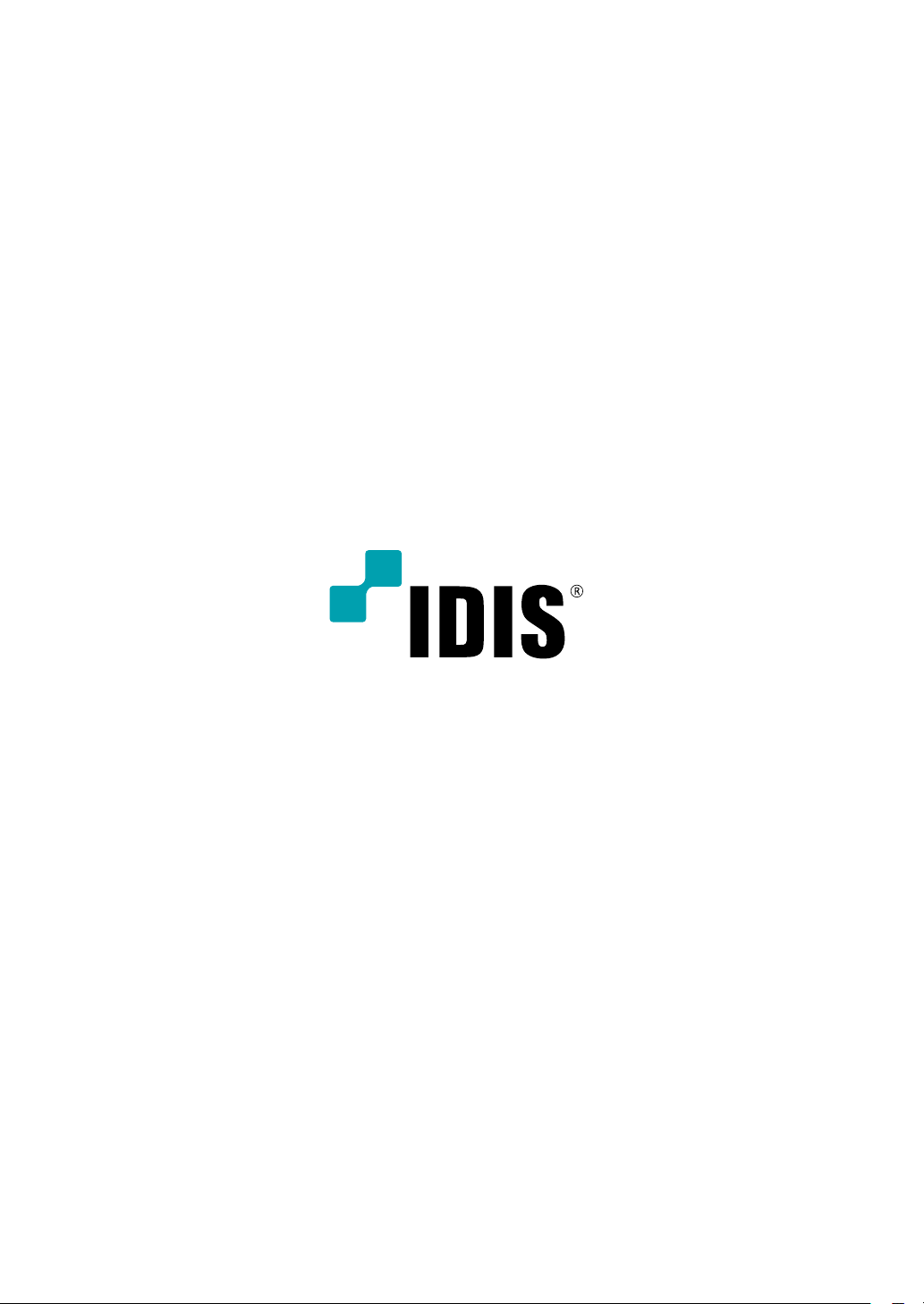
IDIS Co., Ltd.
For more information, please visit at
www.idisglobal.com


Коробка
искусственного
интеллекта
DV-3100
Powered by
Руководство по установке
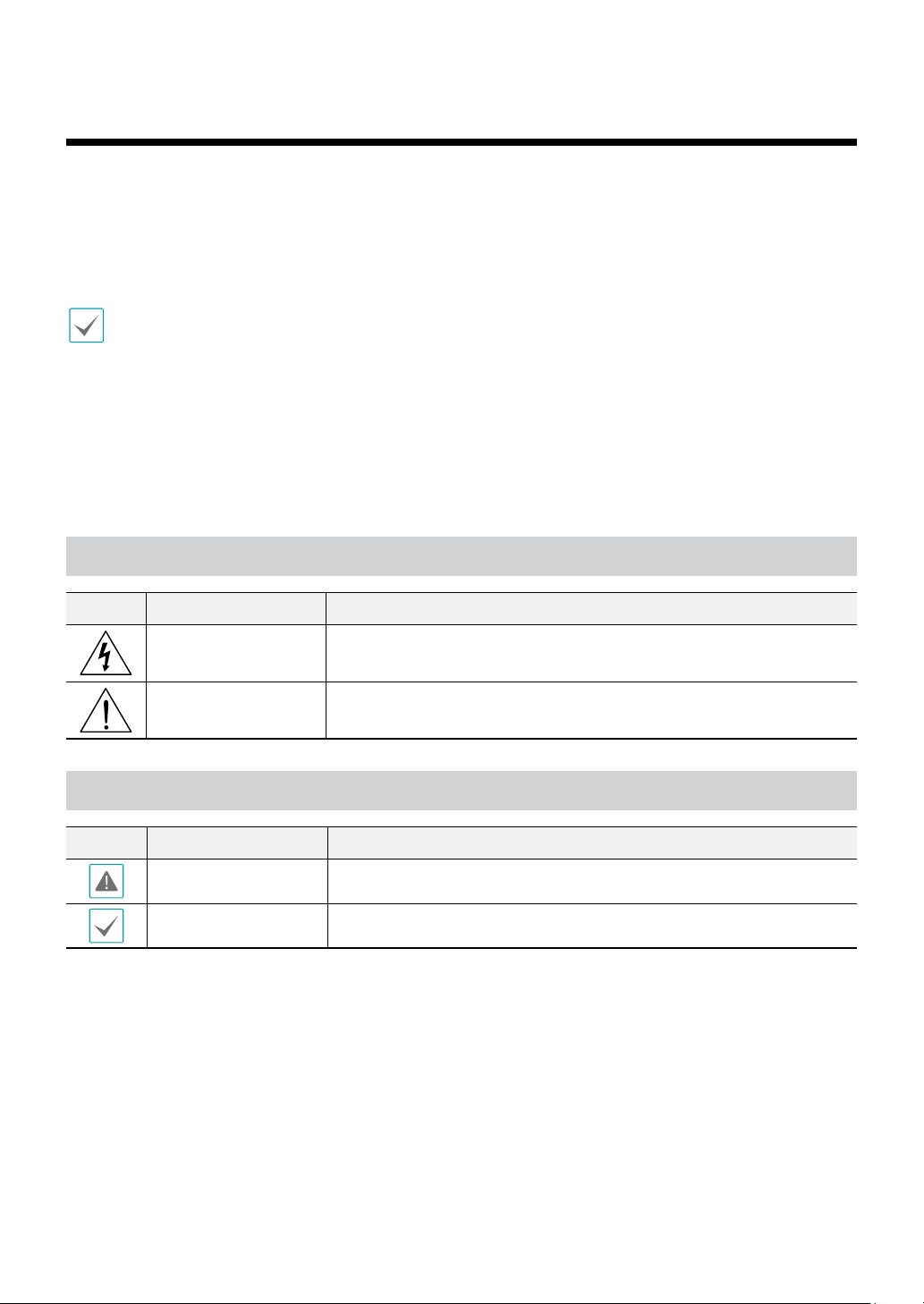
2
Прежде чем приступить к изучению данного руководства
Настоящее руководство по эксплуатации содержит основные инструкции по установке и использованию Коробка
искусственного интеллекта, изделия корпорации IDIS.
Если вы используете данное изделие впервые или уже имеете опыт обращения с подобными изделиями, внимательно
прочитайте это руководство по эксплуатации перед началом использования, учитывая предупреждения и меры
предосторожности при обращении с изделием. Необходимо неукоснительно соблюдать меры предосторожности для
безопасного использования изделия, описанные в этом руководстве по эксплуатации, так как они способствуют надлежащему
использованию изделия, предотвращению несчастных случаев и материального ущерба.
После прочтения этого руководства по эксплуатации храните его поблизости, так как оно может потребоваться в будущем.
• Несанкционированное воспроизведение данного руководства запрещено.
• Изготовитель не несет ответственности за поломки изделия вследствие использования нестандартных
деталей и аксессуаров или несоблюдения рекомендаций, содержащихся в этом руководстве по эксплуатации.
• Рекомендуется, чтобы пользователи, использующие Коробка искусственного интеллекта впервые, а также
лица, которые не знакомы с его использованием, обратились за технической поддержкой к розничному
продавцу по вопросам монтажа и эксплуатации.
• Если вам нужно разобрать продукт для расширения функциональности или ремонта, обратитесь к продавцу
или специалисту за профессиональной помощью.
• Розничные продавцы и пользователи должны учитывать, что это устройство сертифицировано и совместимо
с коммерческим электромагнитным оборудованием. Если вы непреднамеренно продали или купили этот
продукт, замените его на потребительскую версию.
Символы Безопасности
Символ Тип Описание
Предупреждение Важная инструкция или набор важных инструкций, нарушение которых
может привести к серьезным травмам или гибели.
Предосторож-
ность
Инструкция или набор инструкций, нарушение которых может привести к
травмам персонала и / или повреждению имущества.
В Тексте
Символ Тип Описание
Внимание Важная информация о специальной функции.
Примечание Полезная информация о специальной функции.

Part 2 - Appendix
3
Меры Безопасности
Информация, содержащаяся в данном разделе руководства, служит для предотвращения несчастных
случаев и повреждения имущества за счет правильного использования продукта. Пожалуйста,
внимательно прочитайте следующие инструкции и неукоснительно выполняйте их.
Предупреждение Несоблюдение может привести к серьезным травмам или даже смерти.
Монтаж
Убедитесь в том, что изделие выключено, прежде чем устанавливать его, и используйте отдельную
сетевую розетку.
●Представляет опасность перегрева, пожара и поражения электрическим током.
Не следует использовать изделие в слишком горячей (50 ° С или выше), холодной (0 ° C или ниже) или
влажной окружающей среде.
●Представляет опасность пожара.
Установите изделие в затененной области для обеспечения защиты от воздействия прямых солнечных
лучей и поддерживайте нормальную температуру окружающей среды. Не устанавливайте изделие
вблизи источников тепла, а также таких предметов и приборов, как свечи и обогреватели.
●Представляет опасность пожара.
Внутри изделия имеются компоненты высокого напряжения. Не пытайтесь открывать крышку или
разбирать, ремонтировать или модифицировать изделие.
●Представляет опасность пожара, поражения электрическим током и травм.
Порты подключения в задней части изделия слегка выступают, и размещение задней части продукта
чрезмерно близко к стене приведет к излишнему перегибу кабелей или их поломке. Поддерживайте
расстояние не менее 15 см между задней стороной изделия и стеной, около которой оно стоит.
●Представляет опасность пожара, поражения электрическим током и травм.
Не используйте изделие в особо влажной, пыльной или закопченной среде.
●Представляет опасность поражения электрическим током и пожара.
Всегда поддерживайте операционную среду чистой и свободной от пыли. Используйте сухую тряпку для
очистки изделия. Не следует использовать воду, разбавители, или органические растворители.
●Несоблюдение этого правила может привести к повреждению отделки изделия и представляет собой
опасность поражения электрическим током.

Part 2 - Appendix
4
Заявление о соответствии требованиям Федеральной комиссии по связи (FCC)
ДАННОЕ ОБОРУДОВАНИЕ БЫЛО ПРОТЕСТИРОВАНО И ПРИЗНАНО СООТВЕТСТВУЮЩИМ ВСЕМ ОГРАНИЧЕНИЯМ ДЛЯ ЦИФРОВЫХ
УСТРОЙСТВ КЛАССА А СОГЛАСНО ЧАСТИ 15 ПРАВИЛ FCC. ЭТИ ОГРАНИЧЕНИЯ РАЗРАБОТАНЫ ДЛЯ НАДЛЕЖАЩЕЙ ЗАЩИТЫ ОТ
ВРЕДНОГО ИЗЛУЧЕНИЯ ПРИ ЭКСПЛУАТАЦИИ ОБОРУДОВАНИЯ В КОММЕРЧЕСКОЙ СРЕДЕ. ДАННОЕ ОБОРУДОВАНИЕ ГЕНЕРИРУЕТ,
ИСПОЛЬЗУЕТ И МОЖЕТ ИЗЛУЧАТЬ РАДИОЧАСТОТНУЮ ЭНЕРГИЮ, КОТОРАЯ, В СЛУЧАЕ ИСПОЛЬЗОВАНИЯ ИЛИ УСТАНОВКИ С
НАРУШЕНИЯМИ ИНСТРУКЦИЙ, МОЖЕТ СОЗДАВАТЬ ПОМЕХИ РАДИОСВЯЗИ. ЭКСПЛУАТАЦИЯ ДАННОГО ОБОРУДОВАНИЯ В ЖИЛОЙ ЗОНЕ
МОЖЕТ ВЫЗВАТЬ ВРЕДНЫЕ ПОМЕХИ, И В ЭТОМ СЛУЧАЕ ПОЛЬЗОВАТЕЛЬ ДОЛЖЕН БУДЕТ УСТРАНИТЬ ПОМЕХИ ЗА СВОЙ СЧЕТ.
ПРЕДУПРЕЖДЕНИЕ. ЛЮБЫЕ ИЗМЕНЕНИЯ ИЛИ МОДИФИКАЦИИ ИЗДЕЛИЯ БЕЗ СОГЛАСОВАНИЯ С КОМПЕТЕНТНЫМ ОРГАНОМ МОГУТ
ЛИШИТЬ ВАС ПРАВА НА ИСПОЛЬЗОВАНИЕ ОБОРУДОВАНИЯ. ДАННЫЙ КЛАСС ЦИФРОВОЙ АППАРАТУРЫ СООТВЕТСТВУЕТ ВСЕМ
ТРЕБОВАНИЯМ РЕГУЛИРУЮЩИХ ОРГАНОВ КАНАДЫ К ОБОРУДОВАНИЮ — ИСТОЧНИКУ ИНТЕРФЕРЕНЦИИ.
Утилизация отходов производства электрического и электронного оборудования
Надлежащая утилизация изделия (Применимо в Европейском союзе и других европейских странах с
раздельными системами сбора отходов)
Данная маркировка на изделии или документации к нему указывает, что оно не подлежит утилизации совместно с
другими бытовыми отходами по истечении срока годности. Чтобы избежать вредного воздействия на окружающую
среду или здоровье человека вследствие бесконтрольной утилизации отходов, данные отходы подлежат отделению от
других типов отходов и тщательной переработке для повторного использования.
При использовании оборудования в бытовых условиях пользователям следует выяснить, куда и каким образом
доставить его в целях переработки для повторного использования.
При промышленном использовании пользователям следует связаться с поставщиком для выяснения соответствующих
условий договора купли-продажи. Данное изделие подлежит утилизации отдельно от других промышленных отходов.
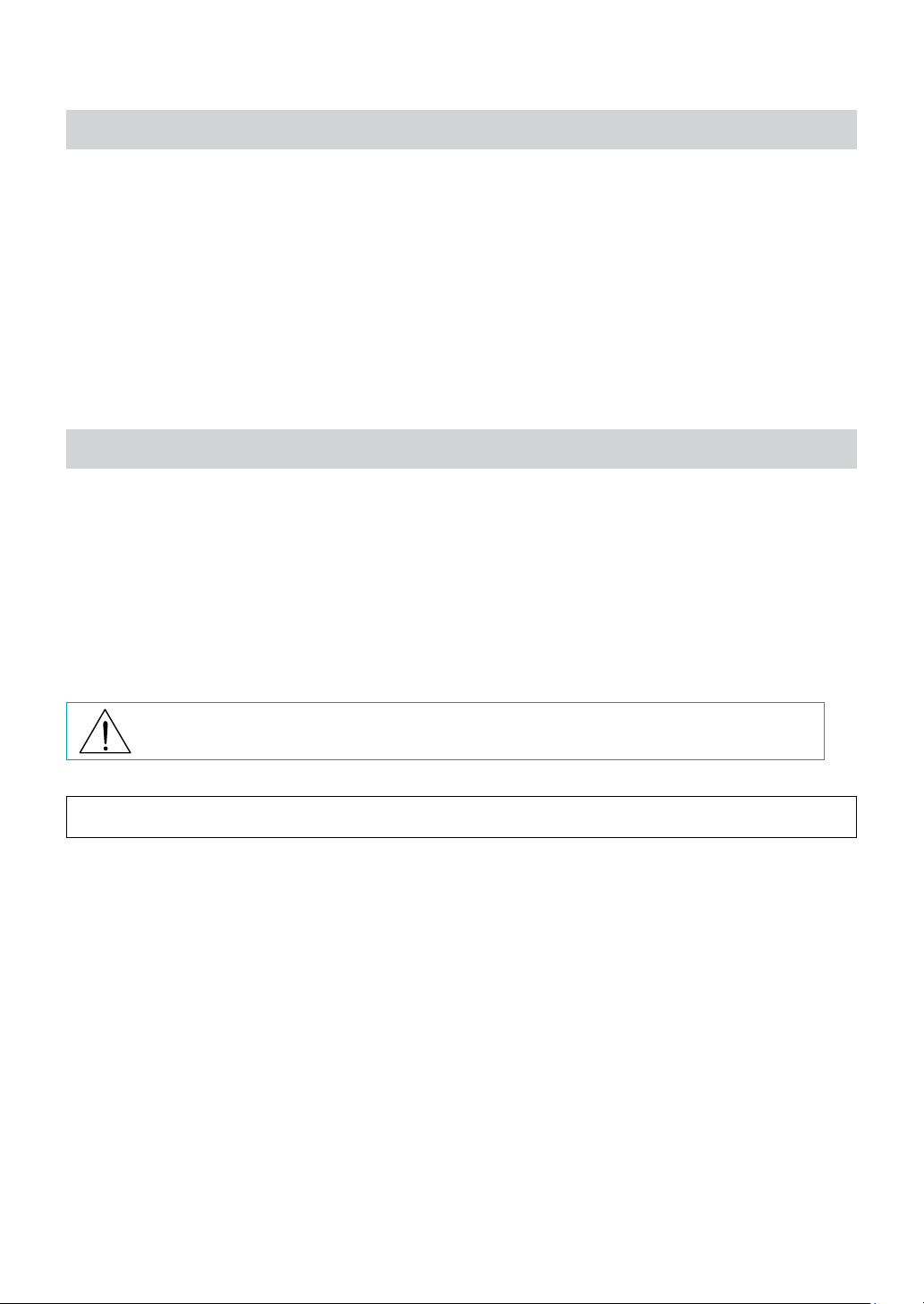
Part 2 - Appendix
5
Электропитание
Колебания напряжения источника питания должны быть в пределах 10% от номинального напряжения, розетка
должна быть заземлена. Не включайте электроприборы, такие как фен, утюг, и холодильник в ту же самую
электрическую розетку, что и изделие.
●Представляет опасность перегрева, пожара и поражения электрическим током.
Не допускайте чрезмерных перегибов кабеля питания, не ставьте на него тяжелые предметы.
●Представляет опасность пожара.
Не тяните за кабель питания и не берите вилку мокрыми руками. Не вставляйте вилку в неплотно сидящую розетку.
●Представляет опасность пожара и поражения электрическим током.
Возможно, вы захотите установить UPS (источник бесперебойного питания) для безопасной эксплуатации, чтобы
предотвратить повреждения из-за неожиданного прекращения подачи электричества. При возникновении вопросов
о UPS свяжитесь со своим дистрибьютором.
Использование Изделия
Не ставьте чашку или контейнер с жидкостью на верхнюю плоскость изделия.
●Жидкость может пролиться и повредить внутренние части изделия, а также вызвать риск пожара.
Избегайте опасных ситуаций, таких как размещение изделия или сетевого кабеля на влажном / мокром полу,
использование незаземленного удлинителя, использования поврежденного (открытого) кабеля питания, отсутствие
надлежащего заземления продукта. Обратитесь к розничному продавцу или к специалисту, если у вас возникнут
проблемы.
●Представляет опасность пожара и поражения электрическим током.
Если от изделия исходит странный шум или запах, отсоедините кабель питания и немедленно обратитесь в
сервисный центр.
●Представляет опасность пожара и поражения электрическим током.
Предосторожность Несоблюдение данных инструкций может привести к легким травмам и /или
повреждению изделия.
Охраняется одним или несколькими пунктами патентных формул, указанных на сайте patentlist.accessadvance.com.
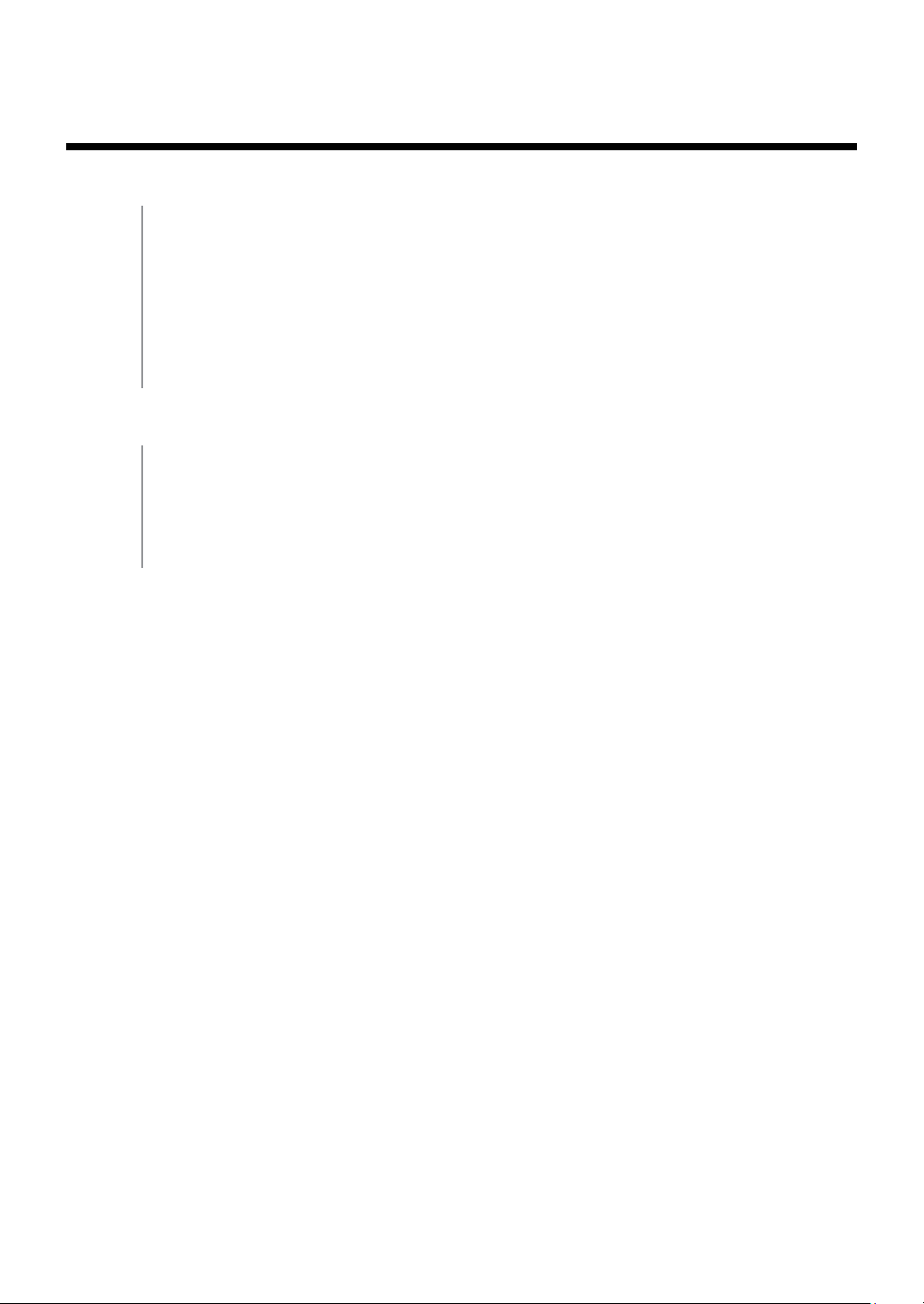
6
Содержание
1
2
Часть 1 – Информация об устройстве .......................7
Диаграмма системы ............................................................7
Передняя панель ...............................................................7
Задняя панель ..................................................................8
Включение NVR.................................................................9
Выключение NVR ...............................................................9
Часть 2 - Решение проблем ................................10
Решение проблем .............................................................10
Решение проблем .............................................................10
Спецификация ................................................................11

7
Диаграмма системы
Передняя панель
●Кнопка питания: включение или
выключение системы.
●Индикатор питания: Горит, когда
устройство включено.
●Индикатор HDD: Мигает, когда устройство
получает доступ к жесткому диску.
●USB: подключите USB-устройства, такие
как мышь, клавиатура, USB-накопитель
или принтер.
Windows может работать некорректно при использовании разъемов USB на передней панели NVR, в зависимости
от типа модели устройства USB. В этом случае подключите устройство USB после правильной загрузки Windows или
используйте разъемы USB, расположенные на задней панели.
Часть 1 – Информация об устройстве
Table of contents
Languages:
Other Idis Analytical Instrument manuals