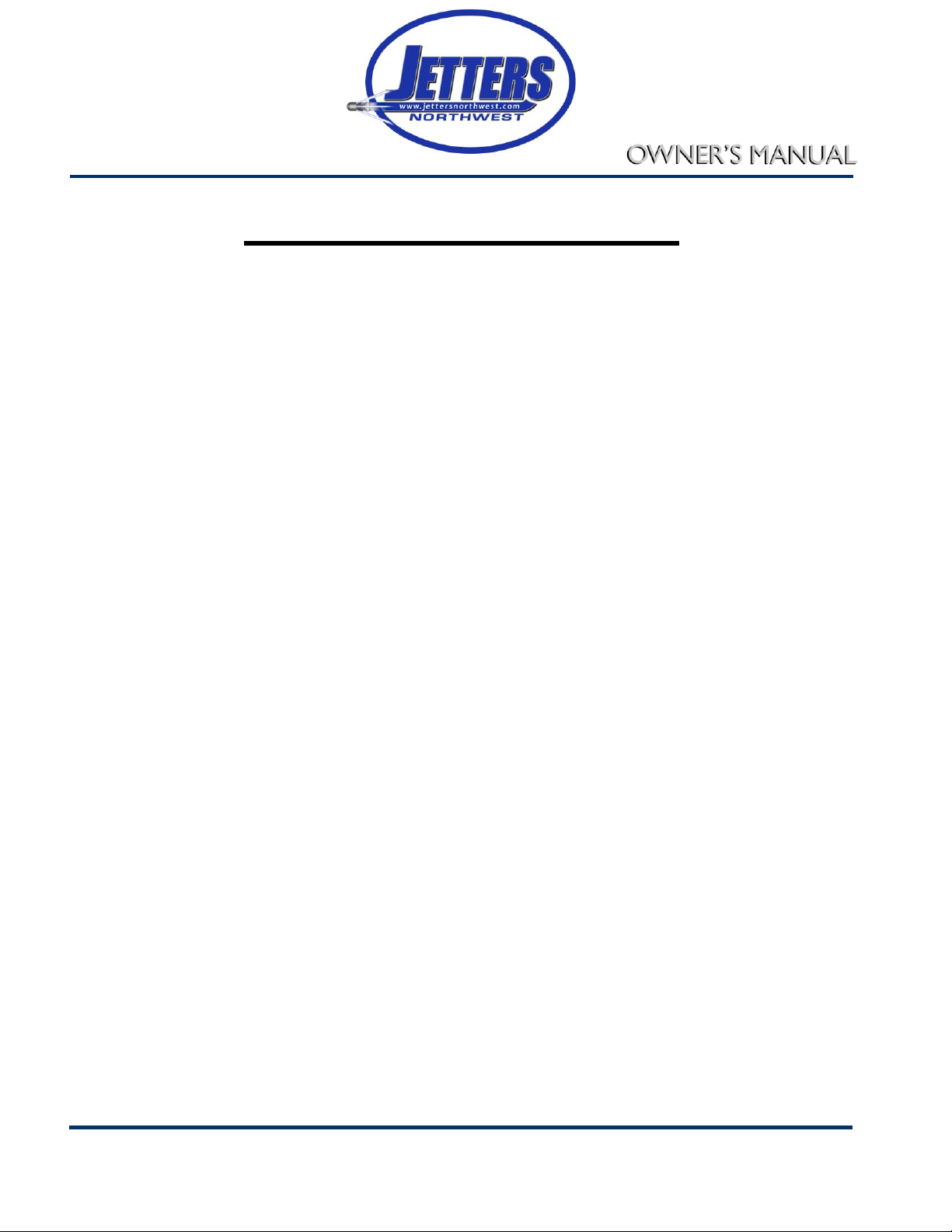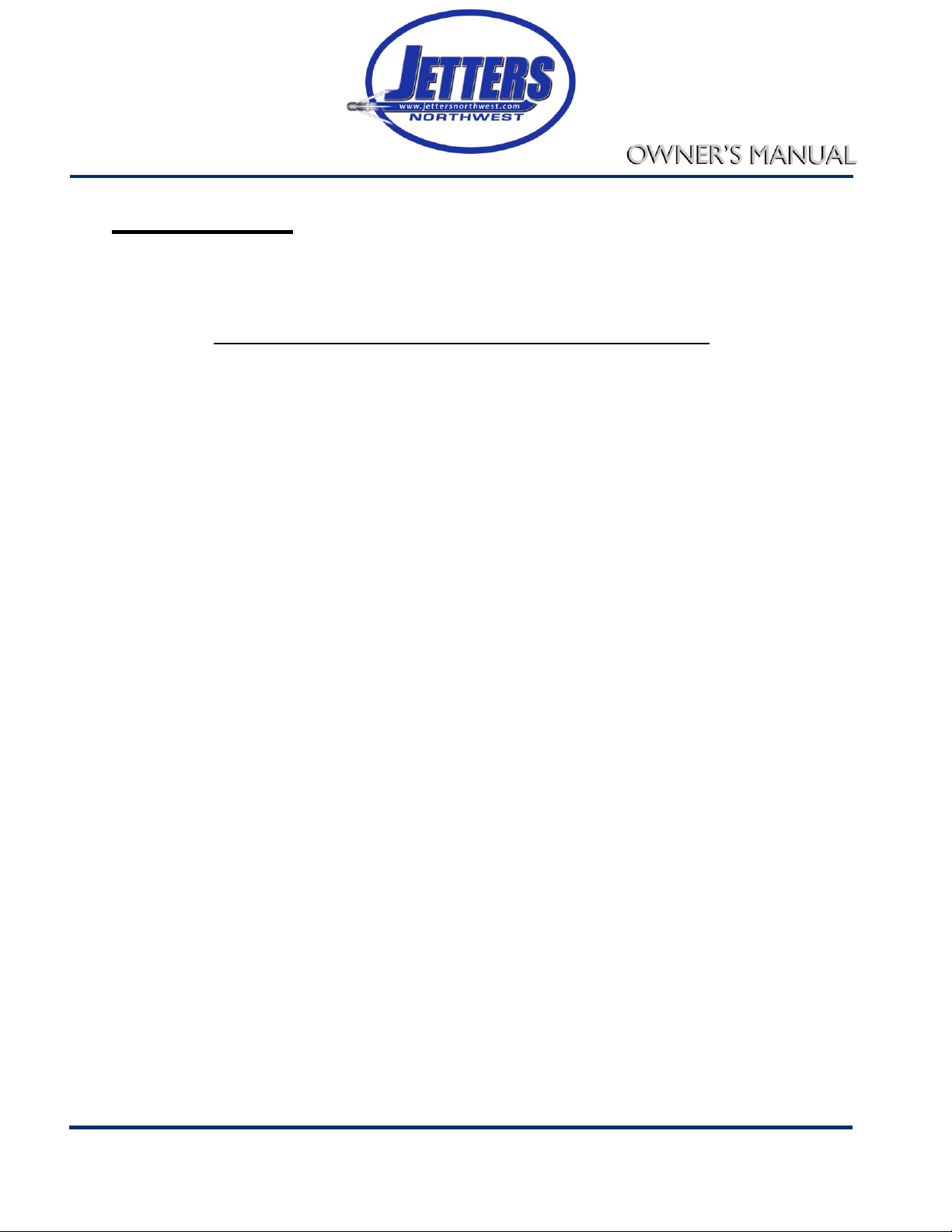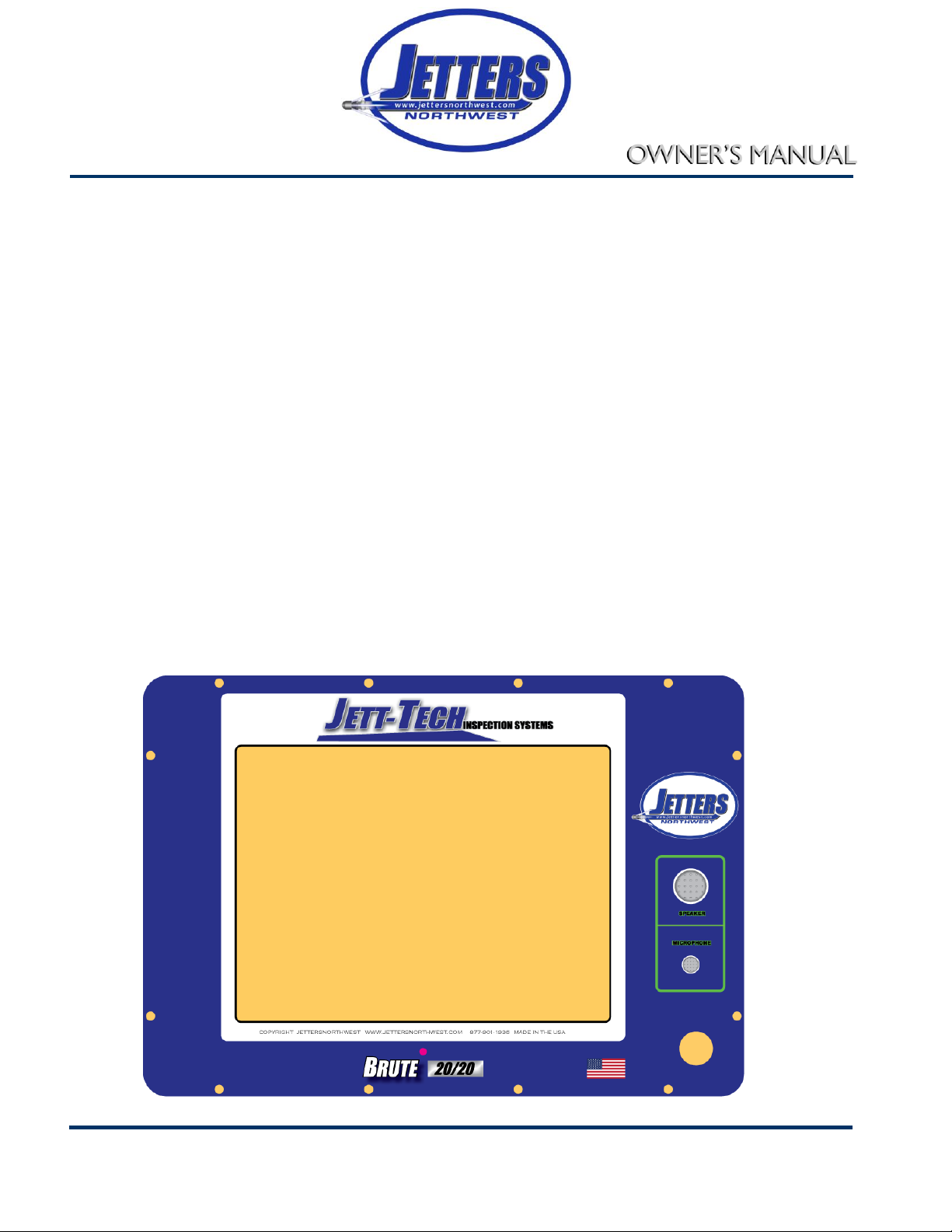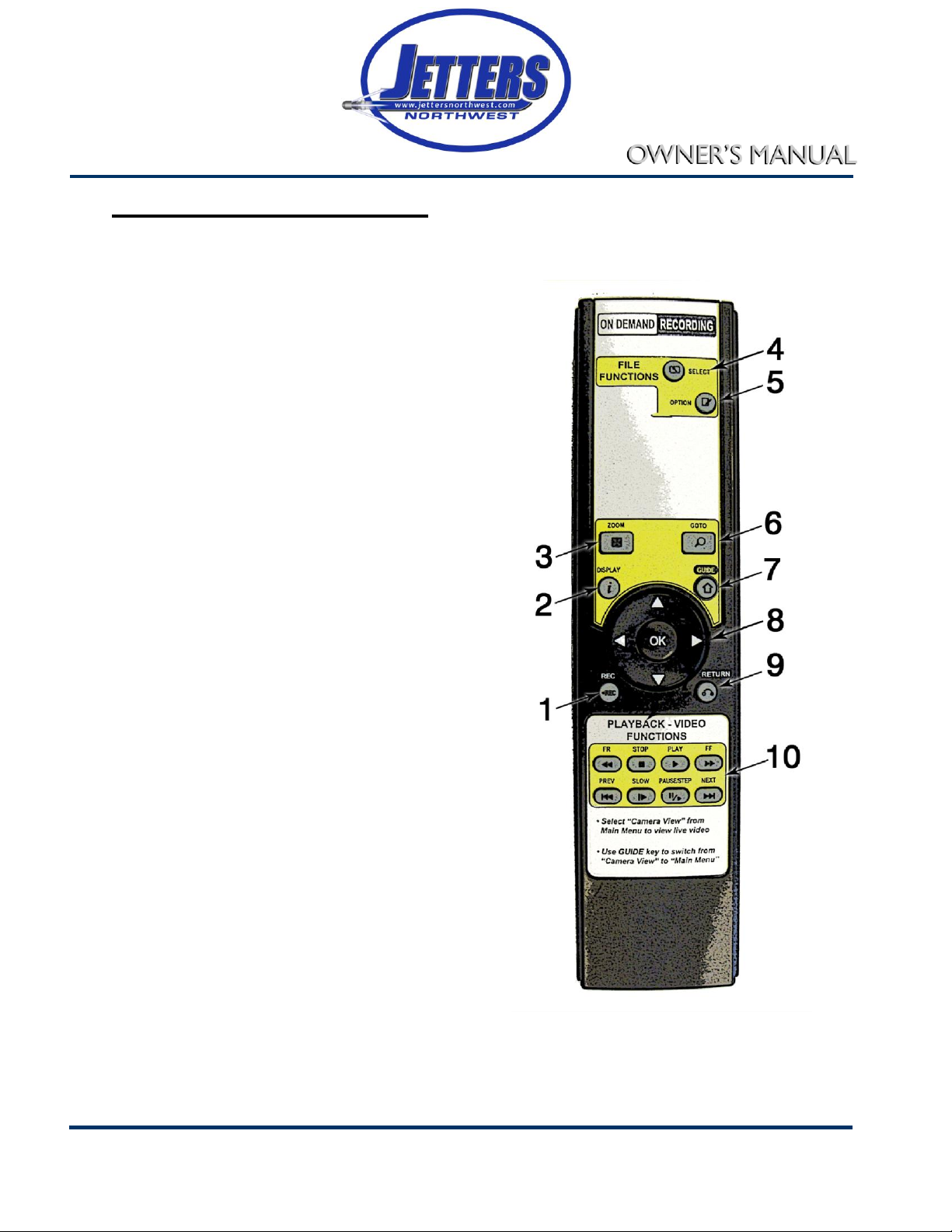2222 15th Avenue West -Seattle, WA 98119
Toll Free: 877-901-1936 - www.jettersnorthwest.com
WARRANTY
Jetters Northwest warrants to the original purchaser that should any of its products prove to be
defective in material or workmanship in normal use, within one (1) year from the date of delivery,
Jetters Northwest will, at its exclusive option, repair, replace or exchange the product or any of its
parts. THIS WARRANTY IS SUBJECT TO THE FOLLOWING LIMITATIONS:
1. The warranty does not apply to any product which has been subject to accident, negligence,
alteration, abuse, misuse, overload, repair by anyone other than Jetters Northwest, or its
authorized representatives, or not maintained in accordance with the manufacturer's suggested
maintenance schedule.
2. The warranty applies only to components manufactured by Jetters Northwest. The appropriate
manufacturer's warranty, if any, shall apply to components not manufactured by the company.
3. The warranty does not apply to flex-link connectors, rod, LED light rings, cable, rollers, o-rings,
and skids, or other parts, which are considered consumable. The replacement of these items is
part of normal product maintenance.
4. The warranty shall not apply if the products are used or operated in any manner not consistent
with their intended purpose.
5. The warranty is limited to repair or replacement of defective products and parts during the
warranty period, and shall be the exclusive remedy. Jetters Northwest shall in no event have any
other obligation or liability of any nature arising from the breakdown, malfunction, defect or other
failure of the product, including, without limitation, any liability for service, maintenance, repairs,
personal injury, property damage, loss of profits, loss of use or other consequential damages.
6. Any action for any claimed breach of this warranty shall be brought within one (1) year from the
date of delivery of the product.
7. The purchaser must return the defective product, part or component to the Jetters Northwest
factory in Seattle, WA 98119 at the purchaser's expense, properly and adequately packaged, with
insurance and transportation pre-paid. Jetters Northwest will either repair or replace the defective
product, part or component, at its option, and will return it to the purchaser at the customer's
expense. In no event shall Jetters Northwest be liable for delay in repair or replacement and
return under this warranty. Jetters Northwest will endeavor to effect appropriate repairs in the
shortest time practical, with respect to the customer having beneficial use of their equipment.
8. Jetters Northwest neither assumes nor authorizes any person to assume any other liability or
make any other warranty in connection with the products.
THIS WARRANTY IS EXPRESSLY GIVEN IN LIEU OF ALL OTHER WARRANTIES EXPRESSED
OR IMPLIED. JETTERS NORTHWEST, EXPRESSLY DISCLAIMS ANY OTHER WARRANTY,
INCLUDING, WITHOUT LIMITATION, ANY WARRANTY OF MERCHANTABILITY OR FITNESS
FOR A PARTICULAR PURPOSE.