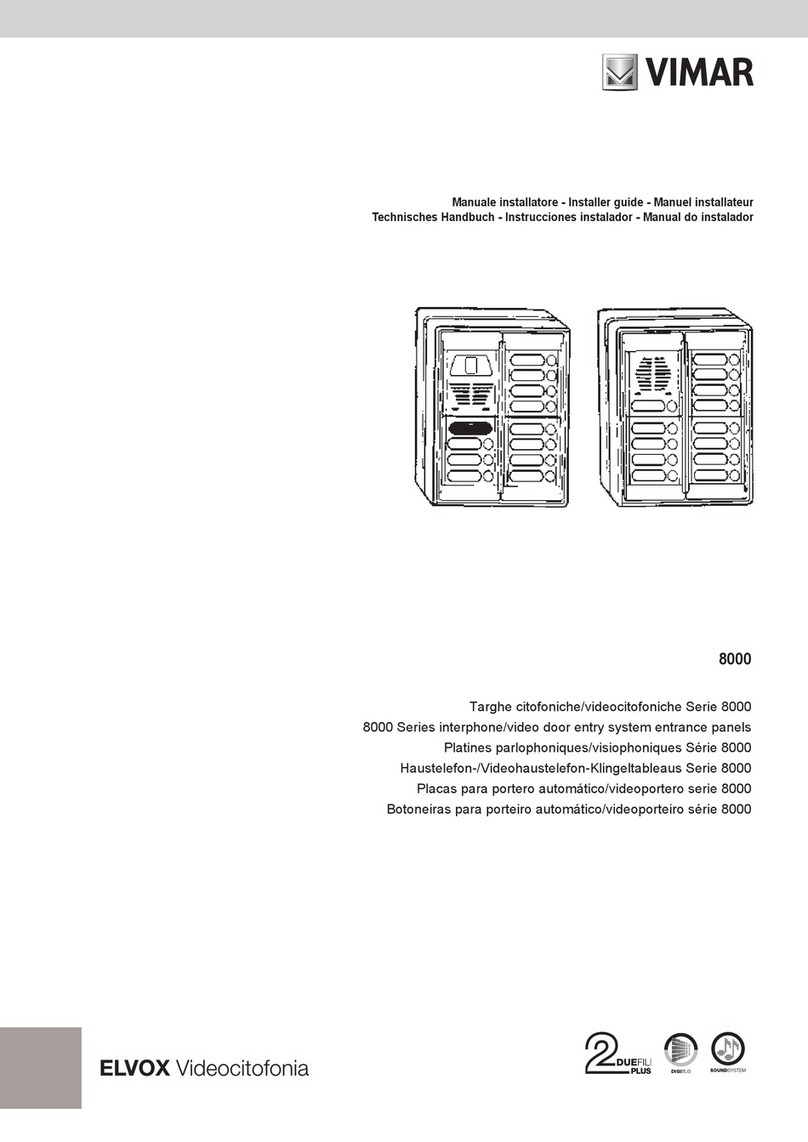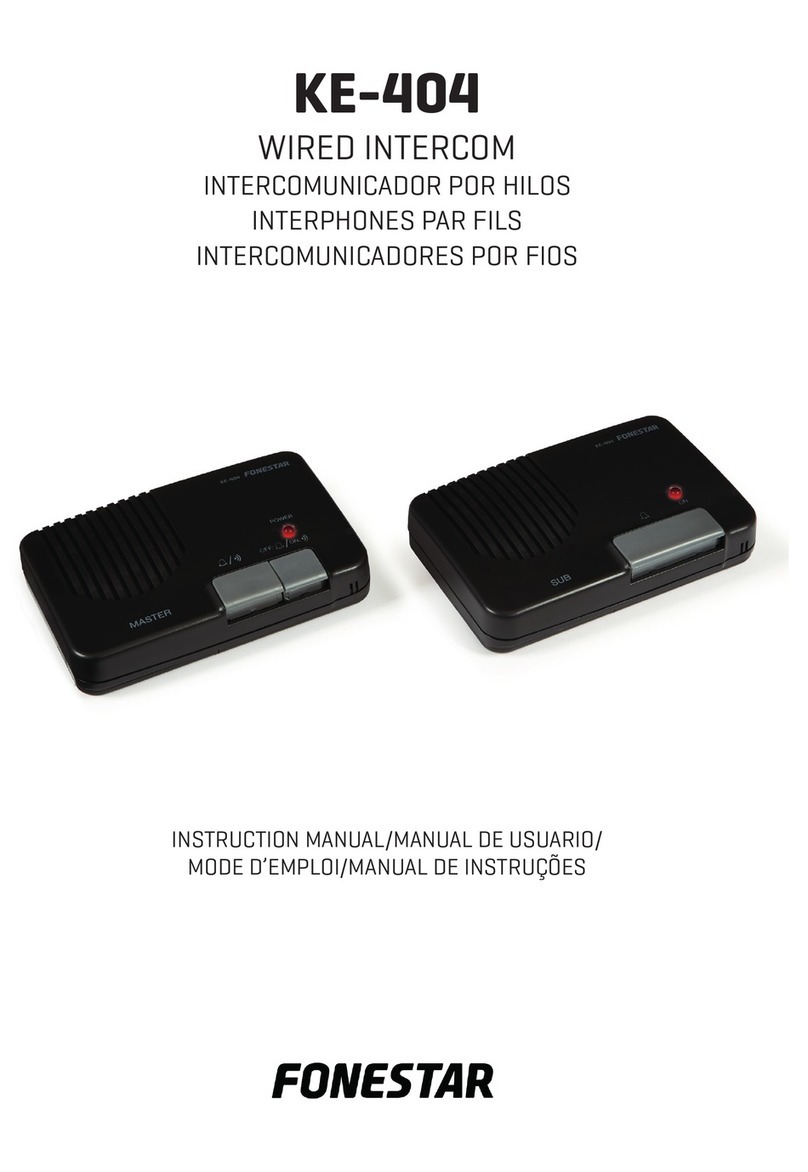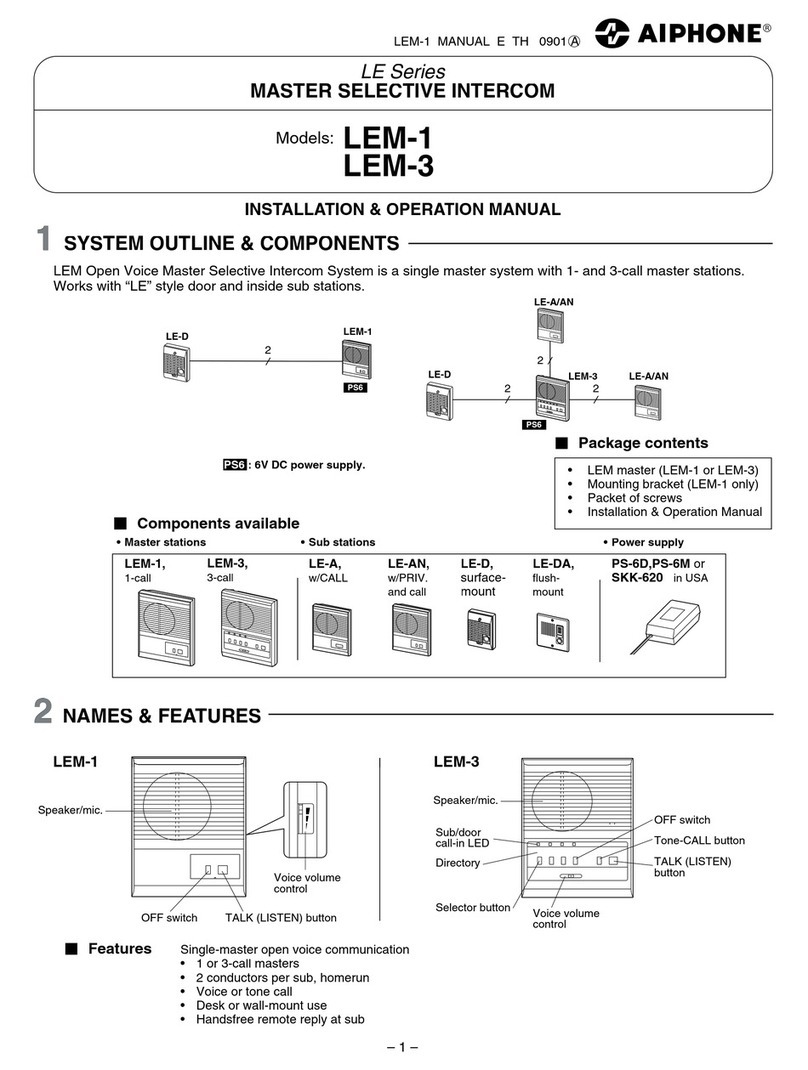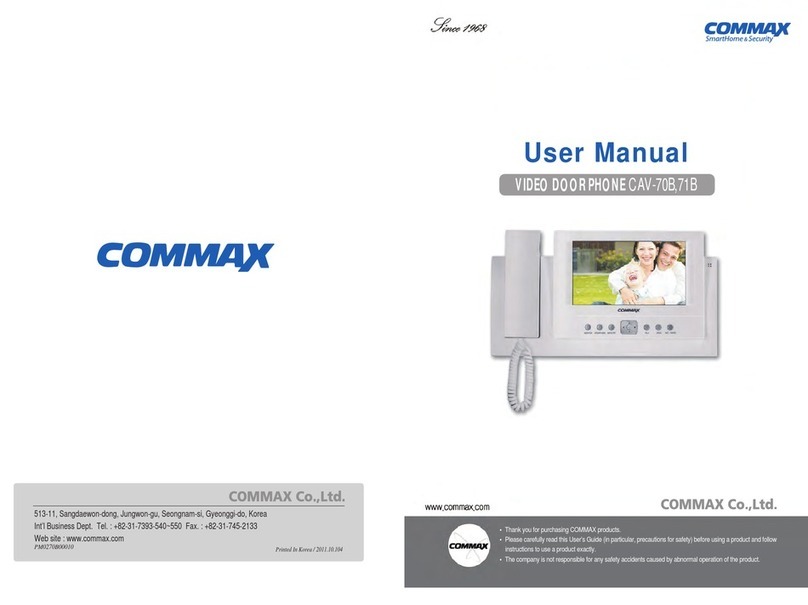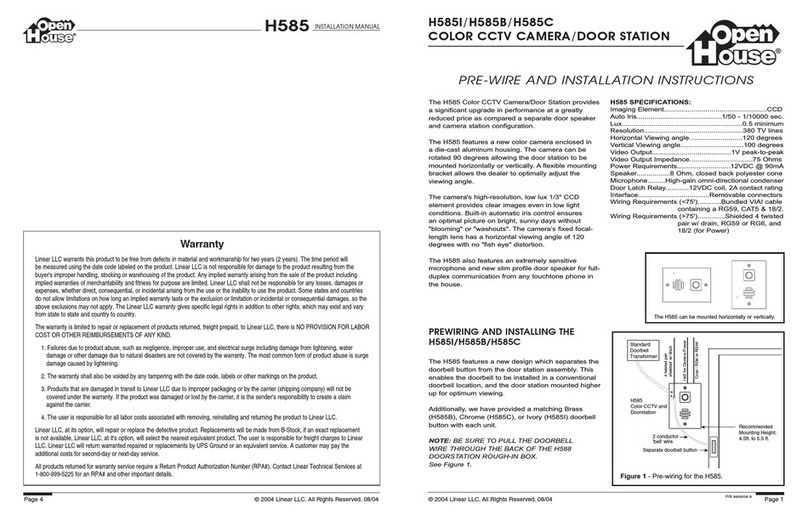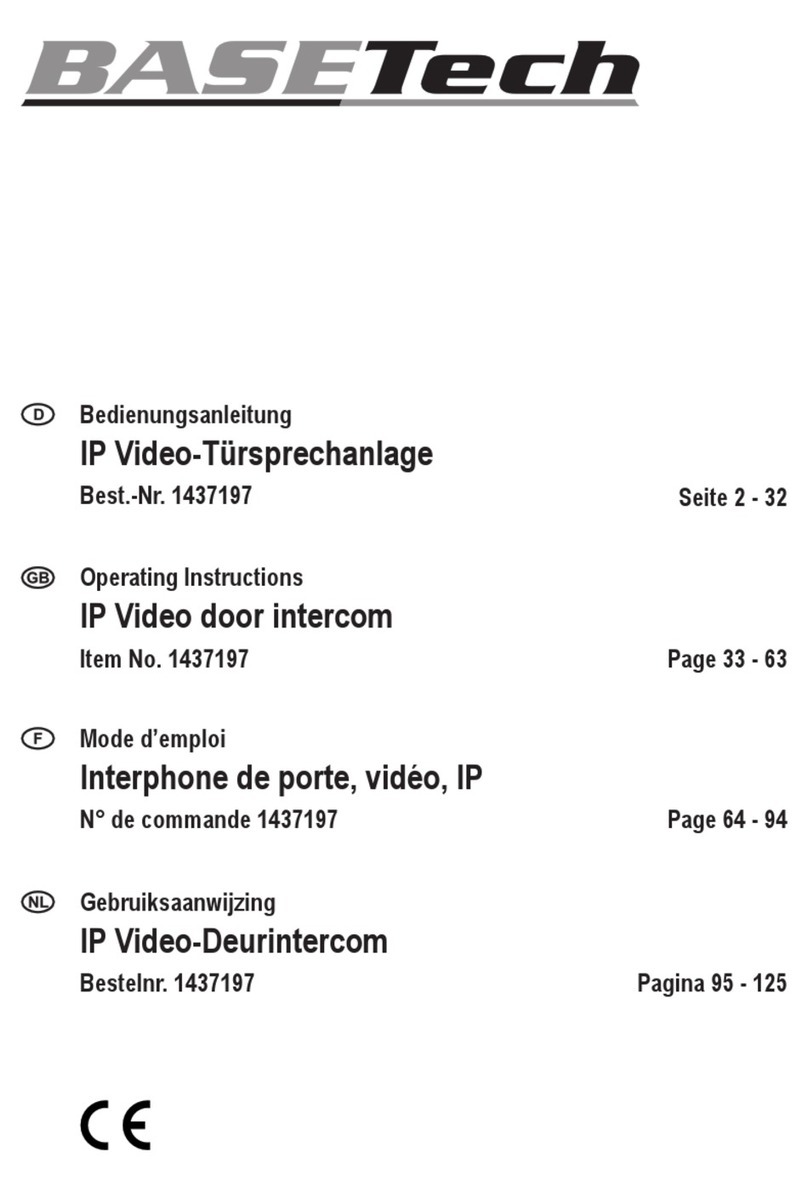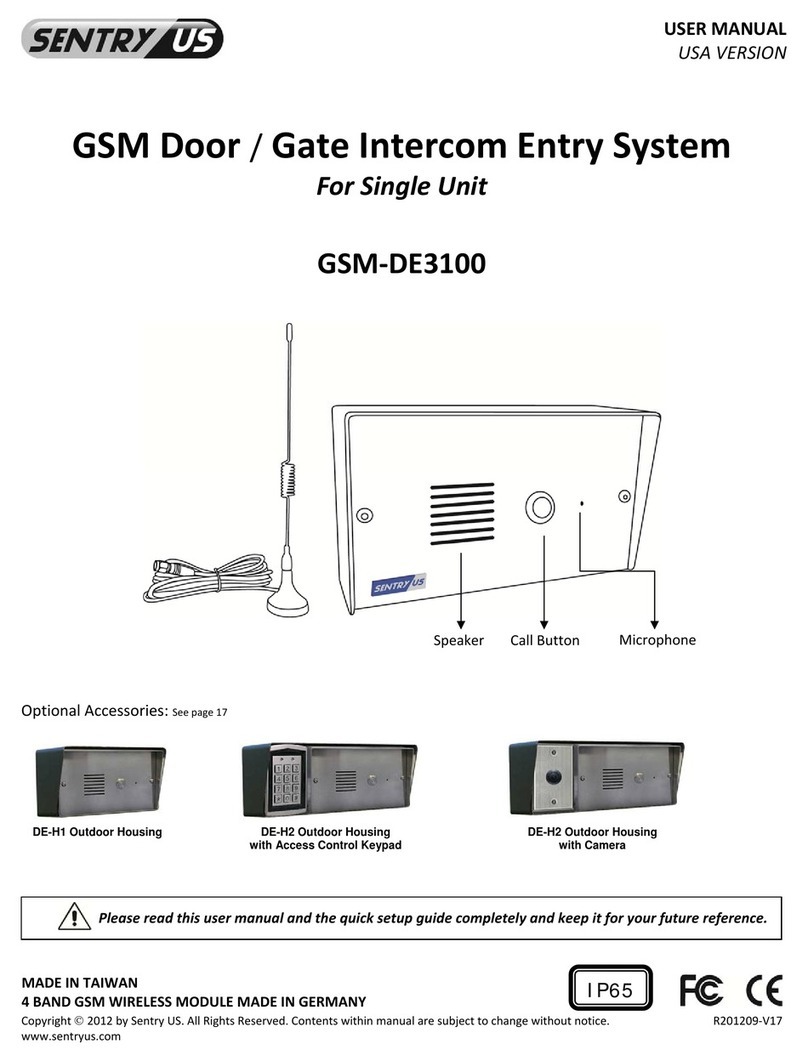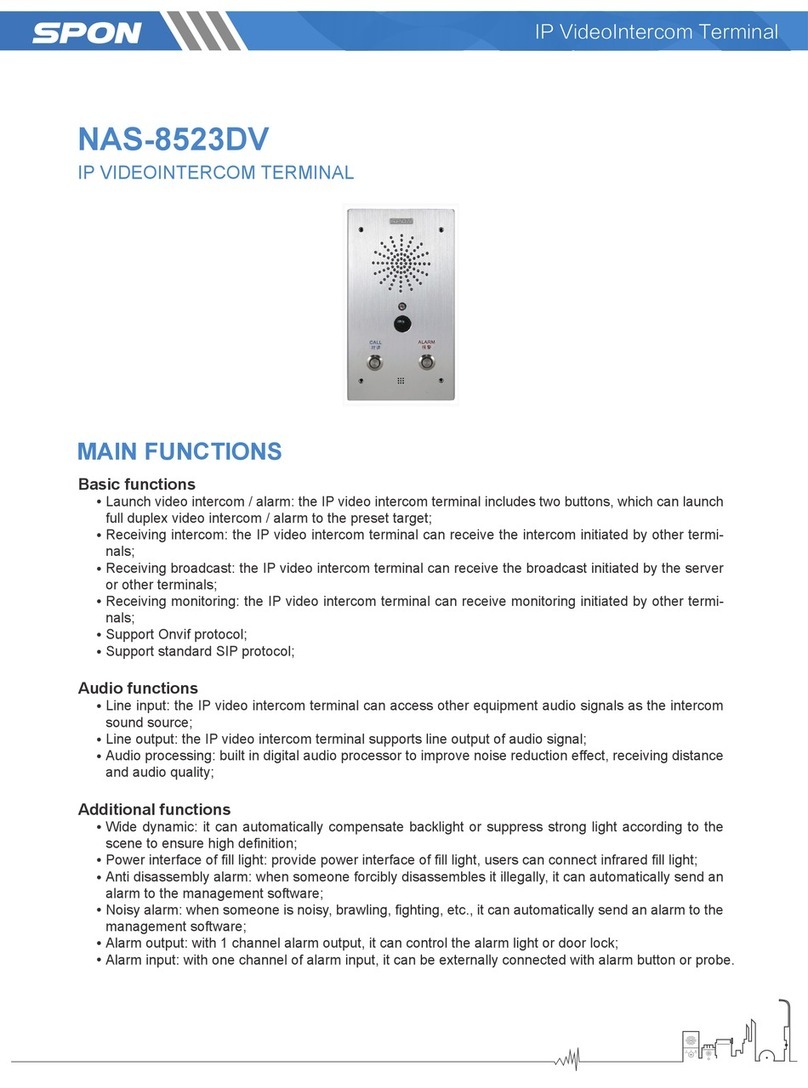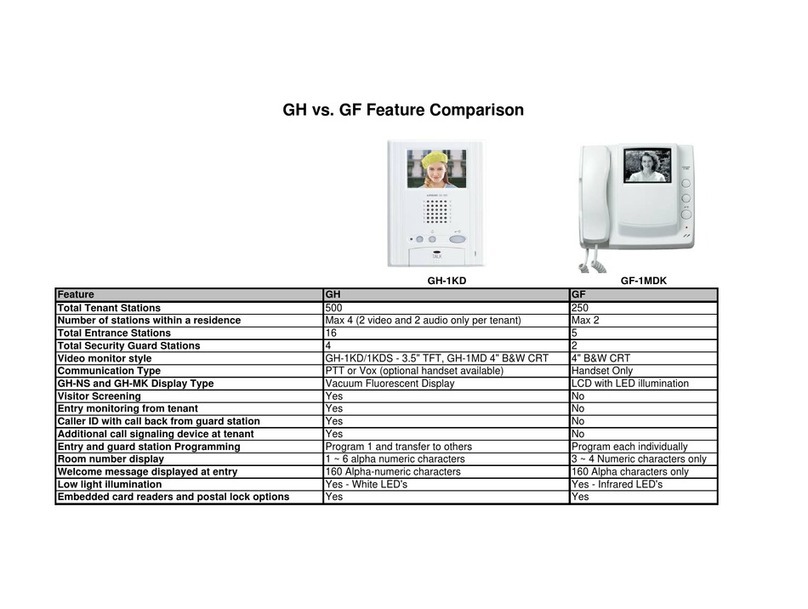IDTECH SmartPIN K100 Instruction manual

SmartPIN K100
TM
Encrypting
PIN Entry Device
Quick Start Manual

1
FCC WARNING STATEMENT
This equipment has been tested and found to comply ith the limits for a Class B
digital device, pursuant to Part 15 of FCC Rules. These limits are designed to provide
reasonable protection against harmful interference hen the equipment is operated in
a commercial environment. This equipment generates, uses, and can radiate radio
frequency energy and, if not installed and used in accordance ith the instruction
manual, may cause harmful interference to radio communications.
FCC COMPLIANCE STATEMENT
This device complies ith Part 15 of the FCC Rules. Operation of this device is
subject to the follo ing conditions: this device may not cause harmful interference and
this device must accept any interference received, including interference that may
cause undesired operation.
CANADIAN DOC STATEMENT
This digital apparatus does not exceed the Class B limits for radio noise for digital
apparatus set out in the Radio Interference Regulations of the Canadian Department
of Communications.
Le présent appareil numérique n’émet pas de bruits radioélectriques dépassant les
limites applicables aux appareils numériques de las classe B prescrites dans le
Réglement sur le brouillage radioélectrique édicté par les ministère des
Communications du Canada.
CE STANDARDS
An independent laboratory performed testing for compliance to CE requirements. The
unit under test as found compliant to Class B.
ID TECH
10721 Walker Street
Cypress, California 90630
(714) 761-6368

2
LIMITED WARRANTY
ID TECH arrants to the original purchaser for a period of 12 months from the date of invoice
that this product is in good orking order and free from defects in material and orkmanship
under normal use and service. ID TECH’s obligation under this arranty is limited to, at its
option, replacing, repairing, or giving credit for any product hich has, ithin the arranty
period, been returned to the factory of origin, transportation charges and insurance prepaid,
and hich is, after examination, disclosed to ID TECH’s satisfaction to be thus defective. The
expense of removal and reinstallation of any item or items of equipment is not included in this
arranty. No person, firm, or corporation is authorized to assume for ID TECH any other
liabilities in connection ith the sales of any product. In no event shall ID TECH be liable for
any special, incidental or consequential damages to purchaser or any third party caused by
any defective item of equipment, hether that defect is arranted against or not. Purchaser’s
sole and exclusive remedy for defective equipment, hich does not conform to the
requirements of sales, is to have such equipment replaced or repaired by ID TECH. For
limited arranty service during the arranty period, please contact ID TECH to obtain a
Return Material Authorization (RMA) number & instructions for returning the product.
THIS WARRANTY IS IN LIEU OF ALL OTHER WARRANTIES OF MERCHANTABILITY OR
FITNESS FOR PARTICULAR PURPOSE. THERE ARE NO OTHER WARRANTIES OR
GUARANTEES, EXPRESS OR IMPLIED, OTHER THAN THOSE HEREIN STATED. THIS
PRODUCT IS SOLD AS IS. IN NO EVENT SHALL ID TECH BE LIABLE FOR CLAIMS
BASED UPON BREACH OF EXPRESS OR IMPLIED WARRANTY OF NEGLIGENCE OF
ANY OTHER DAMAGES WHETHER DIRECT, IMMEDIATE, FORESEEABLE,
CONSEQUENTIAL OR SPECIAL OR FOR ANY EXPENSE INCURRED BY REASON OF
THE USE OR MISUSE, SALE OR FABRICATIONS OF PRODUCTS WHICH DO NOT
CONFORM TO THE TERMS AND CONDITIONS OF THE CONTRACT.
The information contained herein is provided to the user as a convenience. While every effort
has been made to ensure accuracy, ID TECH is not responsible for damages that might occur
because of errors or omissions, including any loss of profit or other commercial damage, nor
for any infringements or patents or other rights of third parties that may result from its use.
The specifications described herein ere current at the time of publication, but are subject to
change at any time ithout prior notice.
ID TECH is a registered trademark of International Technologies & Systems Corporation.
SmartPIN and Value through Innovation are trademarks of International Technologies &
Systems Corporation.

3
Introduction
SmartPIN K100 is a Personal Identification Number (PIN) PIN Entry Device (PED)
designed mainly for kiosk applications. The PIN Pad is typically used in POS
applications here PIN numbers are used for financial transaction authorization. The
entered PIN is encrypted for secure transmission to a POS terminal or similar
equipment. This product is PCI 2.1 certified for security of PIN operations and
encryption keys.
This document provides basic information on installing & operating the SmartPIN
K100 PIN Pads, for more information on ho to program the device, please refer to a
separate document.

4
Installation
S232 Interface
Connect the DB9 connector into the Host equipment’s serial port. An A/C po er
adaptor is required to supply po er to the RS232 interface device. To apply po er to
the unit, first connect the output connector of the po er adaptor into the housing of the
DE9 (RS232) connector, notice that the end that has the po er jack should be
connected to the host. Then, plug the po er supply adaptor into a all po er outlet to
po er up the unit.
The default COM port settings are Baud rate 38400 Data bit 8, Stop bit 1, and Parity:
None
USB Interface
Plug the USB connector into a USB communication port on the Host. No A/C po er
adaptor is needed to po er the USB unit. The po er is supplied by the USB
connection.

5
Operation
The SmartPIN K100 is operated through a Point of Sale (POS) application. The
application runs on a terminal, a PC, or similar device. The application drives all
SmartPIN K100 operations. No operations infringe on the PIN security requirements
are allo ed; the PIN entry mode can only be initiated and ended by the POS
application.
Power-Up Sequence
Each time hen the po er is applied to the SmartPIN K100, the unit performs a
Po er-Up sequence that includes a self-test. After the po er up sequence, the
SmartPIN K100 enters the Idle State.
Operational States
There are three Operational States: Idle, PIN Entry, and Transaction.
o The SmartPIN K100 rests in an Idle State hen it’s not in use. In this state, the
PIN Pad is ready to receive commands from the host.
o When the POS application requires a PIN entry, SmartPIN K100 transitions into
a PIN Entry State. On the application or on a separate LCD display it ill
prompt the user to enter the PIN. The unit no operates independently from
the Application and all operations are bet een the SmartPIN K100 and
operator. The application can end the PIN entry process at any time.
o The Transaction State provides for operator information and interactions to
complete the transaction. When the transaction is completed, the SmartPIN
K100 returns to the Idle State.
Audio
The SmartPIN K100 has an audio output device that provides audio tone feedback for
key press recognition. Numeric keys operation and audio feedback is only available
during the PIN Entry process. The audio output can be disabled by the host.

6
PIN Entry Operation
During the PIN entry process, there are several options:
- To exit the PIN entry state hen no digits have been entered, press the Cancel
Key.
- To clear all entered digits and re-start from beginning, press the Cancel Key.
- To complete the PIN entry process, press the Enter Key.
- To clear the last entry, press the Backspace Key.
For security reasons, the SmartPIN K100 has the follo ing operating functions:
The application controls the PIN entry elapse time. The application may cancel the
PIN entry mode for any reason. Once the PIN entry mode is canceled, the PIN entry
process must be started from the beginning.
Each PIN digit must be entered ithin 20 seconds maximum of the last PIN digit. If
this time has expired, all the digits entered are cleared and the time restarted.
The PIN entry process must be completed ithin three minutes maximum. The three
minutes is timed, starting either from hen no PIN characters have been entered or
from hen the PIN characters have been cleared. When three minutes has expired,
the PIN entry process is aborted.
The SmartPIN K100 has a fixed limit to the number of PIN digits that can be entered.
When more than the limit of PIN digits is pressed or a function key is pressed during
the PIN entry state, three audio beeps are sounded to signal the input error. No audio
beeps ill emit if the audio function is disabled.

7
Maintenance
There are no user serviceable components in the SmartPIN K100. Maintenance is
limited to periodic cleaning of the unit to remove oils and dirt.
To clean the unit, use a soft cloth moistened ith arm ater and a small amount of
mild detergent. Disconnect or remove po er from the unit and ipe the exterior ith
the moistened cloth. Caution should be used not to saturate the any area, hich
ould permit liquid to enter the unit. Wipe the unit only enough to clean the surface oil
and dirt.

ID TECH
10721 Walker Street
Cypress, California 90630
(714) 761-6368
.idtechproducts.com
80114503-001-A R08/11
Table of contents