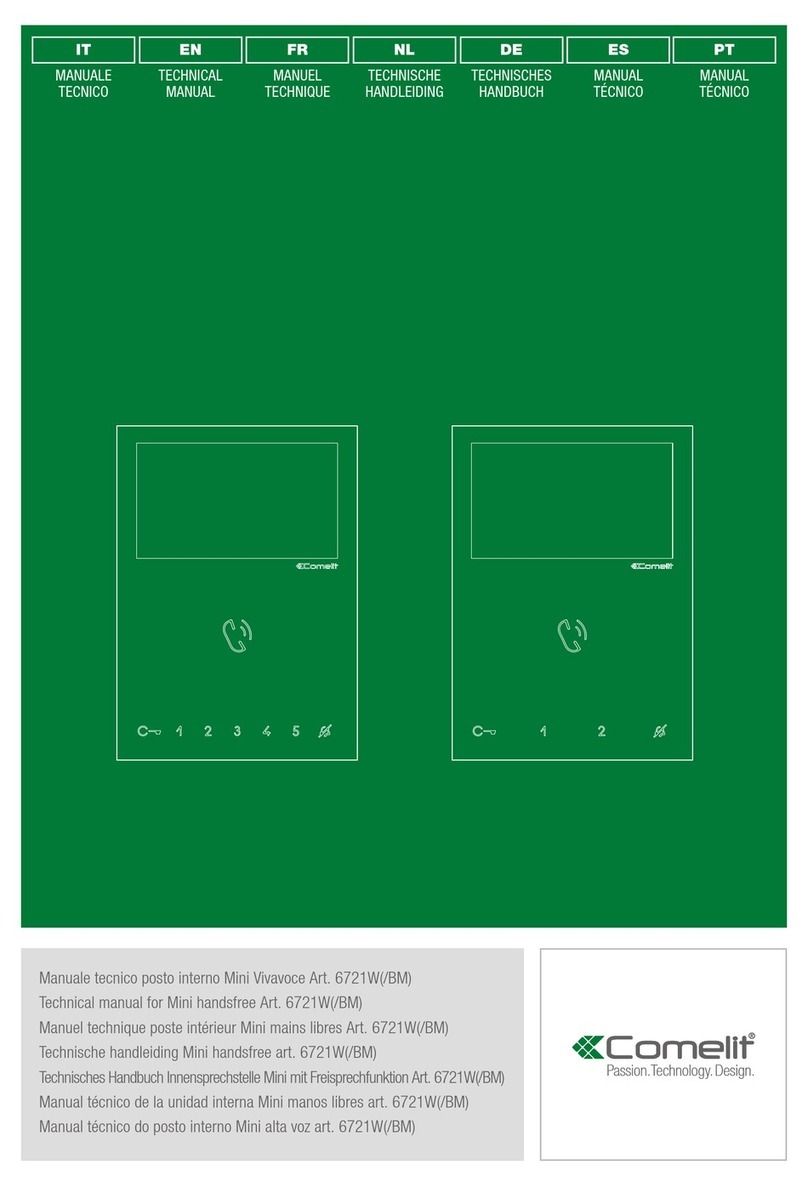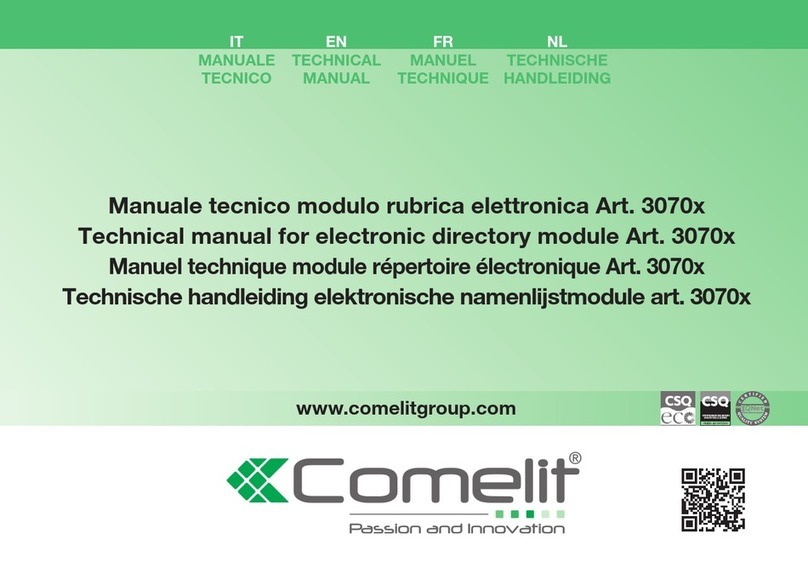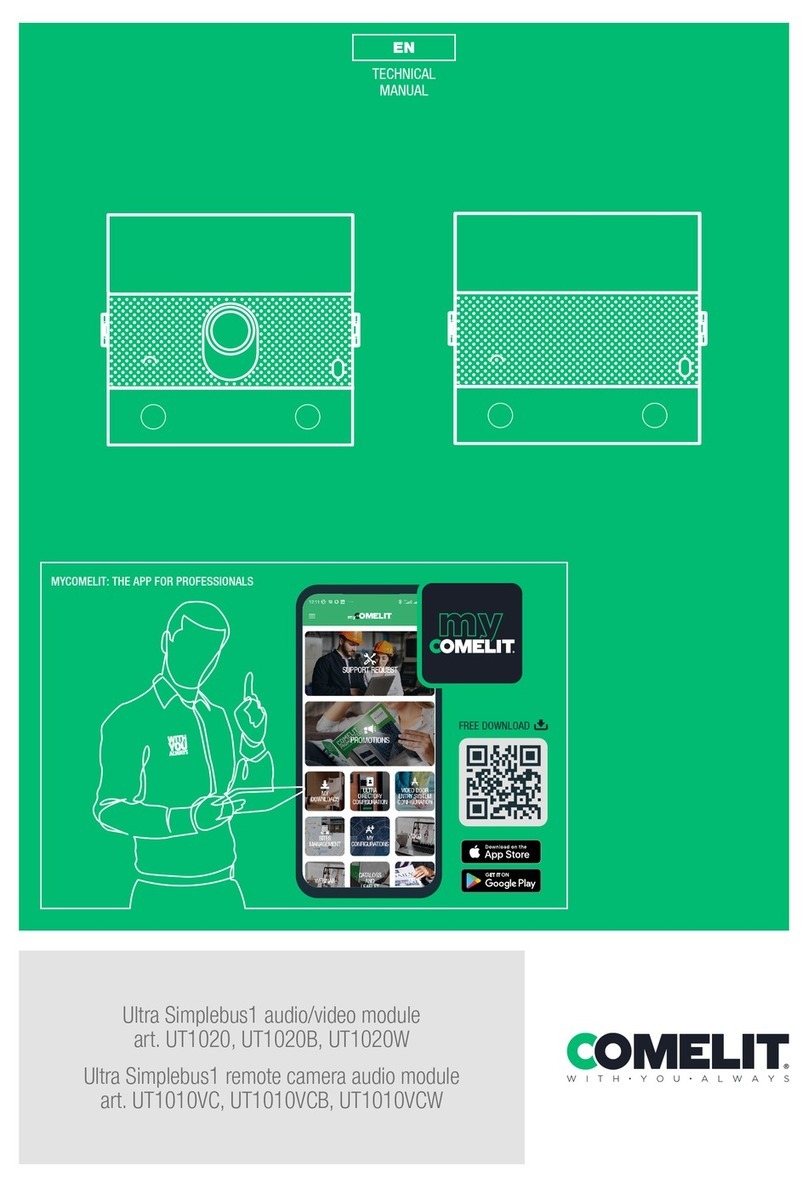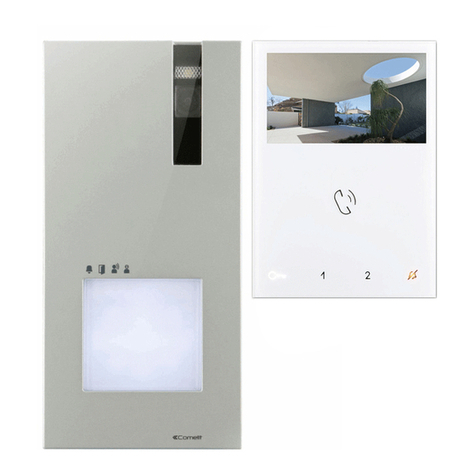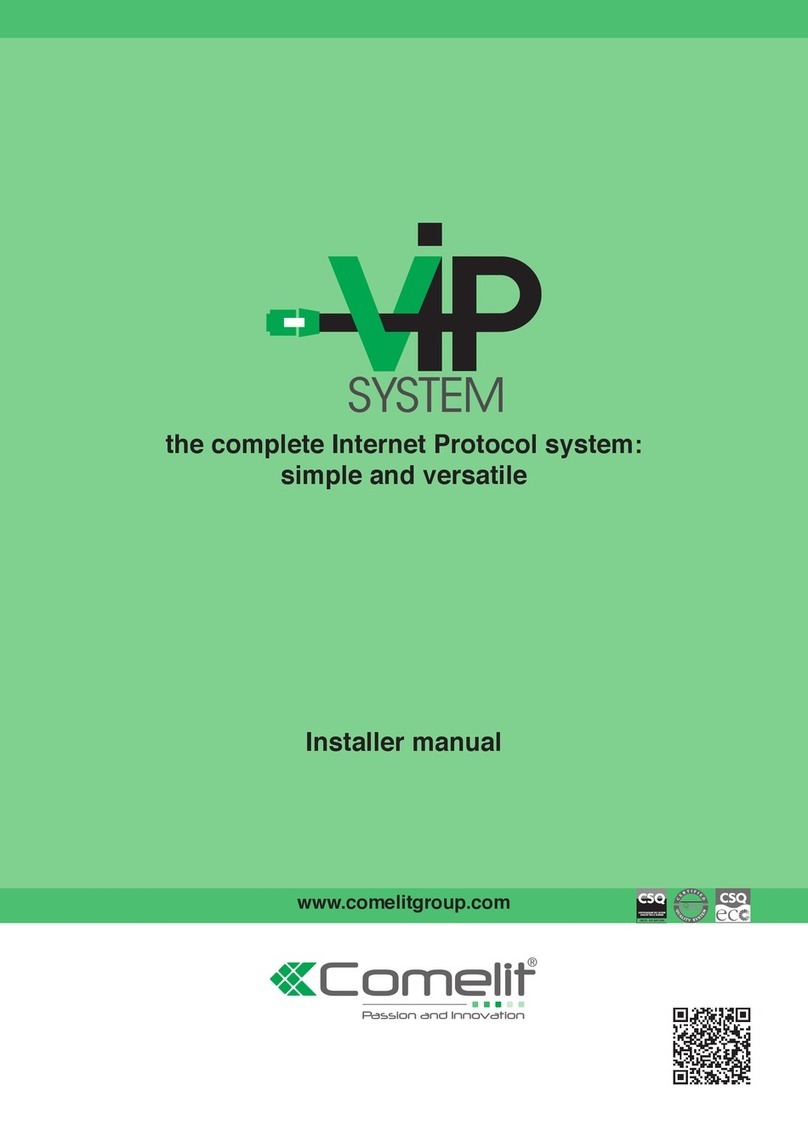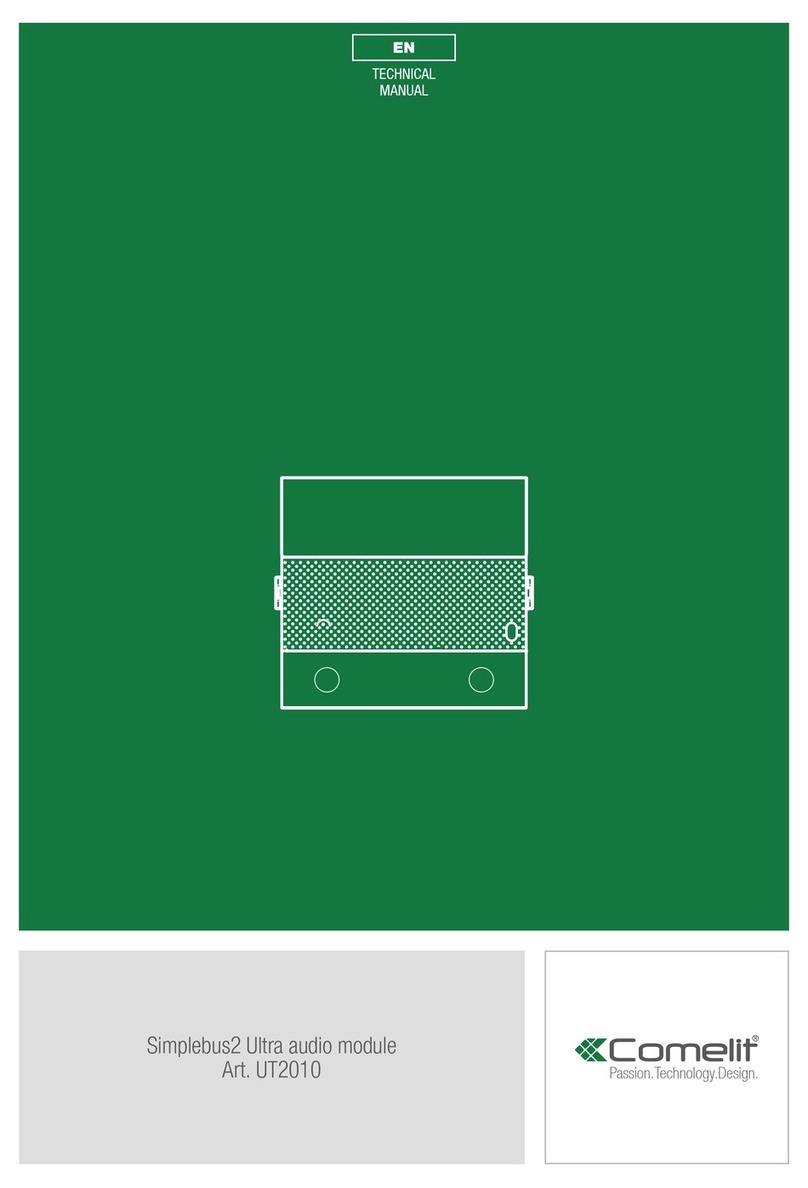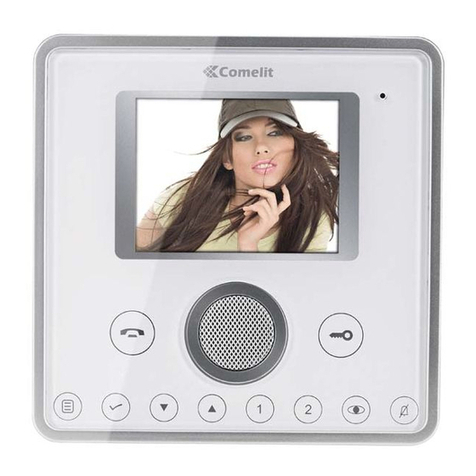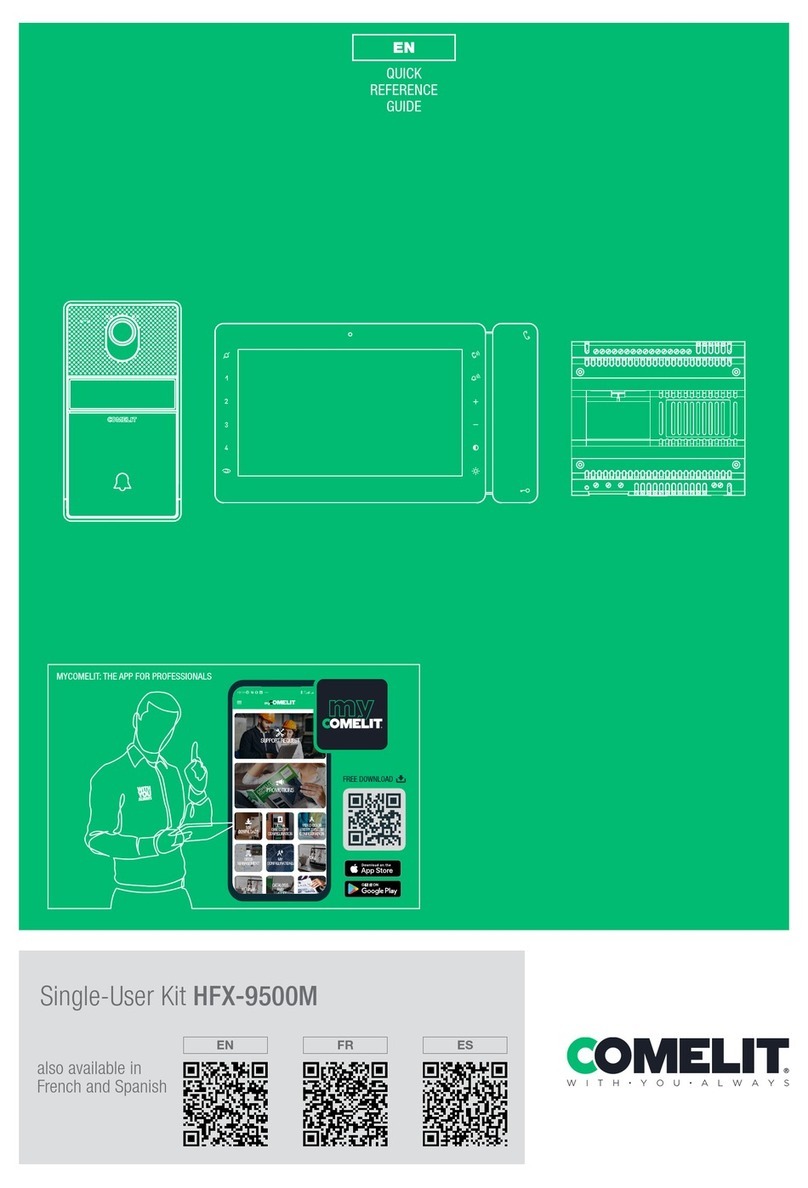3
Description
Wi-Fi hands-free monitor Art. 6741W, 6741W/BM can be used in “Building Kit” (exclusively 2-wire), Simplebus Top and Kit
Video systems. With 8 touch-sensitive buttons for answering calls, controlling door opening, executing programmed functions
(controlling an actuator, carrying out self-ignition, making a switchboard call...) and activating the Privacy function.
Used in conjunction with the COMELIT app, it allows you to answer calls directly from your smartphone/tablet, whether you are
at home or away.
Version 6741W/BM is equipped with a magnetic induction audio amplification system.
6
4
3
1
2
5
1. Brightness control
fTo increase the value, turn clockwise
2. Loudspeaker volume control
fTo increase the value, turn clockwise
3. LCD display 4,3” 16:9
SCAN QRCODE DOWNLOAD
COMELIT APP
TO
4. Soft-touch keys
5. Microphone
6. Call volume adjustment (high - medium - low)
MENU
SHORT PRESS
fwith display off: the display comes on
fon the homepage screen: the display
switches o
fwhile navigating the menu: return to
previous screen
AUDIO
fPRESS AND RELEASE: answer/end a call
√Incoming call:
fPress to start the conversation
fPress again to interrupt the conversation
fPRESS AND HOLD (5s): enables/disables the
Hands Free function (on receipt of a call the
device will respond automatically)
LOCK-RELEASE
Opens the corresponding door lock
fSHORT PRESS: door opening
PROGRAMMABLE KEYS
fPRESS AND RELEASE (with display off): carry
out the programmed function
fPRESS AND HOLD (5s):
· activate/deactivate the programmed doctor
function (automatic door opening) (default key 4)
· activate/deactivate the programmed self-
ignition function (default key 2)
ARROWS FOR SCROLLING THROUGH MENUS
fPRESS AND RELEASE while navigating the
menu: up, down, right and left.
CONFIRM SELECTION
fPRESS AND RELEASE: confirm a selection,
select / deselect an option.
MESSAGE MENU
fPRESS AND RELEASE with monitor on: quick
access to the video messages section.
PRIVACY
fPRESS AND RELEASE: activate/deactivate the Privacy
function to exclude the ringer in response to a call from
an external unit and from the porter switchboard
Significato led
FLASHING LED: user notification present
STEADY LED: conversation in progress and/or
Hands Free function activated
FLASHING LED: incoming call
STEADY LED: door open confirmed
FLASHING LED: door open or incoming call from
the external unit
4 FLASHES: the device called is busy
3 FLASHES EVERY 5 SEC. = Doctor function
activated
STEADY LED: Privacy function active (Ringtone in
silent mode)
STEADY AND FLASHING LED: Doctor and Privacy active.
Key functions