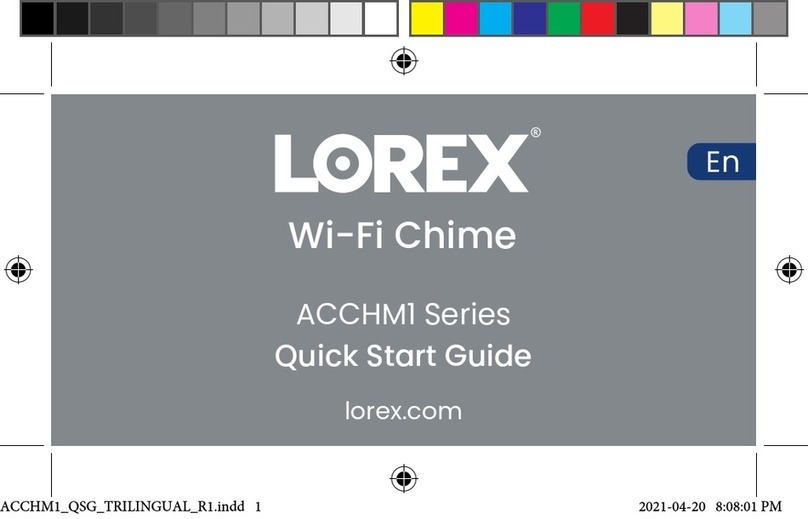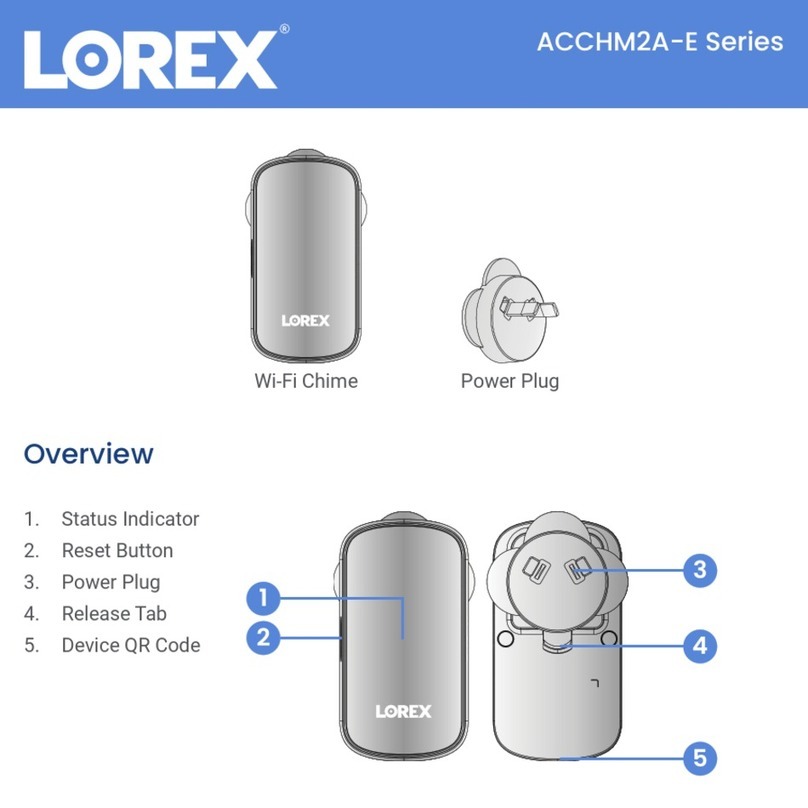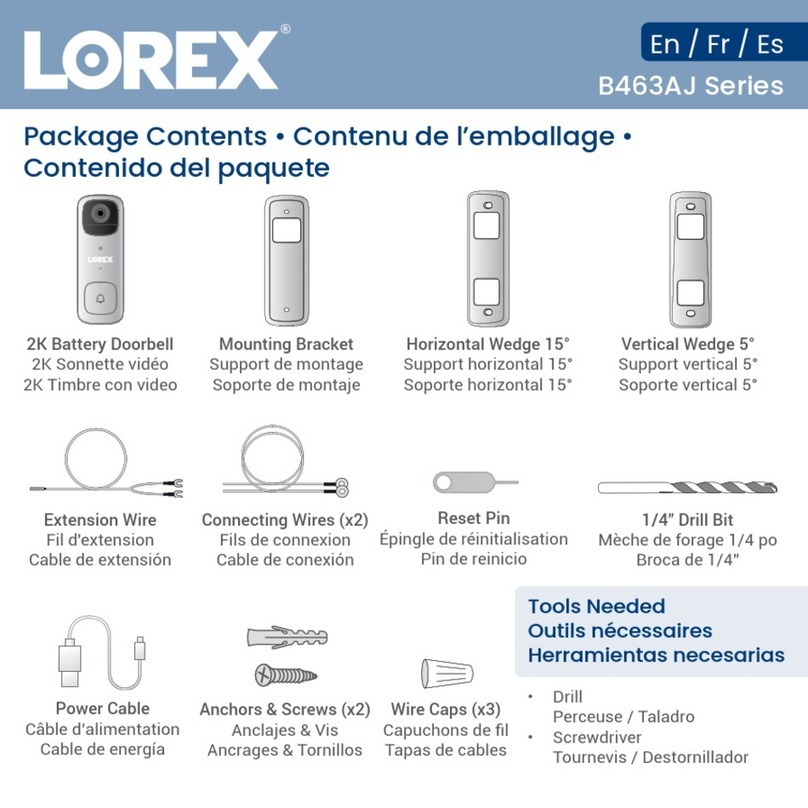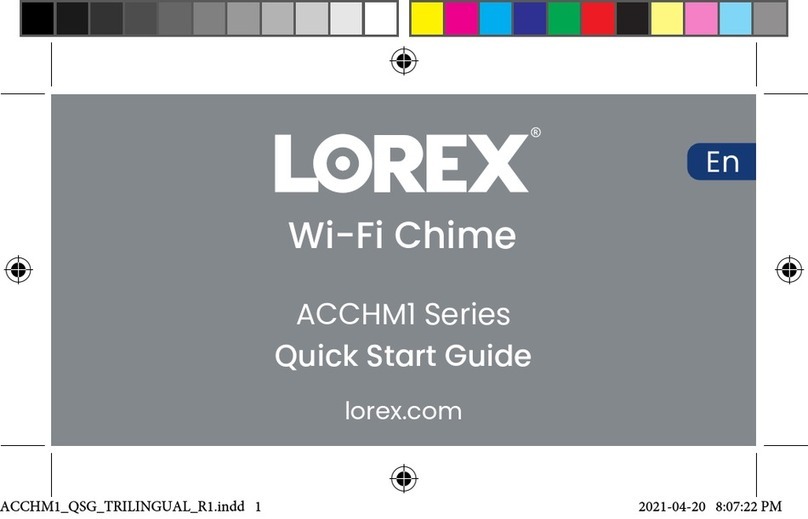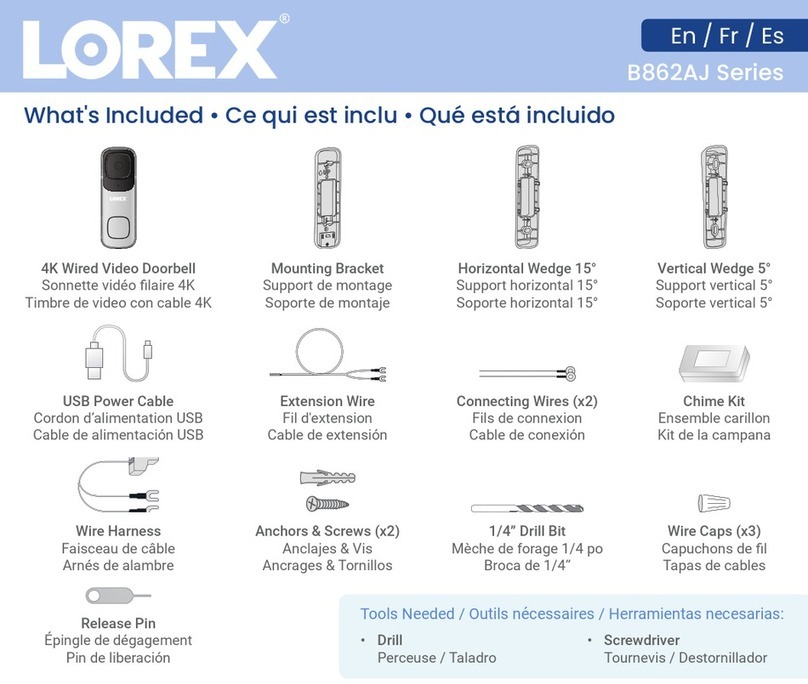1. QR Code
2. MicroSD Card Slot
Fente pour carte MicroSD
Ranura para tarjeta MicroSD
3. Reset Button
Bouton de réinitialisation
Botón de reinicio
4. USB Power Port
Port USB d'alimentation
Puerto de alimentación USB
5. Power Terminals
Ports d’alimentation
Puertos de alimentación
6. Speaker
Haut-parleur
Altavoz
7. Camera Lens
Lentille de la caméra
Lente de la cámara
8. Microphone
Microphone
Micrófono
9. IR Light
Voyant IR
Luz IR
10. Smart Security (SS) LED
DEL de sécurité intelligente (SS)
Led de seguridad inteligente (SS)
Smart Security LED Indicator • Indicateur DEL de sécurité intelligent
• Indicador led de seguridad inteligente
11. Smart Security (SS) Call Button
Bouton d’appel de sécurité intelligente (SS)
Botón de llamada de seguridad inteligente (SS)
12. Night Light
Veilleuse
Luz de noche
Insert the Release Pin and hold until you hear the audio prompt.
Insert the Release Pin and hold until you hear the audio prompt.
Insérez l'épingle de dégagement et maintenir enfoncé jusqu'à ce que vous entendiez l'invite audio.
Insérez l'épingle de dégagement et maintenir enfoncé jusqu'à ce que vous entendiez l'invite audio.
Inserte el pin de liberación
Inserte el pin de liberación
y mantenga presionado hasta que escuche el mensaje de audio.
y mantenga presionado hasta que escuche el mensaje de audio.
*
Ready for network connection
Prêt pour la connexion réseau / Lista para conectarse a la red
Pairing to your Lorex Home account
Jumelage au compte Lorex Home
Emparejamiento con la cuenta de Lorex Home
Device ready / Event detected
Appareil prêt / Événement détecté
Dispositivo listo / Evento detectado
2 Way Talk
Conversation à 2 voies / Conversación de 2
Call ongoing
Appel en cours / Llamada en curso
Factory reset*
Réinitialisation des réglages d’usine* / Restablecimiento de fábrica*
Network connection failed*
La connexion au réseau a échoué* / La conexión de red falló*
Firmware update in progress
Mise à niveau du micrologiciel en cours
%GXYEPM^EGMʬRHIƼVQ[EVIIRGYVWS