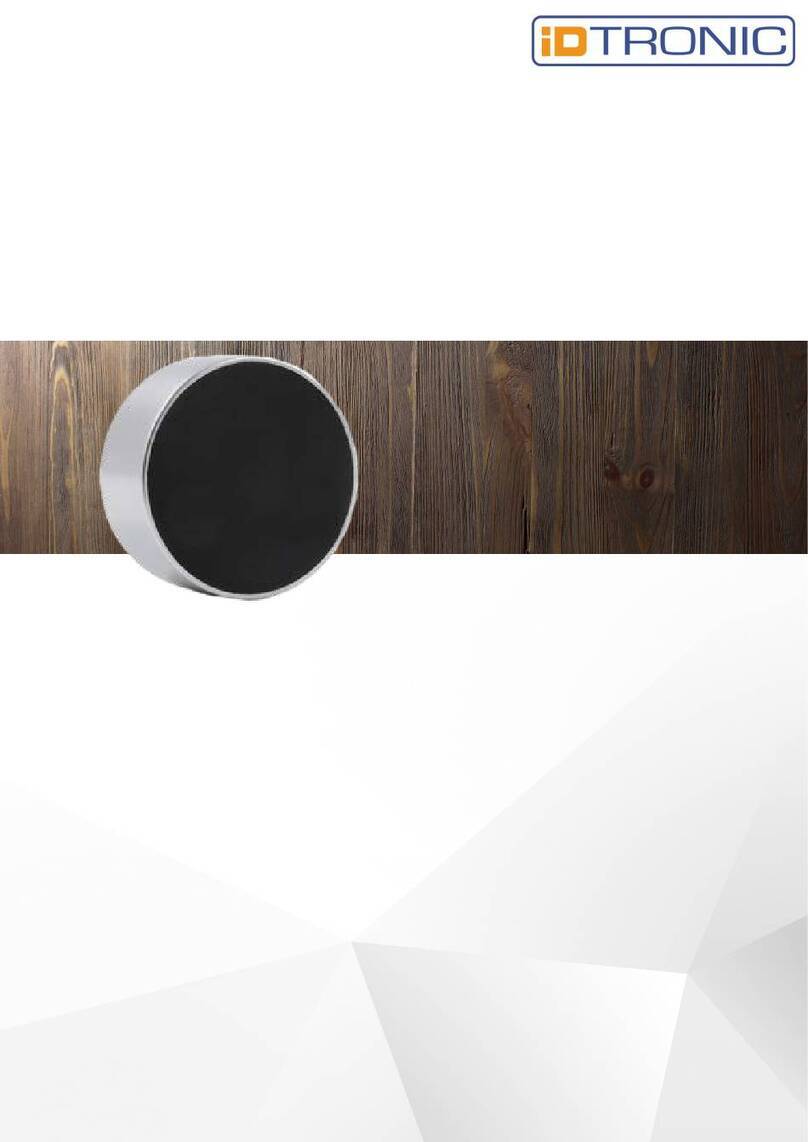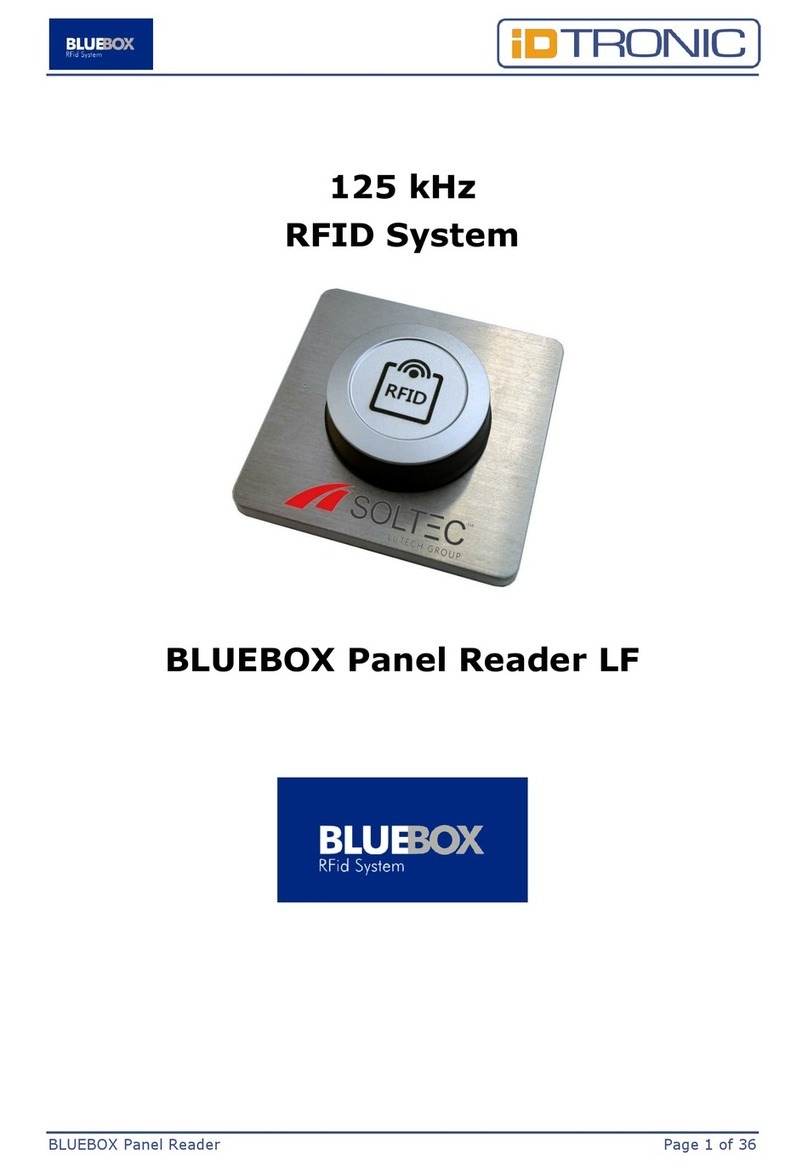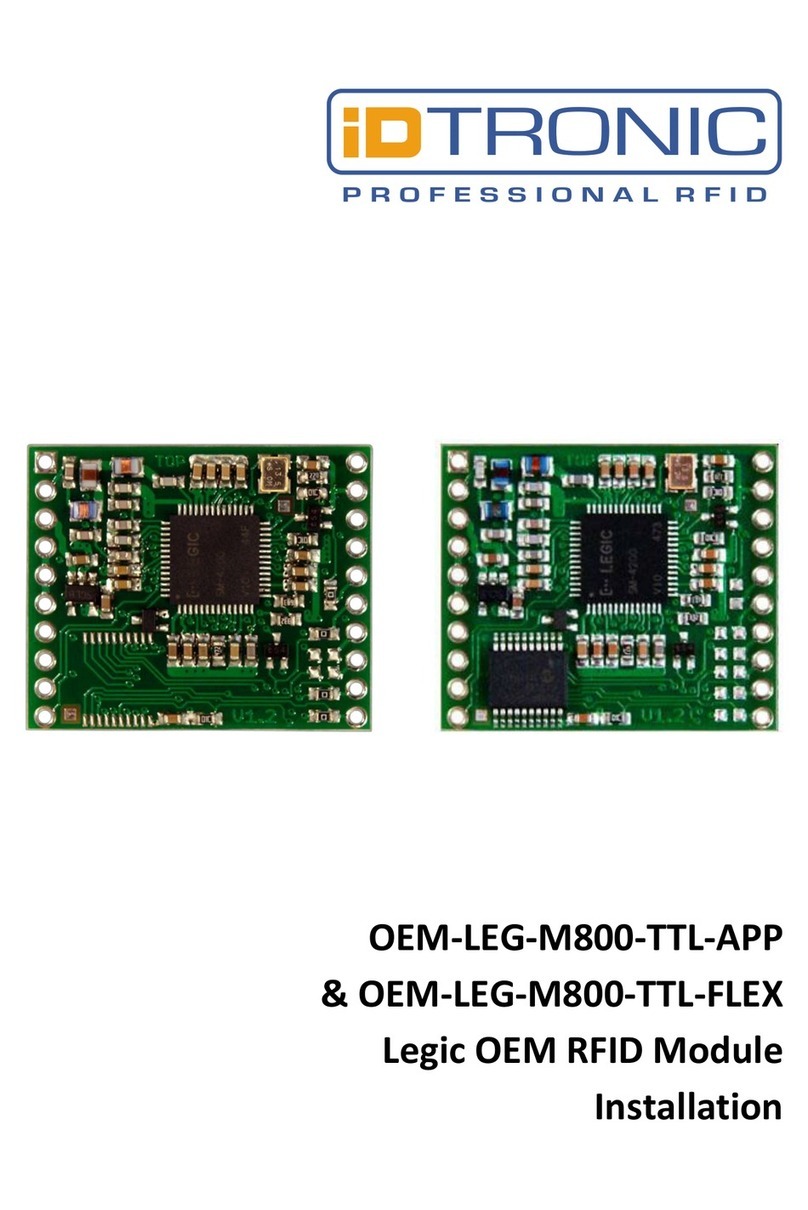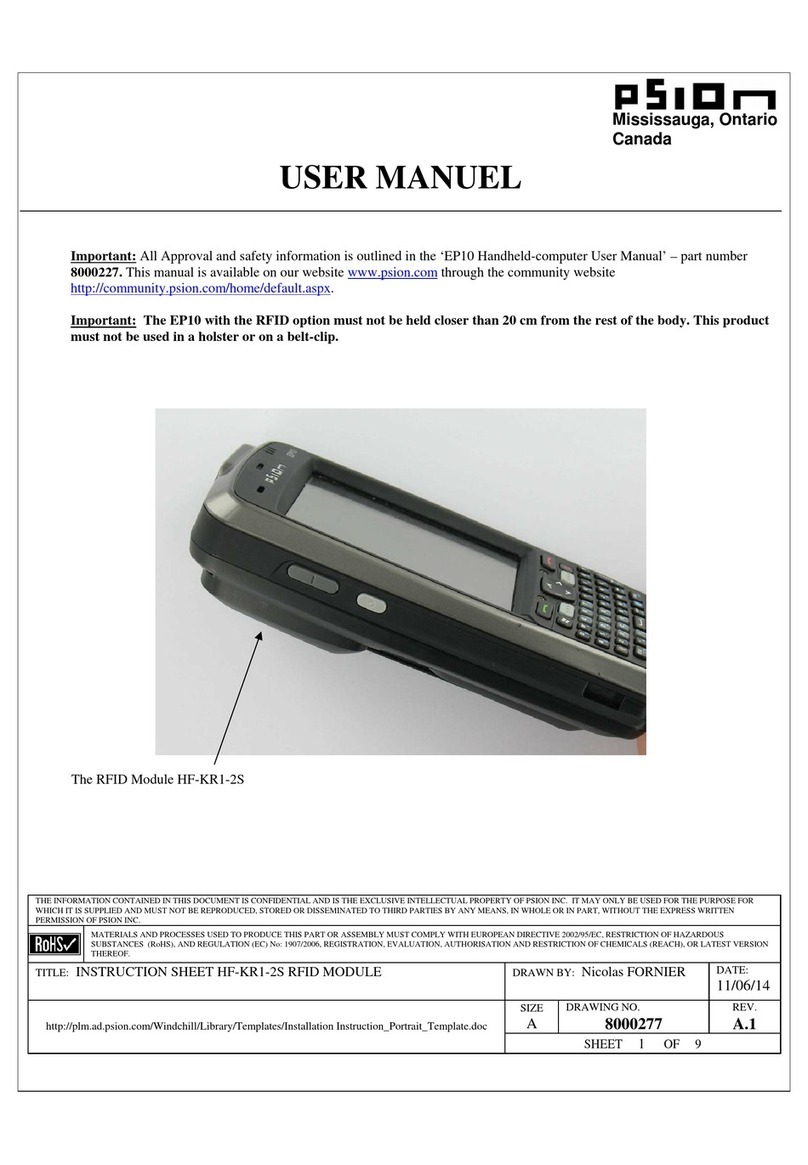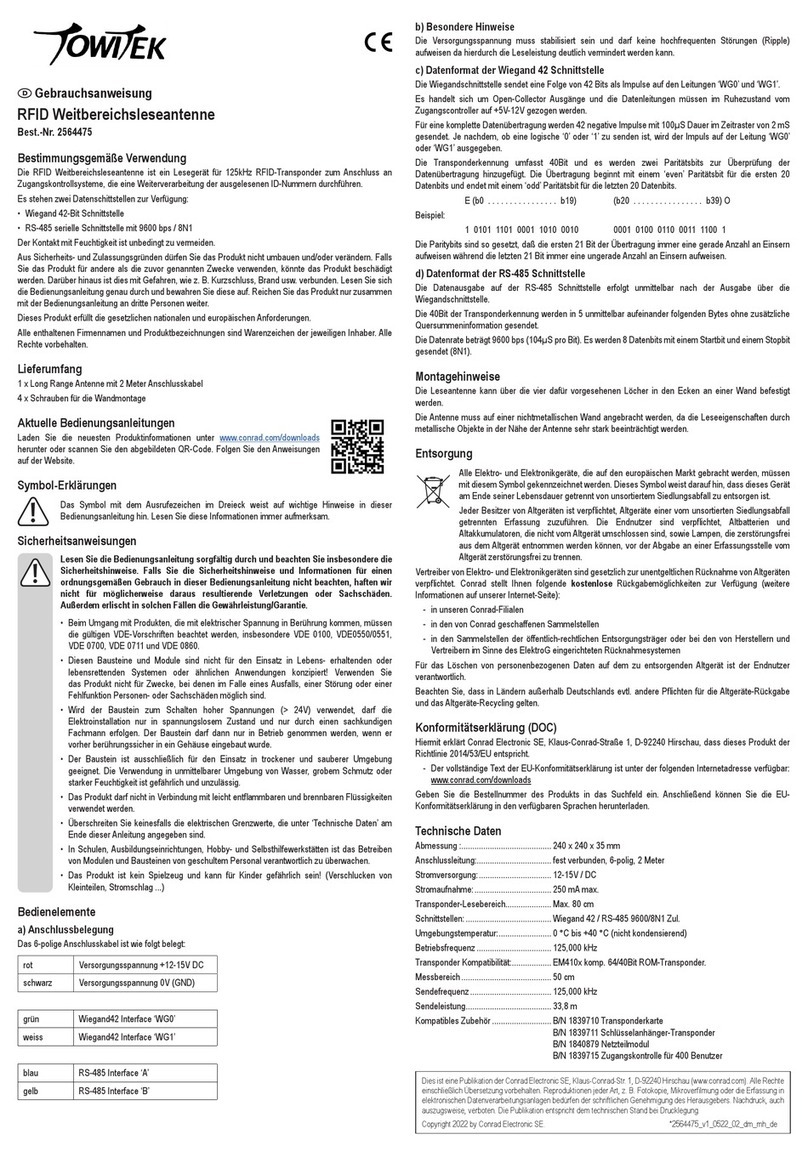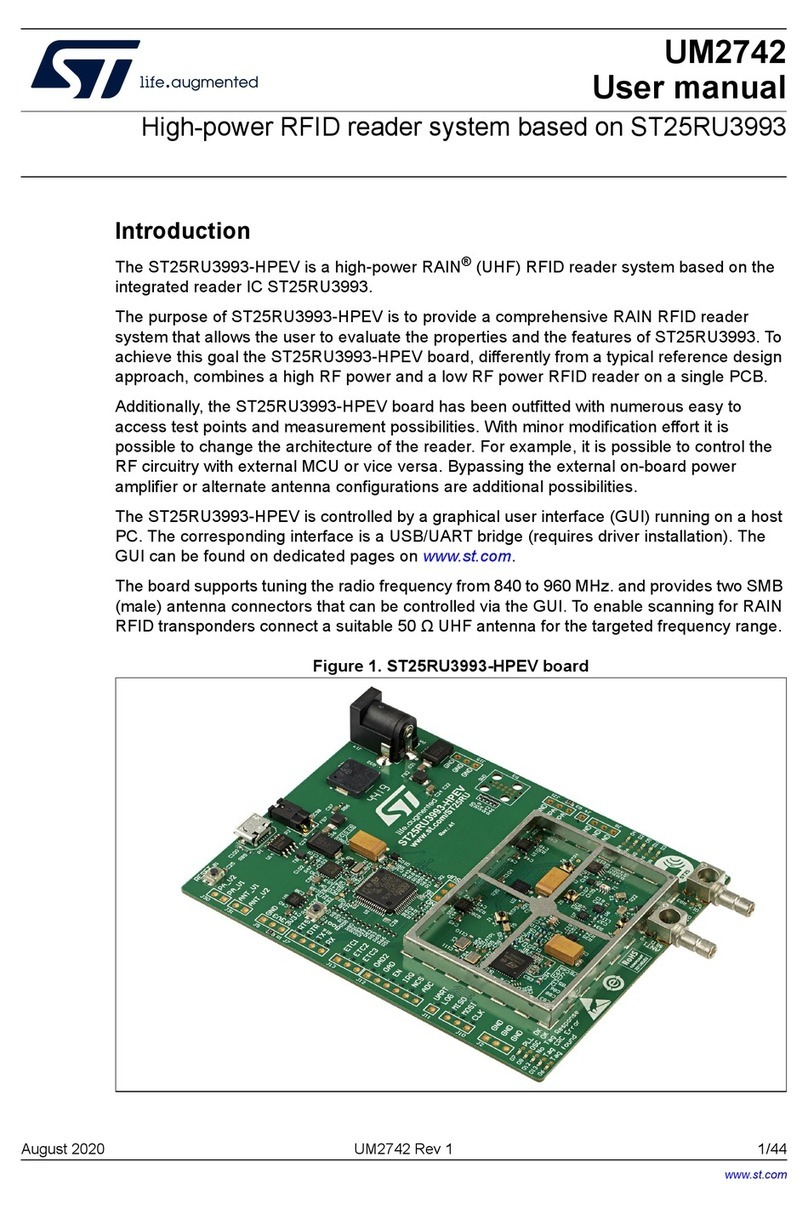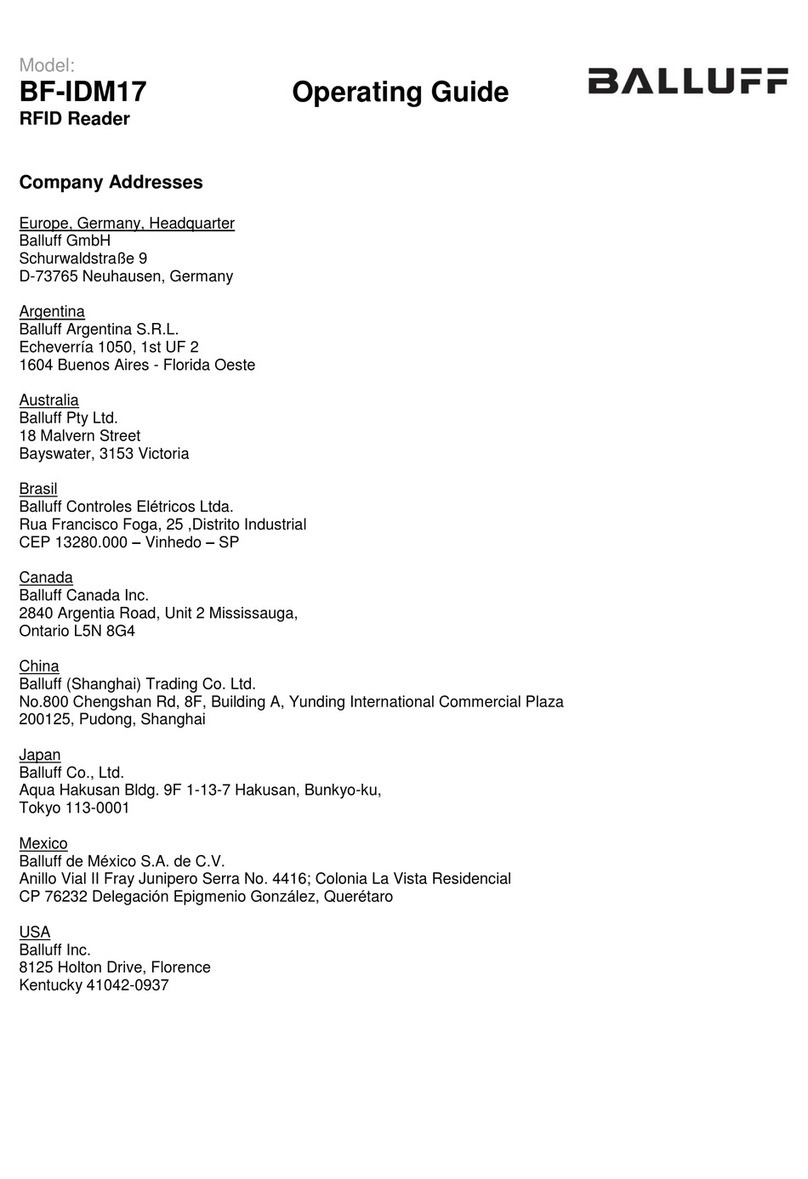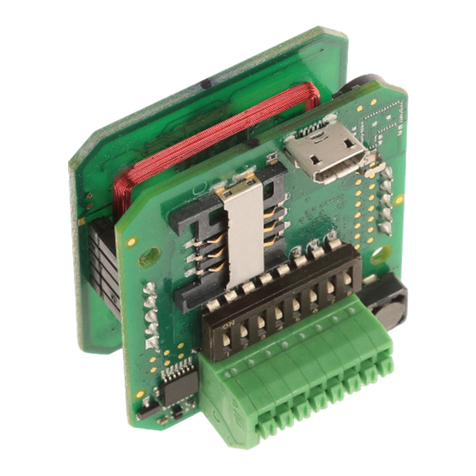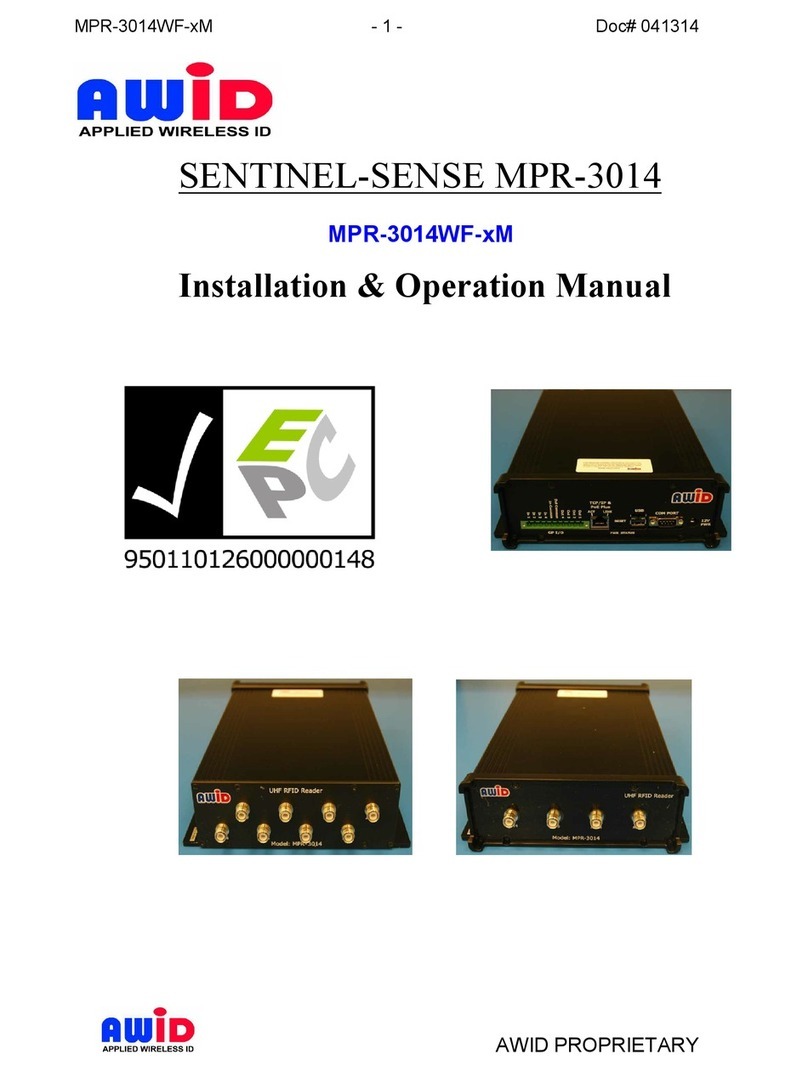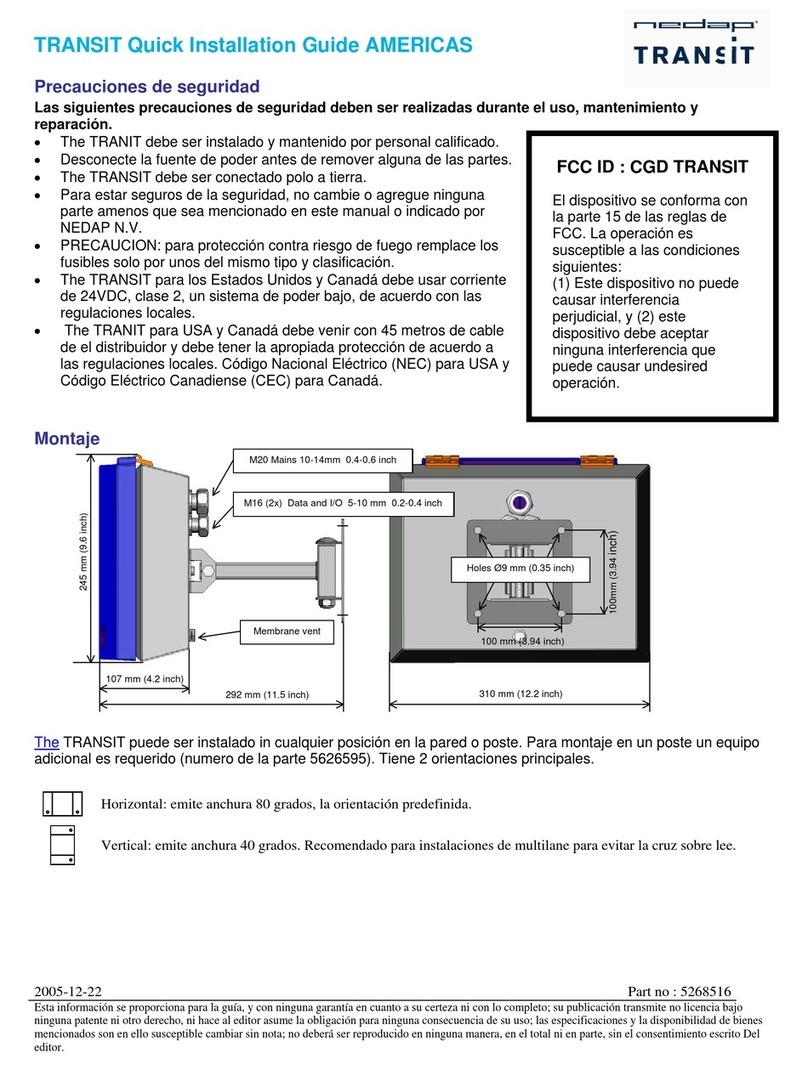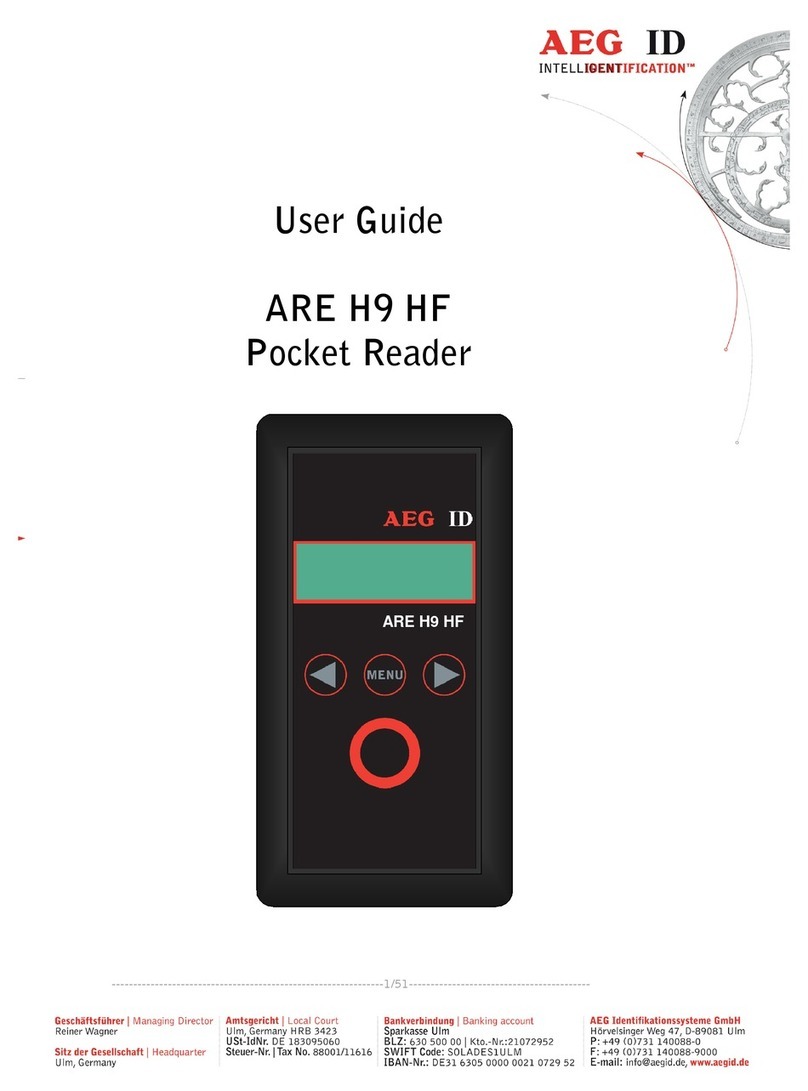iDTRONIC BLUEBOX Panel Reader HF NFC User manual

BLUEBOX Panel Reader Page 1 of 36
13.56 MHz
RFID System
BLUEBOX Panel Reader HF NFC

BLUEBOX Panel Reader Page 2 of 36
Preface
iDTRONIC GmbH (IDTRONIC) reserves the right to make changes to its products
or services or to discontinue any product or service at any time without notice.
IDTRONIC provides customer assistance in various technical areas, but, does
not have full access to data concerning the use and applications of customer's
products. Therefore, IDTRONIC assumes no liability and is not responsible for
customer applications or product or software design or performance relating to
systems or applications incorporating IDTRONIC products. In addition,
IDTRONIC assumes no liability and is not responsible for infringement of patents
and/or any other intellectual or industrial property rights of third parties, which
may result from assistance provided by IDTRONIC. IDTRONIC products are not
designed, intended, authorized or warranted to be suitable for life support
applications or any other life critical applications that could involve potential risk
of death, personal injury or severe property or environmental damage. With the
edition of this document, all previous editions become void. Indications made in
this manual may be changed without previous notice. Composition of the
information in this manual has been done to the best of our knowledge.
IDTRONIC does not guarantee the correctness and completeness of the details
given in this manual and may not be held liable for damages ensuing from
incorrect or incomplete information. Since, despite all our efforts, errors may not
be completely avoided, we are always grateful for your useful tips. The
installation instructions given in this manual are based on advantageous
boundary conditions. IDTRONIC does not give any guarantee promise for perfect
function in cross environments. The companies or products mentioned in this
document might be brands or brand names of the different suppliers or their
subsidiaries in any country. This document may be downloaded onto a computer,
stored and duplicated as necessary to support the use of the related IDTRONIC
products. Any other type of duplication, circulation or storage on data carriers in
any manner not authorized by IDTRONIC represents a violation of the applicable
copyright laws and shall be prosecuted.
iDTRONIC GmbH
Ludwig-Reichling-Straße 4
67059 Ludwigshafen
Germany/Deutschland
Phone: +49 621 6690094-0
Fax: +49 621 6690094-9
Web: idtronic.de
Issue 2.00
–28. February 2022 –
Subject to alteration without prior notice.
© Copyright iDTRONIC GmbH 2022
Printed in Germany

BLUEBOX Panel Reader Page 3 of 36
Safety Instructions / Warning - Read before start-up!
•The device may only be used for the intended purpose designed by the
manufacturer. The operation manual should be conveniently kept available
at all times for each user.
•Unauthorized changes and the use of spare parts and additional devices
that have not been sold or recommended by the manufacturer may cause
fire, electric shocks or injuries. Such unauthorized measures shall exclude
any liability by the manufacturer.
•The liability-prescriptions of the manufacturer in the issue valid at the time
of purchase are valid for the device. The manufacturer shall not be held
legally responsible for inaccuracies, errors, or omissions in the manual or
automatically set parameters for a device or for an incorrect application of
a device.
•Repairs may be executed by the manufacturer only.
•Only qualified personnel should carry out installation, operation, and
maintenance procedures.
•Use of the device and its installation must be in accordance with national
legal requirements and local electrical codes.
•When working on devices the valid safety regulations must be observed.
Items with main carrier hardware version 1 and firmware version
1.xx are obsolete items and no long available! Items with main
carrier hardware version 2 and firmware version 2.xx fully replaces
the old ones!
Items with RF front end hardware version 1 and firmware version
1.xx are obsolete items and no long available! Items with RF front
end hardware version 2 and firmware version 2.xx fully replaces
the old ones!

BLUEBOX Panel Reader Page 4 of 36
This manual applies to the following devices:
Description:
Order Number:
Read / write 13.56 MHz RFID device with integrated
antenna. USB communication interface.
3223N
This manual is valid as of firmware version:
Order no.
Main Carrier Board
RF Front End Board
Hardware
Version
Firmware
Version
Hardware
Version
Firmware
Version
3223N
2
2.01
2
2.8
Main carrier with hardware version 1 and firmware version 1.xx
could be upgraded only with firmware version 1.xx!
Main carrier with hardware version 2 and firmware version 2.xx
could be upgraded only with firmware version 2.xx!
RF front end with hardware version 1 and firmware version 1.xx
could be upgraded only with firmware version 1.xx!
RF front end with hardware version 2 and firmware version 2.xx
could be upgraded only with firmware version 2.xx!

BLUEBOX Panel Reader Page 5 of 36
Table of Contents
1Introduction...................................................................................... 6
2Technical Specifications...................................................................... 7
2.1 Electrical Features........................................................................ 7
2.2 Mechanical Features ..................................................................... 7
2.3 Environmental Conditions.............................................................. 7
3Operating Features ............................................................................ 8
3.1 General Parameters...................................................................... 9
3.2 Configuration Parameters.............................................................11
3.2.1 USB HID Keyboard Emulation ................................................11
3.2.2 ‘Spontaneous’ Message .........................................................13
4Installation ......................................................................................17
4.1 General Instructions ....................................................................17
4.2 Notes on Tag Mounting ................................................................17
4.3 Avoiding Interference ..................................................................17
4.4 Mechanical Design.......................................................................18
4.5 Fixing ........................................................................................18
4.6 Mounting Distances .....................................................................19
4.7 Positioning of the Tags.................................................................19
5Hardware SettingsMain Carrier Board..................................................20
5.1 RF Front-End Board.....................................................................21
6Electrical Connections .......................................................................22
7Status Indications: ...........................................................................23
8Antenna ..........................................................................................25
9Maintenance, Repair and Disposal.......................................................26
10 Mechanical Drawings.........................................................................27
11 Document Revision History ................................................................28
A. .inf File............................................................................................29
B. Driver Install on Windows 8 OS ..........................................................32

BLUEBOX Panel Reader Page 6 of 36
1Introduction
The PANEL READER RFID HF NFC (Ø22) hereinafter named BLUEBOX is a
read/write 13.56 MHz RFID device that communicates with a ‘host’ system
(typically a PC) through an USB interface. The BLUEBOX acts as a joint through
a set of commands between the host system and a RFID tag (or transponder)
present near the antenna. A software driver must be installed at the ‘host’ (PC)
level to allow the USB connection of the BLUEBOX to appear as a serial port
(COM). It is also possible to configure the BLUEBOX to send a message as an
HID Keyboard with Italian layout (keyboard emulation).
Hereinafter the list of the supported O.S.
•Windows XP SP3 32/64 bit
•Windows Vista 32/64 bit
•Windows 7 32/64 bit
•Windows 8/8.1 32/64 bit
•Windows 10 32/64 bit
From a mechanical point of view, the BLUEBOX , easy to assemble, consists of
four main components as shown:
•the antenna placed in the front element of the device with a diameter of
Ø28 visible on the panel,
•the M22 ring nut for fixing the device on rear of the panel,
•the fixing support of the device, which is placed between the back of the
panel and the fixing ring of the device itself,
•the device that connects to the antenna with strip coupling and is fixed to
the support by means of 2 M3x6 screws.

BLUEBOX Panel Reader Page 7 of 36
2Technical Specifications
This section provides details on the technical specifications of the BLUEBOX.
2.1 Electrical Features
This section provides details on the electrical features of the BLUEBOX.
Power Supply
5Vdc, USB Bus powered
Power Ratings
2.5W
Operating Frequency
13.56 MHz 7 kHz
Antenna
Integrated
Supported Transponders
ISO 15693, ISO 14443A
Communication Interface
USB Virtual COM, USB HID Keyboard
Status Display
4 LEDs
Connections
USB Full-Speed 12Mbit/s
2.2 Mechanical Features
This section provides details on the mechanical features of the BLUEBOX.
Dimensions
Front: Ø28mm x 9mm
Rear: 41 x 34.5 x 30.7 mm
Panel thickness: 2.5 to 4 mm
2.3 Environmental Conditions
This section provides details on the environmental conditions of the BLUEBOX.
Operating Temperature
-20°C … +65°C
Storage Temperature
-40°C … +85°C
Humidity
Up to 95%, non condensing

BLUEBOX Panel Reader Page 8 of 36
3Operating Features
In ‘continuous’ mode the BLUEBOX is characterized by the coexistence of 2
‘parallel’ and asynchronous activities: the transponder identification and the
communication with the ‘host’ system. The ‘continuous’ identification activity
interacts with the communication activity through a buffer that contains the code
of the last identified transponder or the 0 code that indicates the absence of a
transponder. Due to synchronization and filtering reasons, the buffer is handled
by a parameter defined as ‘hold time’ (to be set in the range of 0 … 99 seconds,
default value 1 second) and allows to extend ‘artificially’ the presence of the
transponder after it leaves the antenna’s influence area; this behavior is
observable looking at the ‘ANT’ LED status that is ‘on’ indicating the presence of
a transponder. Through the command ‘data request’ it is possible to get the data
contained in the buffer.
The BLUEBOX handles also a 31 elements FIFO queue which is combined with
a ‘filter time’ parameter (to be set in a range of 0 … 99 seconds, default value 1
second) that prevents the queue saturation in case of a transponder ‘continuous’
presence. When a transponder is identified, the BLUEBOX compares it to the
previous read transponder. If the transponder is different (it is defined as ‘new’),
its code will be inserted in the queue and the filter time will be started. Otherwise
(the transponder is the same of the previous read one), the BLUEBOX verifies
if the filter time is expired. In this case (the filter time is expired), the
transponder is defined as ‘new’ and will be processed as described above,
otherwise only the filter time will be rearmed. Through the command ‘queue
data request’ and the relative ‘ack’, it is possible to get the data contained in the
queue and unload it.
In ‘continuous’ mode the BLUEBOX can be configured to obtain the behavior of
a ‘spontaneous’ reader that will send a message on the USB Virtual COM line.
This feature is enabled (on) / disabled (off) by the solder jumper W2 or using a
flag in the general configuration of the reader. It can be also configured to obtain
the behavior of an HID Keyboard that will send a message as keyboard
emulation. This feature is enabled (on) / disabled (off) by the solder jumper W3
or using a flag in the general configuration of the reader.
•If configured and available an host can receive the ‘spontaneous’ message
through the USB Virtual COM line. The ‘spontaneous’ message is sent only
once and no ACK/NAK reply message is implemented, see the protocol
manual for details.
•If configured and available an host can receive the ‘spontaneous’ message
through the USB HID Keyboard line. The ‘spontaneous’ message is sent
only once.

BLUEBOX Panel Reader Page 9 of 36
BLUEBOX will hold onto a maximum of 20 tags when configured
to use the ‘spontaneous’ message. Once the 20 tag limit is reached,
the new tags will be discarded!
BLUEBOX will hold onto a maximum of 20 tags when configured
to use the ‘spontaneous’ message. Once the 20 tag limit is reached,
the new tags will be discarded!
The BLUEBOX allows the execution of ‘on request’ functions. During the
execution of these functions, the ‘continuous’ identification activity will be
suspended temporarily; the involved commands are relative to device
configuration and tag read/write specific activities.
If not required, the ‘continuous’ identification activity can be disabled through a
flag defined in the general parameters. In this case, the BLUEBOX will only
execute the ‘on request’ commands already defined above.
3.1 General Parameters
This section provides details on the configurable general parameters of the
BLUEBOX.
Parameter
Description
Range
Default
Device
Address
Device address of the reader.
000 … 255
255
Baud Rate
Baud rate on USB Virtual COM interface.
1200
2400
4800
9600
19200
38400
57600
115200
19200
Data Bits
Data bits on USB Virtual COM interface.
7
8
8
Stop Bits
Stop bits on USB Virtual COM interface.
1
2
1
Parity
Parity on USB Virtual COM interface.
None
None

BLUEBOX Panel Reader Page 10 of 36
Parameter
Description
Range
Default
Even
Odd
Hold Time
Reading management hold time.
0 … 99
seconds
1 sec
Filter Time
Tag queue management filter time.
0 … 99
seconds
0 … 99
minutes
1 sec
‘Spontaneous’
Mode
Spontaneous mode activation.
Disabled
Enabled
Disabled
‘Continuous
Mode’
‘Continuous mode’ activation.
Disabled
Enabled
Enabled
The general parameters are managed through the ‘Read General Parameters’
and ‘Write General Parameters’ commands as described in protocol technical
manuals where the parameters 1…7 fields and default values are:
1
2
3
4
5
6
7
Device
Address
Serial1
Serial2
Hold Time
0x00
Filter Time
Functional
Flags
0xFF
0x48
0x10
0x01
0x00
0x01
0x00
Where:
Parameter
Description
Device
Address
Device address of the reader (0x00 … 0xFF).
Serial1
USB Virtual COM communication settings.
•High nibble: baud rate:
o0x0: 1200 bps
o0x1: 2400 bps
o0x2: 4800 bps
o0x3: 9600 bps
o0x4: 19200 bps
o0x5: 38400 bps
o0x6: 57600 bps
o0x7: 115200 bps
•Low nibble: data bits:
o0x7: 7 bits
o0x8: 8 bits

BLUEBOX Panel Reader Page 11 of 36
Parameter
Description
Serial2
USB Virtual COM communication settings.
•High nibble: stop bits:
o0x1: 1 bits
o0x2: 2 bits
•Low nibble: parity:
o0x0: None
o0x1: Even
o0x2: Odd
Hold Time
Reading management hold time:
•Decimal 0 … 99 for time in seconds (0 … 99 seconds)
Filter Time
Reading management filter time:
•Decimal 0 … 99 for time in seconds (0 … 99 seconds)
•Decimal 100 … 199 for time in minutes (0 … 99 minutes)
Flags
Flags. Single bits are dedicated to disable (0 value) or enable (1 value) functions:
Bit
Description
Bit 7
Not used
Bit 6
Not used
Bit 5
Not used
Bit 4
Not used
Bit 3
‘Spontaneous’ mode
Bit 2
Not used
Bit 1
Not used
Bit 0
‘Continuous’ mode (0=enabled, 1=disabled).
3.2 Configuration Parameters
This section provides details on the configurable operational parameters of the
BLUEBOX.
3.2.1 USB HID Keyboard Emulation
This section provides details on the configurable USB HID keyboard emulation
parameters of the BLUEBOX.
Parameter
Description
Range
Default
Intrachar Time
The time between characters.
Note that this parameter become effective
only after a reboot of the reader.
0 … 990 ms in
10 ms step
20 ms

BLUEBOX Panel Reader Page 12 of 36
Parameter
Description
Range
Default
End of
Message
The end character added to the message.
Note that this parameter become effective
only after a reboot of the reader.
NUL
CR
TAB
NUL
Start of Text
The start text character added to the message.
Note that this parameter become effective
only after a reboot of the reader.
See
description
NUL
End of Text
The end text character added to the message.
Note that this parameter become effective
only after a reboot of the reader.
See
description
NUL
Content Data
Encoding
The message content data encoding.
Note that this setting is not effective if the
spontaneous message content data encoding
setting and/or manipulation settings are different
from the default values.
Note that this parameter become effective
only after a reboot of the reader.
None
UID only
Decimal D-10
Decimal D-18
None
Message Index
The start position index in the message to remove
leading characters from the message (0 means no
leading characters remove)
Note that this parameter become effective
only after a reboot of the reader.
0 … 255
0
Max Message
Length
The max length of the message (0 means all the
message starting from the index to the end of
message).
Note that this parameter become effective
only after a reboot of the reader.
0 … 255
0
The keyboard emulation parameters are stored in configuration page nr. 0x06
and are managed through the ‘Read RAM/ROM Configuration Parameters’ and
‘Write RAM/ROM Configuration Parameters’ commands as described in protocol
technical manuals where the parameters 1…7 fields and default values are:
1
2
3
4
5
6
7
Intrachar
Time
End of
Message
Content
Data
Encoding
Start of
Text
End of
Text
Message
Index
Max
Message
Length
0x02
0x00
0x00
0x00
0x00
0x00
0x00
Where:

BLUEBOX Panel Reader Page 13 of 36
Parameter
Description
Intrachar Time
Time between characters in the range 0 (0x00) … 990 (0x63) ms with 10 ms steps.
End of
Message
The end of message character added to the message:
•0x00: NUL (no end character);
•0x09: TAB (tabulation);
•0x0D: CR (carriage return).
Content Data
Encoding
The message content data encoding:
•0x00: None (no message content data encoding);
•0x02: Decimal D-10 (decimal conversion of the UID of the identified tag. The
UID is trimmed right to 4 bytes and converted to 10 decimal digits 0 pad left);
•0x03: UID only (just the hex version of the UID without the tag type info);
•0x04: Decimal D-18 (decimal conversion of the UID of the identified tag. The
UID is trimmed right to 7 bytes and then byte 0 is converted to 3 decimal digits
0 pad left, bytes 1 … 2 are converted to 5 decimal digits 0 pad left and bytes 3
… 6 are converted to 10 decimal digits 0 pad left).
Start of Text
The character added at the beginning of the message. It must be in the range
0x20...0x7D except values 0x27, 0x3C, 0x3E, 0x60. Value 0x00 means no Start of Text
character.
End of Text
The character added at the end of the message (before End of Message). It must be in
the range 0x20...0x7D except values 0x27, 0x3C, 0x3E, 0x60. Value 0x00 means no
End of Text character.
Message Index
The start position index in the message to remove leading characters from the message
except of Start of Text, End of Text and End of Message chars. Value 0 means no leading
characters remove.
Max Message
Length
The max length of the message except of Start of Text, End of Text and End of Message
chars. Value 0 means all the message starting from Message Index to the end of
message.
3.2.2 ‘Spontaneous’ Message
This section provides details on the configurable ‘spontaneous’ message
parameters of the BLUEBOX
Parameter
Description
Range
Default
Message on
USB Virtual
COM
‘Spontaneous’ message on USB Virtual COM
interface activation/deactivation.
Note that this parameter become effective
only after a reboot of the reader.
Disabled
Enabled
Enabled
Message on
USB HID
Keyboard
‘Spontaneous’ message on USB HID Keyboard
interface activation/deactivation.
Note that this parameter become effective
only after a reboot of the reader.
Disabled
Enabled
Enabled
Packet Format
The ‘spontaneous’ message packet format.
0
0

BLUEBOX Panel Reader Page 14 of 36
Parameter
Description
Range
Default
•0: Message is sent with BlueBox protocol
rules;
•1: Message is sent, without any control
character, in dual char string form;
•2: Message is sent like in option 1 but at
the end CR will be appended;
•3: Message is sent like in option 1 but at
the end CR+LF will be appended.
•4: Message is sent, without any control
character, in ASCII form. Non printable
chars (0x20..0x7E) are replaced with ‘.’
(0x2E).
•5: Message is sent like in option 4 but at
the end CR will be appended.
•6: Message is sent like in option 4 but at
the end CR+LF will be appended.
•7: Message is sent like in option 1 with an
STX char at the begin of the message.
•8: Message is sent like in option 2 with an
STX char at the begin of the message.
•9: Message is sent like in option 3 with an
STX char at the begin of the message.
•10: Message is sent like in option 4 with
an STX char at the begin of the message.
•11: Message is sent like in option 5 with
an STX char at the begin of the message.
•12: Message is sent like in option 6 with
an STX char at the begin of the message.
Note that this parameter become effective
only after a reboot of the reader.
1
2
3
4
5
6
7
8
9
10
11
12
Content Data
Encoding
The ‘spontaneous’ message content data
encoding.
Note that this setting different from default
value overrides the USB HID keyboard emulation
message content data encoding setting.
Note that this parameter become effective
only after a reboot of the reader.
None
Decimal
Decimal D-10
Decimal D-18
None
UID Only
UID only in spontaneous message content data.
Note that this setting different from default
value overrides the USB HID keyboard emulation
message content data encoding setting.
Note that this parameter become effective
only after a reboot of the reader.
Disabled
Enabled
Disabled
Reverse Byte
Order
Reverse byte order of the spontaneous message
content data.
Note that this setting different from default
value overrides the USB HID keyboard emulation
message content data encoding setting.
Disabled
Enabled
Disabled

BLUEBOX Panel Reader Page 15 of 36
Parameter
Description
Range
Default
Note that this parameter become effective
only after a reboot of the reader.
Nibble Bit
Reverse
Nibble bit reverse of the spontaneous message
content data.
Note that this setting different from default
value overrides the USB HID keyboard emulation
message content data encoding setting.
Note that this parameter become effective
only after a reboot of the reader.
Disabled
Enabled
Disabled
The ‘spontaneous’ message parameters are stored in configuration page nr.
0x09 and are managed through the ‘Read RAM/ROM Configuration Parameters’
and ‘Write RAM/ROM Configuration Parameters’ commands as described in
protocol technical manuals where the parameters 1…7 fields with default values
are:
1
2
3
4
5
6
7
0x00
Interface
Packet
Format
Content
Data
Encoding
Content
Data
Manipulation
0x00
0x00
0x00
0x00
0x00
0x00
0x00
0x00
0x00
Where:
Parameter
Description
Interface
The interface where to send the ‘spontaneous’ message. Single bits are dedicated to
enable (0 value) or disable (1 value) an interface:
Bit
Description
Bit 7
Not used
Bit 6
Not used
Bit 5
Not Used
Bit 4
Not Used
Bit 3
Not Used
Bit 2
USB HID keyboard
Bit 1
Not Used
Bit 0
USB Virtual COM
Packet Format
The ‘spontaneous’ message packet format:
•0x00: Message is sent with BlueBox protocol rules;
•0x01: Message is sent, without any control character, in dual char string form;

BLUEBOX Panel Reader Page 16 of 36
Parameter
Description
•0x02: Message is sent like in option 1 but at the end CR will be appended;
•0x03: Message is sent like in option 1 but at the end CR+LF will be appended.
•0x04: Message is sent, without any control character, in ASCII form. Non
printable chars (0x20..0x7E) are replaced with ‘.’ (0x2E).
•0x05: Message is sent like in option 4 but at the end CR will be appended.
•0x06: Message is sent like in option 4 but at the end CR+LF will be appended.
•0x07: Message is sent like in option 1 with an STX char at the begin of the
message.
•0x08: Message is sent like in option 2 with an STX char at the begin of the
message.
•0x09: Message is sent like in option 3 with an STX char at the begin of the
message.
•0x0A: Message is sent like in option 4 with an STX char at the begin of the
message.
•0x0B: Message is sent like in option 5 with an STX char at the begin of the
message.
•0x0C: Message is sent like in option 6 with an STX char at the begin of the
message.
Content Data
Encoding
The ‘spontaneous’ message content data encoding:
•0x00: None (no message content data encoding);
•0x01: Decimal (decimal conversion of the UID of the identified tag);
•0x03: Decimal D-10 (decimal conversion of the UID of the identified tag. The
UID is trimmed right to 4 bytes and converted to 10 decimal digits 0 pad left);
•0x04: Decimal D-18 (decimal conversion of the UID of the identified tag. The
UID is trimmed right to 7 bytes and then byte 0 is converted to 3 decimal digits
0 pad left, bytes 1 … 2 are converted to 5 decimal digits 0 pad left and bytes 3
… 6 are converted to 10 decimal digits 0 pad left).
Content Data
Manipulation
The ‘spontaneous’ message content data manipulation. Single bits are dedicated to
enable (0 value) or disable (1 value) an option:
Bit
Description
Bit 7
Not used
Bit 6
Not used
Bit 5
Not Used
Bit 4
Not Used
Bit 3
Not Used
Bit 2
Nibble bit reverse
Bit 1
Reverse byte order
Bit 0
UID only

BLUEBOX Panel Reader Page 17 of 36
4Installation
4.1 General Instructions
•Connect the device as defined in electrical connections section.
•Power the device as defined in electrical connections section. The boot
sequence begins in either case when power is supplied to the device. This
sequence typically completes within 5 seconds. After the boot sequence
finishes, the device accepts commands, not before. The LED on the device
alerts you to the status as defined in status indications section.
•Keep the device away from direct sunlight, high humidity, extreme
temperatures, and sources of electromagnetic interference. Any
combination of these conditions might degrade performance or shorten
the life of the device.
•When mounting several nearby adhere to the minimum distances between
them.
•Installing a device in or on metal reduces the read and write distance.
4.2 Notes on Tag Mounting
•For installation in and on metal tags provided for this purpose must be
used.
•The tag must be placed in the reading area of the device antenna. The
angle of aperture and the operating distance must be adhered to.
•The orientation of the device antenna axis must correspond with the axis
of the tag for best performance.
4.3 Avoiding Interference
The device generates a modulated electrical field with a frequency of 13.56 MHz.
To avoid interference of the data communication no other devices generating
interference emission in this frequency band must be operated in its vicinity.
Such devices are for example frequency converters and switched-mode power
supplies.

BLUEBOX Panel Reader Page 18 of 36
Respect the notes on installation in the event that several RFID
13.56 MHz devices are operating simultaneously in the same area.
4.4 Mechanical Design
1. Sensing face (antenna)
2. Fixing bracket
4.5 Fixing
To correctly install the device, perform the following steps:
•Drill a Ø22 mm hole in the panel; remember that the panel must have a
thickness between 2.5 and 4 mm, if shorter it is necessary to shim with
appropriate washers placed between the panel itself and the fixing support
of the device.
•Mount the antenna on the front of the panel by arranging the device fixing
support and the ring on the back of the panel.
•Before tightening the ring nut, correctly align the fixing bracket of the
device so as to match the antenna strip connection to the device.
•Fasten the device on the support using 2 M3x6 screws (supplied) after
correctly and gently coupling with the antenna.
•Wire the device.

BLUEBOX Panel Reader Page 19 of 36
4.6 Mounting Distances
Operating Mode
Distance Side (A)
Distance Front (B)
Reading and writing
> 400mm
> 400mm
4.7 Positioning of the Tags
•Align the tag on the antenna
central axis.
•See the tag datasheet for the
distance D.

BLUEBOX Panel Reader Page 20 of 36
5Hardware SettingsMain Carrier Board
The Main Carrier Board is equipped with 4 solder jumpers as defined below.
Solder Jumper
W1
Closed: sets default communication parameters 255, 19200, 8, n, 1.
W2
On: enables ‘spontaneous’ mode on USB Virtual COM serial line.
W3
On: enables ‘keyboard emulation’ mode on USB HID Keyboard line.
W4
Not used. Leave opened.
W1, W2, W3, W4
Table of contents
Other iDTRONIC RFID System manuals
Popular RFID System manuals by other brands
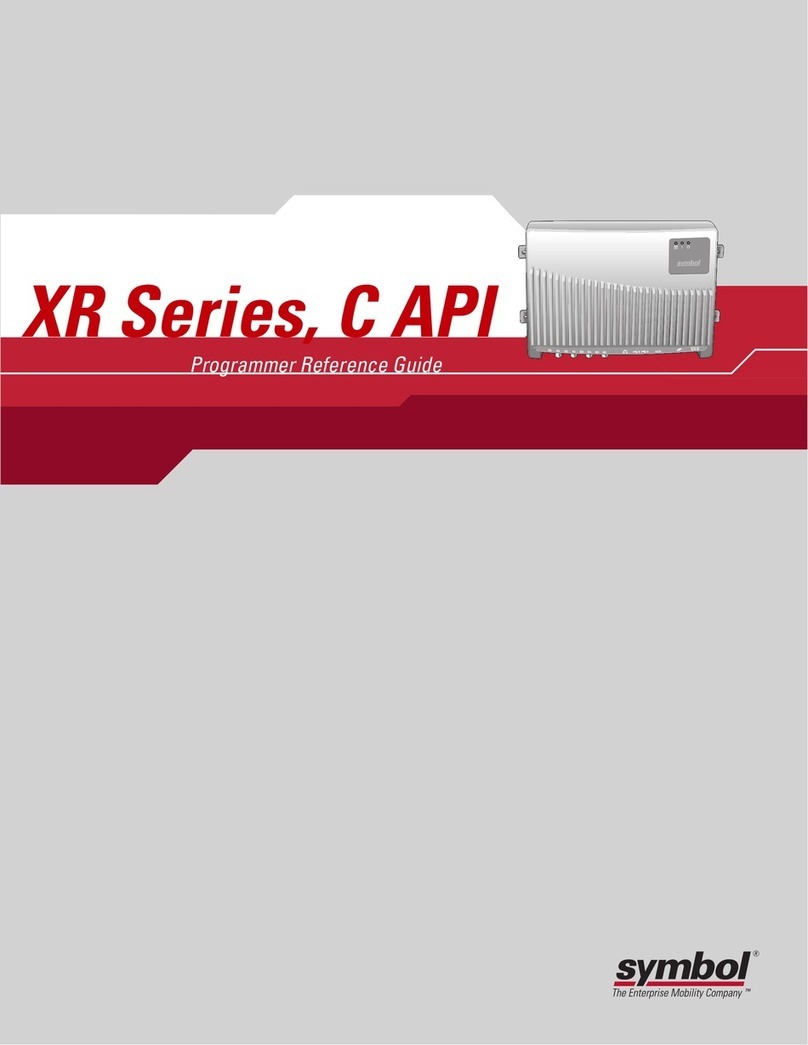
Symbol
Symbol XR Series Programmer's reference guide

Kiwitron
Kiwitron ETS Advanced Manual for installation, use and maintenance

Nedap
Nedap TRANSIT Entry quick reference

Feig Electronic
Feig Electronic ID CPR50.10-E installation manual

Siemens
Siemens SIMATIC RF310M Function manual

Feig Electronic
Feig Electronic OBID i-scan ID ISC.MRU200i Installation