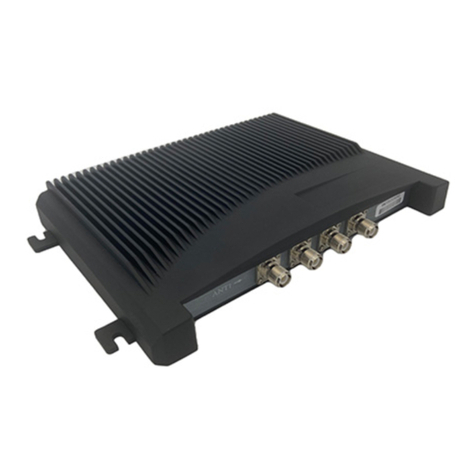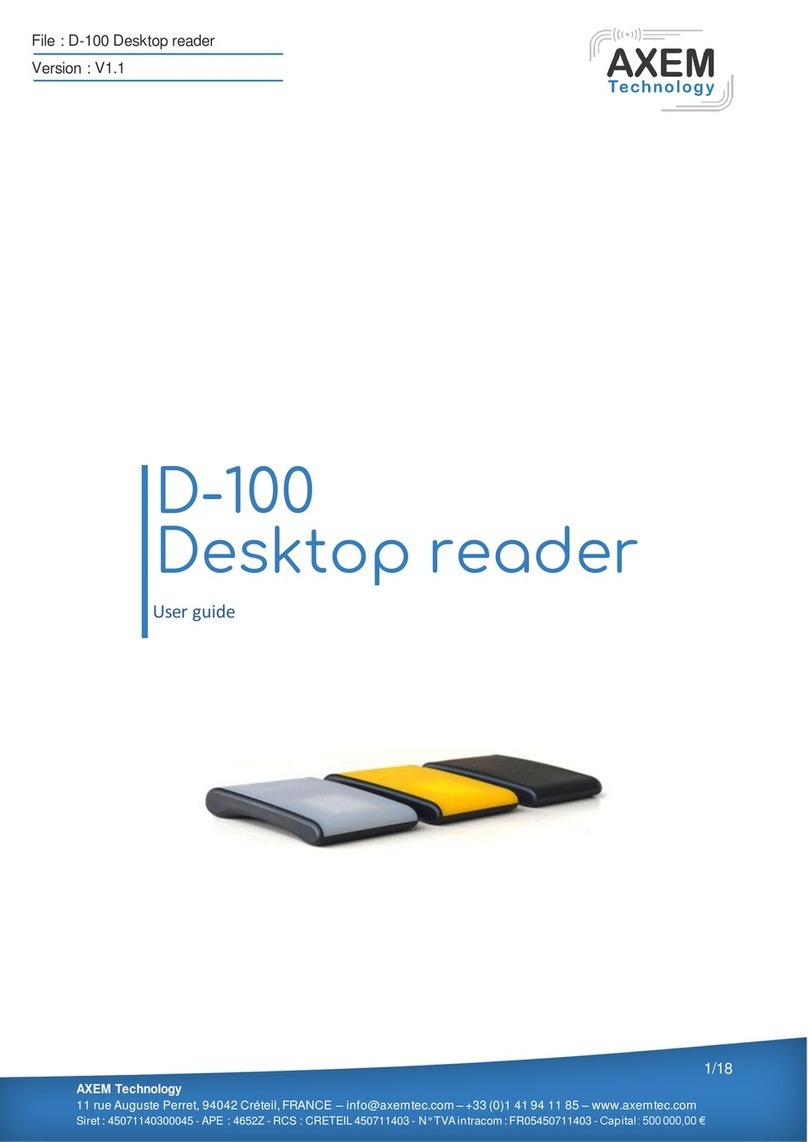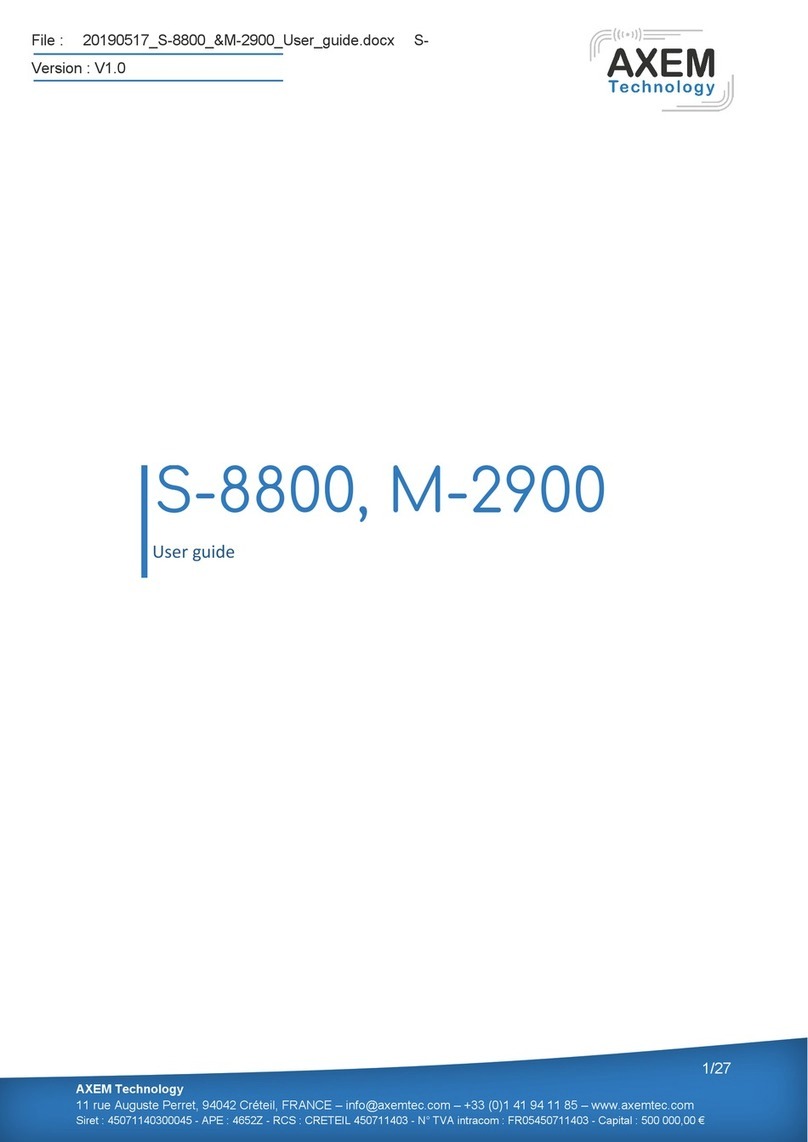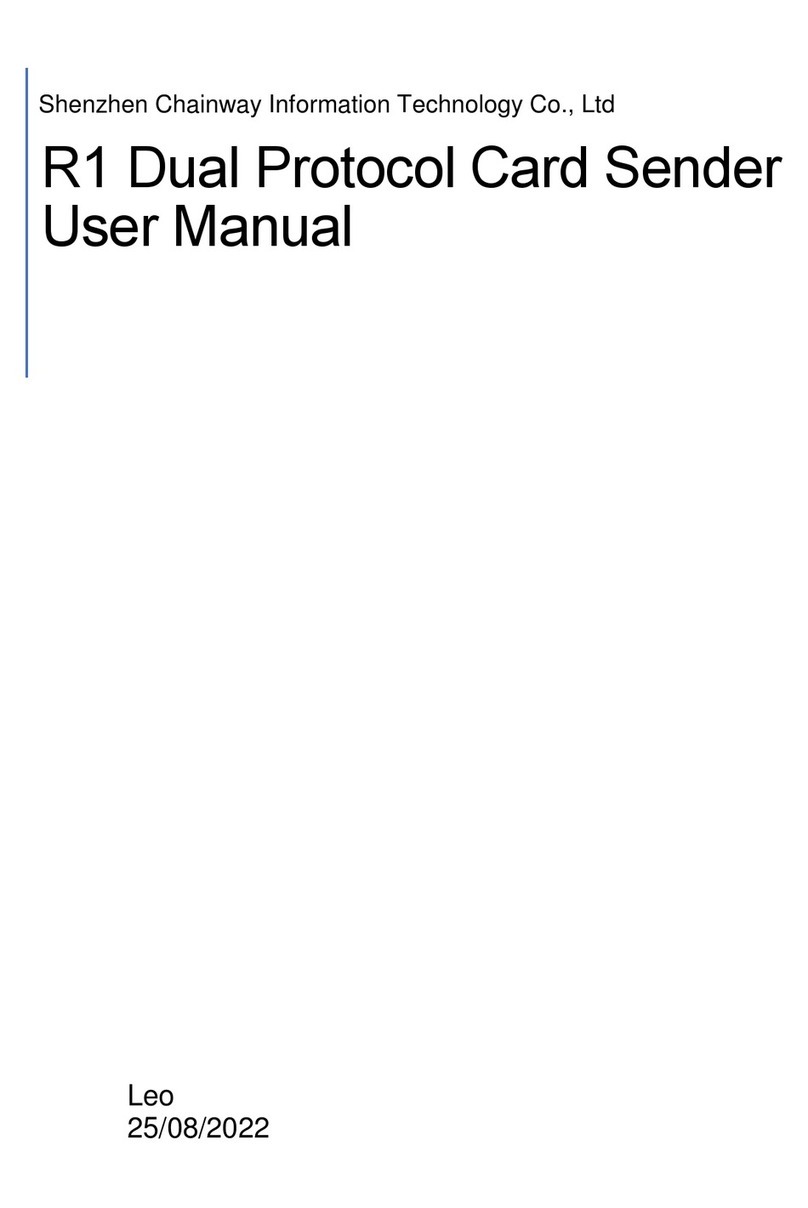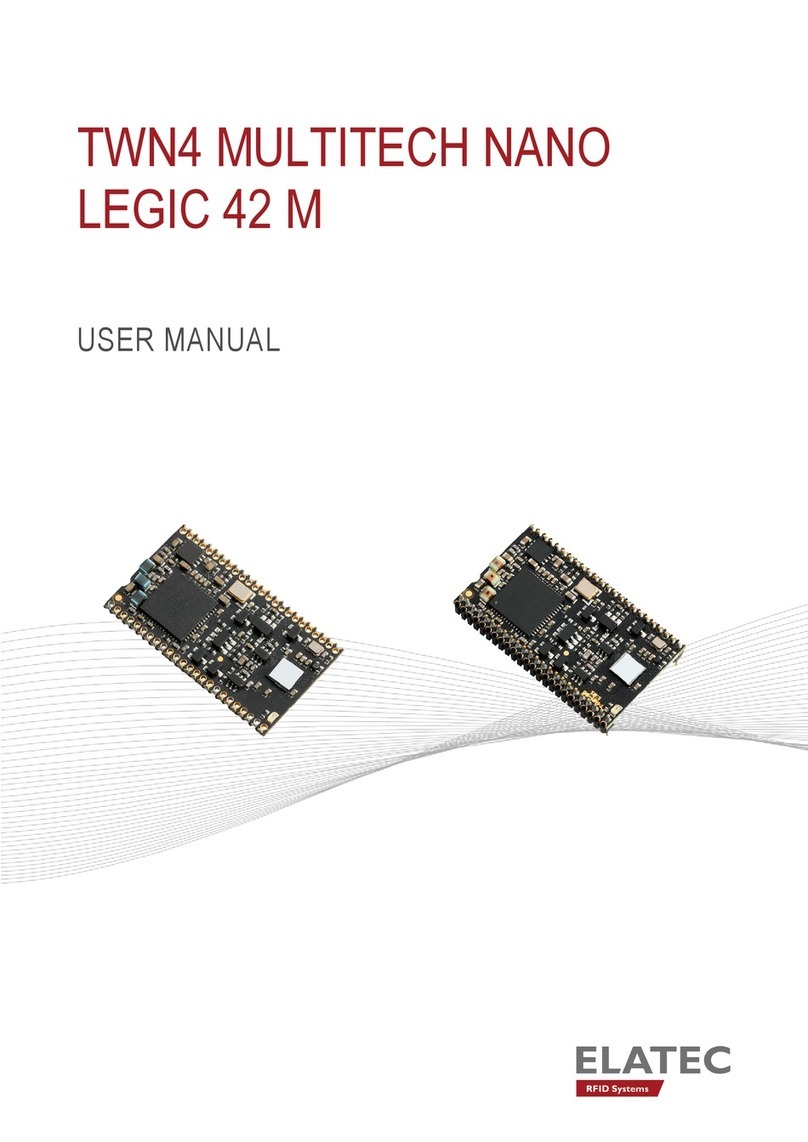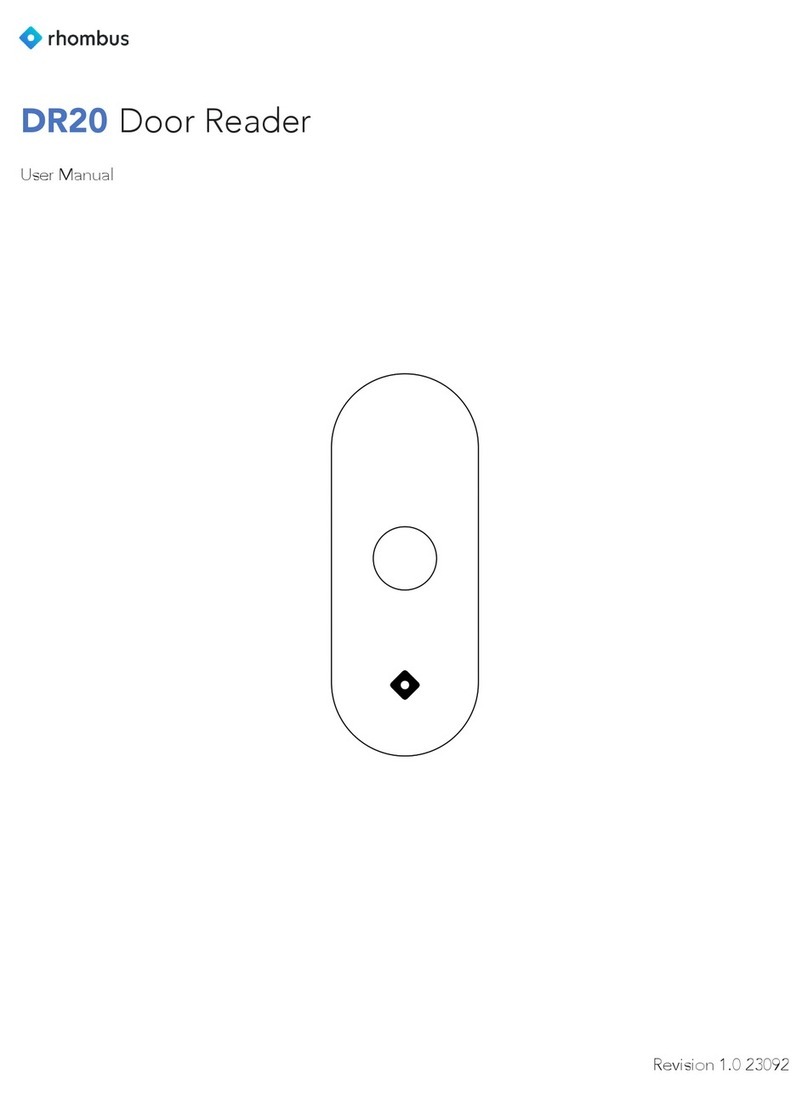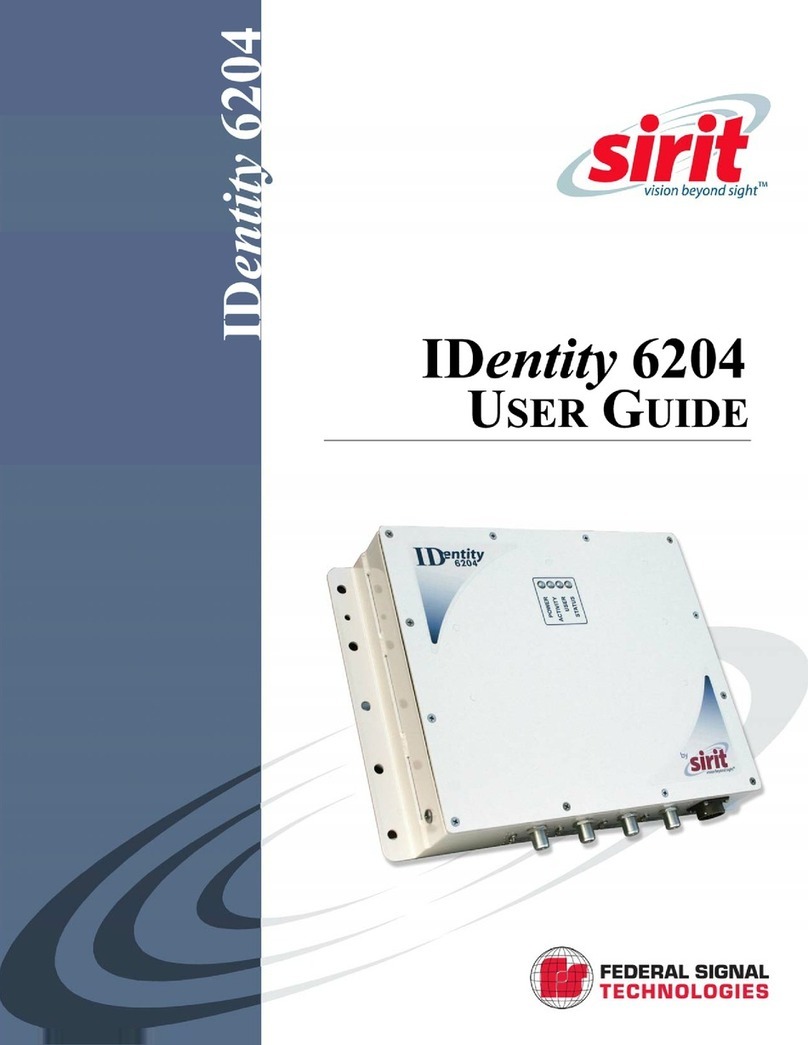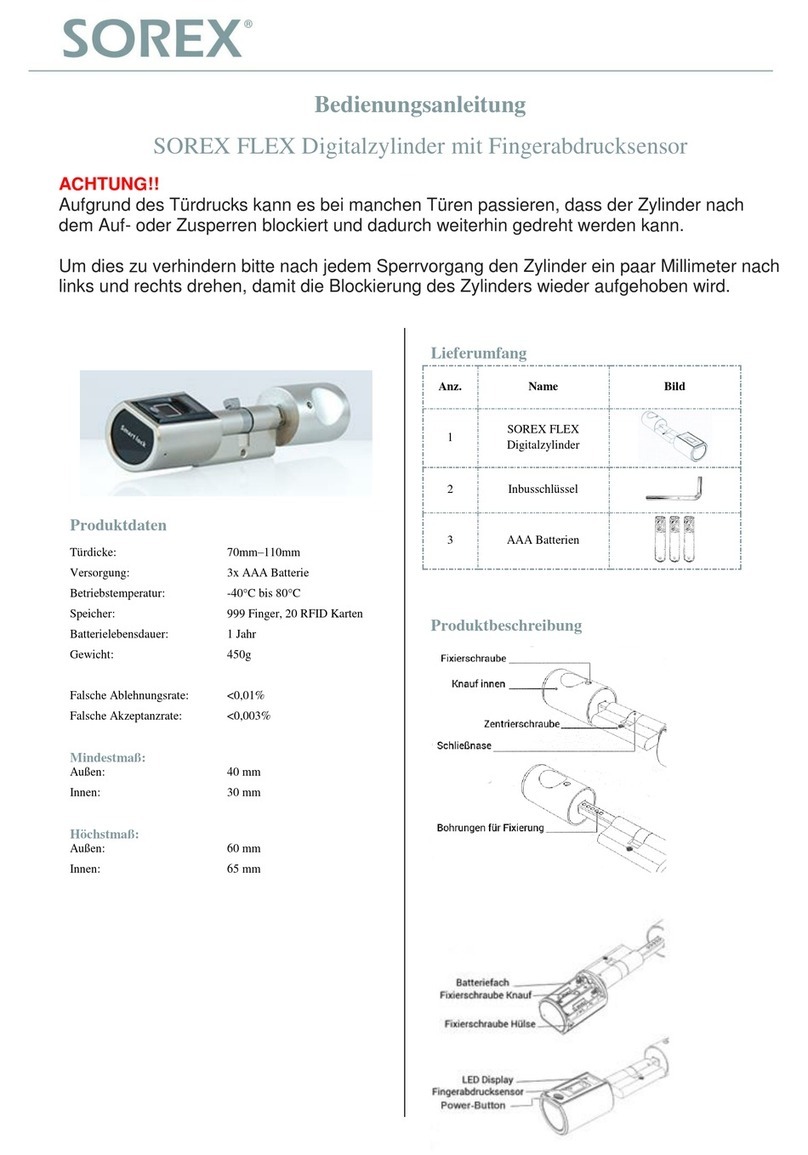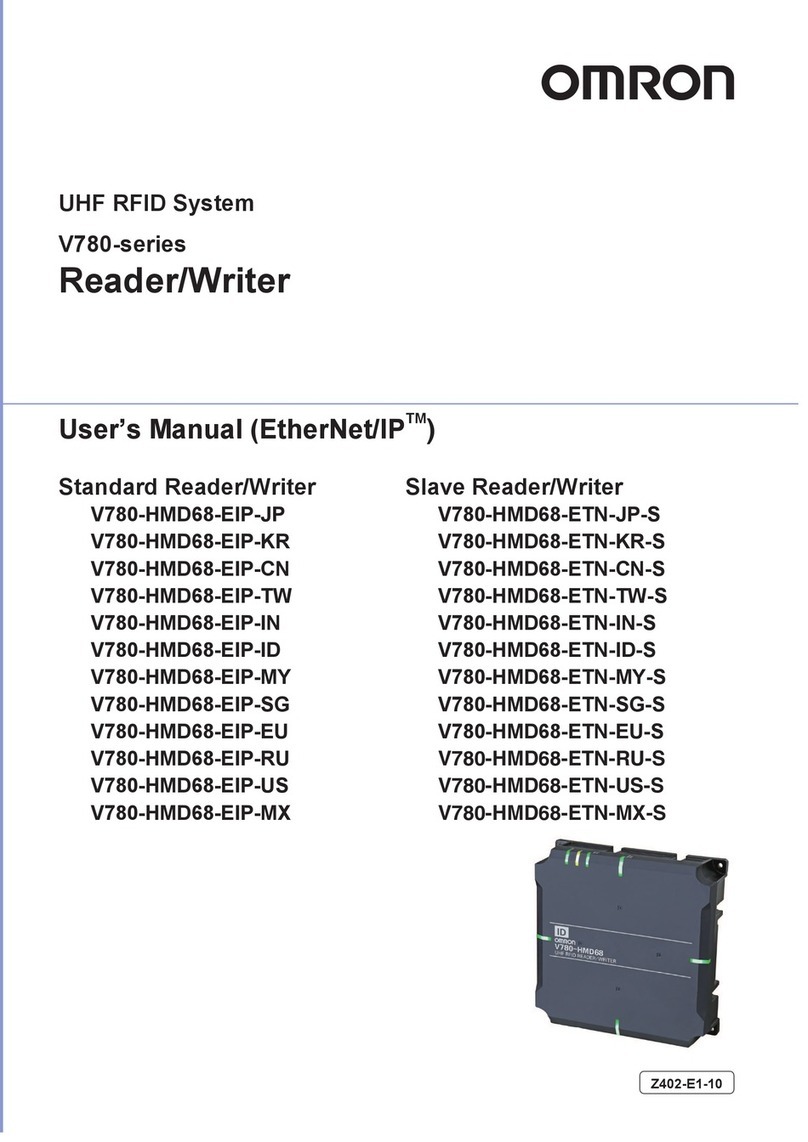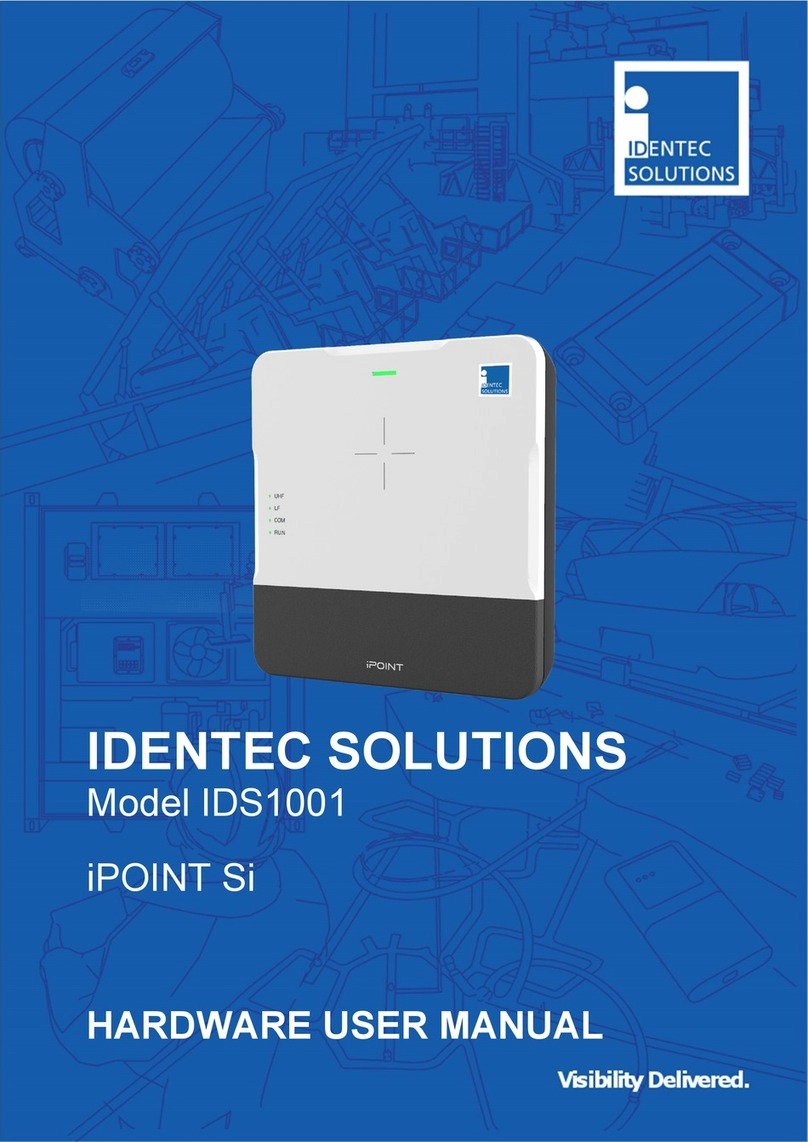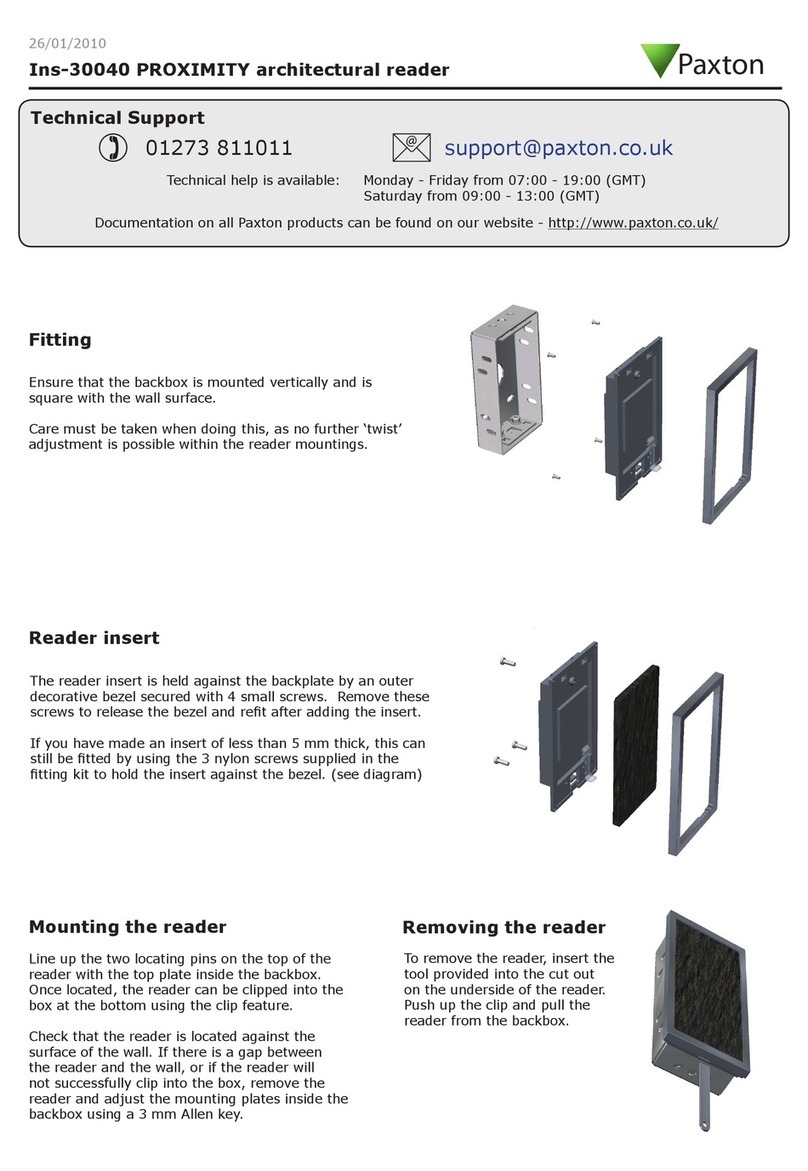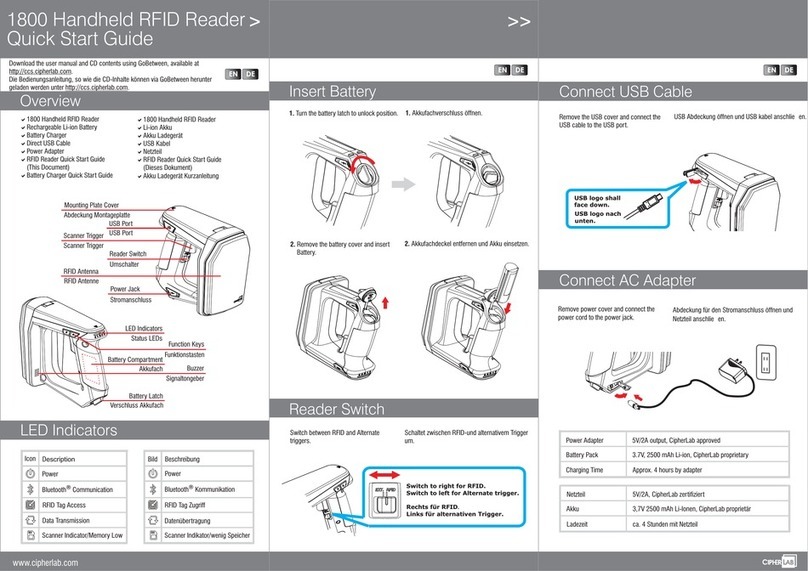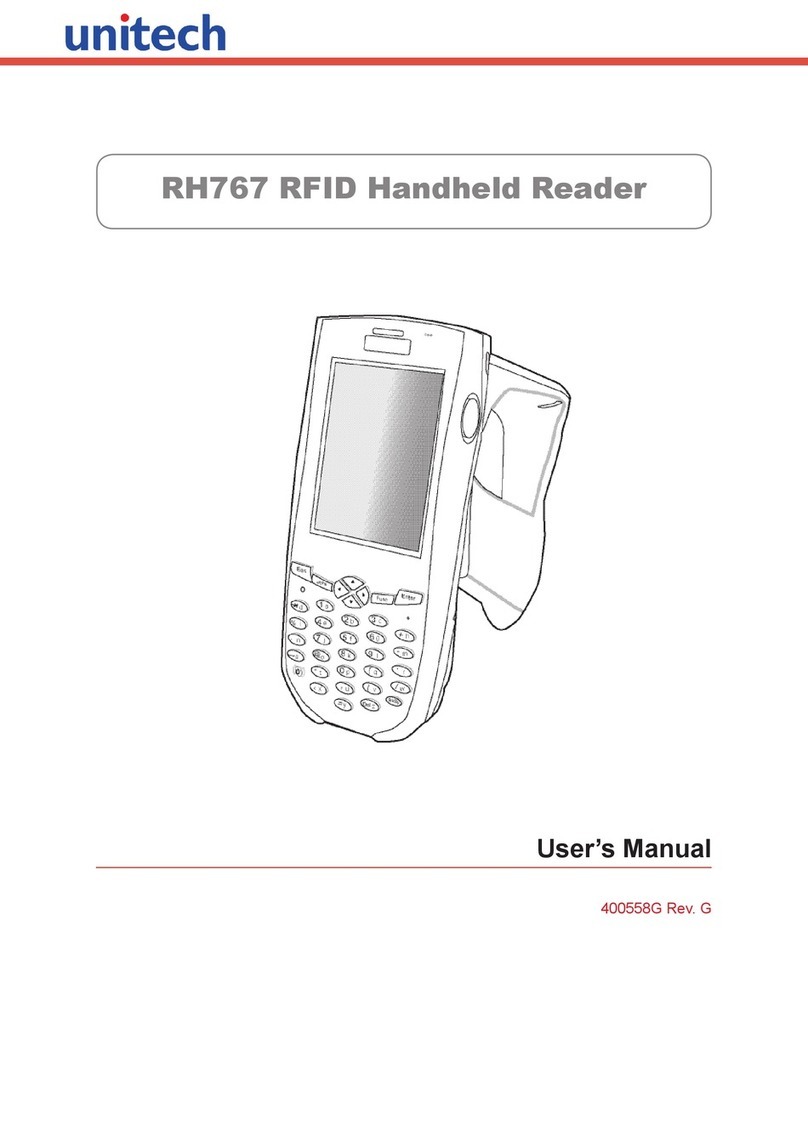2/17
Table of content
1Product introduction.................................................................................................................3
1.1 Introduction.......................................................................................................................3
1.2 Precaution before using battery........................................................................................3
1.3 Charger.............................................................................................................................4
1.4 Notes................................................................................................................................4
2Installation instruction ..............................................................................................................5
2.1 Appearance......................................................................................................................5
2.2 Battery charge ..................................................................................................................6
2.3 Buttons and function area display.....................................................................................6
3Demo Test...............................................................................................................................7
3.1 Install demo-uhf-bt (1.0.8).................................................................................................7
3.2 Pairing device...................................................................................................................8
3.3 UHF Scan function............................................................................................................9
3.4 UHF configuration...........................................................................................................10
3.5 UHF Tag Reading and Writing........................................................................................12
3.6 UHF Tag Lock and Kill....................................................................................................13
3.6.1 Lock Function..........................................................................................................13
3.6.2 Kill Function.............................................................................................................14
3.7 Firmware Upgrade..........................................................................................................15
3.8 Barcode Scan Test.........................................................................................................16
4Device characteristics............................................................................................................17
4.1 Physical characteristics...................................................................................................17
4.2 Performance...................................................................................................................17
4.3 User environment ...........................................................................................................17
4.4 Data collection................................................................................................................17
4.4.1 Barcode scanner......................................................................................................17
4.4.2 RFID UHF................................................................................................................17