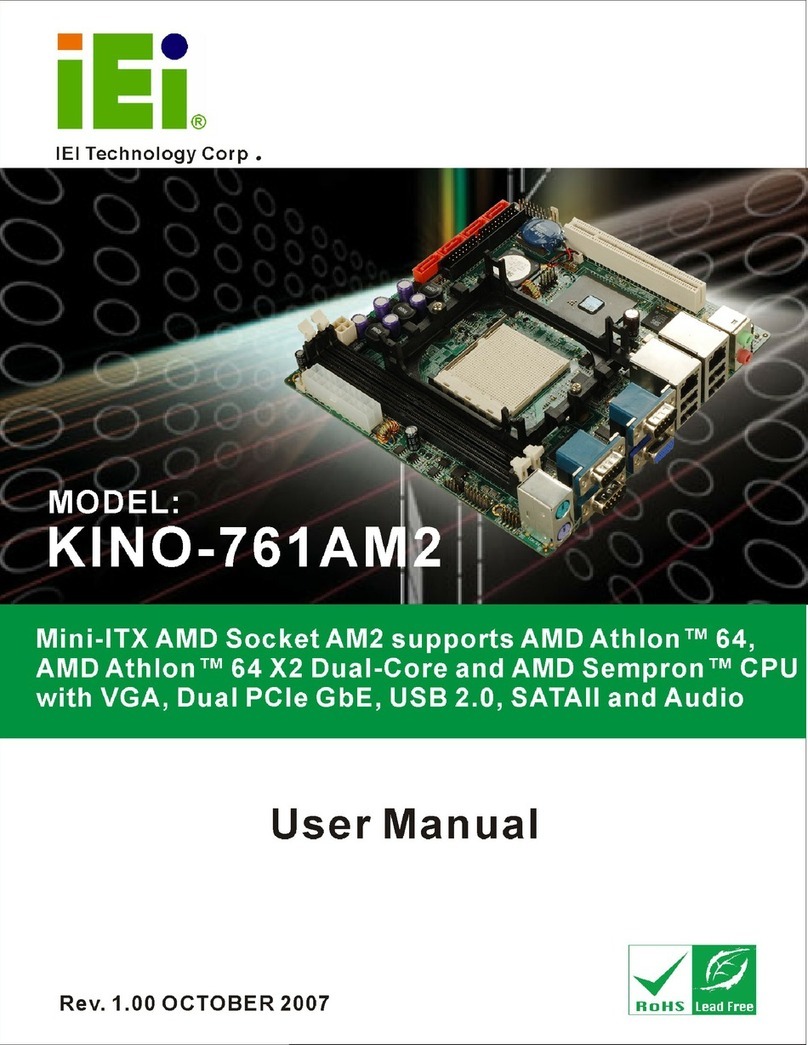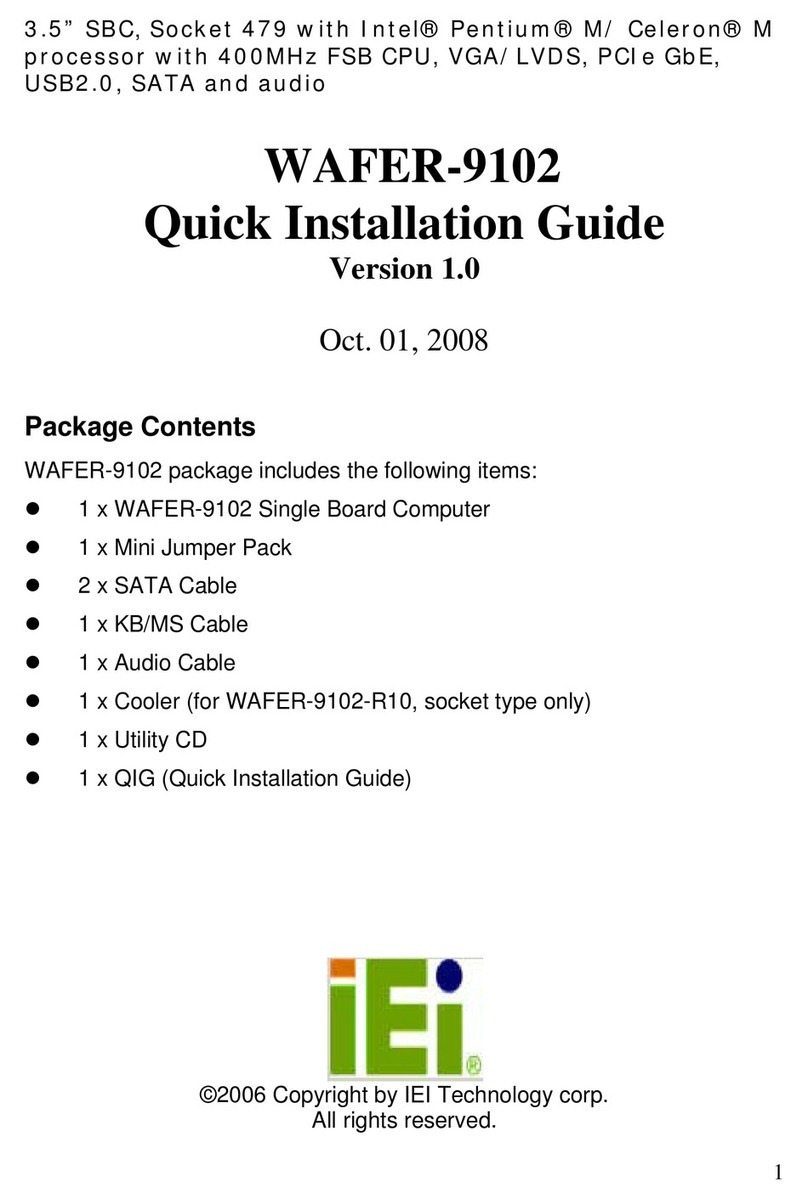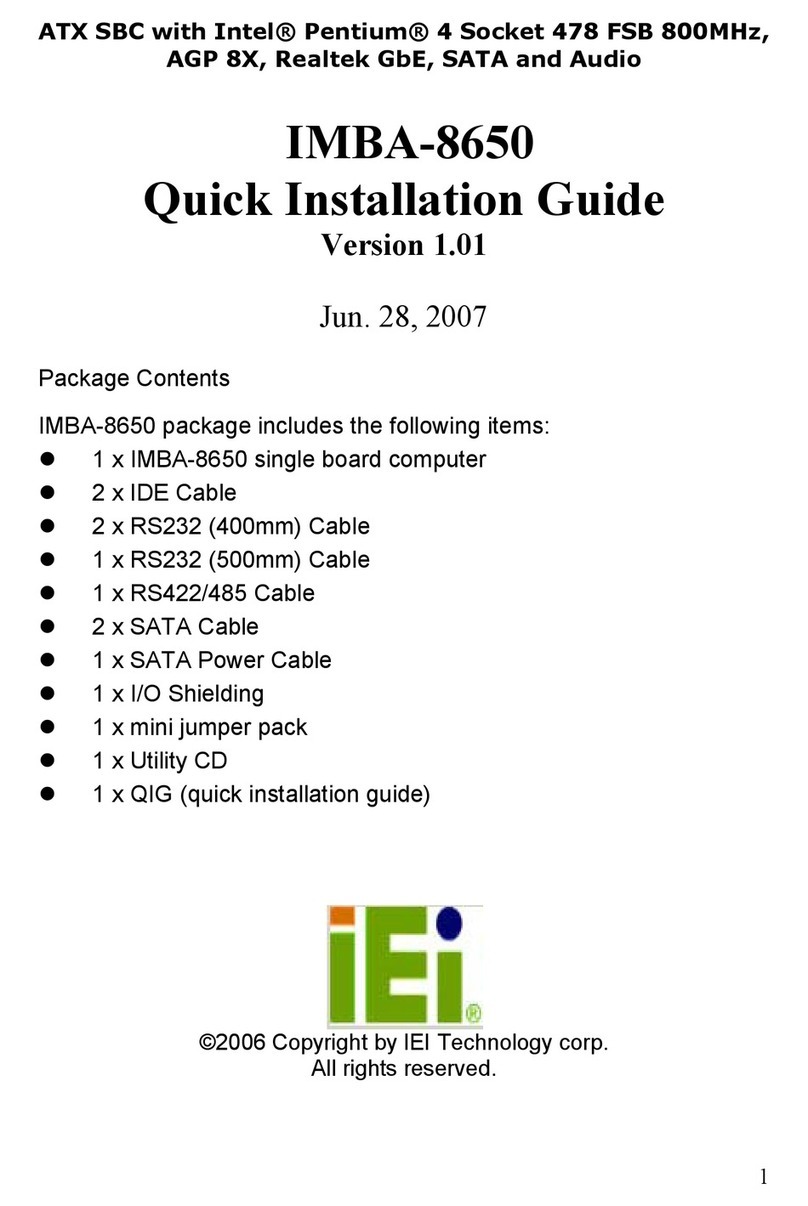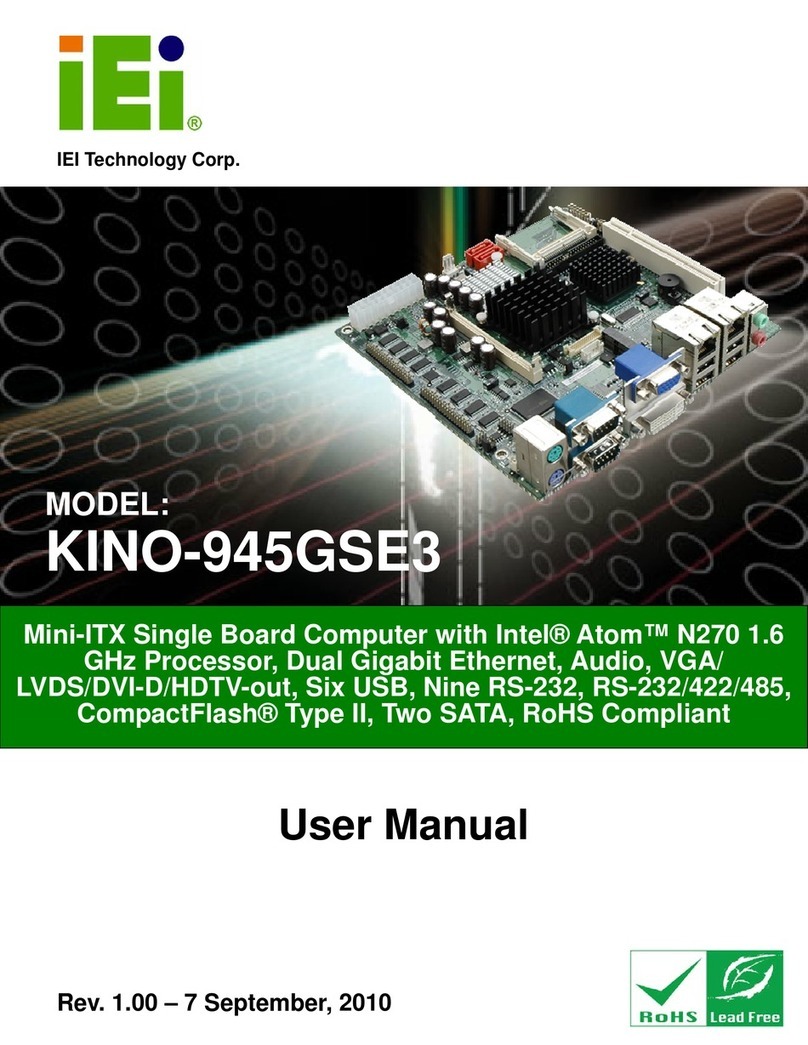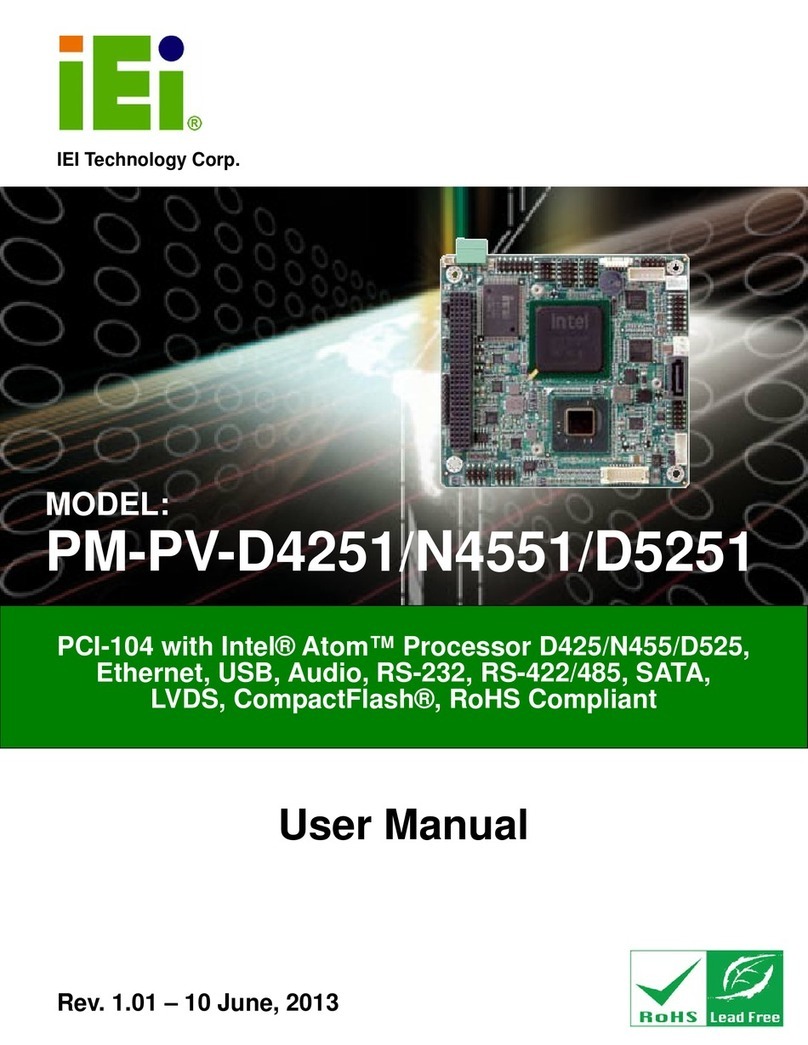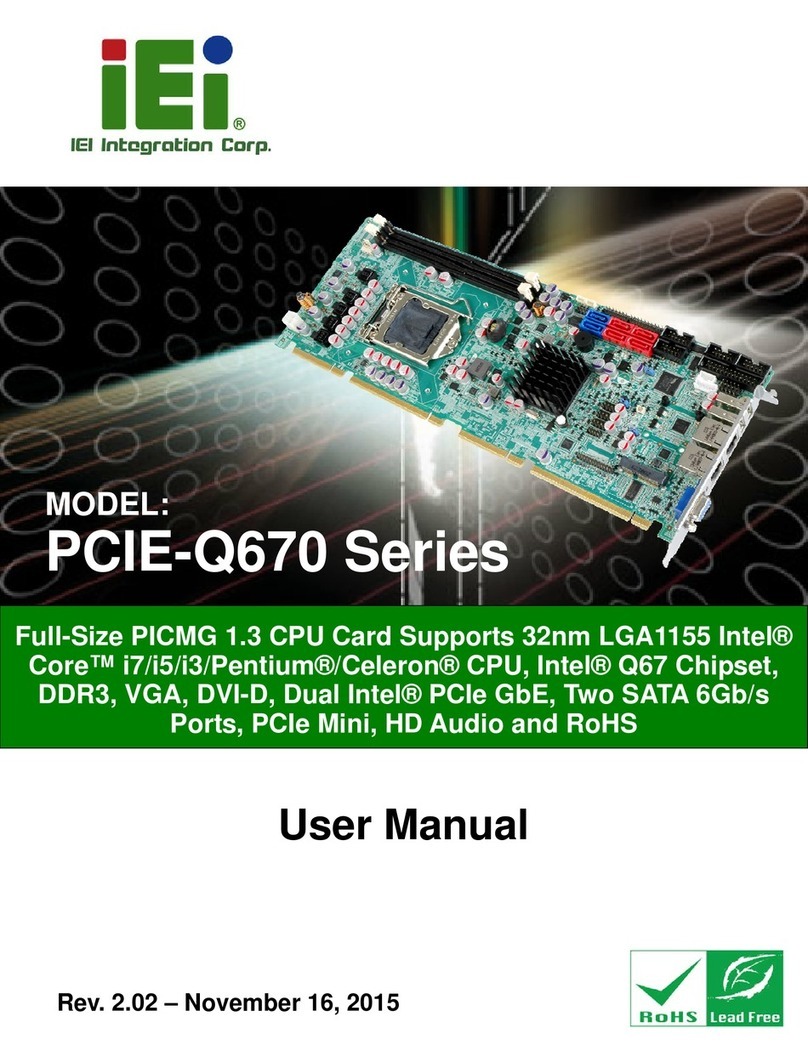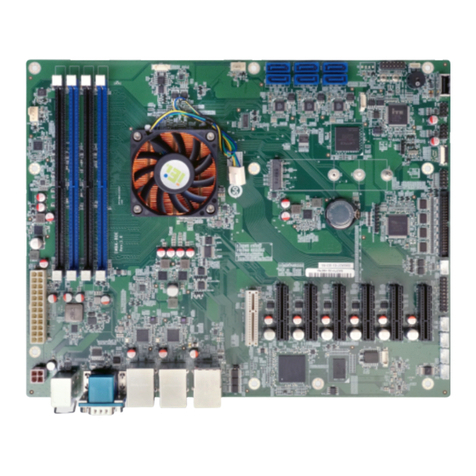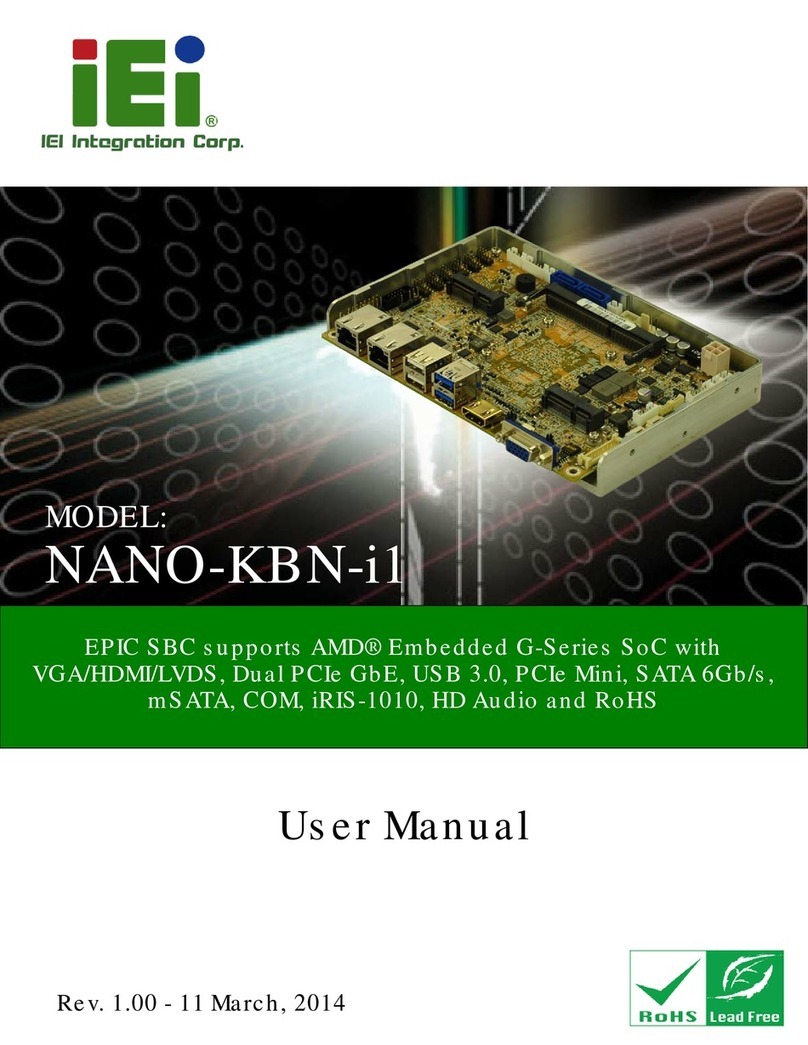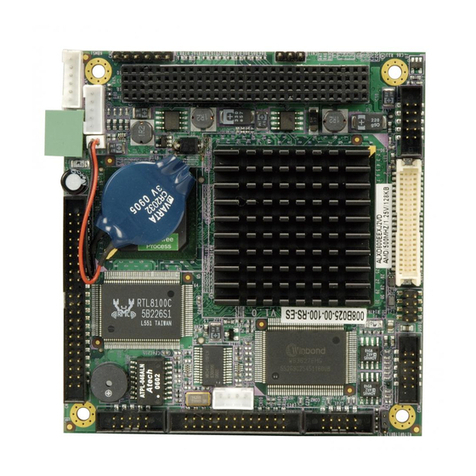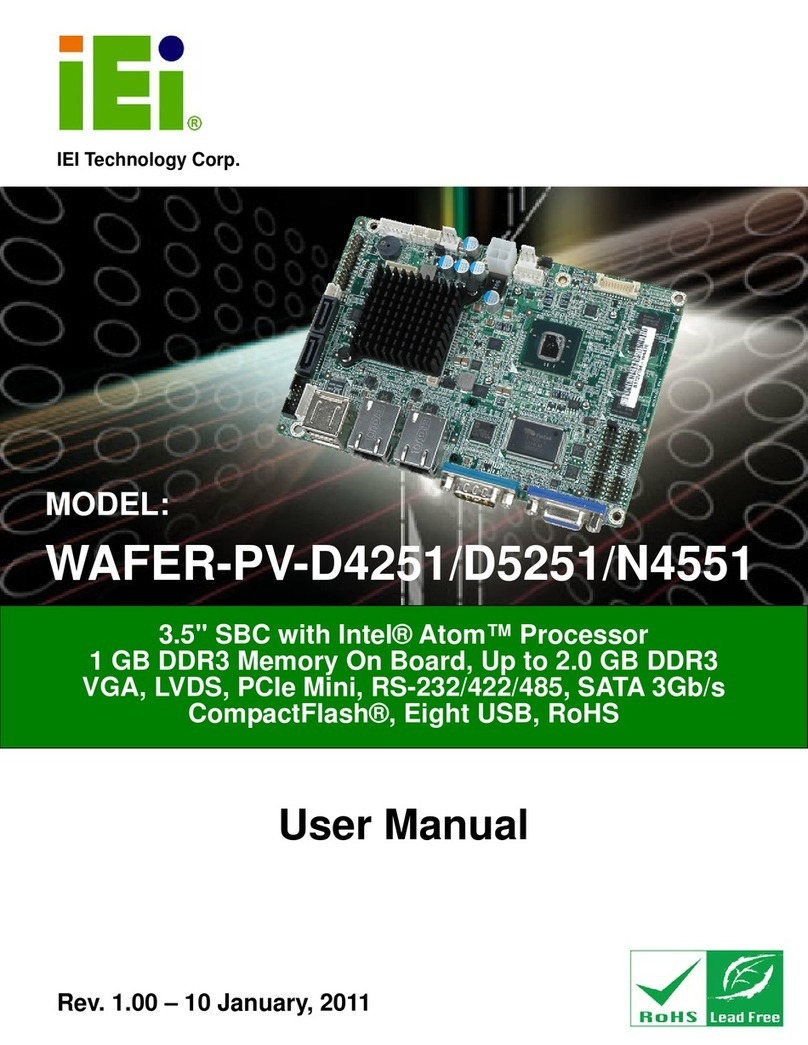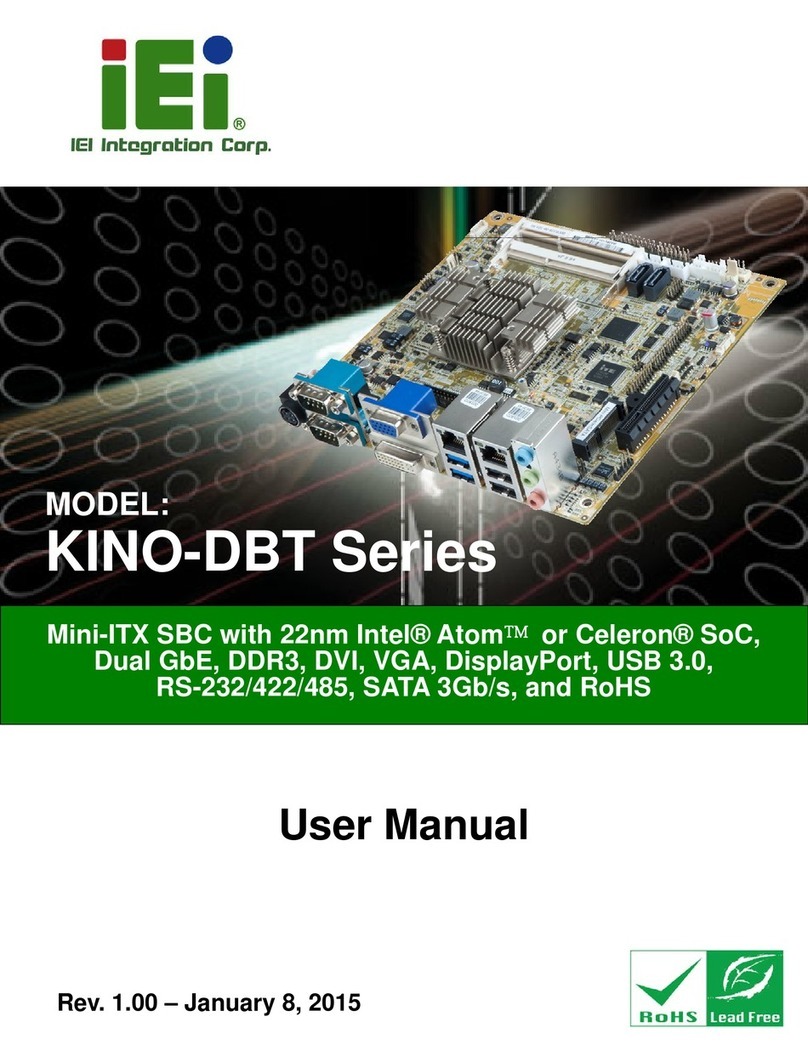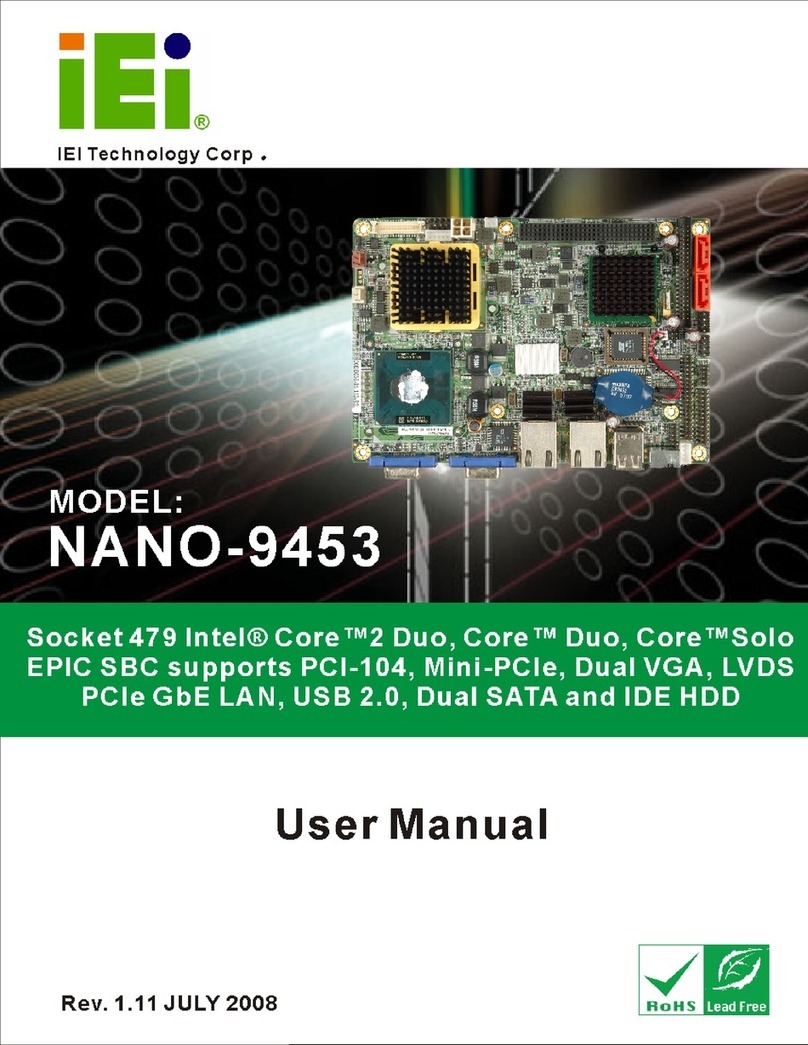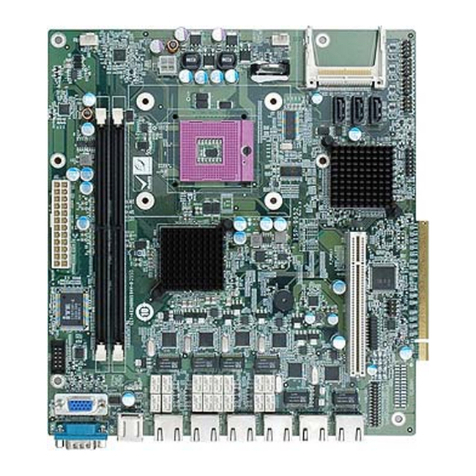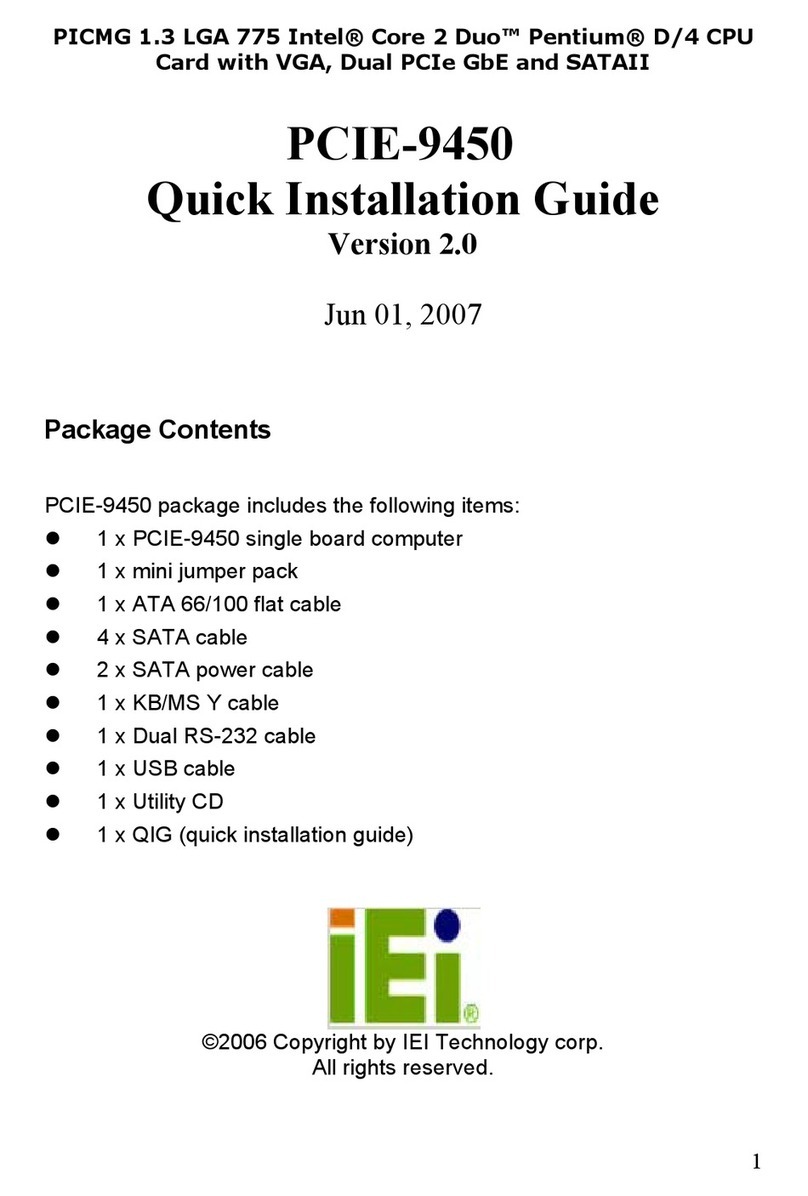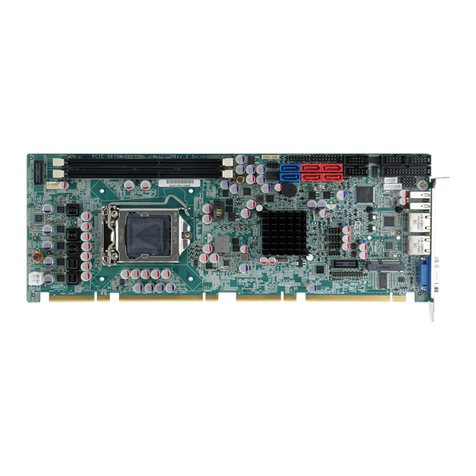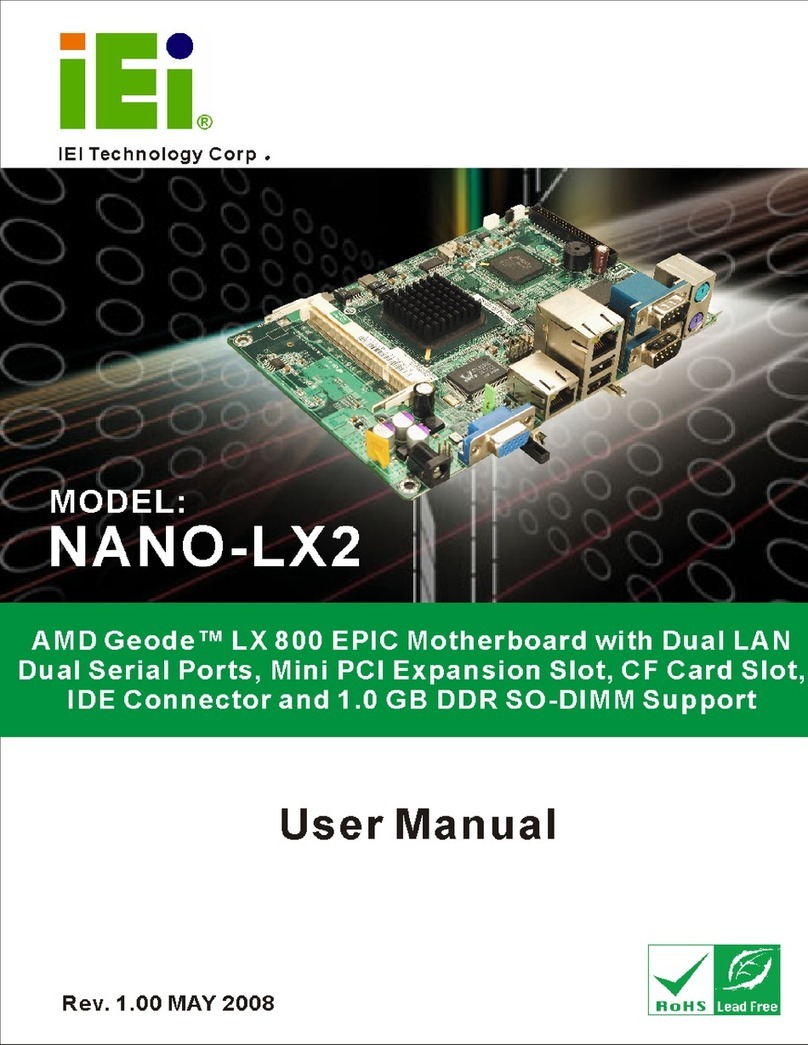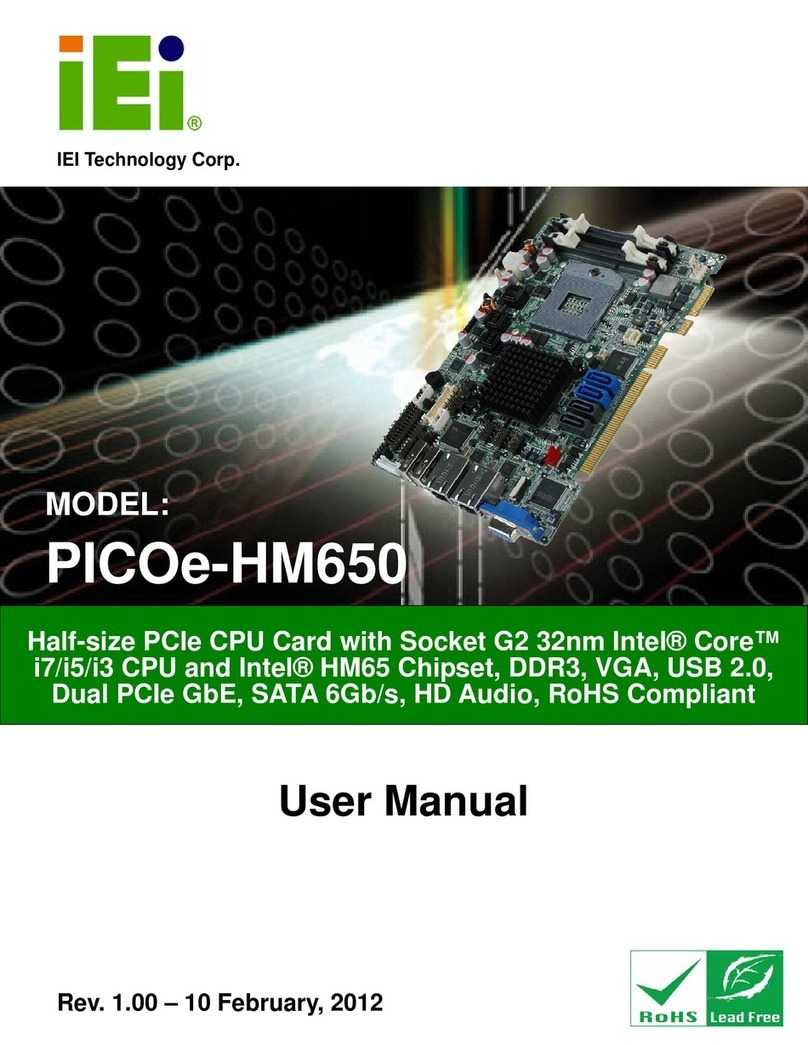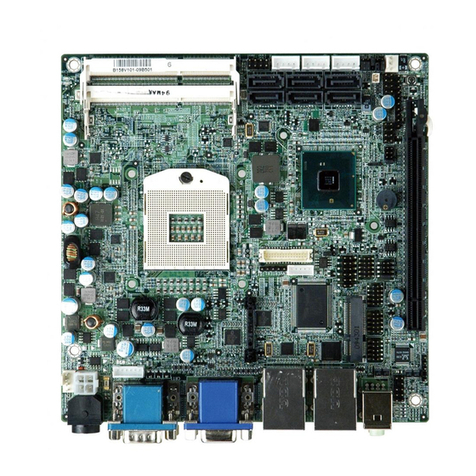Table of Contents
Introduction.......................................................................................1
1.1 Specifications ...................................................................2
1.2 What You Have .................................................................4
Installation........................................................................................5
2.1 ICPMB-8650’s Layout ........................................................6
2.2 ICPMB-8650’s Dimensions (Unit : mm)................................7
2.3 Unpacking Precautions ......................................................8
2.4 Clear CMOS Setup............................................................9
2.5 COM3 RS232 or RS422/485 Selection ................................9
2.6 Compact Flash Master/Slave Function Setting.....................9
Connection......................................................................................10
3.1 PCI E-IDE Disk Drive Connector........................................11
3.2 Floppy Connector............................................................12
3.3 Parallel Port Connector....................................................13
3.4 Serial Port ......................................................................14
3.5 Compact Flash Storage Card Socket ................................15
3.6 IrDA Infrared Interface Port................................................16
3.7 USB Port Connector........................................................16
3.8 Keyboard/Mouse Connector .............................................17
3.9 Fan Connector ................................................................18
3.10 Serial ATA Connector ......................................................18
3.11 VGA Connector...............................................................19
3.12 LAN Connector...............................................................19
3.13 Audio Connector..............................................................20
3.14 ATX +12V Power connector..............................................21
3.15 iButton connector............................................................22
3.16 Digital I/O connector........................................................22
3.17 External Switches and Indicators ......................................23
3.18 RS422/485 connector ......................................................24
3.19 ATX Power connector.......................................................24
Award BIOS Setup..........................................................................25
4.1 Introduction.....................................................................25
4.2 Starting Setup.................................................................25
4.3 Using Setup....................................................................26
4.4 Main Menu......................................................................27
4.5 Standard CMOS Setup ....................................................29