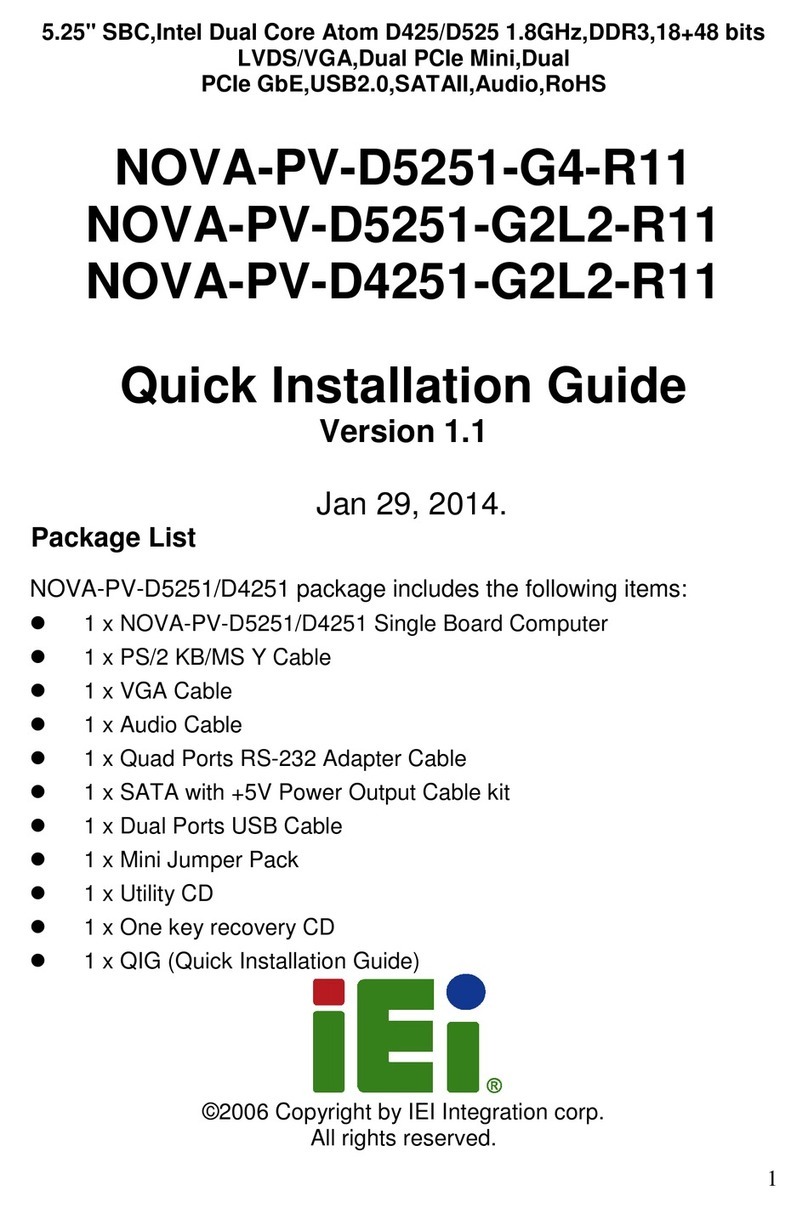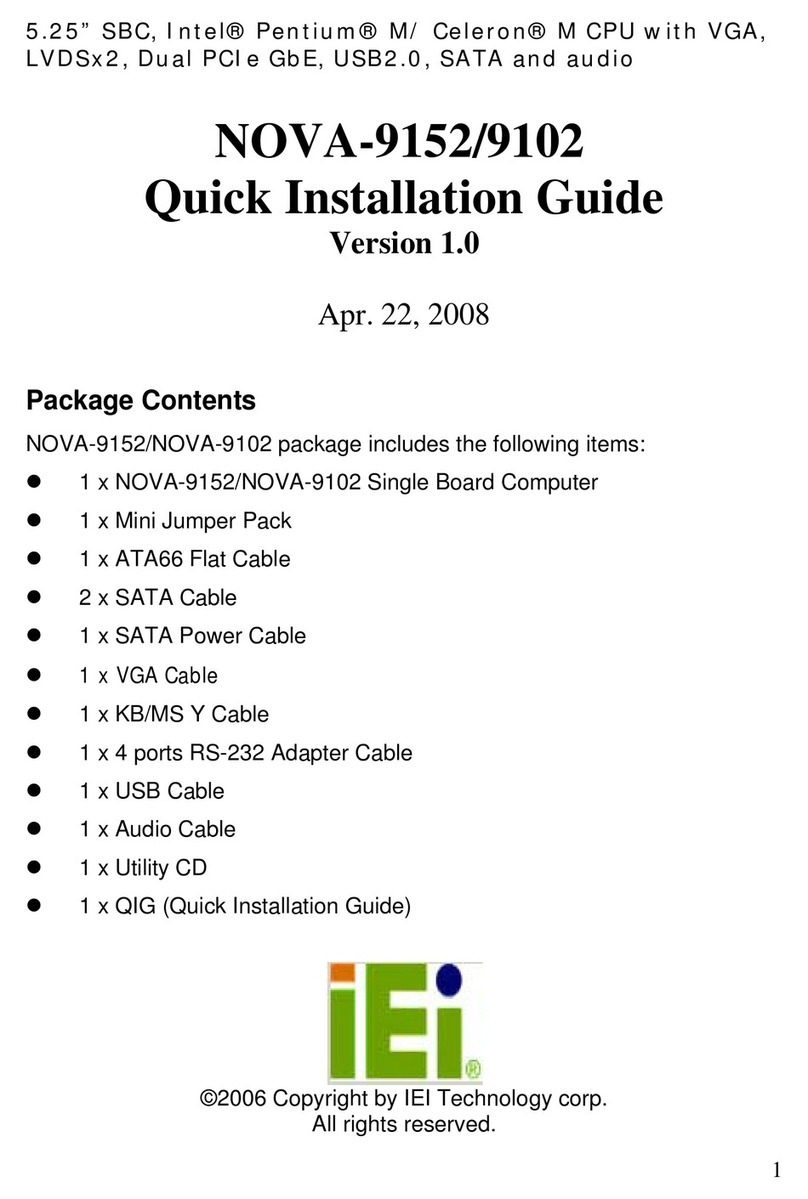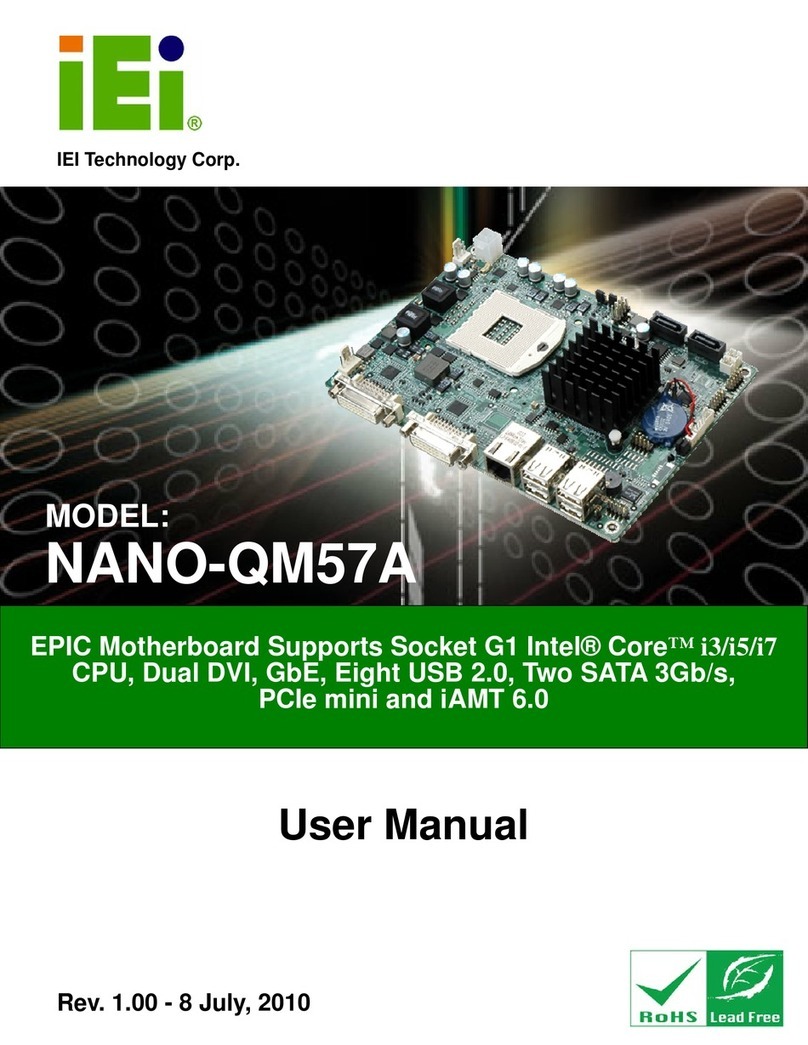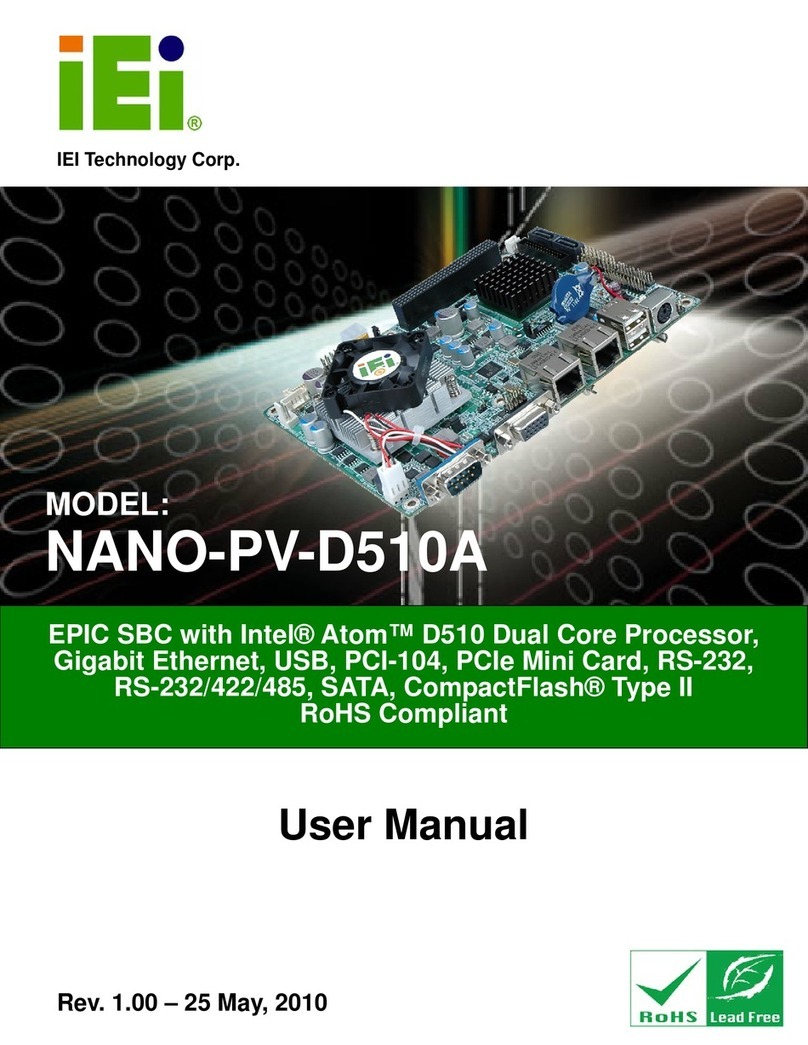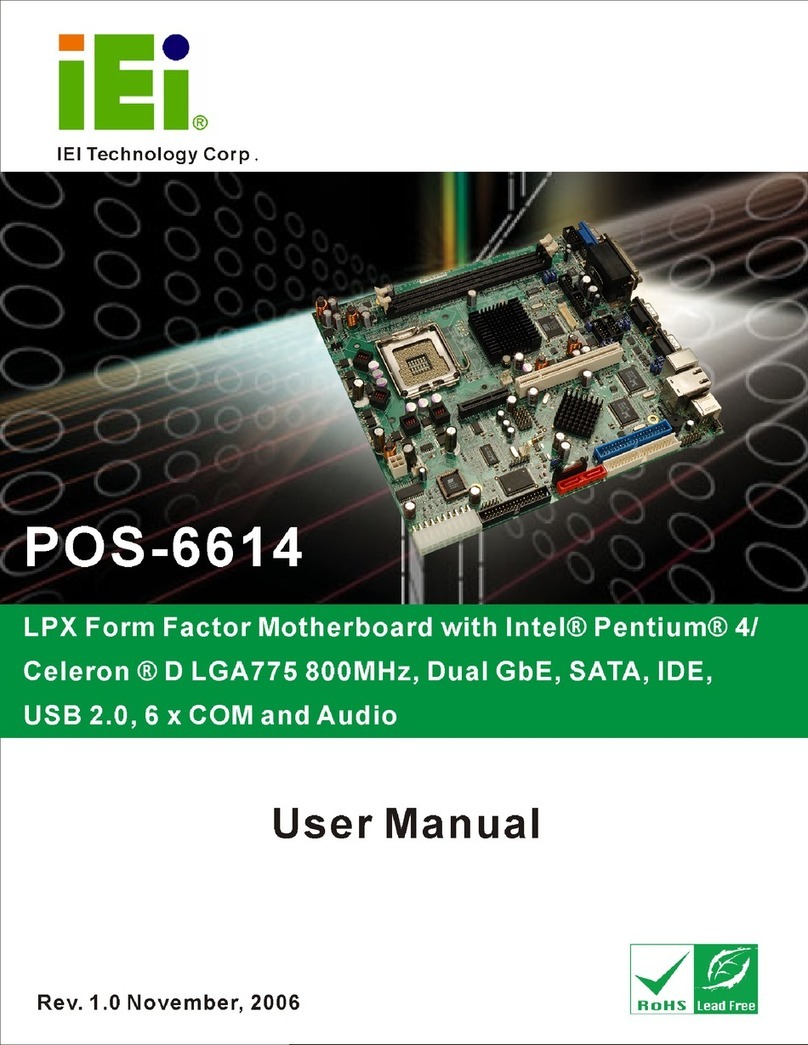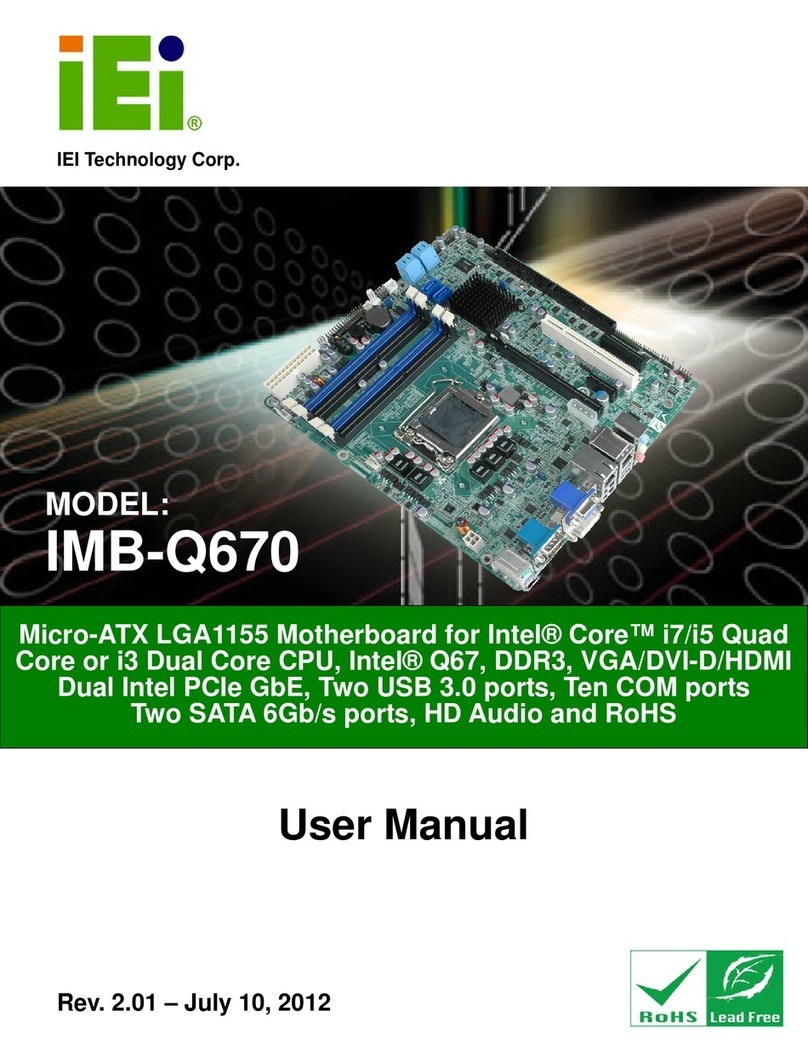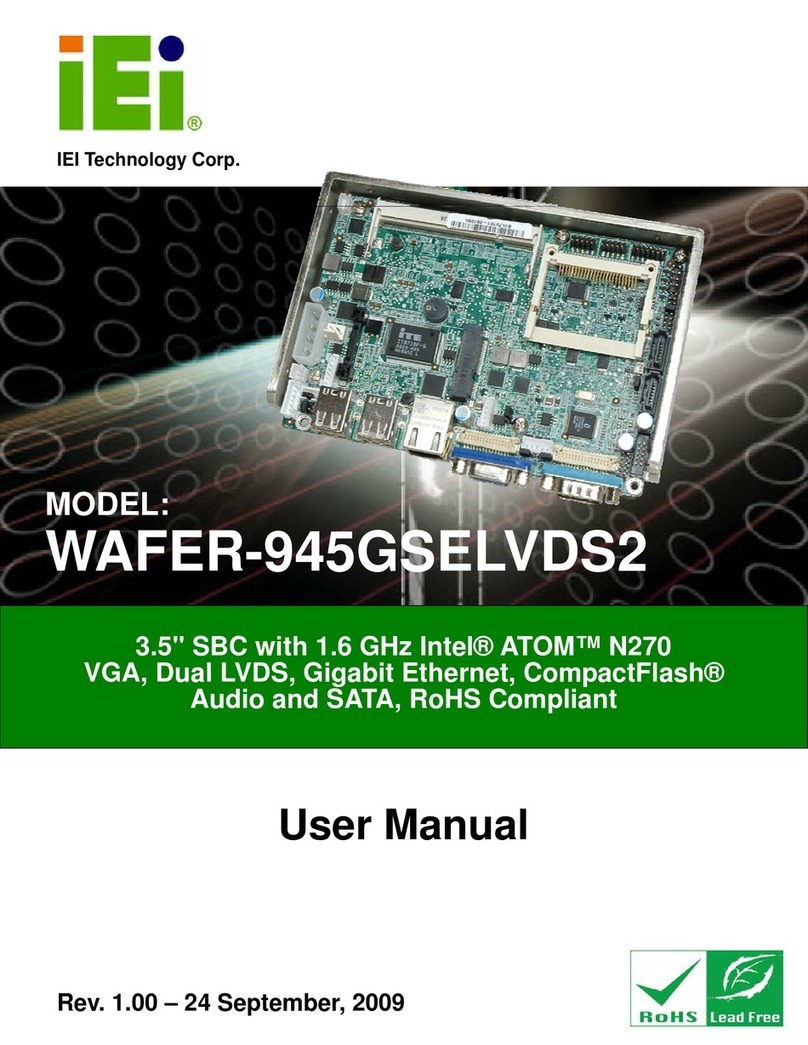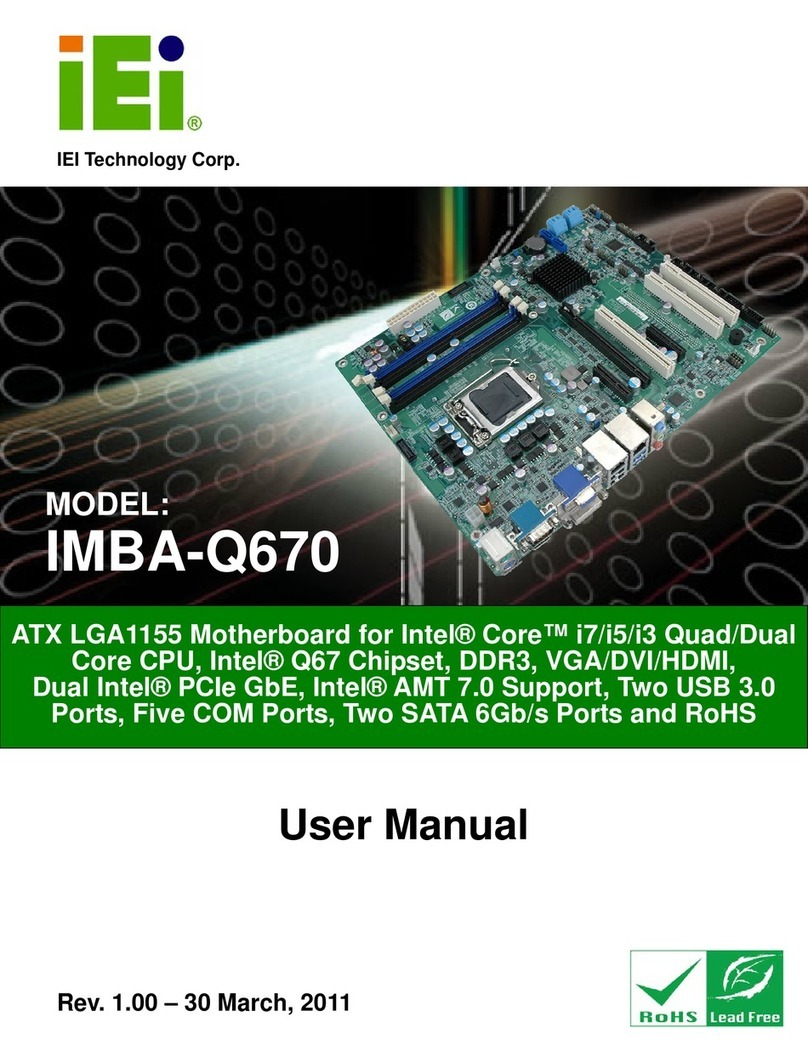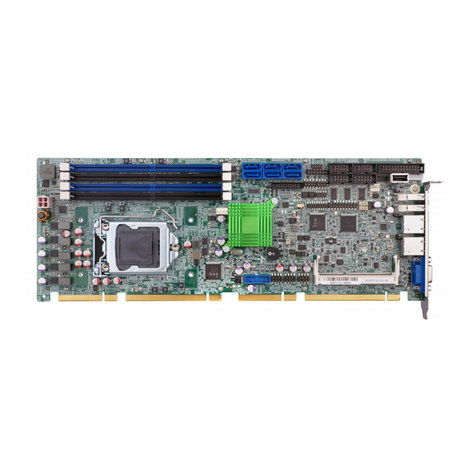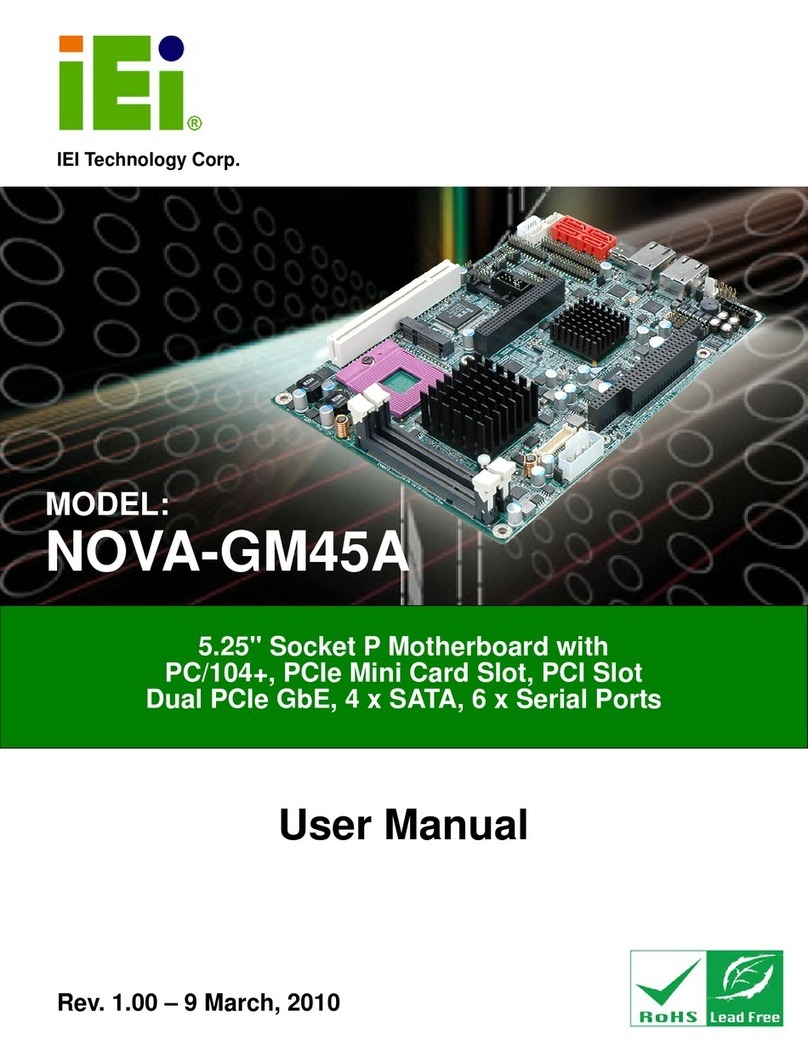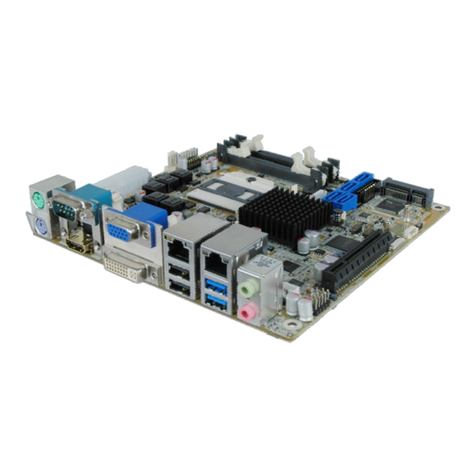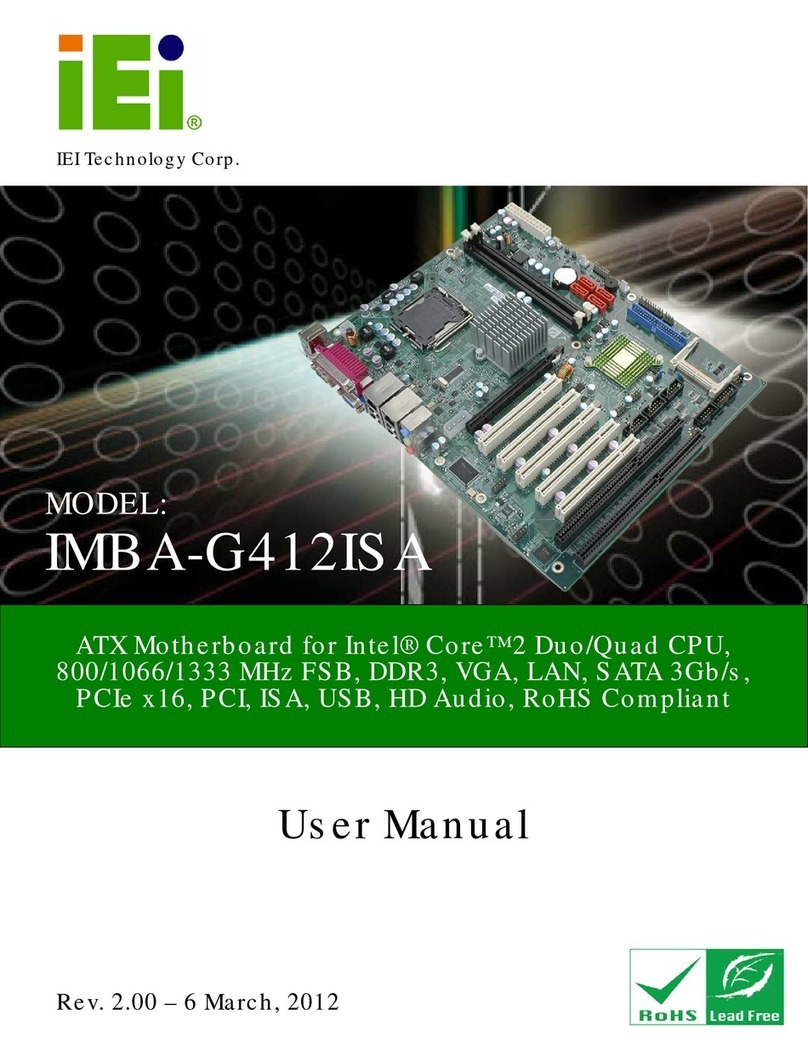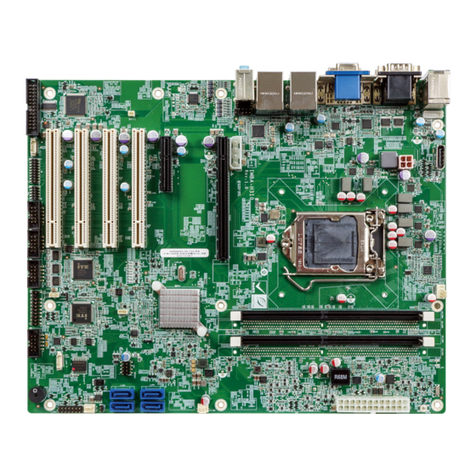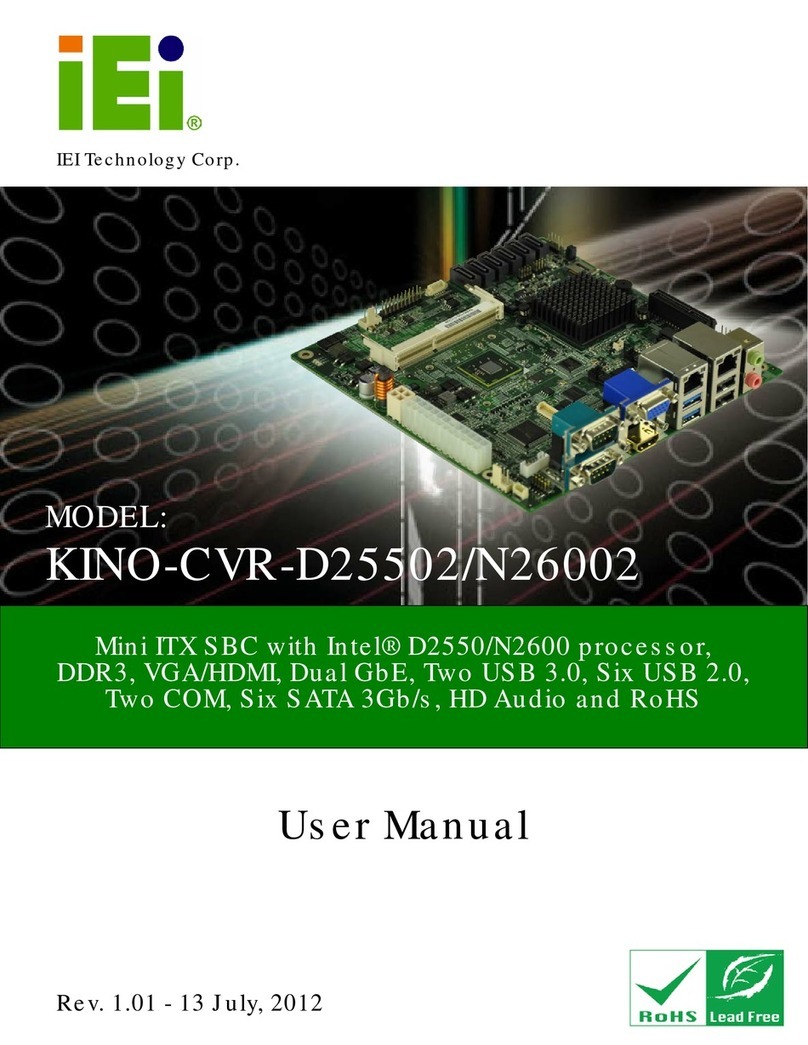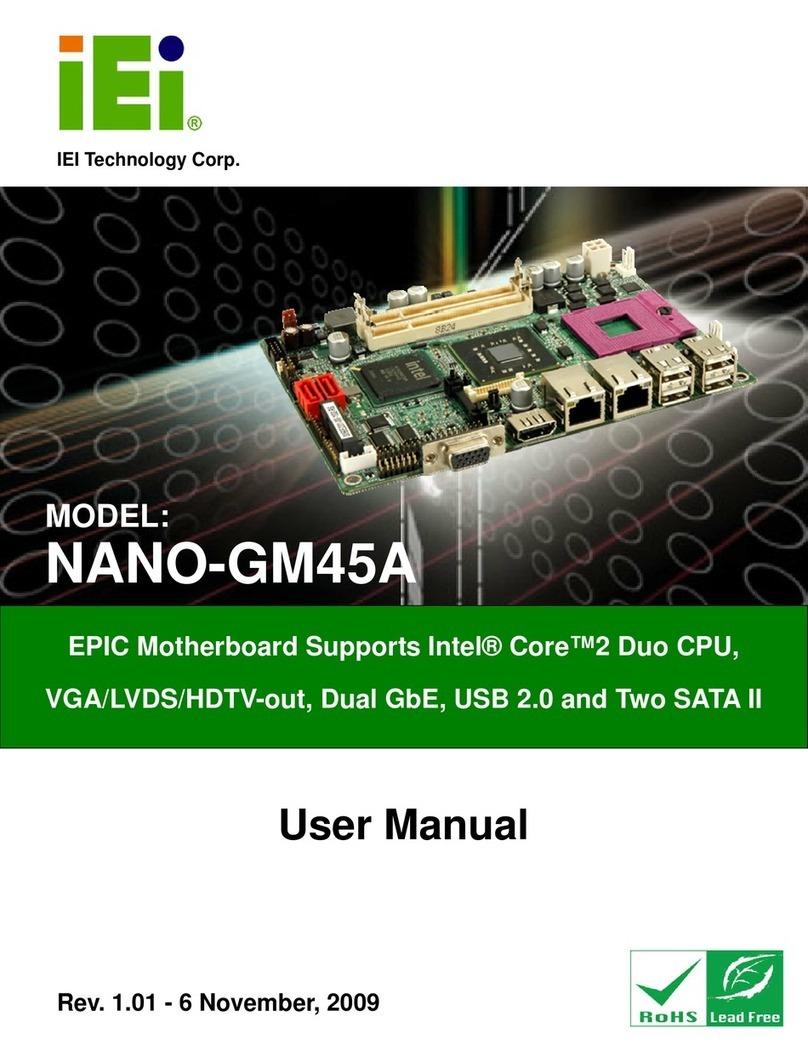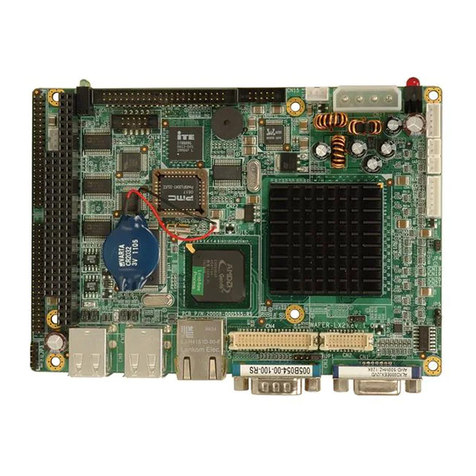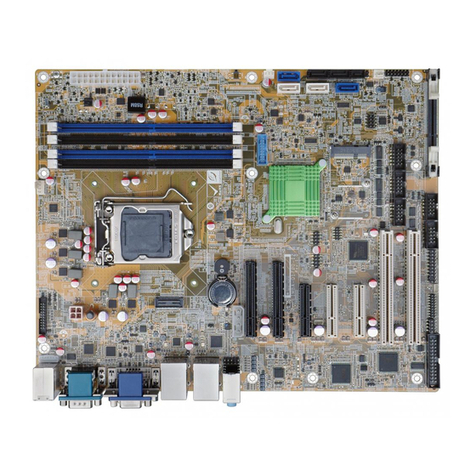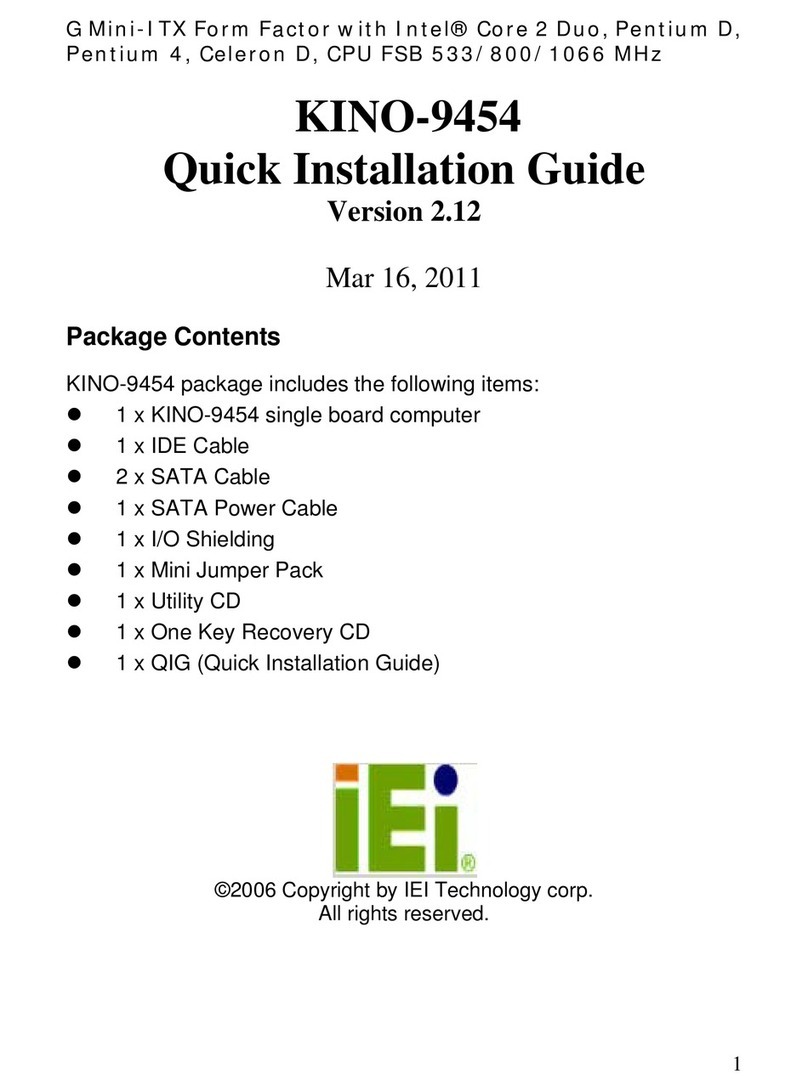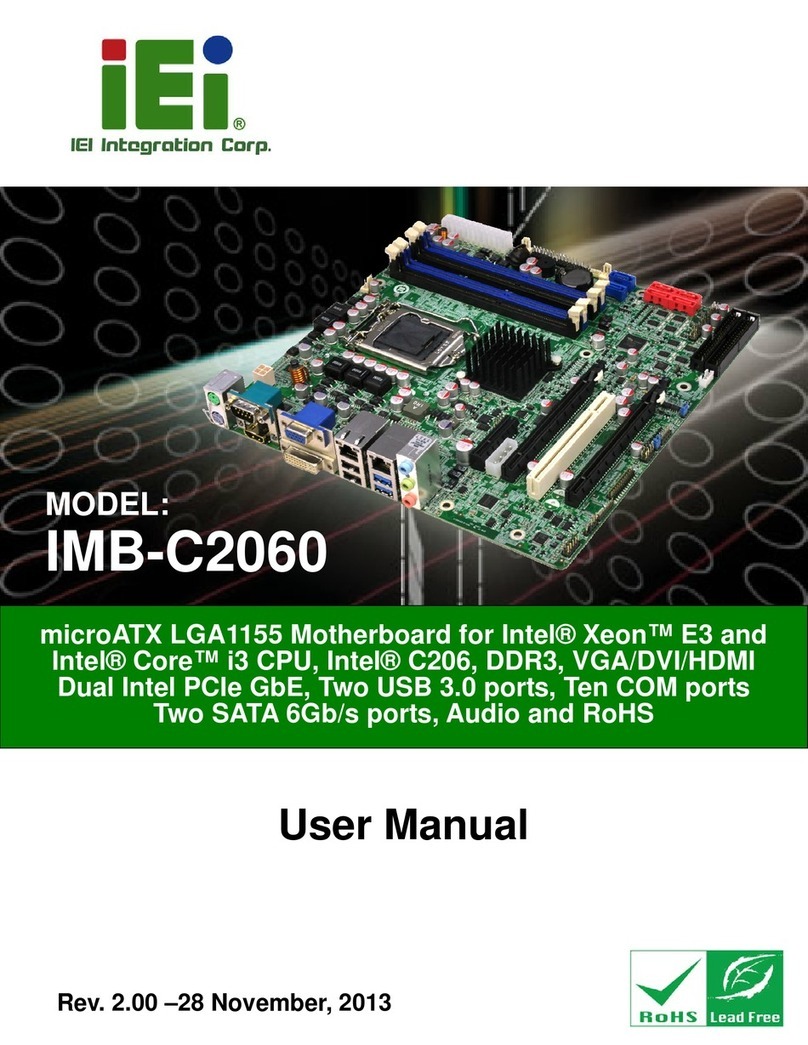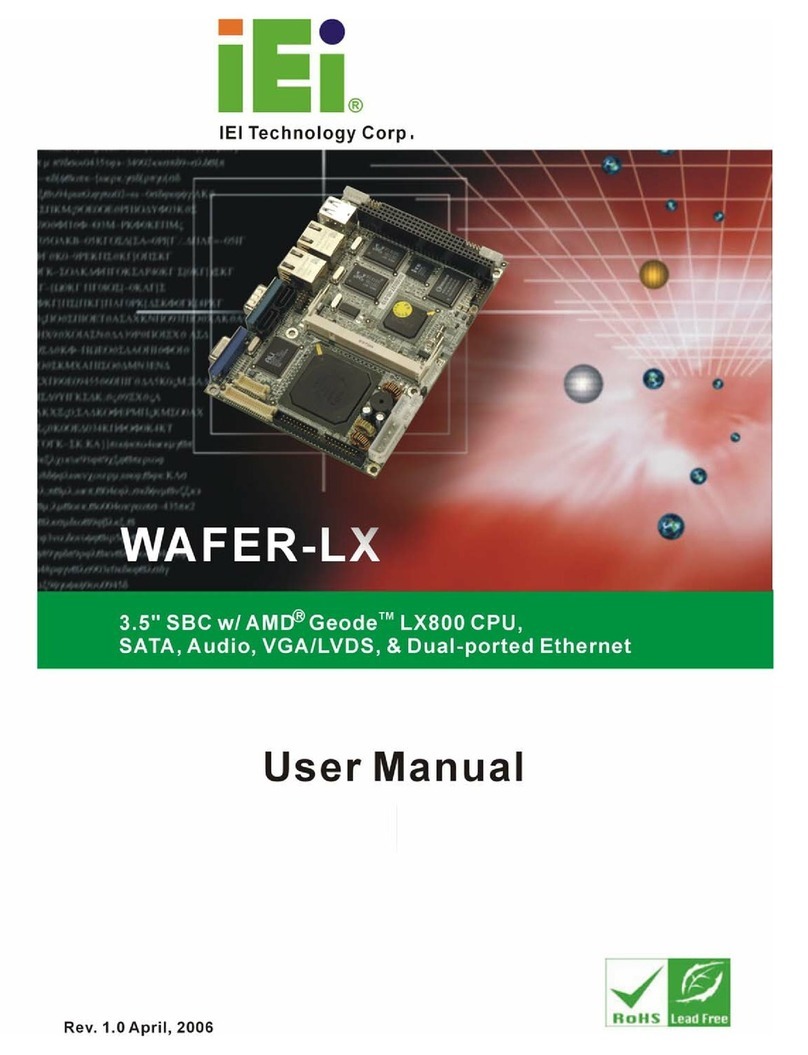IMBA-690AM2 Motherboard
Page 10
4.3 EXTERNAL PERIPHERAL INTERFACE CONNECTOR PANEL ......................................... 78
4.3.1 Audio Connector .............................................................................................. 78
4.3.2 DVI and VGA Combo Connector..................................................................... 79
4.3.3 Keyboard/Mouse Connector ............................................................................ 81
4.3.4 LAN and Dual USB Combo Connectors.......................................................... 82
4.3.5 Serial Port Connectors (COM1 and COM2 ).................................................. 84
5INSTALLATION .................................................................................................... 85
5.1 ANTI-STATIC PRECAUTIONS...................................................................................... 86
5.2 INSTALLATION CONSIDERATIONS ............................................................................. 87
5.2.1 Installation Notices.......................................................................................... 87
5.2.2 Installation Checklist....................................................................................... 88
5.3 UNPACKING.............................................................................................................. 89
5.3.1 Unpacking Precautions.................................................................................... 89
5.4 CPU, CPU COOLING KITAND DIMM INSTALLATION ............................................. 90
5.4.1 AMD Socket AM2 CPU Installation ................................................................ 90
5.4.2 Cooling Kit Installation ................................................................................... 92
5.4.3 DIMM Installation........................................................................................... 94
5.5 JUMPER SETTINGS.................................................................................................... 95
5.5.1 CF Card Setup ................................................................................................. 96
5.5.2 Clear CMOS Jumper........................................................................................ 97
5.5.3 COM 3 Function Select Jumpers..................................................................... 98
5.5.4 COM3 Voltage Setup Jumper......................................................................... 100
5.6 CHASSIS INSTALLATION ......................................................................................... 101
5.6.1 Airflow............................................................................................................ 101
5.6.2 Motherboard Installation............................................................................... 101
5.7 INTERNAL PERIPHERAL DEVICE CONNECTIONS...................................................... 101
5.7.1 Peripheral Device Cables.............................................................................. 101
5.7.2 ATA Flat Cable Connection ........................................................................... 102
5.7.3 Dual RS-232 Cable Connection..................................................................... 103
5.7.4 SATA Drive Connection ................................................................................. 104
5.7.5 FDD Cable Connection ................................................................................. 105
5.7.6 Parallel Port Cable with Slot Bracket........................................................... 106
5.7.7 USB Cable (Four Port).................................................................................. 108
5.8 EXTERNAL PERIPHERAL INTERFACE CONNECTION................................................. 109