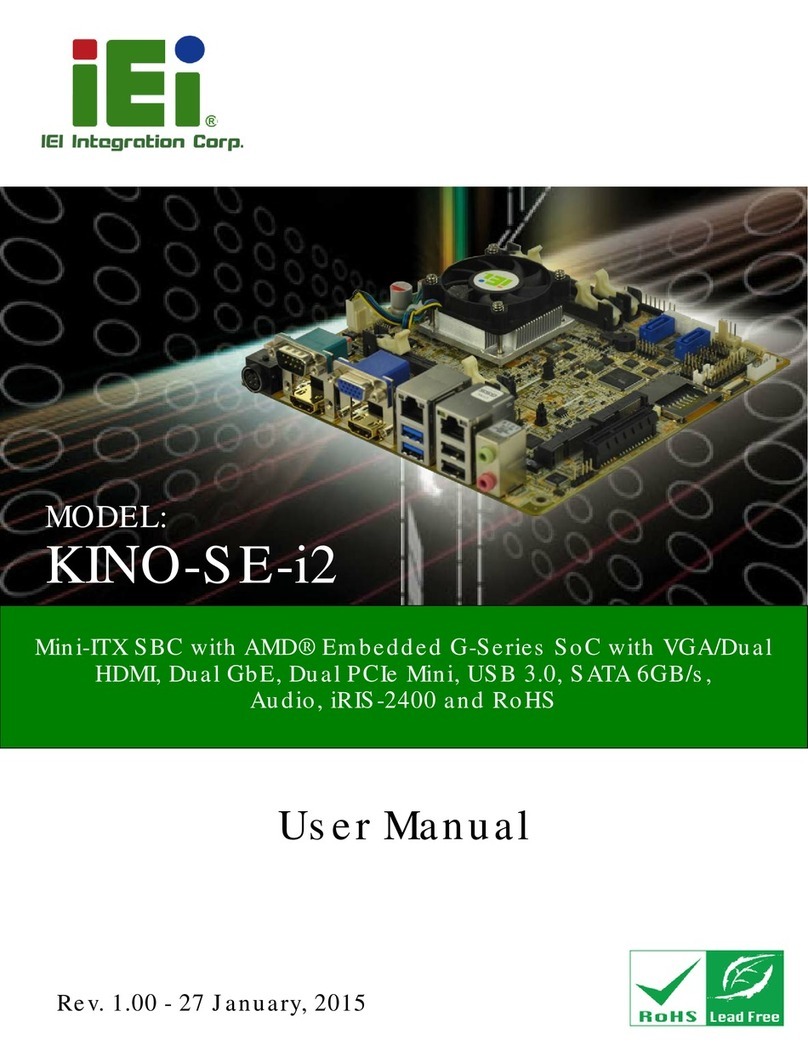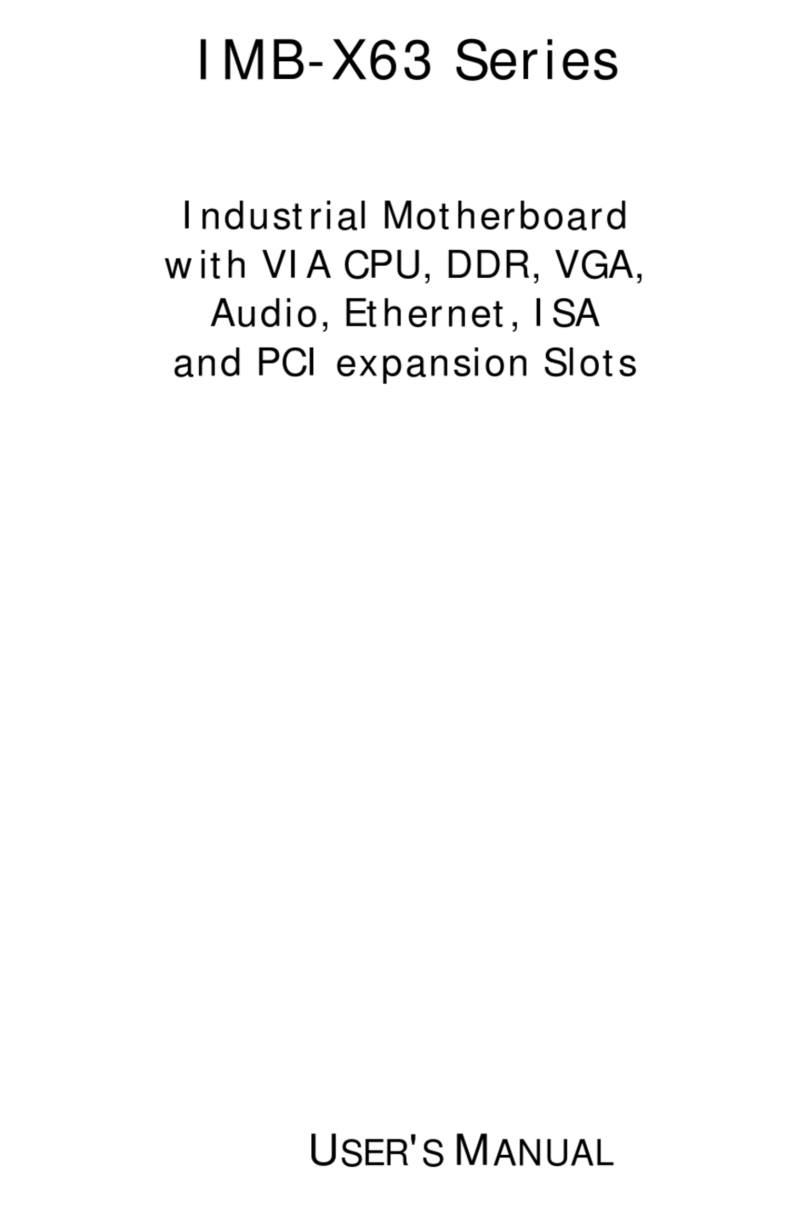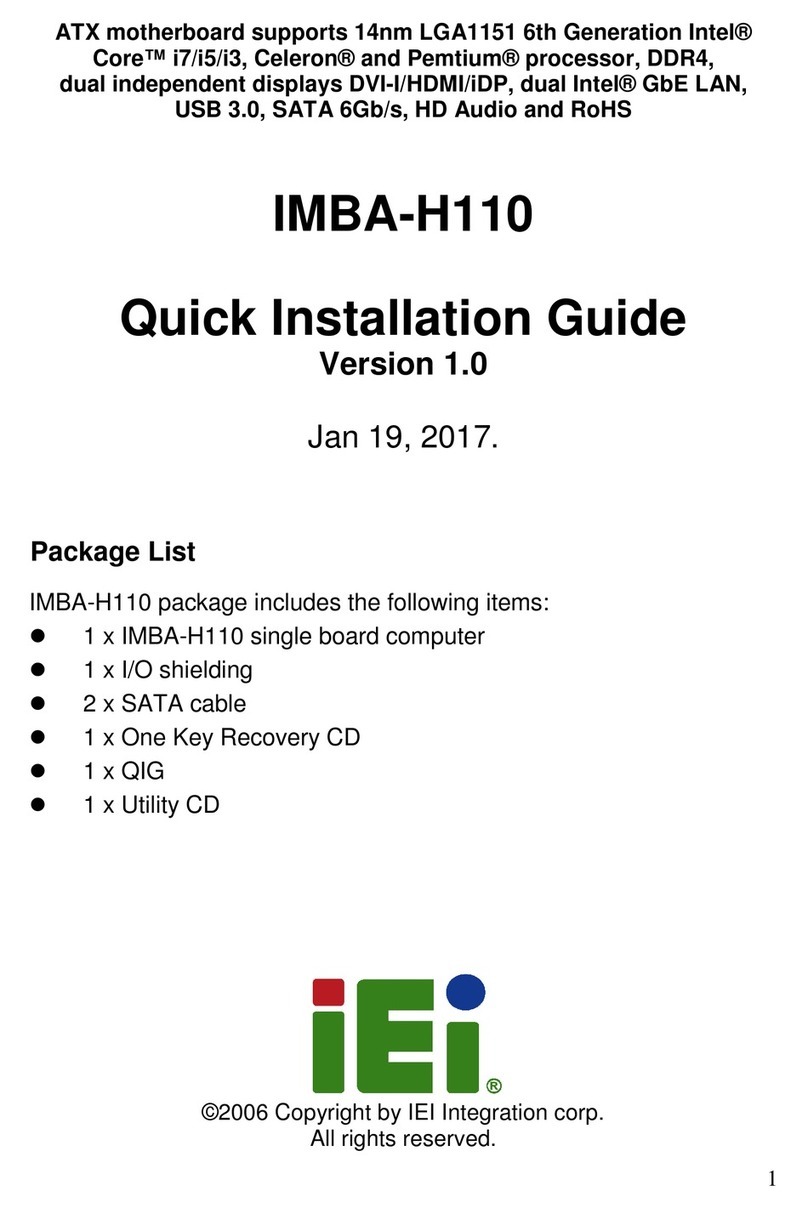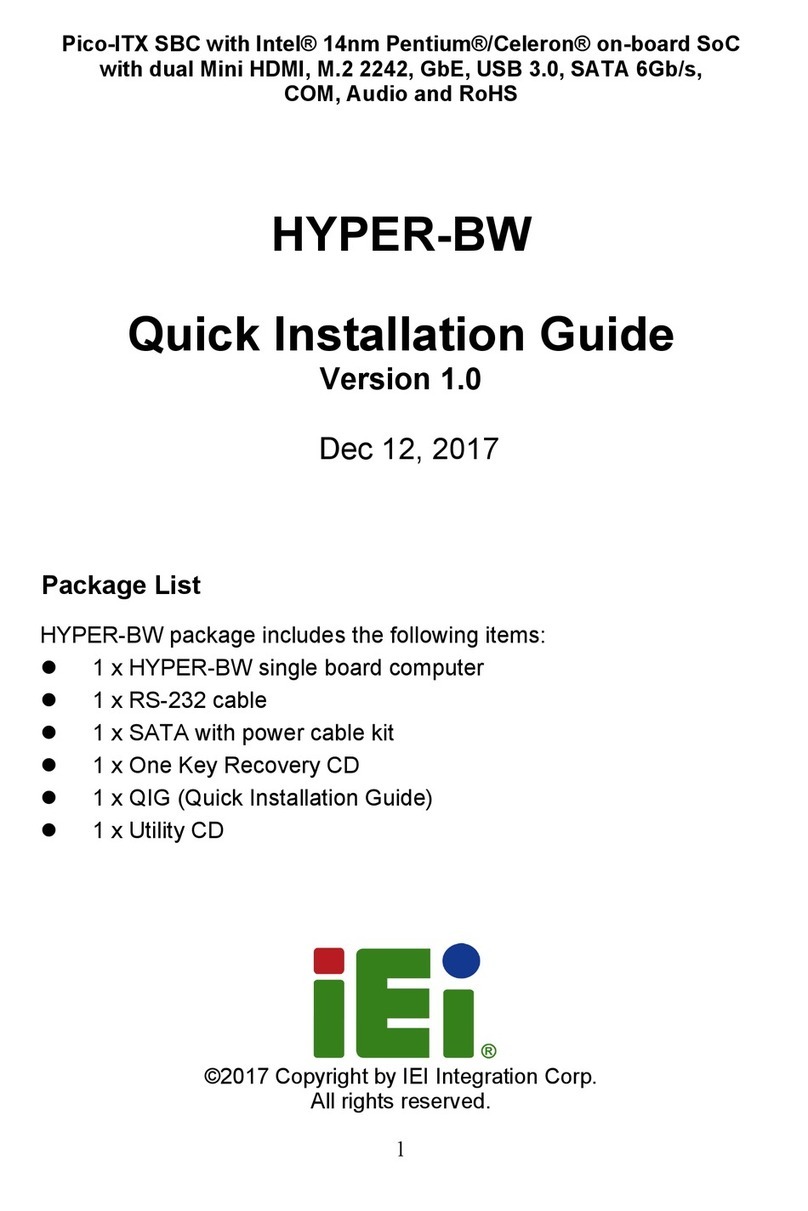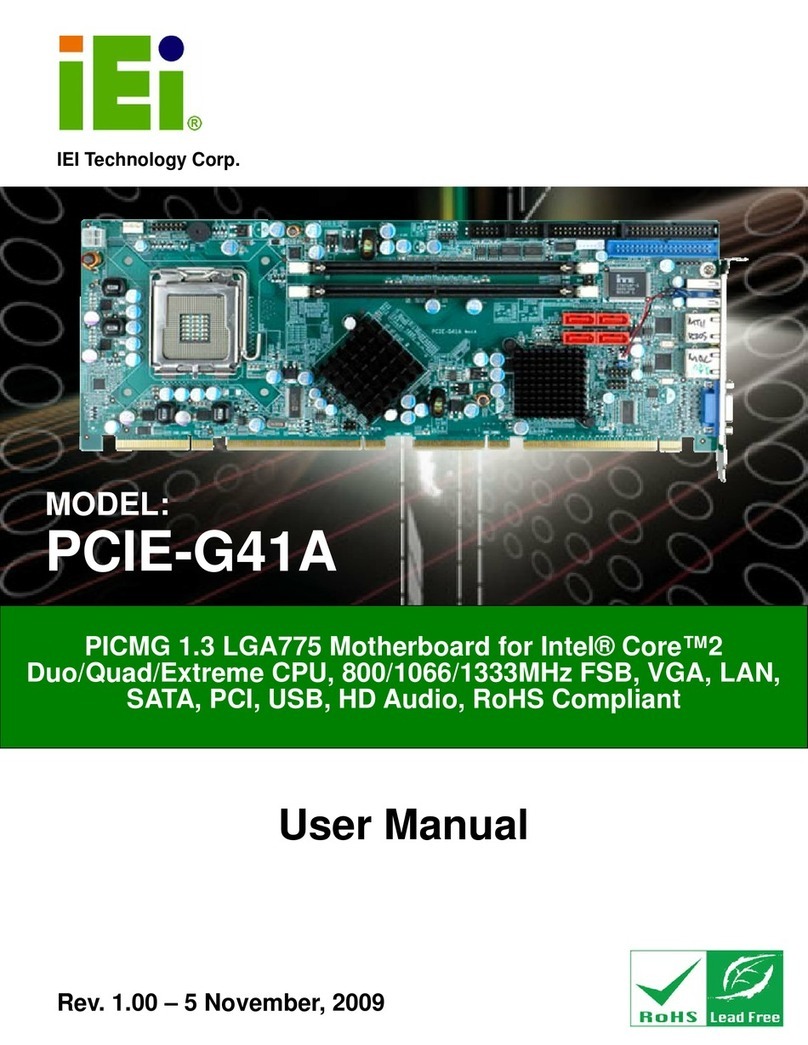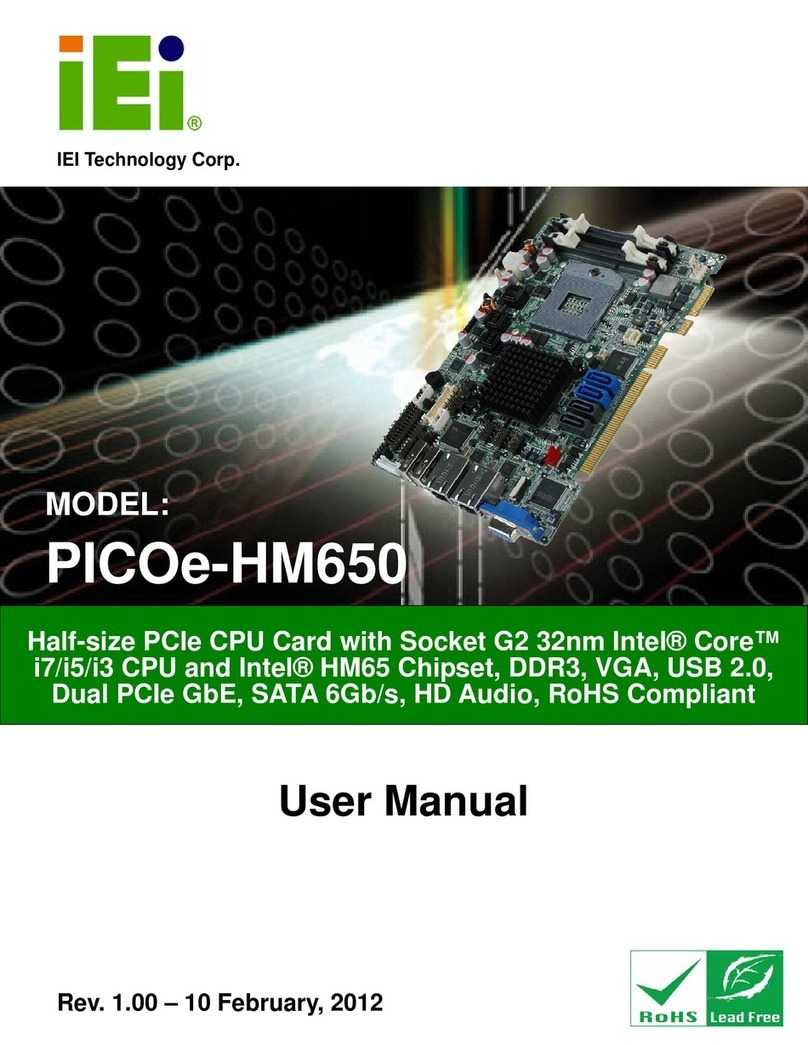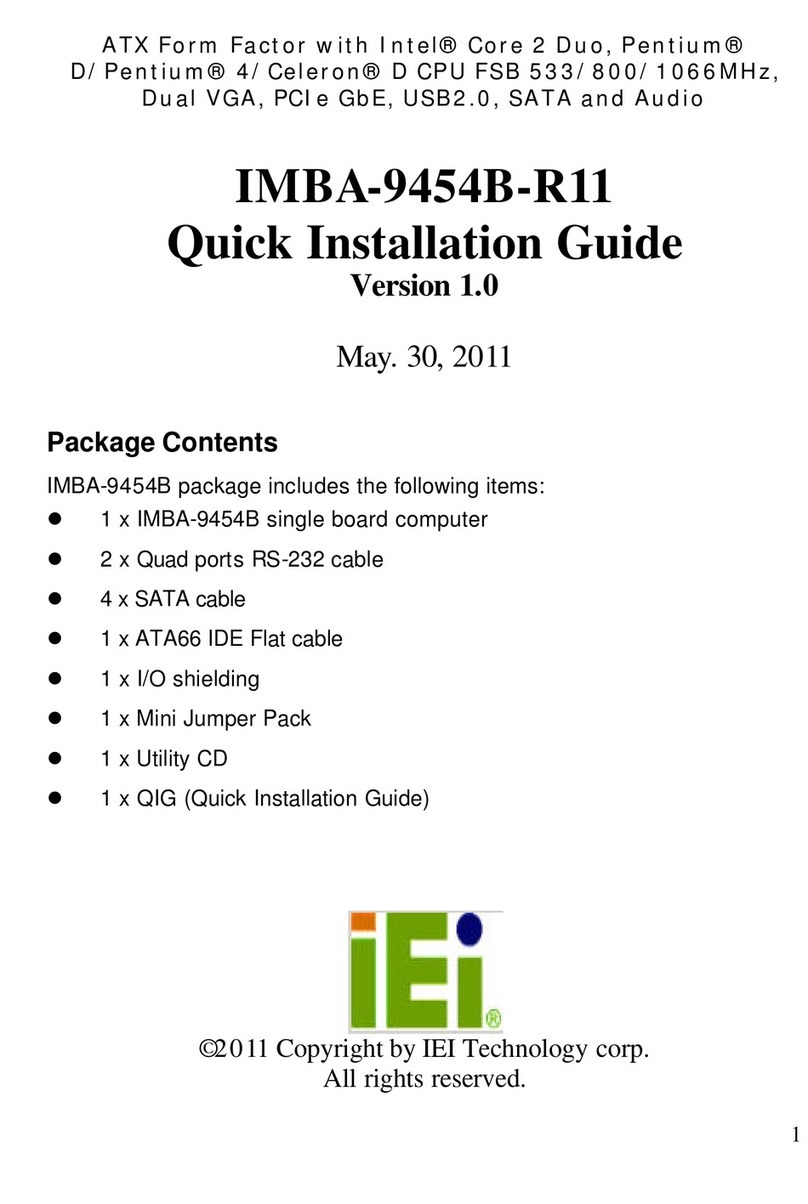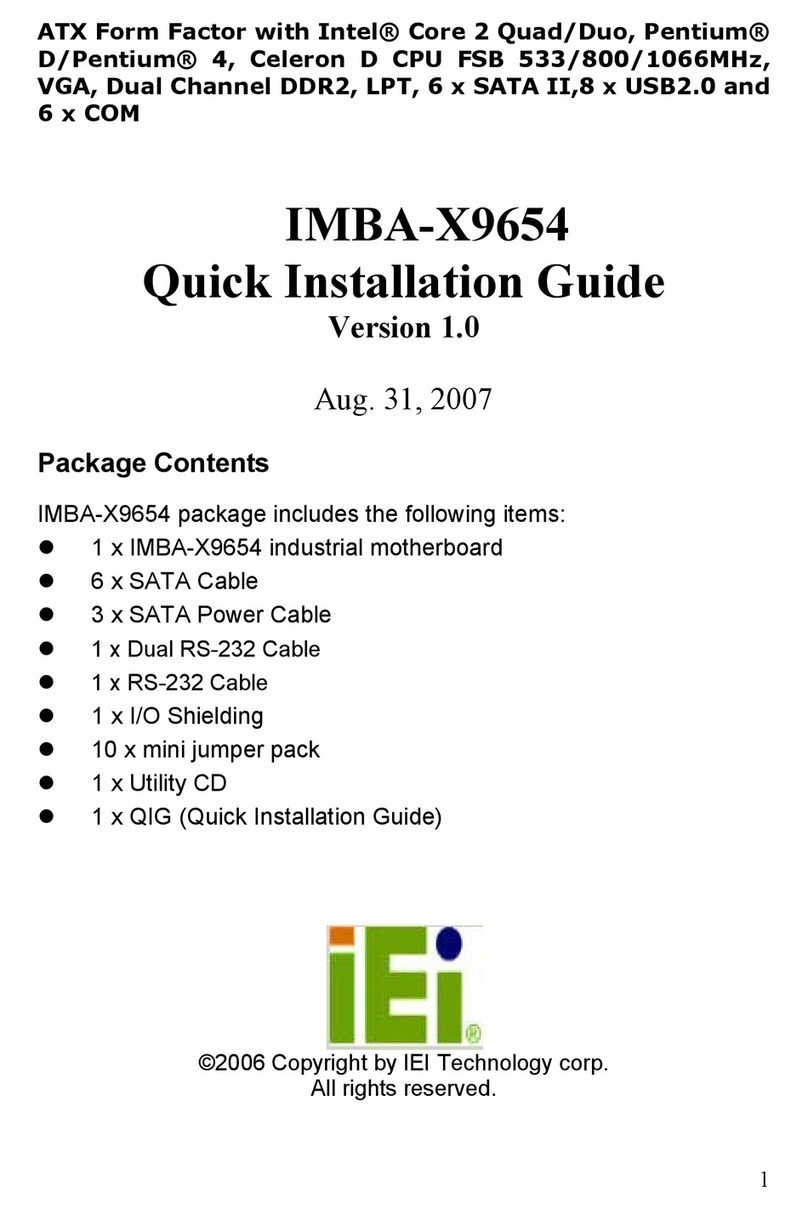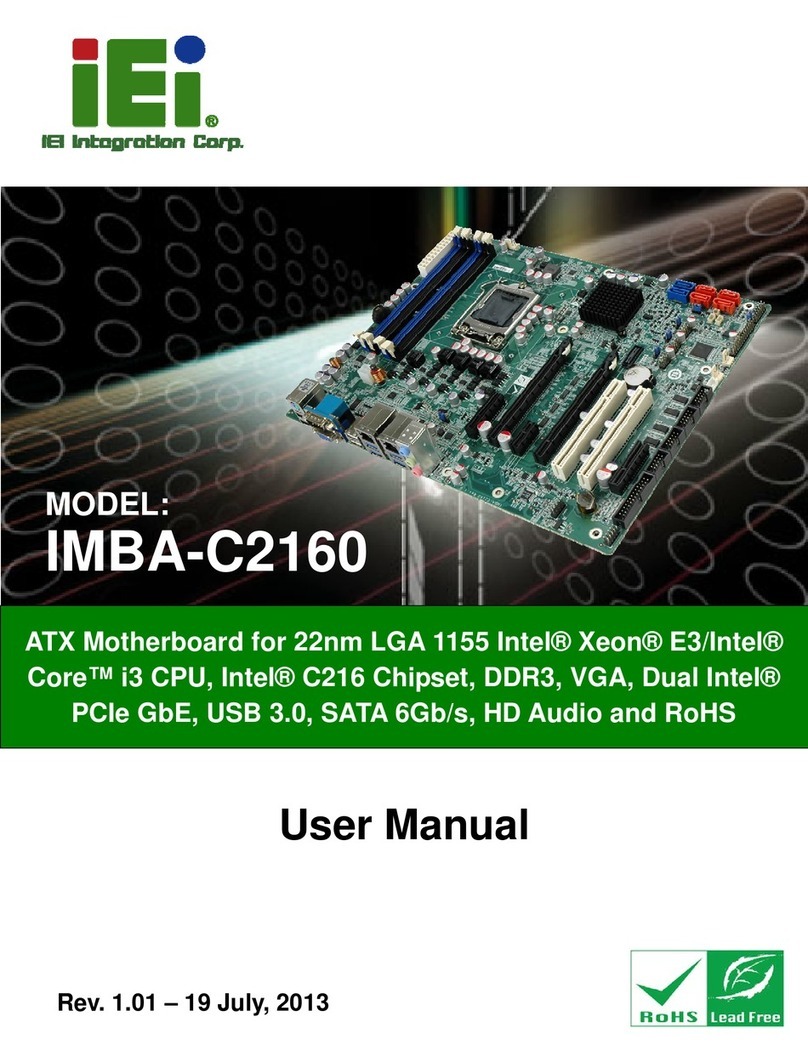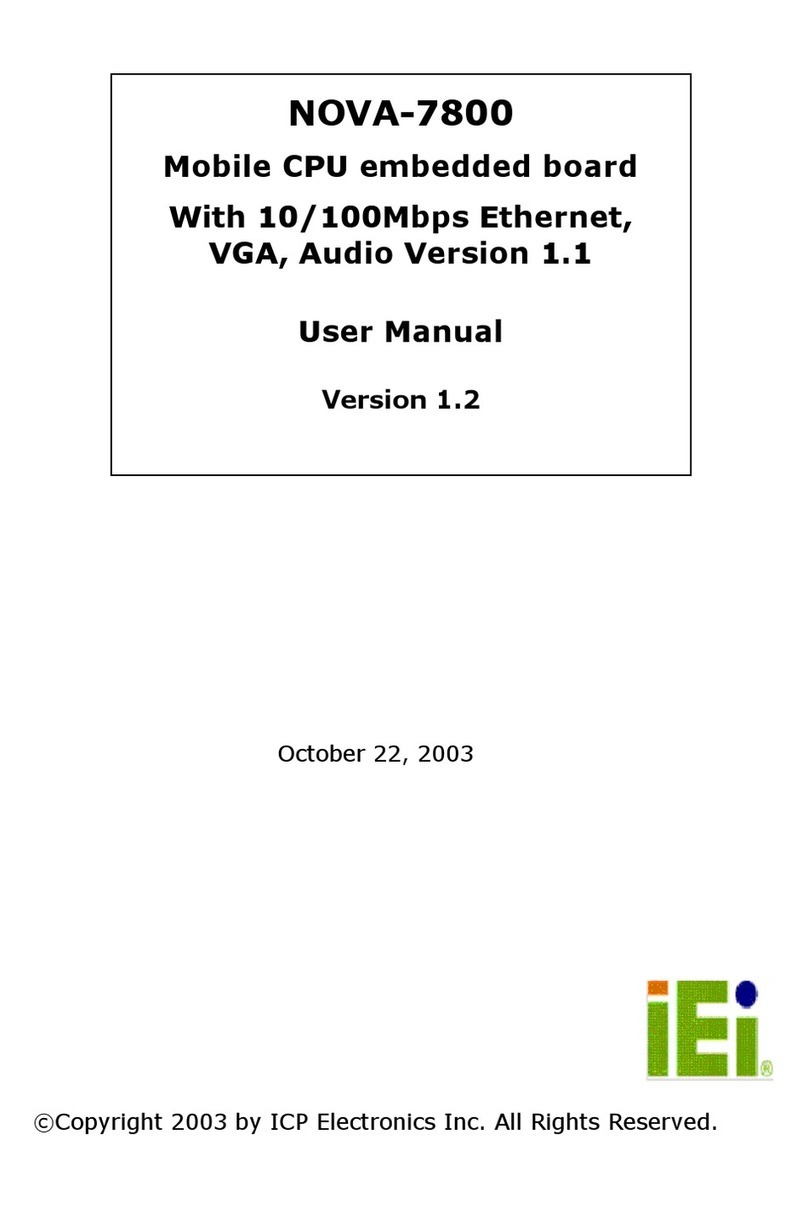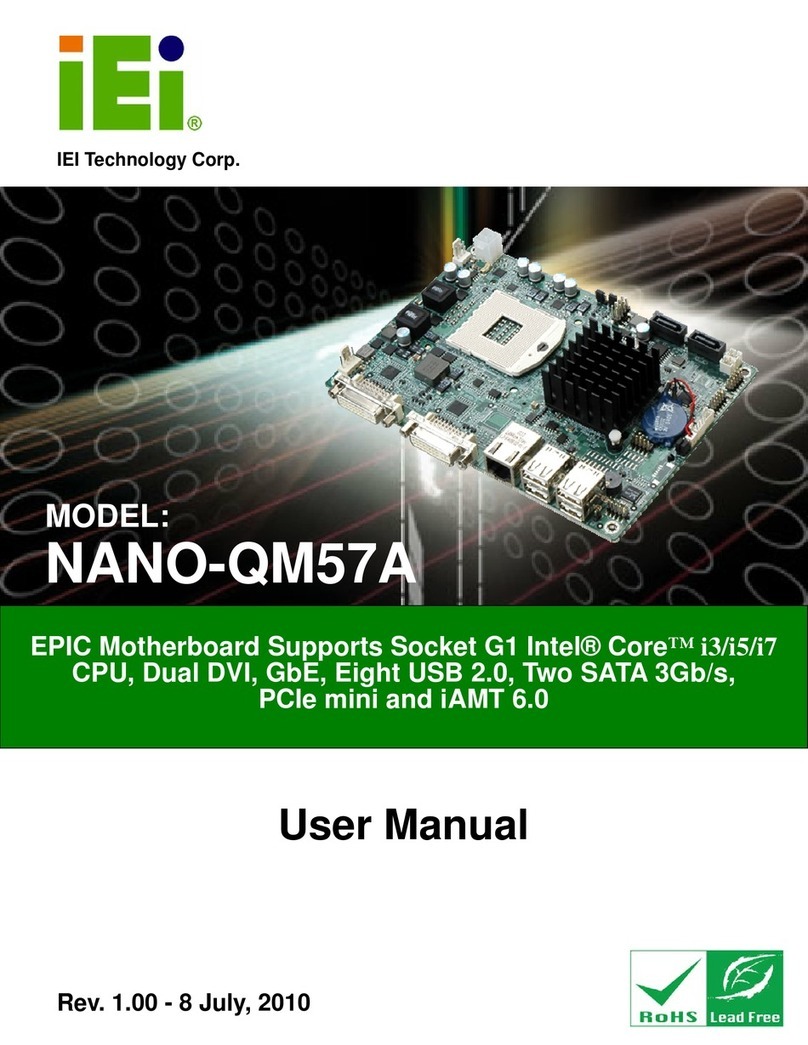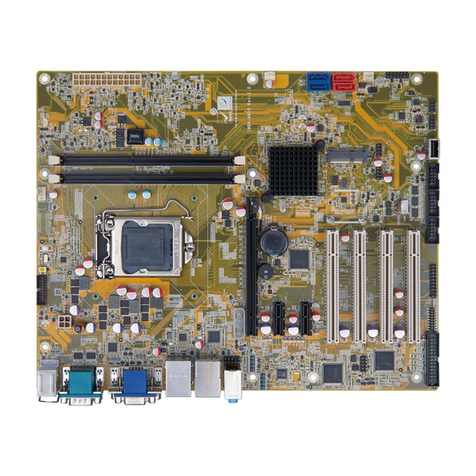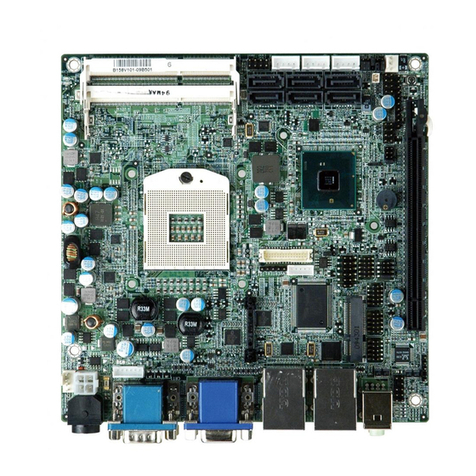NANO-GM45A2 EPIC SBC
Page IX
149H149HFigure 4-10: Connect Power Cable to Power Supply................................................................457H457H50
150H150HFigure 4-11: Power Cable to Motherboard Connection............................................................458H458H51
151H151HFigure 4-12: Connect Power Cable to ATX Adapter Cable.......................................................459H459H52
152H152HFigure 4-13: Connect ATX Power Adapter Cable to Power Supply.........................................460H460H53
153H153HFigure 4-14: Connect ATX Power Cable to Motherboard .........................................................461H461H53
154H154HFigure 4-15: Audio Kit Cable Connection ..................................................................................462H462H54
155H155HFigure 4-16: SATA Drive Cable Connection...............................................................................463H463H55
156H156HFigure 4-17: SATA Power Drive Connection..............................................................................464H464H56
157H157HFigure 4-18: LAN Connection......................................................................................................465H465H57
158H158HFigure 4-19: USB Connector........................................................................................................466H466H58
159H159HFigure 4-20: VGA Connector .......................................................................................................467H467H59
160H160HFigure 4-21: Introduction Screen................................................................................................468H468H60
161H161HFigure 4-22: Available Drivers.....................................................................................................469H469H60
162H162HFigure A-1: IEI One Key Recovery Tool Menu ...........................................................................470H470H99
163H163HFigure A-2: Launching the Recovery Tool.............................................................................. 471H471H103
164H164HFigure A-3: Recovery Tool Setup Menu .................................................................................. 472H472H104
165H165HFigure A-4: Command Mode..................................................................................................... 473H473H104
166H166HFigure A-5: Partition Creation Commands.............................................................................. 474H474H105
167H167HFigure A-6: Launching the Recovery Tool.............................................................................. 475H475H107
168H168HFigure A-7: System Configuration for Windows .................................................................... 476H476H107
169H169HFigure A-8: Build-up Recovery Partition................................................................................. 477H477H108
170H170HFigure A-9: Press any key to continue.................................................................................... 478H478H108
171H171HFigure A-10: Press F3 to Boot into Recovery Mode............................................................... 479H479H109
172H172HFigure A-11: Recovery Tool Menu ........................................................................................... 480H480H109
173H173HFigure A-12: About Symantec Ghost Window........................................................................ 481H481H110
174H174HFigure A-13: Symantec Ghost Path ......................................................................................... 482H482H110
175H175HFigure A-14: Select a Local Source Drive ............................................................................... 483H483H111
176H176HFigure A-15: Select a Source Partition from Basic Drive ...................................................... 484H484H111
177H177HFigure A-16: File Name to Copy Image to ............................................................................... 485H485H112
178H178HFigure A-17: Compress Image.................................................................................................. 486H486H112
179H179HFigure A-18: Image Creation Confirmation............................................................................. 487H487H113
180H180HFigure A-19: Image Creation Process...................................................................................... 488H488H113
181H181HFigure A-20: Image Creation Complete................................................................................... 489H489H113
182H182HFigure A-21: Press Any Key to Continue ................................................................................ 490H490H114
183H183HFigure A-22: Partitions for Linux.............................................................................................. 491H491H115