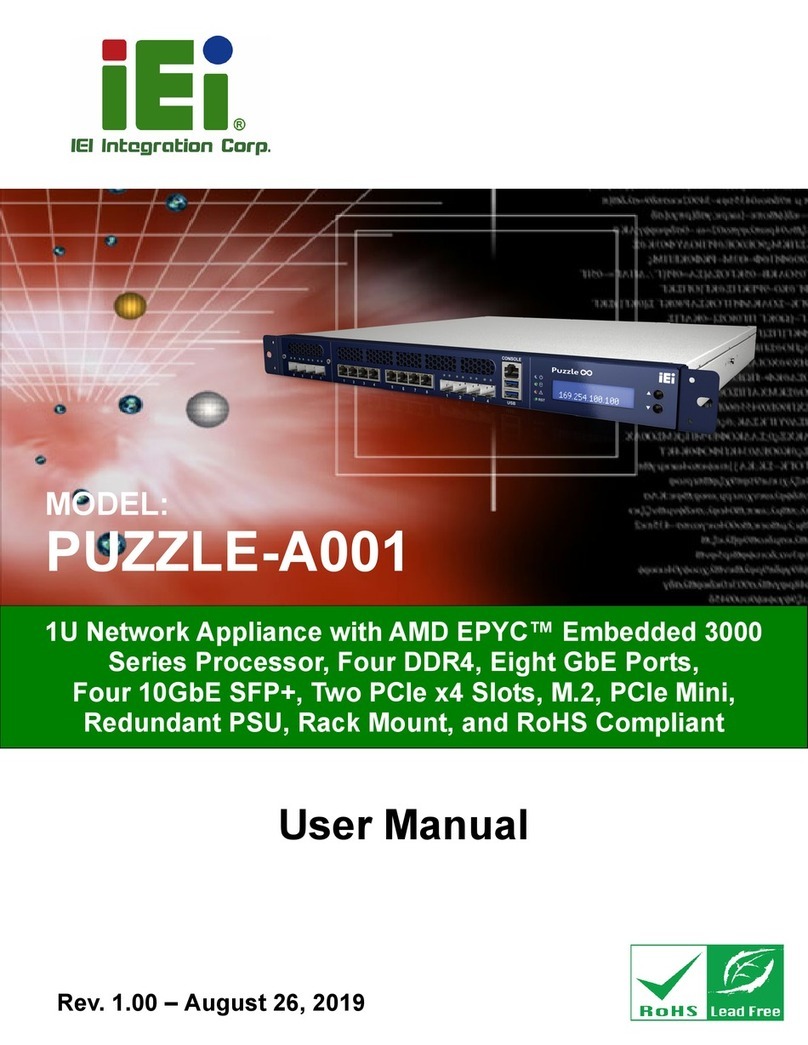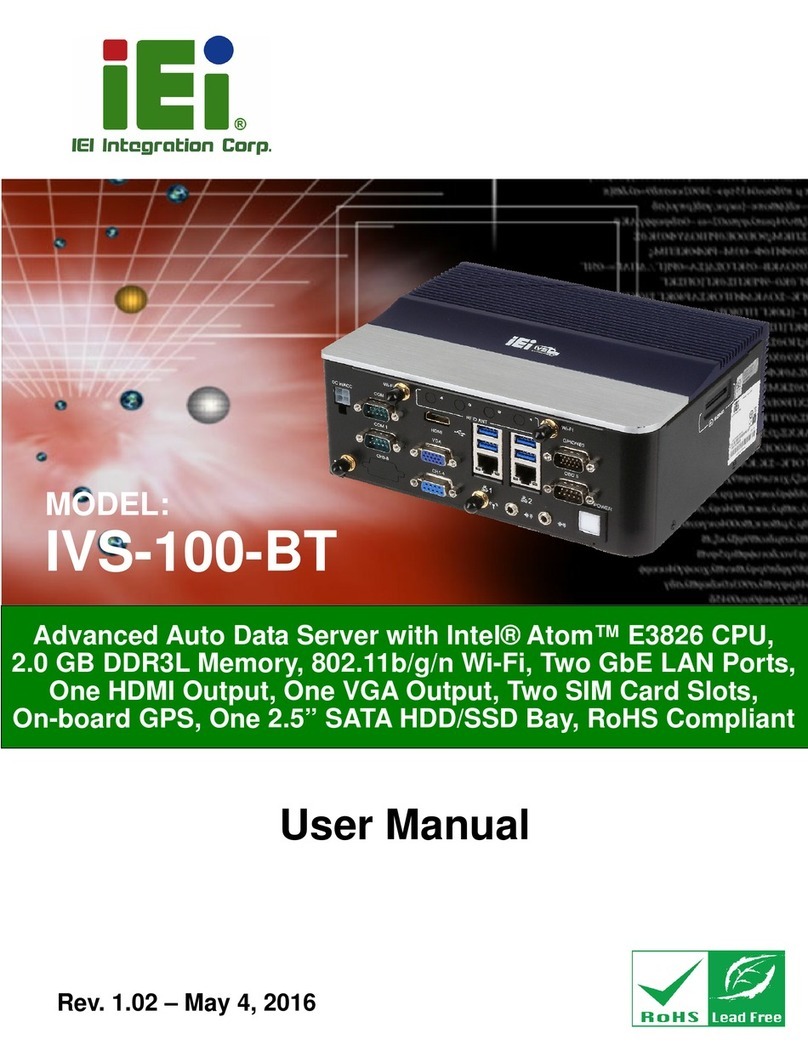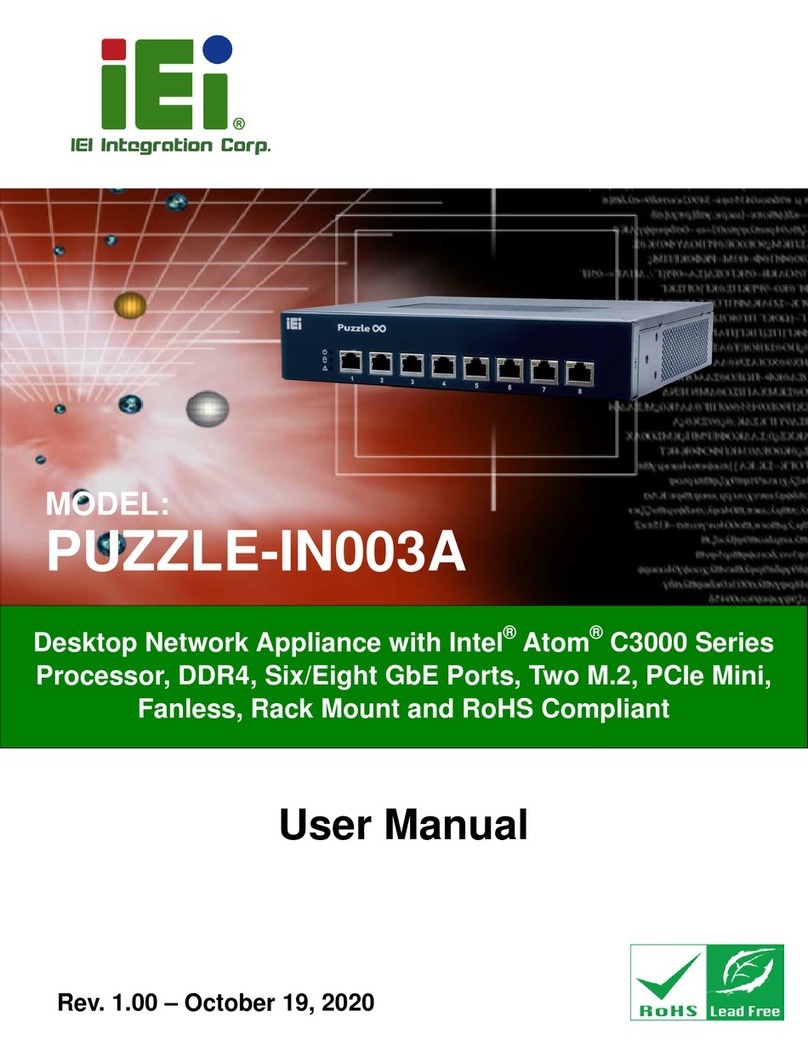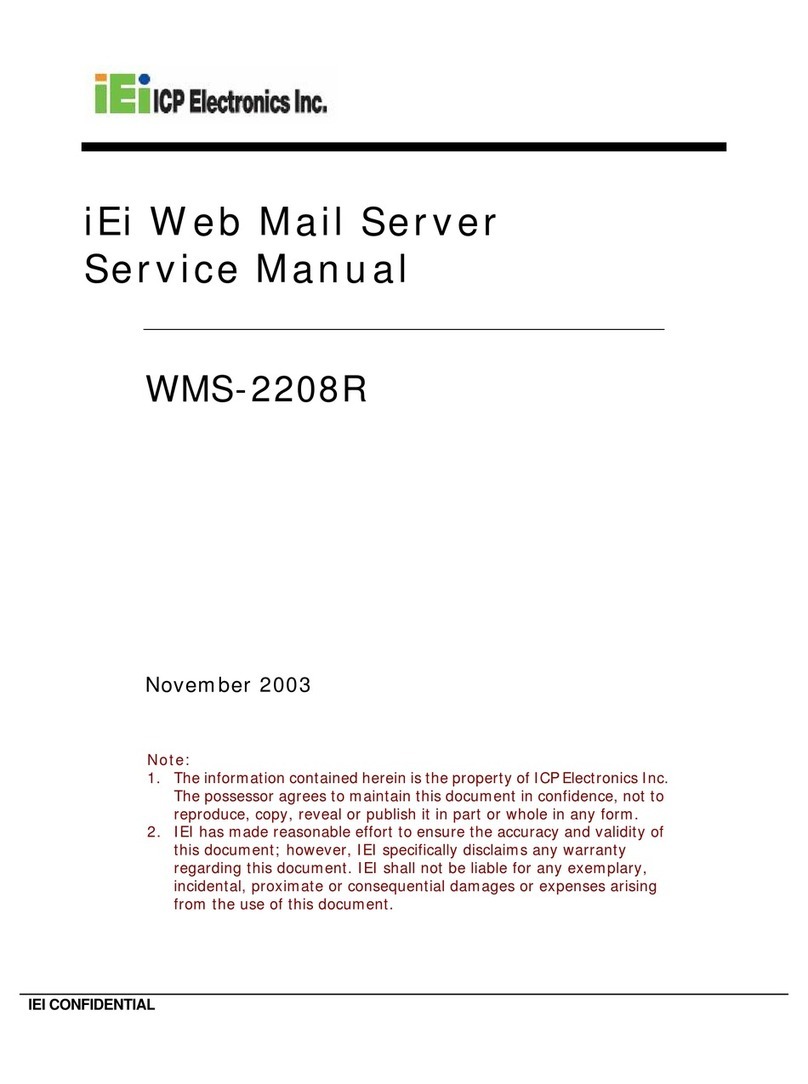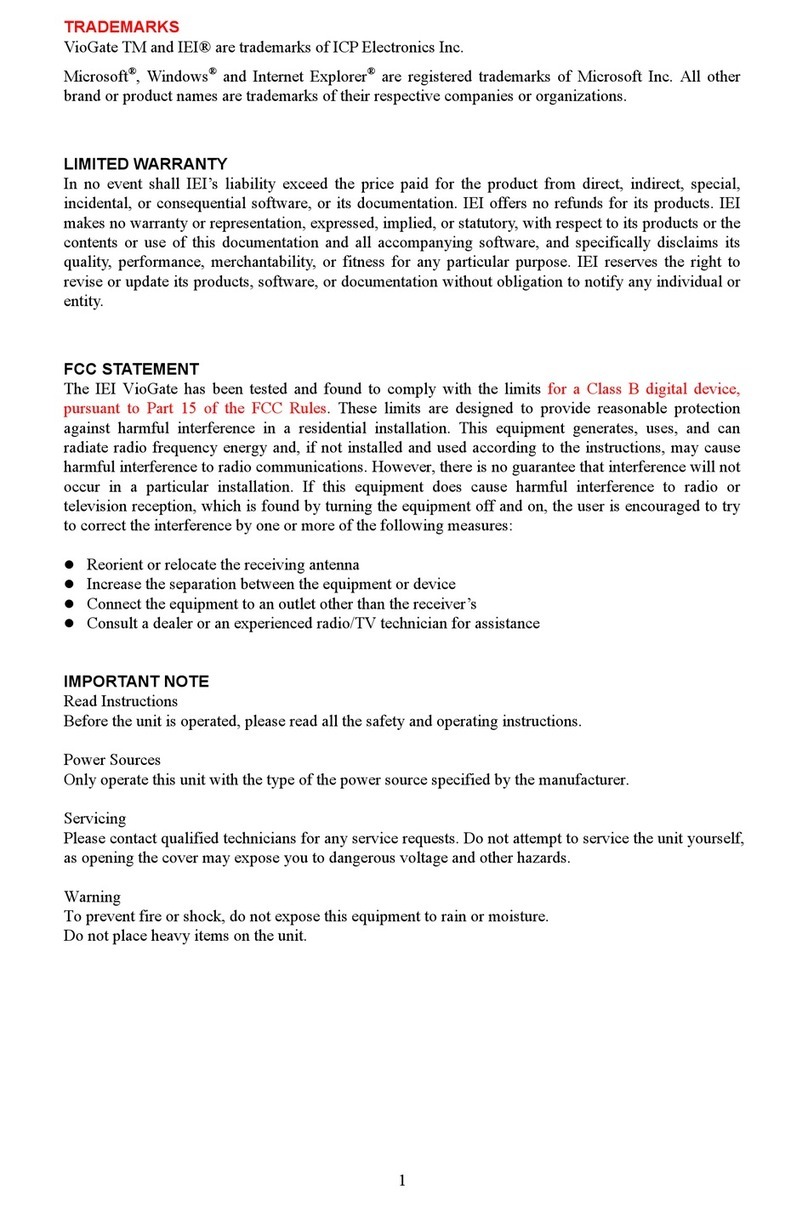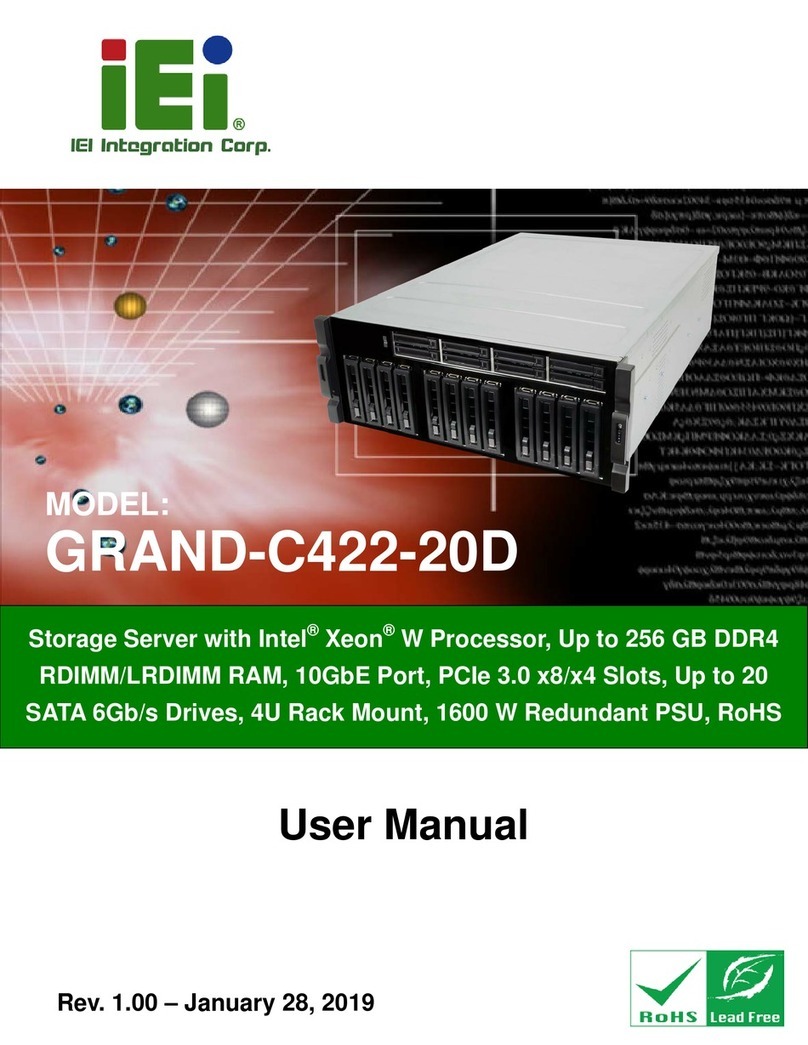AVL-2000PLUS Auto Data Server
Page 4
Table of Contents
1 INTRODUCTION.......................................................................................................... 8
1.1
O
VERVIEW
.................................................................................................................. 9
1.2
F
EATURES
................................................................................................................... 9
1.3
F
RONT
P
ANEL
........................................................................................................... 10
1.3.1 LED Indicators..................................................................................................11
1.4
R
EAR
P
ANEL
..............................................................................................................11
1.5
R
IGHT
P
ANEL
............................................................................................................ 12
1.6
L
EFT
P
ANEL
.............................................................................................................. 12
1.7
S
YSTEM
S
PECIFICATIONS
.......................................................................................... 13
1.8
D
IMENSIONS
............................................................................................................. 15
2 UNPACKING............................................................................................................... 16
3 INSTALLATION ......................................................................................................... 20
3.1
A
NTI
-
STATIC
P
RECAUTIONS
...................................................................................... 21
3.2
I
NSTALLATION
P
RECAUTIONS
................................................................................... 21
3.3
I
NSTALLATION AND
C
ONFIGURATION
S
TEPS
............................................................. 22
3.4
SIM
C
ARD AND
SD
C
ARD
I
NSTALLATION
................................................................ 22
3.5
M
OUNTING THE
S
YSTEM
.......................................................................................... 23
3.6
I/O
I
NTERFACE
C
ONNECTORS
................................................................................... 24
3.6.1 CAN Bus Connection ....................................................................................... 24
3.6.2 Digital I/O Connection .................................................................................... 24
3.6.3 LAN Connection............................................................................................... 25
3.6.4 OBD-II Connector ........................................................................................... 26
3.6.5 Power Input Connection.................................................................................. 27
3.6.6 Remote Control Connection............................................................................. 28
3.6.7 Serial Device Connection ................................................................................ 28
3.6.7.1 COM1 Pinouts .......................................................................................... 29
3.6.8 USB Device Connection................................................................................... 30
3.6.9 Video Capture Connection............................................................................... 30
3.6.10 VGA Monitor Connection .............................................................................. 31