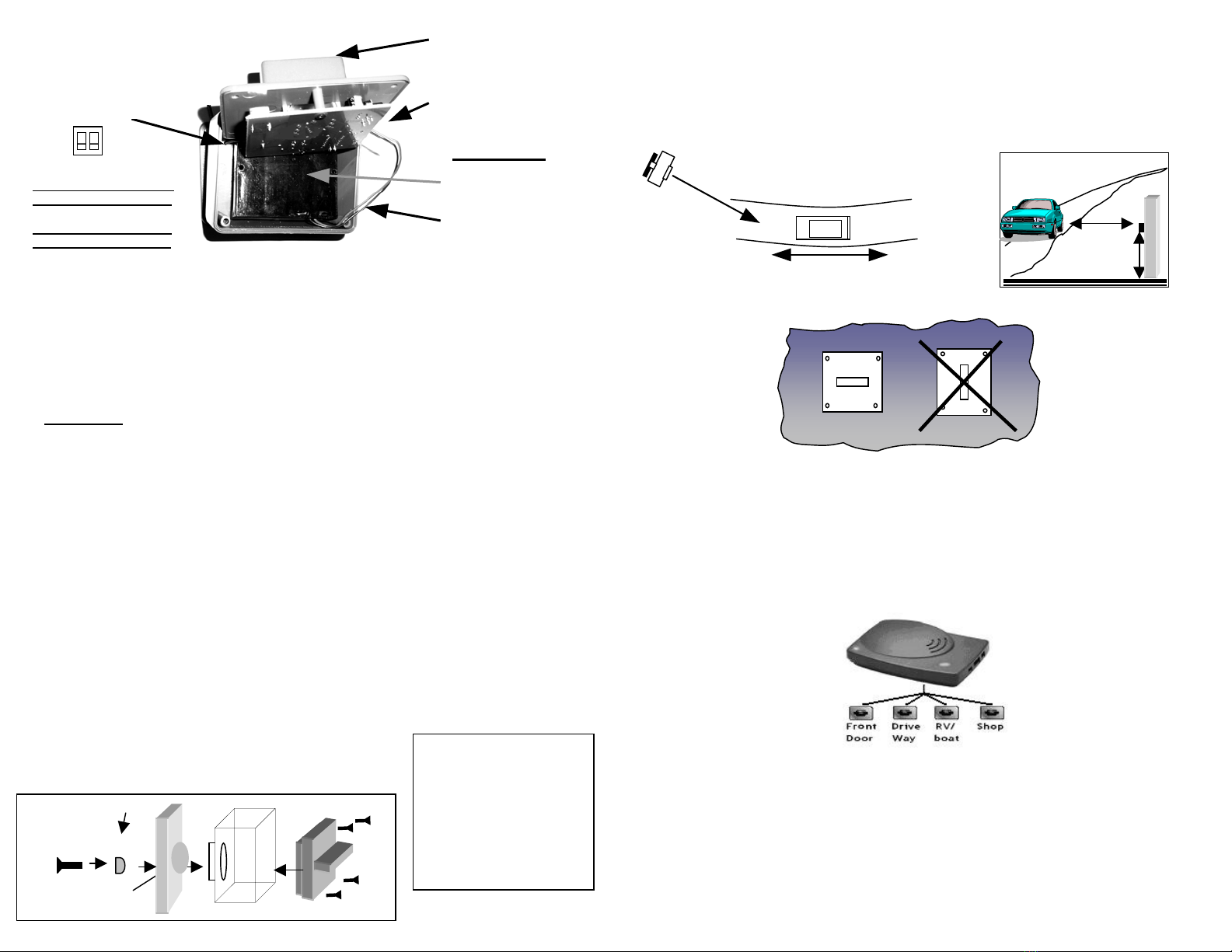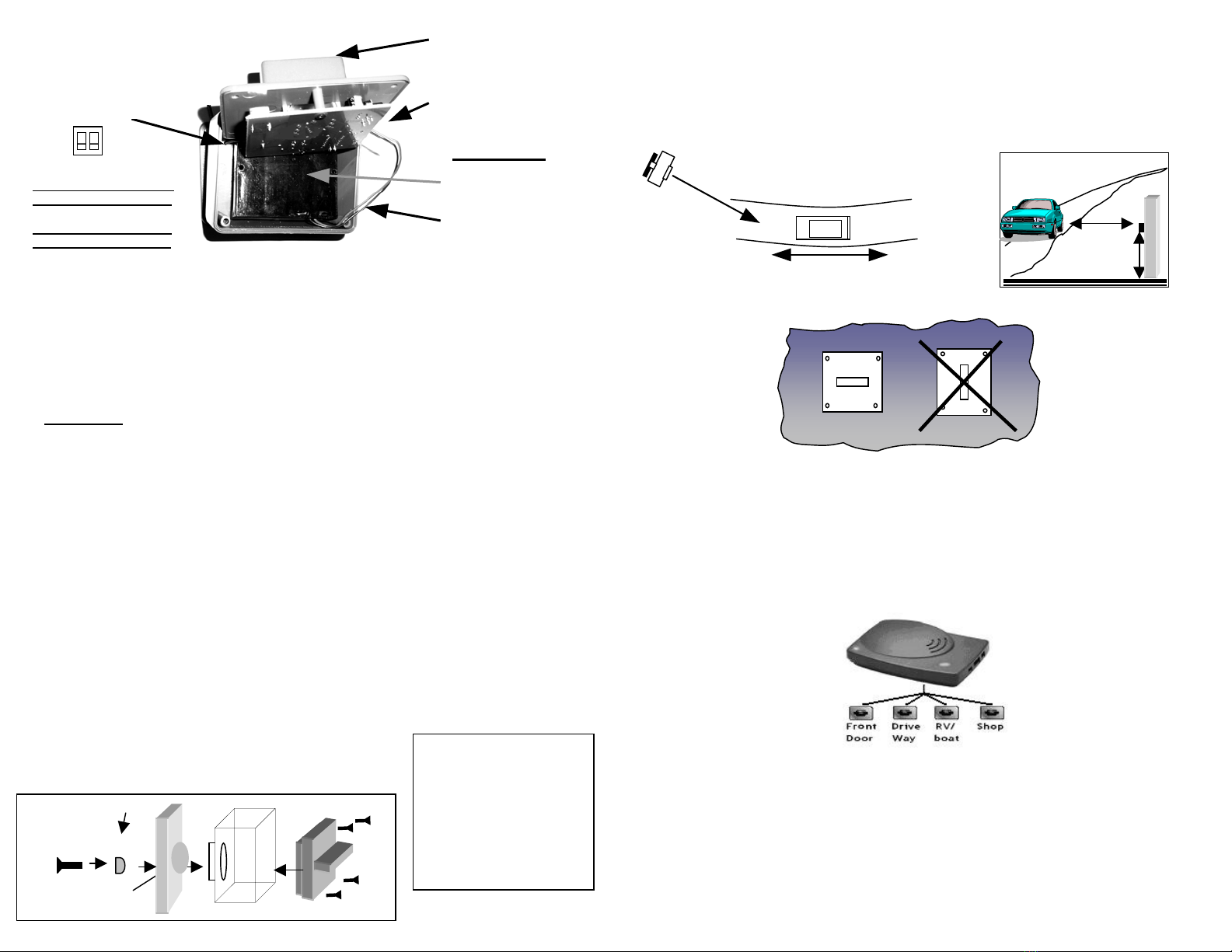
Face Plate Assembl
#1 #2
#1: ON = More Sensitive
PIR sensor
#1: Off = Less Sensitive
#2: ON = 30 Foot Range
#2: Off = 15 Foot Range
1: Assemble the Transmitter Mounting Bracket
Insert the 1” screw (The single larger screws provided in the kit) through the Swivel Bushing
(supplied in the plastic bag), then through the Plate and the Shell. Tighten just enough to
allow the plate to still move, but there should be no “slop” in the movement.
2: Install Batteries in the Transmitter
Place four AA Alkaline batteries in the battery pack (Use only high quality batteries for
longest performance), the LED Light in the PIR window will flash several times to show a
successful systems test. The batteries should last for over Two years with average use.
Important *** Set the battery pack into the transmitter body, so the plastic back is facing
the outwards.
3: Introduce the Transmitter to the Base Unit
Before the Reporter will operate, you have to teach the PIR Transmitter to the Receiver
(Each PIR Transmitter has its own unique ID, so that the Radio Link is Secure). Locate the
Learn button on the back of the Receiver unit. Locate the TEACH button on the PIR unit;
(this is a small round pushbutton, visible from one edge of the PIR transmitter PCB).
A: Press and release the LEARN button on the receiver, the buzzer should sound.
B: Within 5 seconds, press and release the TEST button on the PIR transmitter (If you cannot
locate this button on the PIR Transmitter, simply wave your hand in front of the
detection window instead), the buzzer should sound again. If it does not, repeat steps A
and B. As of this time, the Receiver should respond to motion detected by the sensor.
4: Finish Assembly Of PIR Transmitter
A: As instructed in step 2 above, make sure you have Installed the Battery Pack into the
housing, facing the BATTERIES TO THE BACK OF HOUSING. With the batteries installed, you
should only be able to see the plastic back of the battery pack.
B: Position the Face Plate Assembly so that the Black Antenna Wire is located next to the
Notch Marked “Antenna Here”.
C: Install the 4 screws provided into front holes and tighten.
D: If desired, place the optional sun/rain shield on to the top
of the transmitter by clipping it onto the mounting bracket
joint.
Swivel
Long Screw
Plate
Test button
Sensitivity switches
Mounting the transmitter
Mount the PIR Transmitter onto a solid surface (Should not shake with wind) 3-5 feet above the ground
(depending on the height of the object being detected). For cars, the best mounting position is at about
3’, Looking at the back of the car after passing the sensor, to see the hot exhaust. Swivel the unit so it
gets the best possible view across the path of movement, keeping it as close to horizontal as possible. To
detect small animals, the sensor has to be mounted low enough to see them, usually within a foot of the
ground.
Battery pack
Batteries Face
The Back
Transmitter body
PIR Detector / Transmitter
Face into the road at angle
5-30 feet
3-5 feet
from the ground
Car’s direction of travel
Mount the plate to the back
using the swivel and long
screw provided.
Tighten enough to remove any
slop in the assembly and yet
allow for some movement of
the plate when installed.
After installing the batteries,
insert the battery pack with the
batteries facing the back.
Multiple transmitters or receivers
Each receiver can operate with up to four transmitters, with distinctive
signals for each. Additionally, multiple receivers can work with the same
transmitters to sound the alarm in different places. Just teach each
additional transmitter to the receiver, as with the first one.
YES NO
Mounting Position