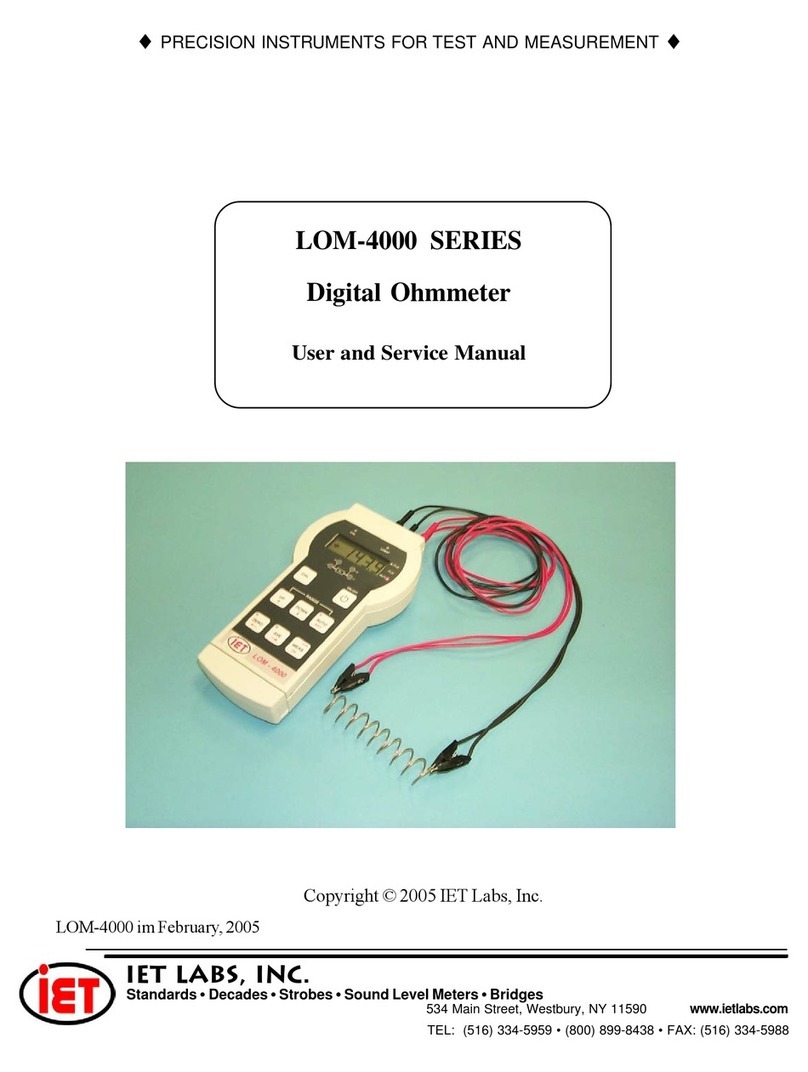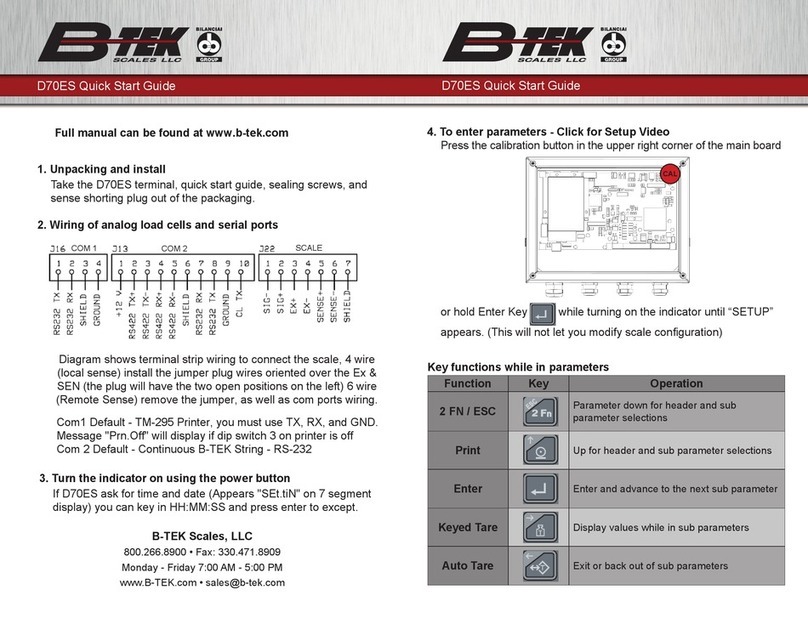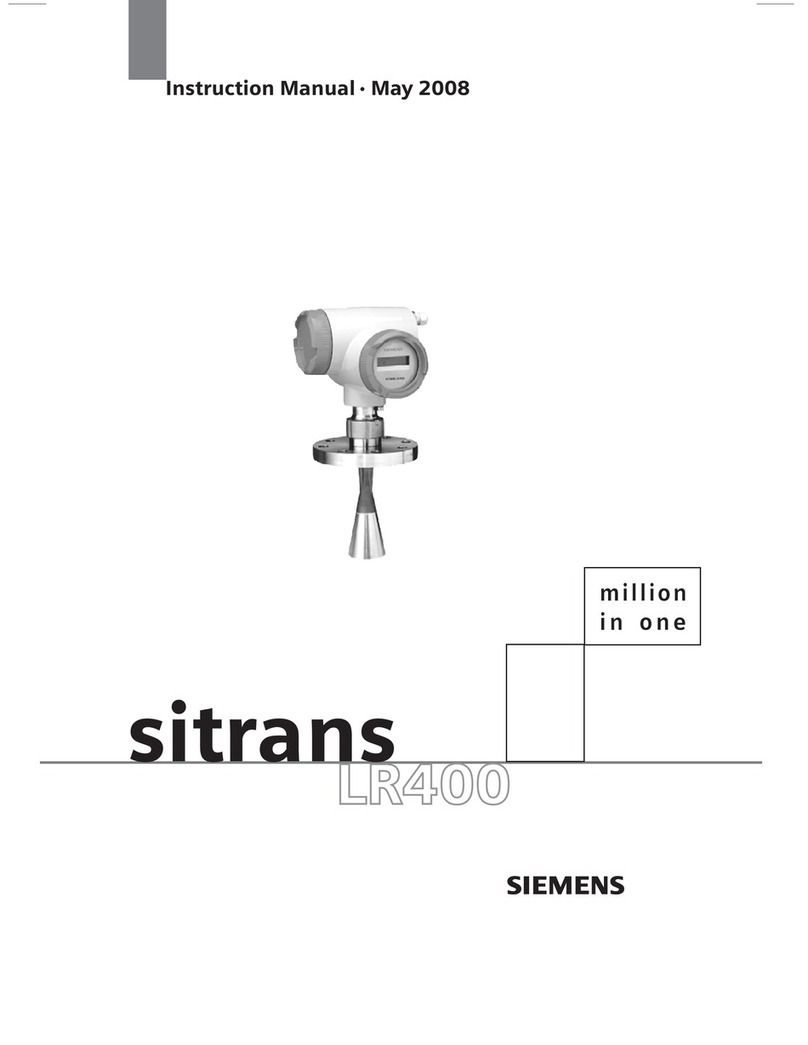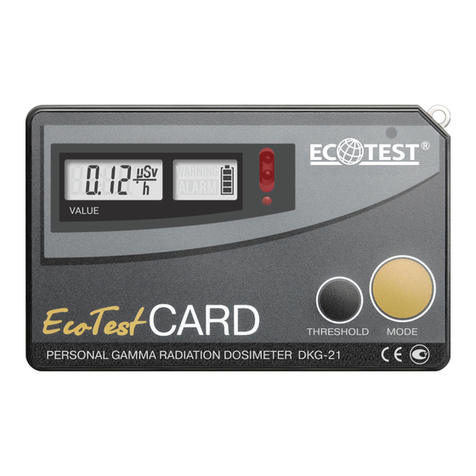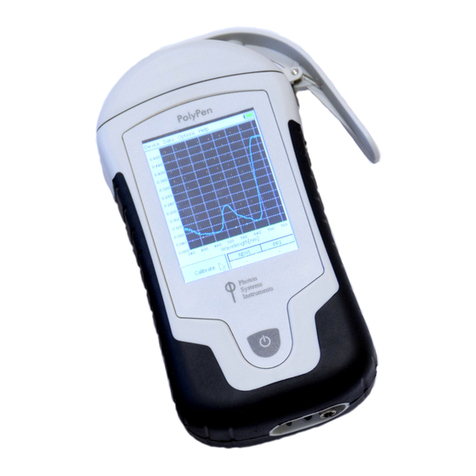iET DE-6000 Troubleshooting guide

♦PRECISION INSTRUMENTS FOR TEST AND MEASUREMENT ♦
Email: [email protected]
TEL: (516) 334-5959 • FAX: (516) 334-5988
www.ietlabs.com
IET LABS, INC.
Copyright © 2014 IET Labs, Inc.
Visit www.ietlabs.com for manual revision updates
DE-6000 im/April 2014
DE-6000
Portable, Full-Featured
LCR Meter
User and Service Manual

♦PRECISION INSTRUMENTS FOR TEST AND MEASUREMENT ♦
Email: [email protected]
TEL: (516) 334-5959 • FAX: (516) 334-5988
www.ietlabs.com
IET LABS, INC.

♦PRECISION INSTRUMENTS FOR TEST AND MEASUREMENT ♦
Email: [email protected]
TEL: (516) 334-5959 • FAX: (516) 334-5988
www.ietlabs.com
IET LABS, INC.
WARRANTY
We warrant that this product is free from defects in material and workmanship and, when properly used,
will perform in accordance with applicable IET specifi cations. If within one year after original shipment,
it is found not to meet this standard, it will be repaired or, at the option of IET, replaced at no charge when
returned to IET. Changes in this product not approved by IET or application of voltages or currents greater
than those allowed by the specifi cations shall void this warranty. IET shall not be liable for any indirect,
special, or consequential damages, even if notice has been given to the possibility of such damages.
THIS WARRANTY IS IN LIEU OF ALL OTHER WARRANTIES, EXPRESSED OR IMPLIED,
INCLUDING BUT NOT LIMITED TO, ANY IMPLIED WARRANTY OF MERCHANTABILITY OR
FITNESS FOR ANY PARTICULAR PURPOSE.

WARNING
OBSERVE ALL SAFETY RULES
WHEN WORKING WITH HIGH VOLTAGES OR LINE VOLTAGES.
Dangerous voltages may be present inside this instrument. Do not open the case
Refer servicing to qualifi ed personnel
HIGH VOLTAGES MAY BE PRESENT AT THE TERMINALS OF THIS INSTRUMENT
WHENEVER HAZARDOUS VOLTAGES (> 45 V) ARE USED, TAKE ALL MEASURES TO
AVOID ACCIDENTAL CONTACT WITH ANY LIVE COMPONENTS.
USE MAXIMUM INSULATION AND MINIMIZE THE USE OF BARE
CONDUCTORS WHEN USING THIS INSTRUMENT.
Use extreme caution when working with bare conductors or bus bars.
WHEN WORKING WITH HIGH VOLTAGES, POST WARNING SIGNS AND
KEEP UNREQUIRED PERSONNEL SAFELY AWAY.
CAUTION
DO NOT APPLY ANY VOLTAGES OR CURRENTS TO THE TERMINALS OF THIS
INSTRUMENT IN EXCESS OF THE MAXIMUM LIMITS INDICATED ON
THE FRONT PANEL OR THE OPERATING GUIDE LABEL.

Table of Contents
Chapter 1: Introduction .........................................................1
1.1. Overview ............................................................................1
1.2. Introduction to measuring principles..................................2
1.2.1. What is impedance ..........................................................2
1.2.2. Measuring impedance......................................................4
1.3. Equivalent circuit ...............................................................6
1.4. Instrument layout................................................................7
1.5. LCD display layout ..........................................................10
Chapter 2: Operation............................................................12
2.1. How to obtain optimum precision ....................................12
2.2. Default settings.................................................................12
2.3. Zeroing the meter .............................................................14
2.4. Attaching DUT’s to the meter ..........................................17
2.5. Primary measurements and functions...............................19
2.5.1. Measuring inductance, capacitance, and resistance .......19
2.5.2. Measuring dissipation, quality, ESR, and phase angle...22
2.5.3. Sorting components.......................................................24
2.5.4. Making relative measurements......................................26
2.6. Additional settings............................................................30
2.6.1. Selecting test frequency.................................................30
2.6.2. Making measurements in series and parallel .................32
- iii -

- iv -
2.7. Additional features ...........................................................33
2.7.1. Connecting to a PC........................................................33
2.7.2. Using the backlight........................................................35
2.7.3. Holding a reading on the display...................................35
2.8. Replacing Batteries ..........................................................36
Chapter 3: Specifications......................................................37
3.1. General specifications ......................................................37
3.2. Accuracy specifications....................................................39
3.3. Ordering information........................................................42

Chapter 1: Introduction
1.1. Overview
The DE-6000 is a portable, high-performance LCR meter that is
full-featured yet cost effective. It measures in true 4-wire Kelvin
mode and rivals the capabilities and options of many of its bench
counterparts. It measures:
Ls/Lp -- Series and parallel inductance
Cs/Cp -- Series and parallel capacitance
Rs/Rp -- Series and parallel resistance (ac)
Rdc/Rp -- Series and parallel resistance (dc)
ESR/Rp -- Series and parallel equivalent resistance
D-- Dissipation factor
Q-- Quality factor
Θ-- Phase angle
This LCR meter can transfer data to a PC via a standard, fully
isolated, optical IR-USB interface. It also features a Sorting
mode, allowing users to quickly sort components.
DE-6000 has automatic LCR selection. This allows the user to
measure the L/C/Rcomponents in Auto LCR mode without
having to select the type of measurement.
- 1 -

To accommodate various test requirements, the DE-6000 offers
selectable test frequencies: 100 Hz / 120 Hz / 1 kHz / 10 kHz /
100 kHz.
The unit is powered by a standard 9V battery. For additional
convenience, it may also use an optional ac adapter
(DE-5000-AC).
To transfer data to a PC, the unit comes with a built-in IR
interface. IET offers an optional Data Transfer Kit
(DE-5000-DTK). This kit includes: IR-USB interface adapter,
a USB cable, and a CD with software for the PC.
1.2. Introduction to measuring principles
1.2.1. What is impedance
Impedance (Z) consists of resistance (real part) and reactance
(imaginary part). Series impedance (Zs) can be defined as a
combination of series resistance (Rs) and series reactance (Xs). It
can be represented mathematically as magnitude |Z|=√(Rs2+Xs2)
at a phase angle Θ.
- 2 -

Θ= tan-1(Xs/Rs)
Zs = Rs + jXs or |Zs|∠Θ
Rs = |Zs| cosΘ
Xs = |Zs| sinΘ
Xs/Rs = tanΘ
There are two types of reactance. One is inductive reactance –
XL, and the other is capacitive reactance – XC.
If Θ> 0, the reactance is inductive. If Θ< 0, the reactance is
capacitive.
The inductive and capacitive reactances (XLand XC) can be
defined as:
XL= 2πƒL
XC=1÷(2πƒC)
Where:
L= Inductance
C= Capacitance
ƒ= signal frequency)
- 3 -

1.2.2. Measuring impedance
Impedance can be measured in series or in parallel. In parallel
mode, impedance can be represented as reciprocal of admittance
(Y). The admittance can be defined as Y= G+ jB, where:
G= Conductance
B= Susceptance
Series impedance Parallel admittance
Rp = Parallel resistance
Xp = Parallel reactance
Cp = Parallel capacitance
Lp = Parallel inductance
Y= 1/Z= 1/Rp + 1/jXp = G+jB
Ls = Series Inductance
Xs = Series reactance
Cs = Series capacitance
Rs = Series resistance
To understand the ratio of resistance and reactance, it is
important to consider two factors: quality factor (Q) and
dissipation factor (D). Usually Qis used when measuring
inductance and Dis used when measuring capacitance. Dis
defined as the reciprocal of Q.
Q= 1/D= tanΘ
Q= Xs/Rs = 2πf Ls/Rs = ½πf CsRs
Q = B/G= Rp/|Xp| = Rp/2πf Lp = 2πf CpRp
- 4 -

Both Rs and Rp are part of the equivalent circuit of capacitors
and inductors. When measuring capacitance and inductance, it
is best to use the settings as shown in the table below.
Value Setting
Capacitance
Low Parallel
High Series
Inductance
Low Series
High Parallel
- 5 -

1.3. Equivalent circuit
- 6 -

1.4. Instrument layout
GUARD
GUARD
POWER
LCR AUTO
SORTING
D/Q/ESR /
ENTER
FREQ
PC
SETUP
REL
CAL
SER /PAL
HOLD
Discharge Capacitor Before Test
4-Wire Kelvin Measurement
O
HOLD
Ls Lp
Cs Cp
Rs Rp
DCR
Sorting
k
Mk
M
Tol 80
Cal
APO
Range
Auto
LCR
°
0 20406080
ESR
RP
DQO
PC
120 kHz
1
4
5
7
8
11
10
13
15
14
2
3
6
9
12
Front panel Side
GUARD provides a shield to reduce noise for device under test
(DUT), test leads, and other equipment.
- 7 -

22. TL-22
SMD tweezers, 4-wire
(optional)
21. TL-21
Alligator –lead test-lead adapter
(4-wire joined at alligator clips)
Rear
23. TL-23
Guard Line
I
R
- USB interface
(optional)
- 8 -

1. LCD display
2. POWER Turns the instrument on/off.
3. LCR AUTO
LCR auto mode, Inductance,
Capacitance, Resistance and DC
resistance measurement selectio
n
4. FREQ Testing frequency selection
5. Backlight display
6. SORTING Sorting mode control
7. PC ▲UART output control
8. CAL Open/Short calibration mode
9. D/Q/ESR/ΘD/Q/ ESR/Θparameters selection
10. SETUP Setup menu control
(in sorting mode )
11. SER/PAL Series and Parallel selection
12. ENTER Setup menu control
(in sorting mode )
13. REL% Relative mode
14. HOLD Data hold
15. Input sockets and Terminals (4-terminal)
16. AC adapter plug
17. Battery cover
18. Tilt-Stand
19. IR Slot
20. IR-USB adapter (optional)
21. TL-21 Alligator-clip test-lead adapter
22. TL-22 SMD tweezers (optional)
23. TL-23 Guard Line
- 9 -

1.5. LCD display layout
1. SSoorting rting function is enabled
2. T
To
±0
+8
o l
lerance indicator in sorting mode : ±0.25%,
.5%, ± 1%, ±2%, ±5%, ±10%, ±20%, &
0%-20%
3. kTe
1k
Hz sting frequency indicator:
Hz,10kHz,100kHz,100Hz & 120Hz
4. PPC
C connection is active
5. Battery capacity indicator
6. RRa
so
ange nge selection is enabled on setup menu of
rting mode
7. AAu
uto to range for L, Cor R measurements
8. LCh
CR ecking for L/C/Rmode automatically
9. ΔRe
lative function is enabled
10. LIn
s/Lp ductance in series or parallel mode is active
11. CCa
s/Cp pacitance in series or parallel mode is active
12. Rac
s/Rp resistance in series or parallel mode is active
13. Ddc
CR resistance mode is selected
- 10 -

14. DDi
ac
/Q/Θssipation factor, Quality factor or Phase angle is
tive for L/C measurement mode
15. Rac
p Resistance in parallel mode is active
16. COp
al en/Short calibration mode
17. HDa
OLD ta Hold
18. AAu
PO to power off mode
19. ESe
SR ries equivalent resistance mode
20. Secondary Display
21. °Ph
ase angle
22. MUn
– o
kΩit for Resistance (Ω, kΩand MΩ)
n secondary display
23. Un
– o
it for Capacitance ( pF, nF, μF and mF )
n secondary display
24. Un
– o
it for Inductance ( μH, mH and H)
n secondary display
25. %Th
– o
e percentage display in relative mode
n secondary display
26. Primary Display
27. MUn
– o
kΩit for Resistance ( Ω, kΩand MΩ)
n primary display
28. Un
– o
it for Inductance ( μH, mH and H)
n primary display
29. Un
– o
it for Capacitance ( pF, nF, μF and mF )
n primary display
30. Bar-graph display
Special Indication Characters
Indicates short calibration
Indicates open calibration
- 11 -

Chapter 2: Operation
2.1. How to obtain optimum precision
To access optimum precision for all L, C, and Rmeasurements,
especially at the highest and the lowest ranges, zero the instrument
before use (pages 16-18).
To secure the specified accuracy, connect the device under test
(DUT) to the measuring socket, or use either TL-21 (standard
accessory) or TL-22 (optional accessory).
If you are using test leads other than the ones specified above, use
4-wire leads and avoid using long lead wires to reduce measurement
errors.
2.2. Default settings
When the power is turned on, the monitor displays all symbols for 2
seconds as shown below.
- 12 -

When the meter is powered by the battery, it is in an
automatic-power-off mode. APO is shown on the display. In this
mode, if the unit is inactive for 5 minutes, it shuts itself off. First,
the buzzer beeps three times to remind the user, then OFF is
displayed on the monitor as shown below while the unit powers
down.
Note that when the unit is powered via an ac adapter, the
automatic-power-off mode is inactive.
The default settings for the meter set LCR in auto mode and test
frequency at 1 kHz.
The battery condition is continuously displayed. means that
the battery capacity is full. means that battery power is low
and the battery needs to be replaced.
The LCR meter uses beeps to indicate whether a particular key has a
function in a given mode. If a functional key is pressed, there is a
single beep. If a non-functional key is pressed, there is a dual beep.
- 13 -

2.3. Zeroing the meter
Zeroing the instrument gets better accuracy for impedance
measurements. The purpose of this procedure is to reduce the
parasitic effect of the test fixture.
ZMis the total impedance measured on the device under test (DUT)
by a test fixture which has some parasitic impedance.
ZM= (Rs + jωLs) + ((Go+jωCo)-1 || ZDUT)
ZDUT is the target impedance user wants to measure. It is necessary
to use the zeroing process to cancel the effect of Rs+jωLs and
Go+jωCo.
Ex. Operation for open and
short calibration with TL-21
Ex. Operation for open and short
calibration with .TL-22
Open Cal.
Short Cal.
Open Cal. Short Cal.
- 14 -
Table of contents
Other iET Measuring Instrument manuals
Popular Measuring Instrument manuals by other brands
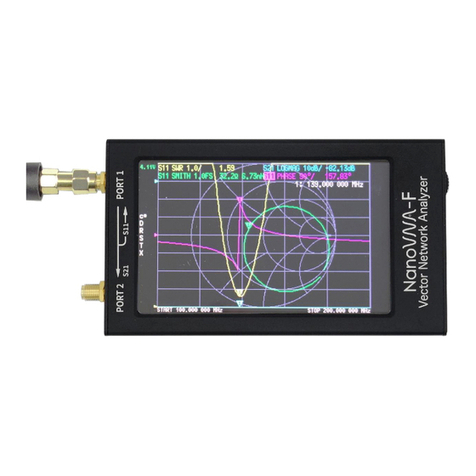
DEEPELEC
DEEPELEC NanoVNA-Fairy manual

Greystone Energy Systems
Greystone Energy Systems CR3 Series installation instructions

Young
Young ResponseONE 91000 instructions

National Geographic
National Geographic 90-33000 operating instructions

OHAUS
OHAUS starter 3100 instruction manual

IBR
IBR C100-AE instruction manual