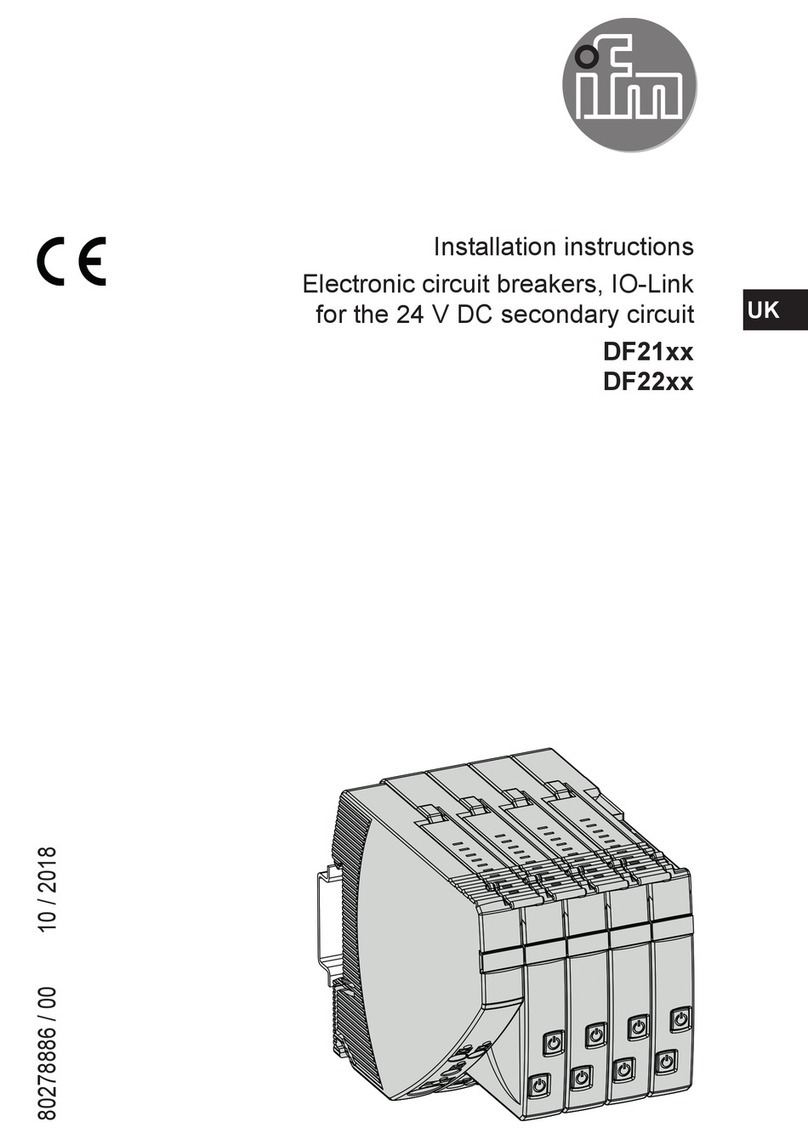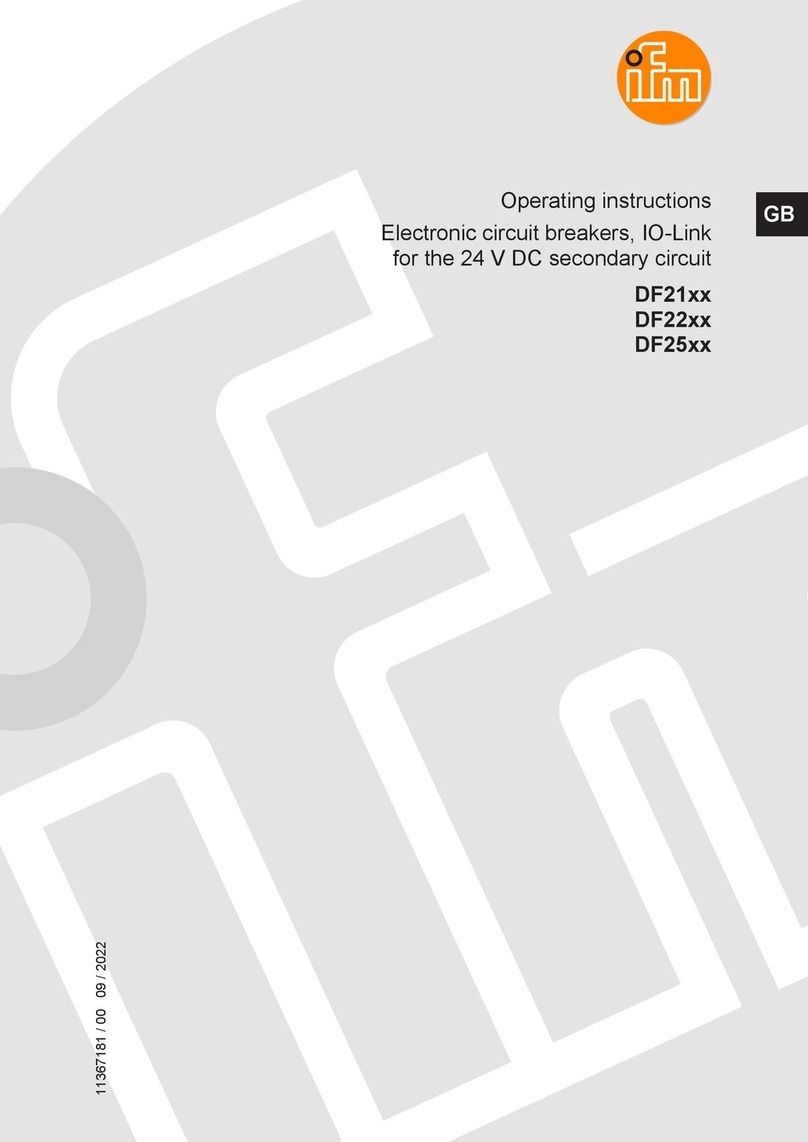5
UK
5.2 Interrogation of module to confirm the set nominal current
Only for circuit protection modules with adjustable nominal current.
►Press the ON/OFF/reset button of the requested channel between 2 and 5
seconds.
> The status LED of the selected channel flashes red once.
> The status LED flashes orange to display the set nominal current. The LED
Flashes red once to confirm completion of the cycle. The LED flashes orange,
once or multiple times, in accordance with nominal current setting in amperes
(orange flashing once = 1 A; orange flashing twice = 2 A; etc.).
> The set nominal current is displayed five times. After 5 cycles the display
changes to the current operating status.To interrupt/stop the interrogation cycle,
and return to normal status indication mode, press the ON/OFF/reset button of
the requested channel at any time.
5.3 Setting of the nominal current
Only for circuit protection modules with adjustable nominal current.
►Press the ON/OFF/reset button of the requested channel min. 5 seconds.
> The status LED of the selected channel flashes red once.
> The status LED slowly flashes green, max. 10 times, then red once.
►Press the ON/OFF/reset button of this channel when the LED signals the
requested nominal current value (after the first time flashing green = 1 A; after
the second time flashing green = 2 A; etc.).
> The selected nominal current is set for this channel.
> Display changes to the current operating status.