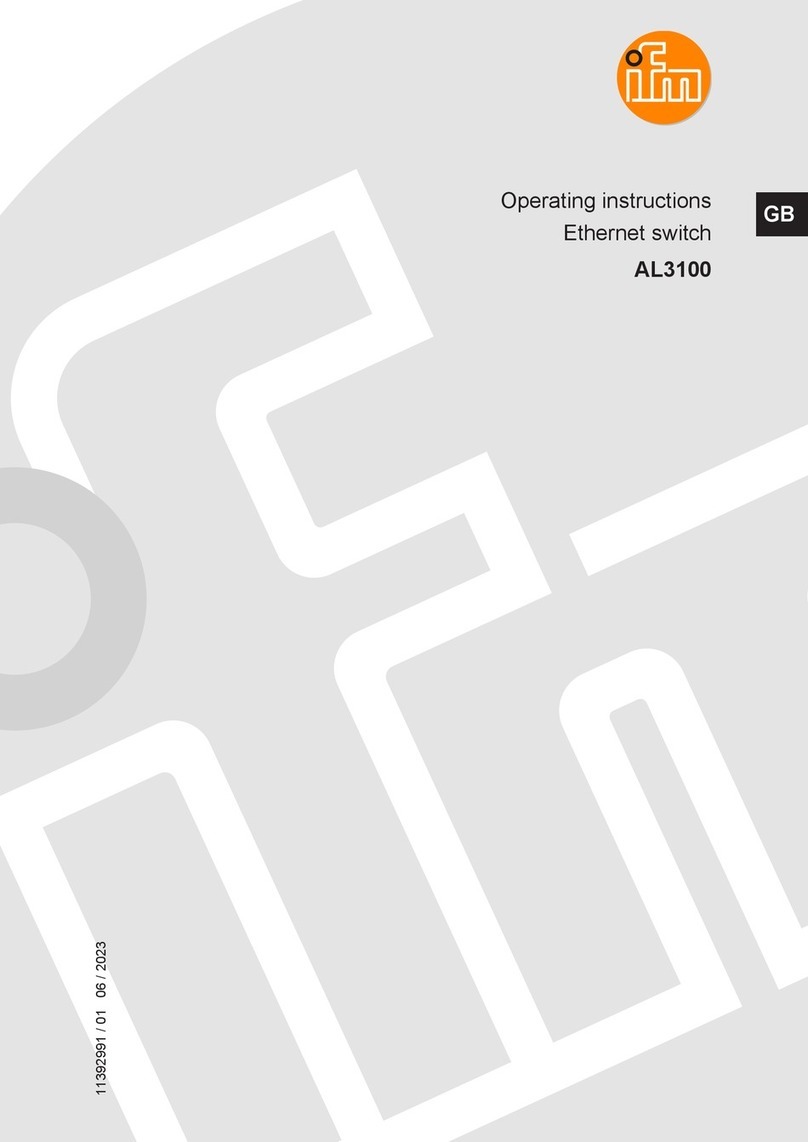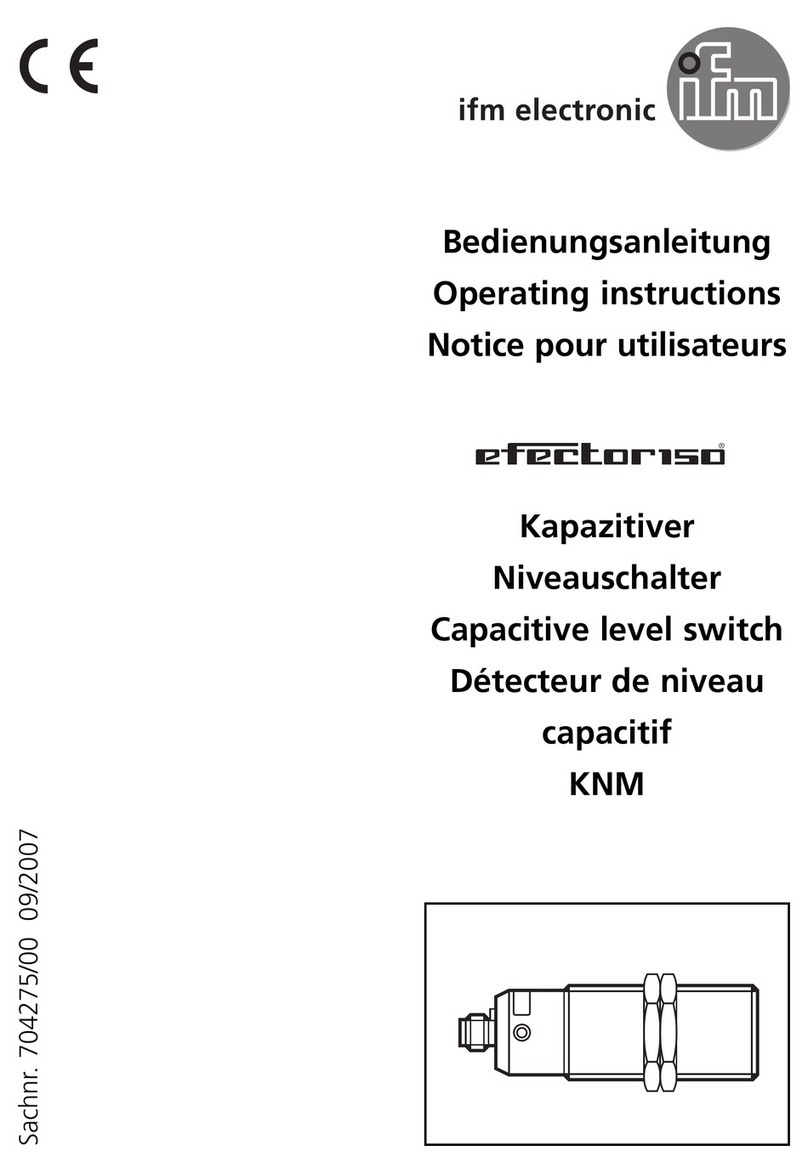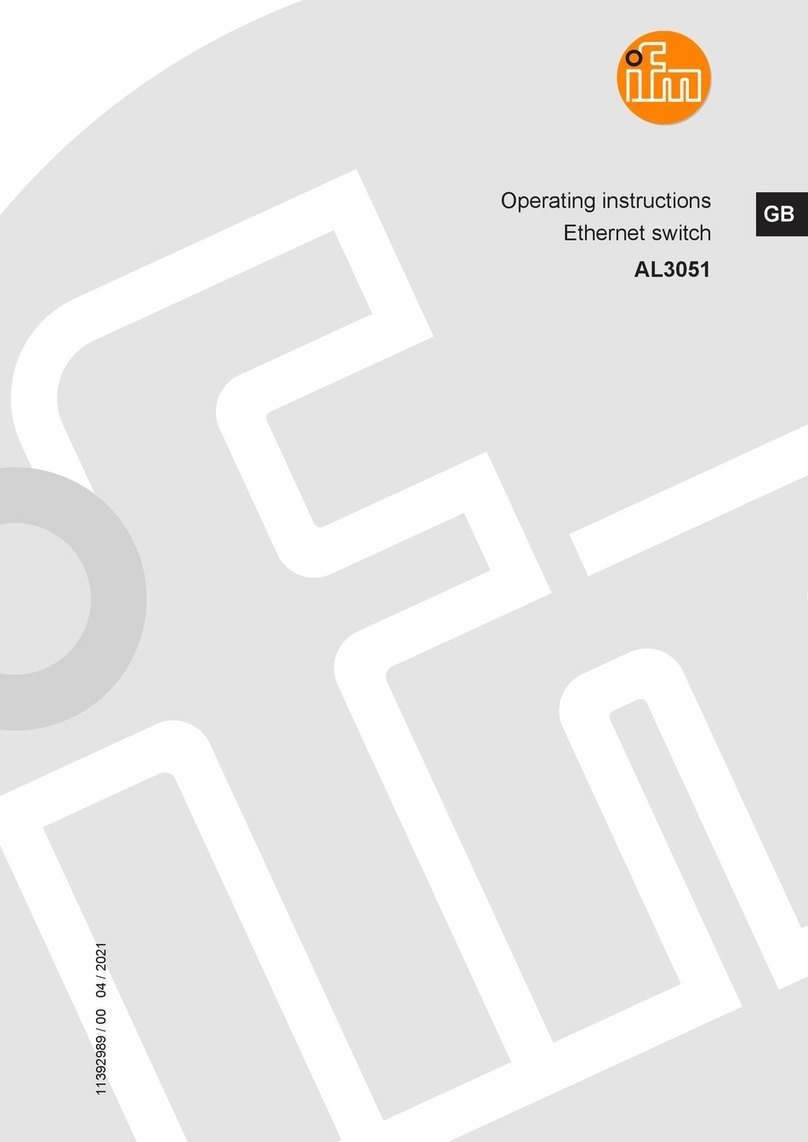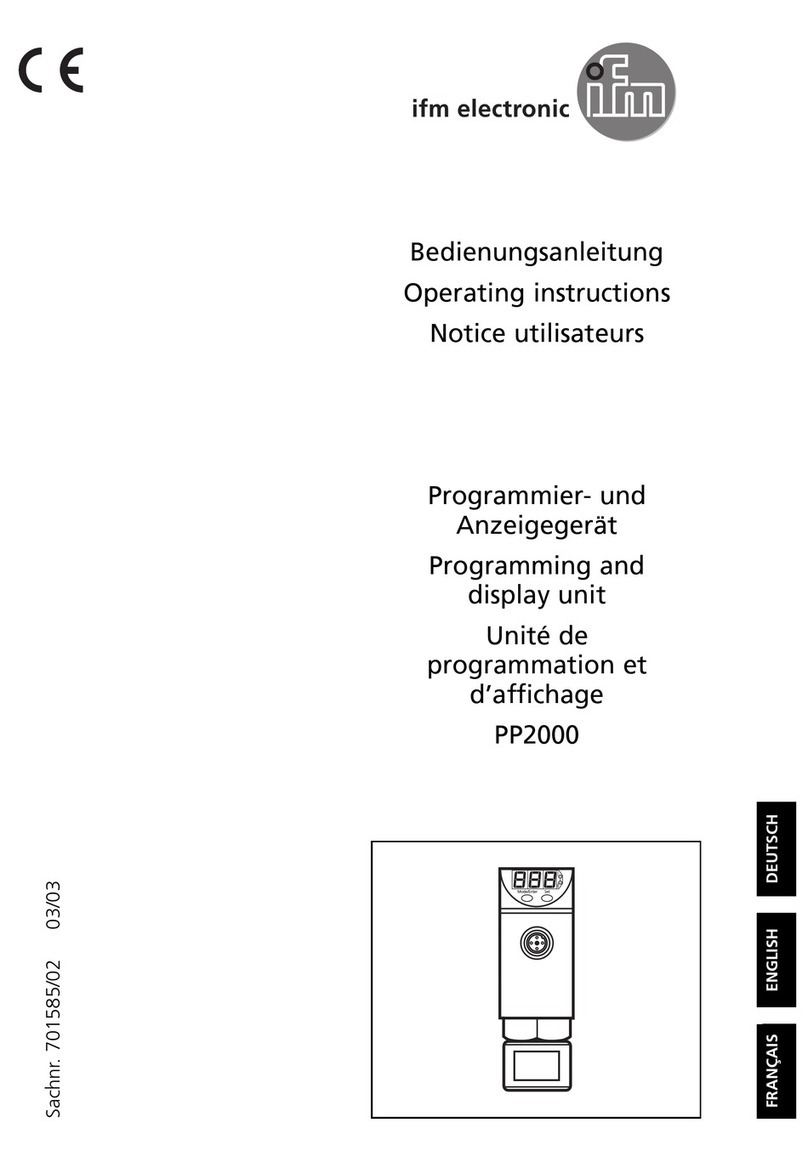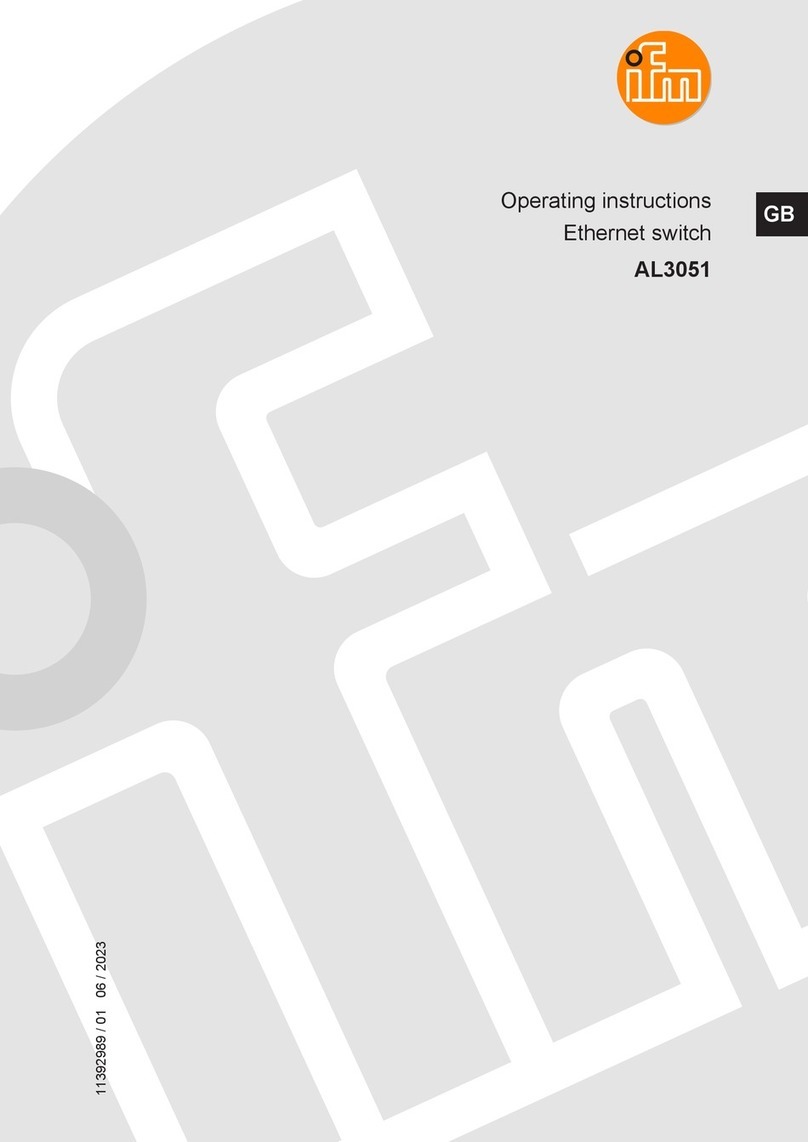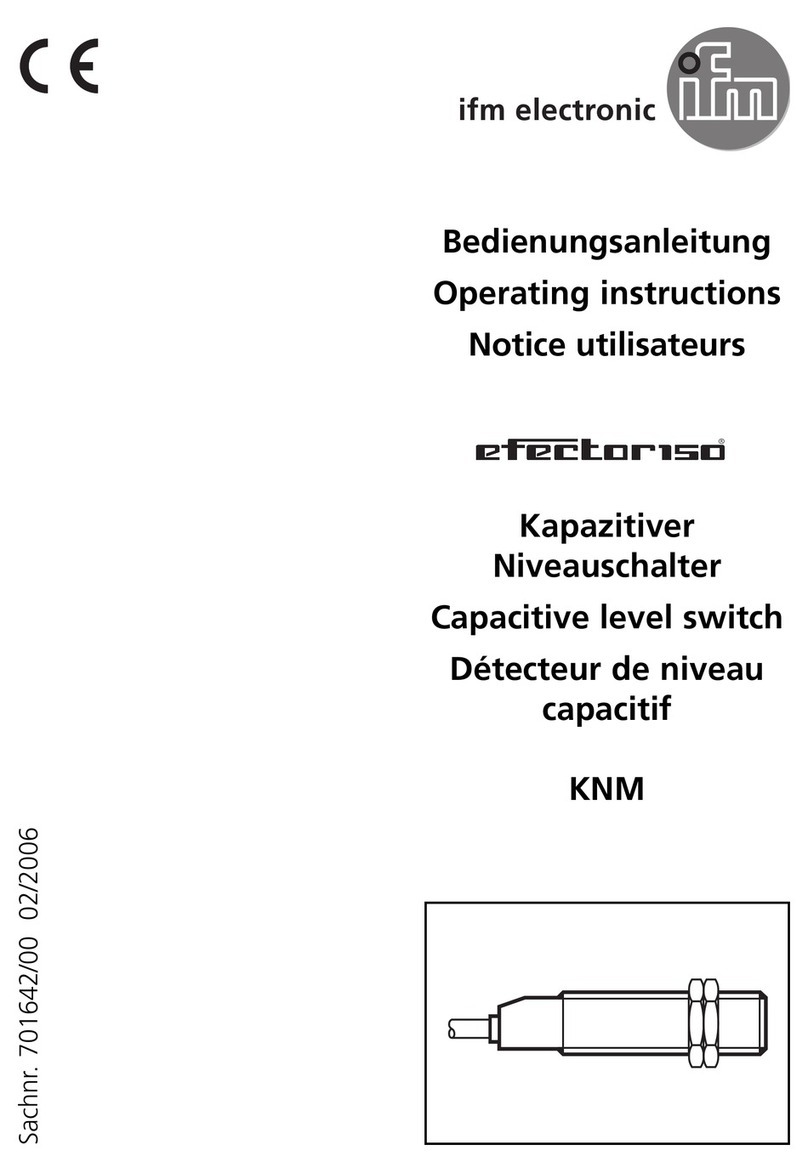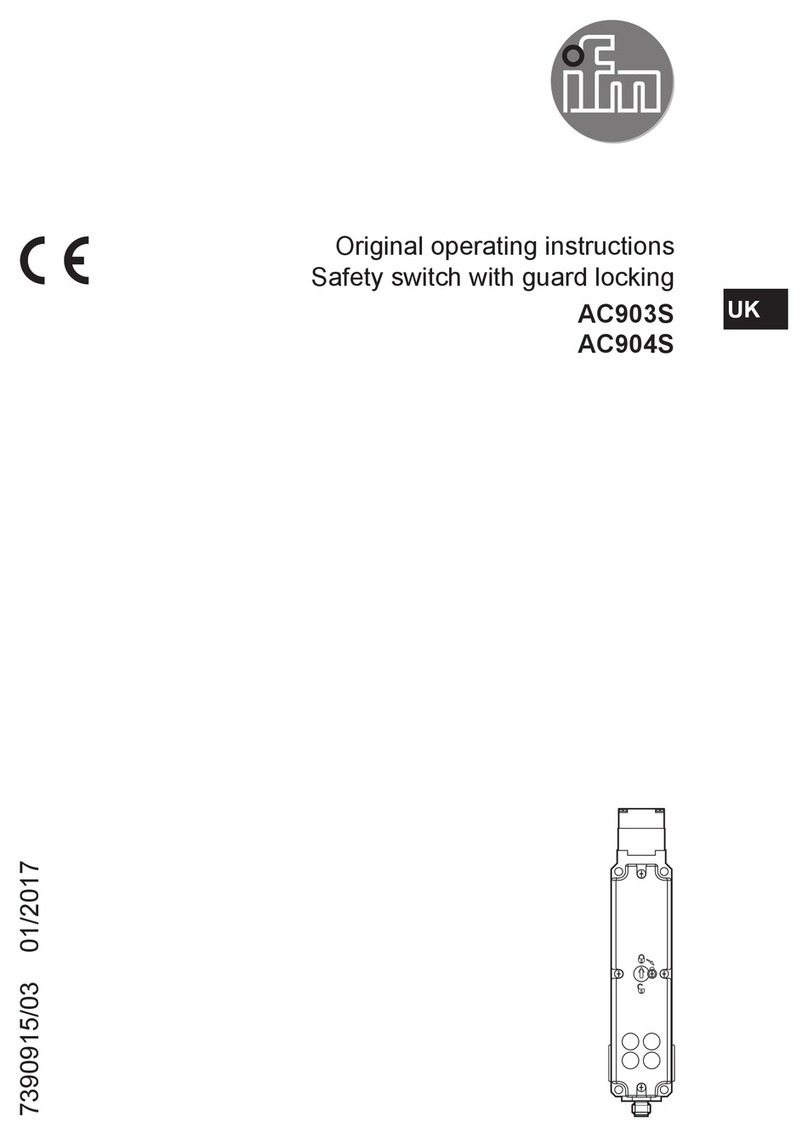2
Contents
1 Preliminary note���������������������������������������������������������������������������������������������������3
1�1 Symbols used ������������������������������������������������������������������������������������������������3
1�2 Terms used ����������������������������������������������������������������������������������������������������4
2 Safety instructions �����������������������������������������������������������������������������������������������5
3 Factory setting �����������������������������������������������������������������������������������������������������6
4 Functions and features ����������������������������������������������������������������������������������������6
4�1 Applications without PC ���������������������������������������������������������������������������������6
4�2 Applications with IO-Link master and LR DEVICE
(software)�������������������������������������������������������������������������������������������������������7
4�3 Basic operating conditions�����������������������������������������������������������������������������7
5 Electrical connection��������������������������������������������������������������������������������������������8
6 Operation�������������������������������������������������������������������������������������������������������������9
6�1 Save the parameter set of a sensor once �����������������������������������������������������9
6�2 Save the parameter set of a sensor continuously ��������������������������������������10
6�3 Copy the parameter set of a sensor ����������������������������������������������������������� 11
6�4 Set the parameters of the replacement sensor �������������������������������������������12
6�5 Restore the parameter set of a sensor ��������������������������������������������������������13
6�6 Configure the memory plug via LR DEVICE������������������������������������������������14
6�6�1 Store data on the memory plug ����������������������������������������������������������14
6�6�2 Read and edit the data stored on the memory plug ��������������������������15
6�6�3 Restore the factory setting of the memory plug����������������������������������15
6�7 Operation indication�������������������������������������������������������������������������������������15
6�8 Configuration via teach button���������������������������������������������������������������������16
6�9 Use the memory plug as data carrier ����������������������������������������������������������18
7 Technical data����������������������������������������������������������������������������������������������������18
8 Troubleshooting �������������������������������������������������������������������������������������������������19