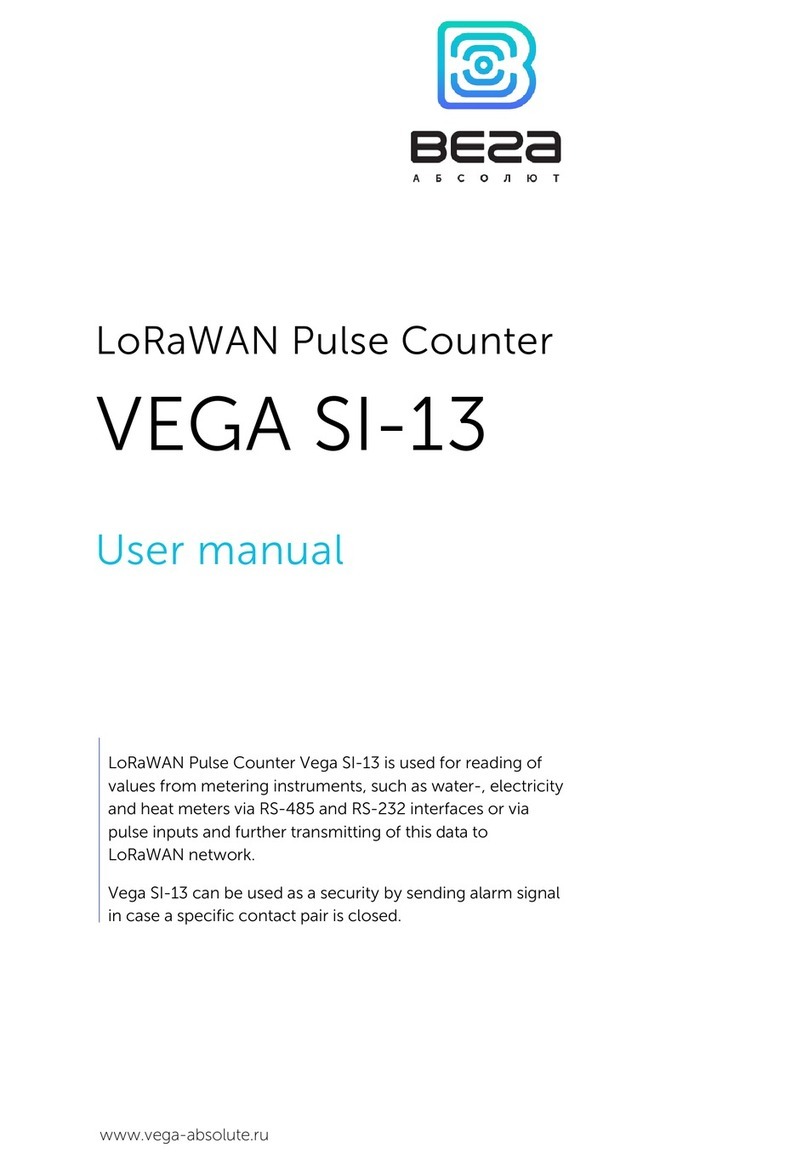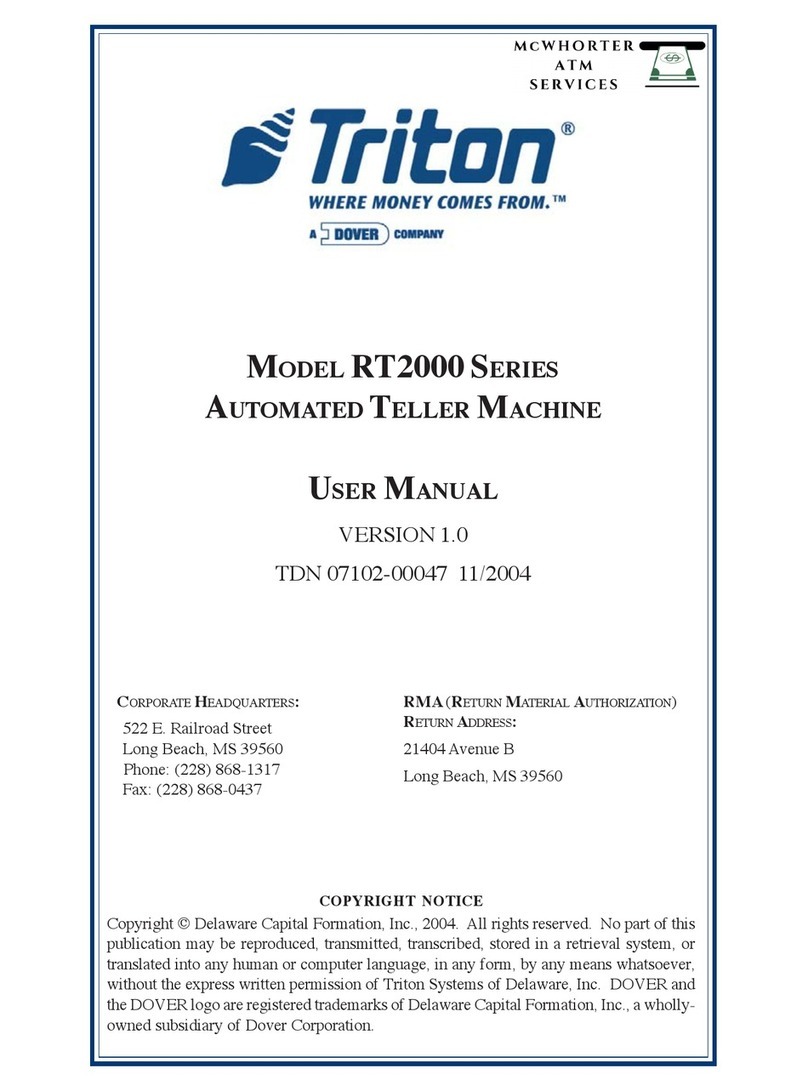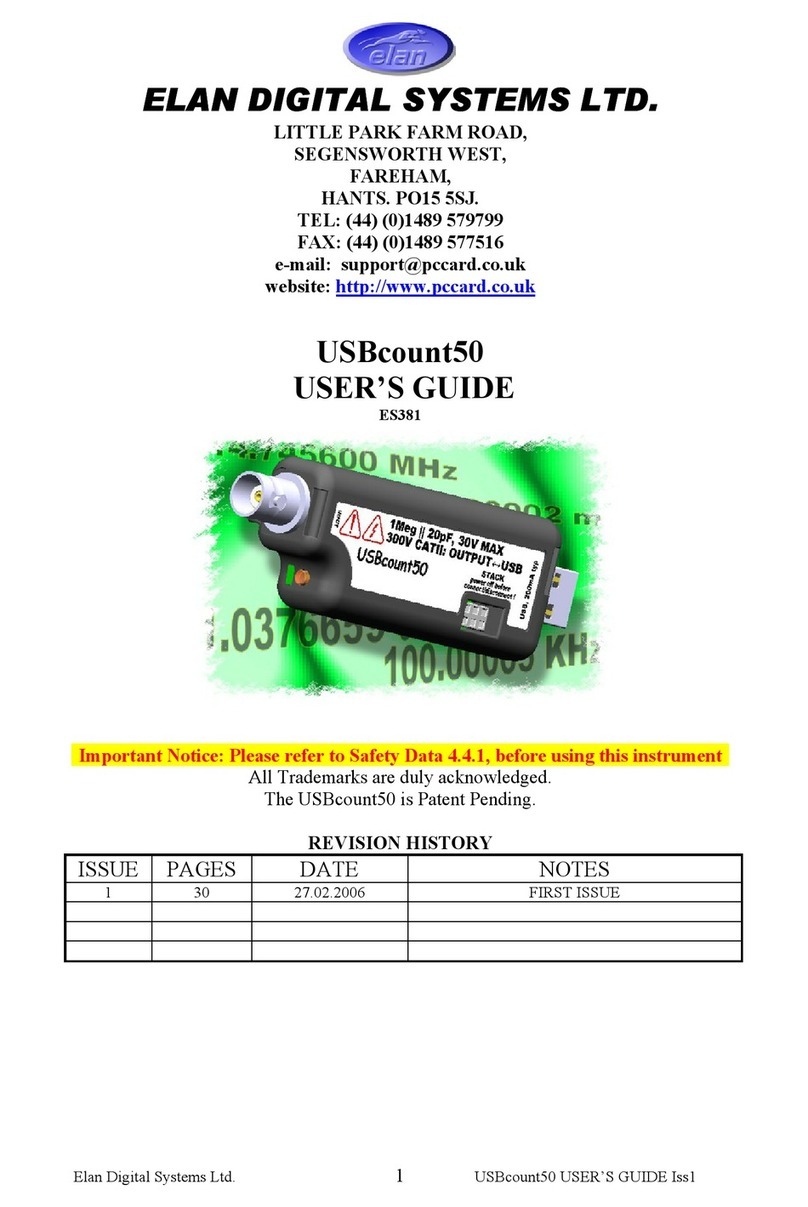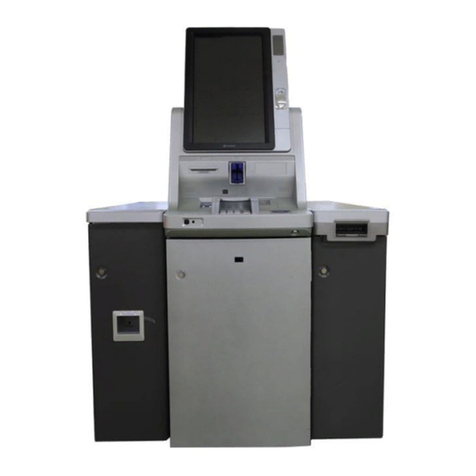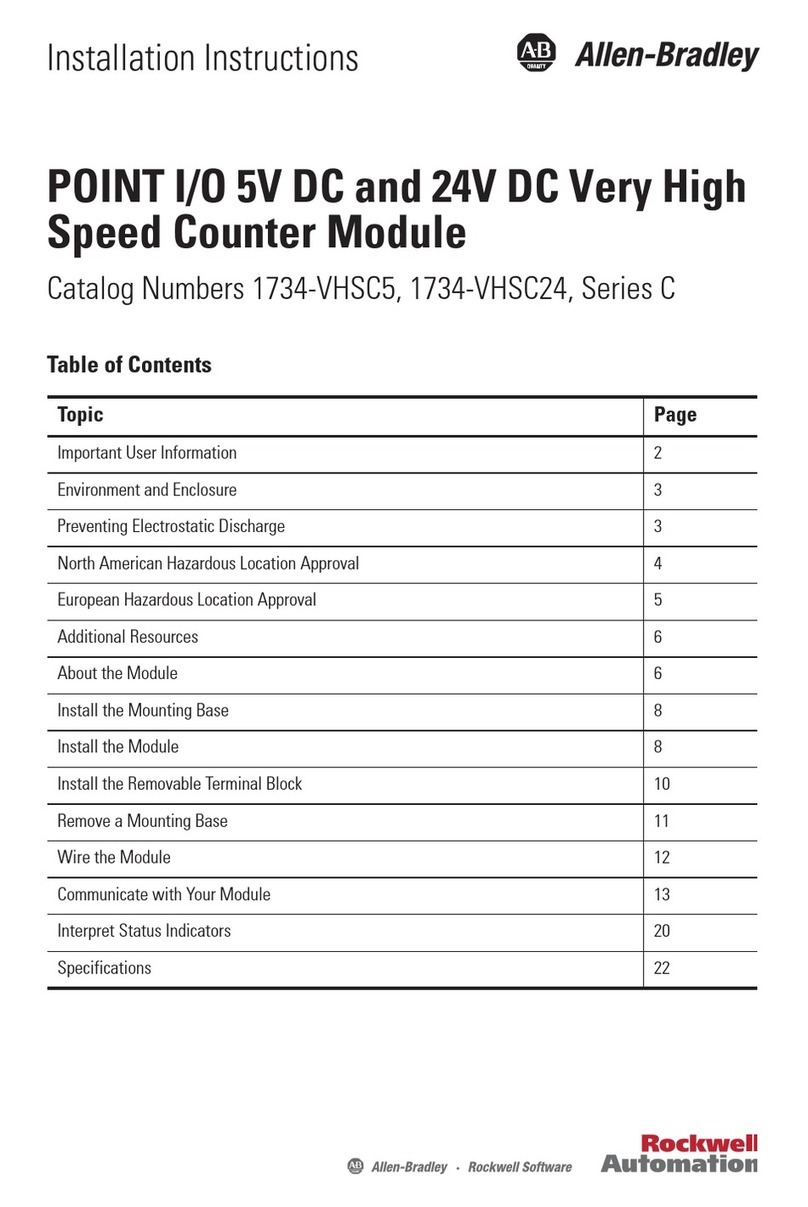IGS SPC-100 User manual

SPC-100
Rev.01
USER MANUAL

Product Overview
1-1. Characteristic
Real-time particle monitoring and control
Precision measurement and long-term stability
0.3㎛, 0.5㎛, 1.0㎛, 2.5㎛, 5.0㎛, 10.0㎛6-CH particle monitoring
268 * 128 mono graphic LCD applied
Simultaneous display of particle, temperature and humidity measurements
RS485 communication (Modbus RTU)
WI-Ficommunication Station Mode : TCP/IP, Wi-Fi(2.4GHz) communication support
1-2. Applications
Semiconductor cleanroom particle, temperature, humidity measurements
Particle, temperature and humidity measurement in pharmaceutical and hospital cleanroom
Various semiconductor equipment
IAQ (Indoor Air Quality) monitoring and control device for home and industrial
Home and industrial air conditioner
Model SPC-100
Operating Voltage 12Vdc ±10% (DC Adapter plug: inner diameter 2.1, outer diameter 5.5PIE)
Current consumption Max. 350mA @ 12Vdc
Operating principle Laser scattering
Measurement particle size range >0.3㎛, >0.5㎛, >1.0㎛, >2.5㎛, >5.0㎛, >10㎛
Measurement range 0 ~ 10,000,000 pcs/L (1pcs/L = 28.3pcs/cf)
Counting efficiency ≥50%@0.3μm , 100%@>0.5μm( 0°C ~ 40°C, 50 ±10%RH )
Temperature measuring range -40 ~ +125℃ / ±1℃
Humidity measuring range 0 ~ 100% / ±5.0%
Wi-Fi output Protocol Station Mode (TCP/IP Communication)
Digital Output RS485 Modbus
Operating Temperature 10… +60℃
Storage Temperature 0… +70℃
Dimension ( W*H*D) 110*185*44.3 (Wi-Fi Without Antenna)
Weight 387g
1-3. Specifications
RF frequency bands
Maximum RF output power
WLAN: 2412-2472 MHz / BLE: 2402-2480 MHz
WLAN: 19.8 dBm / BLE: 9.8 dBm

Product Function and How To Use
KEY KEY Name Description
UP KEY Move up and increase value
DOWN KEY Move down and decrease value
MENU KEY Enter configuration mode
ENTER KEY Enter
M
Operating configuration
Configuration Mode
Configuration Mode
Sensor display Settings
Equipment Settings
Sensor Alarm Settings
Wi-Fi Settings
➋
➊
➌
➍➋Equipment Settings
Equipment Default Settings.
➌Sensor Alarm Settings
Set an alarm for each Particle Size Range.
➍Wi-Fi Settings
Settings required for Wi-Fi communication.
➊Sensor Display Settings
Particle size range setting displayed on the initial screen
Click the MENU button to enter
configuration mode.

Sensor Display Settings
Left Upper 0.3 um
Right Upper 0.5 um
Left Lower 1.0 um
Right Lower 2.5 um
Product Function and How To Use
Sensor Display Settings
Click the ENTER button to enter
Sensor Dispalys Settings.
Configuration Mode
Sensor Display Settings
Equipment Settings
Sensor Alarm Settings
Wi-Fi Settings
Equipment Settings
Configuration Mode
Sensor Display Settings
Equipment Settings
Sensor Alarm Settings
Wi-Fi Settings
Particle size range setting
displayed on the initial screen
Equipment Settings
Language Settings English
Equipment ID 1
Baud Rate 115200bps
temperature unit ℃
Equipment Default Settings.
Click the ENTER button to enter
Equipment Settings.

Product Function and How To Use
Sensor Alarm Settings
Click the ENTER button to enter
Sensor Alarm Settings.
Configuration Mode
Sensor Display Settings
Equipment Settings
Sensor Alarm Settings
Wi-Fi Settings
Wi-Fi Settings
Configuration Mode
Sensor Display Settings
Equipment Settings
Sensor Alarm Settings
Wi-Fi Settings
Set an alarm for each Particle Size Range.
Sensor Alarm Settings
0.3 um Upper Limit 0
0.3 um Lower Limit 0
0.5 um Upper Limit 0
0.5 um Lower Limi 0
Wi-Fi Settings
AP IP (1) 192
AP IP (2) 168
AP IP (3) 000
AP IP (4) 002
Settings required for Wi-Fi communication.Click the ENTER button to enter
Wi-Fi Settings.
※ When using Wi-Fi mode, RS485 communication is not available.

Product Connector Specifications
No Pin Assigned
1RS485-
2RS485+
3GND
4GND
5NC
6NC
7NC
8NC
Communication Connector Pin Map Specification
Connector Specifications
Communication Connector
RJ-45 8p8c (Dual)
Power Connector
2.0PIE DC JACK (12V)

<Front>
<Rear>
<DOWN>
<Right Side>< Left Side >
<UP>
Product Dimensions
Communication Connector
Dust Outlet
Power Connector
Wi-Fi Antenna
D/L Connector
Dust Inlet
Status LED
Vent Hole
Product Appearance

Products handling precaution
There is a risk of electric shock to this product, so do not open the product while power is
applied.
Be sure to install this product on a fixed location such as a rack or panel.
Do not touch the power plug with wet hands. It may cause electric shock or injury.
Supply the power input within the specified rating range.
Be careful not to let water or beverages enter the product.
Clean regularly with a soft cloth or brush. If the dust inlet and outlet are blocked, it may
cause product failure.
To prevent inductive noise, separate wiring from high-voltage lines and power lines.
Avoid installation in places subject to strong magnetism, noise, vibration and impact.
When extending the sensor wire, use a shield wire and do not make it unnecessarily long.
Sensor wire and signal wire should be wired independently away from power, power and
load wires.
Avoid using near devices that generate strong high-frequency noise (high-frequency welding
machine, high-frequency sewing machine, high-frequency radio, large-capacity SCR
controller).
Some measurement errors may occur depending on the usage environment and usage
method.
Do not disassemble the product arbitrarily. (Warranty does not apply to products that have
been disassembled.)
We are not responsible for product damage outside of the warranty conditions specified by
the manufacturer.
It is recommended to calibrate once a year because it can be affected by factors such as
temperature, humidity, and shock during the long-term use period.
※ Be sure to observe the contents specified in the handling precautions above as they may
cause product failure.
※ The specifications and dimensions described in this user manual are subject to change
without notice for improvement.

FCC Instructions
FCC Compliance Statement
This device complies with part 15ofthe FCC rules. Operation is subject to the following two
conditions: (1) This device may not cause harmful interference, and (2) this device must accept any
interference received, including interference that may cause undesired operation.
FCC Interference Statement
This equipment has been tested and found to comply with the limits for aClass Adigital device,
pursuant to part 15 of the FCC Rules. These limits are designed to provide reasonable protection
against harmful interference when the equipment is operated in acommercial environment. This
equipment generates, uses, and can radiate radio frequency energy and, if not installed and used
in accordance with the instruction manual, may cause harmful interference to radio communications.
Operation of this equipment in aresidential area is likely to cause harmful interference in which
case the user will be required tocorrect the interference at his own expense.
FCC Caution
Any changes or modifications not expressly approved by the party responsible for compliance could
void the user's authority to operate this equipment. This transmitter must not be co-located
or operating in conjunction with any other antenna or transmitter.
FCC Radiation Exposure Statement
This equipment should be installed and operated with a minimum distance of 20cm between the
radiator and your body.

This document contains information of products and processes in development. All information provided here is subject to change without notice.
Information in this document supersedes and replaces information previously supplied in any prior versions of this document.
We do not guarantee the performance of this device in case of disassembling, operating without complying with instructions in this document.
Contact your IGS representative to obtain the latest forecast, schedule and specifications. Or It may be obtained by calling +82-2-6299-7536~7 or
by visiting http://www.igstech.kr
Copyright © 2023 IGS Incorporated. All rights reserved.
Table of contents