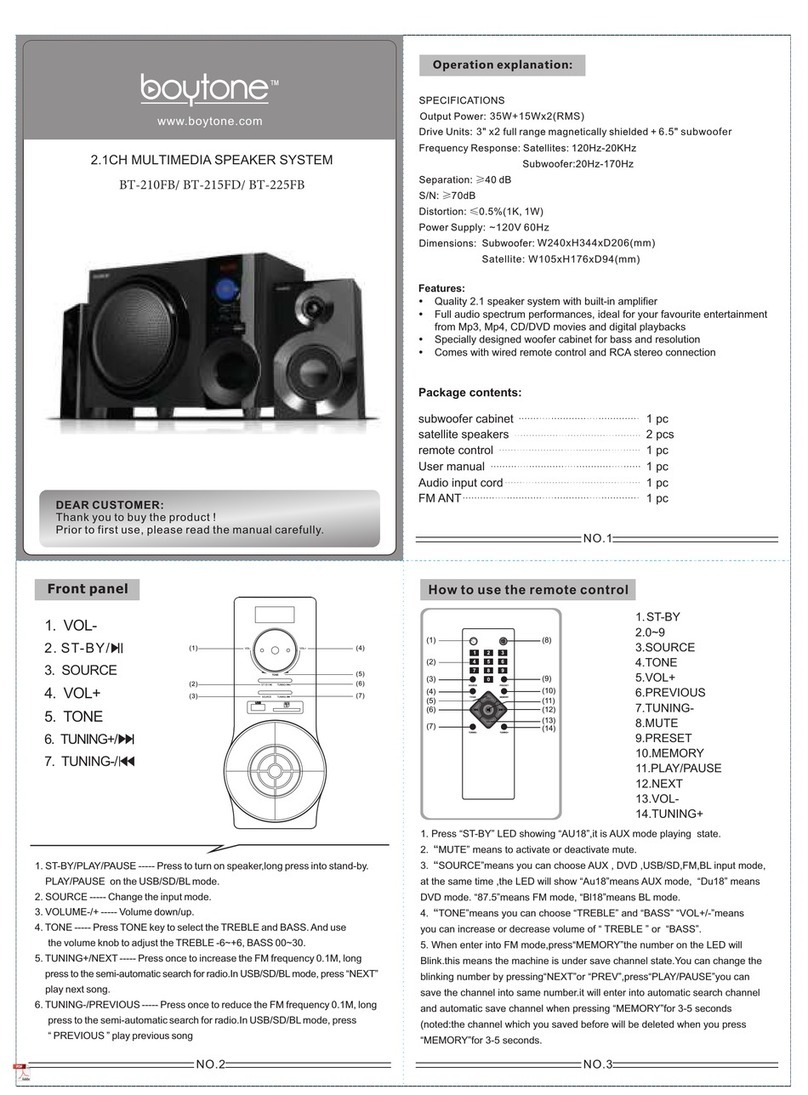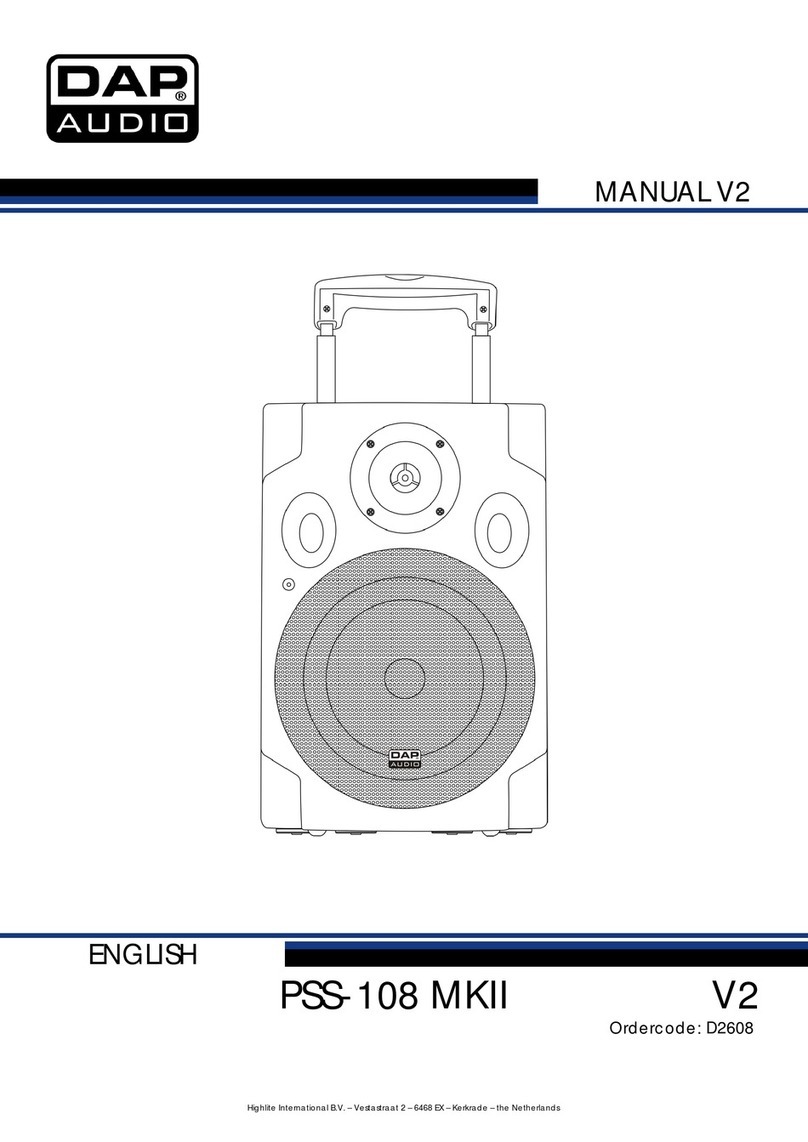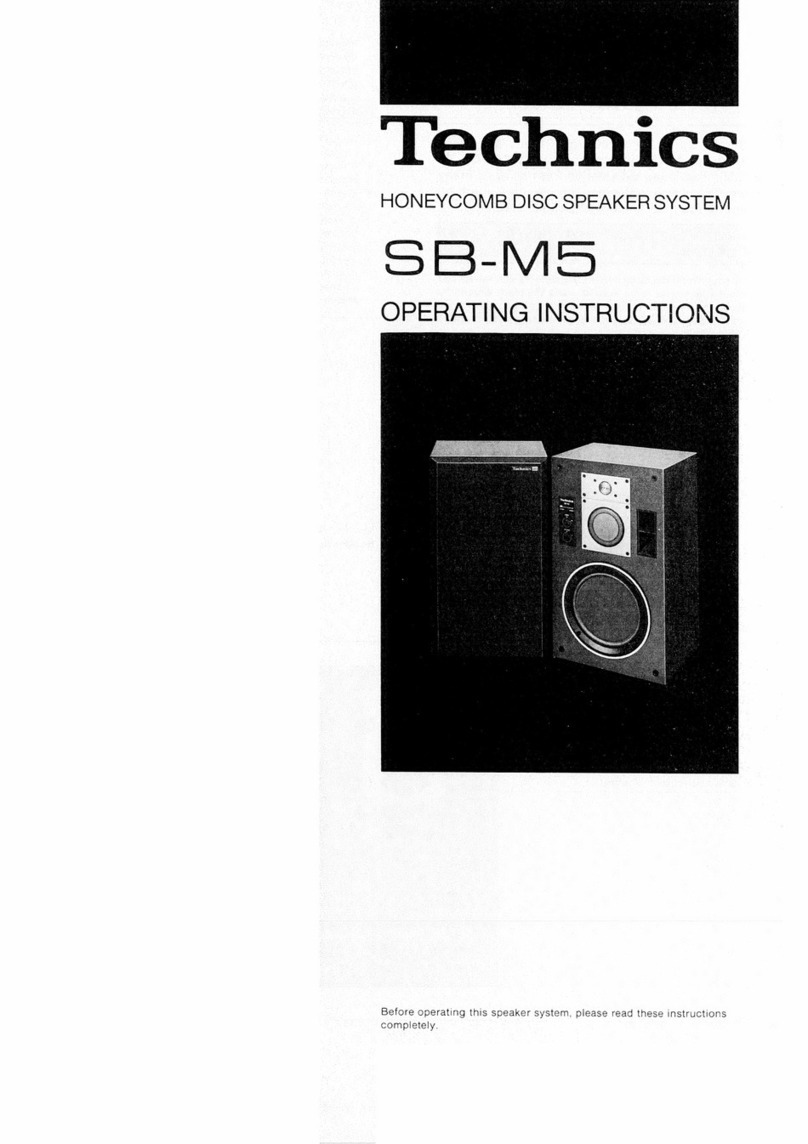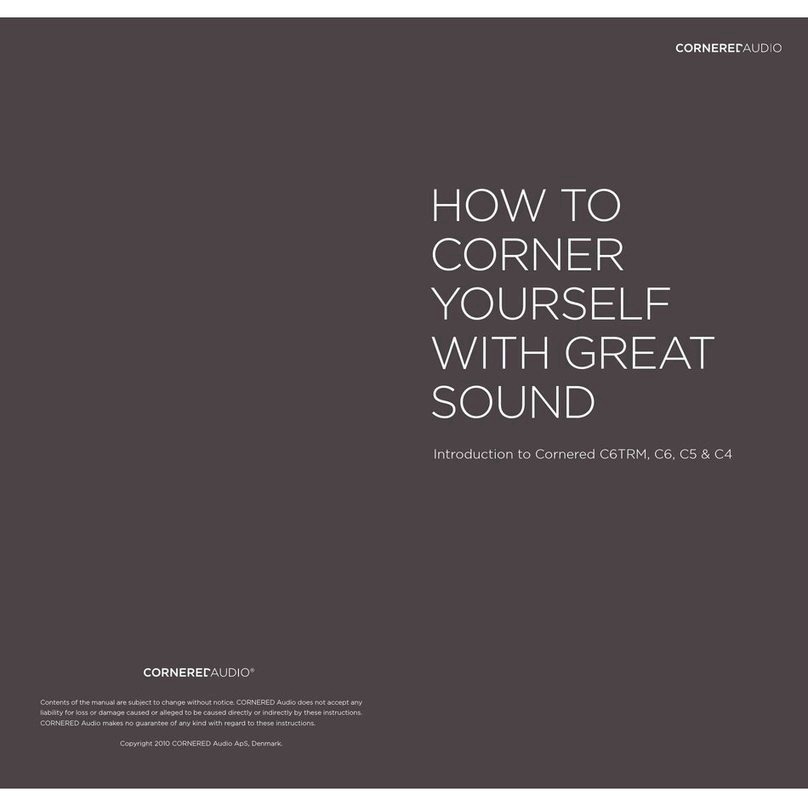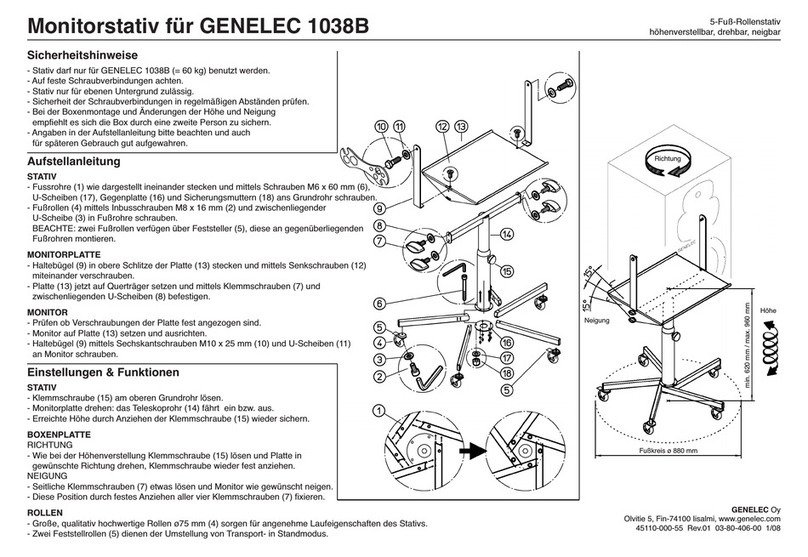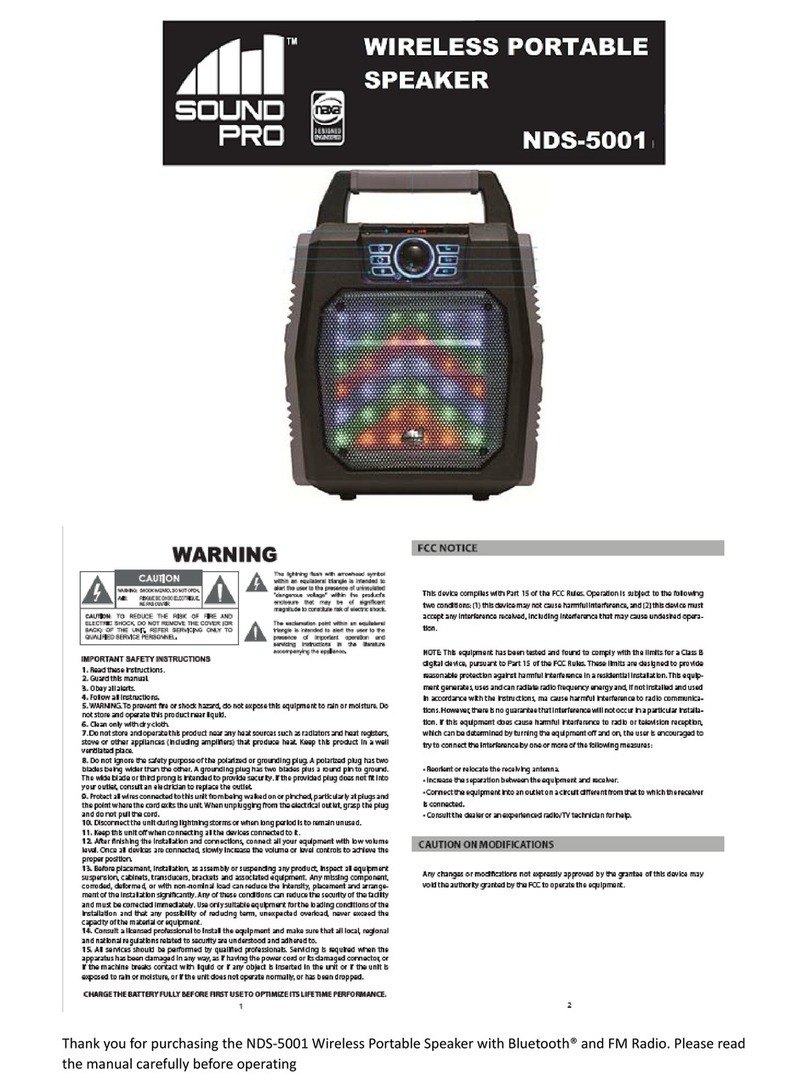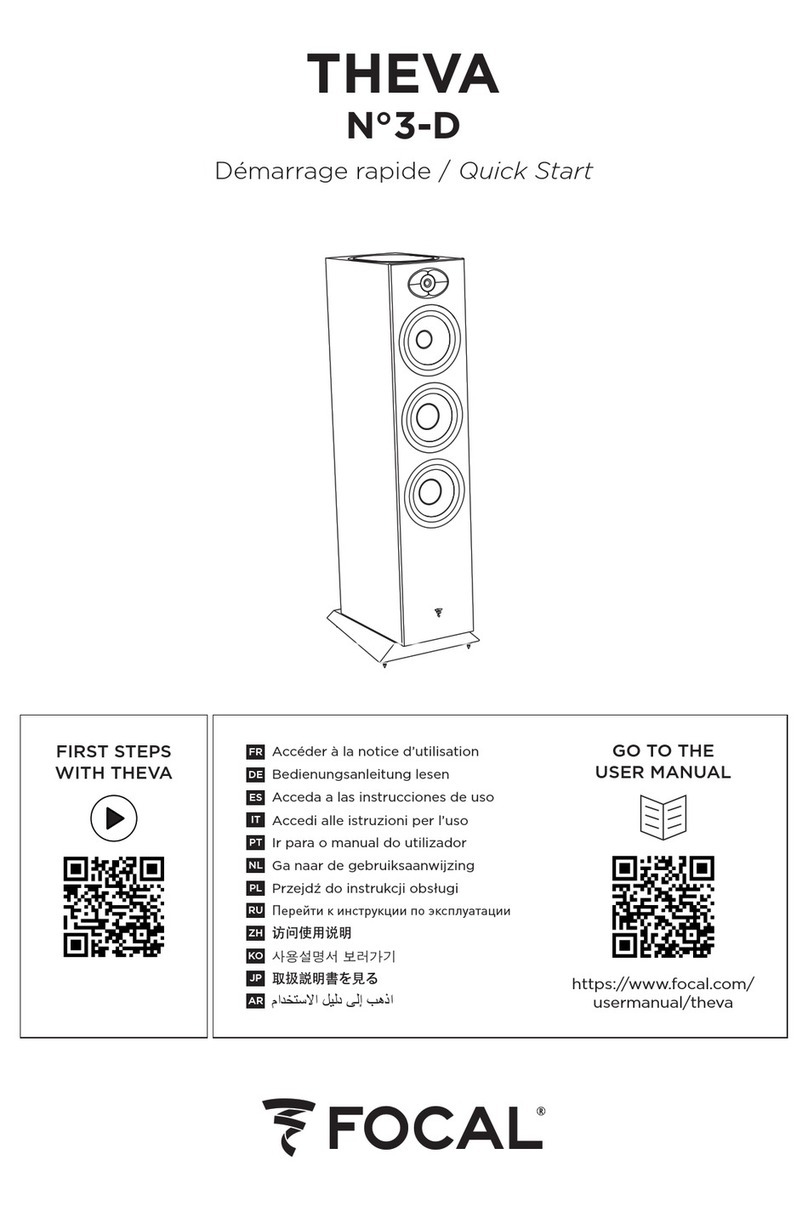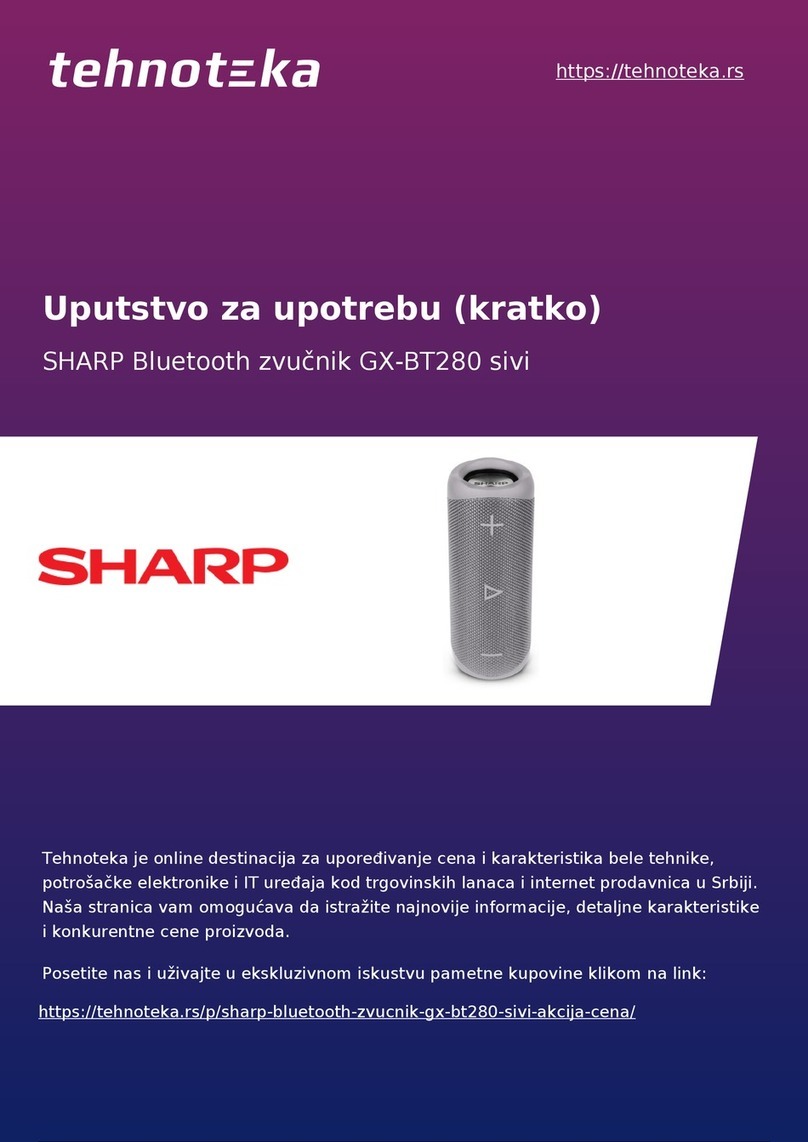iHip GALAXY LIGHT-UP EC-70 User manual

Wireless Speaker Table
ASSEMBLY INSTRUCTIONS
GALAXY LIGHT-UP
PLEASE READ BEFORE USE
Please save for future reference.
E359482
EC-70
FCC STATEMENT
CUSTOMER SUPPORT
WARRANTY
This equipment has been tested and found to comply with the limits for a Class B digital device, pursuant to part
15 of the FCC Rules. These limits are designed to provide reasonable protection against harmful interference in a
residential installation. This equipment generates, uses and can radiate radio frequency energy and, if not installed
and used in accordance with the instructions, may cause harmful interference to radio communications. However,
there is no guarantee that interference will not occur in a particular installation. If this equipment does cause
harmful interference to radio or television reception, which can be determined by turning the equipment off and
on, the user is encouraged to try to correct the interference by one or more of the following measures:
• Reorient or relocate the receiving antenna.
• Increase the separation between the equipment and receiver.
• Connect the equipment into an outlet on a circuit different from that to which the receiver is connected.
• Consult the dealer or an experienced radio/TV technician for help.
Caution: Any changes or modifications to this device not explicitly approved by manufacturer could void your
authority to operate this equipment.
This device complies with part 15 of the FCC Rules. Operation is subject to the following two conditions: (1)
This device may not cause harmful interference, and (2) this device must accept any interference received,
including interference that may cause undesired operation.
FCC Radiation Exposure Statement
This equipment complies with FCC radiation exposure limits set forth for an uncontrolled environment.
This transmitter must not be co-located or operating in conjunction with any other antenna or transmitter.
BEFORE USING THIS PRODUCT
PLEASE CAREFULLY READ THE INSTRUCTIONS FIRST.
© 2021 brand. iHip is a trademark, Registered in the U.S. and other countries. All Rights Reserved. The
illustrated product and specifications may differ slightly from that supplied. All other trademarks and trade
names are those of their respective owners. For ages 12+up. This is not a toy. Limited One Year Warranty.
Designed by iHip in the U.S.A., Manufactured in China.
iHip
19 Progress St. Edison, NJ 08820
The Bluetooth® word mark and logos are registered trademarks owned by Bluetooth SIG, Inc. and any
use of such marks by "iHip" is under license. Other trademarks and trade names are those of their
respective owners.
For any questions or concerns
regarding this product please
email us at:
To register your product and warranty information
please visit www.ihip.com
IMPORTANT INFORMATION
· When you power on the speaker and not pair the Bluetooth for 20 mins,
the speaker will power off automatically and will have a remind sound.
· Read this manual carefully before using this device and keep it for future
reference.
· Keep the device away from heat, direct sunlight and sharp edges.
· Do not insert any metallic object into this device, it’s a risk of short circuit!
· Please avoid a static charge, do not use the device in an extremely dry
climate.
· Do not repair the unit by yourself, contact an authorized specialist.
**The table must be plugged
in for the wireless charging
function to work.**
1- Plug in your table Speaker with the included Charging Cable (4)
WIRELESS CHARGING
2- Place your wireless charging enabled device in the middle
of the table (B)
C
B
B
Your device needs to be able to charge
wirelessly for this function to work.
If your device isn’t charging properly please try the following:
1. Remove your device from it’s case.
2. Remove any element or accessories in between the table speaker and your device.
3. Make sure your device is placed right in the middle of the table.
- 4 -

INTRODUCTION
LED MODE
�Short press “LED” button to power on the LED light.
�Short press “LED” button to cycle through 10 light modes.
A
POWER ON/OFF & MODE SWITCH
�Long press “P/M” button for 3 seconds to power on speaker.
�Long press “P/M” to power off speaker.
�Short press “P/M” to change audio mode.
B
PREVIOUS TRACK/VOLUME DOWN
�Short press for previous song.
�Long press to lower volume.
C
PLAY/PAUSE
�Short press to play song.
�Short press to pause song.
D
NEXT TRACK/VOLUME UP
�Short press for next song.
�Long press to raise volume.
E
USB PORT
�Play music from USB drive.
F
AUX PORT
�Insert one end of a 3.5mm aux cable into the provided port and the
other end into any mp3 player/mp4 player/ your smartphone device
or any compatible device.
· Short press “M” to cycle through modes and find audio input mode.
H
CHARGING THE TABLE
�Using the provided DC charging cable and UL adapter, connect the
DC charging cable into the “DC ON” port to charge.
· While charging, there will be a red light. Once fully charged, the red
light will remain on.
I
CHARGING PORT
�Plug in any USB charging cable to charge any smartphone
device. (Only to be used when the table is fully charged
and DC Cable is NOT plugged in)
G
LED
USB AUX DC iN
P/M / /+
A
F G H I
B C D E
BLUETOOTH PAIRING
1) Once powered on, a blue light will flash
2) Search “Galaxy” pairing name in Bluetooth list
3) Once successfully connected, you will hear
confirmation sound
3) The speaker will automatically connect next time
PARTS LIST
(3) Leg
A
(1) Table Top
B
(1) DC Charging Cable
C
(1) UL Adapter
C
ASSEMBLY
ASSEMBLED VIEW:
Screw each leg(A) to the attachment
When flipping the table(B) upside down, make sure
to place it on a smooth flat surface
point underneath the table(B).
B
A
A
A
BOTTOM
SPECIFICATIONS
· Bluetooth version: V5.0
· Impedance: 4Ω
· Power: 10W
· Battery capacity: 3600mAh
· Charging input : 5 V 2A
· Wireless charging: 5W
- 1 - - 2 - - 3 -