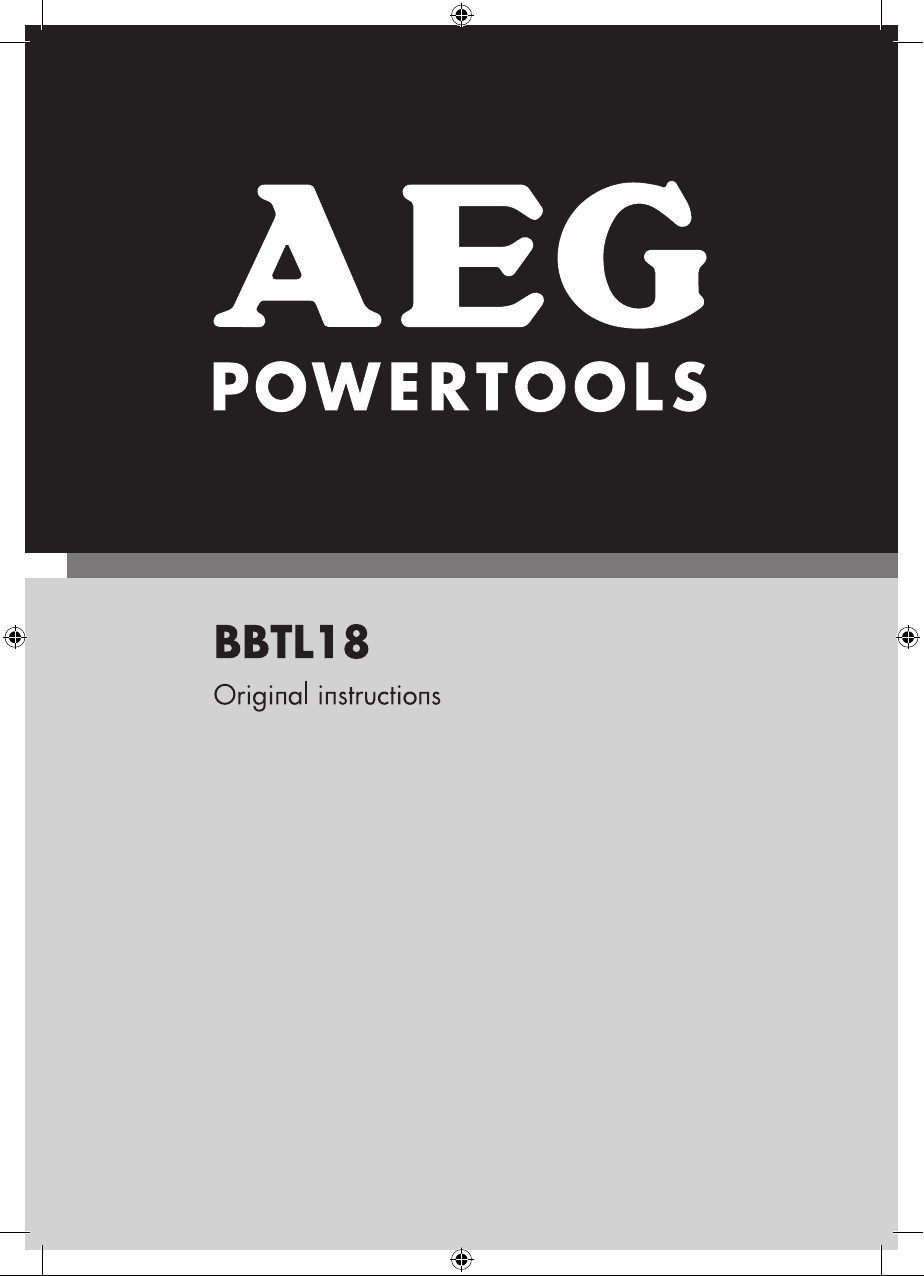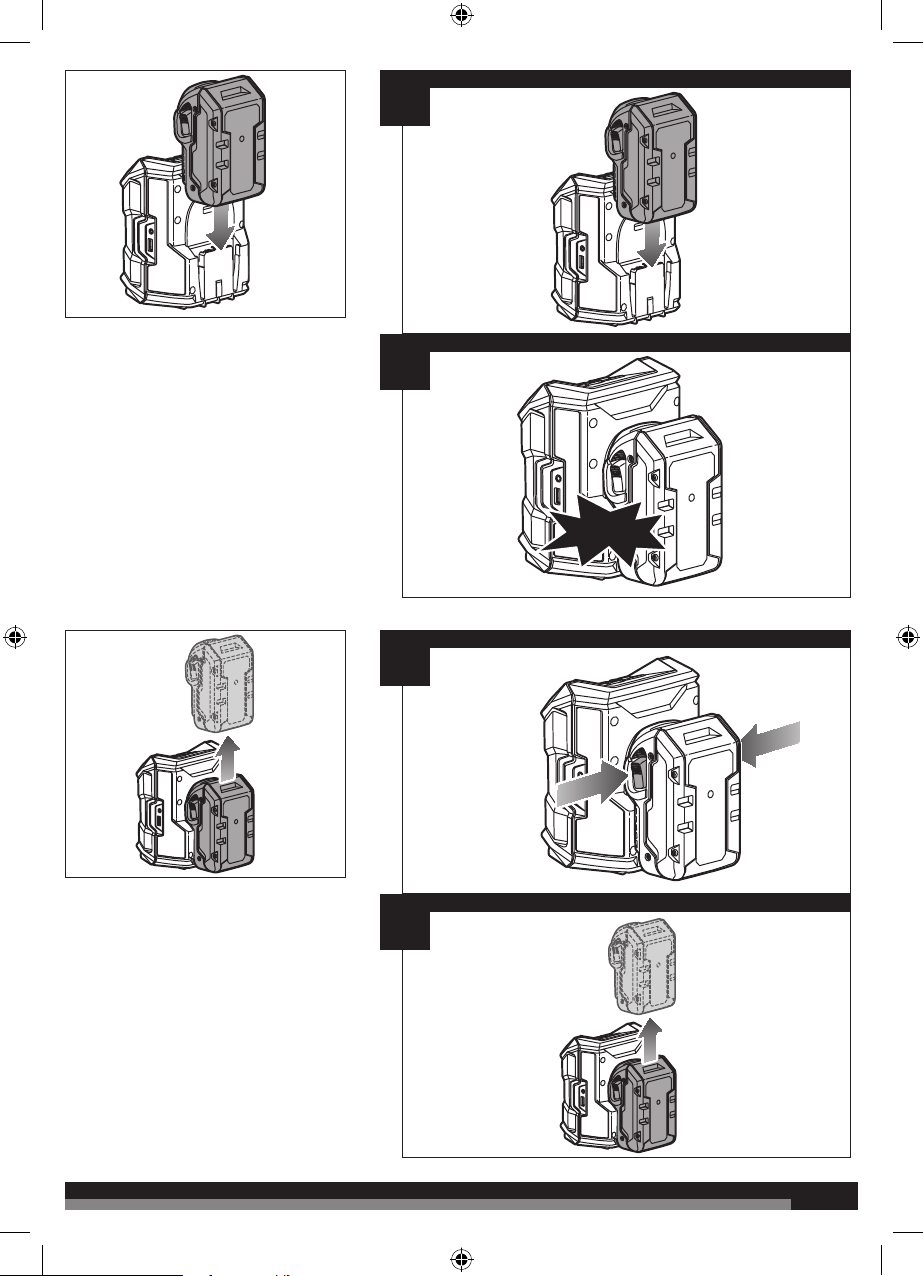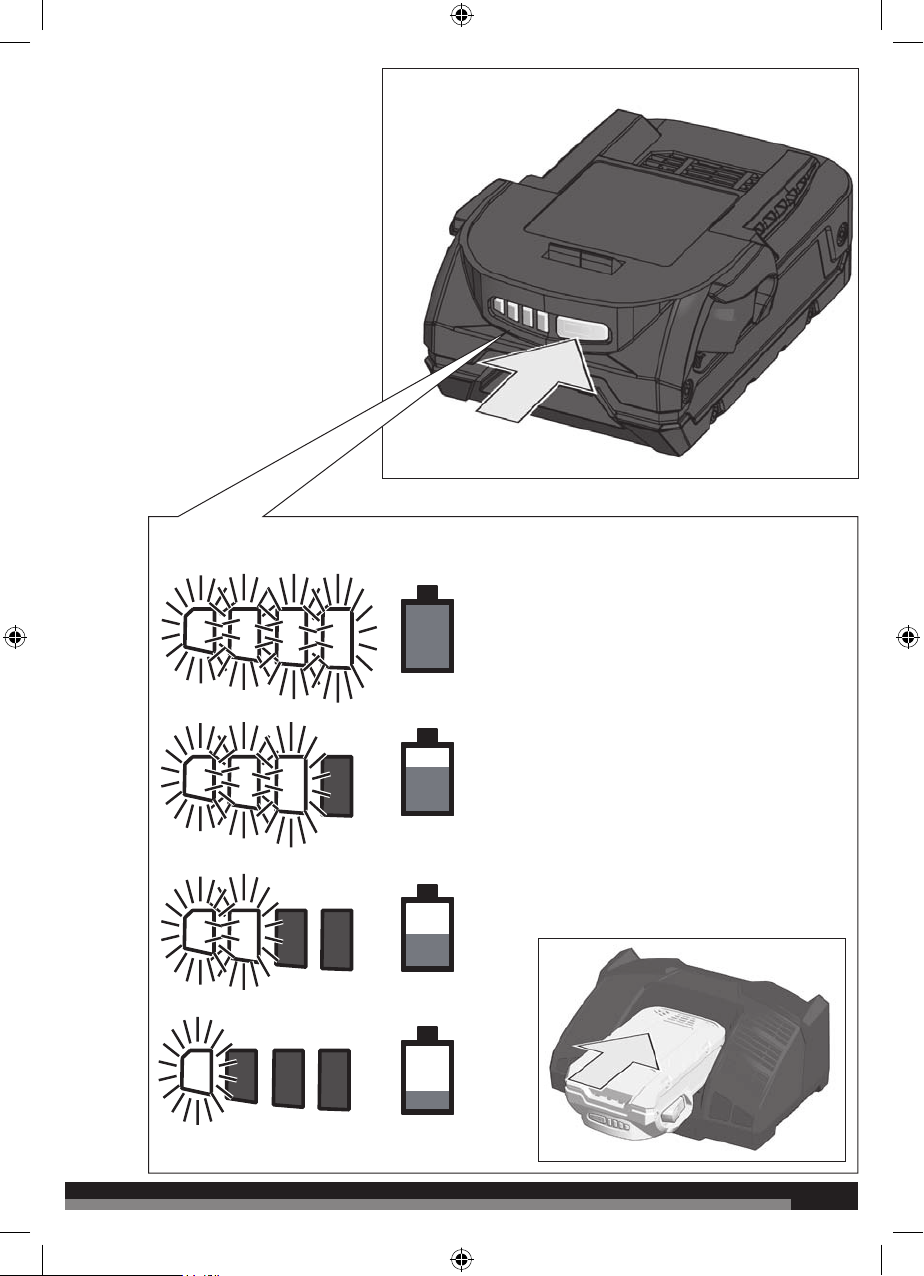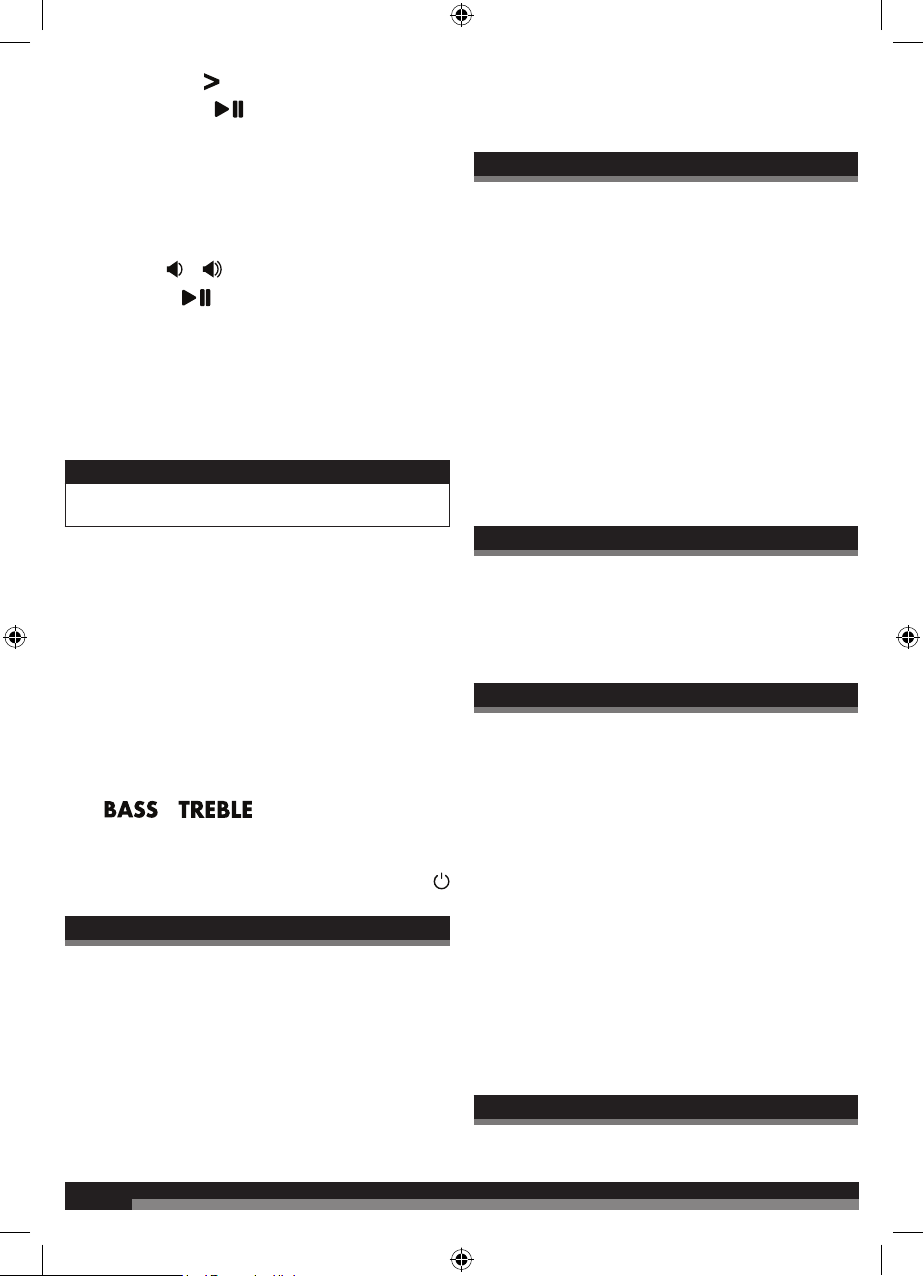10
10
4. Press and release to play the next track.
5. Press and release to cycle between pausing and
playing the audio.
NOTE:
– These controls may not be supported by the
BLUETOOTH®device and application.
– All BLUETOOTH®enabled device controls can be used
normally while paired to the product.
– Volume for any device paired to the product can be
adjusted using the volume control for that device or by
pressing or on the product.
6. Press and hold for about two seconds to disconnect all
BLUETOOTH®enabled device. When the BLUETOOTH®
LED indicator begins blinking, the product is ready to pair.
USING THE USB DEDICATED CHARGING PORT
See page 6.
The USB dedicated charging port provides charging power of
up to 1 Amp for your cell phone, MP3 player, tablet, or other
USB devices.
CAUTION
Attempting to charge devices rated more than 1 Amp could
damage the USB dedicated charging port and/or the device.
1. Connect one end of a USB cable (not provided) to your
USB device.
2. Connect the other end of the USB cable (not provided)
to the USB dedicated charging port to begin charging the
device.
NOTE: The USB dedicated charging port provides power only;
it does not provide any data communication capabilities.
When the product is operating on battery power, the
USB dedicated charging port will continue to function for
approximately 1 hour after switching the product off. If the
product remains inactive after this time, charging will stop. Turn
the product on to resume operation.
TONE ADJUSTMENT
Press or for bass and treble adjustment,
in a range of 3dB for each setting.
MUTE REMINDER
When the product is switched on and volume is set at 0, the
LED indicator will ash (3-4/sec).
BATTERIES
Battery packs which have not been used for some time should
be recharged before use.
Temperatures in excess of 50°C reduce the performance of
the battery pack. Avoid extended exposure to heat or sunshine
(risk of overheating).
The contacts of chargers and battery packs must be kept clean.
For an optimum life-time, the battery packs have to be fully
charged, after used.
To obtain the longest possible battery life remove the battery
pack from the charger once it is fully charged.
For battery pack storage longer than 30 days:
• Store the battery pack where the temperature is below
27°C and away from moisture.
• Store the battery packs in a 30% - 50% charged condition.
• Every six months of storage, charge the pack as normal.
TRANSPORTING LITHIUM BATTERIES
Lithium-ion batteries are subject to the Dangerous Goods
Legislation requirements.
Transportation of those batteries has to be done in accordance
with local, national and international provisions and regulations.
■The user can transport the batteries by road without further
requirements.
■Commercial transport of Lithium-Ion batteries by third
parties is subject to Dangerous Goods regulations.
Transport preparation and transport are exclusively to
be carried out by appropriately trained persons and the
process has to be accompanied by corresponding experts.
When transporting batteries:
■Ensure that battery contact terminals are protected and
insulated to prevent short circuit.
■Ensure that battery pack is secured against movement
within packaging.
■Do not transport batteries that are cracked or leak.
Check with forwarding company for further advice
BATTERY PACK PROTECTION
The battery pack has overload protection that protects it
from being overloaded and helps to ensure long life. Under
extreme stress the battery electronics switch off the machine
automatically. To restart, switch the machine off and then
on again. If the machine does not start up again, the battery
pack may have discharged completely. In this case it must be
recharged in the battery charger.
MAINTENANCE
The ventilation slots of the machine must be kept clear at all
times.
Use only AEG accessories and AEG spare parts. Should
components need to be replaced which have not been
described, please contact one of our AEG service agents (see
our list of guarantee/service addresses).
If needed, an exploded view of the tool can be ordered. Please
state the Article No. as well as the machine type printed on
the label and order the drawing at your local service agents
or directly at:
Techtronic Industries (Australia) Pty. Ltd.
PO Box 1065
Mount Waverley VIC 3149
Tel. no. 1300 361 505
Australia
Techtronic Industries N.Z. Ltd.
PO Box 12-806
Penrose AUCKLAND 1642
Tel no. 0800 279 624
New Zealand
SYMBOLS