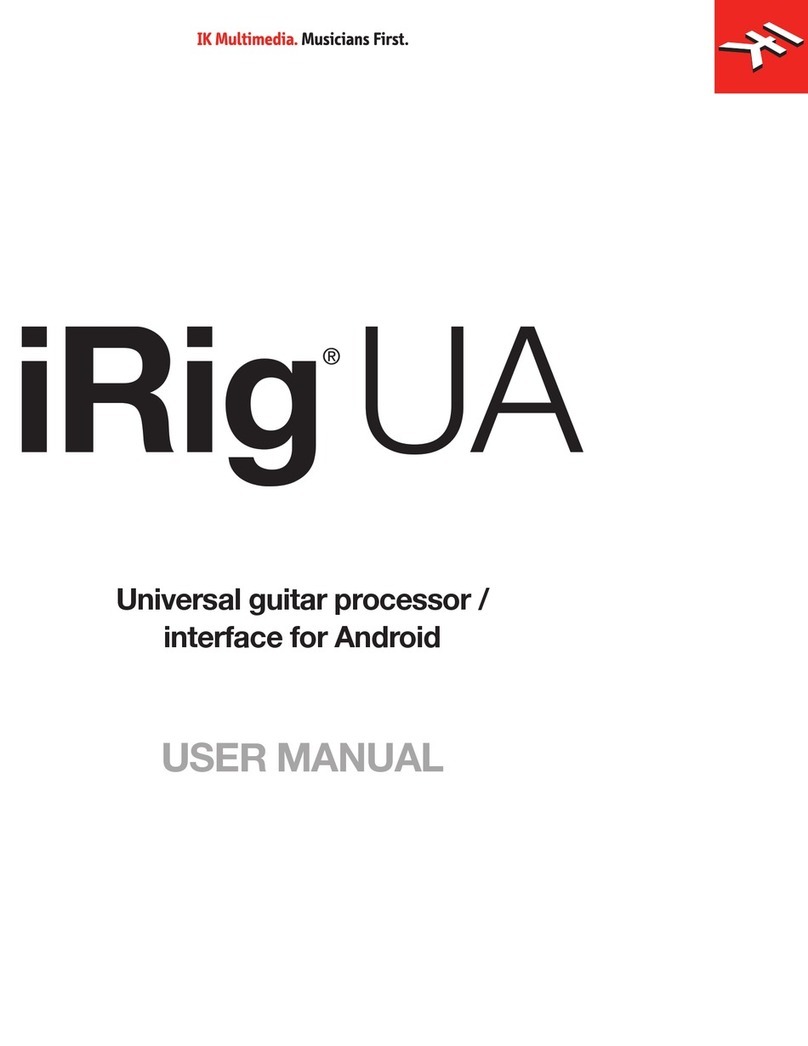English
7
“worse” than the other: indeed they have different behaviors. To properly couple this diversity of guitar pickups in
the most musically pleasing manner, Z-TONE DI offers a pickup selector that allows the artist to select between
Active (when using an active pickup) and Passive (when using a passive pickup).
2.3 Variable impedance (Z-TONE™) control
All passive pickups (being them single coil, humbucker, split, etc..) have a certain sound character that is also
determined by the loading impedance. The Z-TONE™ front control allows you to change the input impedance
on the instrument input therefore allowing for a very creative way of shaping the tone of your instruments.
The beauty of this system is that it allows you to discover tonal shades from your instruments that you never
heard before, by shaping the tone right at the source, within the pickups, instead of what is normally done with
post-processing tools of any kind.
Feel free to experiment without rules with this knob! You will find your tone becomes generally more thick and
bold by reducing the impedance (control is moved clockwise) and, on the other hand, more crisp and sharp
when rotated counter-clockwise.
For example if you find your high gain tones to be too harsh, try setting this control at mid position, and you’ll
experience what the Z-TONE can magically do.
If you’re recording a bass (with passive pickups) and find it sounds a bit thin, try the same. The sound will
immediately feel more bold, solid and bigger.
The key here is experimentation! Feel free to check it out on your instruments, on various configurations, the
possibilities are really endless.
Settings start from the highest impedance value (named “Sharp”) to the lowest impedance value (named “Bold”)
The Z-TONE circuit only works with passive pickups of any kind.
Using it on active pickups will not provide any significant useful change to the sonics of the instrument.