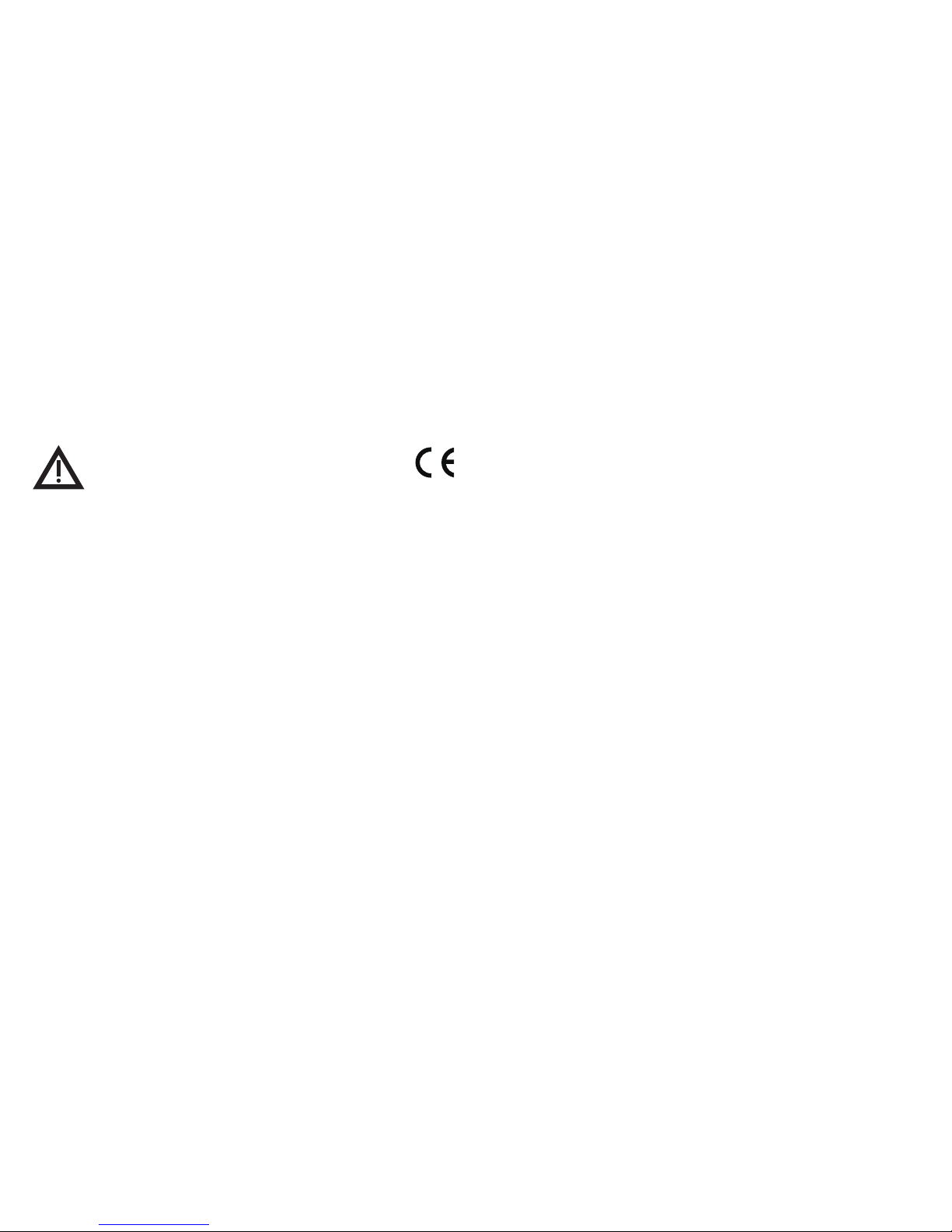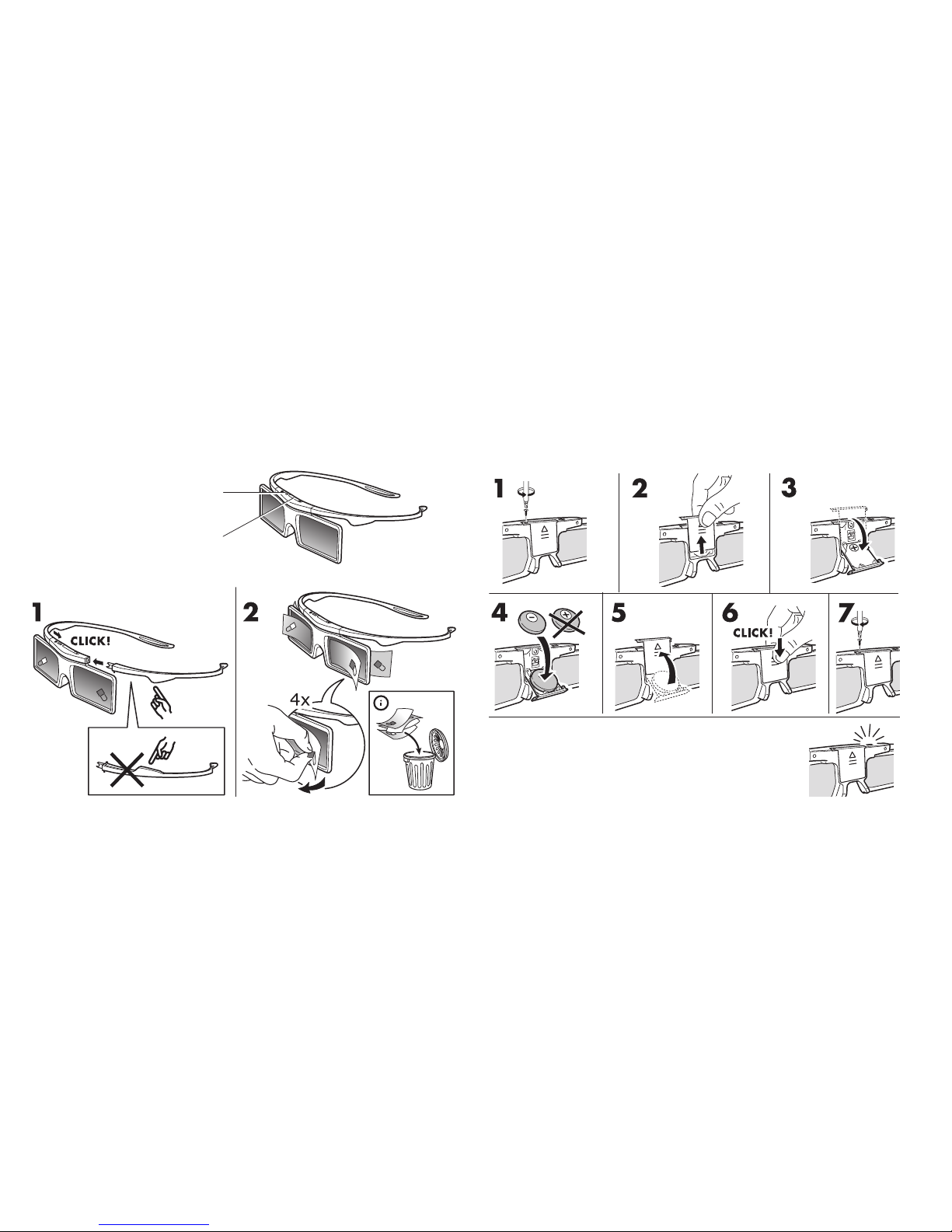8
Using your 3D glasses
•Power on/off (standby): Press the Power/mode
button. The LED indicator will blink once when the
3D glasses are powered on and ready to receive a
signal. Press and hold the button for 6 seconds to
enter standby mode.
•There are three modes for the 3D glasses: 3D
mode, right eye mode and left eye mode. 3D
mode is the default mode and is used when
watching TV. The right and left modes are used
for gaming. They let two players use the whole
screen at the same time (each player sees only
their own dedicated screen).
Notes:
•Ensure your TV and the 3D glasses are no farther
than 1 meter apart from each other while pairing is
in process. Power off any other TVs that are located
within 3 to 5 meters, or exit their 3D mode to avoid
pairing the wrong 3D TV.
•Complete step 1 and 2 within 60 seconds, otherwise,
the 3D glasses will enter standby mode automatically.
The 3D glasses will enter standby if no signal is
available within 60 seconds.
•If the pairing procedure has failed, there may be
no signal from the transmitter or there may be a
problem with the signal. Check you are following all
the instructions and try again.
•Pairing might be needed again after TV is repaired.
•Make sure your battery is not discharged.