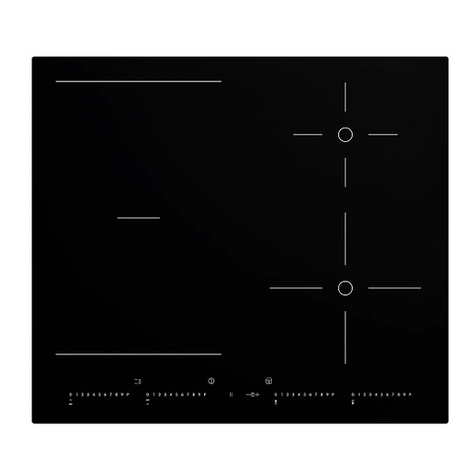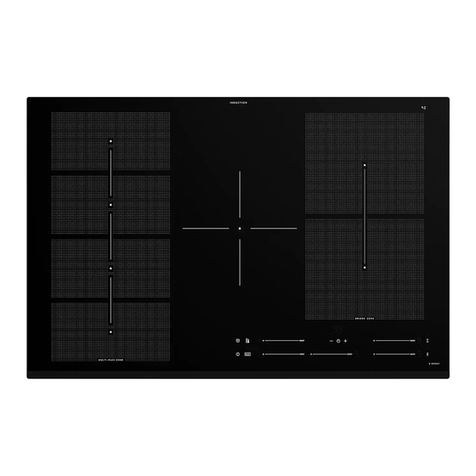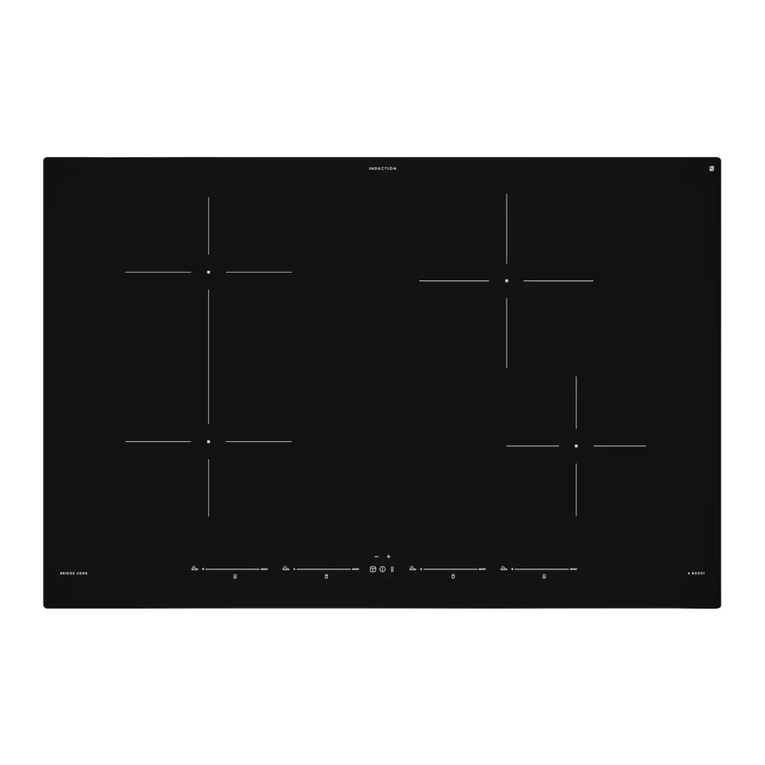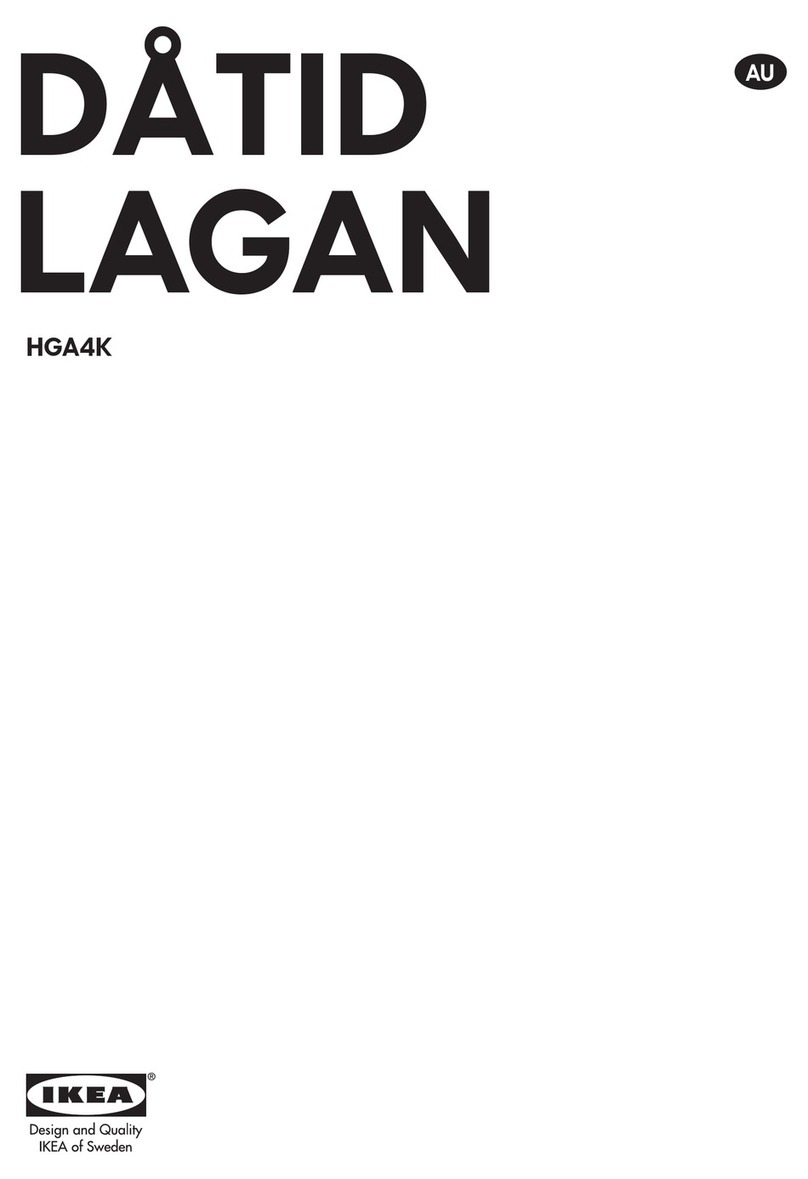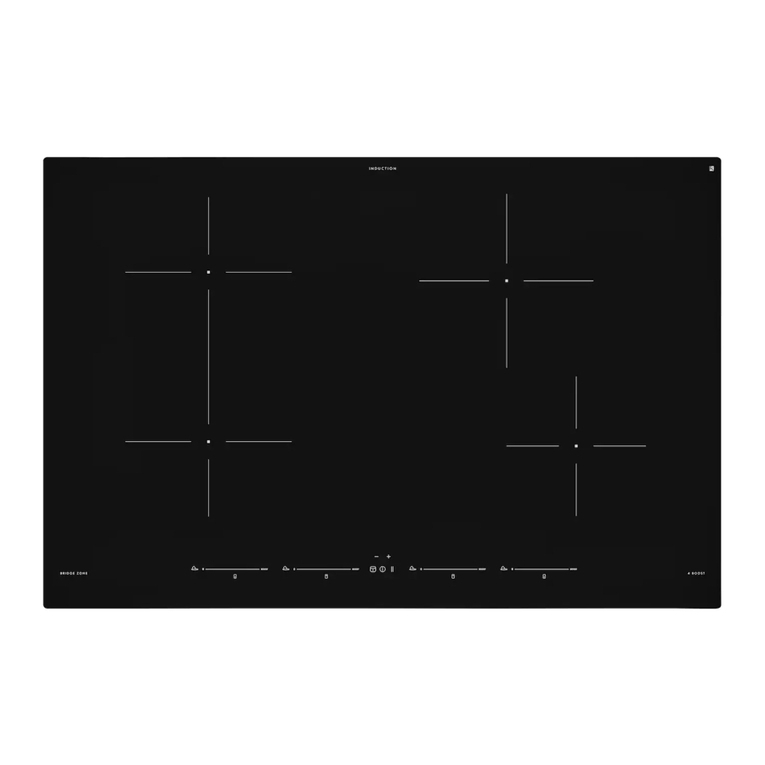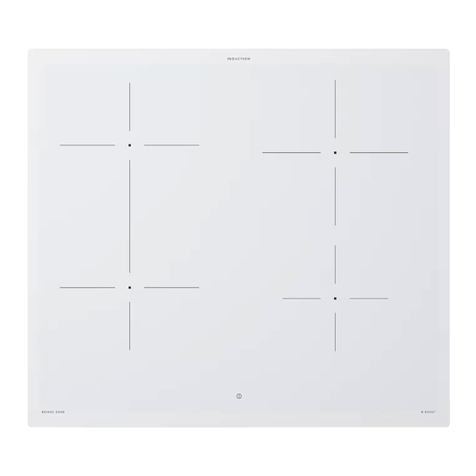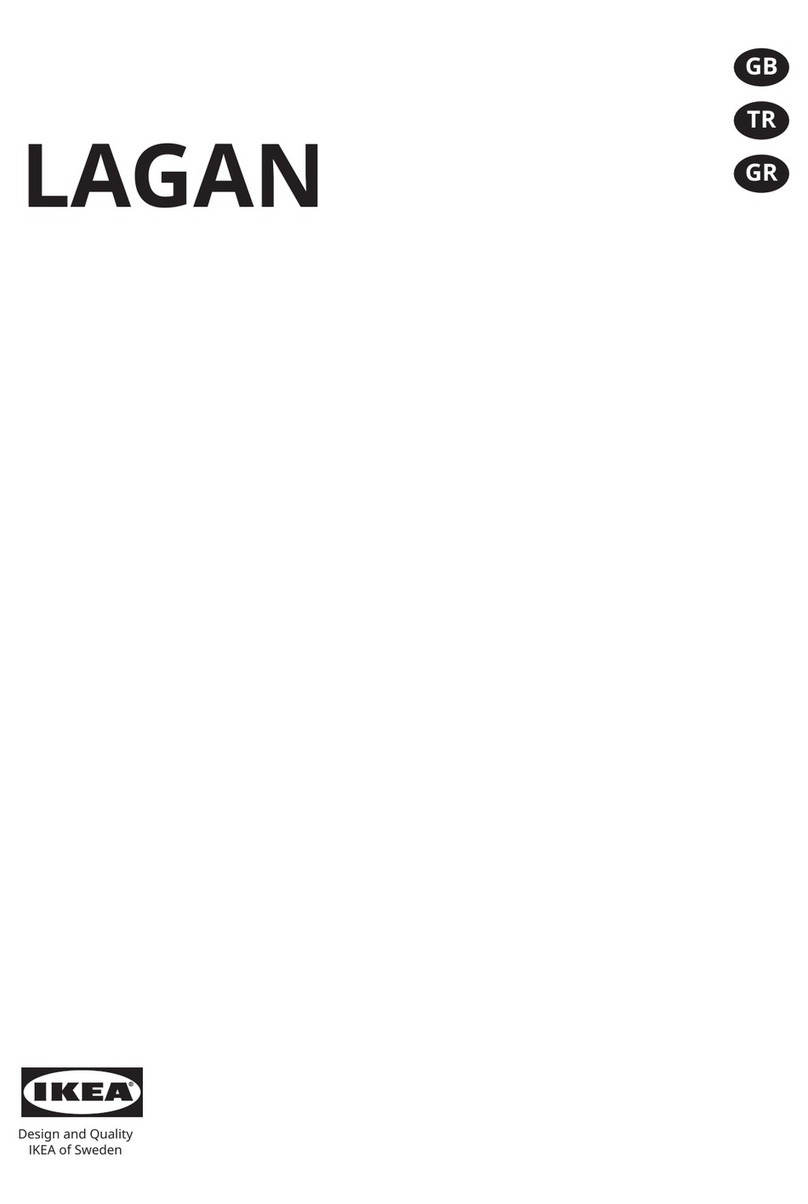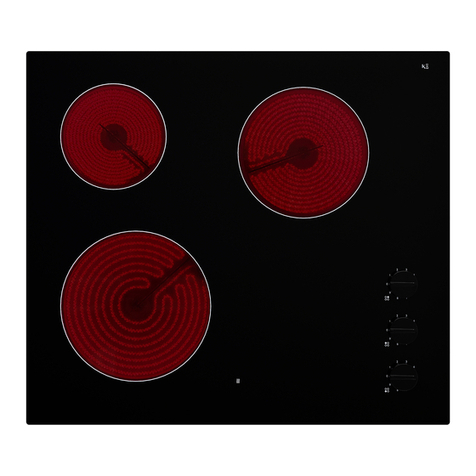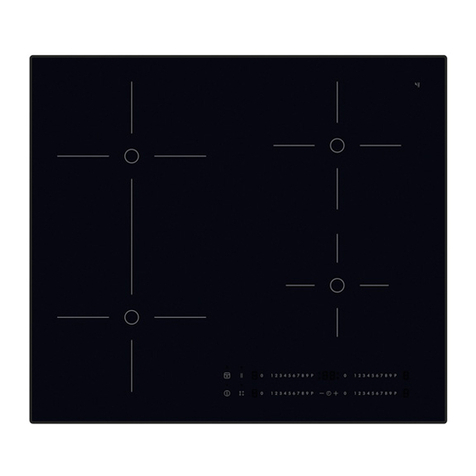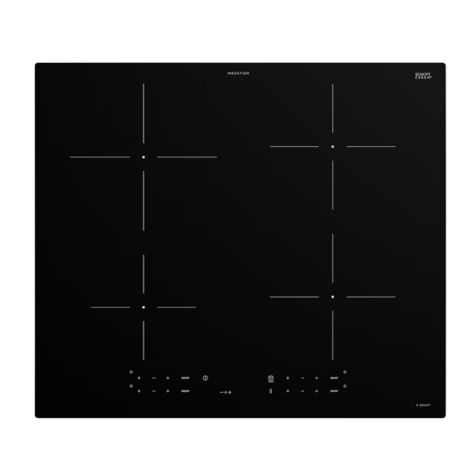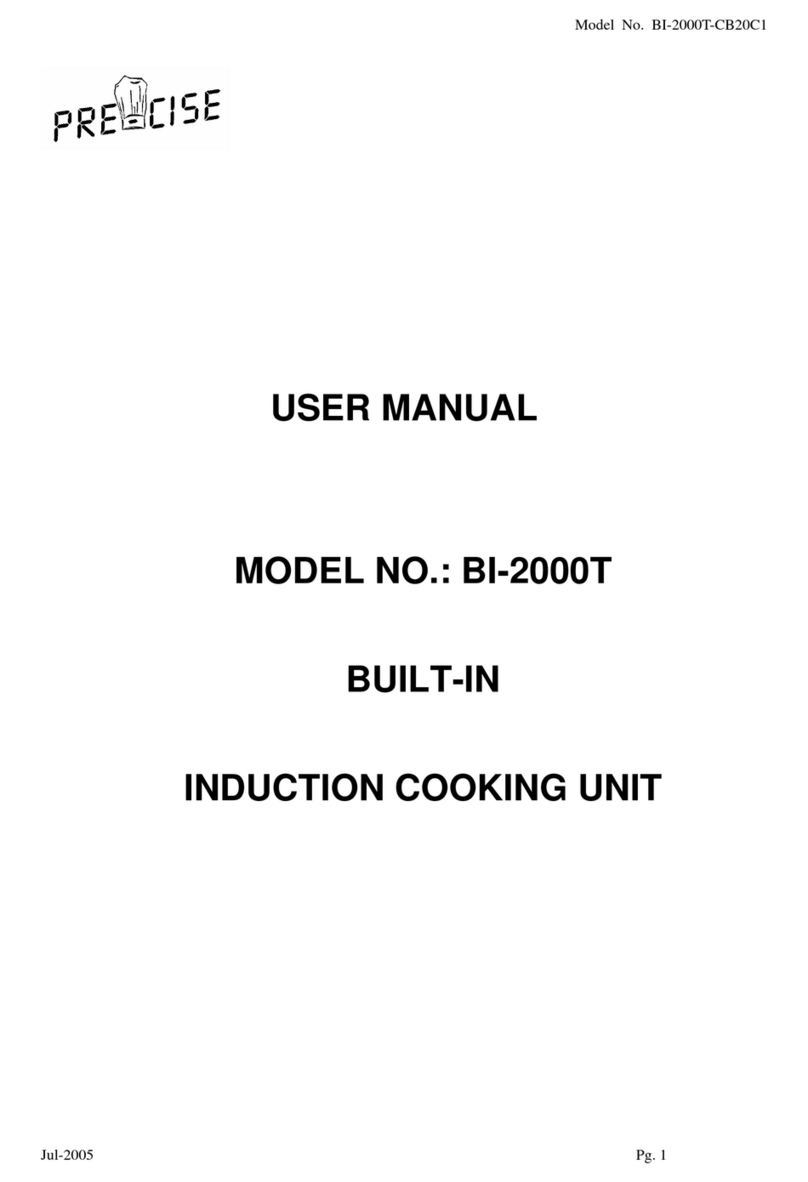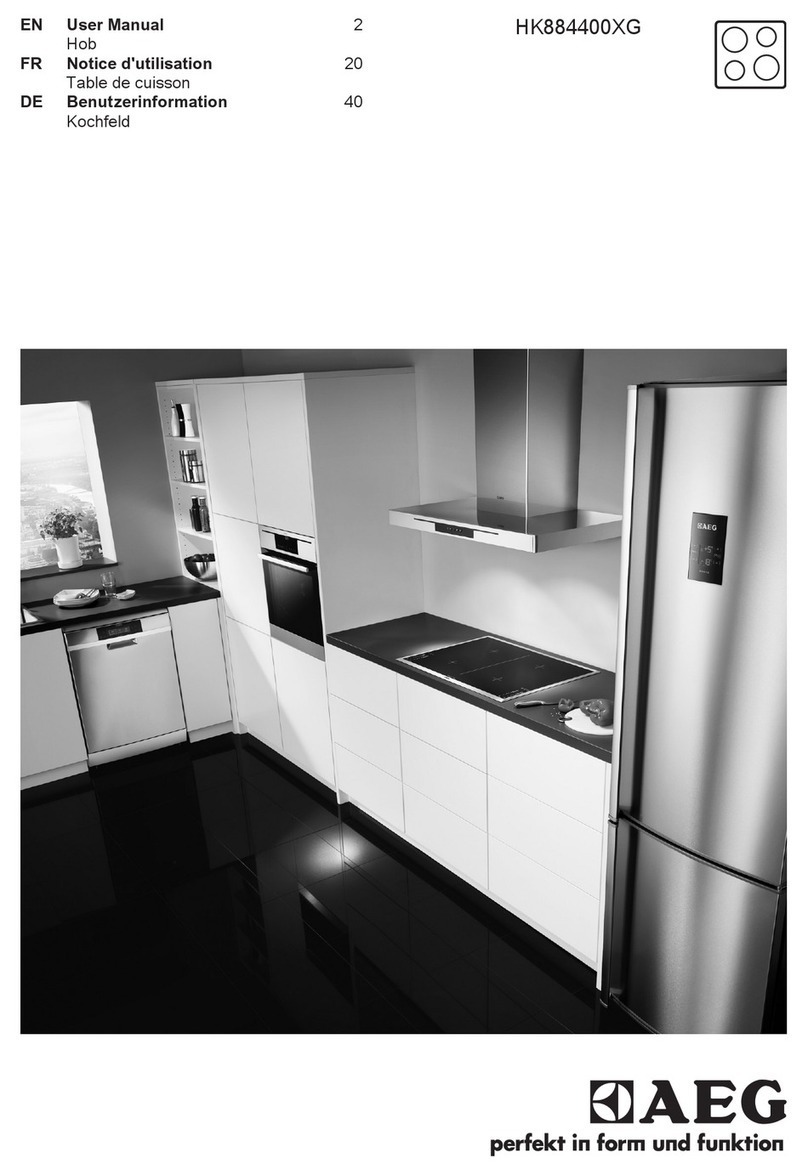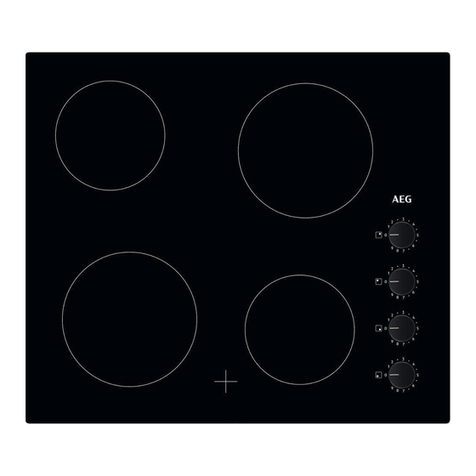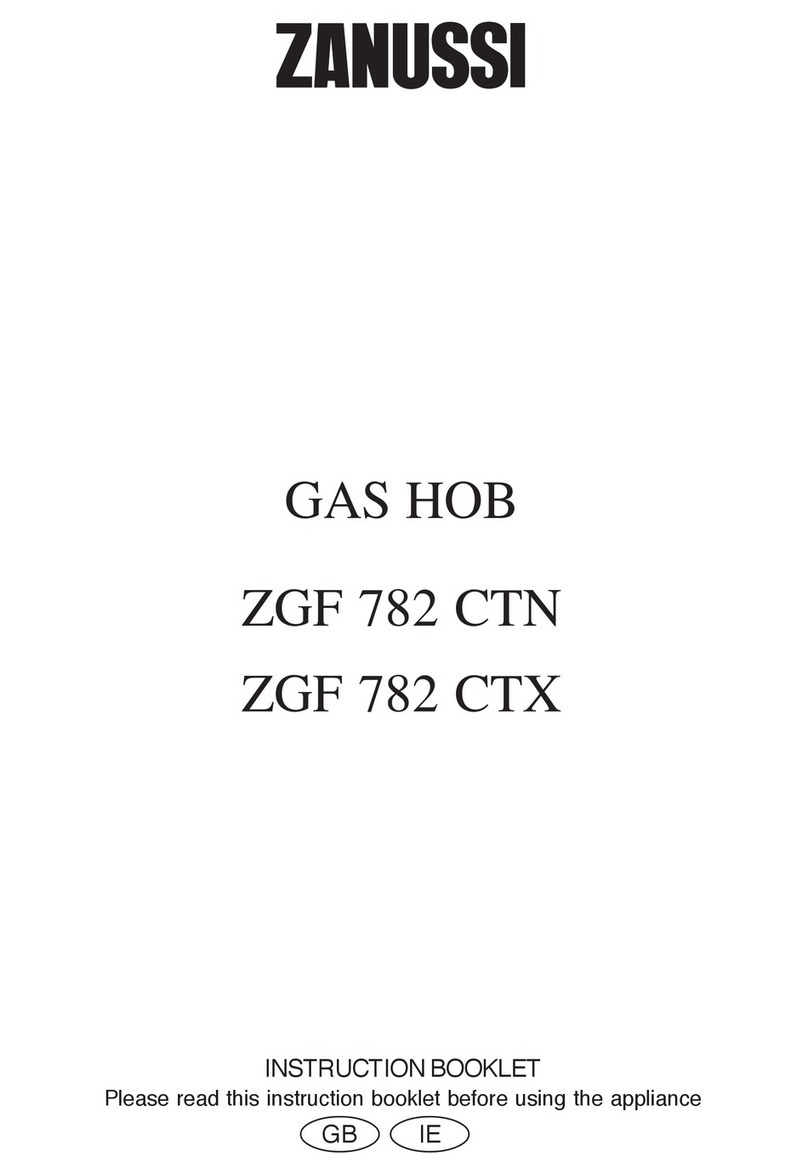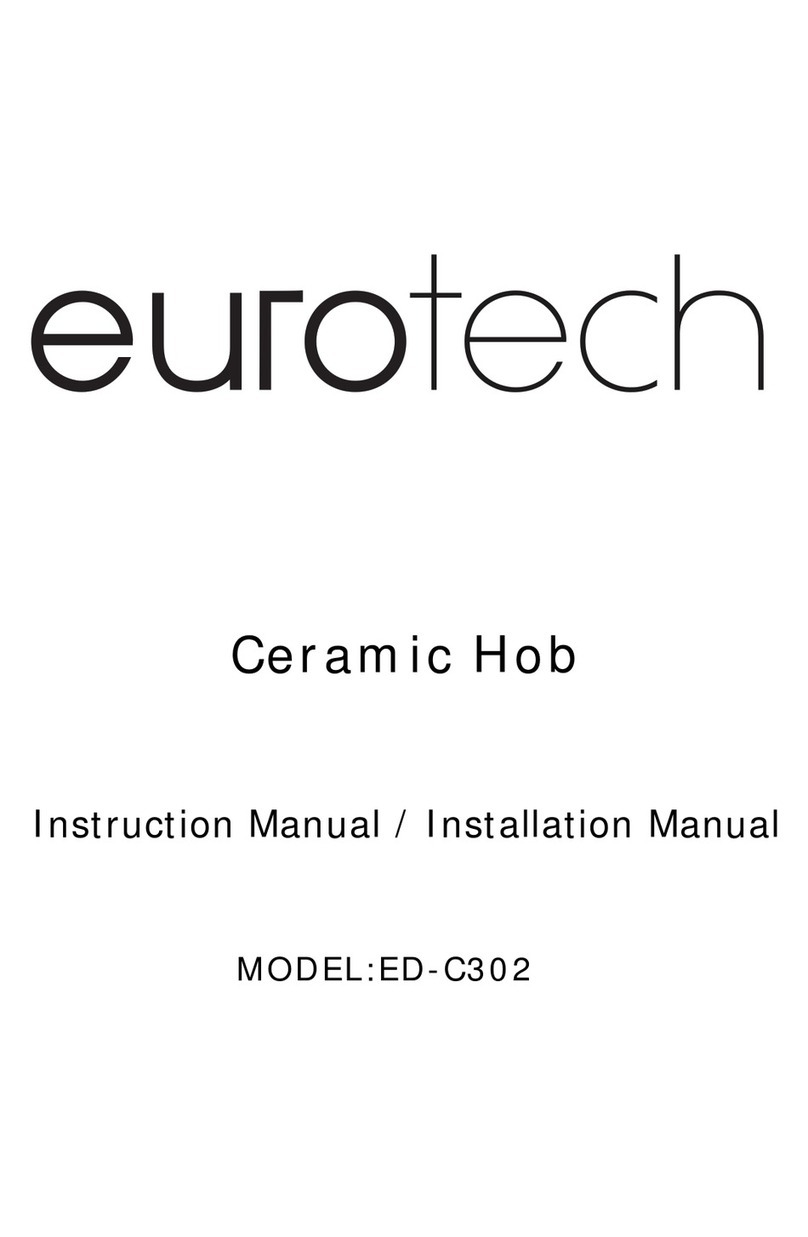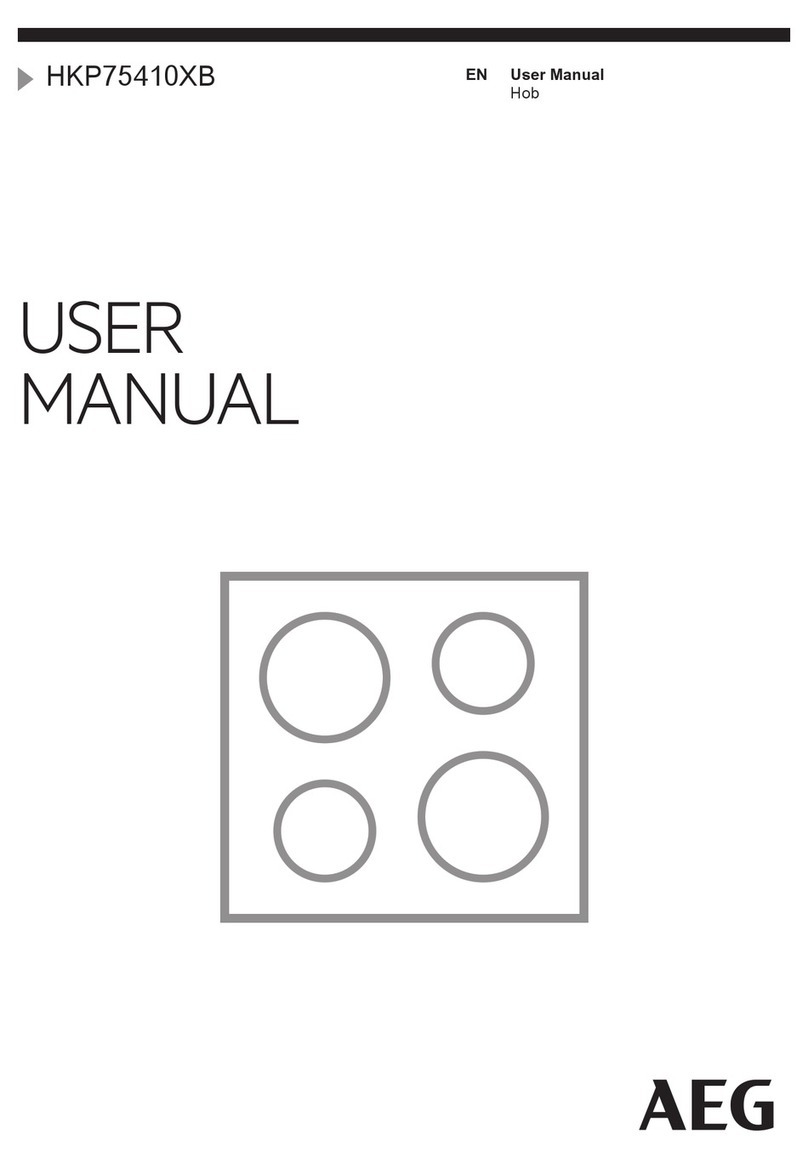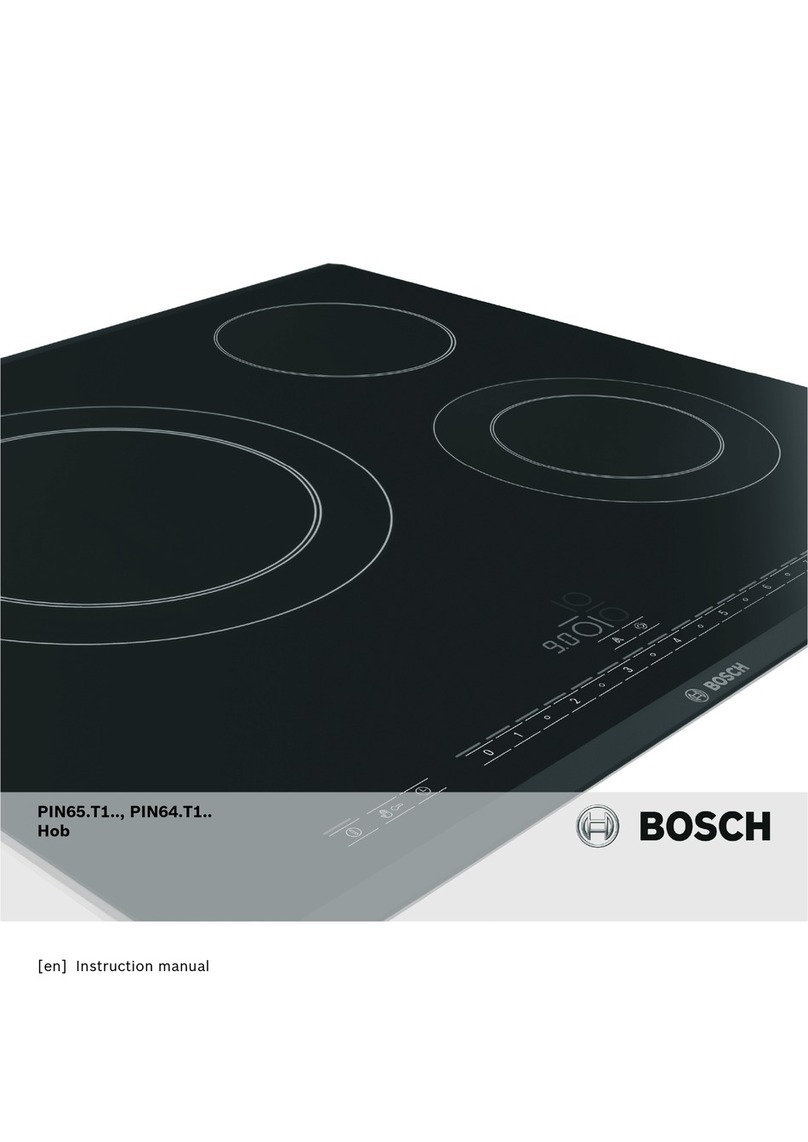9
DEUTSCH
Funktionen
FUNKTION BRIDGE
+
Mit der Taste „Funktion Bridge
+
“ können Sie zwei Kochzonen
miteinander kombinieren und diese mit der gleichen Leistung
nur teilweise mit einem runden/ovalen Topf abzudecken. Die Funktion
bleibt stets an, und wenn nur ein Topf verwendet wird, kann dieser
über den gesamten Bereich verschoben werden. In diesem Fall kann
ein beliebiges der beiden linken Schieber-Tastenfelder benutzt werden.
Ideal zum Kochen mit ovalen oder rechteckigen Töpfen oder mit
Topfträgern.
Drücken Sie zur Aktivierung/Deaktivierung der Zone bridge+ die Taste
bridge
+
.
AUTOMATIKFUNKTIONEN
Stellen Sie den Topf auf das Kochfeld und wählen Sie die Zone aus.
Drücken Sie die Taste Automatikfunktionen. Auf dem Display erscheint
„A“.
Die Anzeige für die Spezialfunktion, die für die Kochzone verfügbar ist,
leuchtet auf.
Drücken Sie zur Bestätigung die Taste „OK“, sonst beginnt die spezielle
Funktionsanzeige zu blinken und wartet auf das OK. Die Leistungsstufe
für die Spezialfunktion ist voreingestellt und kann nicht geändert
werden.
Drücken Sie die Taste „0“, um die Automatikfunktionen zu deaktivieren.
• Schmelzen
Lebensmittel werden auf die ideale Temperatur zum Schmelzen
gebracht und bewahren ihre Eigenschaften ohne Gefahr
Um die Vollversion herunterzuladen, besuchen Sie www.ikea.com
• Sicherstellen, dass der Strom nicht ausgefallen ist.
• Lässt sich das Kochfeld nach dem Gebrauch nicht ausschalten,
muss es von der Stromversorgung getrennt werden.
• Erscheinen am Display nach dem Einschalten des Kochfelds
alphanumerische Codes, prüfen Sie diese und die
entsprechenden Anweisungen in der unten aufgeführten Tabelle.
Hinweis: Wasser, aus Kochgeschirr verspritzte Flüssigkeit oder
Gegenstände irgendwelcher Art können die versehentliche
Aktivierung oder Deaktivierung der Bedienfeldsperre
verursachen.
Probleme lösen
Displaycode Beschreibung Mögliche Ursachen Abhilfemaßnahme
Kein Code Sie können das Kochfeld nicht
einschalten oder verwenden.
Auf dem Bedienfeld sind
Wasserrückstände oder
Flecken.
Reinigen und trocknen Sie das Bedienfeld
ab.
Kein Code Das Display reagiert nicht auf
Berührungen.
Das Display ist teilweise
Bedeckt oder die Töpfe sind zu
nahe am Display positioniert.
Entfernen Sie die Gegenstände. Entfernen
Sie die Töpfe vom Display. Sollte die
Störung weiterhin bestehen, warten Sie 10
Sekunden.
F0E1 Das Topfgeschirr wird erkannt, ist
aber nicht mit dem angeforderten
Betrieb kompatibel.
Das Kochgeschirr ist nicht gut
auf der Kochzone positioniert
oder nicht kompatibel
mit einer oder mehreren
Kochzonen.
Drücken Sie zweimal die Ein-/Ausschalttaste,
um den F0E1-Code zu löschen und den Betrieb
der Kochzone wiederherzustellen. Versuchen
Sie anschließend, das Kochgeschirr auf einer
anderen Kochzone zu verwenden, oder
verwenden Sie anderes Kochgeschirr.
F0E7 Falscher Anschluss des Netzkabels Der Netzanschluss entspricht
nicht genau den Angaben im
Absatz „ANSCHLUSS AN DAS
STROMNETZ“.
Verwenden Sie einen Netzanschluss, der
den Angaben im Absatz „ANSCHLUSS AN
DAS STROMNETZ“ entspricht.
F0EA Das Bedienfeld schaltet wegen
Überhitzung ab.
Die interne Temperatur der
elektronischen Komponenten
ist zu hoch.
Warten Sie vor dem Gebrauch ab, bis sich
das Kochfeld abgekühlt hat.
F0E2, F0E4, F0E6,
F0E8, F0EC, F1E1, F6E1,
F7E5, F7E6, F2E1
Trennen Sie den Herd von der Stromversorgung.
Einige Minuten warten, anschließend das Kochfeld erneut an die Stromversorgung anschließen.
Sollte das Problem weiterhin bestehen, das Servicezentrum kontaktieren und den Fehlercode angeben, der auf
dem Display erscheint.
Beispiel: Das Kochfeld lässt keine
Aktivierung einer Sonderfunktion
zu.
Der Leistungsregler
begrenzt die Leistungsstufen
entsprechend dem für
das Kochfeld eingestellten
Maximalwert.
Siehe Absatz „Leistungsmanagement“.
Beispiel:
Induction hobs may whistle or creak during normal operation.
These noises actually come from the cookware and are linked to the
characteristics of the pan bottoms (for example, when the bottoms are
made from dierent layers of material or are irregular).
These noises may vary according to the type of cookware used and to
the amount of food it contains and are not the symptom of something
wrong.
SOUNDS PRODUCED DURING OPERATION
TROUBLESHOOTING
• Check that the electricity supply has not been shut o.
• If you are unable to turn the hob o after using it, disconnect it from the
power supply.
• If alphanumeric codes appear on the display when the hob is switched on,
consult the following table for instructions.
Please note: The presence of water, liquid spilled from pots or any
objects resting on any of the hob buttons can accidentally activate or
deactivate the control panel lock function.
DISPLAY CODE DESCRIPTION POSSIBLE CAUSES SOLUTION
F0E1
Cookware is detected but it is not
compatible with requested operation.
The cookware is not well positioned on
the cooking zone, or it is not compatible
with one or more cooking zones.
Press On/O button twice to remove the
F0E1 code and restore the functionality
of the cooking zone. Then, try to use the
cookware with a dierent cooking zone, or
use dierent cookware.
F0E7
Wrong power cord connection. The power supply connection is not
exactly as indicated in “ELECTRICAL
CONNECTION“
paragraph
.
Adjust the power supply connection
according to “ELECTRICAL CONNECTION“
paragraph
.
F0EA
The control panel switches o because
of excessively high temperatures.
The internal temperature of electronic
parts is too high.
Wait for the hob to cool down before using
it again.
F0E2, F0E4, F0E6,
F0E8, F0EC, F1E1,
F6E1, F7E5, F7E6
Disconnect the hob from the power supply.
Wait a few seconds then reconnect the hob to the power supply.
If the problem persists, call the service centre and specify the error code that appears on the display.
d E
[when the hob is off]
The hob does not switch heat up.
The functions do not come on.
DEMO MODE on.
Follow the instructions in the “DEMO
MODE“ paragraph.
e.g.
:
The hob does not allow a special
function to be activated.
The power regulator limits the power
levels in accordance with the maximum
value set for the hob.
See paragraph "Power management".
e.g.
[
Power level lower than
level requested
]
The hob automatically sets a minimum
power level to ensure that the cooking
zone can be used.
The power regulator limits the power
levels in accordance with the maximum
value set for the hob.
See paragraph "Power management".
AFTERSALES SERVICE
In order to receive a more complete assistance, please register your
product on www.indesit.com/register.
BEFORE CALLING THE AFTER-SALES SERVICE:
1. See if you can solve the problem by yourself with the help of the
suggestions given in the TROUBLESHOOTING.
2. Switch the appliance o and back on again to see if the fault persists.
IF AFTER THE ABOVE CHECKS THE FAULT STILL OCCURS, GET IN
TOUCH WITH THE NEAREST AFTER-SALES SERVICE.
To receive assistance, call the number shown on the warranty booklet or
follow the instructions on the website www.indesit.com.
When contacting our Client After sales service, always specify:
• a brief description of the fault;
• the type and exact model of the appliance;
XXXXXXXXXXXXXXX
XXXXXXXXXXXXXXXXXXXXXX
Made in X
Type: XXXMod.: XXX01 XXXX XXX XXXXXXX XXXX XXXXX
XXXXXXXXXXXXXXXXXXXX
XXXXXXXXXXXXXXXXXXXXXXXXXXXXXXXXXXXXXXXXXXXXXXXXXXXXXXXXXXXXXXXXXXXXXXXXX
• the service number (number after the word Service on the rating
plate). The service number is also indicated on the guarantee
booklet;
• your full address;
• your telephone number.
If any repairs are required, please contact an authorized after-sales
service (to guarantee that original spare parts will be used and repairs
carried out correctly).
In the case of ush-mounted installation, call the After Sales Service to
request assembly of screws kit 4801 211 00112.
400011415253
EN
[Leistungsstufe
niedriger als die
geforderte Stufe]
Das Kochfeld stellt automatisch
eine Mindestleistungsstufe ein,
um sicherzustellen, dass die
Kochzone verwendet werden
kann.
Der Leistungsregler
begrenzt die Leistungsstufen
entsprechend dem für
das Kochfeld eingestellten
Maximalwert.
Siehe Absatz „Leistungsmanagement“.
Lebensmittel wie Schokolade nicht beschädigt und verhindert,
dass sie am Topf kleben.
• Warmhalten
Diese Funktion hält die Speisen auf einer idealen Temperatur, in
der Regel nach dem Garen oder um Flüssigkeiten langsam zu
reduzieren. Ideal zum Servieren von Speisen bei der perfekten
Temperatur.
• Sieden
Diese Funktion ist ideal, um eine geringe Kochtemperatur
aufrechtzuerhalten, um Speisen über längere Zeit zu garen ohne
Gefahr des Anbrennens. Ideal für Rezepte mit langer Garzeit (Reis,
• Kochen
Diese Funktion bringt Wasser bei geringerem Energieverbrauch zum
Kochen.
Es sollten etwa 2 Liter Wasser (vorzugsweise mit Zimmertemperatur)
in den Topf gegeben und nicht abgedeckt werden. In allen Fällen
wird den Benutzern empfohlen, das kochende Wasser genau zu
überwachen und die verbleibende Wassermenge regelmäßig zu
kontrollieren.
HINWEIS: Wenn das Leistungsmanagement auf 2,5 kW eingestellt
wurde, ist die Kochfunktion nicht verfügbar.