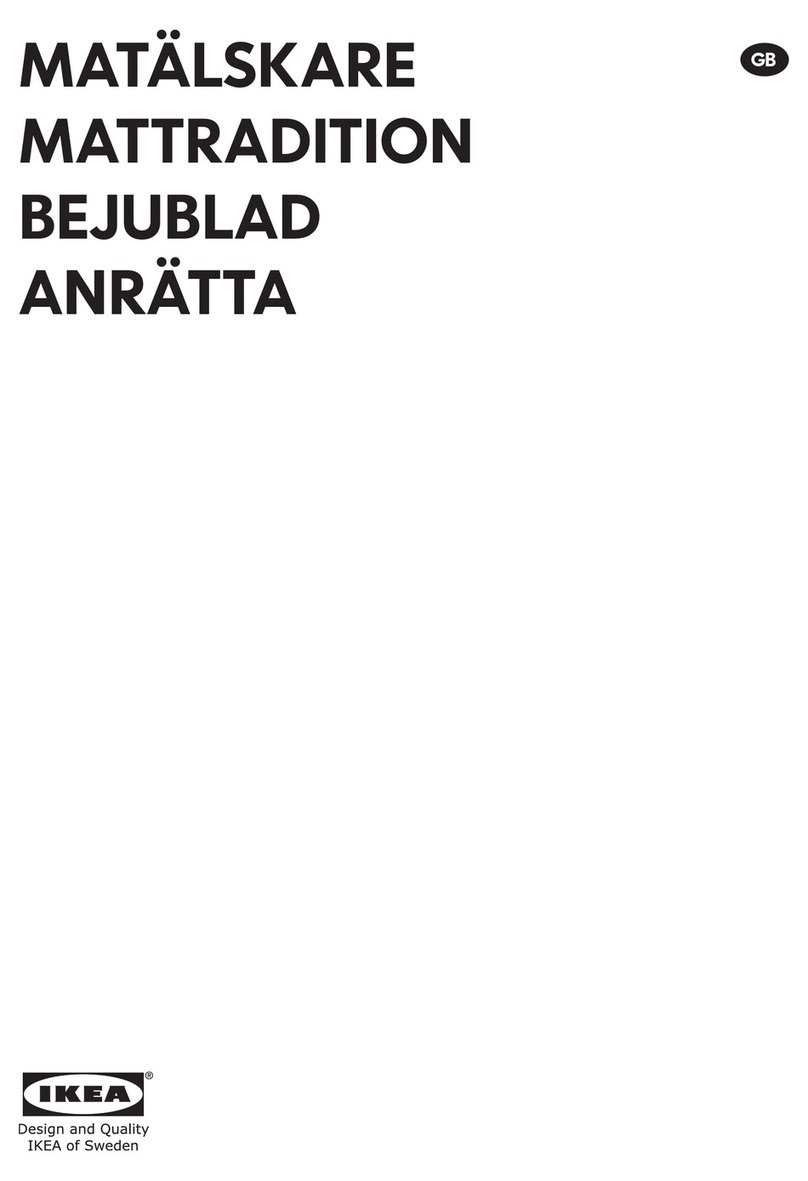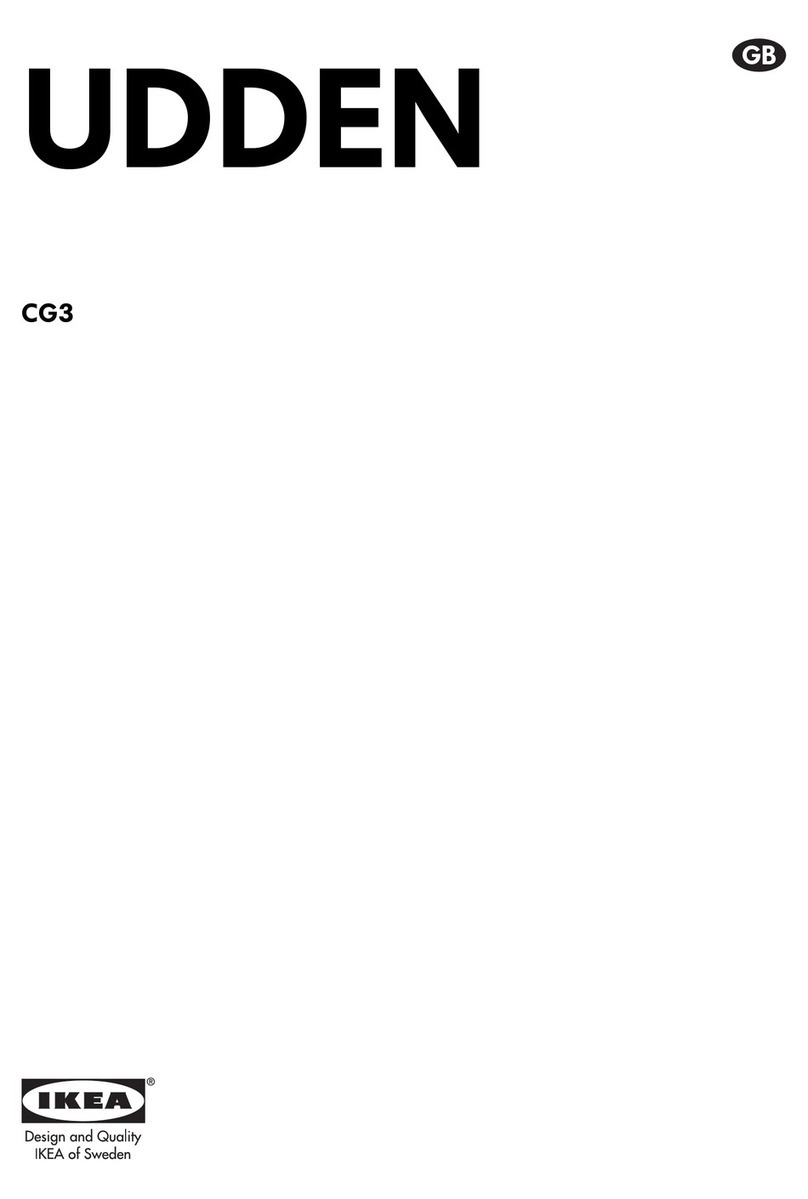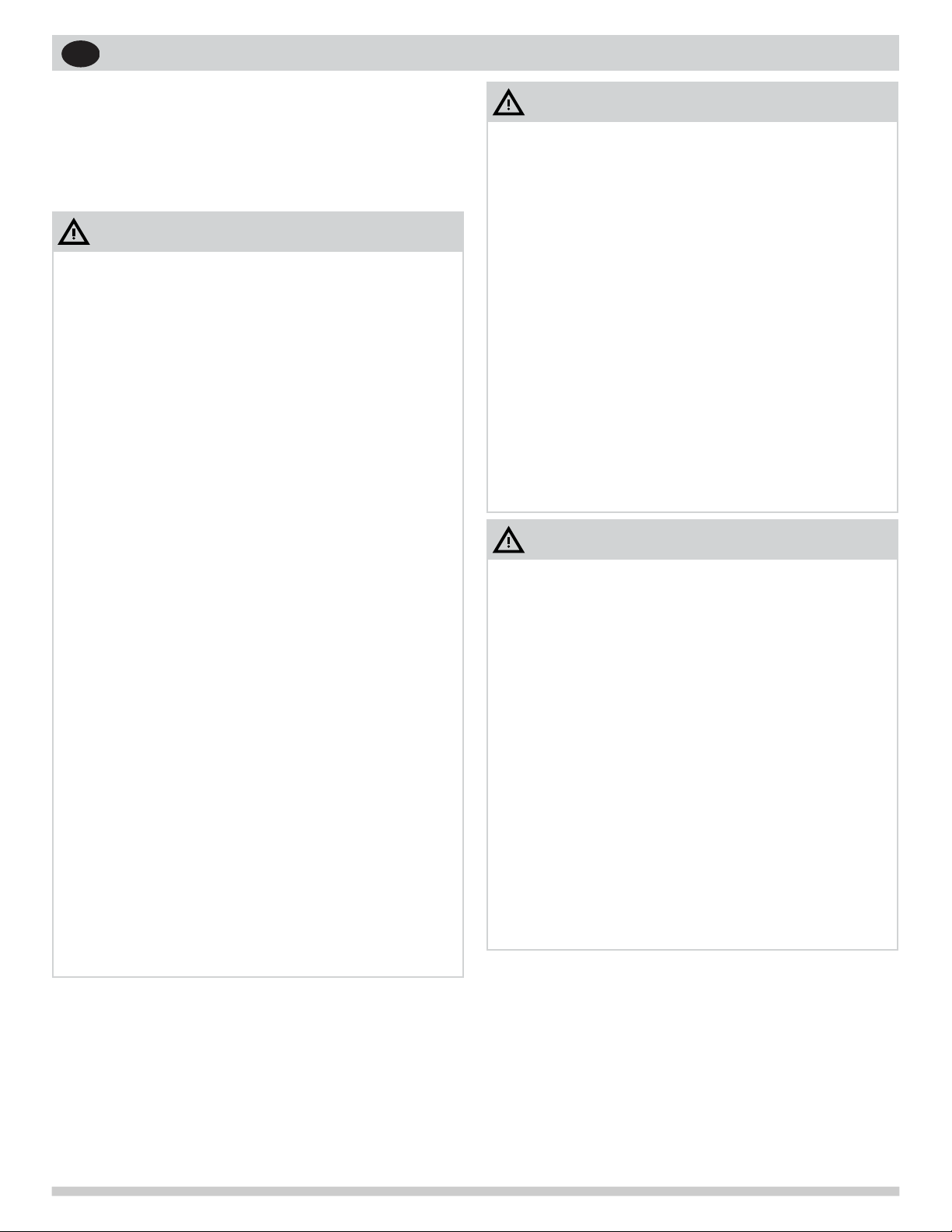4
IMPORTANT SAFETY INFORMATION
IMPORTANT INSTRUCTIONS FOR
UNPACKING AND INSTALLATION
IMPORTANT
Read and follow the below instructions
and precautions for unpacking, installing,
and servicing your appliance.
Remove all tape and packaging before
uing the appliance. Destroy the carton and
plastic bags after unpacking the appliance.
Never allow children to play with packaging
material. Do not remove the wiring label
and other literature attached to the appli-
ance. Do not remove model/serial number
plate.
Cold temperatures can damage the elec-
tronic control. When using this appliance
for the rst time, or when the appliance
has not been used for an extended period
of time, be sure the appliance has been in
temperatures above 32ºF (0ºC) for at least
3 hours before turning on the power to the
appliance.
All materials used in construction of cabi-
nets, enclosures, and supports surrounding
the product must have a temperature rat-
ing above 194°F (90°C).
Never modify or alter the construction of
the appliance by removing the leveling
legs, panels, wire covers, anti-tip brackets/
screws, or any other part of the appliance.
Be sure to have an appropriate foam-type
re extinguisher available, visible, and eas-
ily accessible located near the appliance.
GROUNDING INSTRUCTIONS
WARNING
• Avoid re hazard or electrical shock.
Failure to follow this warning may
cause serious injury, re, or death.
• Avoid re hazard or electrical shock.
Do not use an adapter plug, use an
extension cord, or remove grounding
prong from the power cord. Failure to
follow this warning may cause serious
injury, re, or death.
Proper Installation—Be sure your appli-
ance is properly installed and grounded by
a qualied technician. In the United States,
install in accordance with the National Fuel
Gas Code ANSI Z223.1/NPFA No. 54, latest
edition and National Electrical Code NFPA
No. 70 latest edition, and local electri-
cal code requirements. In Canada, install
in accordance with CAN/CGA B149.1 and
CAN/CGA B149.2 and CSA Standard C22.1,
Canadian Electrical code, Part 1-latest
editions and local electrical code require-
ments. Install only per installation instruc-
tions provided in the literature package for
this appliance.
For personal safety, this appliance must be
properly grounded. For maximum safety,
the power cord must be securely connected
to an electrical outlet or junction box that
is the correct voltage, is correctly polarized
and properly grounded, and protected by
a circuit breaker in accordance with local
codes.
It is the personal responsibility of the co
sumer to have the appropriate outlet or
junction box with the correct, properly
grounded wall receptacle installed by a
qualied electrician. It is the responsibi
ity and obligation of the consumer to con-
tact a qualied installer to assure that the
electrical installation is adequate and is in
conformance with all local codes and ord
nances.