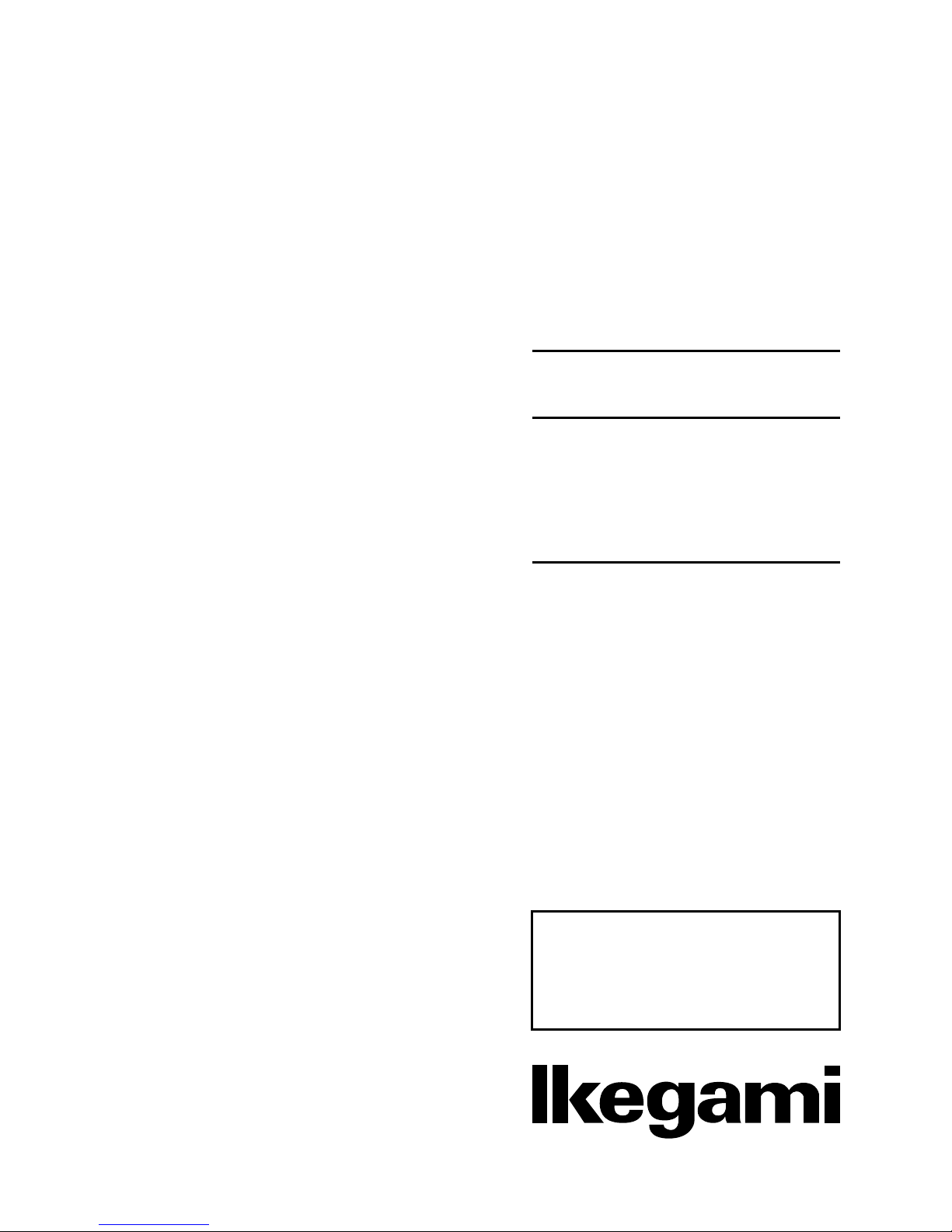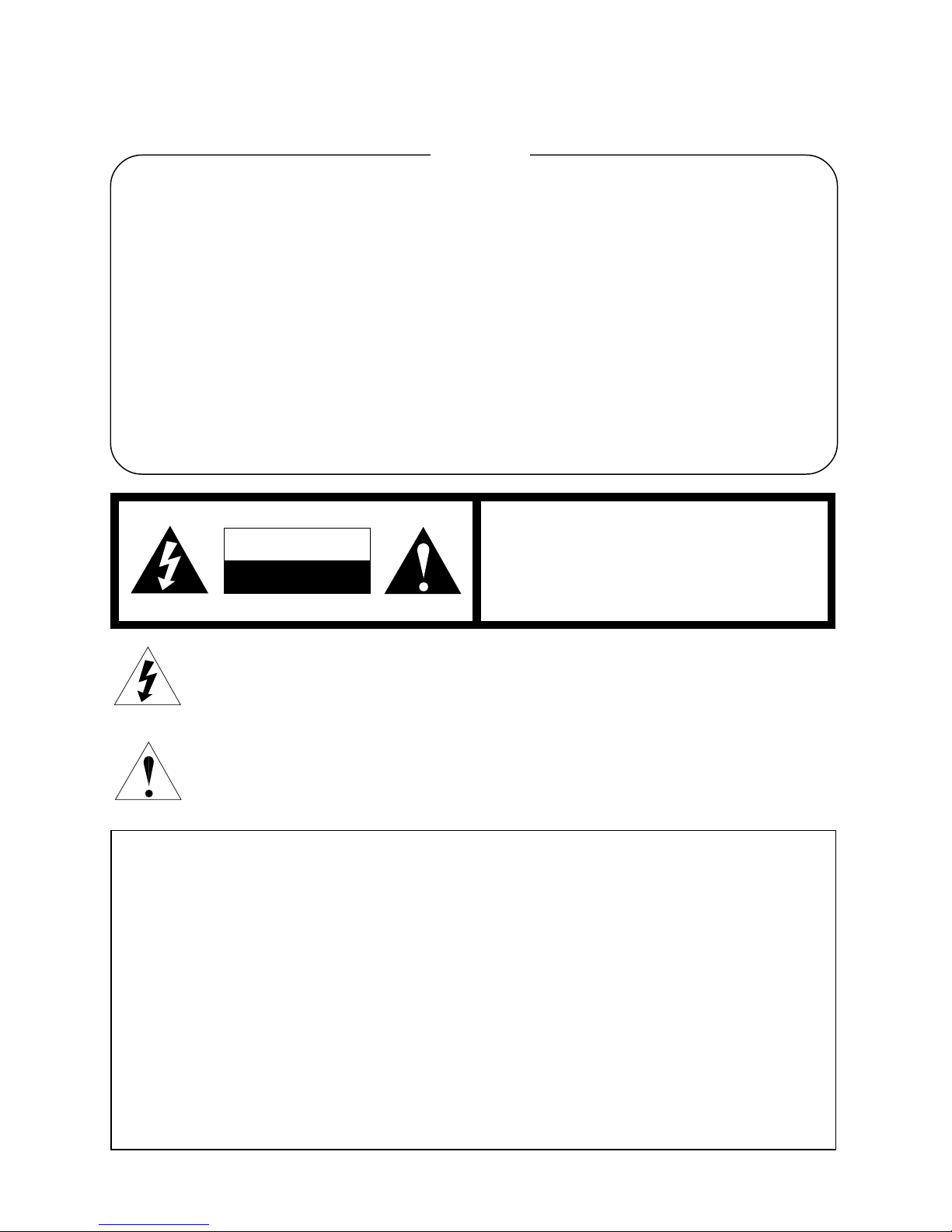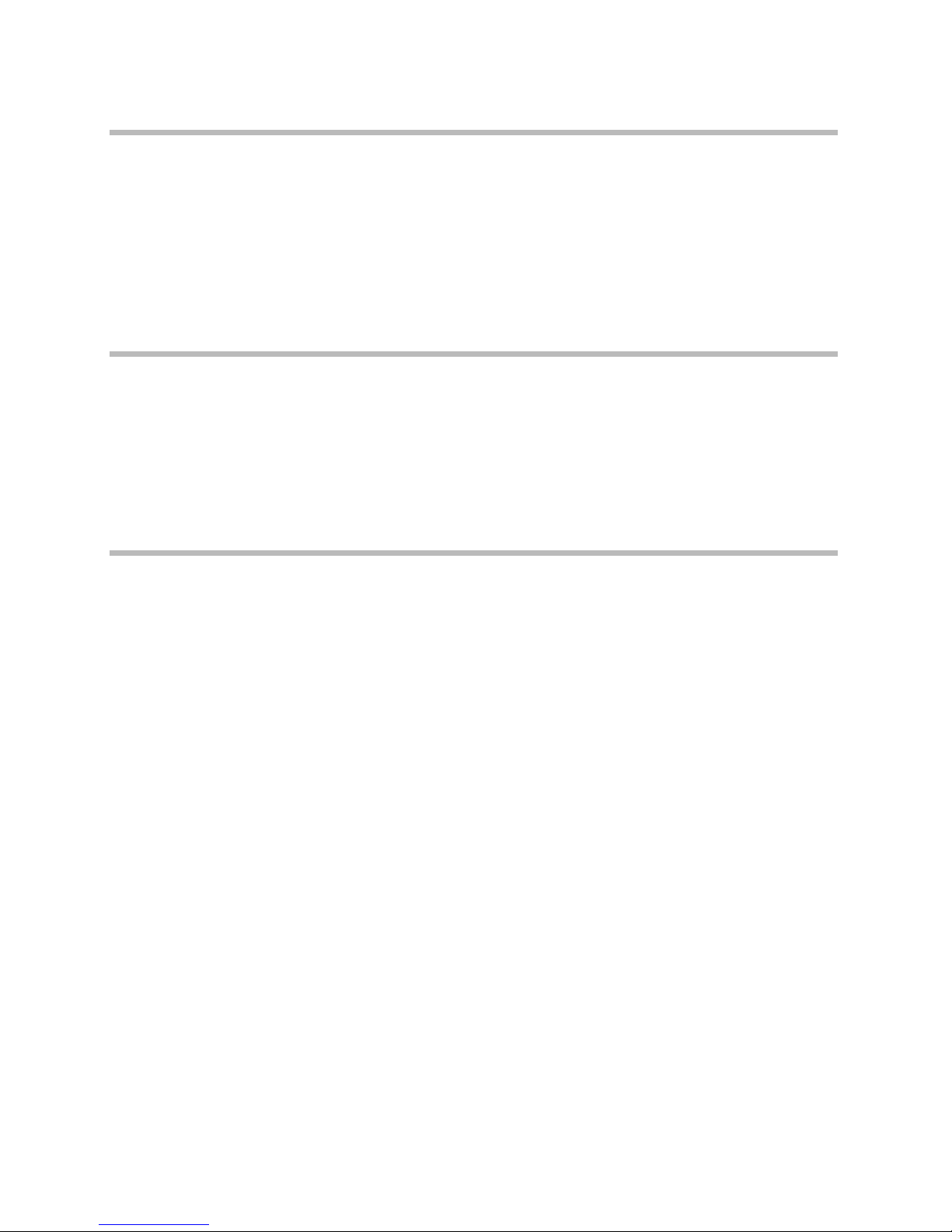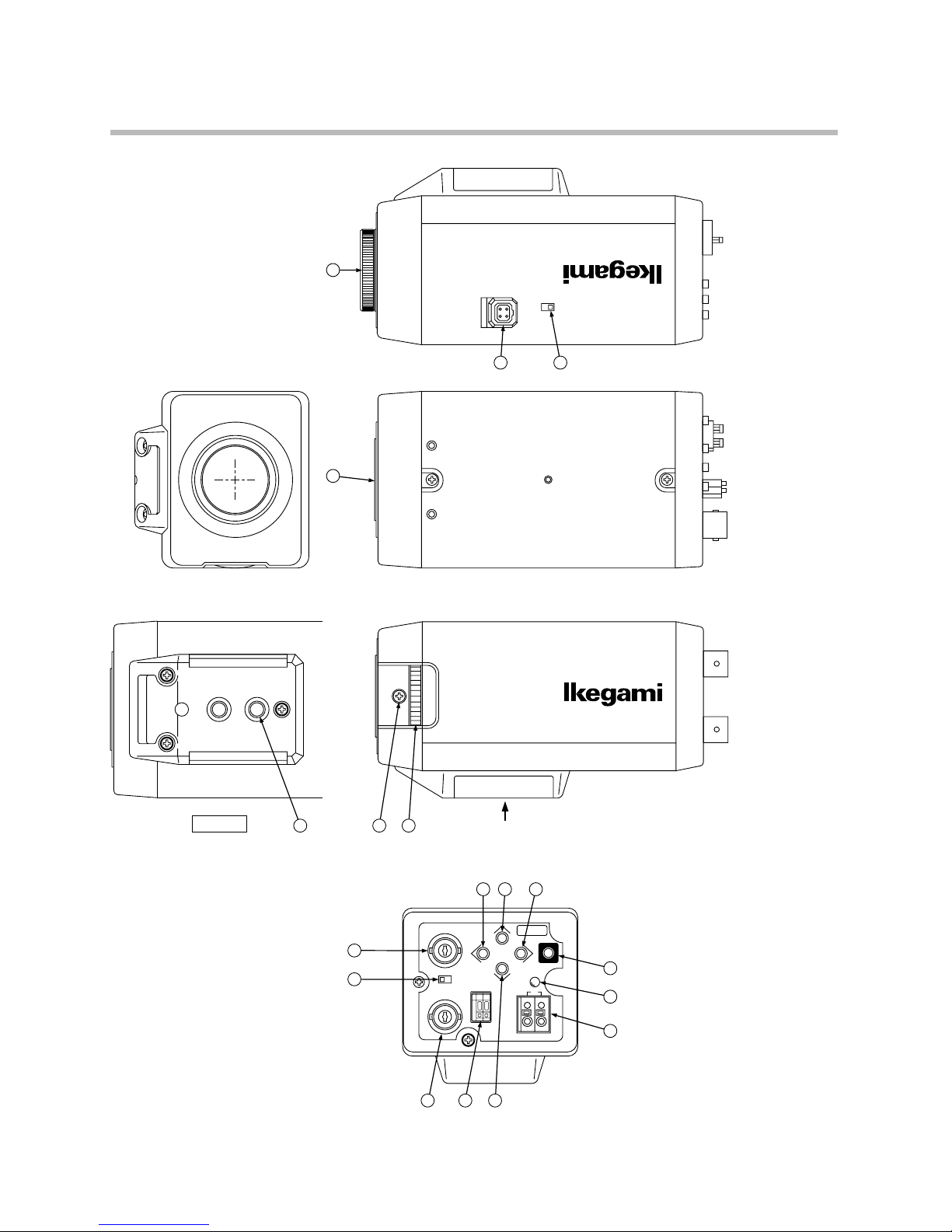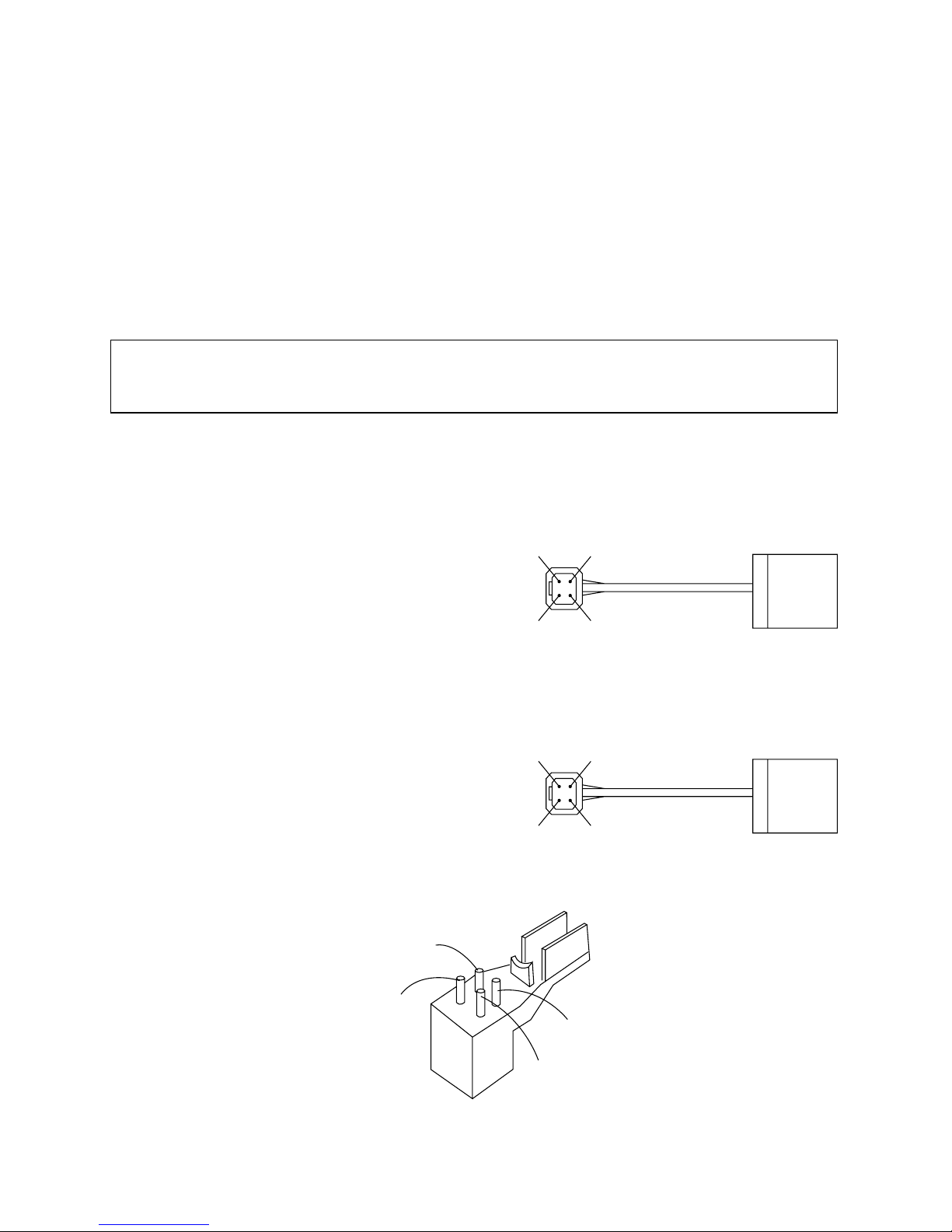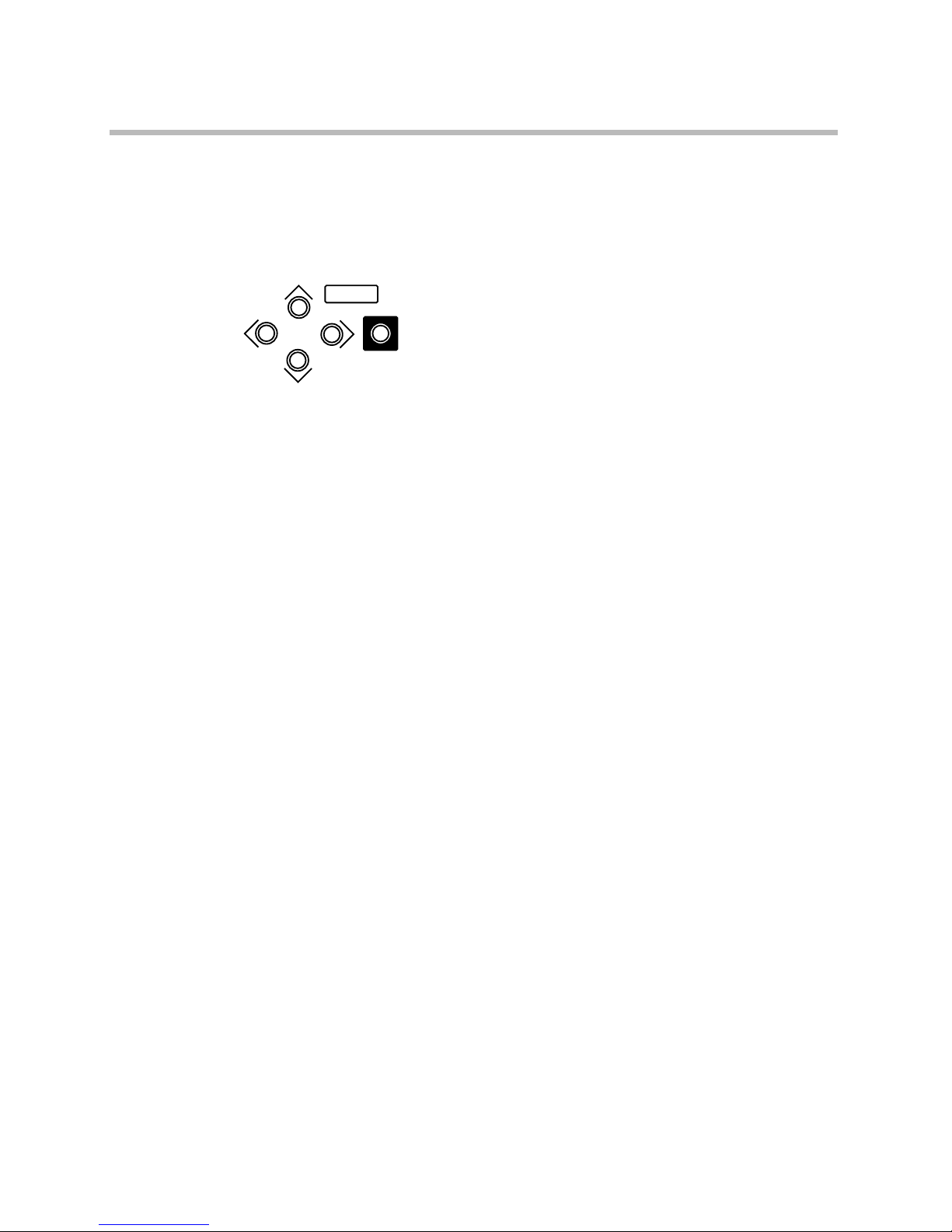7
6. Specifications
(1) Imaging device: 1/2-inch interline transfer type
Effective pixels: 768 (H) x 494 (V), about 380,000 pixels
Color filter: Color difference line sequential system
(2) Scanning system: 2:1 interlace, as per NTSC system
(3) Vertical sync frequency: 59.94 Hz
(Corresponding to power frequency for line-lock)
(4) Horizontal frequency: 15.734 kHz
(Varies with power frequency for line-lock; SC not synchronized)
(5) Synchronizing system: Internal sync: Crystal lock or line lock (on AC type only)
External sync: GENLOCK (Automatic selection)
(6) GENLOCK input: VBS or VS; 1.0 Vp-p/75 ohms (High impedance selectable)
BBS; 0.45 Vp-p/75 ohms (High impedance selectable)
(7) Video output: VBS; 1.0 Vp-p/75 ohms
(8) Horizontal resolution: 480 lines
(9) S/N ratio: 52 dB (p-p/rms) or more
(Luminance signal, standard illumination, DETAIL correction OFF, weighting
circuit ON)
(10) Minimum illumination: In COLOR mode: 0.15 lux/F1.4 (AGC ON)
In B/W mode: 0.015 lux/F1.4 (AGC ON)
(11) AGC: ON (AGC, HYPER-AGC)/OFF (LOW, MID, HIGH) selectable
(12) White balance: ATW/AWC/MANUALAL selectable and adjustable
(13) DETAIL correction: Provided (Detail level adjustable)
(14)
Back-light compensation:
ON/OFF/SPOT selectable, compensation level adjustable
(BLC)
(15) AES (Automatic : ON/OFF selectable
Electronic Shutter) AES range: About 1:1600 (Inoperable in a region where the power frequency
and the camera’s vertical sync frequency are different from each other.)
(16) Electronic shutter: OFF, 1/100, 1/125, 1/250, 1/500, 1/1000, 1/2000, 1/4000, 1/10000, VARIABLE
(Selectable among 1/60-1/100000)
(17) Auto iris function: VIDEO iris/DC iris selectable (Changeover type)
(18) Camera ID function: Provided (One line, 16 characters)
(19) Local setting functions: Selectable and adjustable with on-screen display using 5 control buttons; Cam-
era ID, DAY/NIGHT mode and level selection, AES/electronic shutter, BLC ON/
OFF/SOPT selection and level adjustment, DC iris level, INT/LL, external sync
frequency phase adjustment, DETAIL level, AGC ON/OFF, ATW/AWC/MANU
selection and adjustment, CHROMA level, PED. level, menu lock selectable.
(20)
Remote setting functions:
Possible (Multiplex video communication system with RCU-701)
Same presettable items as with the local setting functions
(21) Lens mount: CS mount (C mount adaptor attachable)
(22) Flange focal distance: Provided
adjusting mechanism
(23) Power supply: AC 24V ±10%, 60 Hz/DC 12V (10.5-28V)
(24) Power consumption: Approx. 5W