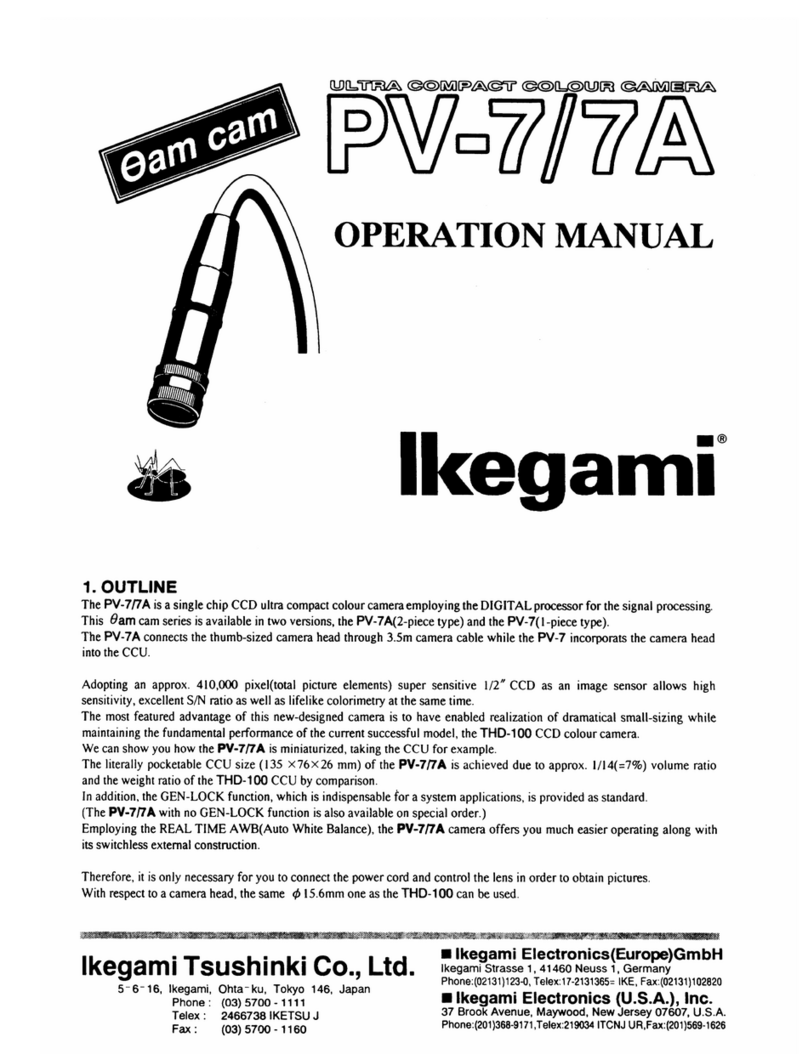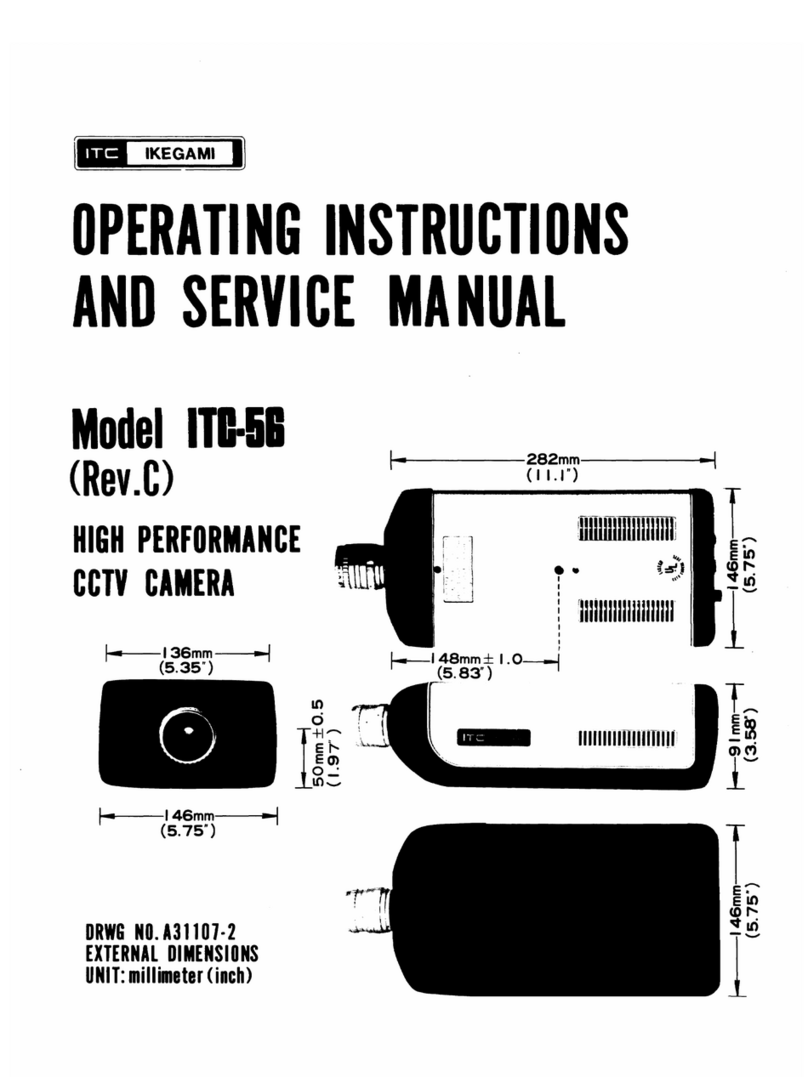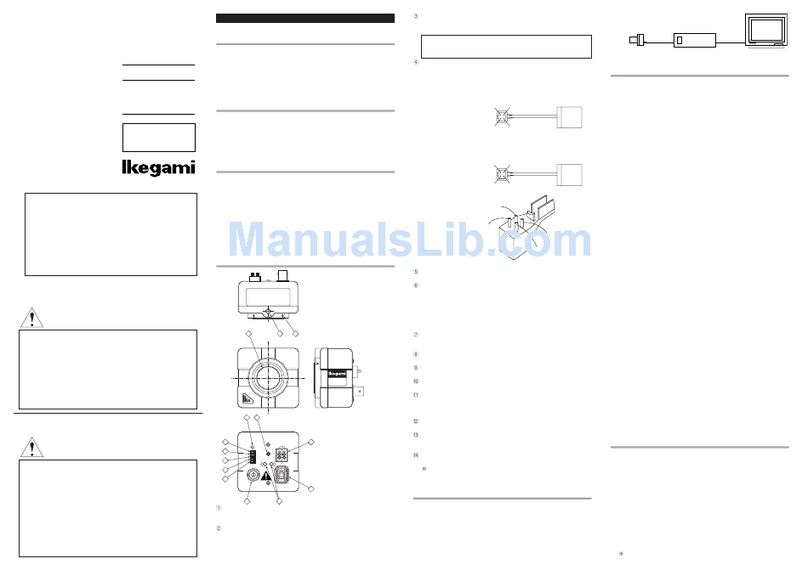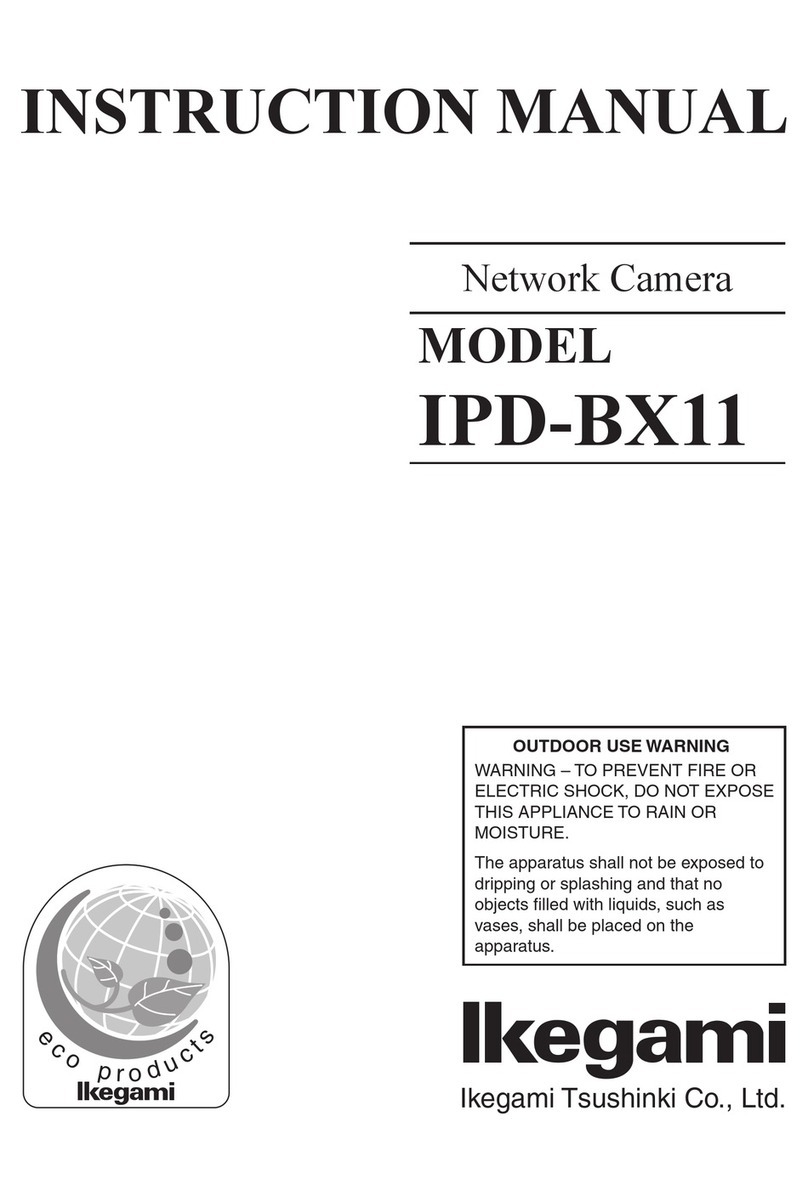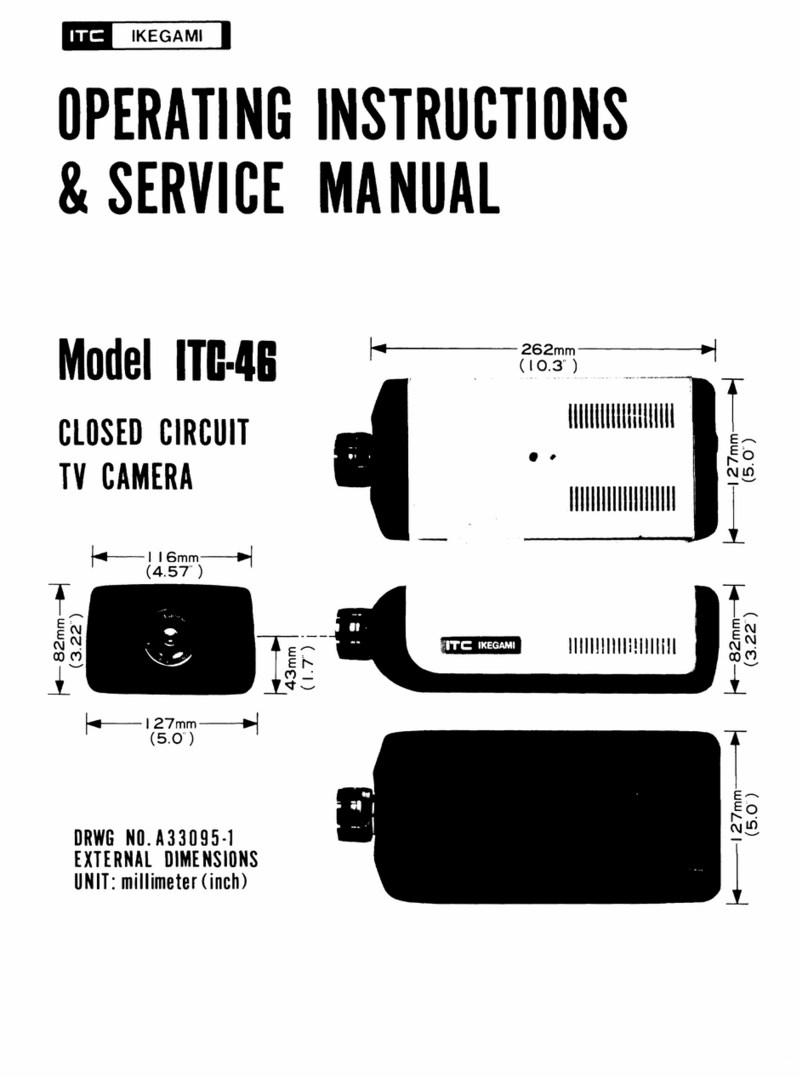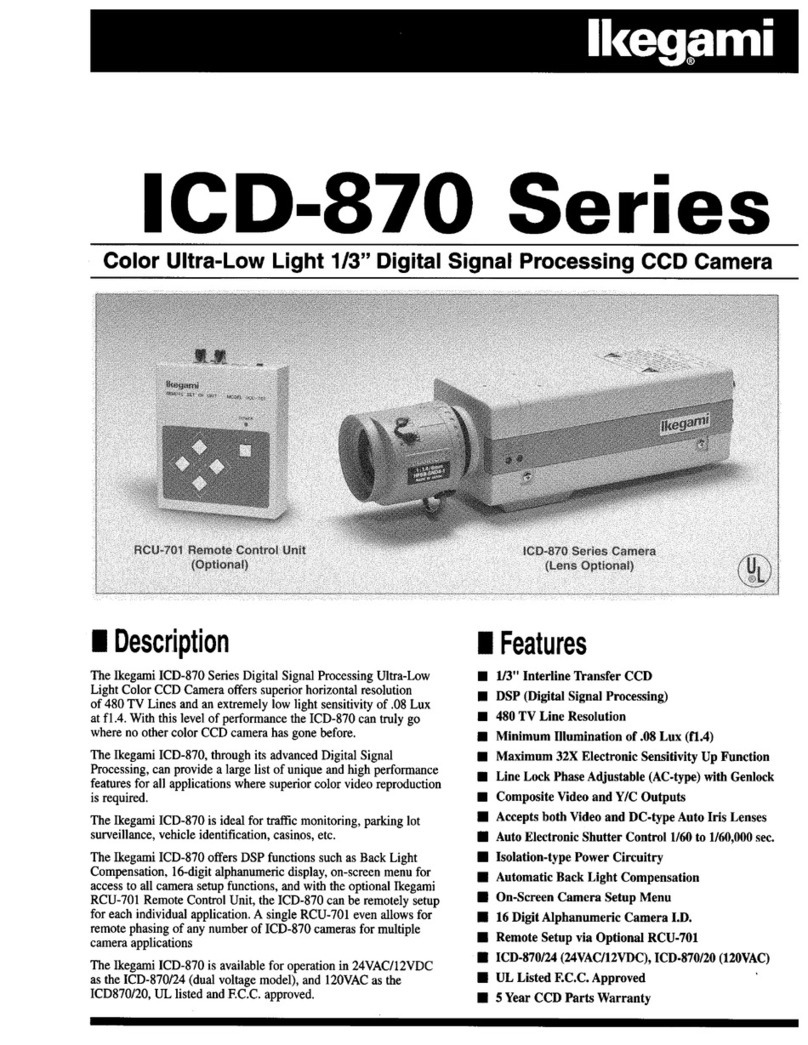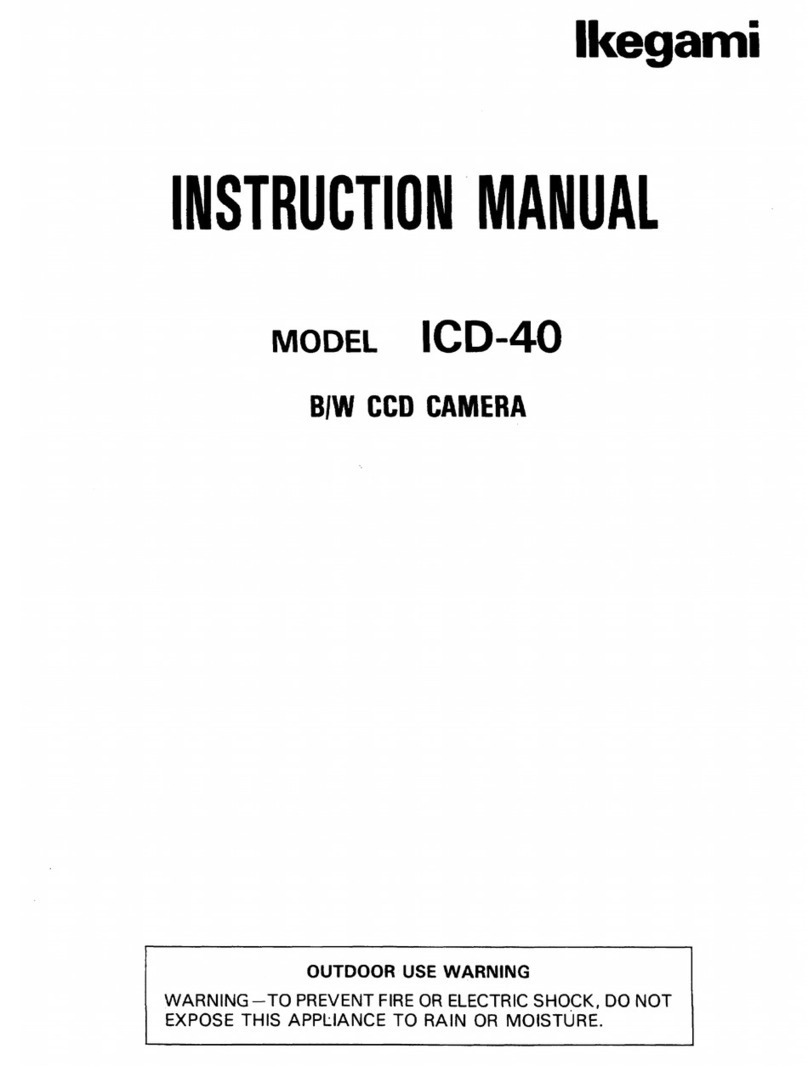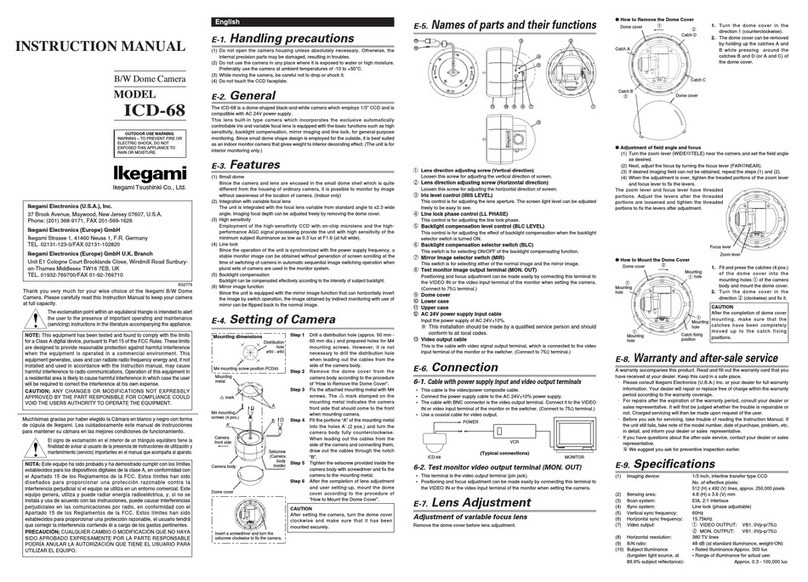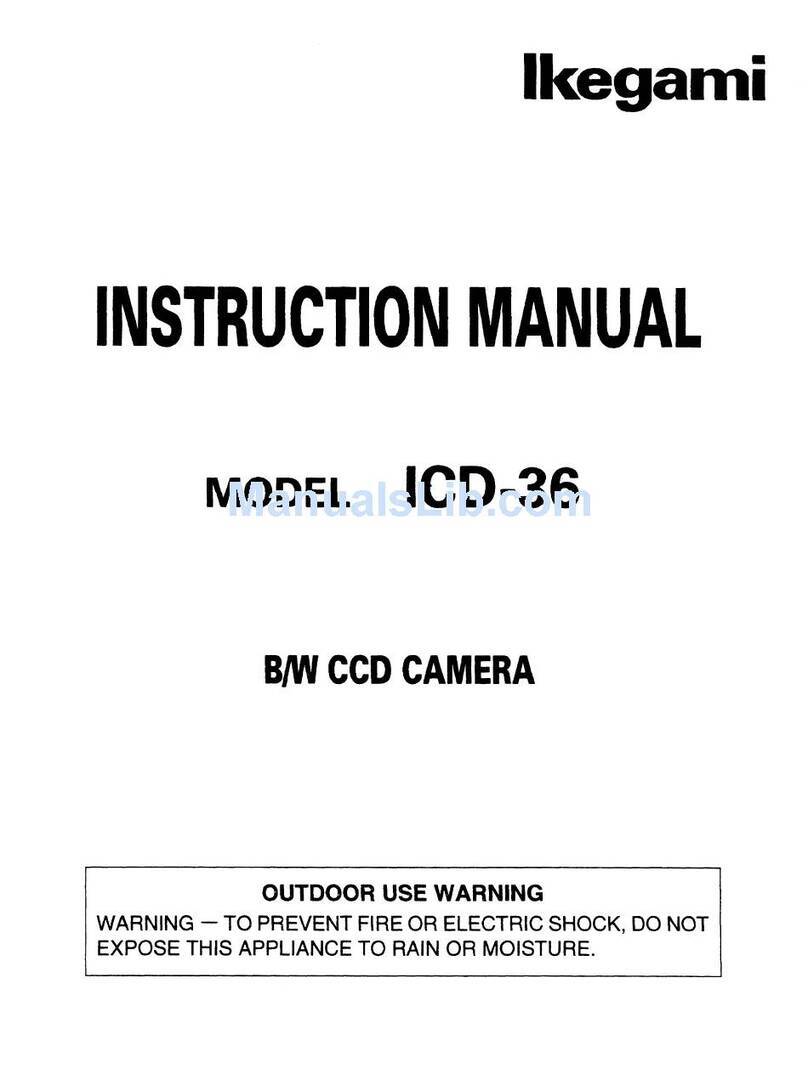High Resolution Frame Shutter Camera
n
ll Adoption of square pixel CCD: This camera uses image pick-up
elements that are most appropriate for the image perception of the
device. The pitch of the picture elements are aligned in the same
dimensions, vertically and horizontally, correction of the dimensions at
the picture processing side is not necessary.
ll Frame shutter function: This camera can take in full-frame pictures
even when using an electronics shutter. So high-resolution picture
processing in production and inspection lines can be realized.
ll Random trigger function: The random trigger function of this
camera can take in picture at specified times by controlling the shutter
operating using trigger signals from an external source. This function
can capture a fast moving object on a fixed position on the monitor
screen and the use of this function in combination with the frame
shutter achieves more accurate picture processing. Also, in the two-
pulse trigger mode, both the shutter start time and exposure time can
be set at will.
ll Sync reset function: This camera has a reset mode, inwhich the
vertical synchronizing signals are reset by trigger signals; and a non-
reset mode, in which the period of the vertical synchronization signals
are maintained at a given length. You can choose an appropriate
mode according to your system.
ll Automatic switching of internal synchronization/external
synchronization: Stable external synchronization by HD/VD, this
camera has an automatic switching system whereby external
synchronization is given priority.
ll Compact and light weight: A reduction in size and weight are
realized by integrating the power source, this enable easier selection
of a mounting place.
ll Frame memory (Option): By adding an optional MEMORY module,
the frame memory can be used. By using the frame memory together
with the random shutter function, the function can further be expanded.
•When CCD accumulation is more than 1 frame, the images
of the previous frame can be output in the period with no
image output.
•When the random shutter function is used, the same video
signal can be output until the trigger image is memorized and
the next trigger signal is input (Freeze function).
•When the random shutter function is used, the trigger image
memorized can be output at a random timing from the frame
memory by inputting a different trigger signal(RMEM_TRIG).
•To increase the transmission distance, the output clock can
be decreased and output. This will however disable output of
15/7.5 frames in one second.
•Images can be output to the monitor based on the RS-170
standards. Camera settings can be facilitated when this
function is usedfro adjusting the lens focus, adjusting the
image frame, etc.
*Effective CCD area using the frame memory (Memory
Module) is 1300 (H) X 1020 (V).
ll Flange focal length adjustment mechanism: It is equipped with a
flange focal length adjustment mechanism. This means deviations in
focus, due to lenses being out of focus, can be adjusted.
ll Durabledesign: This camera has a higher resistance to strong
vibration and impact than ordinary monitoring cameras. So this camera
provides stable operation and high reliability even in an environment
where it is subject to vibration or impact from automatic machinery.
ll RS-232C(Option): It is available for remote control use.
nRATING/PERFORMANCE
ll Rating
Pick-up device Interline Transfer (IT) CCD
Image size 2/3-inch (8.7mm x 6.9mm)
Effective pixels 1300 x 1030( H X V )
Pixel size 6.7 x 6.7 µm ( H X V )
Output signal model Analog output: 30Hz non-interlace
With synchronization
*Interface, conforms to EIA.
Digital output: 30Hz non-interlace
(Sync signal:VD, HD, CLK
output simultaneously)
Normal: EIA-644 10bit parallel
Scanning mode Non-interlace 1/30 sec.
Synchronization method Internal/External (Auto switching)
Synchronizationfrequency fh = 31.500 KHz,
fv = 30Hz
Pixel clock 49.14MHz
External input synchronization TTL level input available by internal SW
Video outputs Analog: VS 1.0Vp-p/75Ω
Digital: EIA-644 standard
CLK (49.14MHz): HD,VD,DATA
Power source DC 12V (11 ~ 16V)
Power consumption Less than 9.5W (with Memory module)
Lens mount C-mount
Optical filter Dust proof glass (dust prevention,
Detachable)
IR cut filter (option)
Dimensions (WHD) 50 x 53 x 130mm
Weight Approx. 400g ( 0.88 lbs)
Design and specifications are subject to change without notice.
Connector Analog video OUT: BNC
Digital OUT: Half pitch 36pin
DC IN/Sync: 12pin (HR10A-10P-12S)
Remote: 6pin (HR10A-7P-6P)
Operating temperature -5°C ~ +50°C
Humidity 30 ~ 75% relative humidity
(no moisture condensation shall over)
Storage temperature -20°C ~ +60°C
Storage humidity 30 ~ 85% relative humidity
(no moisture condensation shall over)
ll Performance
Resolution (H) 1300pixels (V) 1030 lines
S/N ratio More than 50dB (AGC off, Gamma=1)
Sensitivity Standard illumination: approx 150 lx/f5.6
(gain 0dB, without IR Cut filter, Shutter Off)
Minimum illumination: 0.6 lx/f1.4
(gain +24dB, without IR Cut filter, Shutter off
Graduation 10 bit
Gain 0 to 24dB(manual), 0 to 24dB(AGC)
Gamma 0.45/1.0approx 2.2 internal switch
Shutter mode Normal shutter or trigger shutter
Shutter speed
Normal: 1/30 ~1/32,000 sec (10 steps)
2 ~ 1/30 sec (8 steps)
Random mode: high speed shutter 1/8,000~1/32,000sec
Low speed shutter: 2 ~ 1/4,000sec
Pulse width input mode
2 Pulse input mode
Sync reset mode Reset/Non-reset mode(trigger shutter mode)
External control RS-232C (Option)
Stability of external synchronization
Input signal frequency allowance ±1%
Flange back adjustment Lens mount rotate mechanism
Ikegami Electronics (U.S.A.) Inc
nn URL: http://www.ikegami.com
Headquaters 37 Brook Avenue, Maywood, NJ 07607 Phone: (201)368-9171 Fax: (201)569-1626
Westcoast office 20603 Earl Street, Torrance, CA 90503 Phone: (310)370-2400 Fax: (310)370-7131
Southwestoffice Two Dallas Communications Complex, 6309 north O'Connor Road, Suite 117, Irving, TX 75039-3510
Phone: (972)869-2363 Fax: (972)556-1057
Midwestoffice 747 Church Road, Unit C4, Elmhurst, IL 60126 Phone: (630)834-9774 Fax: (630)834-8689
Southeast office 5200 N.W. 33rd Avenue, Suite 111, Frt Lauderdale, FL 33309 Phone: (954)735-2203 Fax: (954)735-2227