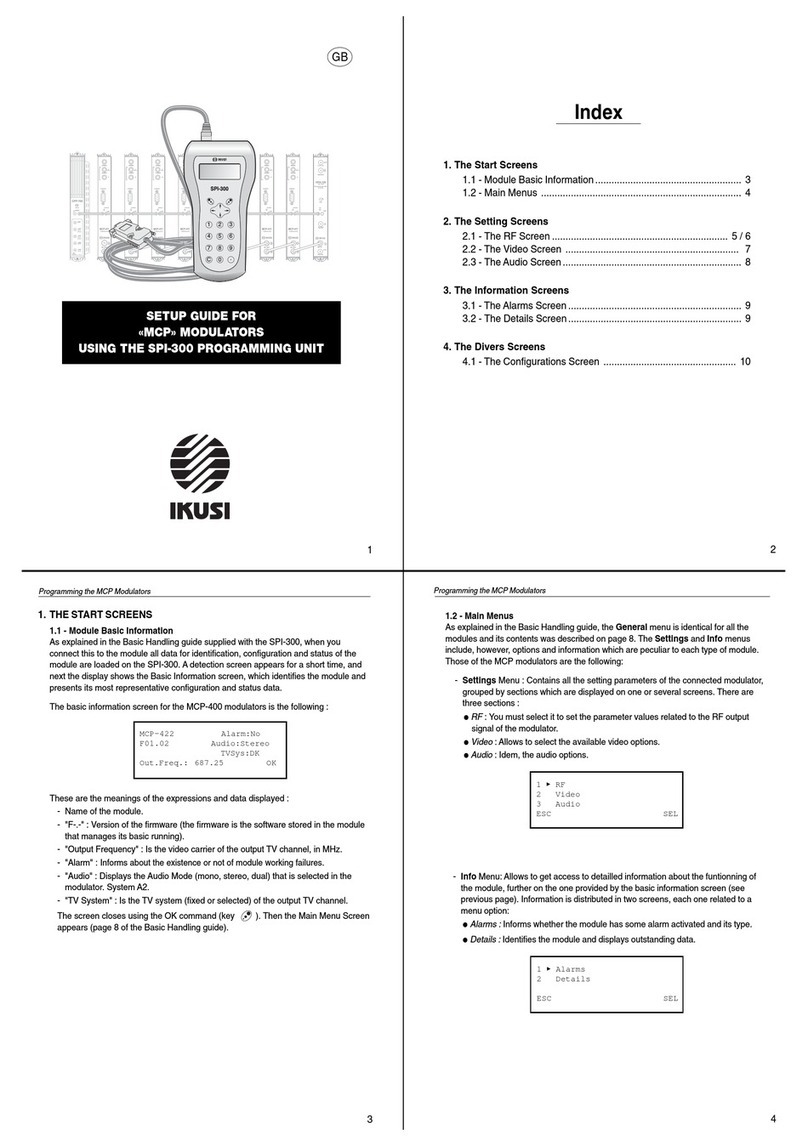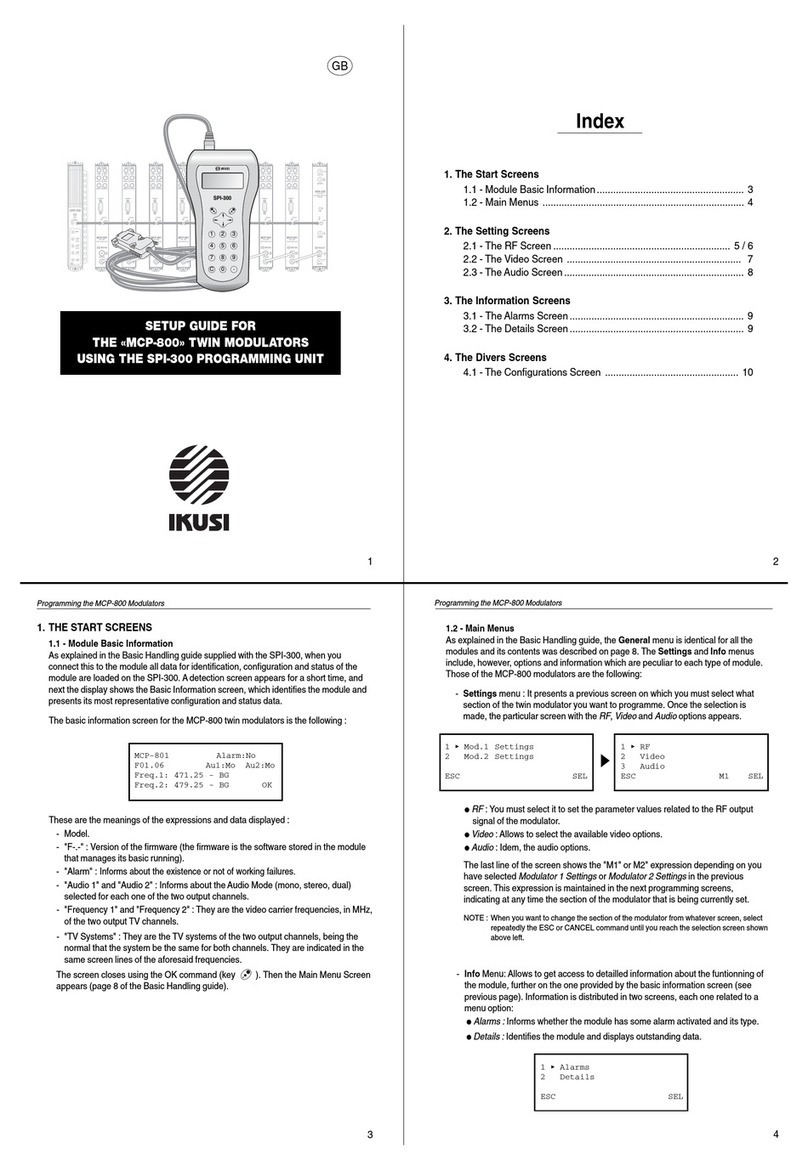10
Programming the MTI Transmodulators
Press the key . The third page of the Output Signal Parameters screen
appears:
The following data are selected:
Attenuation : Is the attenuation for the COFDM channel output level. A slider bar is
available. Setting is carried out in real time: when you move the slider with the keys
and the new value is instantaneously established in the module, that is to say,
you don't have to use the SEND command. To state exactly the value in dB you need a
spectrum analyzer or a field strength meter.
IQ inversion : s the I-Q format of the output channel spectrum. The character "0"
means normal spectrum and "X" means inverted spectrum. To change from one to the
other you have to use the SEL command (key ).
Cell ID : This is a datum dedicated mainly to DVB-H. It is a cell number to be assig-
ned to the COFDM output channel. Enter one zero ("0") if no assignation is desired.
Press the key . The fourth page of the Output Signal Parameters screen
appears:
The following data are entered in this screen:
DVB-H MPE-FEC : Here must be indicated whether the source transport stream has
applied the DVB-H's MPE-FEC (multi-protocol encapsulation forward error correction)
code or not. Application will be marked with "X" and nonapplication with "0". To change
from one to the other use the SEL command ).
DVB-H Time Slicing : In a similar way, here must be indicated whether the transport
stream uses DVB-H's Time Slicing or not.
DVB-H Interleaving" : It refers to an in-depth interleaving, particular for DVB-H, appli-
cable with 2K and 4K modes. When applied, it gives greater mobility and impulse noise
tolerance to the receivers. Select "X" to apply and "0" to not apply. To change from one
to the other use the SEL command (key ).
7 AtTenua : IIIIIIIIIII
8 Inv.IQ:X
9 CellID:65535
SEND SEL
i DVB-HMPE-FEC:X
j DVB-HTimeSlic:0
k DVB-HInterleav:0
SEND SEL