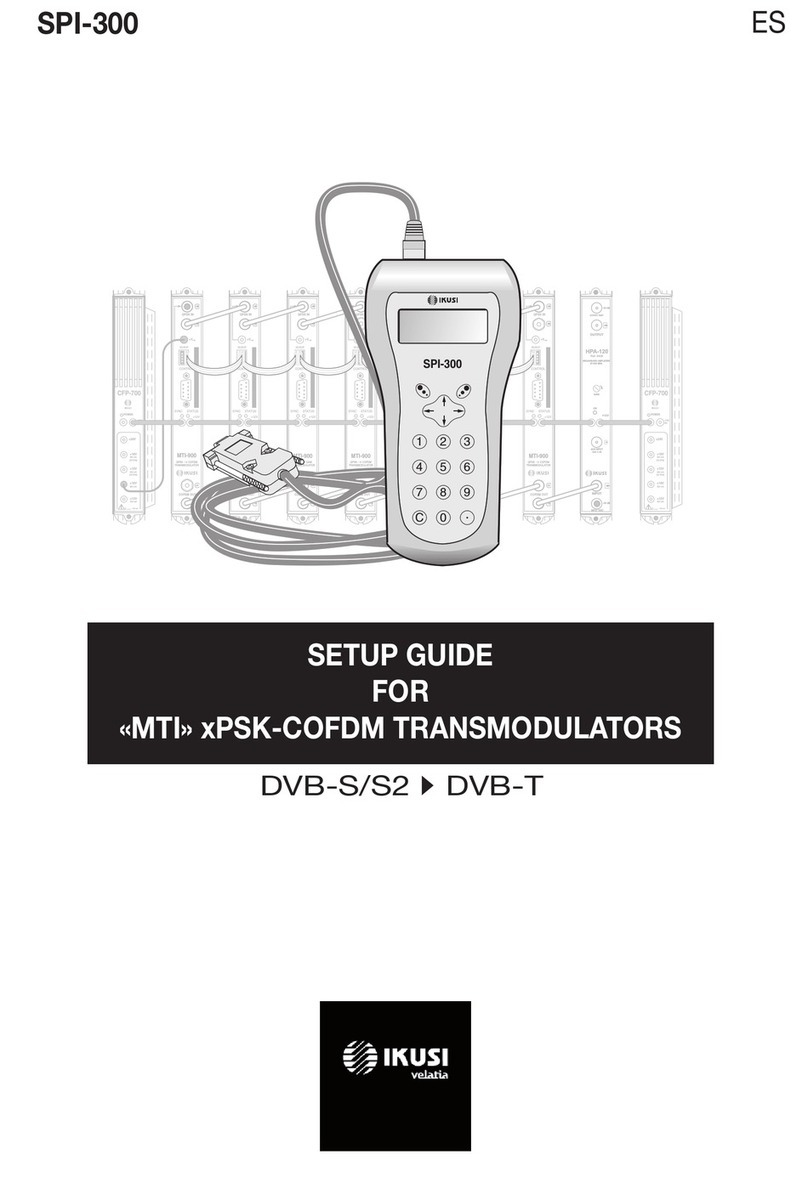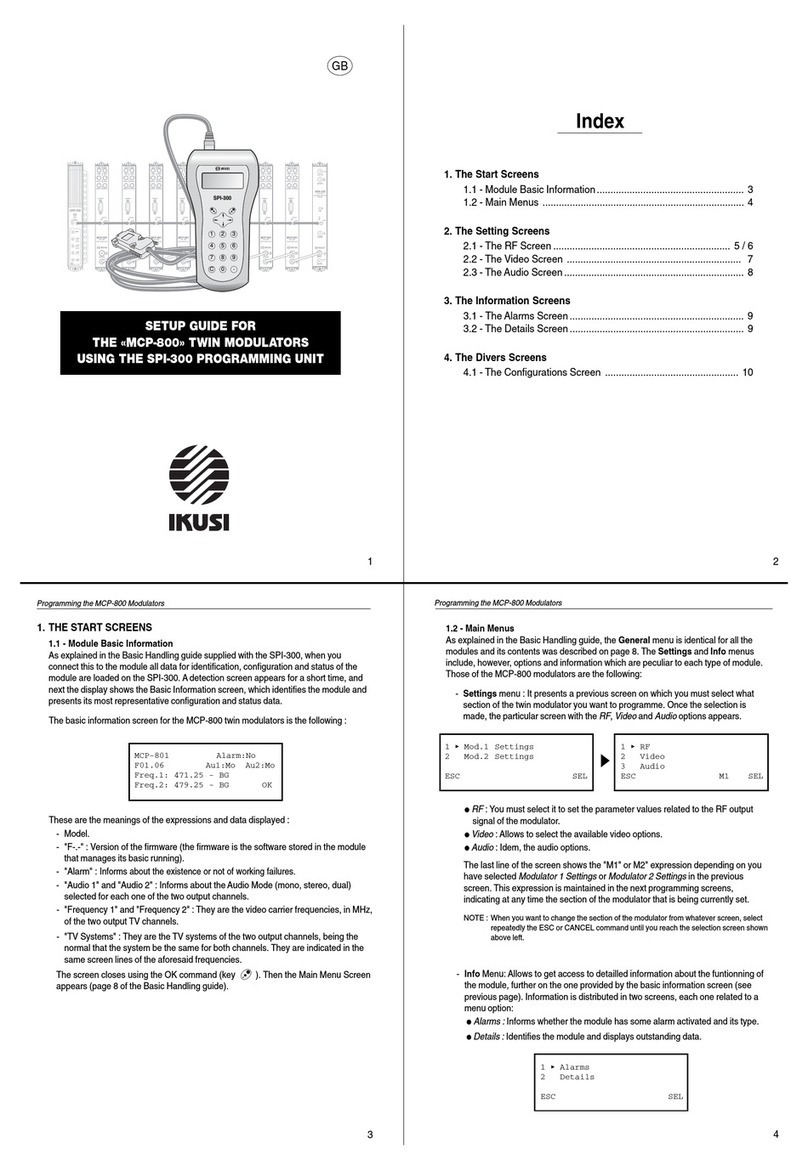6
78
5
Programming the MCP Modulators Programming the MCP Modulators
Programming the MCP Modulators Programming the MCP Modulators
2.3 - The Audio Screen
This screen appears when you select the Audio option in the Settings menu. It allows
to select the operation mode and to set the modulation indexes.
1AudMode : Stereo
2 Audio1 : :::::::::::
3 Audio2 : :::::::::::
SEND SEL
●"Audio Mode" : Is the audio function of the modulator.
a) THE CONNECTED MODULE IS A "MONO" MODULATOR:
The line is merely informative: the mode cannot be other than Mono.
b) THE CONNECTED MODULE IS AN "A2 STEREO/DUAL" MODULATOR:
Display a pick list by using the SEL command (key ), and then select the
desired audio mode:
- STEREO : In this operation mode, the adjustments of the Audio 1 and Audio
2 modulation indexes (which are carried out on the second and third lines of
the screen) are not independents but they vary in unison, so that both audio L
and audio R signals are affected simultaneously.
- DUAL : In this operation mode, the Audio 1 signal (the signal modulating the
first audio carrier) will be the one present at the audio input L connector, and
the Audio 2 signal (the signal modulating the second audio carrier) will be the
one that is present at the R connector. The adjustments of the Audio 1 and
Audio 2 modulation indexes (second and third lines on the screen) are
independent.
- MONO : In this operation mode, the Audio 1 and Audio 2 signals are the
same as the signal that is present at the audio input L connector —the R
connector is inoperative—. The Audio 2 option (third line on the screen) is not
available for this mode.
●"Audio 1" : Is the audio modulation index of the first audio carrier (the unique audio
carrier, in the case of "mono" sound). The adjustment must be eminently auditory
from a TV set and is carried out in real time through a slide icon.
●"Audio 2" : Is the audio modulation index of the second audio carrier. The
adjustment process is like for Audio 1.
2.2 - The Video Screen
This screen appears when you select the Video option in the Settings menu. It
contains information, selection and setting parameters:
1TV System : D/K
2 Test : X
3 MoDepth ::::::::::::
SEND SEL
2. THE SETTING SCREENS
2.1 - The RF Screen
This screen appears when you select the RF option in the Settings Menu. It contains
two pages. Through these pages the different parameters and selection options are
displayed (the scroll arrows ▲and ▼at the lower line warn that you are in a page).
Remember that the change of page is accomplished by the keys ↑or ↓.
When the option is selected the first page appears:
1Sys: D/K
2 Ch: 21→471.25MHz
DONE SEL
●"Ch" : If you select this option, a Channel Selection screen appears. This screen
allows to do the frequency selection in a quickly and secure way through two pick
lists, "TV System" and "TV Channel", which are displayed by using the SEL
command (key ). Through these lists you select the TV system and the TV
channel.
●"Frequency" : Is the video carrier of the output TV channel, in MHz. There is a
numerical field where you can enter the number either by any one of the ways that
were described in paragraph 1.3 of the Basic Handling guide (Entering Data, page
9), or using the third option, "Ch", which is explained below.
●"Offset" : Is a special adjustment for USA (System M, IRC Frequency Plan). It
allows to apply a positive increment of 12.5 or 25 kHz to the value in MHz that
appears in the "Frequency" upper line at the present screen. To apply the offset,
open the pick list by using the SEL command (key ) and then select one of the
available values: 0, +12.5 or +25 kHz.
Use the DONE command (left lower corner, key ) to validate the selection, or
the CANCEL command to not validate. The screen closes and the above first
page appears again (it will show the new value of Frequency, if this is has been
changed)..
1Frequency : 687.25
2 Offset : -------
3 Ch:
SEND SEL
Press the key ↓to reach the second page of the RF screen, where you can do the
following selections :
●"Carrier Level Ratio" : Is the ratio between the levels of the video and audio
carriers. Setting is also carried out in real time through a slide icon. To state the
setting value in dB you need unavoidably a spectrum analyzer.
TV System
B/G
D/K
2nd Intercarrier Frequency (MHz)
5.742
5.742 / 6.258 / 6.742
●"Attenuation" : Is the attenuation for the RF level of the TV channel output signal.
Setting is carried out in real time through a slide icon: when you move the slide,
the new value of the attenuation is instantaneously established in the module, that
is to say, you have not to use the SEND command. To state exactly the setting
value for the RF level you must use a spectrum analyzer or a field strength meter.
4 Attenua: :::::::::::
5CaRatio : :::::::::::
6 2ndIntercar.: 6.742
SEND SEL
●"2nd Sound Intercarrier" : If the modulator is going to operate in stereo or dual
mode, system A2, this setting allows to select the 2nd sound intercarrier. Open the
pick list by using the SEL command (key ) and then select the appropriate
value. The standard values for B/G and D/K systems are the following :
●"TV System" : If the modulator is B/G or M/N, this line is merely informative about
the TV system of the output TV channel. If the modulator is D/KI/L, use the SEL
command (key ) to display a pick list where you must select D/K, I or L.
●"Test" : This option is activated and disactivated by placing the slide on the line
and then using the SEL command. When you active this option, the modulator
generates a test pattern signal.
Besides the main test functionality, the generation of a video signal makes easier to
incorporate "only audio" channels within a general system of TV programs distribution.
(Warning: the channels will be "mono" sound, despite stereo sources are at your
disposal and stereo/dual modulators are being used).
●"Modulation Depth" : Is the modulation depth of the TV channel output signal. The
adjustment will be merely visual from a TV set. It is also carried out through a slide
icon.