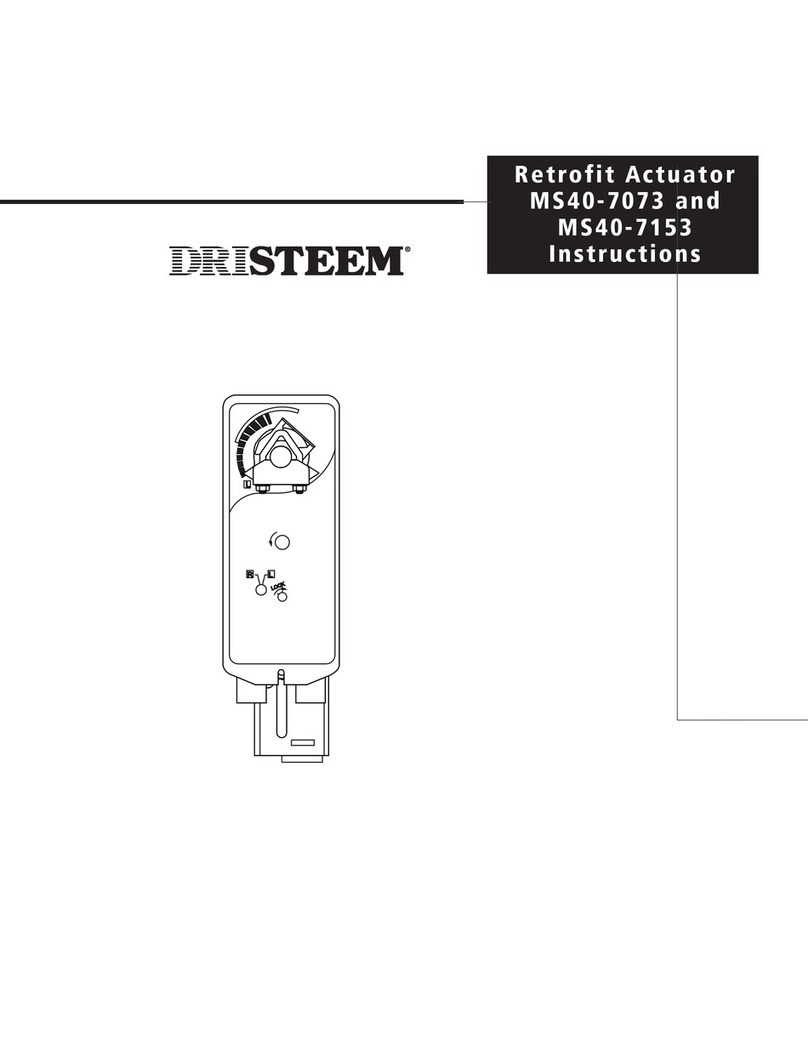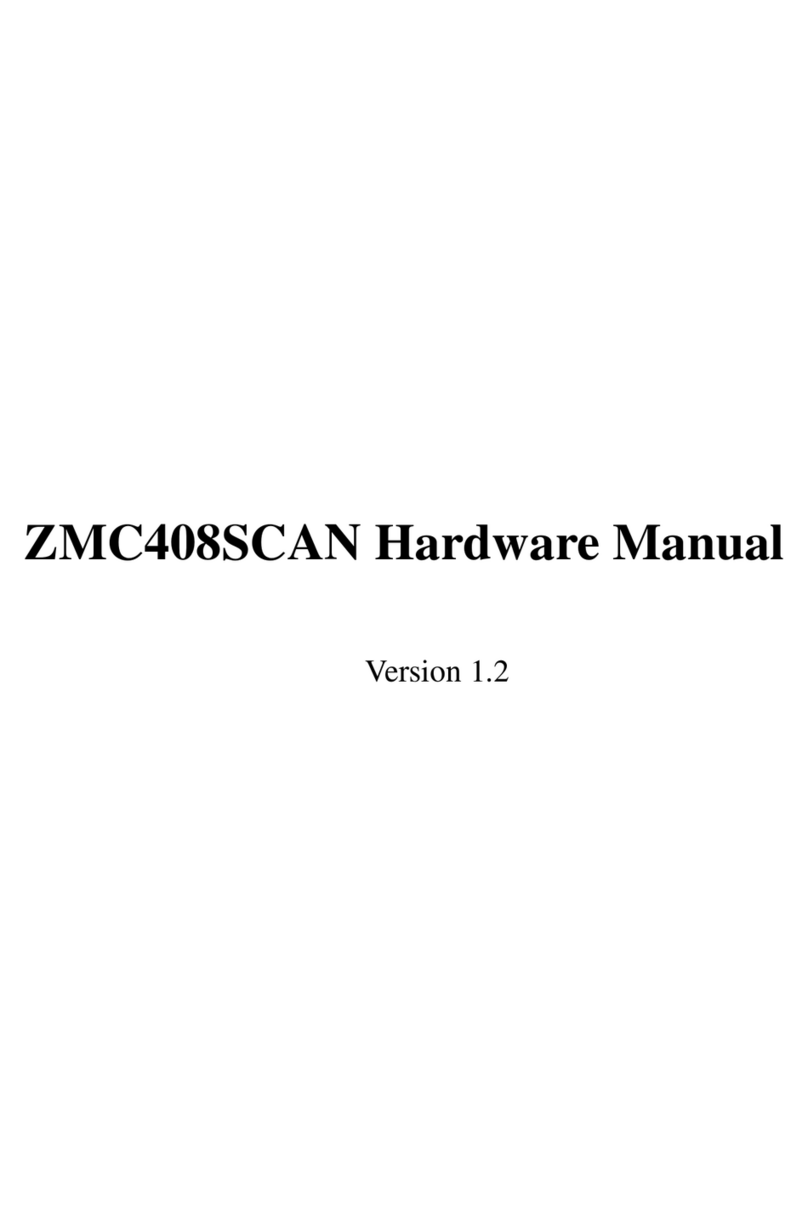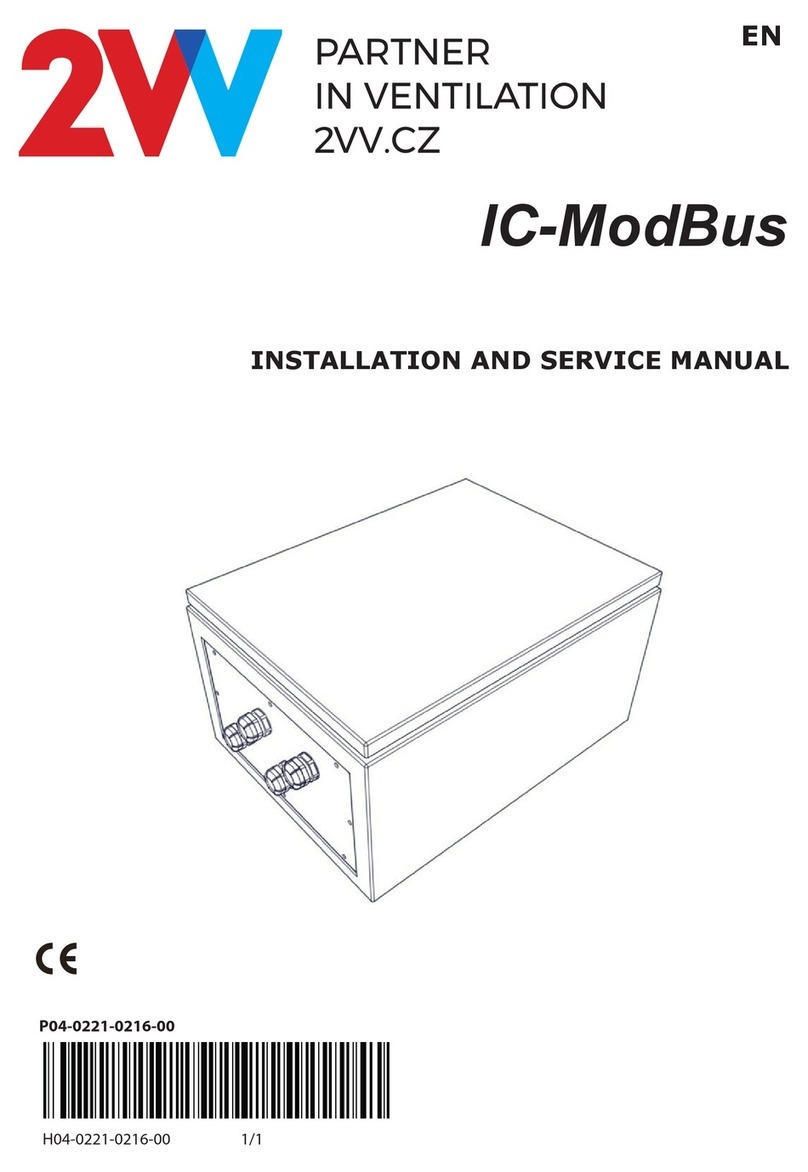Neousys Technology Nuvo-5002E User manual




















This manual suits for next models
8
Table of contents
Other Neousys Technology Controllers manuals
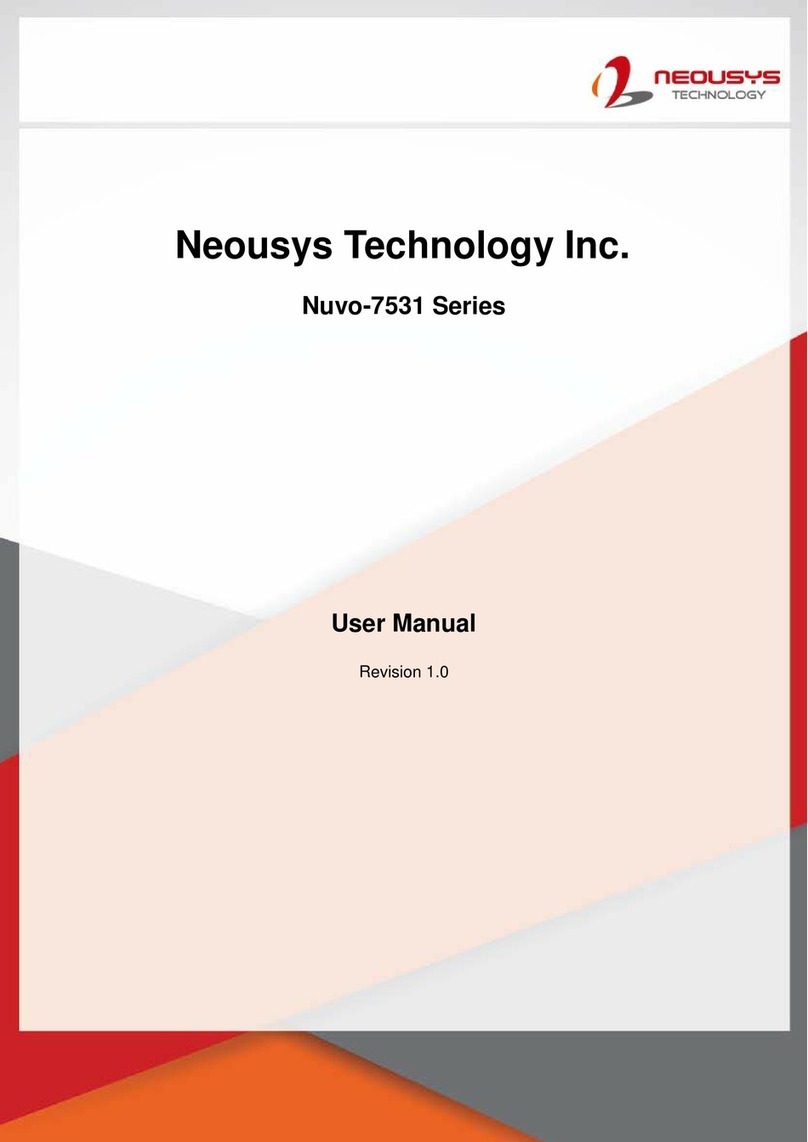
Neousys Technology
Neousys Technology Nuvo-7531 Series User manual

Neousys Technology
Neousys Technology POC-700 Series User manual
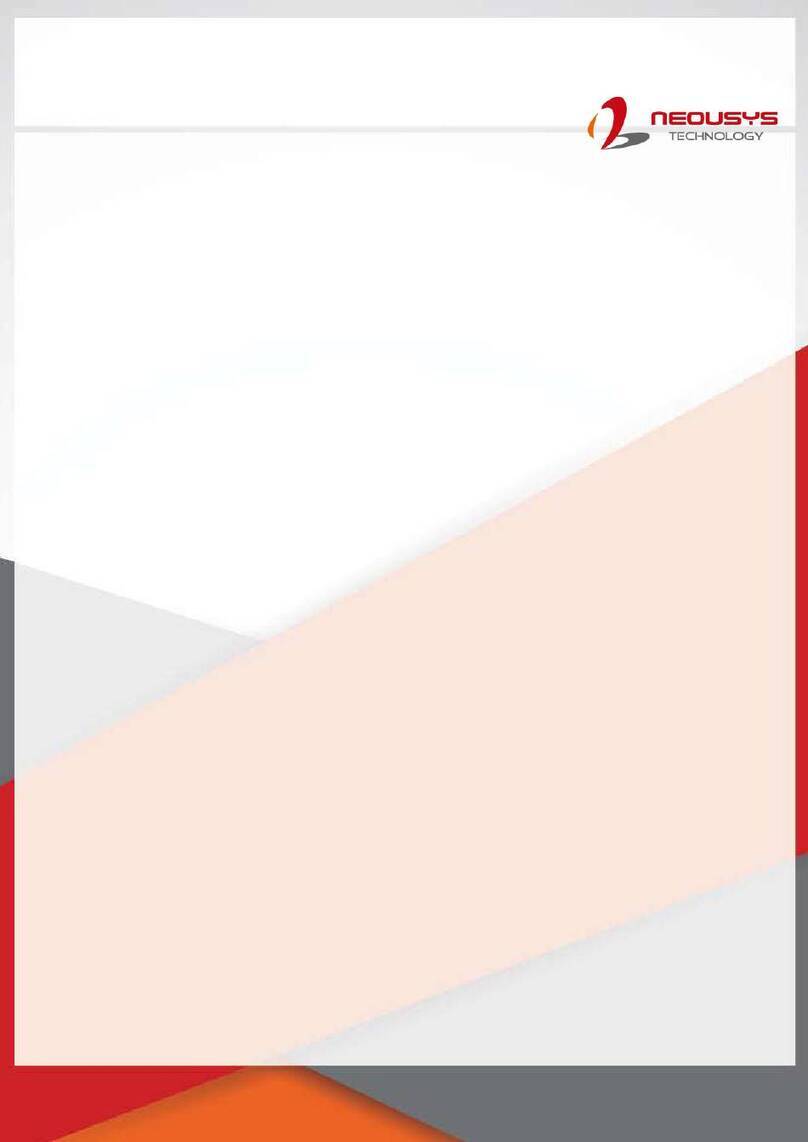
Neousys Technology
Neousys Technology POC-40 Series User manual
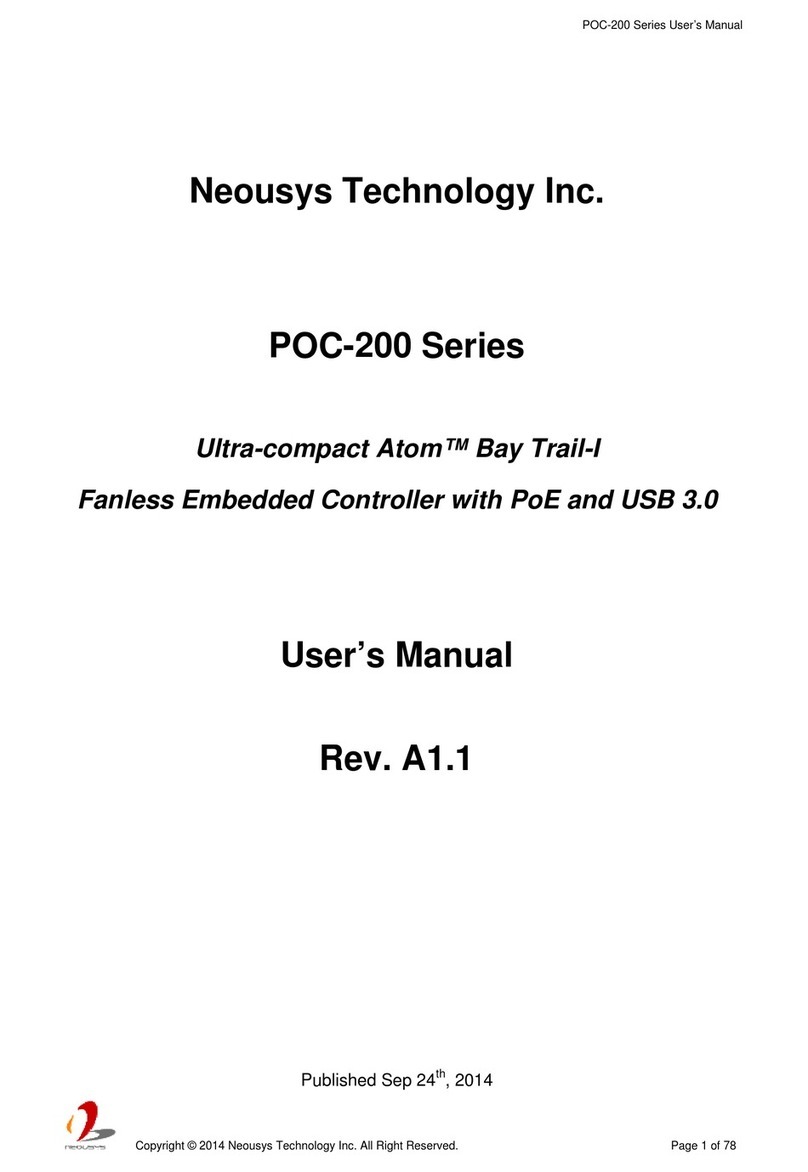
Neousys Technology
Neousys Technology POC-200 User manual

Neousys Technology
Neousys Technology Nuvo-3000 Series User manual
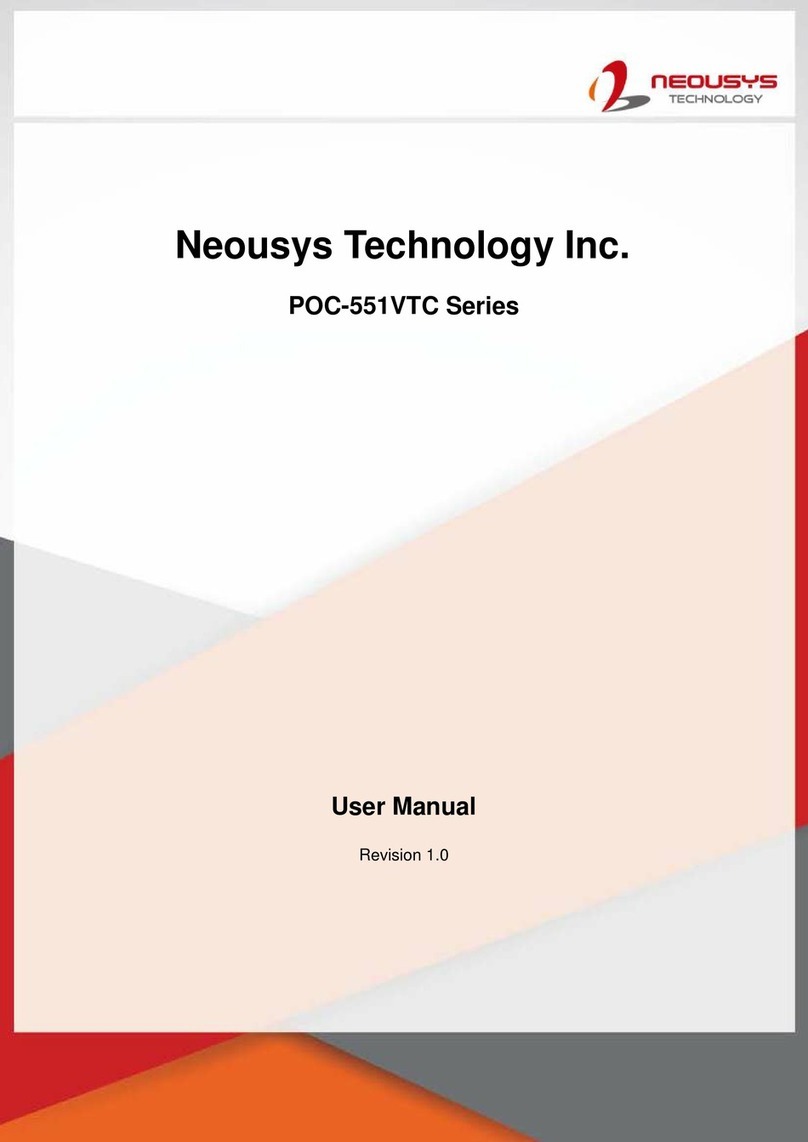
Neousys Technology
Neousys Technology POC-551VTC Series User manual

Neousys Technology
Neousys Technology Nuvo-3100 Series User manual

Neousys Technology
Neousys Technology Nuvo-5026E User manual
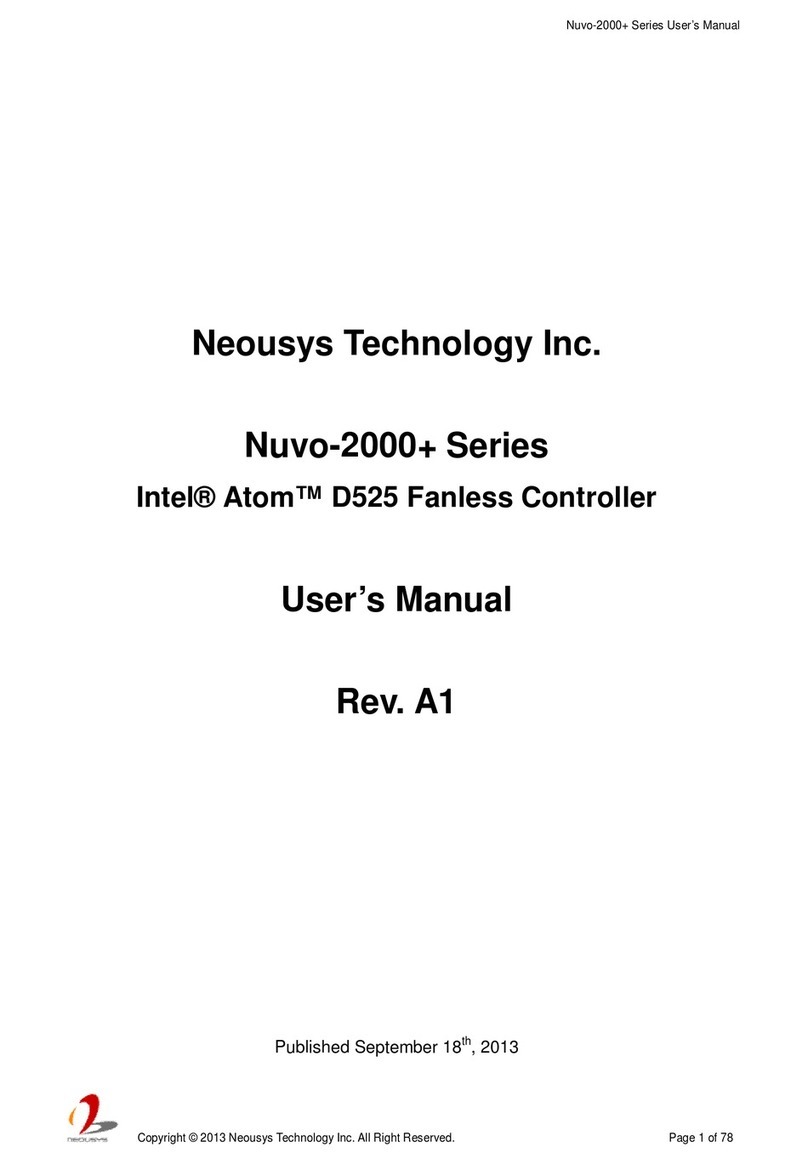
Neousys Technology
Neousys Technology Nuvo-2021+ User manual
Popular Controllers manuals by other brands

Controls
Controls MVP-A12303 product manual

Distech Controls
Distech Controls VA-056P Series Hardware installation guide

Sensus
Sensus 143-80 Series Installation and maintenance instructions
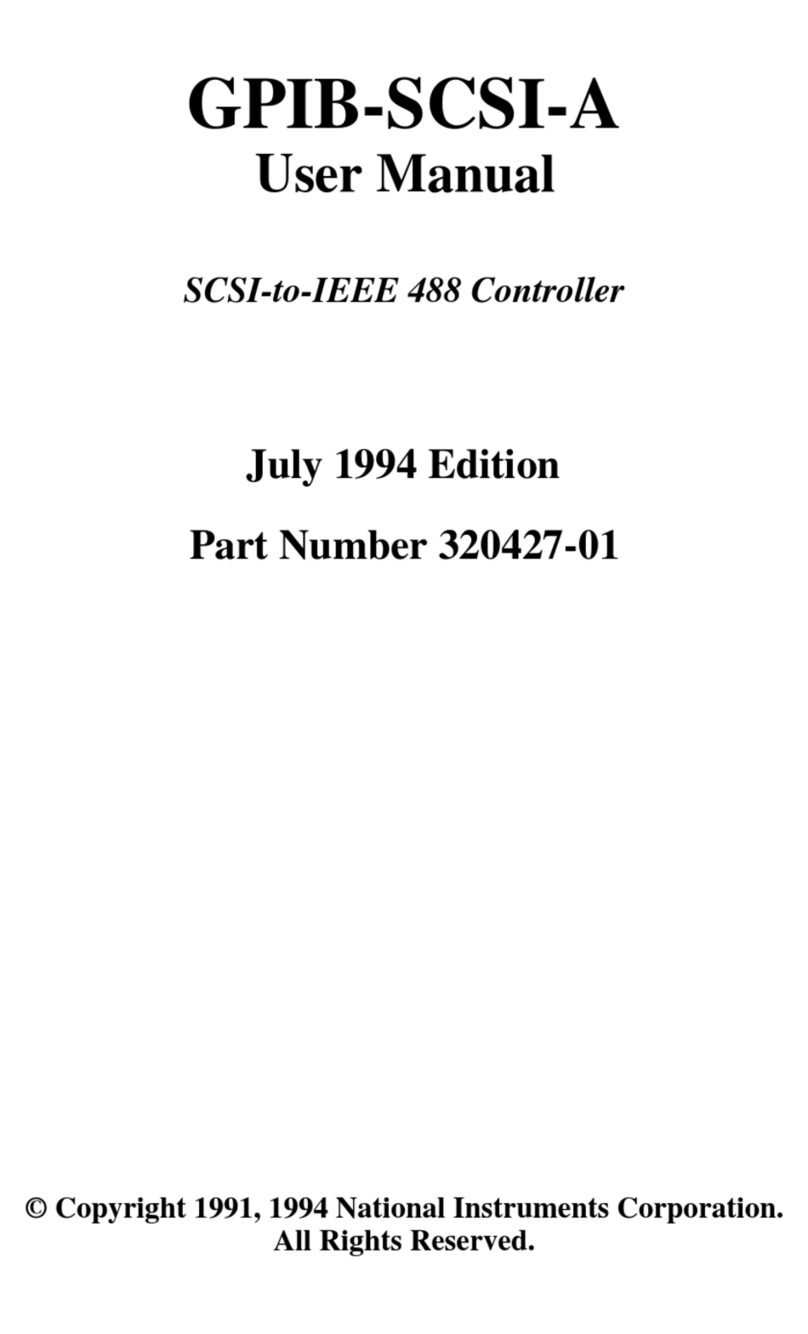
National Instruments
National Instruments GPIB-SCSI-A user manual

Trane
Trane Tracer SC Operation guide

Watts
Watts Valpes VT PLUS Series manual