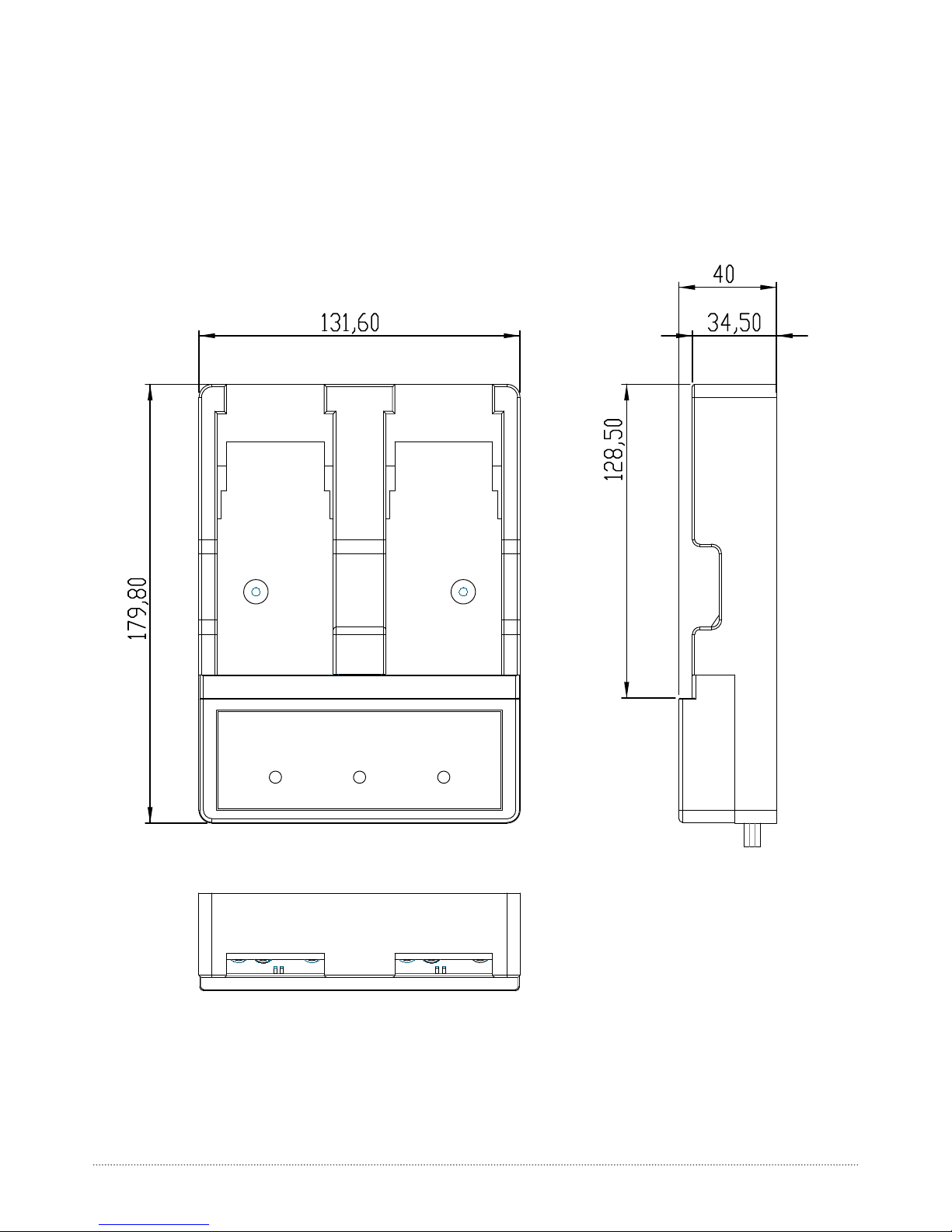These instruc ons must be read carefully in order to install and use the set properly and to
keep it in perfect working condi on and to reduce the risks of misuse.
Do not use this set on machines in poten ally explosive atmospheres, except the models
cer fi ed ATEX/RATEX to work in that condi ons.
a) Strictly adhere to the instruc ons for installa on contained in this manual.
b) Make sure that professional and competent personnel carry out the installa on.
c) Ensure that all site and prevailing safety regula ons are fully respected.
d) Make sure that this manual is permanently available to the operator and maintenance personnel.
e) Keep the transmi er out of reach of unauthorised personnel.
f) Remove the transmission key when the set is not in use.
g) On star ng each working day, check to make sure that the STOP bu on and other safety measures
are working.
h) When in doubt, press the STOP bu on.
i) Whenever several sets have been installed, make sure the transmi er you are going to use is the
right one. Iden fy the machine controlled on the label for this purpose on the transmi er or by
using the display (in case it has one).
j) Service the equipment periodically.
k) When carrying out repairs, only use spare parts supplied by IKUSI dealers.
WARNING
• The devices muts be used with the manufacturers’ ba ery and ba ery charger.
• The equipment must be operated by quialifi ed personnel.
• A er use, never leave the equipment ON (one or several transmi ers). Always set the contact key and the
STOP bu on to switch off posi on of the equipment to avoid accidentally to ac vate manoeuvres –specia-
lly in crane maintenance purposes-.
• Do not use the set when visibility is limited.
• Avoid knocking or dropping the set.
• Do not use the set if failure is detected.
REMEMBER
Changes or modifi ca ons not expressly approved by IKUSI could void the user’s authority to operate this
equipment.
Remove the transmission key
only when the set is not in use or
to deny the access
When in doubt, press the STOP
button Make sure the transmitter works
with the machine to be handled
After use set the contact key and
the STOP button Do not use the set when visibility
is limited Avoid knocking or dropping the
set
01- SAFETY INSTRUCTIONS
01- SAFETY INSTRUCTIONS