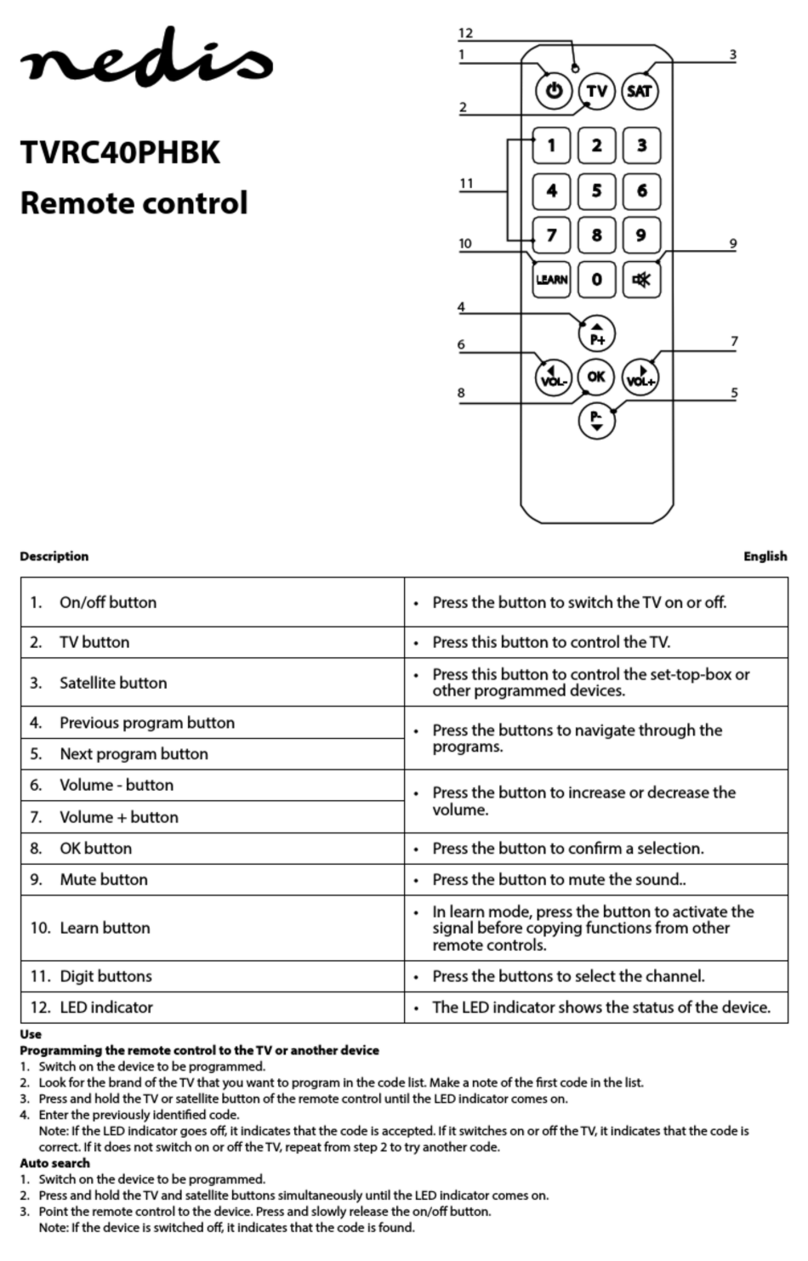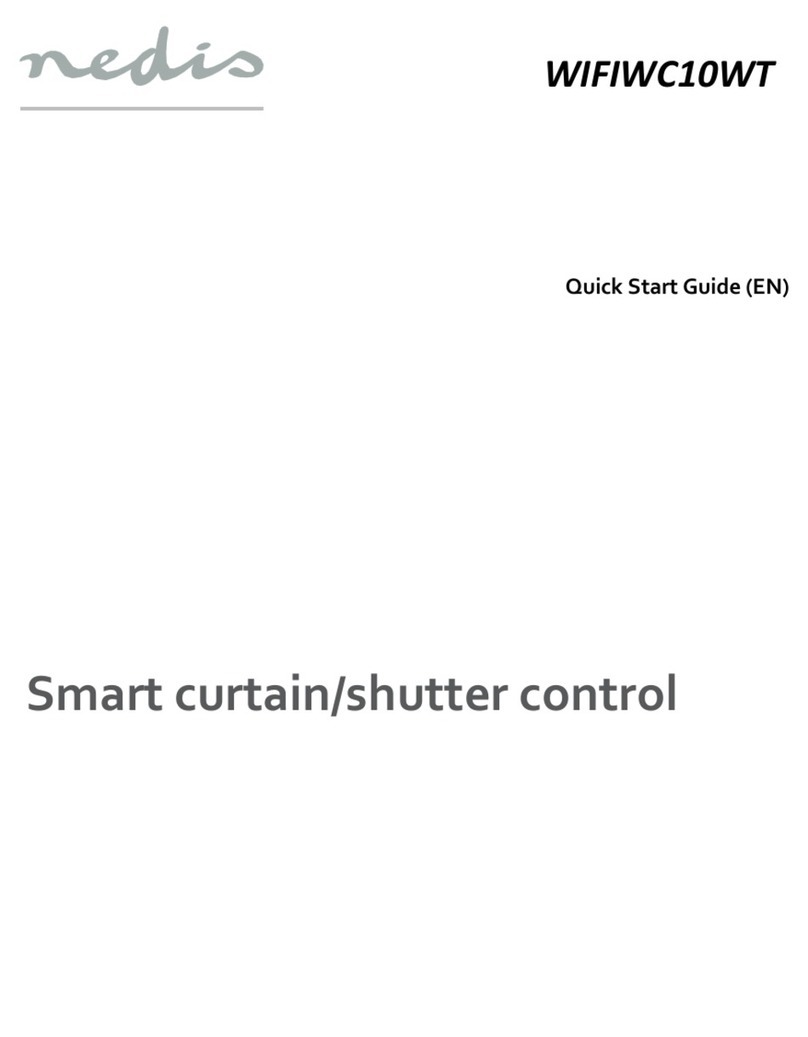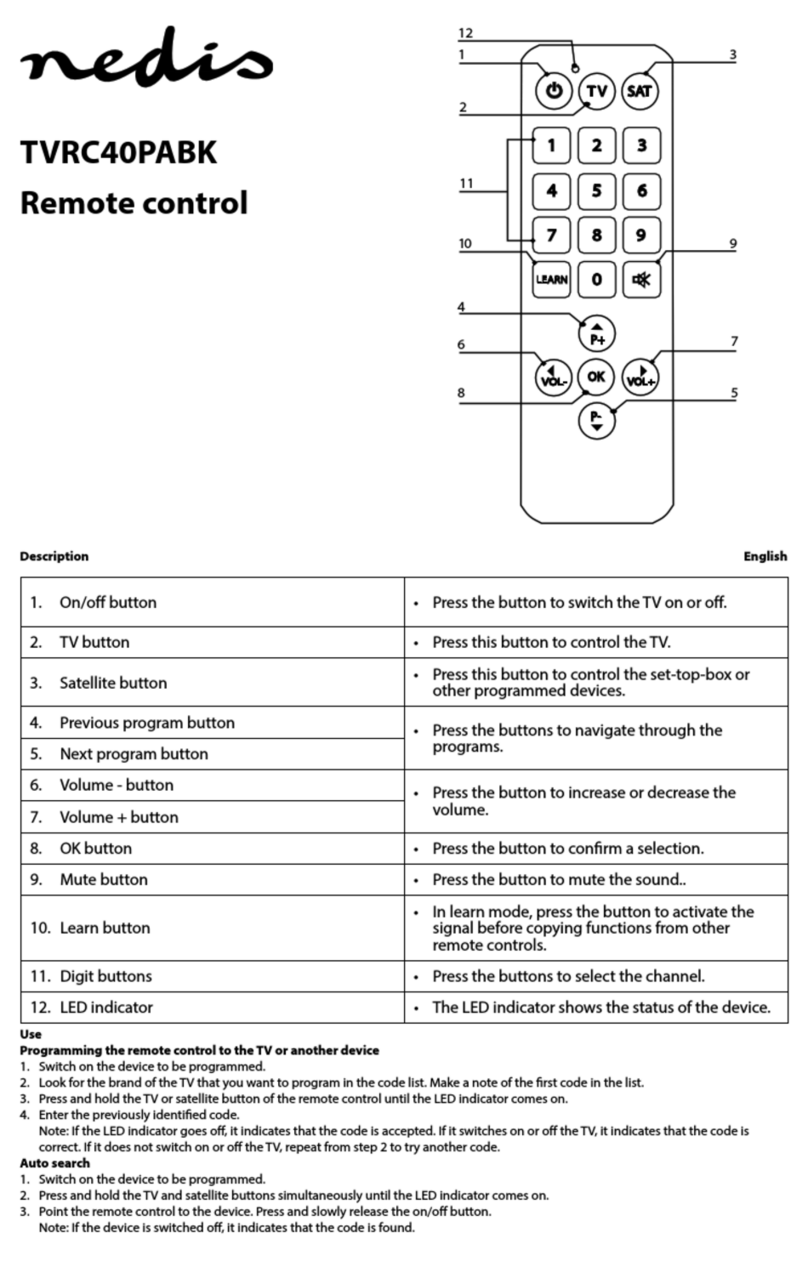18 19
Sicherheitshinweise
-
WARNUNG
• Vergewissern Sie sich, dass Sie die Anweisungen in diesem
Dokument vollständig gelesen und verstanden haben,
bevor Sie das Produkt installieren oder verwenden. Heben
Sie die Verpackung und dieses Dokument zum späteren
Nachschlagen auf.
• Lassen Sie Kinder nicht mit dem Verpackungsmaterial
spielen. Halten Sie das Verpackungsmaterial stets außer
Reichweite von Kindern.
• Der Hersteller haftet nicht für Folgeschäden oder für
Sach- oder Personenschäden, die durch Nichtbeachtung der
Sicherheitshinweise und unsachgemässen Gebrauch des
Produkts verursacht werden.
• Verwenden Sie das Produkt nur wie in dieser Anleitung
beschrieben.
• Önen Sie das Produkt nicht. Es benden sich keine vom
Benutzer zu wartenden Teile im Inneren.
• Verwenden Sie das Produkt nicht, wenn ein Teil beschädigt
ist oder es einen Mangel aufweist. Ersetzen Sie ein
beschädigtes oder defektes Produkt unverzüglich.
• Lassen Sie das Produkt nicht herunterfallen und vermeiden
Sie Kollisionen.
• Setzen Sie das Produkt nicht Wasser, Regen, Feuchtigkeit
oder hoher Luftfeuchtigkeit aus.
• Verwenden Sie zur Reinigung des Produkts keine
aggressiven chemischen Reinigungsmittel.
Vor der Inbetriebnahme
1. Legen Sie die beiden erforderlichen AAA-Batterien (nicht im
Lieferumfang enthalten) in das Batteriefach ein.
2. Richten Sie die Fernbedienung auf Ihr Gerät.
3. Drücken Sie die Ein-/Aus-Taste A2oder die
Stummschalttaste Aq, um die Fernbedienung zu testen.
4Wenn sich Ihr Gerät einschaltet oder stumm schaltet, ist die
Fernbedienung betriebsbereit.
4Wenn sich Ihr Gerät nicht ausschaltet oder stummschaltet,
befolgen Sie die Schritte im nächsten Kapitel.
Automatische Suche nach dem Fernseher
Für TVRC45SABK/TVRC45LGBK/TVRC45PHBK/
TVRC45SOBK/TVRC45PASHBK/TVRC45TCBK
1. Schalten Sie den Fernseher ein.
2. Halten Sie die Aufwärtstaste A6und die Abwärtstaste A8
3 Sekunden lang gedrückt.
4Die LED-Anzeige A1leuchtet auf.
3. Richten Sie die Fernbedienung auf Ihr Gerät.
4. Drücken Sie die Ein/Aus-Taste A23 Sekunden lang.
4Die LED-ANZEIGE A1blinkt einmal alle 3 Sekunden, wenn
ein neuer Code verwendet wird.
4Wenn sich das Fernsehgerät ausschaltet, ist der Code
korrekt.
5. Drücken Sie die OK-Taste A7zur Bestätigung.
4Die LED-ANZEIGE A1erlischt und der Code wird
gespeichert.
6. Überprüfen Sie, ob die Tasten Ihr Gerät steuern.Wenn nicht,
wiederholen Sie die Schritte 1-6.
Für TVRC45HIBK
1. Schalten Sie den Fernseher ein.
2. Halten Sie die Ein/Aus-Taste A2und die Taste 1 At5
Sekunden lang gedrückt.
4Die LED-ANZEIGE A1blinkt dreimal.
3. Überprüfen Sie, ob die Tasten Ihr Gerät steuern.Wenn nicht,
wiederholen Sie Schritt 2.
Wenn dieTasten immer noch nicht funktionieren:
1. Halten Sie die Ein/Aus-Taste A2und jede der folgenden
Tasten nacheinander 5 Sekunden lang gedrückt.
• Zahlentasten
• Die Lauter-Taste A3
• Die Lautstärke-Taste A4
• Die Schaltäche Seite / Kanal hoch Aw
• Die Schaltäche Seite / Kanal nach unten Ae
4Die LED-ANZEIGE A1blinkt dreimal nach dem Drücken
jeder Tastenkombination.
2. Überprüfen Sie, ob die Tasten Ihr Gerät steuern.
Automatische Suche nach der Soundbar/
dem Audiogerät
1. Schalten Sie Ihren Fernseher und die Soundbar/das
Audiogerät ein.
4Stellen Sie sicher, dass Audio abgespielt wird, wenn Sie Ihre
Soundbar/Ihr Audiogerät programmieren.
1. Halten Sie die Source / AV / Input-Taste A9und die Mute-
Taste Aq3 Sekunden lang gedrückt.
Die LED-Anzeige A1leuchtet auf.
2. Richten Sie die Fernbedienung auf Ihr Gerät.
3. Halten Sie die Taste Ihrer Soundbar/Audiogeräte-Marke 3
Sekunden lang gedrückt.